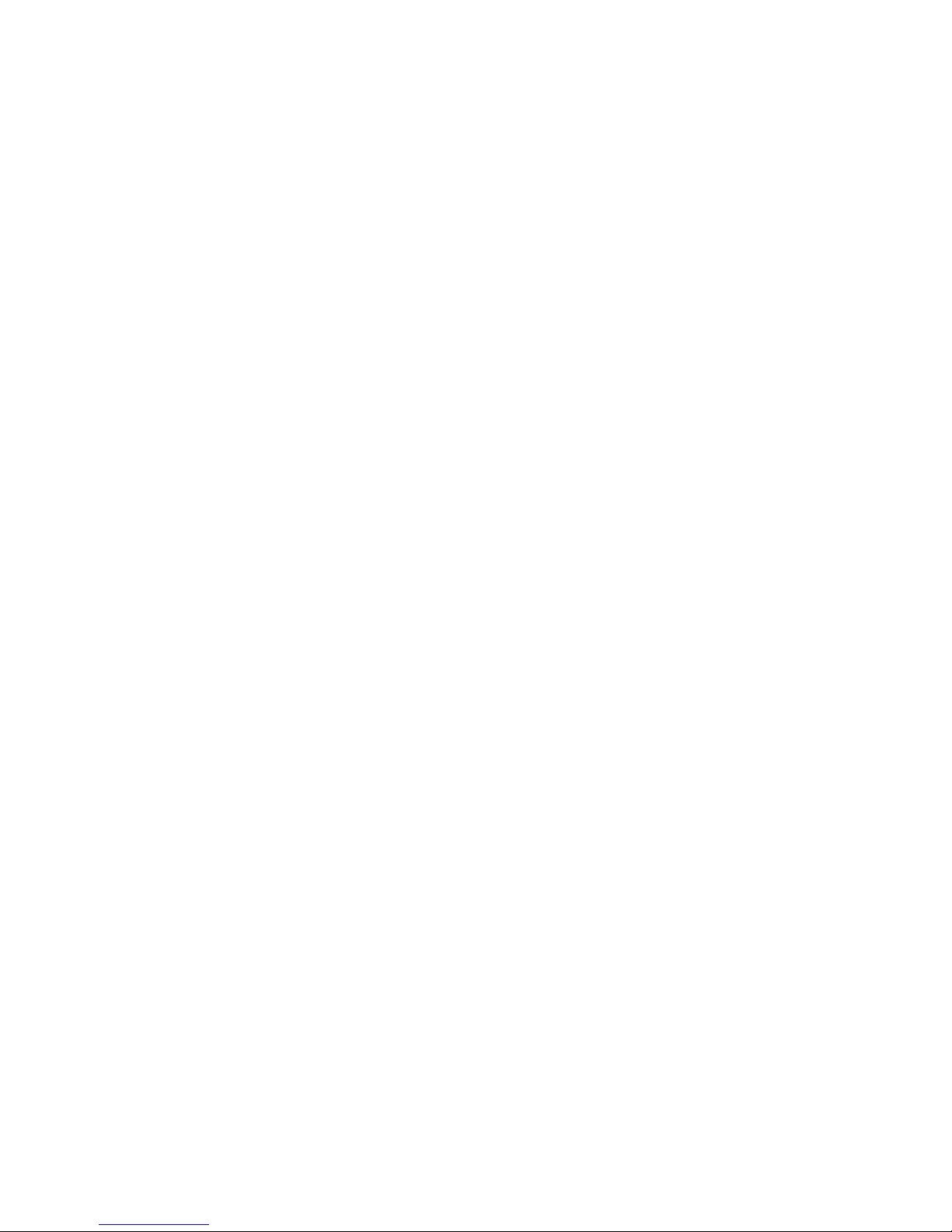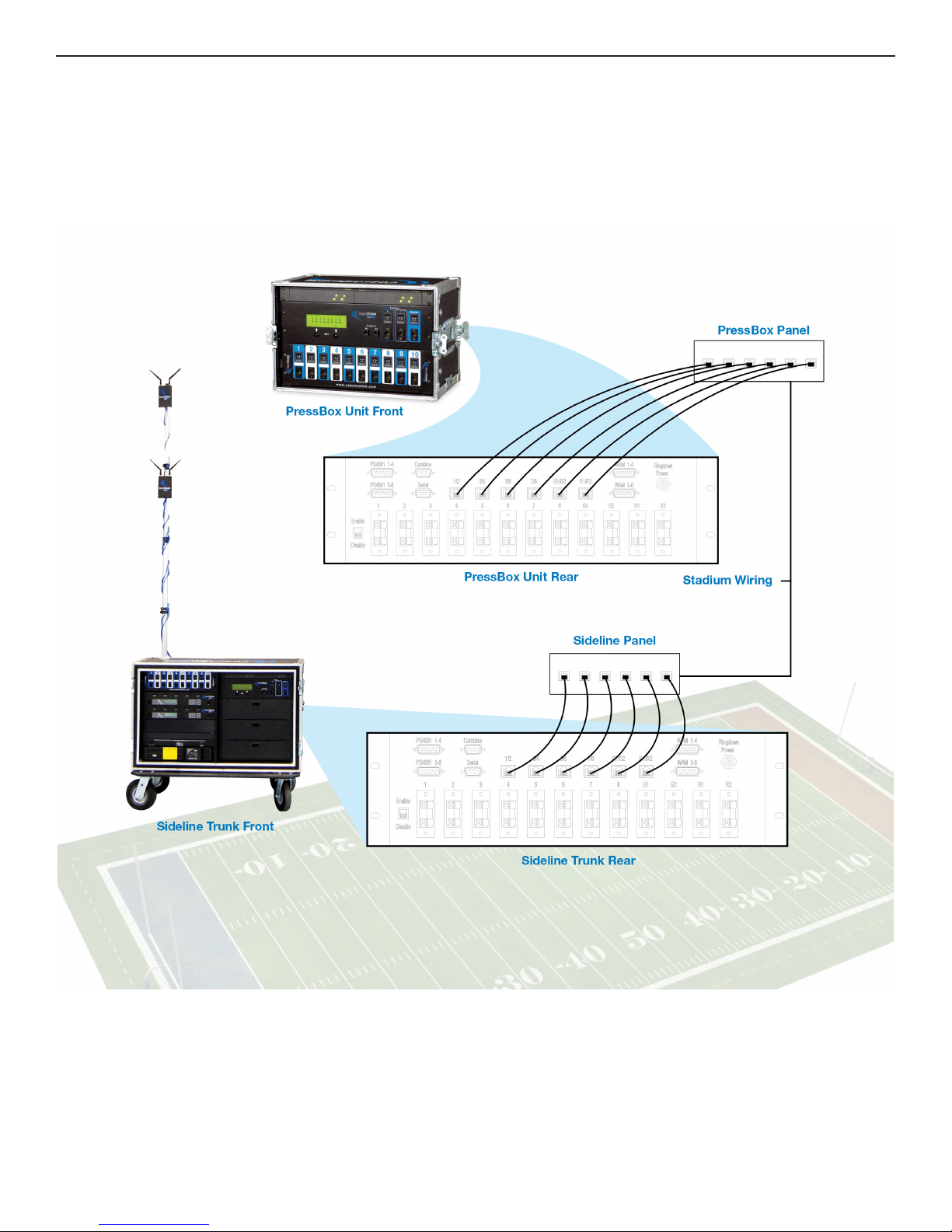Table of Contents
Introducon...................................................................................................................................... 1
A/C Power Warning.......................................................................................................................... 2
FCC Informaon ............................................................................................................................... 2
What makes Tempest so dierent?.................................................................................................. 3
Block Diagrams ................................................................................................................................. 5
TNG System Block Diagram.............................................................................................................. 5
Sideline Unit Block Diagram............................................................................................................. 6
Pressbox Unit Block Diagram .......................................................................................................... 7
Components ..................................................................................................................................... 9
The Sideline Unit .............................................................................................................................. 9
The Pressbox Unit .......................................................................................................................... 10
WIM 8(RD) Wired Interface Module .............................................................................................. 11
WIM 8(RD) Integrated Dry Pair Tester (DPT) ..................................................................................12
WIM 8(RD) Screens ........................................................................................................................ 13
Flexible Combine Module (FCM)....................................................................................................14
Ringdown Circuits .......................................................................................................................... 14
WAM 10 Wired Assignment Module..............................................................................................15
The BP 1002 / BP 2002 Beltpacks (AudioCom® by Telex®).............................................................16
Headsets ........................................................................................................................................ 17
Power Supply ................................................................................................................................. 17
Wireless BaseStaon...................................................................................................................... 19
Wireless Remote Transceiver ......................................................................................................... 21
BaseStaon Menu System..............................................................................................................23
Wireless BeltPack ........................................................................................................................... 37
BeltPack Baery System................................................................................................................. 38
BeltPack Menu System................................................................................................................... 39
Antenna System ............................................................................................................................. 46
Game Day Setup .............................................................................................................................47
On The Sideline .............................................................................................................................. 47
In The Pressbox .............................................................................................................................. 48
Wireless Component Set Up and Integraon.................................................................................49
Glossary..........................................................................................................................................54
Appendix A ....................................................................................................................................55
Update the Firmware (with CodeUpdater) ....................................................................................55
Appendix B .....................................................................................................................................56
Tempest NG Specicaons.............................................................................................................56
Appendix C .....................................................................................................................................58
Tempest NG900 Specicaons.......................................................................................................58