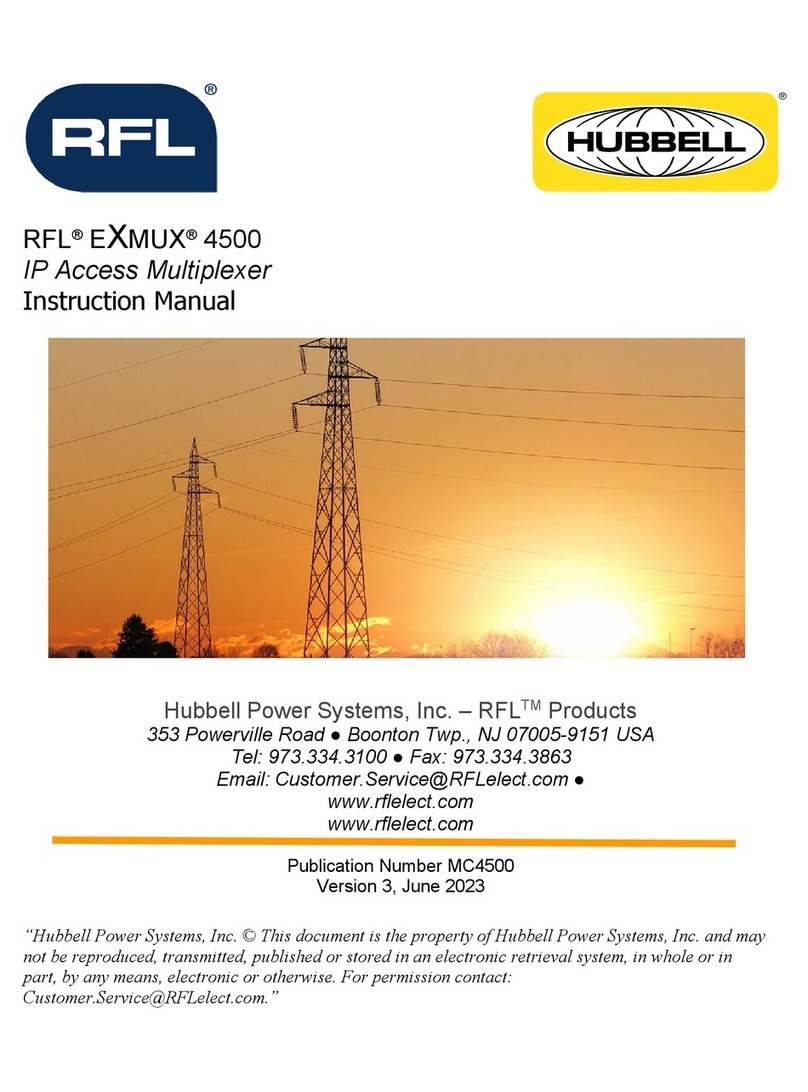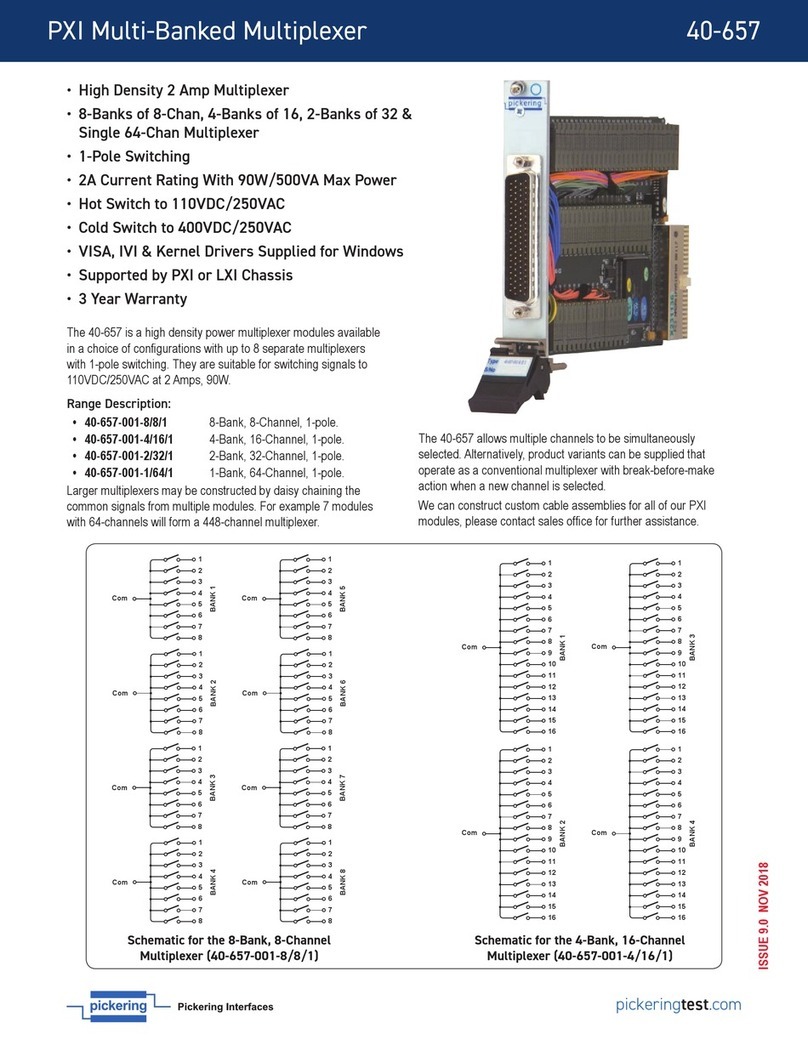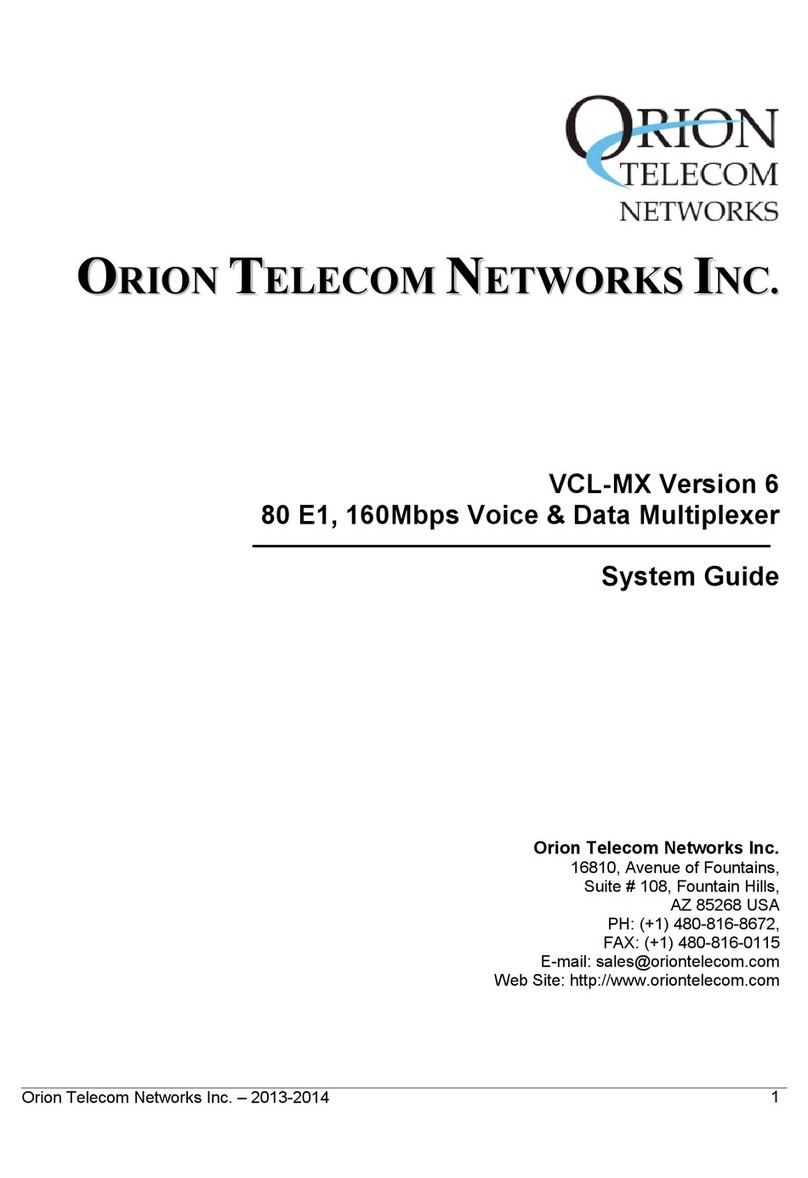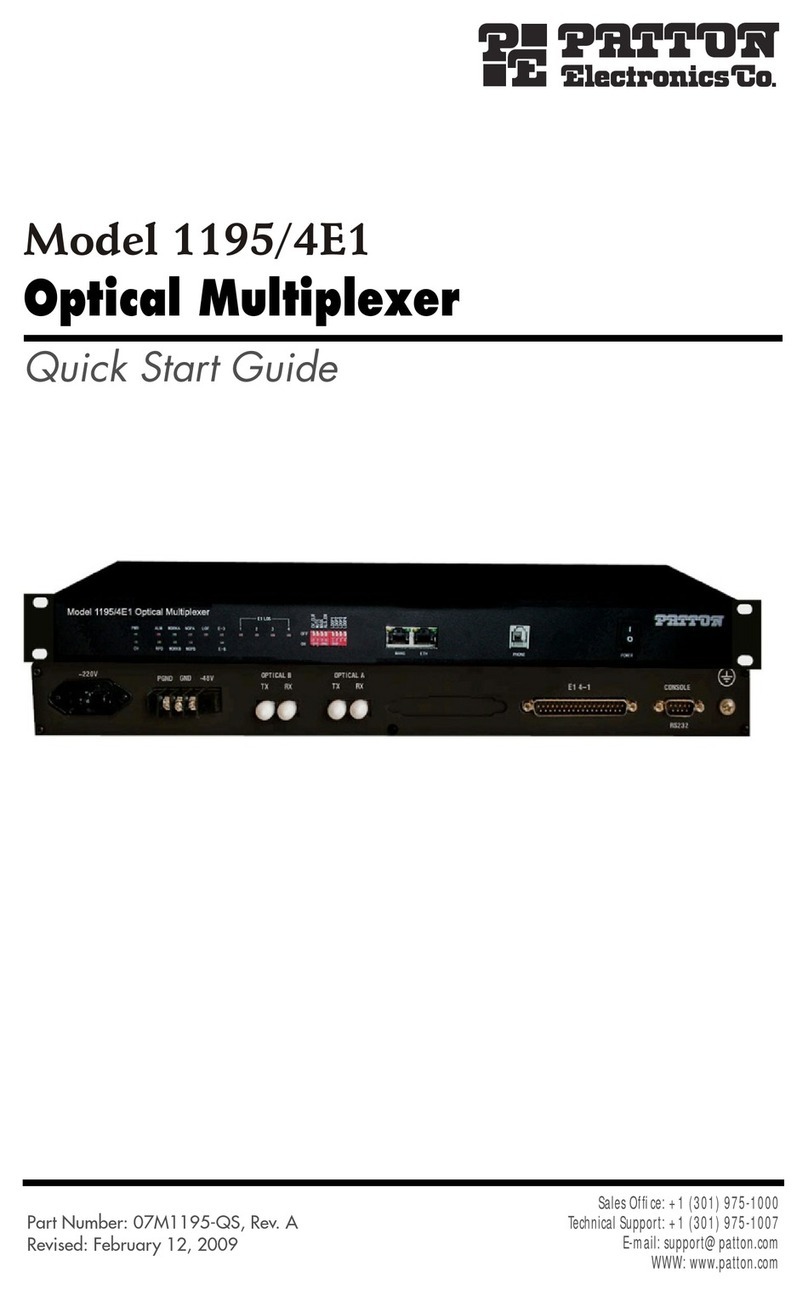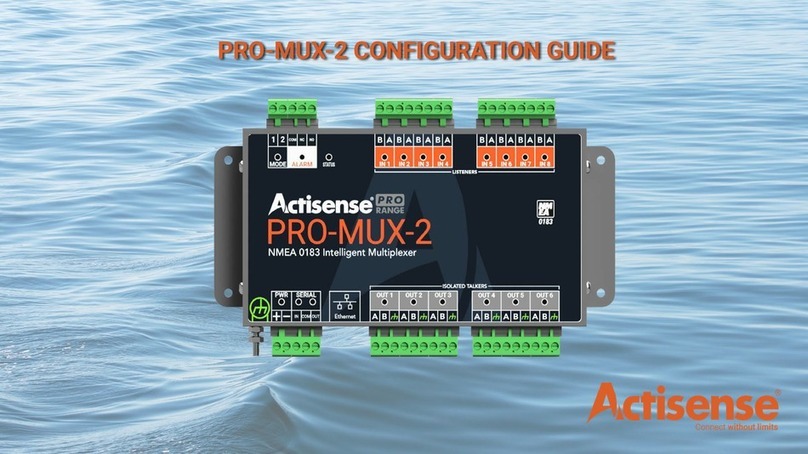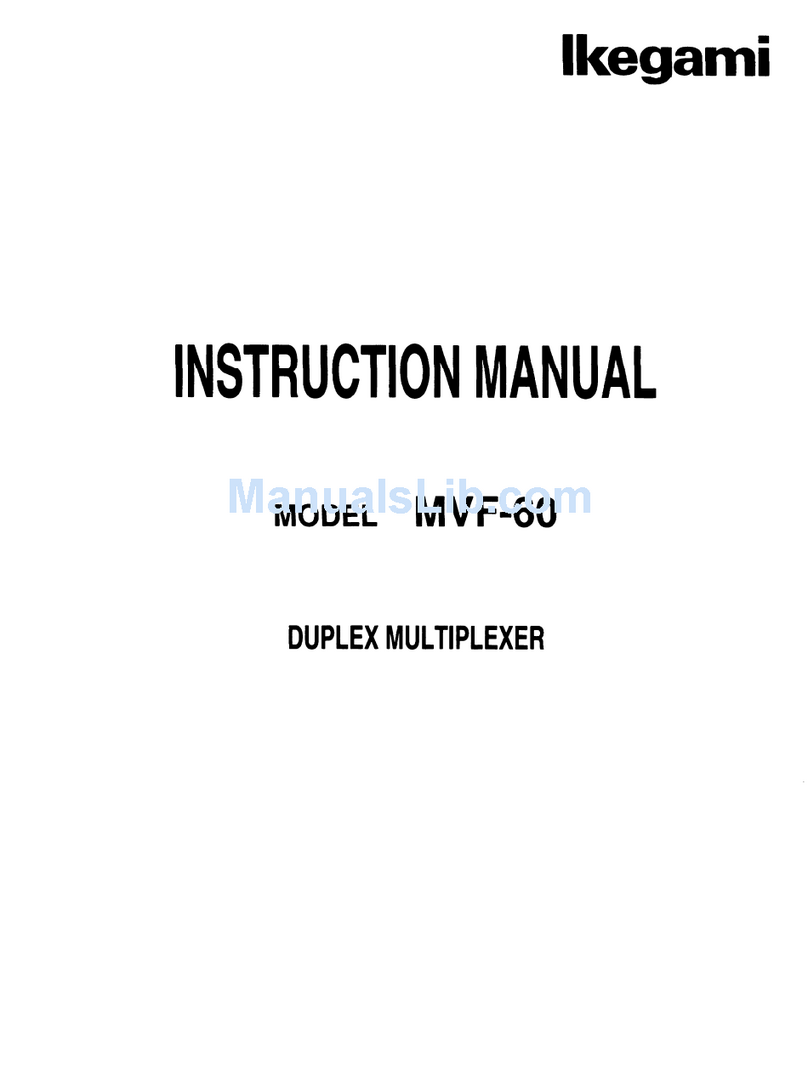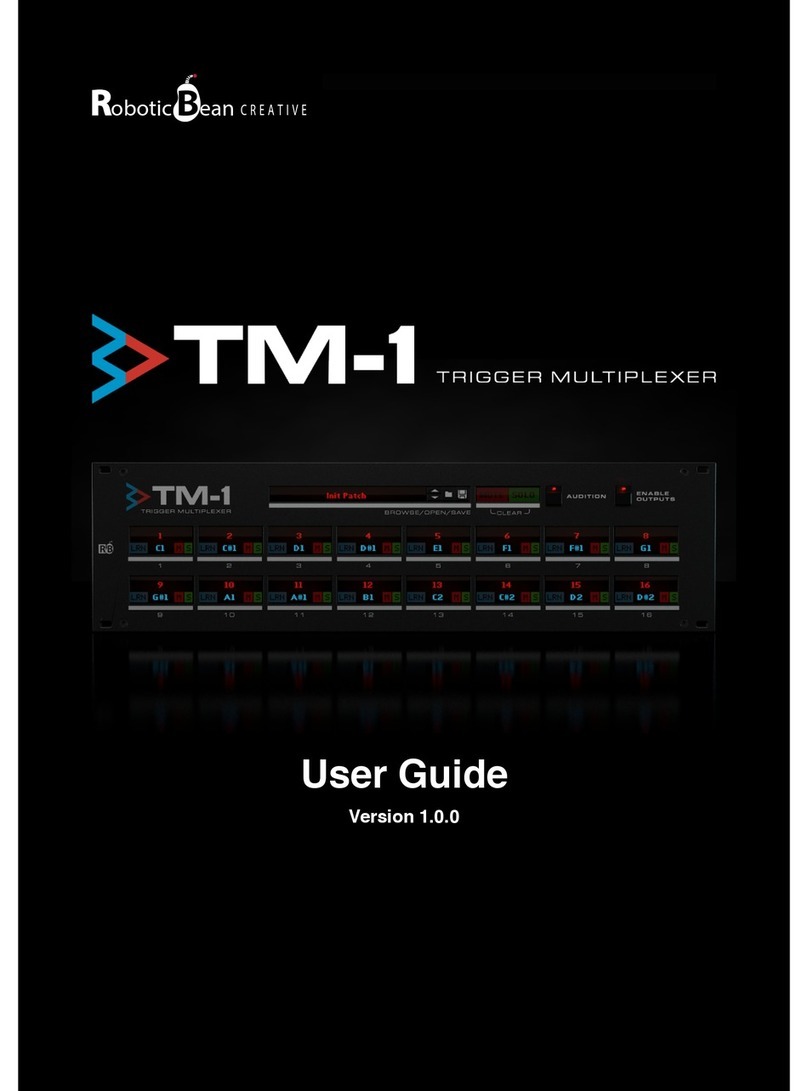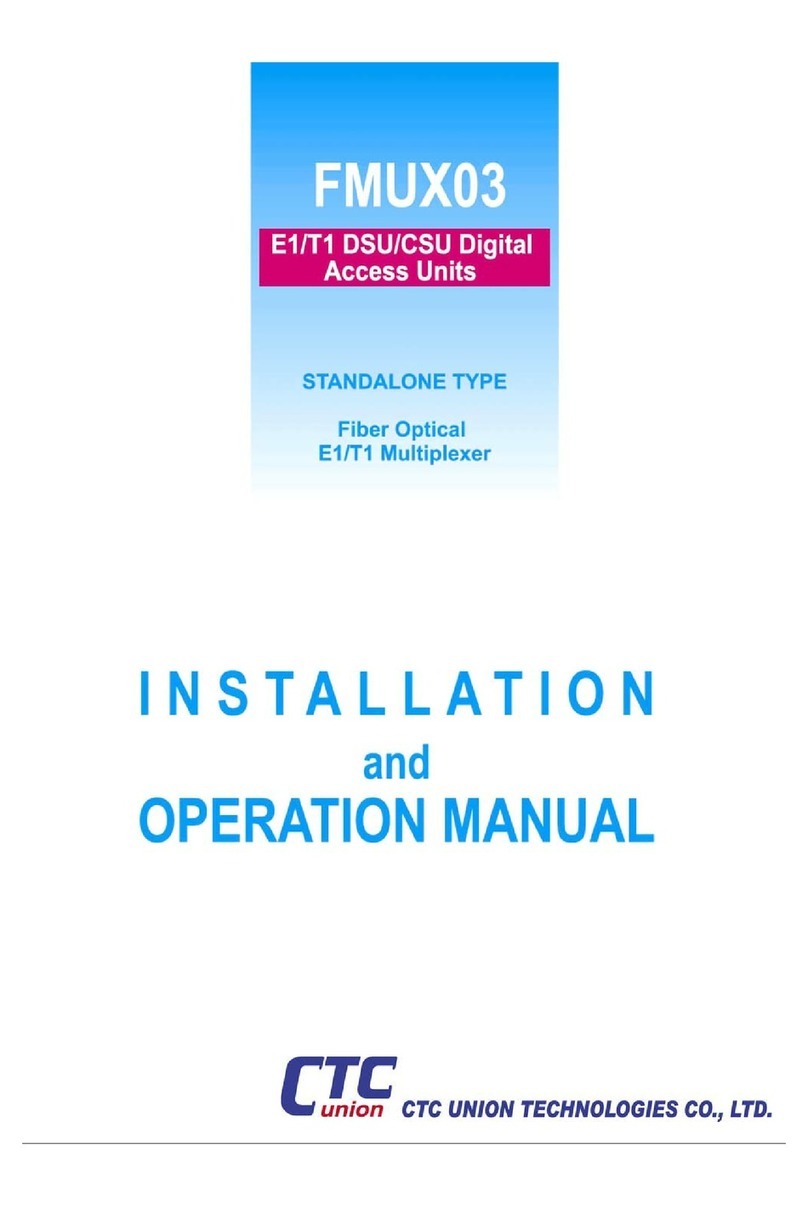Coastcom D/I Mux III System User manual

D/I Mux III System
For D/I Mux III Shelf and Common Equipment
USER’S MANUAL
30000-100-MOD
Issue C
November 2005

PUBLICATION RELEASE RECORD
Publication Number: 30000-100-MOD
Publication Name: D/I Mux III System User’s Manual
DATE ISSUE ECO NO. REASON FOR CHANGE
Aug 1997 A Combine CCU and AMCU. Add new
standard LIUs. Add FLIU. Revise to
Feature Group upgrade.
February
2002 B 302-267 Delete FLIU Appendix.
Add new warranty page. New cover.
November
2005 C Add new Power Supplies and Ringing
Generator

D/I MUX III User’s Manual
i
RELEASE NOTE December 2005
UPGRADED –24VDC Power Supply for D/I Mux III
Coastcom has released part number 30314-902, -24Volt DC Power Supply to replace 30314-101.
30314-902 Power Supply –24 VDC Redundant
The 30314-902 is a DC-to-DC converter used to power D/I Mux equipment from an external -24 VDC
input supply. Generates +/-12 and +/-5 volt outputs as well as failure alarm signals. Also provides
primary (-24v) power fusing. Can be used in a redundant or load sharing configuration when two power
supplies are installed. When configured with FXS cards order modular Ring Generator 30333-121. Can
be used in an 8/12/24 slot chassis. Replaces 30314-101.
RELEASE NOTE August 2005
UPGRADED POWER SUPPLY UNITS FOR D/I Mux III
In August 2005, Coastcom released upgraded power supply units for the D/I Mux III. The
following two new units replace part numbers 30338-102, 30315-105A, 30338-103A, and 30308-
102A.
30338-902 Power Supply -48 VDC Redundant
The 30338-902 is a DC-to-DC converter used to power D/I Mux equipment from an external -48 VDC
input supply. Generates +/-12 and +/-5 volt outputs as well as failure alarm signals. Also provides
primary (-48v) power fusing. Can be used in a redundant or load sharing configuration when two power
supplies are installed. When configured with FXS cards order modular Ring Generator 30333-101. Can
be used in an 8/12/24 slot chassis. Replaces 30338-102.
30315-505 Power Supply 120 VAC
An AC/DC self-contained single-slot power supply that provides all of the voltages necessary to
operate a D/I Mux III - except ringing voltage. When configured with FXS feature cards, order
modular Ringing Generator 30333-101. Provides +/-12, +/-5, and –48 volts. Can be used in an
8/12/24 slot chassis. Replaces a 30308-102A and the combination option of 30315-105A with
30338-103A. Cannot be used in combination with any other power supply.

D/I MUX III User’s Manual
ii
RELEASE NOTE August 2005
RING GENERATOR MODULE FOR D/I Mux III
Introduction:
The 30333-101 / 121 Ring Generator provides internally generated ringing voltage for AC or DC
powered D/I Mux III shelves with 2W FXS and Smart Omni-Orderwire feature cards. The
30333-101 is a –48 volt powered unit while the 30333-121 is a –24 volt powered unit. It provides
up to 15 watts of continuous, superimposed (ringing voltage referenced to the negative battery
supply voltage) sine wave ringing voltage. The nominal frequency is 20 Hertz. A front panel
green LED indicates the presence of power to the card. A red LED and relay contact closure
indicate generator failure.
Installation:
The 30333-101 / 121 Ring Generator can be installed in any of three available areas of the D/I
Mux III shelf: Power Supply, Feature Card or UCOM (FDLP). In any of the three locations, it
automatically configures itself to operate. It can be installed or removed while the shelf is in
operation (hot swapped).
When installed in the UCOM location the accessory 30333-101-UC cable must be in place on
the back of the shelf to complete installation.
Installation of 30333-101-UC cable. Note: this cable is installed only when the Ring
Generator is located in the UCOM (FDLP) card slot. This cable is included with each 30333-
101 or 30333-121 unit.
At the rear of the shelf, plug the 30333-101-UC cable’s DB-25 male connector into the
DB-25 female UCOM2 location. Plug the white Molex connector into the mating shelf
Molex connector marked “AUX SHF I/F”. Unscrew the two screws marked “MNR ALM”
on the screw-down barrier strip. Install the two cable wires with the ring lugs. Put one
under each screw head. Connections for failure alarm are made at this location on the
barrier strip.
DB – 25 – M MOLEX WIRE
AMP 205208-1 Shell 39-01-2160 18 AWG
AMP 66570-3 Pins w/39-00-0039 Insulated
AMP 206478-3 Hood Female Pins Hookup,
Pairs
Twisted

D/I MUX III User’s Manual
iii
PIN-OUT CONNECTIONS
COLOR NAME PIN MOLEX
RED Alarm 1 2 -------------------------------------------------------------ÆRing Lug
ORANGE +5V 3 ----------------------------Æ11
YELLOW Alarm 2 4 -------------------------------------------------------------ÆRing Lug
BLUE Ringer 6 ----------------------------Æ6
Failure Alarm:
The 30333-101 / 121 provides relay contact closure (1 ampere maximum) for an external alarm
upon ringing generator failure. For Power Supply and UCOM locations, the connection location
is at the “Minor Alarm” terminals on the back of the D/I Mux III shelf. For a Feature Card
location the alarm contacts appear on the associated card slot’s DB-25 connector on the rear
panel, at pins 18 and 20.
Providing Ringing Voltage to Other Equipment:
The ringing voltage from the generator is available at the back of the shelf (marked “20 Hz”) for
connection to other applications (including D/I Mux III shelves) that require superimposed
ringing voltage. Be sure to securely ground all equipment using common ringing voltage to the
common ground connection on the D/I Mux III shelf that houses the Ring Generator. Care
should be exercised to keep the total continuous ringing load at or below the specified 15 watt
capability.
Attention should also be paid to overall loading – if an internal AC/DC power supply is installed
in the shelf with the 30333-101 Ring Generator and the unit also powers additional shelves –
the AC/DC power supply has to power all –48 Volt requirements in the shelf (CSU and talk
battery for FXS and Smart Omni Orderwire, etc.) along with powering the Ring Generator. If in
doubt regarding an application with high internal AC powered loading, contact Coastcom
application engineering (800-433-3433).
Caution:
This unit must be installed in a properly grounded D/I Mux III shelf.
Hazardous voltages are present on the Modular Ring Generator printed circuit card traces. Do
not operate this card on a card extender while operating in the shelf.

D/I MUX III User’s Manual
iv
Product Description
Coastcom's D/I Mux III™is an intelligent drop-and-insert T1 multiplexer for voice, data, and
special service applications. It offers programmable software for monitoring and controlling
configurations, transmissions, alarms, and diagnostics. Intelligent channel cards permit
software access to individual circuits.
D/I Mux III accesses one or two T1 transmission lines, and interfaces up to 48 DS0 transmission
channels. Voice, data, video, and special services are provided in any combination within a D/I
Mux III. With the addition of Coastcom's 5-port Subrate Data Multiplexer (SDM) line cards, up to
120 data circuits are supported in a single multiplexer.
Special features of the D/I Mux III are its network compatibility, remote control capability,
integral T1 channel service unit, and standard copper wire Line Interface Units (LIU). Also, AC
power supply with ringer, redundant DC power supply option, and Automatic Loop Protection
Switching (ALPS™) as an optional feature for data protection in the event of transmission
failure. There are also several unique channel cards that offer services such as high quality
audio, links to other T1 systems, and on-line selectable high speed data.
All equipment specifications subject to change without notice.

Specifications
Multiplexer Requirement
Model: D/I Mux III
Software Versions:
Common Control Unit (CCU) (30305-106/108): 8.1/9.1 (or above)
Previous CCU Feature Group: 6.0/8.0 (or above)
Common Control Unit (CCU) (30305-110) 1.8 (or above)
ALPS CCU (30305-109) 9.8 (or above)
Multiplexer Control Unit (MCU) (40305-103) 1.4 (or above)
Previous MCU Feature Group: 1.3 (or above)
Advanced Multiplexer Control Unit (AMCU) (40305-104) 1.8 (or above)
Line Interface Units Requirement
LIU Models: 30309-104/114
Design Compliance
Complies with applicable sections of AT&T publications 43801, 54018, 54075, 62310 and 62411
Complies with applicable sections of ANSI publications T1.403, and T1.107
Complies with regulatory standards:
FCC Part 15, Subpart B, Class A;
FCC Part 68
DOC CS-03
UL/CSA standards certified by CSA
Copyright©1997 by Coastcom. All Rights Reserved. Printed in the United States of America. No Coastcom
document, or parts thereof, may be reproduced in any form without prior written permission from Coastcom except
where otherwise noted. The information in this manual is subject to change without notice. D/I Mux III, ALPS, and
T1M CSU/DSU are Trademarks of Coastcom®.
ACCUNET®and MEGACOM®are registered Trademarks of AT&T.

D/I MUX III User’s Manual
vi
D/I Mux III User's Manual Organization
This D/I Mux III User's Manual is written for use by technical planners as well as operation and
installation personnel.
The D/I Mux III User's Manual is organized in the following order:
• System Overview and Modes of Operation
• Applications
• Installation
• Configuration and Operation
• Diagnostics
• Appendices
Coastcom recommends a thorough review of the content and organization of this manual. An extensive
table of contents provides easy access to installation and maintenance information. At each step of the
installation process, applicable procedures should be re-read carefully to ensure that the required tools
and components are available for successful installation and operation.

D/I MUX III User’s Manual
vii
REGULATORY INFORMATION
FCC NOTICE
Federal Communications Commission (FCC)
Part 15 Regulations For Telephone Equipment
NOTE: This equipment has been tested and found to comply with the limits for class A digital device, pursuant to
Part 15 of the FCC rules. These limits are designed to provide reasonable protection against harmful interference
when the equipment is operated in a commercial environment. This equipment generates, uses and can radiate
radio frequency energy and, if not installed and used in accordance with the instruction manual, may cause harmful
interference to radio communications. Operation of this equipment in a residential area is likely to cause harmful
interference in which case the user will be required to correct the interference at their own expense.
IMPORTANT: This product was tested for FCC compliance under conditions that included the use of shielded
cables and connectors between components. Changes or modifications to this product not authorized by the
manufacturer could void your authority to operate the equipment.
FCC Part 68 Requirements
Note: FCC Rules Part 68 require the following information to be included in this publication. Some of the information may
not be relevant to Coastcom equipment.
FCC regulations and telephone company procedures prohibit connection of customer-provided equipment to
telephone company provided coin service central office implemented systems. Connection to party line service is
subject to state tariffs. The applicable state public service commission should be contacted for information.
The telephone company may require disconnection of the user provided equipment in the event of a natural
disaster or other situation where damaged equipment could cause harm to the public telephone network.
Upon request, local telephone companies will provide information concerning questions about telephone lines,
such as how many pieces of equipment may be connected to it.
FCC Requirements for Connection of Systems to the Telephone Network
This equipment complies with the requirements of part 68 of the FCC rules.
Coastcom, Inc.
Coastcom Series of T1 Multiplexers
FCC Registration Number CRGUSA-17575-XD-N (with DSX Interface)
FCC Registration Number CRGUSA-60682-DD-N (with Internal CSU Interface)
Affixed to the equipment is a label containing the FCC registration number and the Ringer Equivalence Number
(REN) for this equipment. A list of the system interfaces, their Facility Interface Codes (FICs), and their Universal
Service Order Codes (USOCs) is provided. The telephone company has the right to request the following
information:
•Quantities and USOC numbers of the required jacks
•Sequence in which the trunks are to be connected
•FICs by position
•REN or service code, as applicable, by position

D/I MUX III User’s Manual
viii
The REN is used to determine the quantity of devices that may be connect to the telephone line and still
have assurance that all of those devices will ring properly when the applicable number is called. In most,
but not all areas, the sum of the RENs of all devices should not exceed five (5). To be certain of the
number of devices that may be connect to a line, as determined by the RENs, the local telephone
company should be contacted for information on the maximum REN for that calling area.
Regulatory Codes
Type of Interface USOC Jack
Connector REN/Service Order
Code Facility Interface
Code
1.544 Mbps N/A 6.0p *
2 Wire Loop Start RJ21X 2.4 A (AC) 4.4 (DC) 02LS2
2 Wire Ground Start RJ21X 2.4 A (AC) 4.4 (DC) 02GS2
2 Wire E&M Type I RJ2EX 9.0F TL11E
2 Wire E&M Type II RJ2FX 9.0F TL12E
4 Wire E&M Type I RJ2GX 9.0F TL31E
4 Wire E&M Type II RJ2HX 9.0F TL32E
OPS Class C RJ21X 9.0F OL13C
T1 (D4 Framing)** RJ48C 6.0P 04DU9-B
T1 (ESF Framing)** RJ48C 6.0P 04DU9-C
OCUDP RJ48S 6.0P 04DU5-56
Integral CSU
(D4 Framing)** RJ48C 6.0P 04DU9-B
Integral CSU
(ESF Framing)** RJ48C 6.0P 04DU9-C
Dual 4 Wire Deluxe RJ2GX 9.0F TL31E
Dual 4 Wire Deluxe RJ2HX 9.0F TL32E
Tandem T1 Unit N/A 6.0P 04DU9-BN
Tandem T1 Unit N/A 6.0P 04DU9-DN
Tandem T1 Unit N/A 6.0P 04DU9-1KN
Tandem T1 Unit N/A 6.0P 04DU9-1SN
All Rate OCUDP RJ48S 6.0P 04DU5-24
All Rate OCUDP RJ48S 6.0P 04DU5-48
All Rate OCUDP RJ48S 6.0P 04DU5-96
All Rate OCUDP RJ48S 6.0P 04DU5-56
* In some cases connection of this system requires filing an affidavit with the telephone company. When
connecting a system configured without an integral CSU, report the FCC registration number which contains the
equipment code "XD". An external FCC registered CSU is required to connect "XD" category equipment to the
1.544 Mbps public network. The Facility Interface Code is determined from the CSU.

D/I MUX III User’s Manual
ix
** In some cases, connection of this type of system requires filing an affidavit with the telephone company. When
connecting a system configured with an integral CSU, report the FCC registration number which contains the
equipment code "DD".
For metallic channel ports, please be aware that metallic pair services may not be available in all locations.
If any telephone equipment causes harm to the telephone network, the telephone company may temporarily
discontinue service to that line. If possible, the phone company will give advance notice of such discontinuance. If
advance notice is not practical, notice will be given as soon as possible. The telephone company will also advise
of the right to file a complaint with the FCC.
The telephone company may make changes in its facilities, equipment operations, or procedures that could affect
the proper operation of user equipment. Advance notice of changes should be given by the telephone company to
provide an opportunity to maintain uninterrupted service.
Repair Services
In the event equipment repairs are necessary, contact Coastcom for factory service. Customer repairs of
Coastcom equipment should be limited to module replacement and/or front panel servicing. For information,
contact:
Coastcom
1141 Harbor Bay Parkway
Alameda, CA 94502-6511
Tel: 800 433-3433
510 523-6000
FAX: 510 523-6150
Technical Support: 800 385-4689

D/I MUX III User’s Manual
x
SAFETY AGENCY CERTIFICATIONS
Canadian Standards Association (CSA) certifies that D/I Mux III equipment meets the requirements of Underwriter’s
Laboratories (UL), as applicable, for the United States, and those of CSA, as applicable, for Canada.
When a DC powered system is purchased to be resold to another customer, or when purchased to be used as part
of another system, the system is referred to as a Rack Mounted Card Cage and is CSA Certified. Power supplies
and channel line cards which connect to the public telephone network are CSA Certified as components.
When a system is sold directly to a customer, and the system is configured with an internal AC power supply, for
customer premises applications, then the product is referred to as an Intelligent Multiplexer Card Cage and is CSA
Listed. To satisfy safety agency requirements, the user is advised that D/I Mux III equipment is “To be installed
only in Restricted Access Areas (Dedicated Equipment Rooms, Equipment Closets, or the like) in Accordance with
Articles 110-16, 110-17, and 110-18 of the National Electrical Code, ANSI/NFPA No. 70.”
INFORMATION FOR CANADIAN CUSTOMERS
Equipment Attachment Limitations
(Canada Only): CP-01, Part I, Section 10.1
NOTICE: The Canadian Department of Communications label identifies certified equipment. This certification
means that the equipment meets certain telecommunications network protective, operational and safety
requirements. The Department does not guarantee the equipment will operate to the user's satisfaction.
Before installing this equipment, users should ensure that it is permissible to be connected to the facilities of the
local telecommunications company. The equipment must also be installed using an acceptable method of
connection. In some cases, the company's inside wiring associated with a single line individual service may be
extended by means of a certified connector assembly (telephone extension cord). The customer should be aware
that compliance with the above conditions may not prevent degradation of service in some situations.
Repairs to certified equipment should be made by an authorized Canadian maintenance facility designated by the
supplier. Any repairs or alterations made by the user to this equipment, or equipment malfunctions, may give the
telecommunications company cause to request the user to disconnect the equipment.
Users should ensure for their own protection that the electrical ground connections of the power utility, telephone
lines and internal metallic water pipe system, if present, are connected together. This precaution may be
particularly important in rural areas.
CAUTION: Users should not attempt to make such connections themselves, but should contact the appropriate
electric inspection authority, or electrician, as appropriate.
CP-01, Part I, Section 10.2
NOTICE: The Load Number (LN) assigned to each terminal device denotes the percentage of the total load to be
connected to a telephone loop which is used by the device, to prevent overloading. The termination on a loop may
consist of any combination of devices subject only to the requirement that the total of the LN (Load Numbers) of all
the devices does not exceed 100.

D/I MUX III User’s Manual
xi
TABLE OF CONTENTS
RELEASE NOTE UPGRADED POWER SUPPLY UNITS FOR D/I MUX III.............................................................I
RELEASE NOTE RING GENERATOR MODULE FOR D/I MUX III .........................................................................II
Design Compliance ....................................................................................................................................v
Federal Communications Commission (FCC) ............................................................................................vii
Part 15 Regulations For Telephone Equipment..........................................................................................vii
FCC Part 68 Requirements........................................................................................................................vii
FCC Requirements for Connection of Systems to the Telephone Network................................................vii
Repair Services..........................................................................................................................................ix
SAFETY AGENCY CERTIFICATIONS ......................................................................................................x
INFORMATION FOR CANADIAN CUSTOMERS ......................................................................................x
Equipment Attachment Limitations.............................................................................................................x
CHAPTER 1. SYSTEM OVERVIEW AND MODES OF OPERATION.....................................................................1
D/I Mux III Capabilities................................................................................................................................1
D/I Mux III Functions ..................................................................................................................................2
D/I Mux III Features....................................................................................................................................2
D/I Mux III Software Control .......................................................................................................................3
Network Communications Controller ..........................................................................................................Error!
Bookmark not defined.
Remote Control with NCC............................................................................................................4
SNMP.........................................................................................................................................................4
Serial Line Internet Protocol (SLIP)............................................................................................................6
Gateway.....................................................................................................................................................7
Transmission Control..................................................................................................................................7
Transmission Channel Assignments ..........................................................................................................8
Maps...........................................................................................................................................................8
Timing and Clock Source ...........................................................................................................................9
Alarms and Monitoring................................................................................................................................9
Power Failure Alarm...................................................................................................................................10
Alarm LED Indicators, Alarm Cut-off, and Bypass......................................................................................10
Power Supply Failure Indicator LEDs.........................................................................................................10
Minor Alarm................................................................................................................................................10
Bypass........................................................................................................................................................10
Trunk Processing .......................................................................................................................................11
T1 Interfaces - CSUs..................................................................................................................................11
Lightning Protection....................................................................................................................................11
T1 Testing With the CSU............................................................................................................................11
Power Supplies...........................................................................................................................................12
-48 Volt DC Power Supplies.........................................................................................................12
-24 Volt DC Power Supplies.........................................................................................................12
110 Volt AC Power Supply...........................................................................................................12
D/I Mux III User Circuit Interfaces...............................................................................................................13
Circuit Features............................................................................................................................14
COMPONENT OVERVIEW 15
Shelves.......................................................................................................................................................17

D/I MUX III User’s Manual
xii
Shelf Backplane Connectors........................................................................................................18
Common Equipment Units and Line Cards ................................................................................................19
Common Equipment...................................................................................................................................19
Common Control Unit...................................................................................................................19
CCU Circuit Description ...............................................................................................................21
Advanced Multiplexer Control Unit (AMCU).................................................................................22
AMCU Motherboard Circuit Description .......................................................................................22
AMCU Sub-Board Circuit Description...........................................................................................26
Strobe Units .................................................................................................................................30
Line Interface Units......................................................................................................................32
T1 Interface Units.........................................................................................................................34
Power Supplies............................................................................................................................35
Line Cards..................................................................................................................................................35
Data Line Cards...........................................................................................................................35
Voice Line Cards..........................................................................................................................36
Digital Program Line Cards..........................................................................................................36
MODES OF OPERATION 37
Channel Bank Operation............................................................................................................................37
Loop Timing .................................................................................................................................37
Local Timing.................................................................................................................................37
Drop-and-Insert Operation..........................................................................................................................38
Recovered Timing........................................................................................................................38
Dual Channel Bank Operation....................................................................................................................38
Loop Timing .................................................................................................................................39
Local Timing.................................................................................................................................39
CHAPTER 2. APPLICATIONS 40
Channel Bank.............................................................................................................................................40
Point-to-Public Network................................................................................................................40
Point-to-Point Private Network.....................................................................................................41
Drop-and-Insert ..........................................................................................................................................43
Sharing Switch and FXS Applications..........................................................................................43
Dropping Data - Polled Data Network ..........................................................................................43
Dual Channel Bank.....................................................................................................................................44
Voice, Video, and Special Services Networks..............................................................................44
CHAPTER 3. INSTALLATION 45
Equipment Location....................................................................................................................................45
Space Requirements....................................................................................................................45
Shelves.......................................................................................................................................................46
Access Requirements ..................................................................................................................46
Power Requirements and Capacity............................................................................................................46
-48 VDC Power Systems..............................................................................................................47
-24 V DC Power Systems.............................................................................................................47
110 VAC Power Systems.............................................................................................................47
Required Equipment for D/I Mux III Installation ..........................................................................................47
Shelf Installation.........................................................................................................................................48
Rack and Cabinet Installation.......................................................................................................48
Desktop........................................................................................................................................49

D/I MUX III User’s Manual
xiii
Wall Mounting ..............................................................................................................................50
System Cabling ..........................................................................................................................................54
FCC Radio Frequency Emission Compliance.............................................................................................54
Power and Alarms......................................................................................................................................60
Talk Battery..................................................................................................................................60
DC Power.....................................................................................................................................60
AC Power.....................................................................................................................................61
Alarm Contacts.............................................................................................................................61
T1 Transmission Lines ...............................................................................................................................61
T1 Cabling Considerations...........................................................................................................63
Timing Sync I/O..........................................................................................................................................64
Slot 2 Synchronization (Optional)...............................................................................................................65
Event Switch...............................................................................................................................................66
Voice and Data Connections......................................................................................................................66
Voice or Data Jumpers.................................................................................................................66
Voice Circuits...............................................................................................................................67
Data Circuits...............................................................................................................................................73
Digital Program Channels ............................................................................................................74
Common Equipment and Line Card Installation .........................................................................................74
Electrostatic Precautions..............................................................................................................74
Safety Precautions.......................................................................................................................75
Installing Cards in Shelf................................................................................................................75
Removing Cards From Shelf........................................................................................................75
Strobe Units .................................................................................................................................77
Common Control Unit...................................................................................................................78
Advanced Multiplexer Control Unit (AMCU).................................................................................79
Line Interface Units......................................................................................................................84
T1 Interfaces................................................................................................................................86
Power Supply .............................................................................................................................................90
Heat Considerations.....................................................................................................................90
-48 V DC Power Unit (P/N 30338-102 and 30338-902)................................................................93
110 V AC Power Unit..................................................................................................................................95
Smart 110 V AC Power Supply....................................................................................................97
Transmission Connection...........................................................................................................................99
Cable..........................................................................................................................................................99
Line Card Installation..................................................................................................................................100
System Power-Up and Initialization............................................................................................................100
Configuring the D/I Mux III System.............................................................................................................100
CHAPTER 4. CONFIGURATION AND OPERATION..............................................................................................101
Setup and Programming Order ..................................................................................................................103
Screen Display and Data Entry...................................................................................................................104
Obtaining System Access...........................................................................................................................105
AC - Accessing the CCU/D/I Mux III User Screen......................................................................................108
AMCU Configuration...................................................................................................................................109
CL - Copying Line Card Configuration........................................................................................................109
CM - Copying the Map Matrix.....................................................................................................................111
DA - Displaying Alarms...............................................................................................................................112
DC - Displaying Shelf Configuration...........................................................................................................113

D/I MUX III User’s Manual
xiv
DD - Displaying Line Card Data Configuration ...........................................................................................114
DH - Displaying Alarm History....................................................................................................................115
DM - Displaying Map Matrix........................................................................................................................117
DN - Displaying the Current Working Map..................................................................................................119
DP - Displaying System Parameters ..........................................................................................................119
DS - Displaying Clock Source.....................................................................................................................120
DT - Displaying the Current Map Table......................................................................................................121
DV - Displaying Smart AC Power Supply Parameters................................................................................122
DW - Displaying the Current Password ......................................................................................................123
EW - Erasing Passwords............................................................................................................................123
LO - Logging Off.........................................................................................................................................124
MC - Modifying the CCU - Downloading Code ...........................................................................................124
MG - Modifying/Setting the Gateway Address............................................................................................125
MI - Modifying/Setting the Local IP Address...............................................................................................126
ML - Modifying/Setting SLIP Parameters....................................................................................................127
MM - Modifying/Installing the Manager.......................................................................................................128
MP - Modifying/Installing an MCU Password..............................................................................................129
MS - Modifying/Installing the Subnet Mask.................................................................................................130
OD - Operate Diagnostics Menu ................................................................................................................132
OL - Operate Line Card Diagnostics Menu.................................................................................................133
PM - FDL Monitor.......................................................................................................................................135
Q - Quit Command.....................................................................................................................................136
RM - Removing the Manager .....................................................................................................................136
RP - Removing/Erasing Passwords............................................................................................................137
SB - Setting the Error Rate.........................................................................................................................137
SC - Setting Shelf Configuration.................................................................................................................139
SL - Setting Line Card Configuration..........................................................................................................144
SM - Setting/Editing a Map Matrix..............................................................................................................145
SN - Setting the Working Map....................................................................................................................148
SO - Setting the Communications Configuration........................................................................................149
SP - Setting System Operation Parameters...............................................................................................149
SR - Setting the COM Port Data Rate........................................................................................................152
SS - Setting the Clock Source....................................................................................................................153
ST - Setting/Editing the Map Table.............................................................................................................154
SW - Setting/Installing CCU Passwords.....................................................................................................155
VM - Viewing Manager Configuration.........................................................................................................157
VN - Viewing Network Parameters .............................................................................................................157
VP - Viewing Passwords.............................................................................................................................158
VR - Viewing Software Revision Status......................................................................................................159
ZA - Clearing Alarm Count .........................................................................................................................160
ZH - Clearing Alarm History........................................................................................................................160
CHAPTER 5. DIAGNOSTICS 161
Test Records..............................................................................................................................................161
T1 Alarms...................................................................................................................................................162
Local Alarm..................................................................................................................................162
Yellow Alarm................................................................................................................................162
Carrier Group Alarm.....................................................................................................................162
Frame Alarm ................................................................................................................................162

D/I MUX III User’s Manual
xv
B7 Alarm......................................................................................................................................163
BPV Alarm ...................................................................................................................................163
0-DEN Alarm................................................................................................................................163
Loop Codes Alarms......................................................................................................................163
Alarm Contacts...........................................................................................................................................163
Alarm Dialout..............................................................................................................................................164
ACO Button..................................................................................................................................164
Bypass Button..............................................................................................................................164
Bypass........................................................................................................................................................164
Power-Up Sequence ..................................................................................................................................165
Troubleshooting..........................................................................................................................................165
System-Level Troubleshooting.....................................................................................................167
Board-Level Troubleshooting.......................................................................................................167
Common Equipment and Line Card Testing...............................................................................................168
Defective Units...........................................................................................................................................168
Line Interface Units (LIUs)............................................................................................................169
T1 Transmission Tests...............................................................................................................................171
T1 Interfaces ..............................................................................................................................................171
Single Channel Bank Mode..........................................................................................................175
Drop-and-Insert Mode Tests ........................................................................................................177
Software Controlled Loopback Tests..........................................................................................................178
Loopback Tests..........................................................................................................................................179
Channel Bank: Normal Operation ................................................................................................179
Channel Bank: Bypass.................................................................................................................180
Channel Bank: Line Loopback .....................................................................................................181
Channel Bank: Payload Loopback ...............................................................................................182
Drop-and-Insert: Normal Operation..............................................................................................183
Drop-and-Insert: Bypass ..............................................................................................................184
Drop-and-Insert: Line Loopback...................................................................................................185
Drop-and-Insert: Payload Loopback............................................................................................188
Dual Channel Bank: Normal Operation.......................................................................................190
Dual Channel Bank: Bypass.........................................................................................................190
Dual Channel Bank: Line Loopback............................................................................................191
Dual Channel Bank: Payload Loopback......................................................................................194
Software Diagnostics..................................................................................................................................196
OL - Operate Line Card Diagnostics...........................................................................................................196
OD - Operate Diagnostics ..........................................................................................................................197
Performance...............................................................................................................................................200
SB - Set Bit Error Rate Options..................................................................................................................201
Technical Assistance..................................................................................................................................201
D/I Mux III Messages..................................................................................................................................202
Alarm Reporting .........................................................................................................................................205
APPENDIX A. D/I MUX III SPECIFICATIONS.........................................................................................................208
APPENDIX B. -24 VOLT SYSTEMS.......................................................................................................................213
Common Equipment...................................................................................................................................213
Voice Cards................................................................................................................................................213
APPENDIX C. - ACCESSORIES INSTALLATION...................................................................................................215

D/I MUX III User’s Manual
xvi
Card Extender ............................................................................................................................................215
External AC Power Supply .........................................................................................................................215
Installing the External AC Power Supply......................................................................................215
Ringing Generator......................................................................................................................................216
Installing the Ringing Generator...................................................................................................216
APPENDIX D. PRECONFIGURED MAPS ..............................................................................................................218
Strobe Option Switch #1 - 24-Card Slots: 64 Kbps per Slot........................................................................219
Strobe Option Switch #2 - 12-Card Slots: Two 64 Kbps per Slot.............................................................220
Strobe Option Switch #3 - 12-Card Slots: 128 Kbps per Slot......................................................................221
Strobe Option Switch: #4 - 8-Card Slots: 192 Kbps per Slot.......................................................................221
Strobe Option Switch #5 - 6-Card Slots: 256 Kbps per Slot........................................................................222
Strobe Option Switch #6 - 4-Card Slots: 384 Kbps per Slot........................................................................222
Strobe Option Switch #7 - 3-Card Slots: 512 Kbps per Slot........................................................................222
Strobe Option Switch #8 - 1-Card Slot: 1.536 Kbps per Slot ......................................................................222
APPENDIX E. SNMP 224
APPENDIX F. MIB II AND DS1 MIB GROUP NAMES AND OBJECTS..................................................................226
APPENDIX G. MODEM INTERFACES ...................................................................................................................246
General Modem Operation.........................................................................................................................246
Hayes Command Set .................................................................................................................................246
Special Coastcom Characters....................................................................................................................246
NCC Characters...........................................................................................................................246
D/I Mux III Characters..................................................................................................................247
DXC II Characters........................................................................................................................247
Hayes 1200 and 1200B Command Sets ....................................................................................................250
Smartmodem 2400/2400B Command Set..................................................................................................251
V-Series Commands ..................................................................................................................................254
Modem Considerations...............................................................................................................................257
Line Noise....................................................................................................................................257
Command Timing.........................................................................................................................257
Modem-To-Modem Sequencing...................................................................................................257
Modem Control Lines...................................................................................................................257
Dial-Out Call Processing ............................................................................................................................257
Modems and the NCC System.....................................................................................................258
Making Connection ......................................................................................................................258
Processing Messages..................................................................................................................259
Terminating Connection...............................................................................................................260
Modems and D/I Mux III or DXC II Systems.................................................................................261
Making Connection ......................................................................................................................261
Connection Stabilization...............................................................................................................262
Processing Messages..................................................................................................................262
Terminating Connection...............................................................................................................262
APPENDIX H. SET REPORT OPTIONS.................................................................................................................265
Setting Communications in Terminal Mode With Inaudible Terminal Alarm Reporting............................266
Feature Group 6.0/6.2 Screen Changes ......................................................................................266
Setting Communications in Terminal Mode With Modem Dial-Out.........................................................268
Feature Group 6.0/6.2 Screen Changes ......................................................................................268

D/I MUX III User’s Manual
xvii
Setting Communications in Terminal Mode With Alarm Reporting Off ....................................................270
Feature Group 6.0/6.2 Screen Changes ......................................................................................270
Setting Communications in MML Mode With Modem Dial-Out Enabled..................................................272
Feature Group 6.0/6.2 Screen Changes ......................................................................................272
Setting Communications in MML Mode With Modem Dial-Out Disabled.................................................274
Feature Group 6.0/6.2 Screen Changes ......................................................................................274
Displaying Modem and Port Expander Information ....................................................................................276
Feature Group 6.0/6.2 Screen Changes ......................................................................................277
Configuring the Modem................................................................................................................278
Displaying New Modem Configuration .........................................................................................280
Configuring the Port Expander.....................................................................................................281
Displaying New Port Expander Configuration...............................................................................283
Quitting Alarm Reporting Configuration........................................................................................284
APPENDIX I. TRAPS AND MODEM DIAL OUT CONFIGURATION ......................................................................286
AMCU New Screens...................................................................................................................................286
HARDWARE WARRANTY AND 90-DAY SUPPORT AGREEMENT.......................................................................309

Table of contents
Popular Multiplexer manuals by other brands
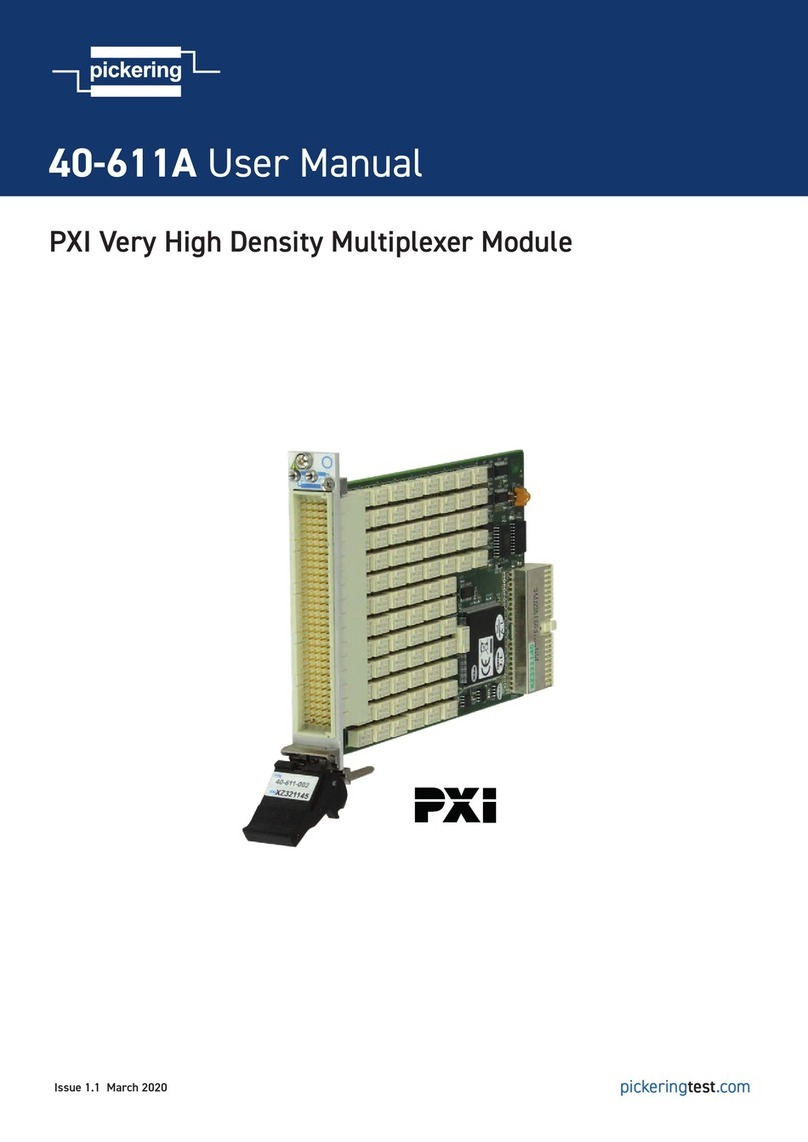
Pickering
Pickering 40-611A user manual
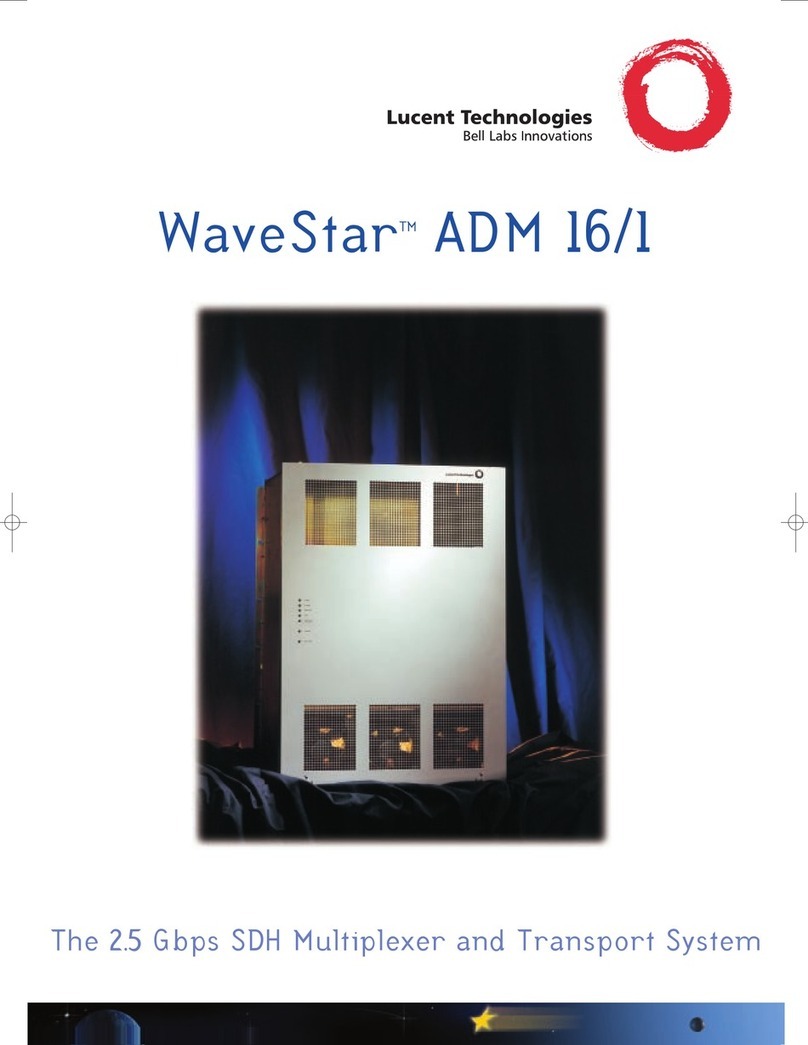
Lucent Technologies
Lucent Technologies Multiplexer and Transport System ADM 16/1 Brochure & specs

ShipModul
ShipModul MiniPlex-3 Series manual

ATV
ATV DPX16 Owner's Manual and Operating Instructions

FMUser
FMUser FUTV4207A user manual
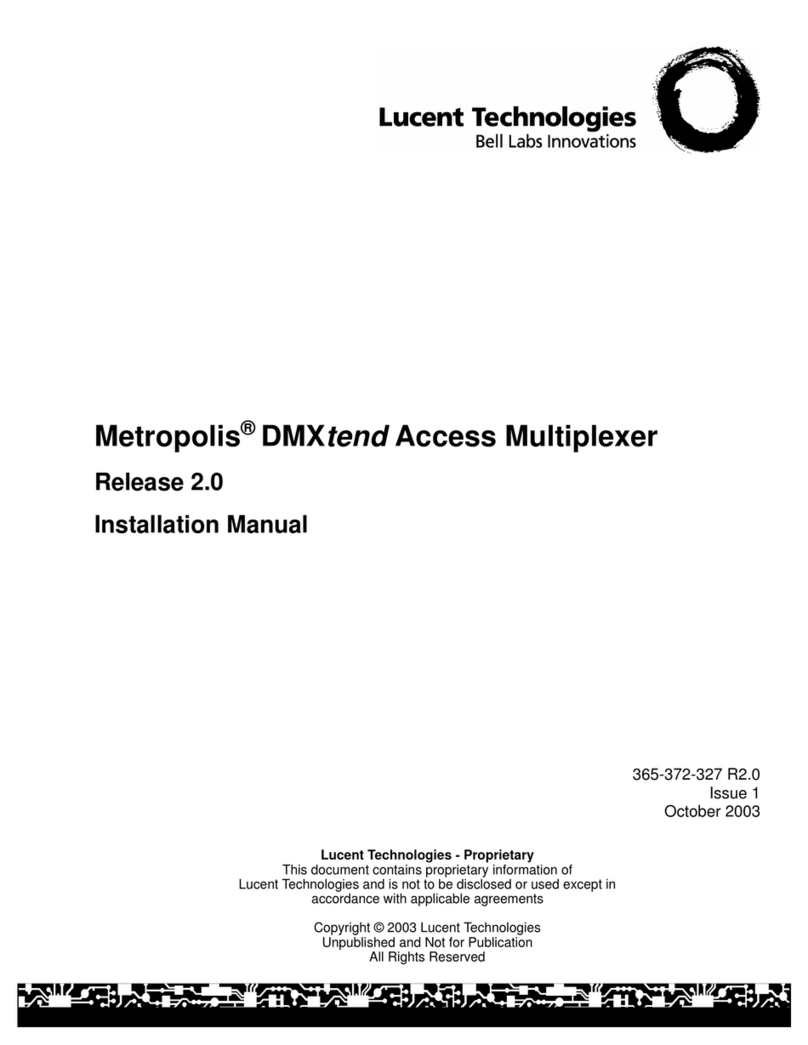
Lucent Technologies
Lucent Technologies Metropolis DMXtend installation manual