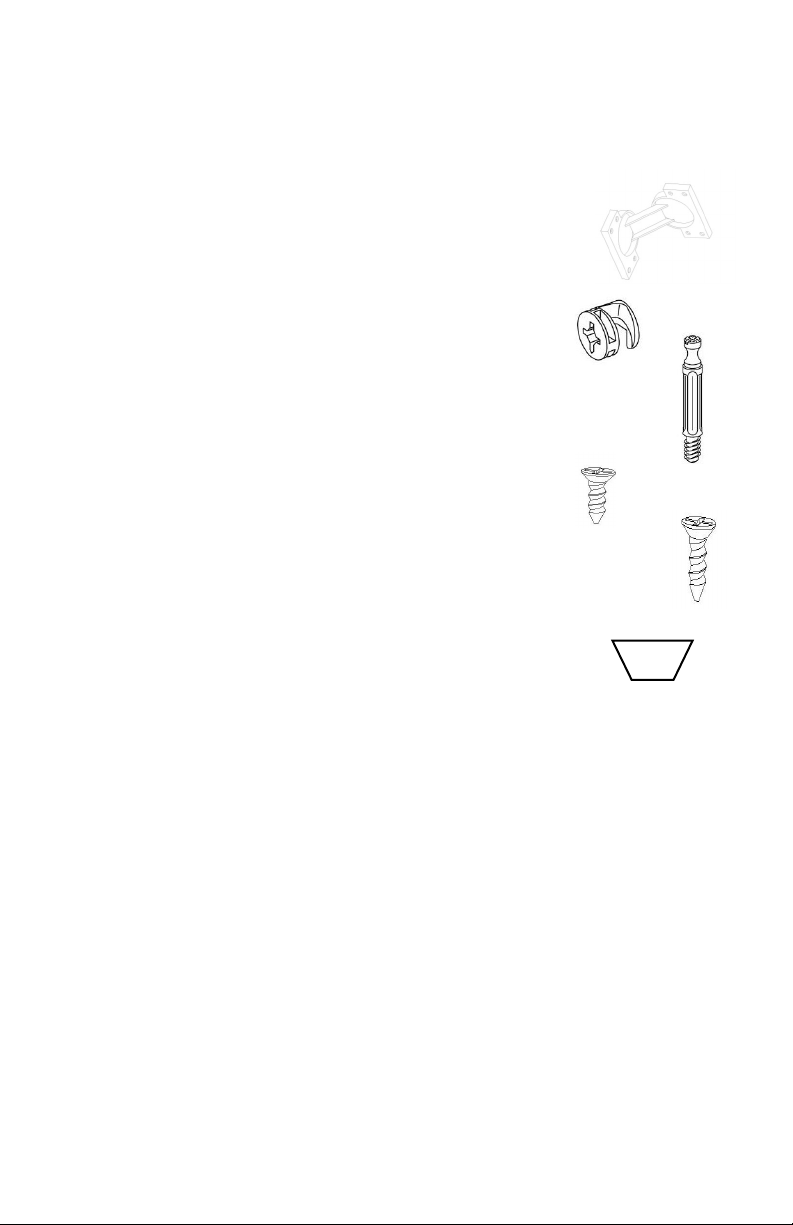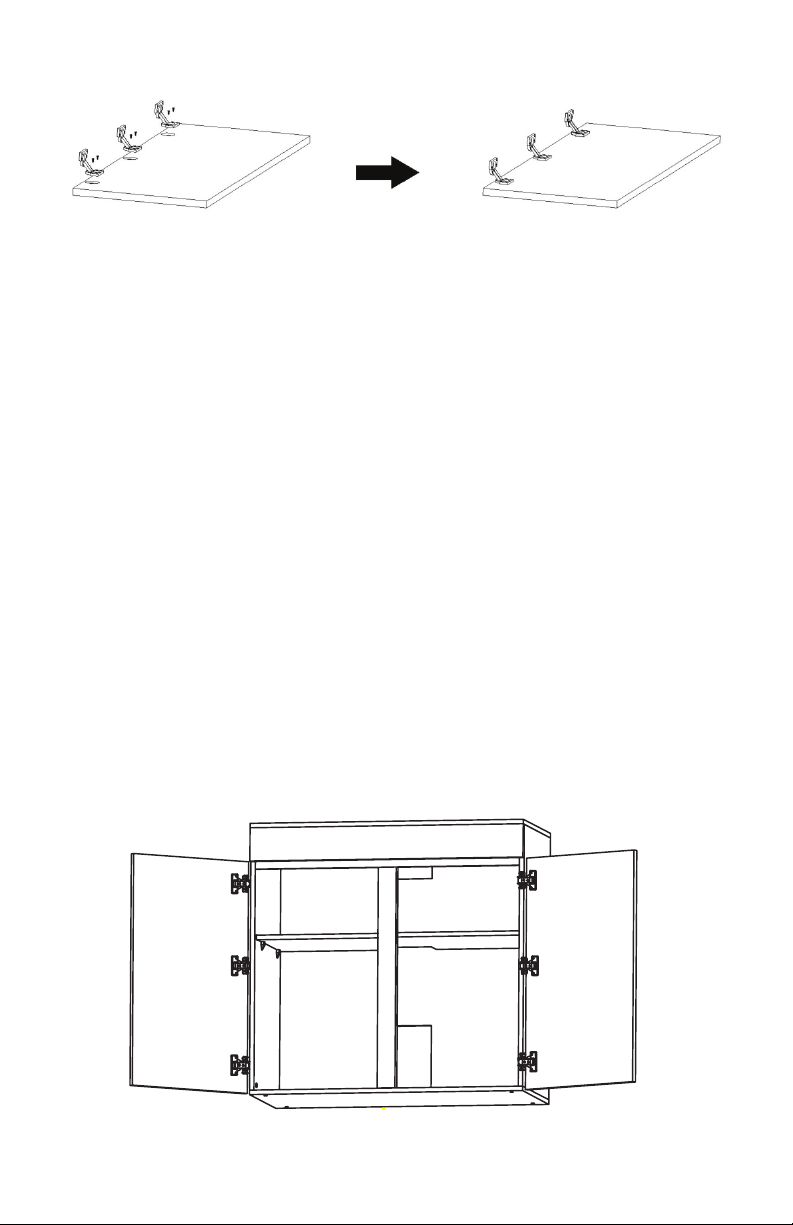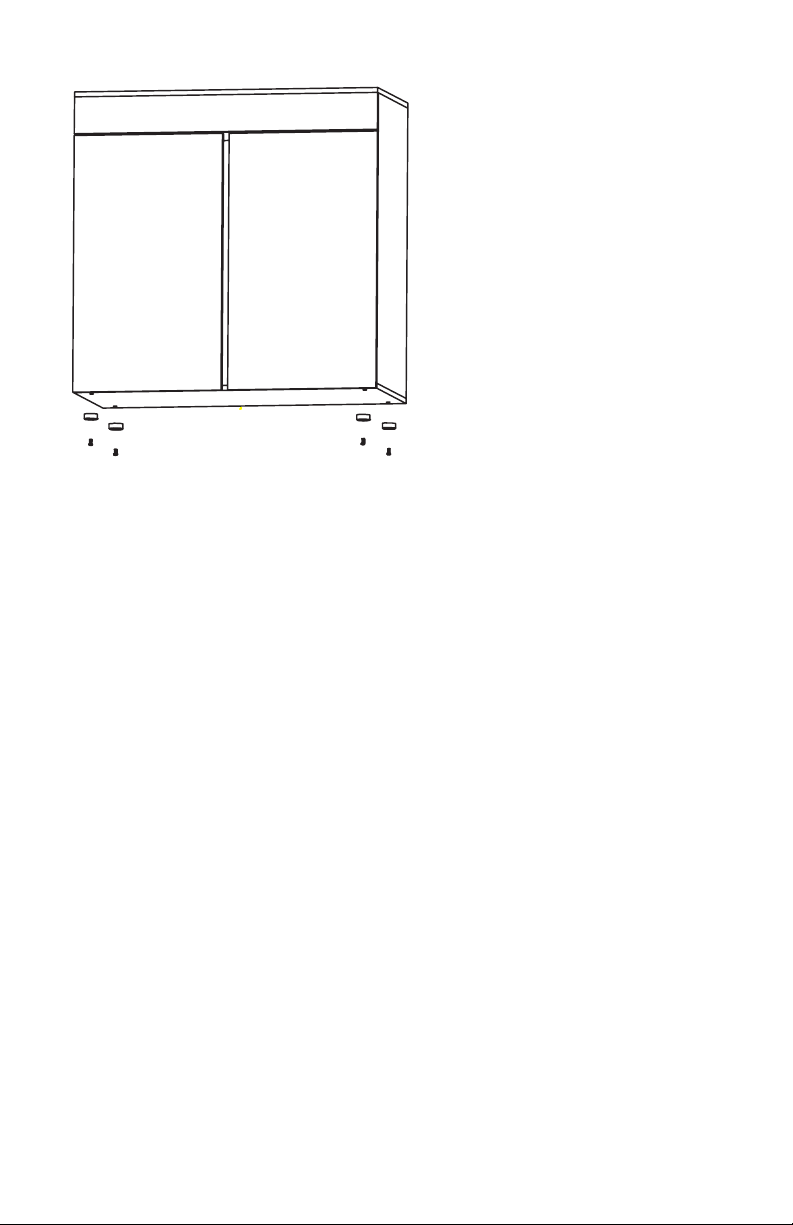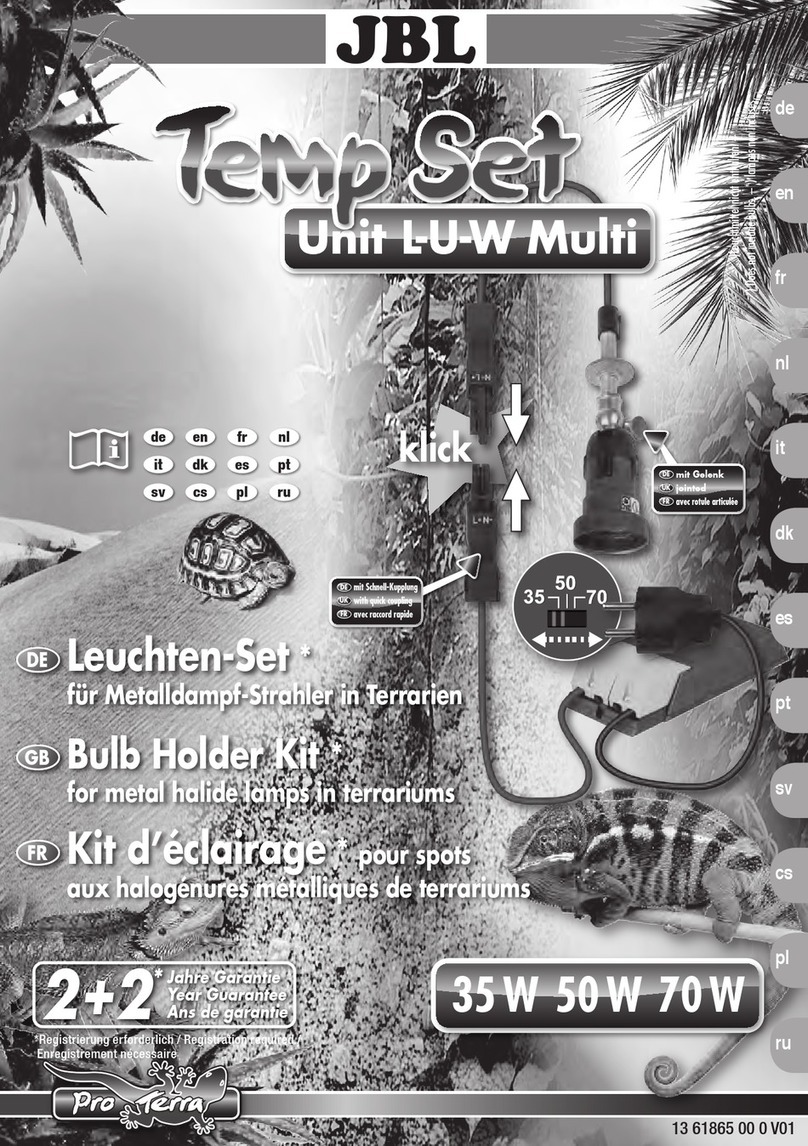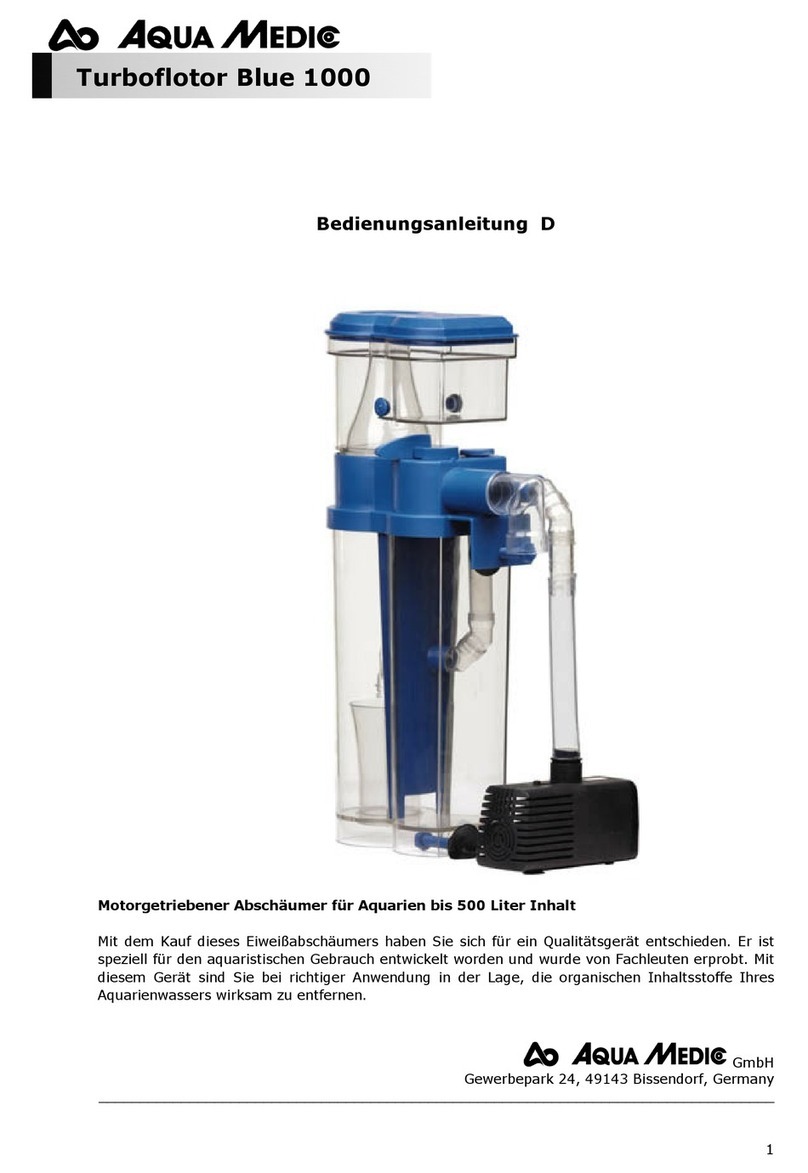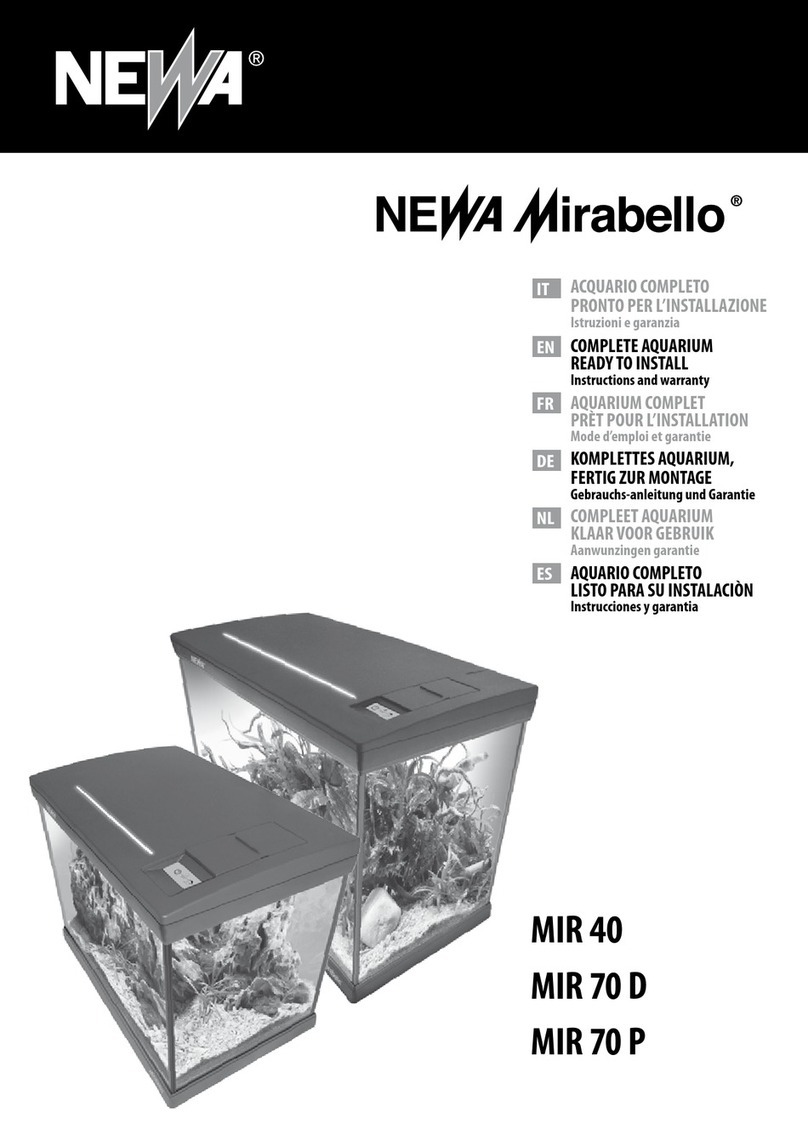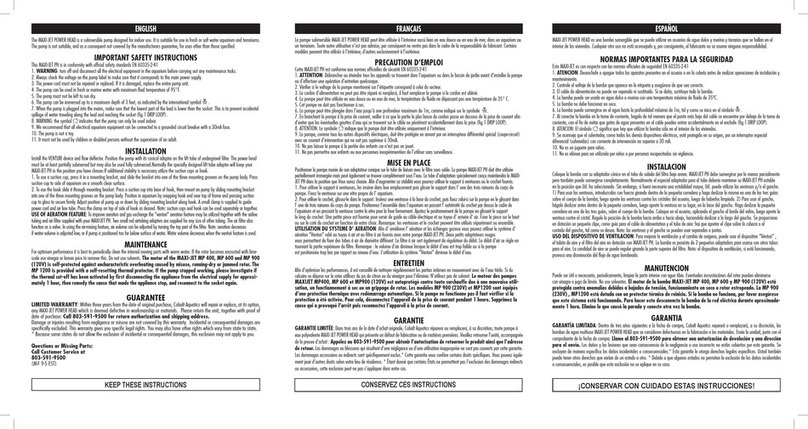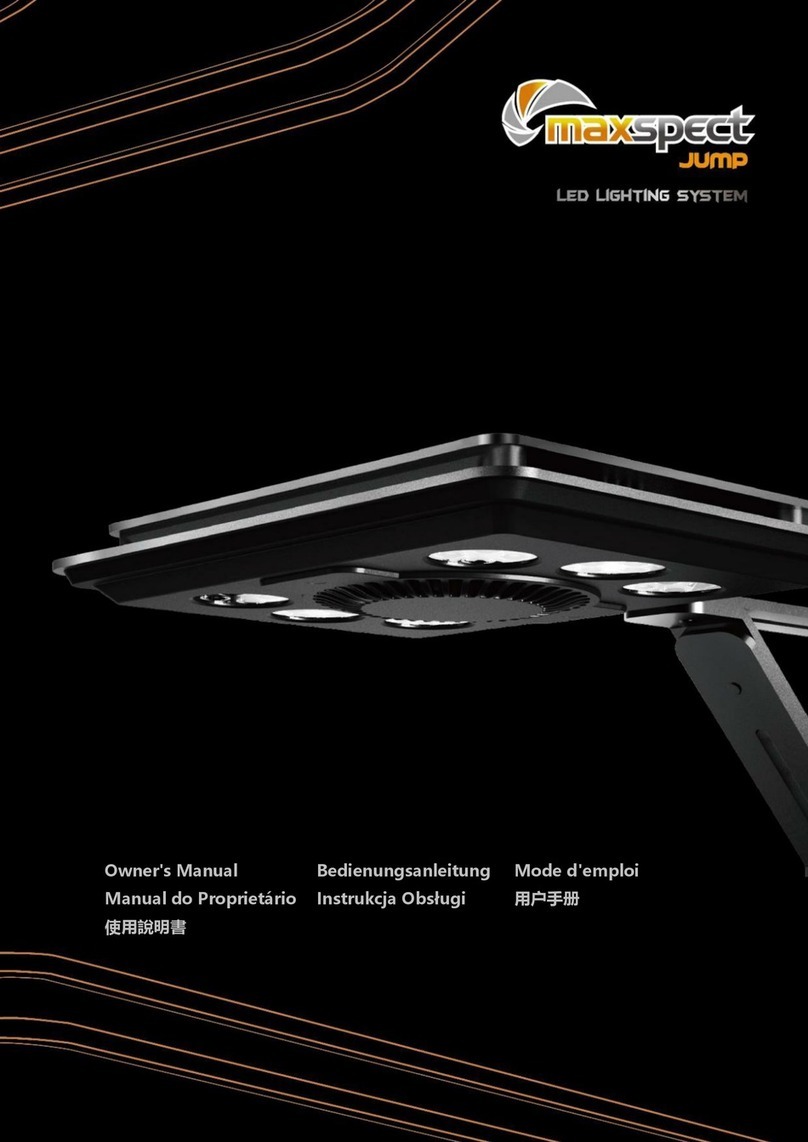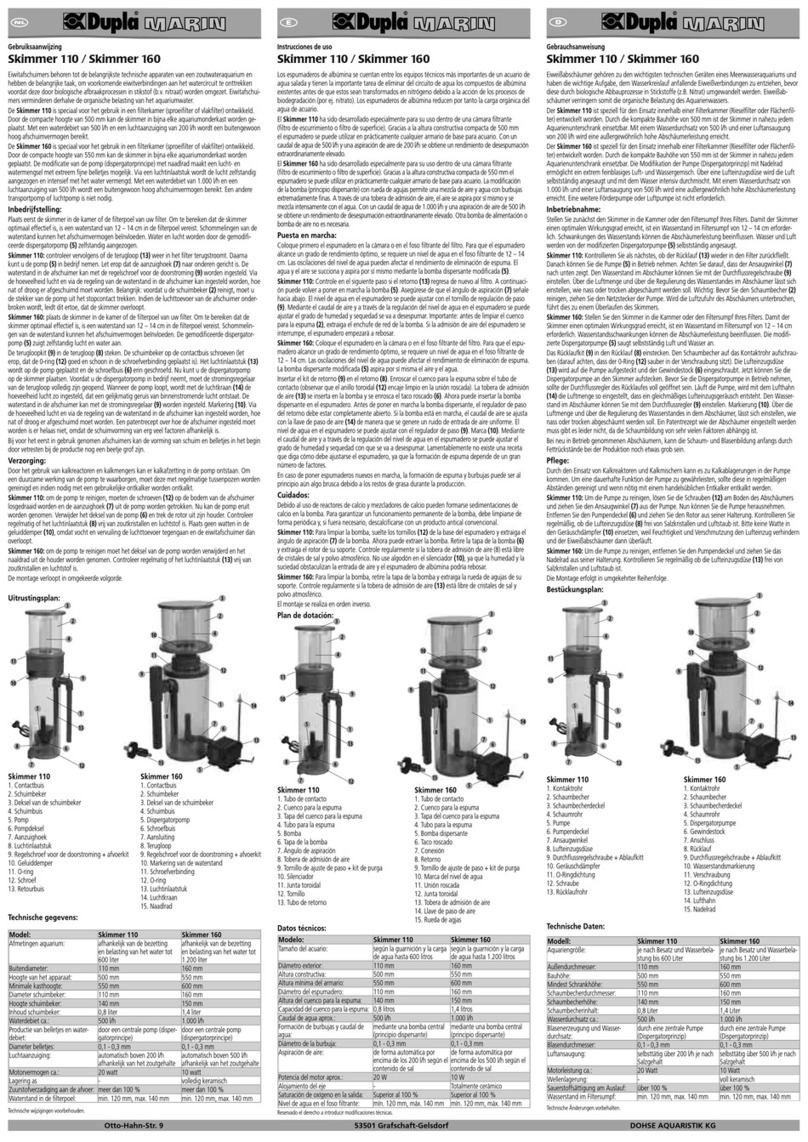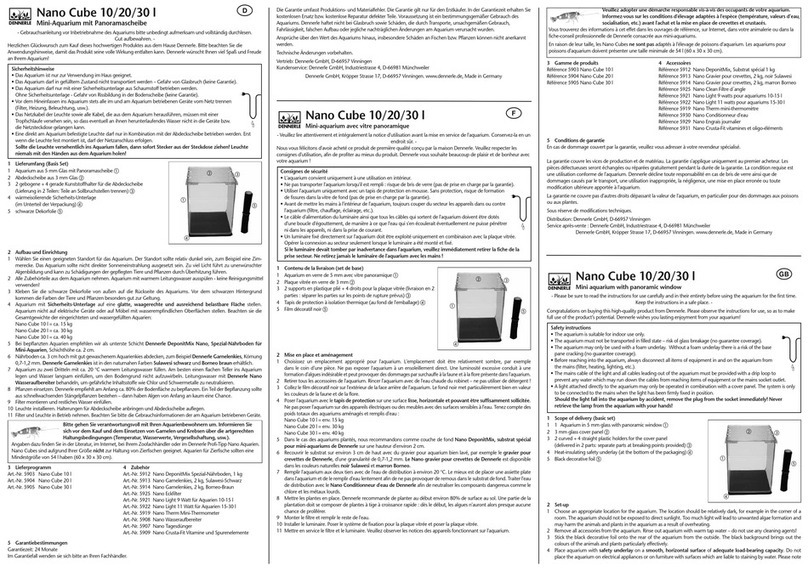14
Cobalt International, Inc will warrant this product to be free of
manufacturer defects for a period of ninety (90) days. Co-
balt will repair or replace, at its option, any C-VUE aquarium
stand or component which is deemed defective in workman-
ship or materials. All warranty claims MUST be submitted
with a valid proof of purchase. This warranty does not cover
damage resulting from modications, misuse, negligence,
improper handling and installation, or incidental and/or con-
sequential damages resulting from the use of this product.
Any modication, including but not limited to cutting, drilling,
or changing out of parts to non-stock components, etc will
render this warranty void. Incidental and/or consequential
damages may include (but are not limited to):
If the stand is not placed on a at level surface, designed
to support the combined weight of the stand and aquarium
when lled. If an aquarium larger than that for which the
stand was designed is placed on the stand. If the stand is
moved without rst removing the aquarium, If the stand is
modied in any way from its original condition. If the stand
shows any damage due to water, impact, negligence, or
mishandling. If the stand is used for other than its intended
purpose.
Cobalt International is not responsible for and warranty does
not cover livestock loss (including but not limited to, sh,
plants, corals, live rock, other invertebrates, or aquarium
décor), personal injury, property loss, or damage (direct,
incidental, or consequential) resulting from the use of this
product. Use of this product indicates acknowledgement and
acceptance of these terms. This warranty gives you specic
legal rights. You may also have other legal rights that vary
from state to state*.
*Because some states do not allow the exclusion of incidental or consequential damages,
this exclusion may not apply to you.
Questions or Missing Parts:
WARRANTY