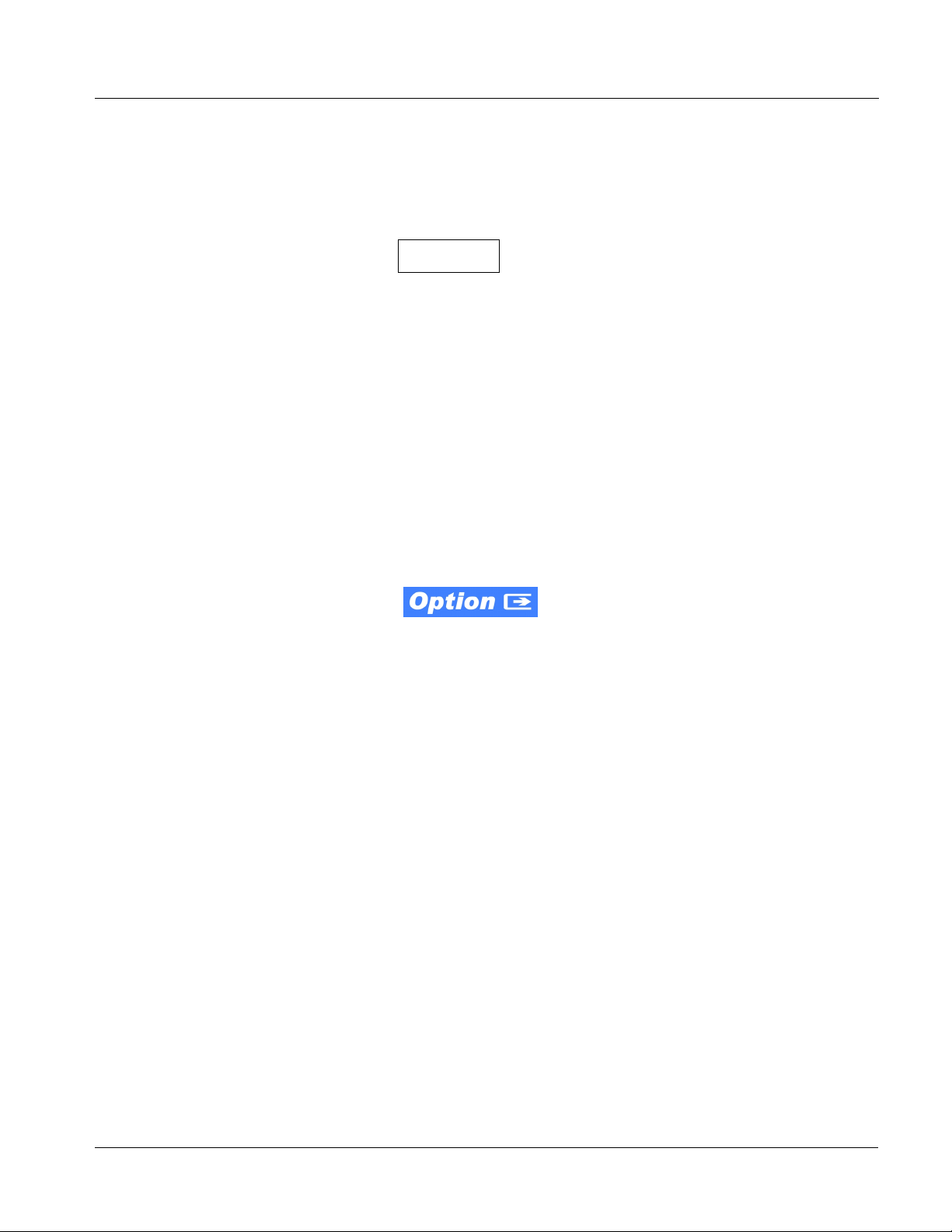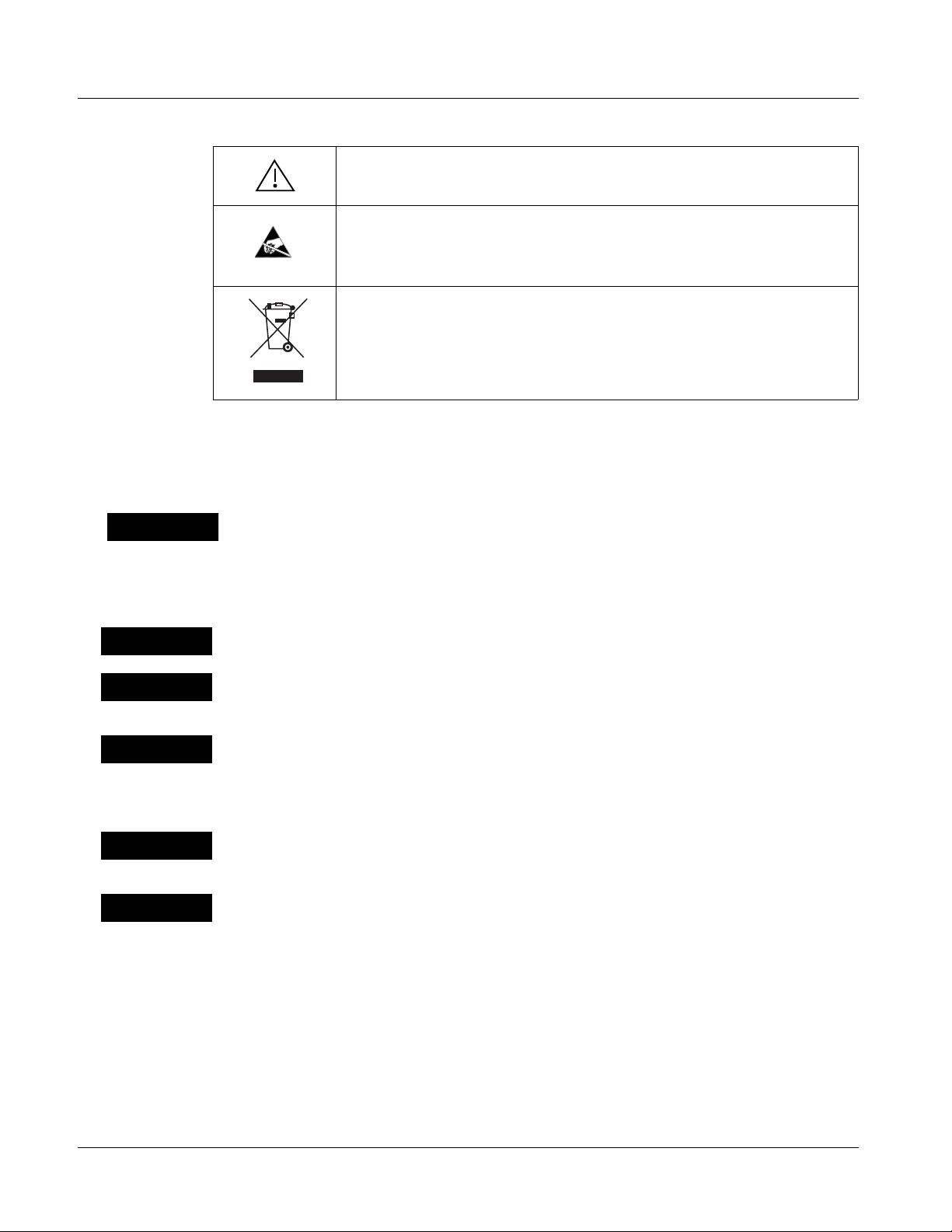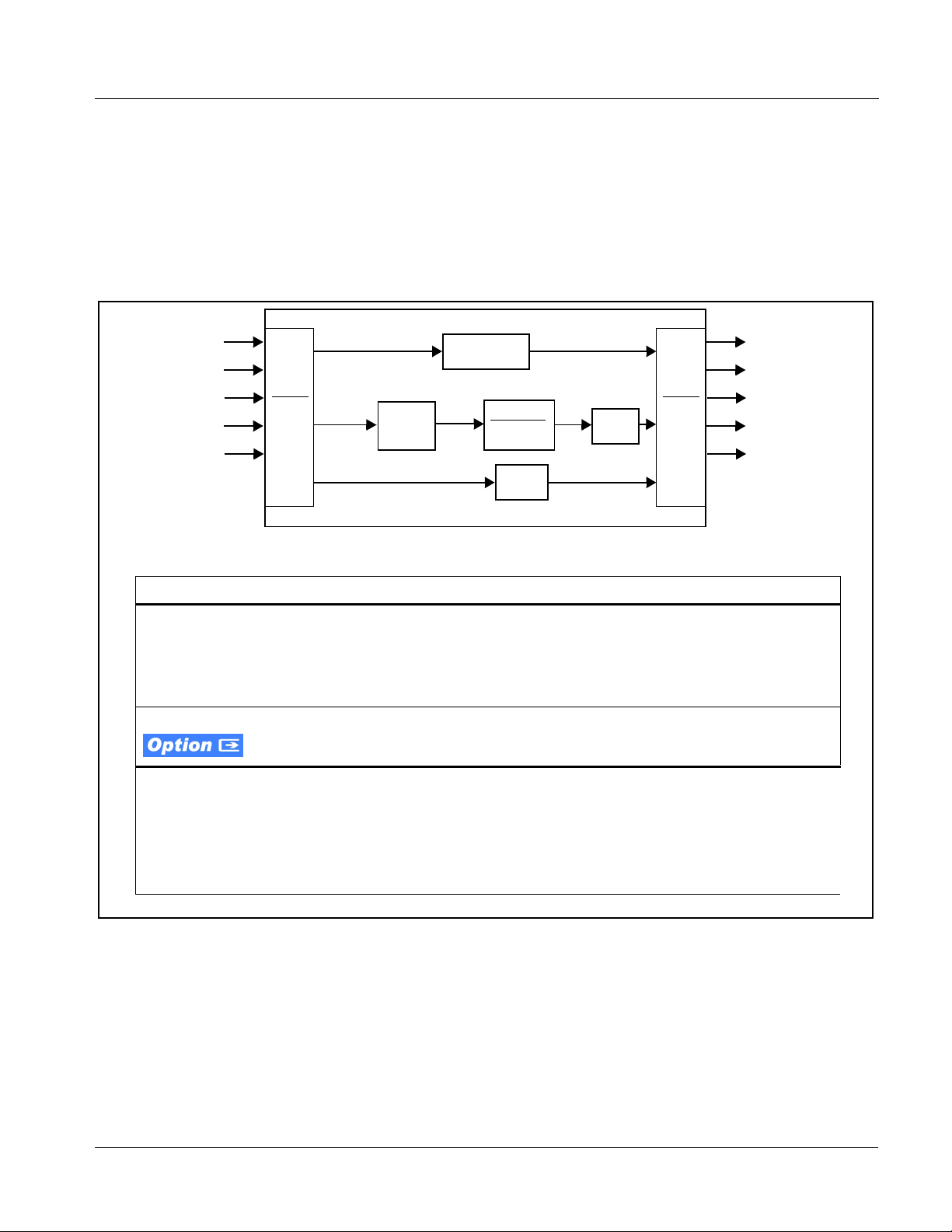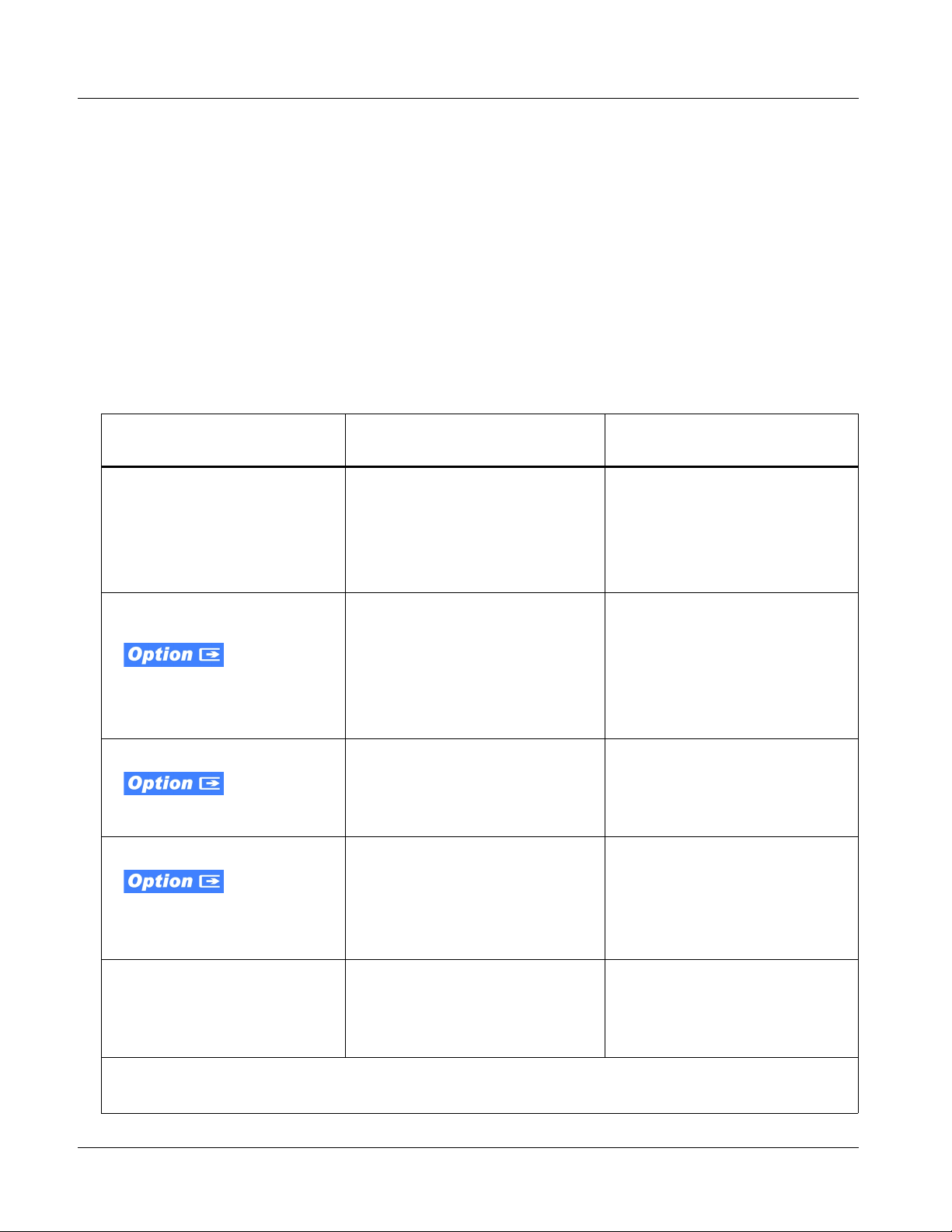19921-FS Functional Description
1-6 9921-FS PRODUCT MANUAL 9921-FS-OM (V1.18)
9921-FS Functional Description
Figures 1-3 and 1-5 show functional block diagrams of the 9921-FS video/
control and audio subsystems, respectively.
9921-FS Video/Audio Signal Types
Table 1-1 lists the video/audio inputs and outputs (available via rear module
connections) provided by the 9921-FS. Note that some signal types are
supported through the use of options, and also require a rear module that
supports the connections described here; the complete option/rear module
requirement is specified in Table 1-1.
Table 1-1 9921-FS Video/Audio Signal Types
Signal ID Description Option/Rear Module
Package Required
SDI IN A thru SDI IN D Four 3G/HD-SD-SDI BNC video
inputs; routable to card processing
via input crosspoint
SDI IN A is standard. Other inputs
are active when options are installed
(such as wings and keyer)
❑Various Rear Modules offer various
SDI BNC input complements. See
9921-FS Rear Modules (p. 2-7) for
more information.
Fiber Rx-A I/O,
Fiber Rx-B I/O Up to two 3G/HD-SD-SDI fiber LC
video inputs; routable to card
processing via input crosspoint
•Option +FRx (1 Fiber input)
•Option +FRx/Tx (1 Fiber input; 1
Fiber output)
•Option +FRx/Rx (2 Fiber inputs)
❑Requires Expansion Rear Module
supporting fiber I/O. See 9921-FS
Rear Modules (p. 2-7) for more
information.
AES Audio IN/OUT (1-16) Eight AES 3-id BNC pairs; each pair
user GUI-selectable as either input
or output. Independent SRC for each
input, with auto/manual SRC bypass
for non-PCM data.
•Option +AES
❑Various Rear Modules offer various
number of AES pairs supported.
See 9921-FS Rear Modules (p.
2-7) for more information.
Analog Video/Audio I/O Up to eight balanced analog audio
channels (using Phoenix™3-wire
terminations); each channel
switch-selectable as either input or
output.
HD/SD composite and component
analog I/O
Refer to option Manual Supplement
OPT-F3GAN-MS for descriptions of
analog video/audio I/O options
available.
SDI OUT A thru SDI OUT D Four 3G/HD-SD-SDI BNC video
outputs; routable from card
processing via output crosspoint
Standard
❑Various Rear Modules offer various
SDI BNC output complements.
See 9921-FS Rear Modules (p.
2-7) for more information.
Note: The input/output complement listed above and shown in Figures 1-3 and 1-5 represents the maximum capability of the 9921-FS.
The practical input/output complement is determined by the particular Rear Module used with the 9921-FS. Not all options are
available concurrently on a single card.