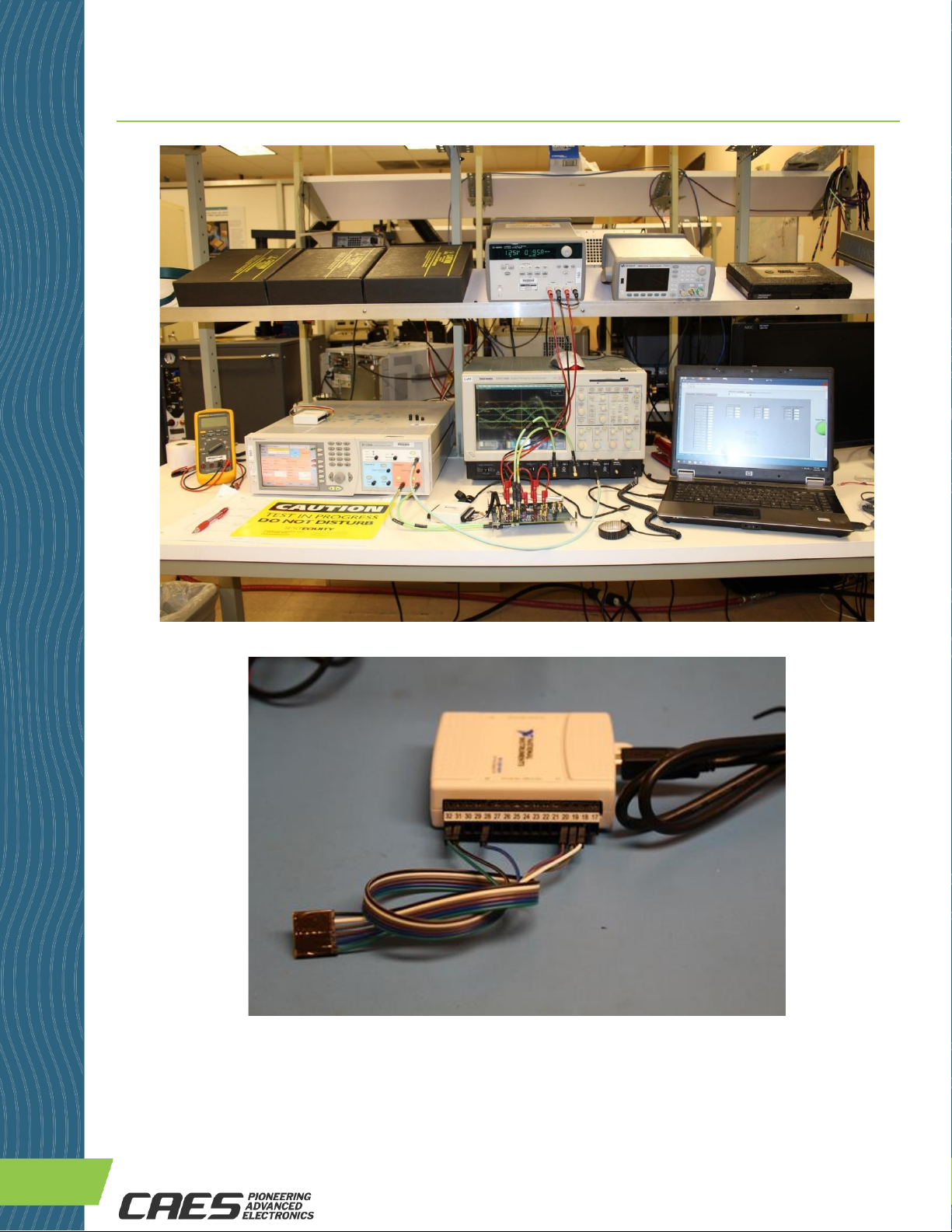4.0 Table of Contents
Table of Contents
1.0 Introduction ........................................................................................................................................... 1
Figure 1: UT65CML8X8FD-EVB Crosspoint Switch Evaluaton Board Top View (TX Side) ................................... 1
2.0 Reference Documents ............................................................................................................................. 2
3.0 Evaluation Kit Contents ........................................................................................................................... 2
4.0 Table of Contents ................................................................................................................................... 3
5.0 Evaluation Board (EVB) Configuration....................................................................................................... 4
Figure 2: UT65CML8X8FD-EVB Crosspoint Switch Evaluaton Board –Top View (TX Side) Mounted with C-BGA
Proto DUT................................................................................................................................................... 4
Figure 3: UT65CML8X8FD-EVB Crosspoint Switch Evaluaton Board –Bottom View (RX Side)............................ 5
6.0 Test Equipment List ................................................................................................................................ 6
7.0 Test Equipment setup diagram ................................................................................................................ 7
Figure 4: Test Equipment Setup Diagram...................................................................................................... 7
8.0 Operating Instructions............................................................................................................................. 8
Figure 5a: Evaluation Board Test Configuration –All Possible XPS Connections ............................................... 8
Figure 5b: Evaluation Board Test Configuration –Default XPS Connections ..................................................... 9
Figure 6: Example UT65CML8X8FD-EVB Test Equipment Setup .....................................................................10
Figure 7: NI USB-6501 USB-to-SPI Interface Device with Interface Cable.......................................................10
Figure 8: Detailed View of EVB Master SPI Port Header + Cable Assembly Connector Interface.......................11
Figure 9: XPS GUI “Miscellaneous” Settings Tab Parameters .........................................................................12
Figure 10: XPS GUI “Receiver (RX)” Settings Tab Parameters........................................................................12
Figure 11: XPS GUI “Transmitter (TX)” Settings Tab Parameters ...................................................................13
Figure 12: Schematics 1/5 .........................................................................................................................14
Figure 13: Schematics 2/5 .........................................................................................................................15
Figure 14: Schematics 3/5 ..........................................................................................................................16
Figure 15: Schematics 4/5 ..........................................................................................................................17
Figure 16: Schematics 5/5 ..........................................................................................................................17
Figure 17: Bill of Materials (BoM).................................................................................................................19
11.0 EVB Layout Information........................................................................................................................20
12.0 Revision History ...................................................................................................................................20