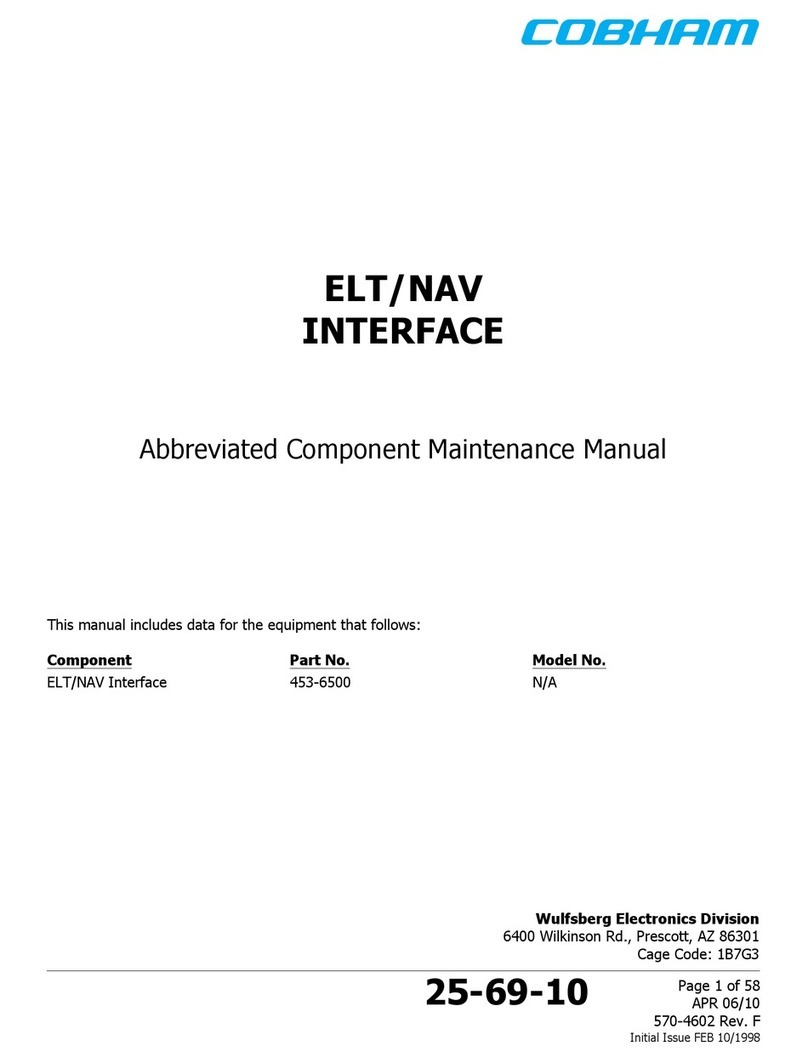OPTICAL MASTER UNIT MARK I
PRODUCT DESCRIPTION AND USER’S MANUAL
Cobham Wireless –Coverage Date: 4-Jan-18 www.cobham.com/wireless
Document number: A1829300UM Rev. 3.1 Page | V
Table of Contents
1Introduction ....................................................................................................................................1
1.1 Features..................................................................................................................................2
1.2 Models and Ordering Information............................................................................................2
1.3 OMU Installation Configurations..............................................................................................3
1.3.1 Single OMU Topology ...............................................................................................3
1.3.2 Cascading OMUs ......................................................................................................4
1.3.3 Expansion using Multi-color Laser System ...............................................................4
1.4 OMU Modules..........................................................................................................................5
1.4.1 WDM Fibre Optic Converter......................................................................................6
1.4.2 UL Combiner and DL Splitter ....................................................................................6
1.4.3 6-Way UL/DL RF Simplex Interface Cards ...............................................................7
1.4.4 Control Module..........................................................................................................7
1.4.5 External Alarm and Battery Module...........................................................................8
1.4.6 Modem Unit...............................................................................................................8
1.4.7 Modem Antenna........................................................................................................9
1.4.8 Rack Communication Board......................................................................................9
1.4.9 Power Supplies..........................................................................................................9
1.5 Rear Panel.............................................................................................................................10
2Installation....................................................................................................................................11
2.1 Unpacking.............................................................................................................................11
2.2 Mounting in Rack ..................................................................................................................11
2.3 Grounding.............................................................................................................................11
2.4 Connections..........................................................................................................................12
2.4.1 Single Sector RF Connections................................................................................12
2.4.2 Configuration at Delivery is Alternative 1. ...............................................................13
2.4.3 Fibre Optic Connections..........................................................................................13
2.4.4 Connections for Cascaded OMU Units ...................................................................14
2.4.5 External Alarm and Relay Connections ..................................................................15
2.4.6 Modem Connections ...............................................................................................16
2.5 Connecting Power and Power-up ..........................................................................................17
2.6 OMU Module Configuration Examples...................................................................................18
3Setup............................................................................................................................................20
3.1 Initiate Local Communication................................................................................................20
3.1.1 RMC Communication ..............................................................................................20
3.2 Configure the OMU................................................................................................................21
3.2.1 Set OMU Name (TAG) ............................................................................................21
3.3 Fiber Loss Compensation and Master Attenuation ................................................................21
3.4 External Alarms.....................................................................................................................22
3.5 Relay.....................................................................................................................................23
3.6 Integration into AEM..............................................................................................................23
3.7 Set Up OMU-Repeater System...............................................................................................24
3.8 Balance the System...............................................................................................................25
3.8.1 Downlink Path..........................................................................................................25
3.8.2 Fiber Loss Compensation .......................................................................................26
3.8.3 Uplink Path..............................................................................................................27
3.8.4 Noise Considerations ..............................................................................................27
3.9 Initiate Fibre Loss Compensation..........................................................................................27
3.10 Set up Remote Communication.............................................................................................30