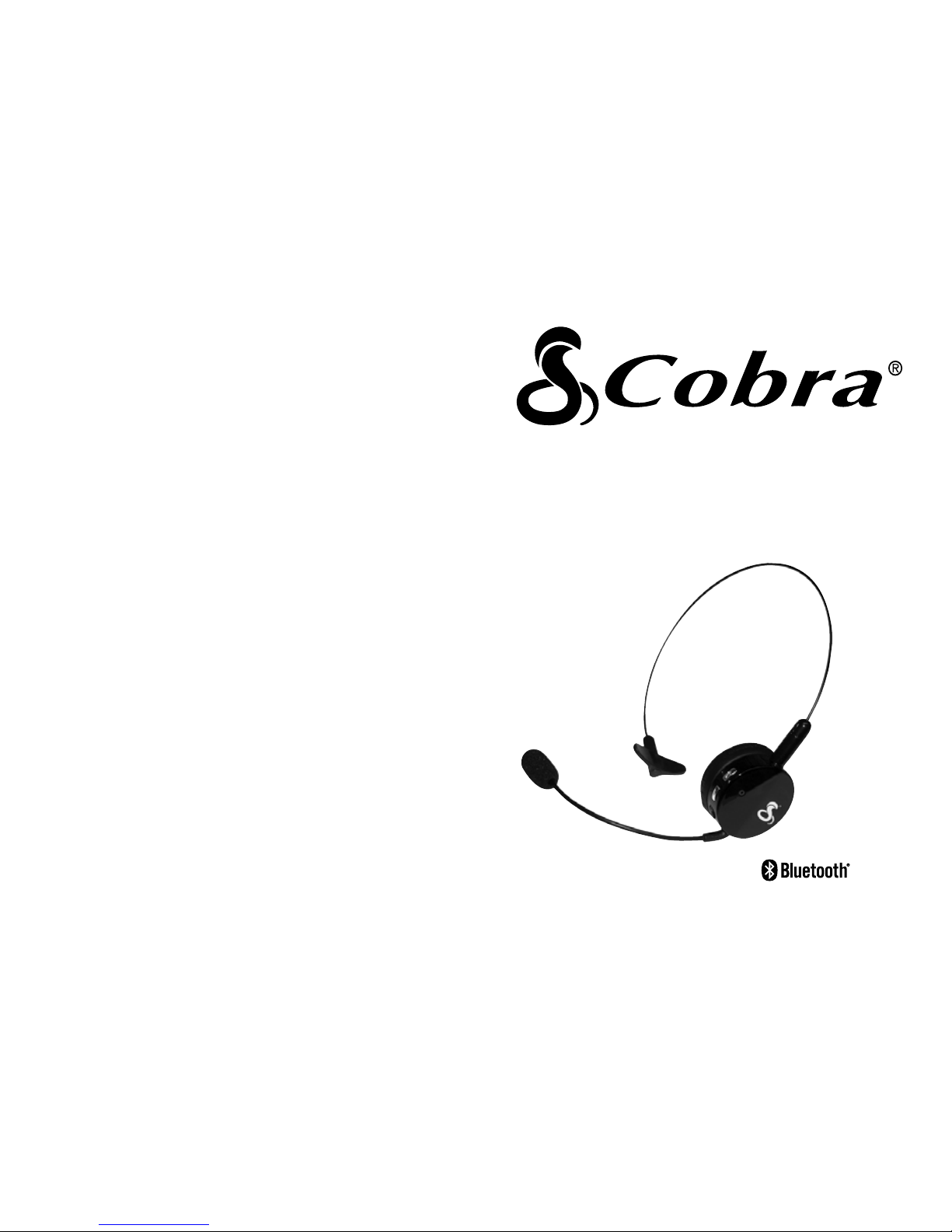TURNING THE HEADSET ON OR OFF
To turn the headset on, press and hold the multi-function button for 3 seconds. The
indicator light will illuminate blue and flash every 10 seconds.
To turn the headset off, press and hold the multi-function button for 7 seconds, the
indicator light will flash red 3 times and shut down.
PAIRING THE HEADSET WITH YOUR PHONE
The distance between your phone and your headset during the pairing should be
about 3 feet.
1. Ensure that the headset is fully charged and turned on.
2. Press and hold the multi-function button until you see the indicator light flash
red AND blue.
3. Activate the Bluetoothonyourphone.Setyourphonetosearchordiscoverthe
headset by following the instructions in your phone’s user guide.
4. Your phone will find the “CBTH8” headset and ask you if you want to pair with it,
select yes or ok.
5.Whenprompted,enterpassword0000andthenpressenter,yesorok.
IMPORTANT: If the pairing process was successful, the indicator light will flash blue
3 times, and then it will flash blue once every 7 seconds.
Ifyourareunsuccessful,theredandblueLEDwillcontinuetoalternateblueand
red.Ifpairingisunsuccessful,turnoffyourheadsetandrepeatsteps1-5aswellas
referencing your phone’s user manual. To turn off the headset, press and hold the multi-
function button for about 7 seconds.
The pairing mode of the headset generally lasts for about 60 seconds.
ANSWERING A CALL
When a call comes in, you will hear a ringtone in the headset. Press the multi-function
button once or use your phone’s keypad.
ENDING A CALL
To end a call, press the multi-function button once or use your phone’s keypad.
3.
VOICE DIALING
Voice dialing is available, if your phone supports this feature.
1. Connect the headset and turn on the phone’s voice recognition software.
2. Press the multi-function button once on the headset.
3. Following the beep prompt, say the name of the person you wish to call.
PROBLEMS WITH HEADSET DISCONNECTING
* Ensure that the headset is fully charged, is turned on, and has been successfully
paired to your mobile device.
* Ensure the Bluetooth wireless technology function is enabled on your device.
* Be sure the headset and enabled device are within 32 feet (10 meters) of each other,
with no interference.
VOLUME CONTROL
Press and hold the + to increase the volume.
Press and hold the - to decrease the volume.
You’ll hear a beep from the headset when the volume is at the maximum or minimum.
IMPORTANT:
Not all functions or operations stated in this user manual will work with all phones.
Functions and operations are subject to individual mobile phone and carriers.
Please read your phone’s instructions guide as operation and step sequences
may be different.
PROPER DISPOSAL
This product should not be disposed of with other household wastes at the end of
its’ working life. To prevent possible harm to the environment or human health from
uncontrolled waste disposal, please separate this from other types of waste and recycle
it responsibly to promote sustainable reuse of material resources.
This headset contains a lithium polymer battery.
Headset user should contact either the retailer where they purchased the headset or their
local government office for detail of where and how to dispose or recycle.
4.