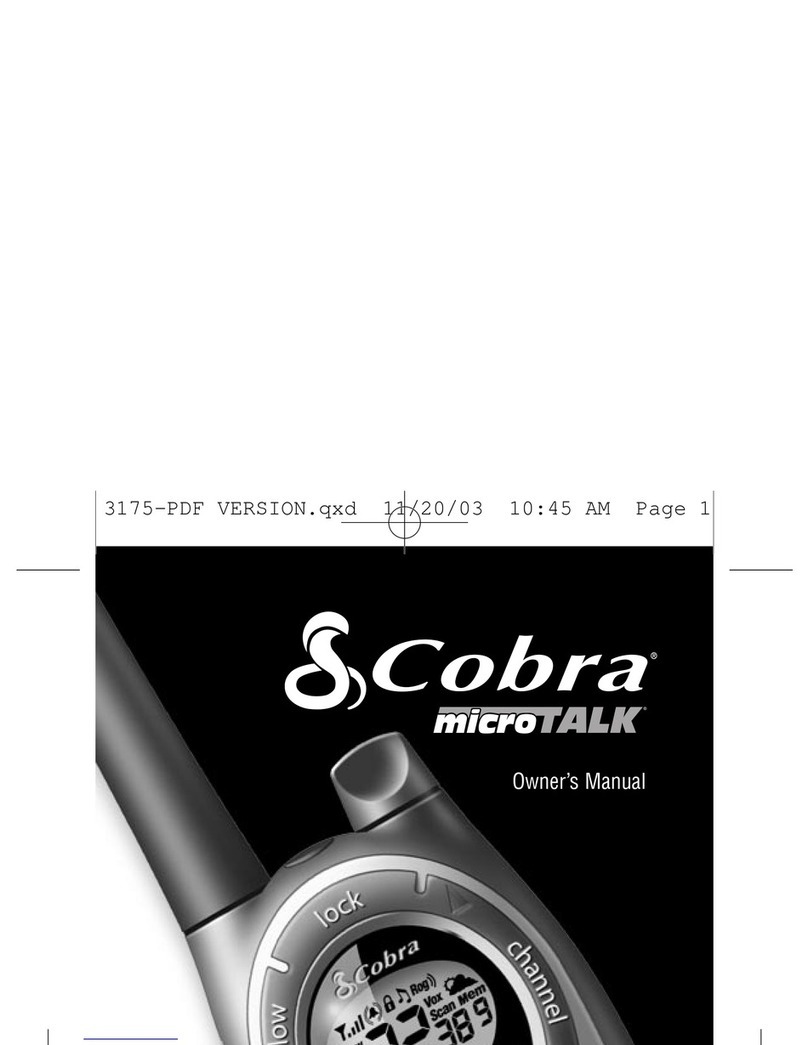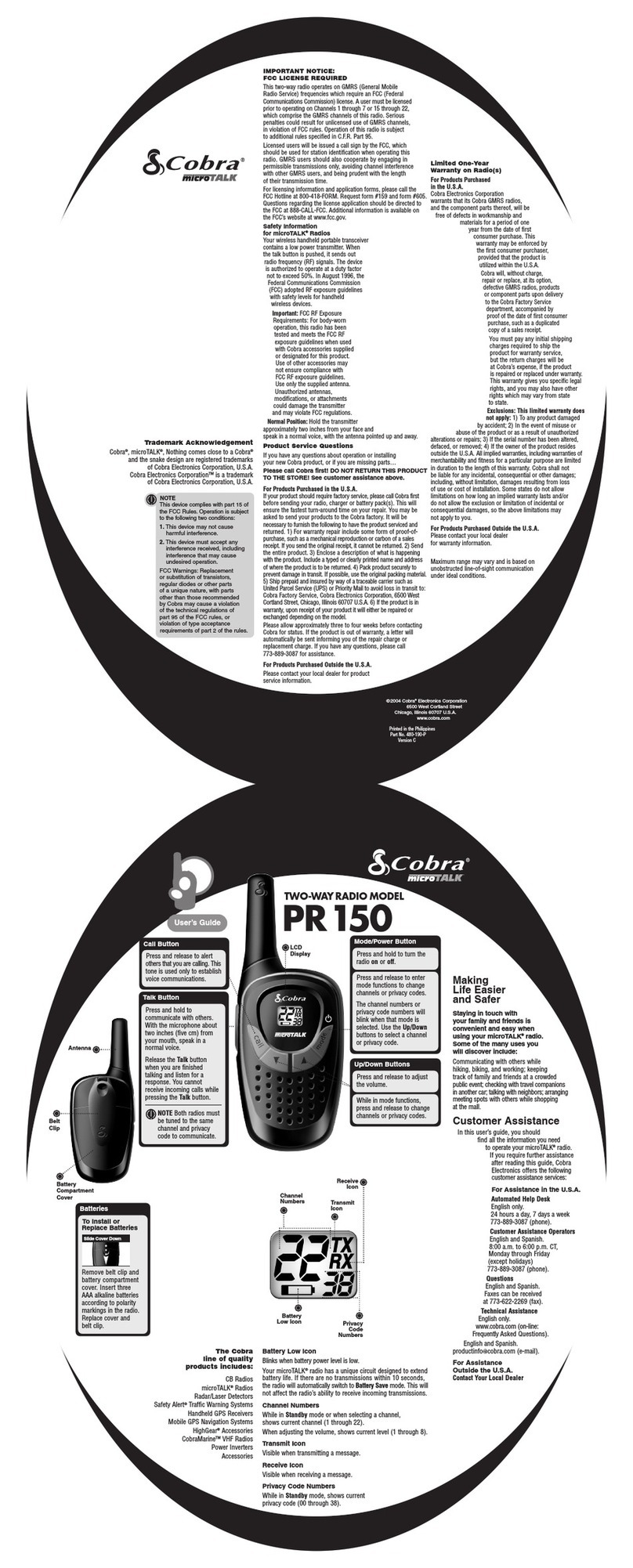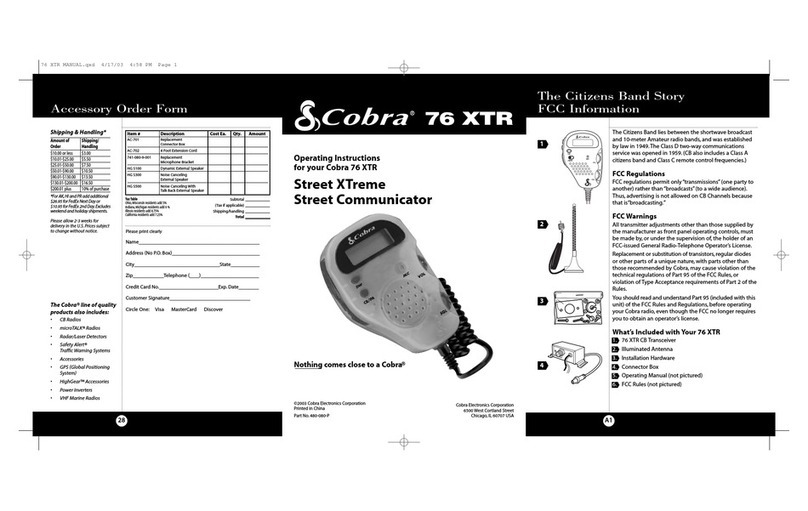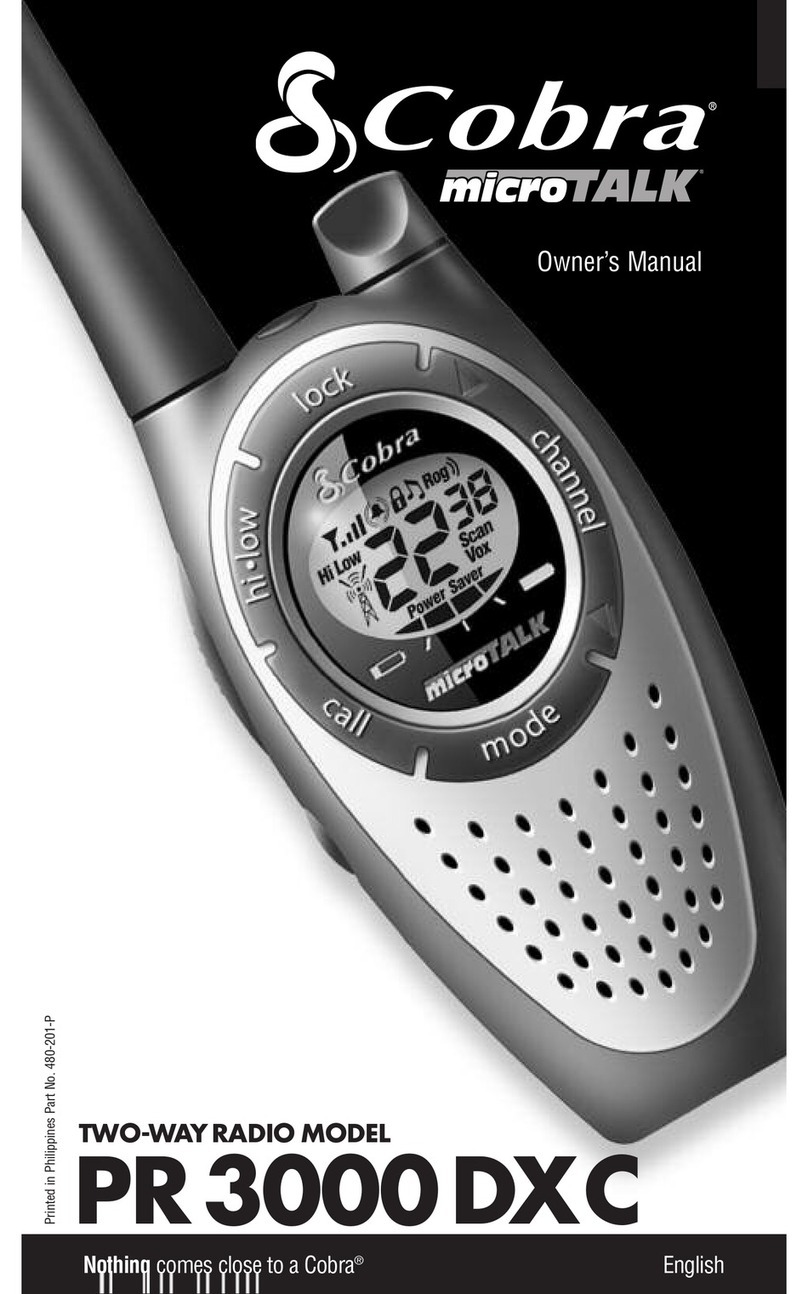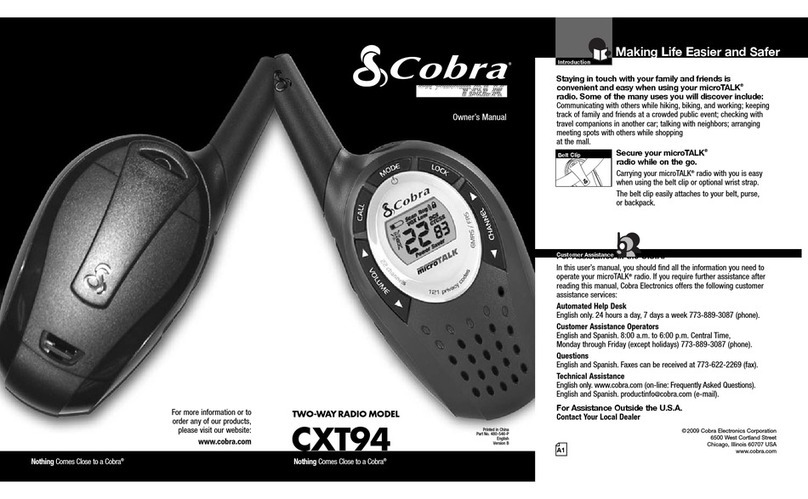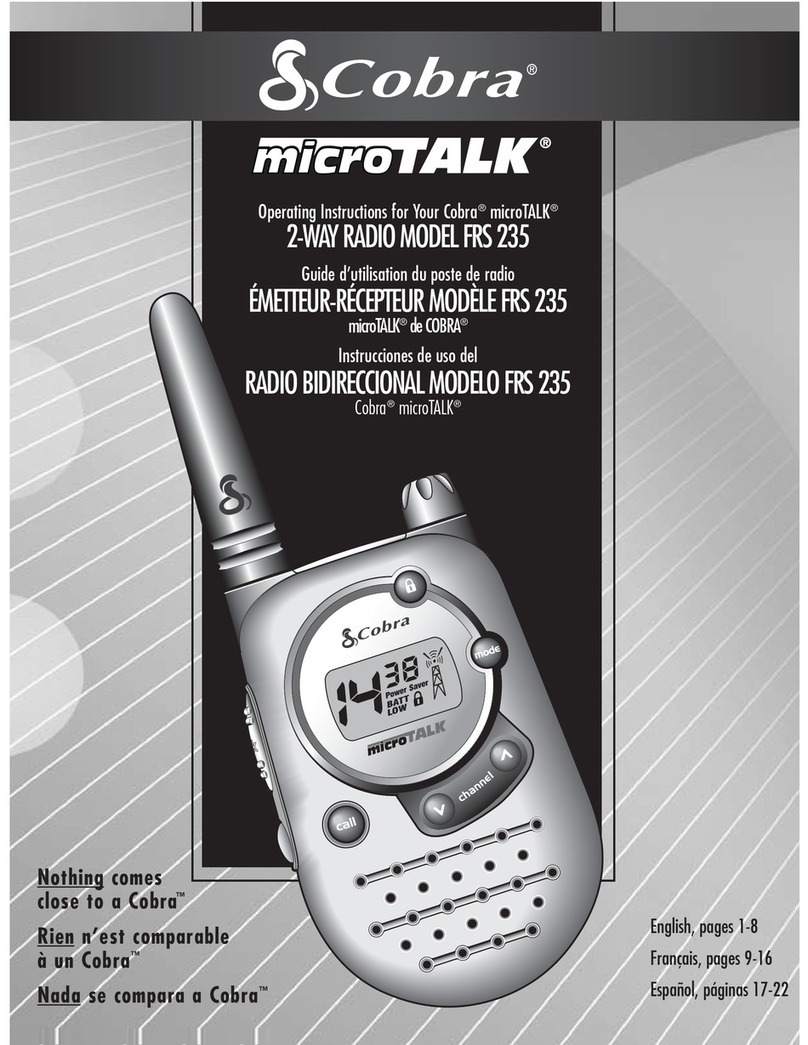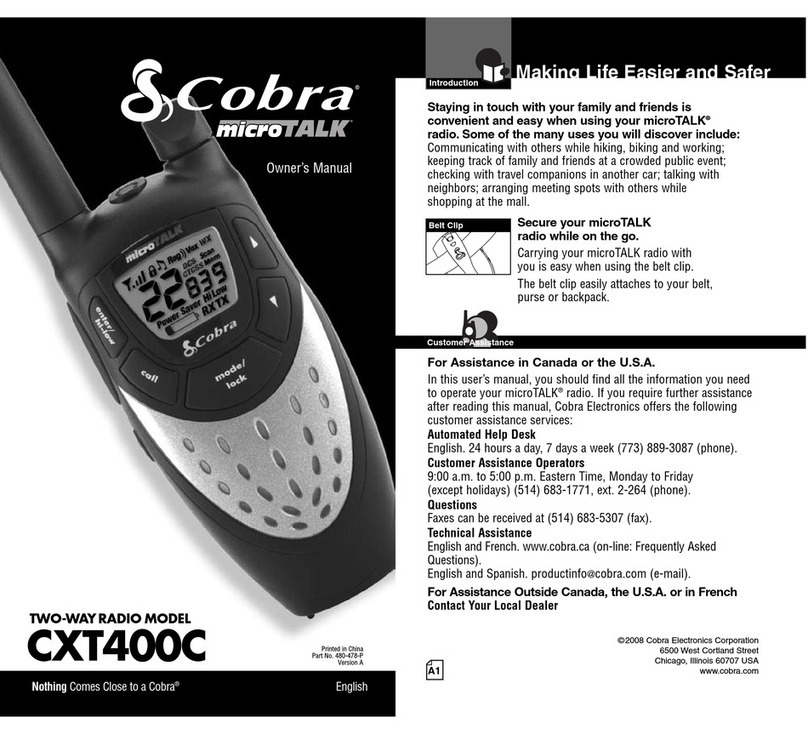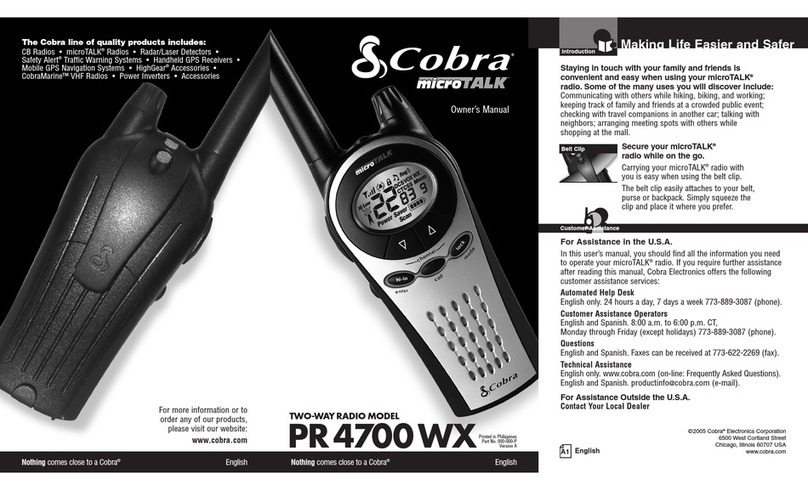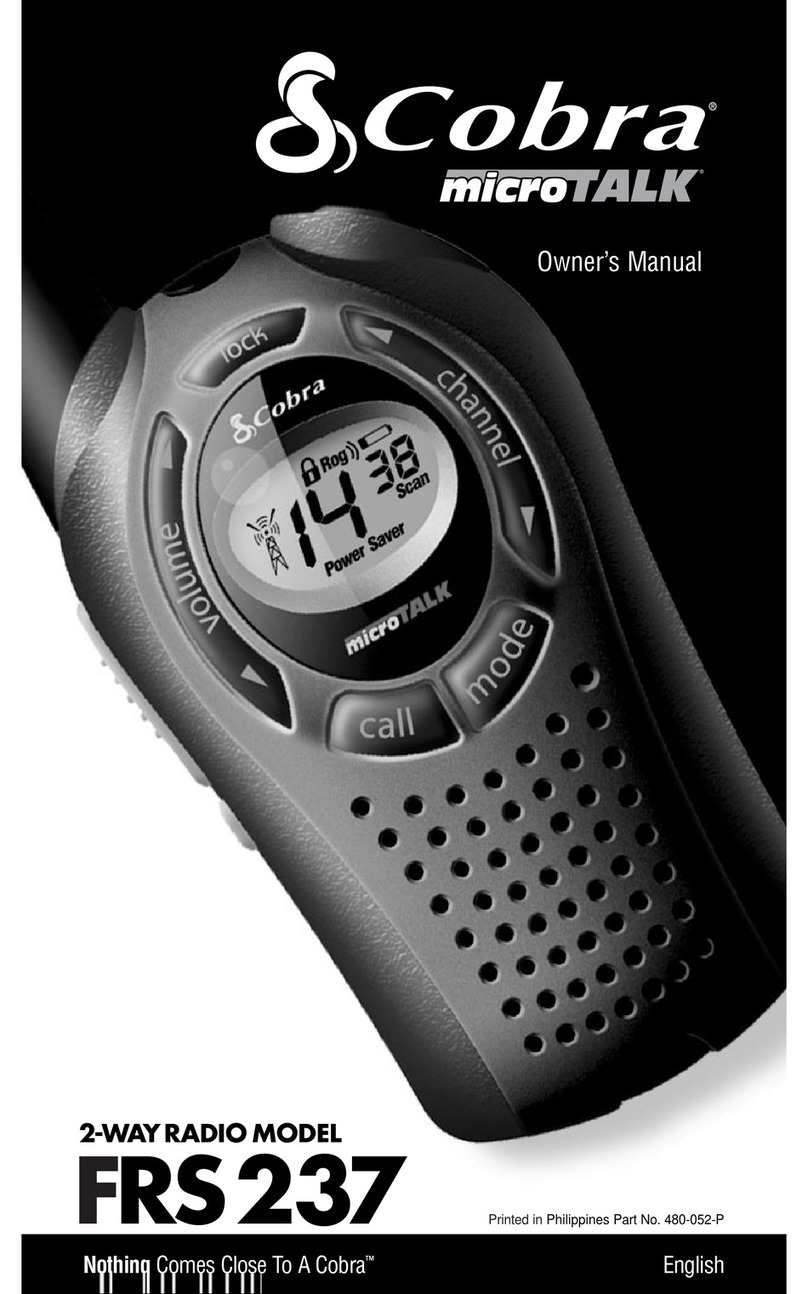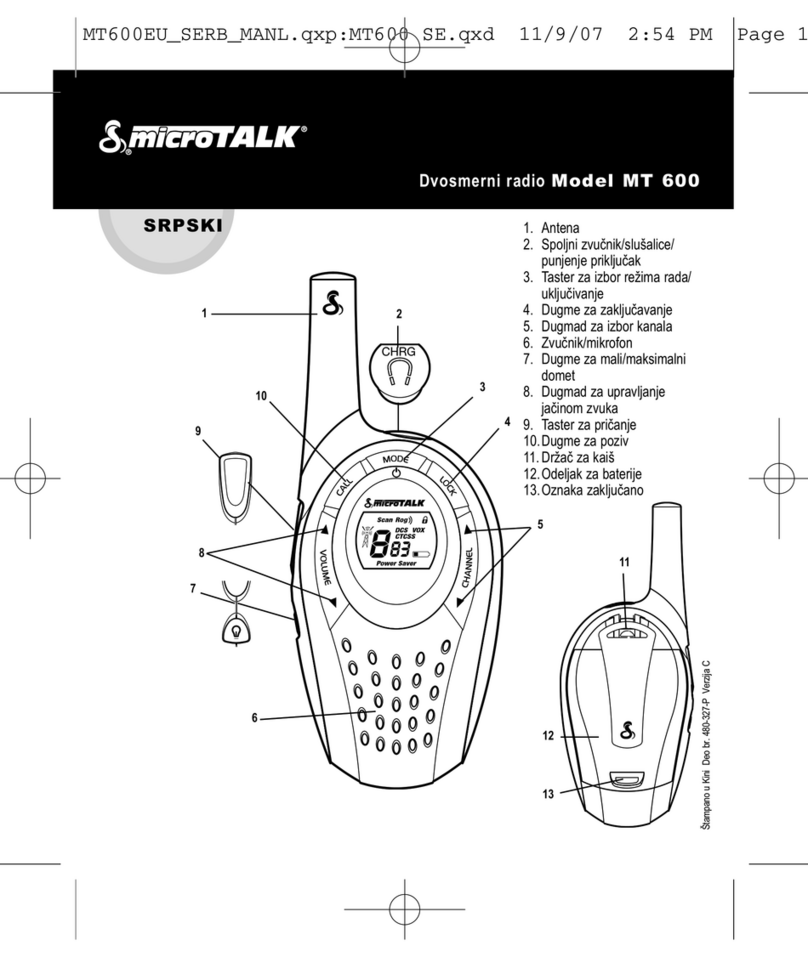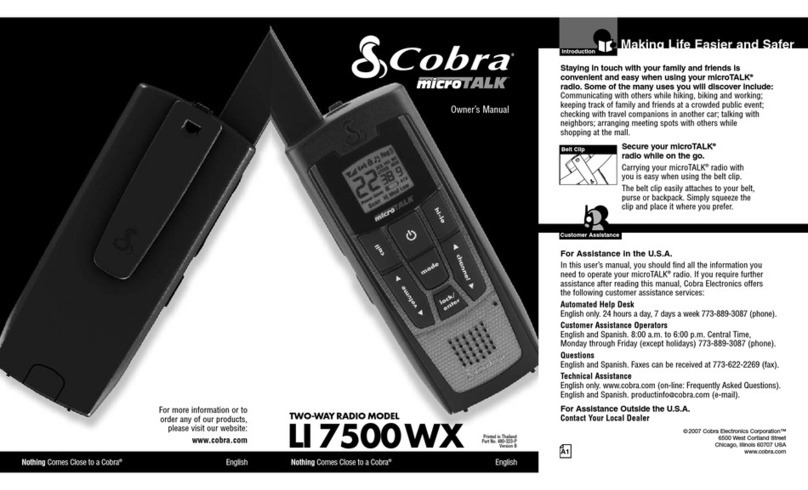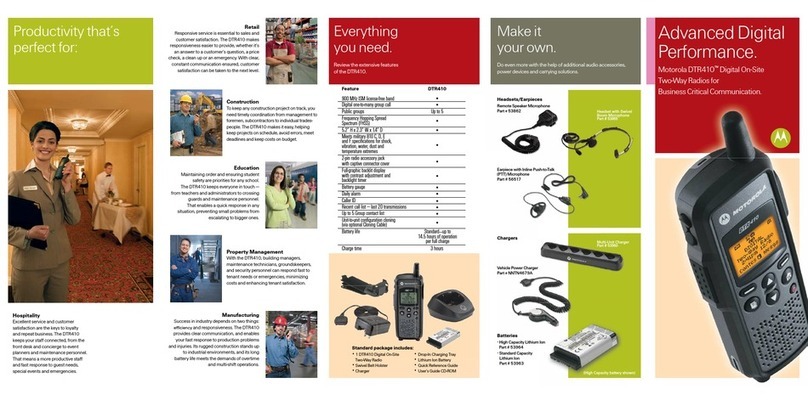R&TTE Declaration of
Conformity (DoC) / Warranty &
Customer Service
Intro Operation Customer
Assistance
Warranty
Notice
Main Icons
Secondary Icons
4English
We, Cobra Electronics Europe Limited of
Dungar House, Northumberland Avenue
Dun Laoghaire, County Dublin, Ireland
declare under our sole responsibility that the
product: Private Mobile Radio (PMR 446)
Model: MT 245
to which this declaration relates is in conformity
with the essential requirements and other relevant
requirements of the R&TTE Directive (1999/5/EC).
The product is in conformity with the following
standards and/or other normative documents:
Health (Article 3.1(a)): EN 62311 (2008)
Safety (Article 3.1(a)): EN 60950-1:2006/A12:2011
EMC: (Article 3.1(b)): EN 301 489-1 V1.9.2 (2011-09)
EN 301 489-5 V1.3.1 (2002-08)
Spectrum (Article 3.2): EN 300 296-2 V1.4.1 (2013-08)
This product complies with Commission Regulation
(EC) No 278/2009 of 6 April 2009 implementing
Directive 2009/125/EC of the European Parliament and
of the Council with regard to ecodesign requirements
for no-load condition electric power consumption and
average active efficiency of external power supplies
and is in conformity with Directive 2011/65/EU of the
European Parliament and of the Council of 8 June
2011 on the restriction of the use of certain hazardous
substances in electrical and electronic equipment.
The radio will not comply with the standard at voltage
below 3.4V.
DUBLIN, IRELAND 1 October 2014
MARK CLOSE
Managing Director
0168
1:1
HELVETICA NEUE BOLD CONDENSED
5mm H minimum
2:1
0000
For use in EU countries, subject to local laws
and regulations.
CEEL™ is a trademark of
Cobra Electronics Corporation, USA.
Snake design and microTALK®are registered
trademarks of Cobra Electronics Corporation, USA.
©2014 Cobra®Electronics Europe Limited
Dungar House, Northumberland Avenue
Dun Laoghaire, County Dublin, Ireland
www.cobra.com
Warranty & Customer Service
For warranty and customer service
information, please contact your
local dealer.
MT245VP_ENG_MANL_.indd 4 10/21/14 4:44 PM