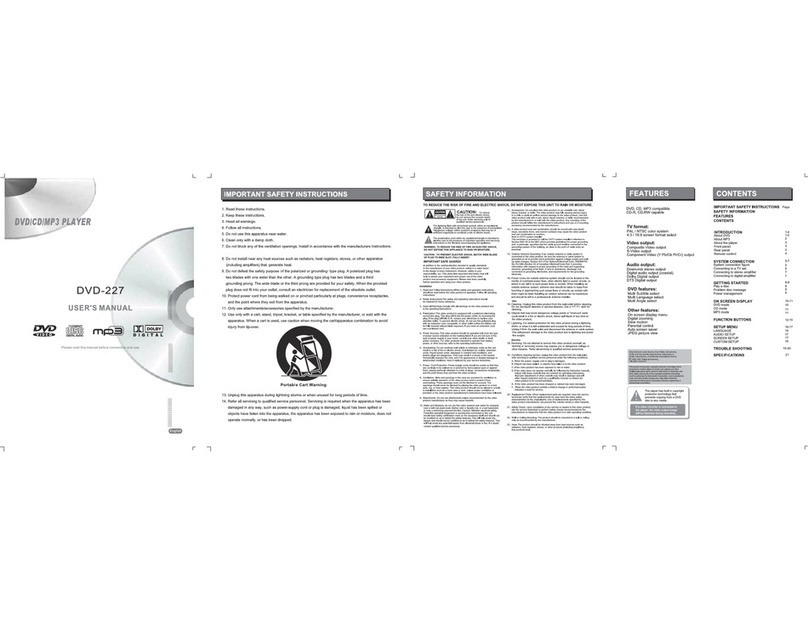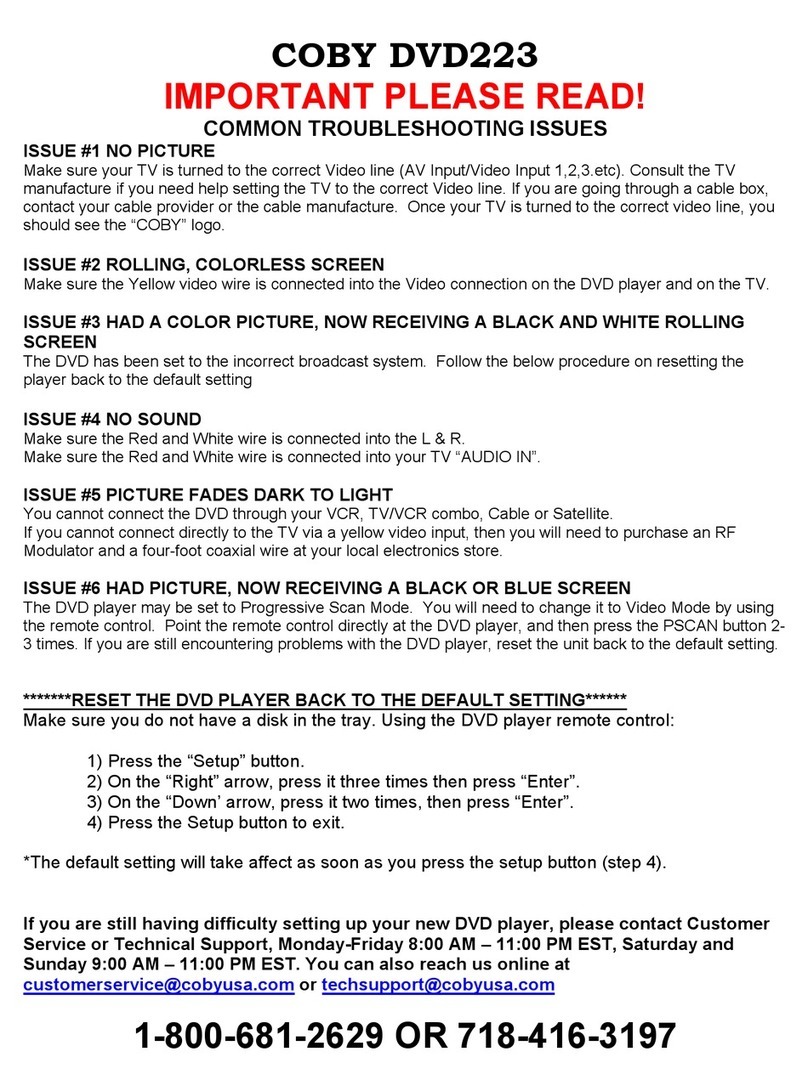Coby DVD-207 User manual
Other Coby DVD Player manuals

Coby
Coby DVD-627 Operating instructions

Coby
Coby DVD-615 User manual

Coby
Coby dvd-537 User manual

Coby
Coby DVD-657 User manual
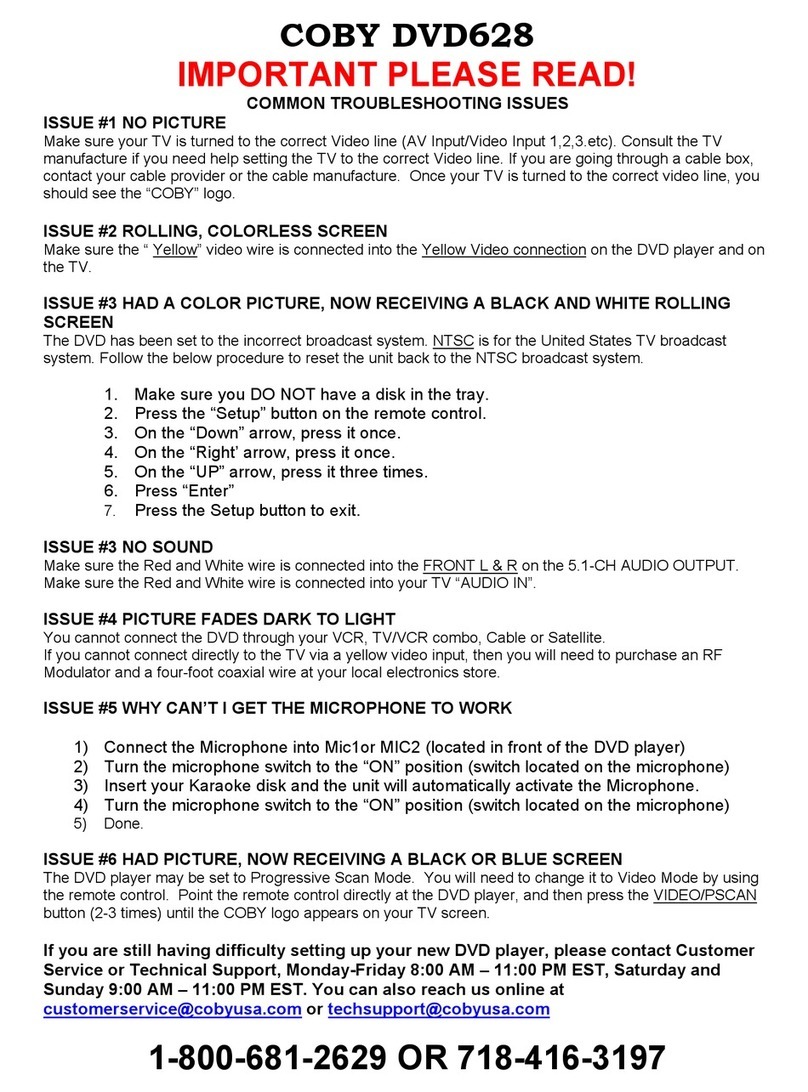
Coby
Coby DVD-628 Operating instructions
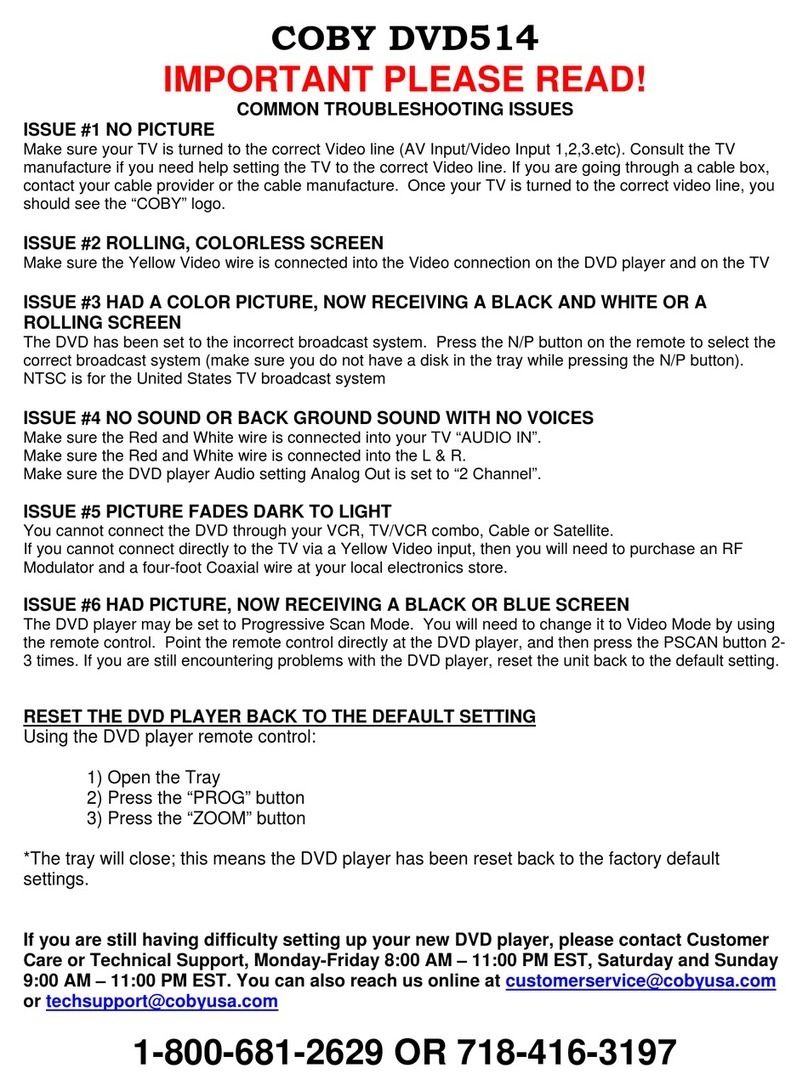
Coby
Coby DVD-514 Operating instructions
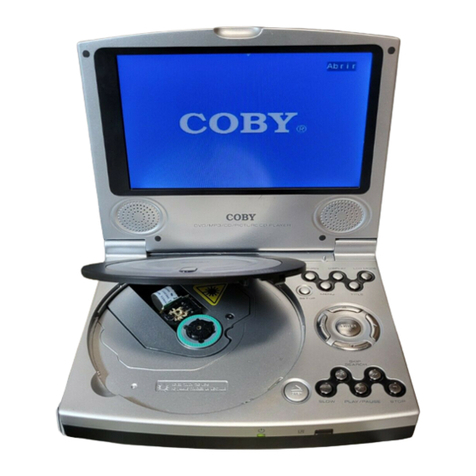
Coby
Coby TFDVD7100 - DVD Player - 7 User manual

Coby
Coby DVD-508 Operating instructions
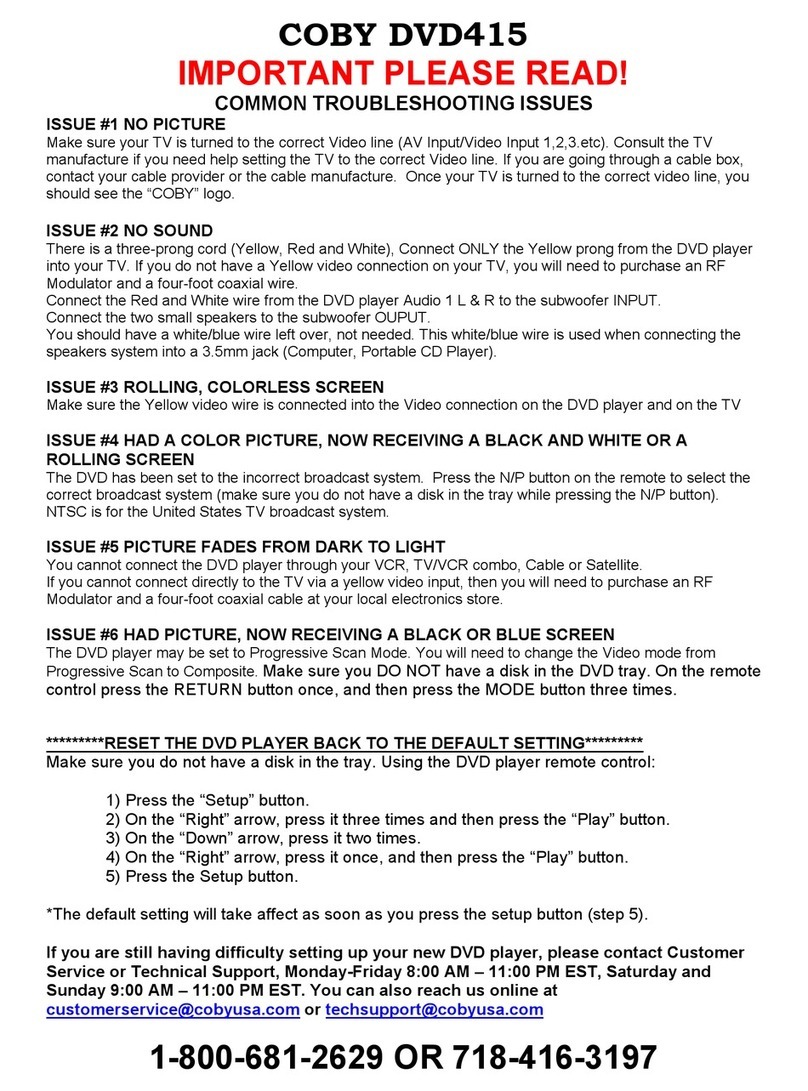
Coby
Coby DVD-415 Operating instructions
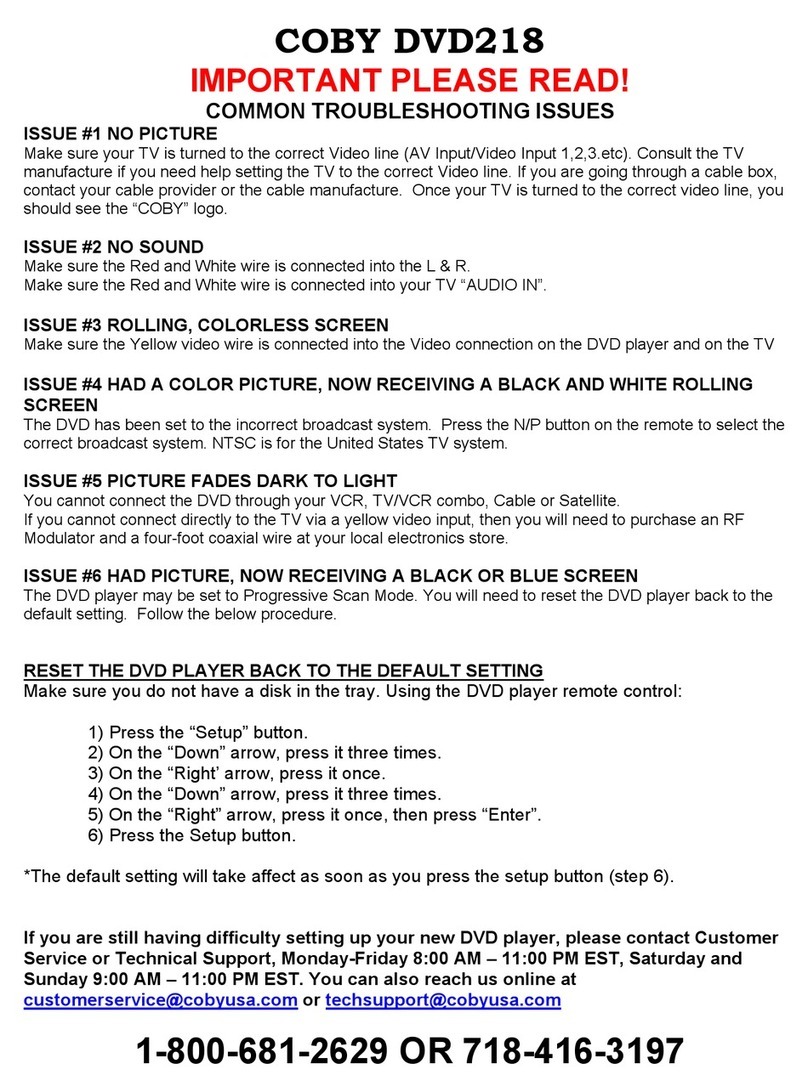
Coby
Coby DVD-218 Operating instructions
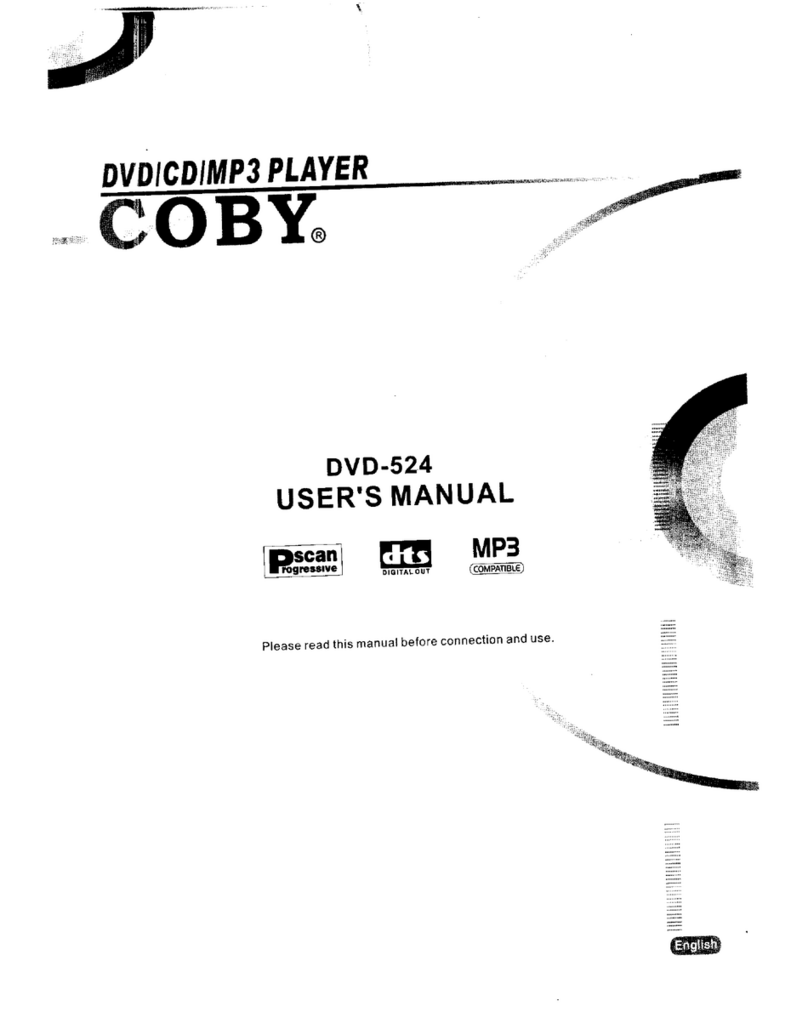
Coby
Coby DVD-524 User manual
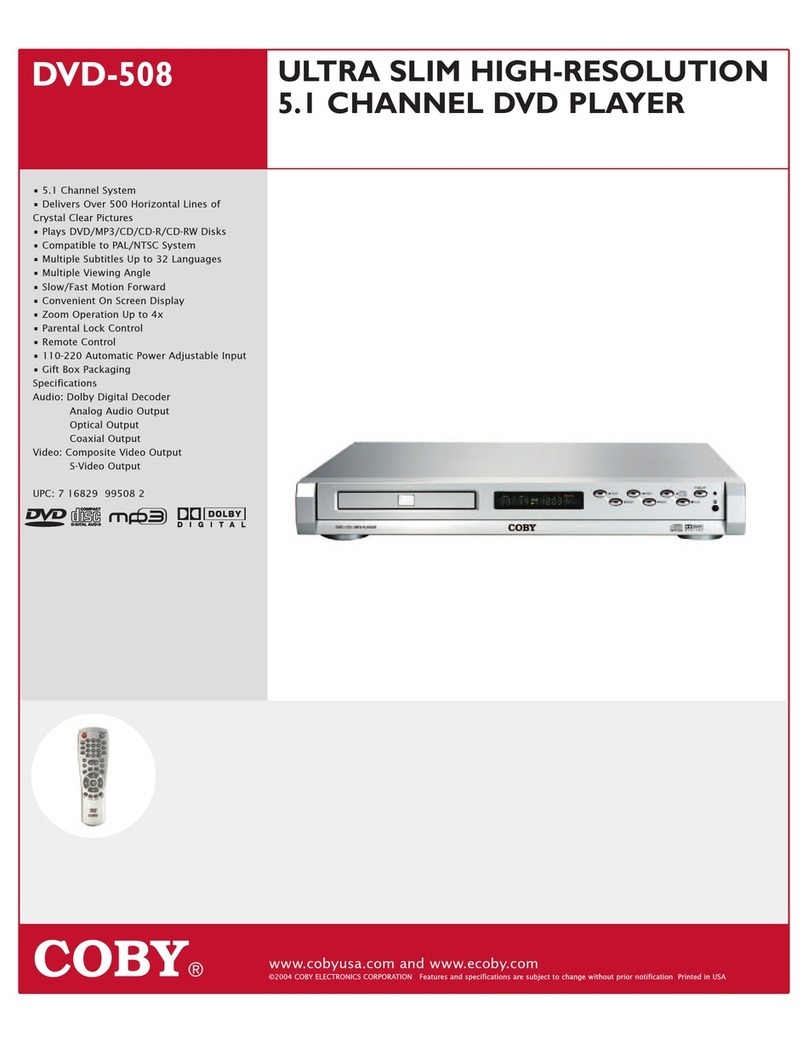
Coby
Coby DVD-508 User manual
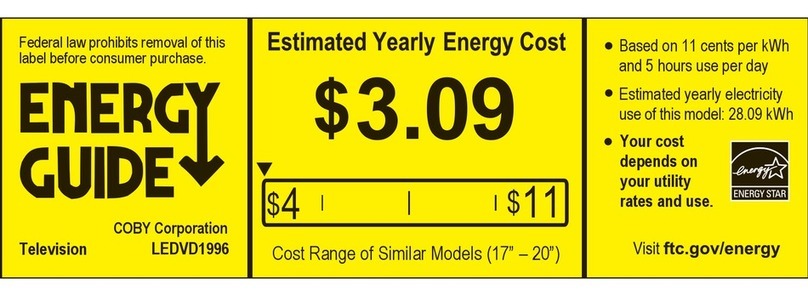
Coby
Coby LEDVD1996 Assembly instructions

Coby
Coby COBY DVD-215 User manual
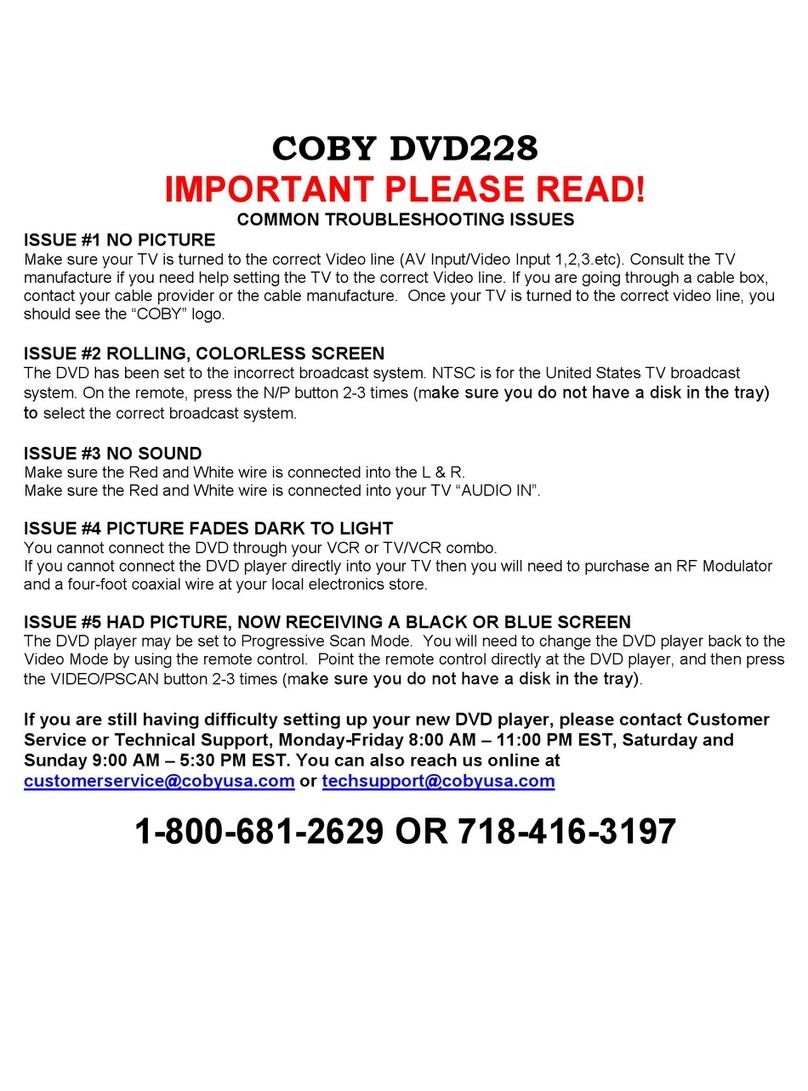
Coby
Coby DVD-228 Operating instructions
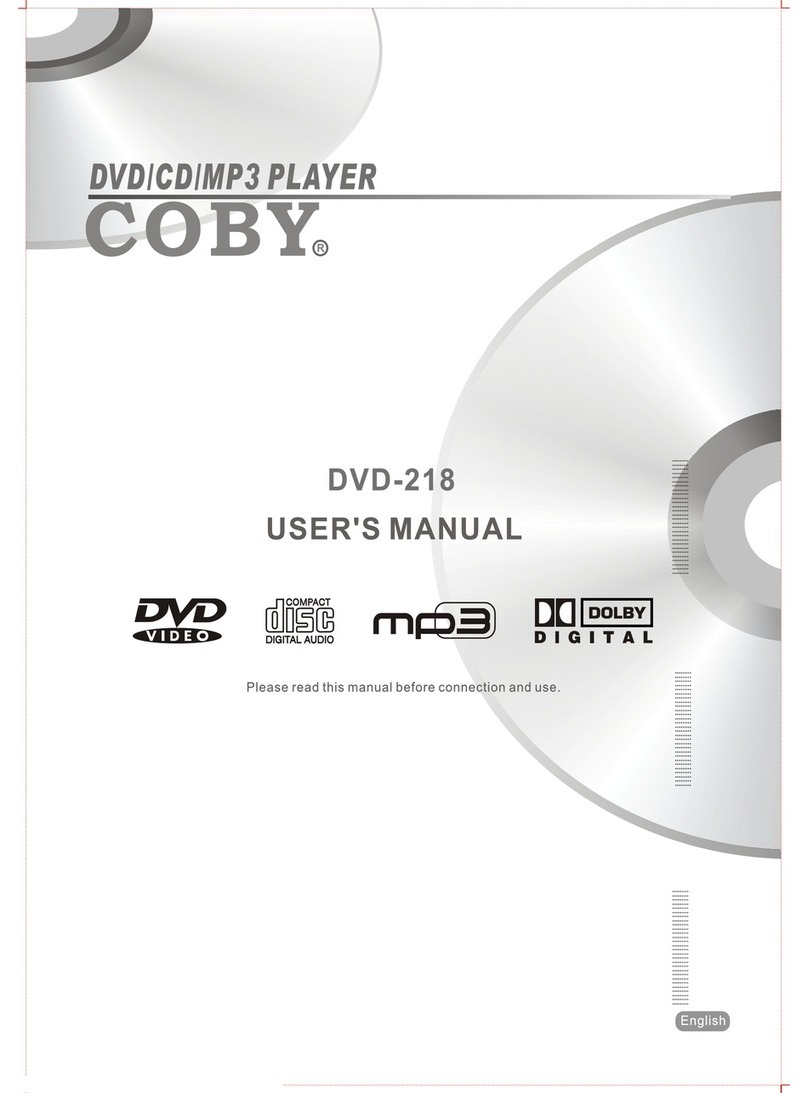
Coby
Coby DVD-218 User manual

Coby
Coby DVD-505 Operating instructions

Coby
Coby COBY DVD288 User manual

Coby
Coby DVD298 - 1080p Upconversion DVD Player User manual
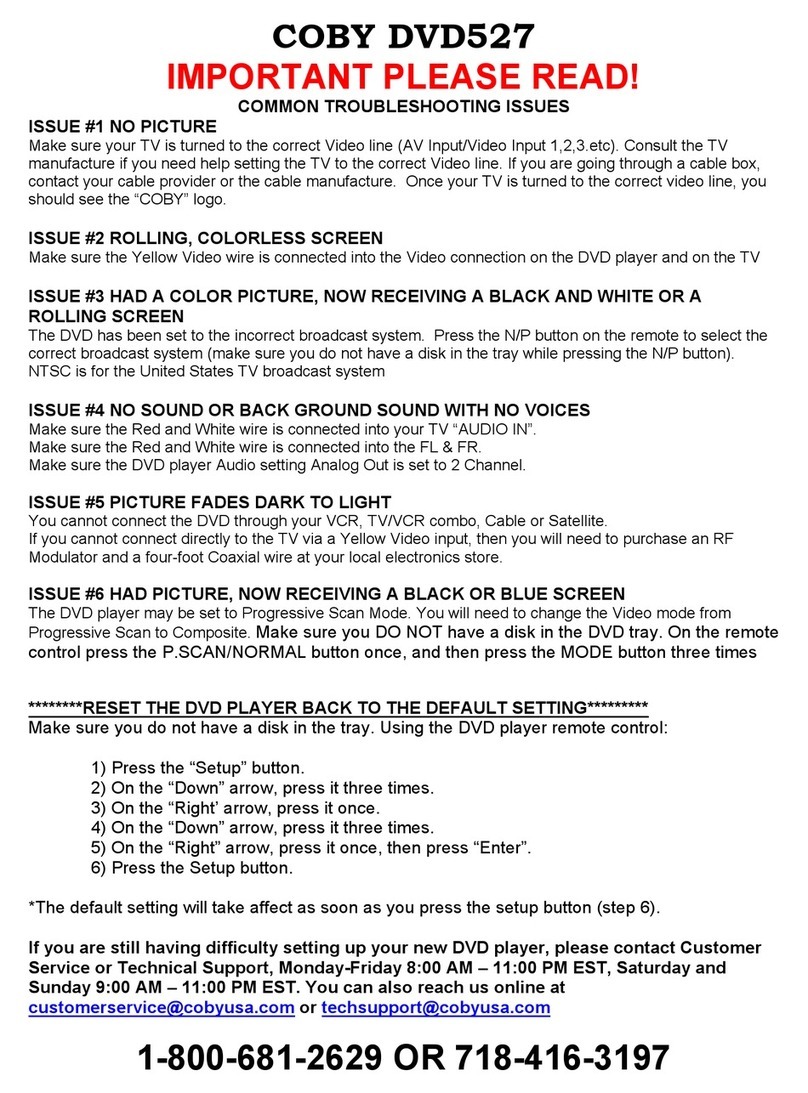
Coby
Coby DVD-527 Operating instructions