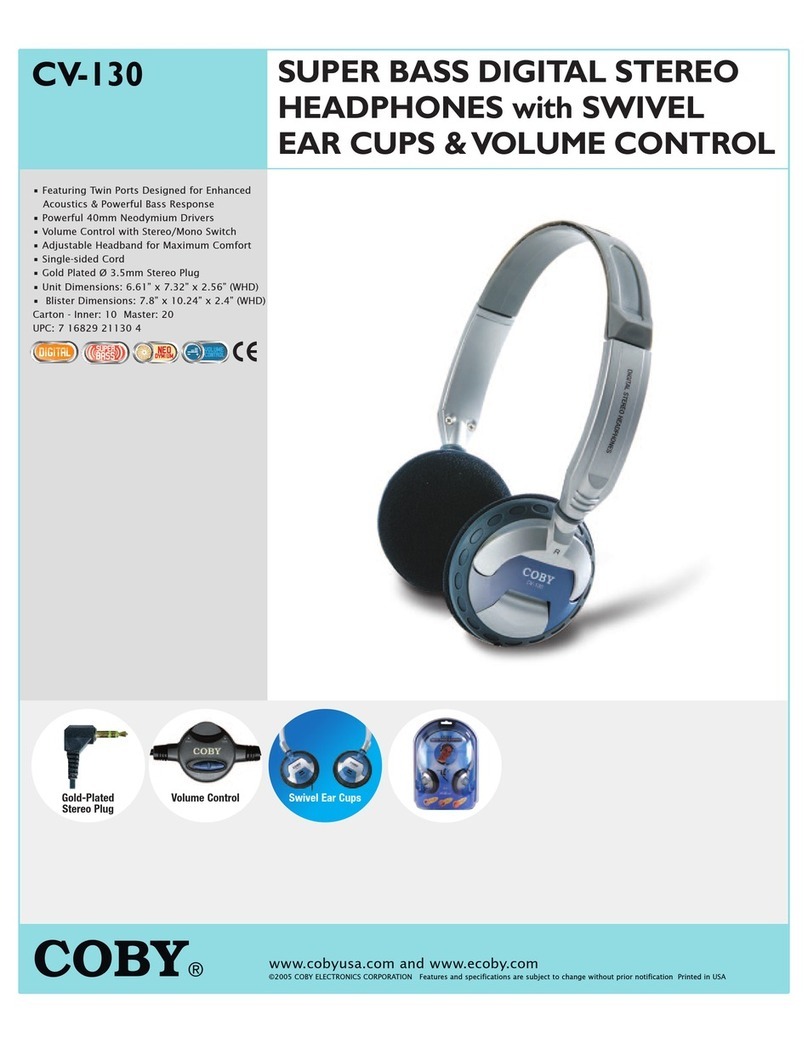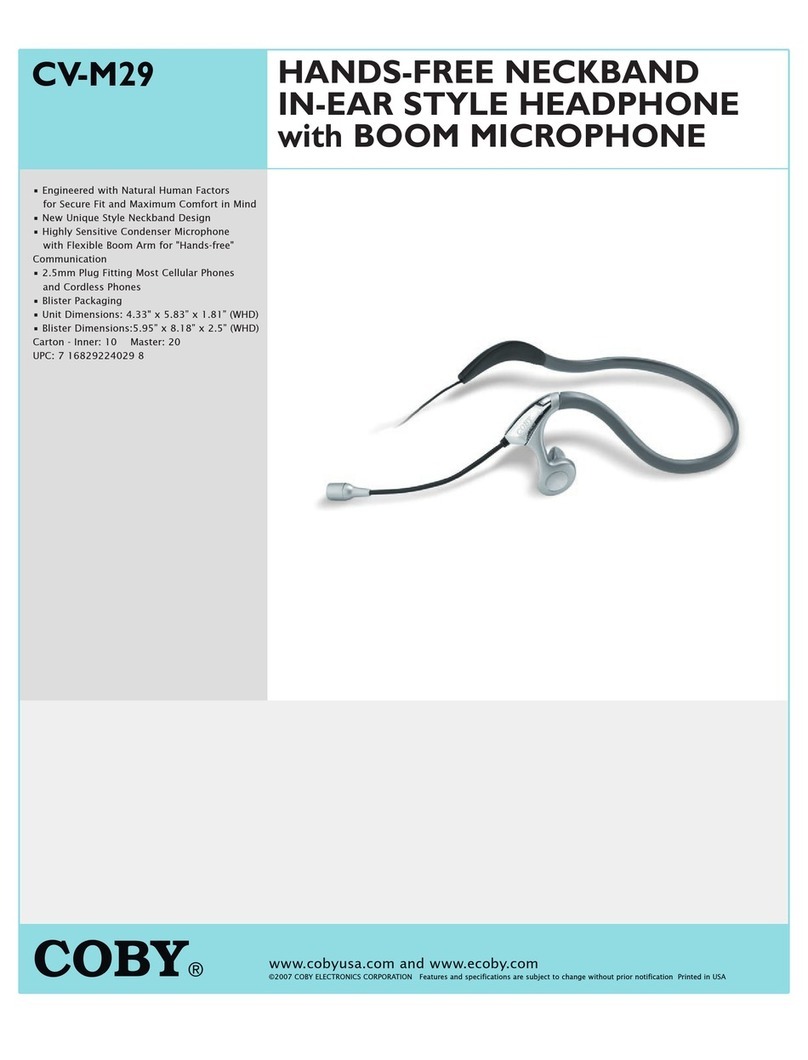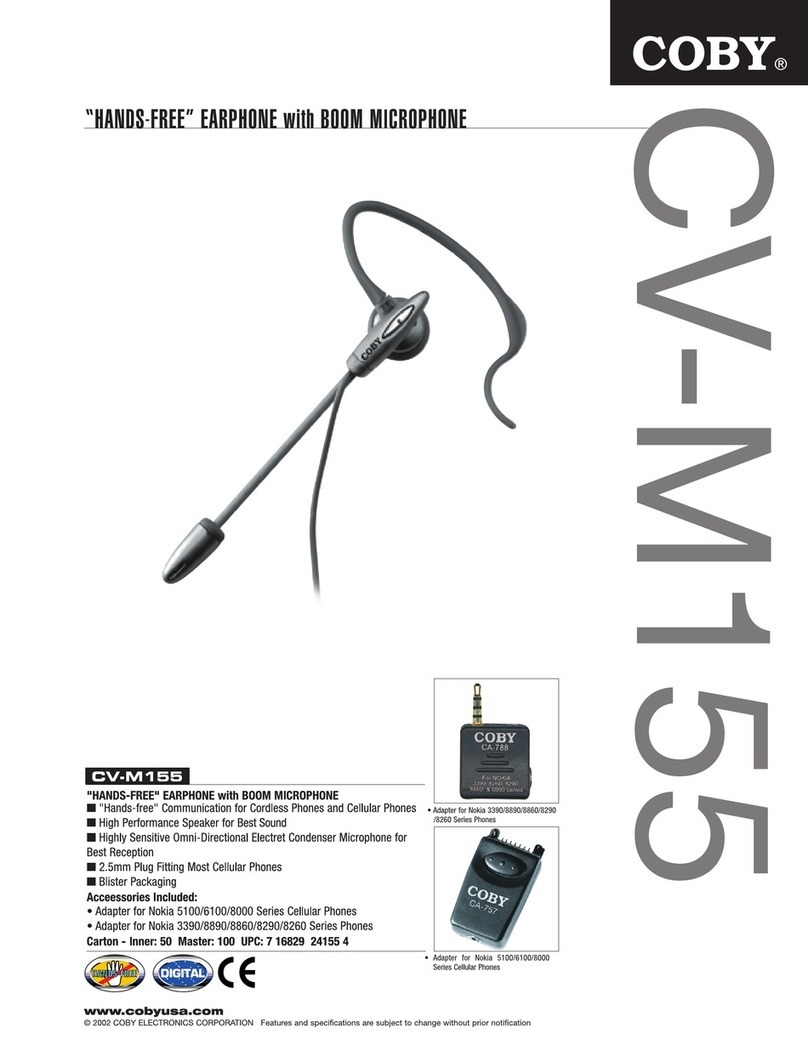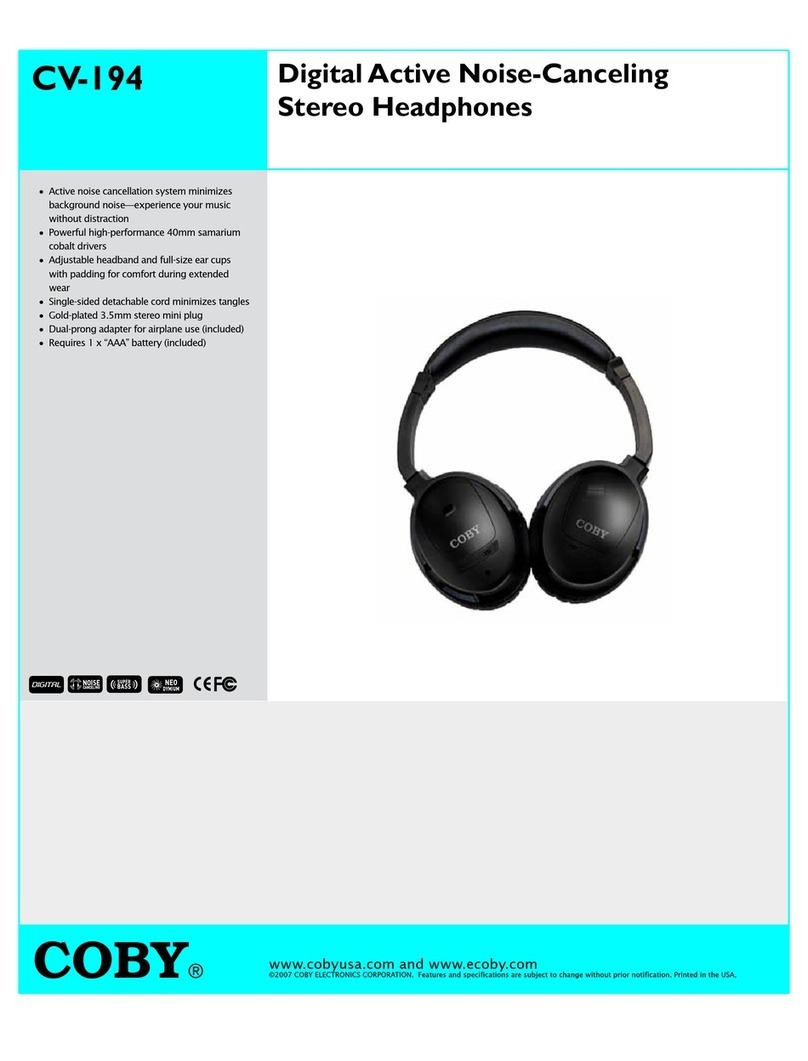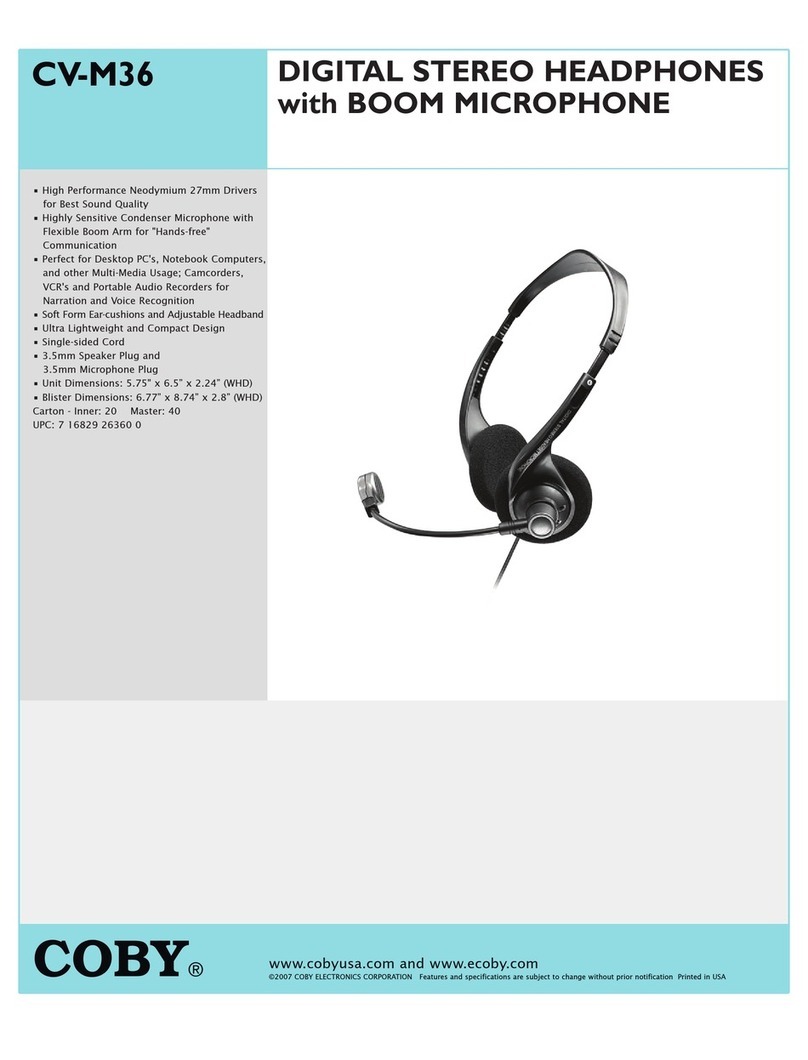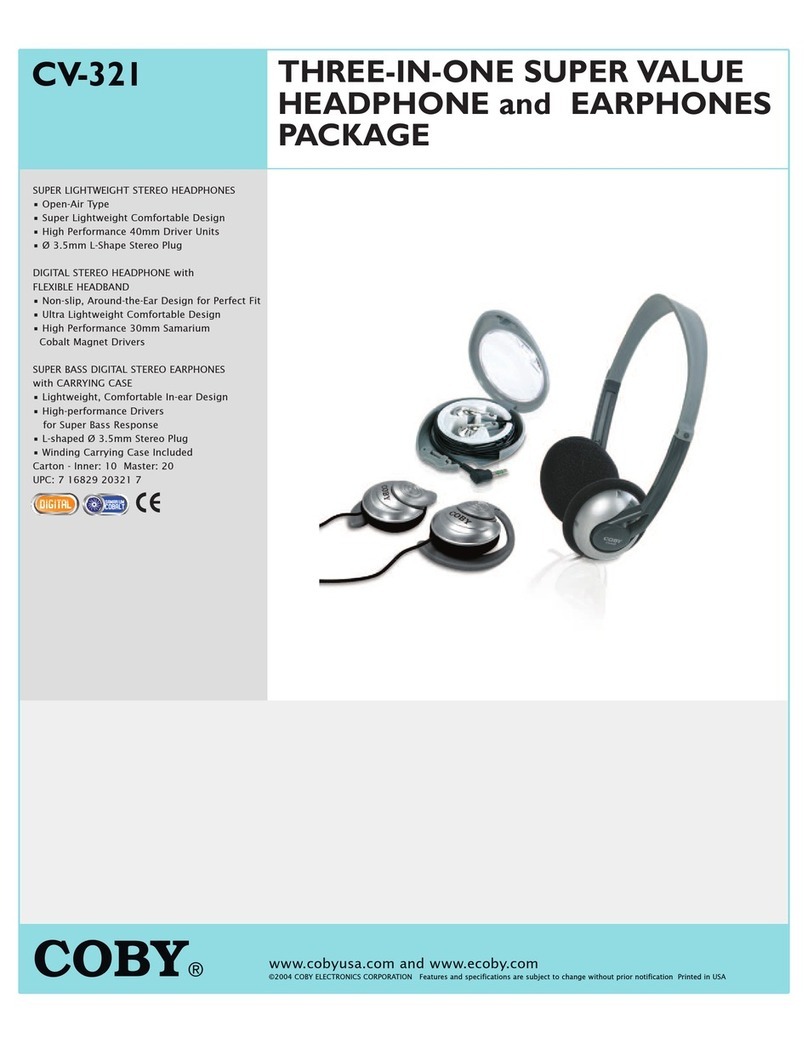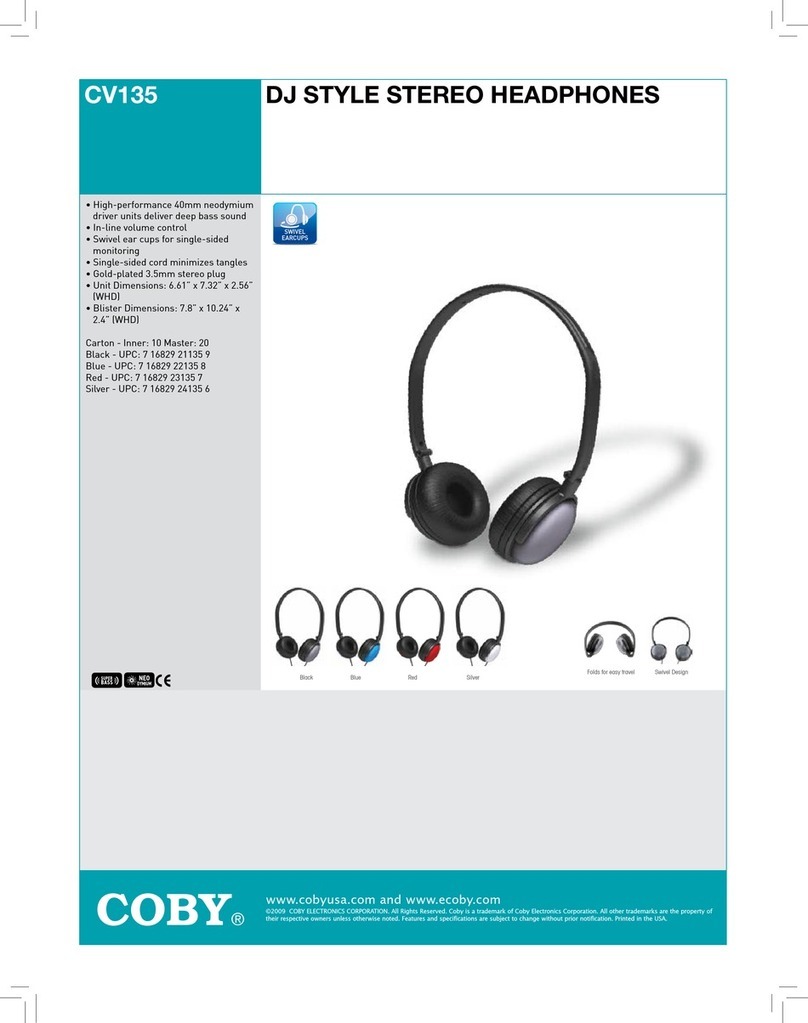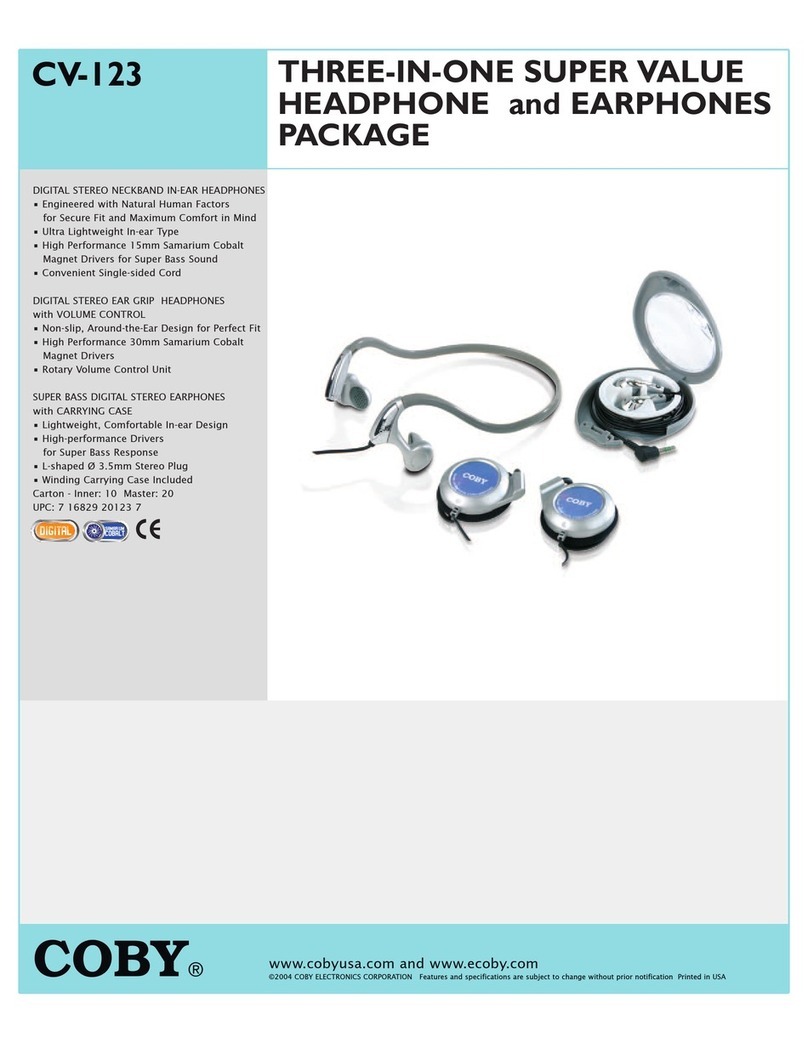CV890
WirelessStereoHeadphone
ThankyouforselectingtheCOBYCV-890
WirelessStereoHeadphoneSystem.
Beforeoperatingtheunit,pleasereadthismanual
thoroughlyandretainitforfuturereference,somefeatures
are:
Wirelesssystemthatallowsyoutolistentoaprogram
freefromtherestrictionofacord.
Highfidelitysoundreproduction.
AcompacttransmitterwithanACpoweradaptor
(supplied)enablessimplechargingoftheheadphone
batteries.Justbyplacingtheheadphonesonthe
transmitter,headphonebatteriescanbecharged.
ComfortableCircum-auralheadphoneswithself
adjustingheadband.
Aspowersavingfeature,thetransmitterautomatically
turnsONwhentheaudiosignalisdetectedandOFF
whenthesignalisnotreceived.
Insideabuildingwithwallscontainingsteelbeams.
Areawithmanysteelfilecabinets,etc.
Areawithmanyelectricalappliancescapableof
generatingelectromagneticnoise.
Transmitterisplacedonametalinstrument.
Areafacingroadways.
Noiseorinterferingsignalsexistinthesurroundings
duetoradiotransceiversintrucks,etc.
Noiseorinterferingsignalsexistinthesurroundings
duetowirelesscommunicationsystemsinstalledalong
roadways.
Thesystemforthisequipmentutilizesveryhighfrequency
signalsinthe2.4GHzbandsothereceivingperformance
maydeteriorateduetothesurroundings.Someillustrate
conditionsthatmayreducethepossiblereceivingrangeor
causeinterferencewithreception.
NotesonReceivingPerformance
Warning
Topreventfireorshockhazard,donotexposetheunit
torainormoisture.
Toavoidelectricalshock,donotopenthecabinet.
Referservicingtoqualifiedpersonnelonly.
Youarecautionedthatanychangesormodificationsnot
expresslyapprovedinthismanualcouldvoidyouauthority
tooperatethisequipment.
Ifyouhaveanyquestionsaboutthisproduct,youmaycall:
Ore-mailto:
COBYCustomerServiceDepartment
1-800-681-2629,1-718-416-3197
techsupport@cobyusa.com
FCCRules
Thisequipmenthasbeentestedandfoundtocomplywith
thelimitsforaClassBdigitaldevice,pursuanttoPart15of
theFCCrules.Theselimitsaredesignedtoprovide
reasonableprotectionagainstharmfulinterferenceina
residentialinstallation.Thisequipmentgenerates,uses
andcanradiateradiofrequencyenergyand,ifnotinstalled
andusedinaccordancewiththeinstructions,maycause
harmfulinterferencetoradiocommunications.However,
thereisnoguaranteethatinterferencewillnotoccurina
particularinstallation.Ifthisequipmentdoescause
harmfulinterferencetoradioortelevisionreception,which
canbedeterminedbyturningtheequipmentoffandon,the
userisencouragedtotrytocorrecttheinterferencebyone
ormoreofthefollowingmeasures:
Reorientorrelocatethereceivingantenna.
Increasetheseparationbetweentheequipmentand
receiver.
Connecttheequipmentintoanoutletonacircuit
differentfromthattowhichthereceiverisconnected.
Consultthedealeroranexperiencedradio/TV
technicianforhelp.
Toreducetheriskoffireorinjurytopersons,readand
followtheseinstructions:
Forthecordlesshandset,useonly3AAA1.2V600mAh
NickelMetalHydride(Ni-MH),cordlesstelephonebatteries
(included).
Donotdisposeofthebatteriesinafire.Thecellsmay
explode.Checkwithlocalcodesforpossiblespecial
disposalinstructions.
Donotopenormutilatethebatteries.Released
electrolyteiscorrosiveandmaycausedamagetotheeyes
orskin.Itmaybetoxicifswallowed.
Exercisecareinhandlingbatteriesinordernottoshort
thebatterywithconductingmaterialssuchasrings,
bracelets,andkeys.Thebatteryorconductormay
overheatandcauseburns.
Donotattempttorejuvenatethebatteriesidentifiedfor
usewiththisproductbyheatingthem.Suddenreleaseof
thebatteryelectrolytemayoccurcausingburnsorirritation
toeyesorskin.
Wheninsertingbatteriesintothisproduct,theproper
polarityordirectionmustbeobserved.Reverseinsertion
ofbatteriescancausecharging,andthatmayresultin
leakageorexplosion.
Removethebatteriesfromthisproductiftheproductwill
notbeusedforalongperiodoftime(severalmonthsor
more)sinceduringthistimethebatterycouldleakinthe
product.
Donotstorethisproduct,orthebatteriesidentifiedfor
usewiththisproduct,inhightemperatureareas.Batteries
thatarestoredinafreezerorrefrigeratorforthepurposeof
extendingshelflifeshouldbeprotectedfromcondensation
duringstorageanddefrosting.
Unpacking
Checkthatyouhavethefollowingitemswhenyou:
Installthebatteries
ThesuppliedrechargeableNi-MHbatteriesarenot
chargedfromthefirsttimeyouusethem.Besureto
chargethembeforeuse.Tocharge,theheadphones,
placethemonthetransmitter.
Turnthebatterycoveraccordingtotheway
ofthearrowheadsilkandopenit.
InsertthesuppliedrechargeableNi-MHbatteries
intothebatterycompartmentmatchingthe
correctterminalsbetweenthebatteriesandthe
compartment.
Closethebatterycompartmentcover .
accordingto
thereversewayofthearrowheadsilk
ConnectthesuppliedACpoweradaptortothe
transmitter.
1
2
3
4
ToanACoutlet
ToDCIN9Vjack
ACpower
adapter
Puttheheadphoneonthe
transmittersothatthe
headphone'scontactmeetsthe
transmitterpin
whilemakingsurethatthe
chargingindicatorlightsinred.
'scontact
5
Chargingiscompletedinabout16
hoursandthechargingindicator
goesoff.
Whenplacingtheheadphoneson
thetransmitter,besuretohold
themlevelwithbothhandsand
thattherightandlefthousingsare
placedstraightdownonthe
transmitter,andthentiltthem
backasillustratedabove.
Donotchargethedrybattery.
Donotcarryadrybatterytogetherwithcoinsorother
metallicobjects.Itcangenerateheatifthepositiveand
negativeterminalsofthebatteryaccidentallycomeinto
contactwithmetallicobjects.
Ifyouarenotgoingtousetheunitforalongtime,
removethebatterytoavoiddamagefrombattery
leakageorcorrosion.
NotesonBatteries
Checkiftherightandleftheadphonesarerestedonthe
transmittercorrectly.TheindicatorwillnotlightupIfthe
headphone'scontactdoesnotmeetthetransmitter's
contactpin.Removetheheadphonesandreplacethemon
thetransmitteragainsothattheindicatorlightsinred.
Whentheindicatordoesnotlightinred
Description
Thecharginghole,andthe
headphone'scontactisinit