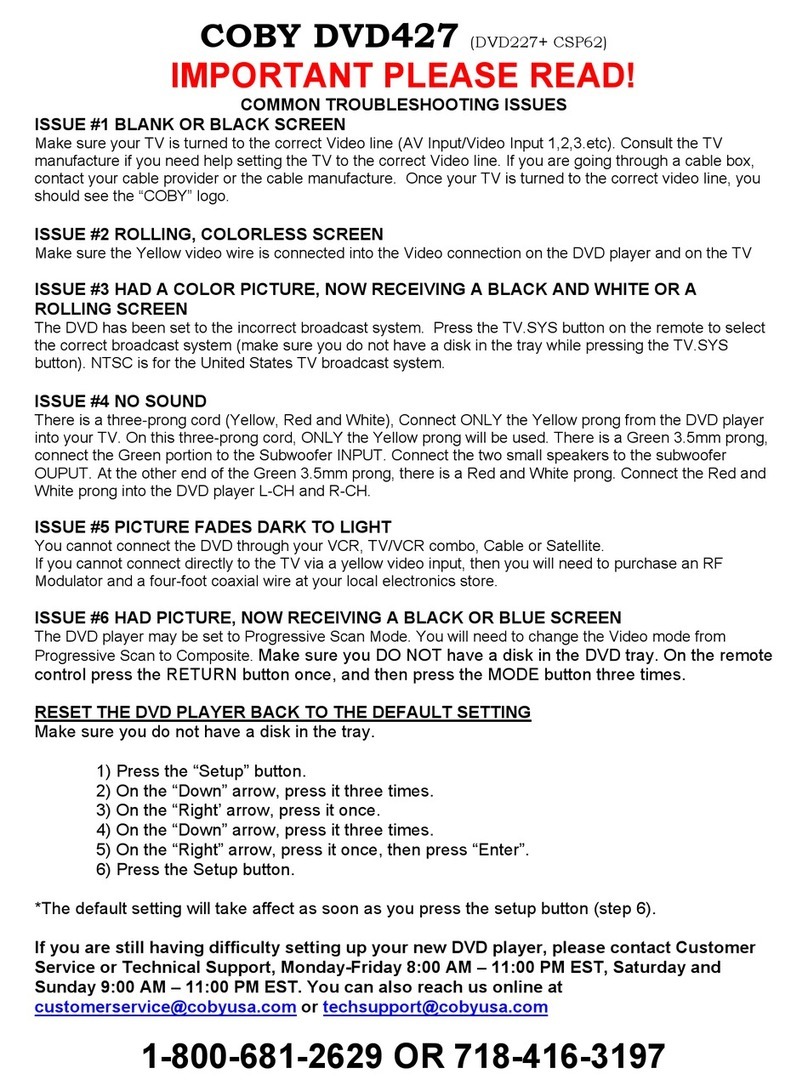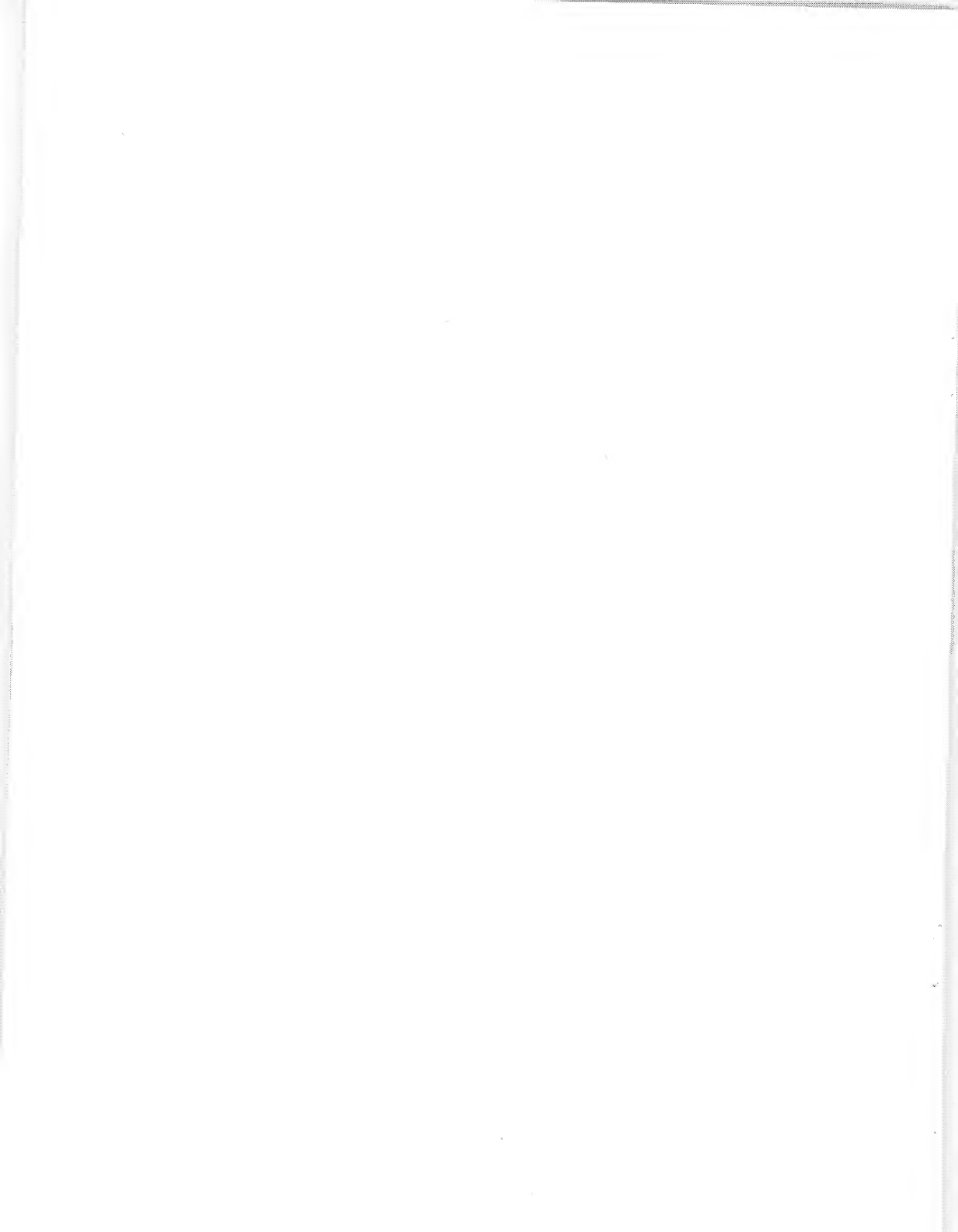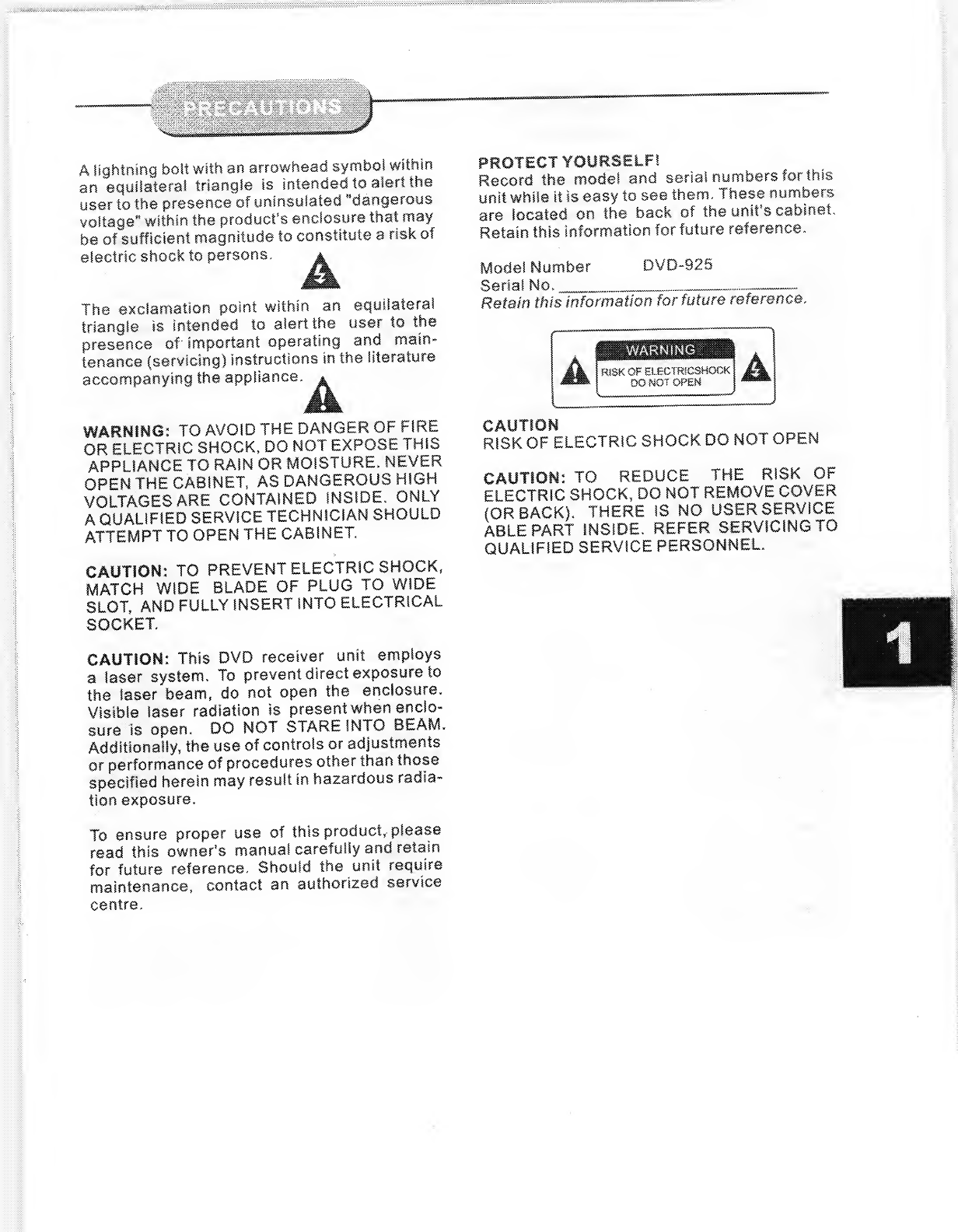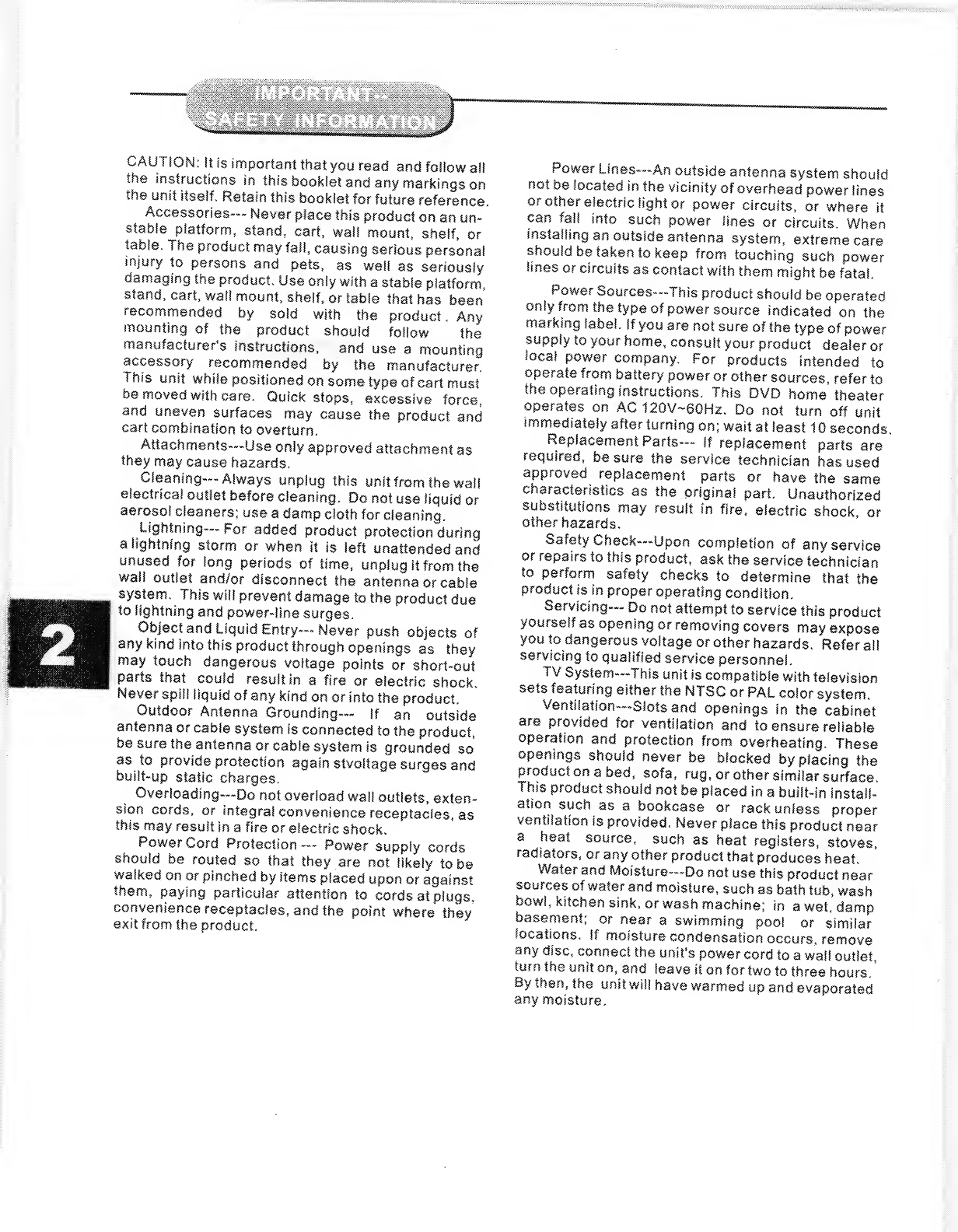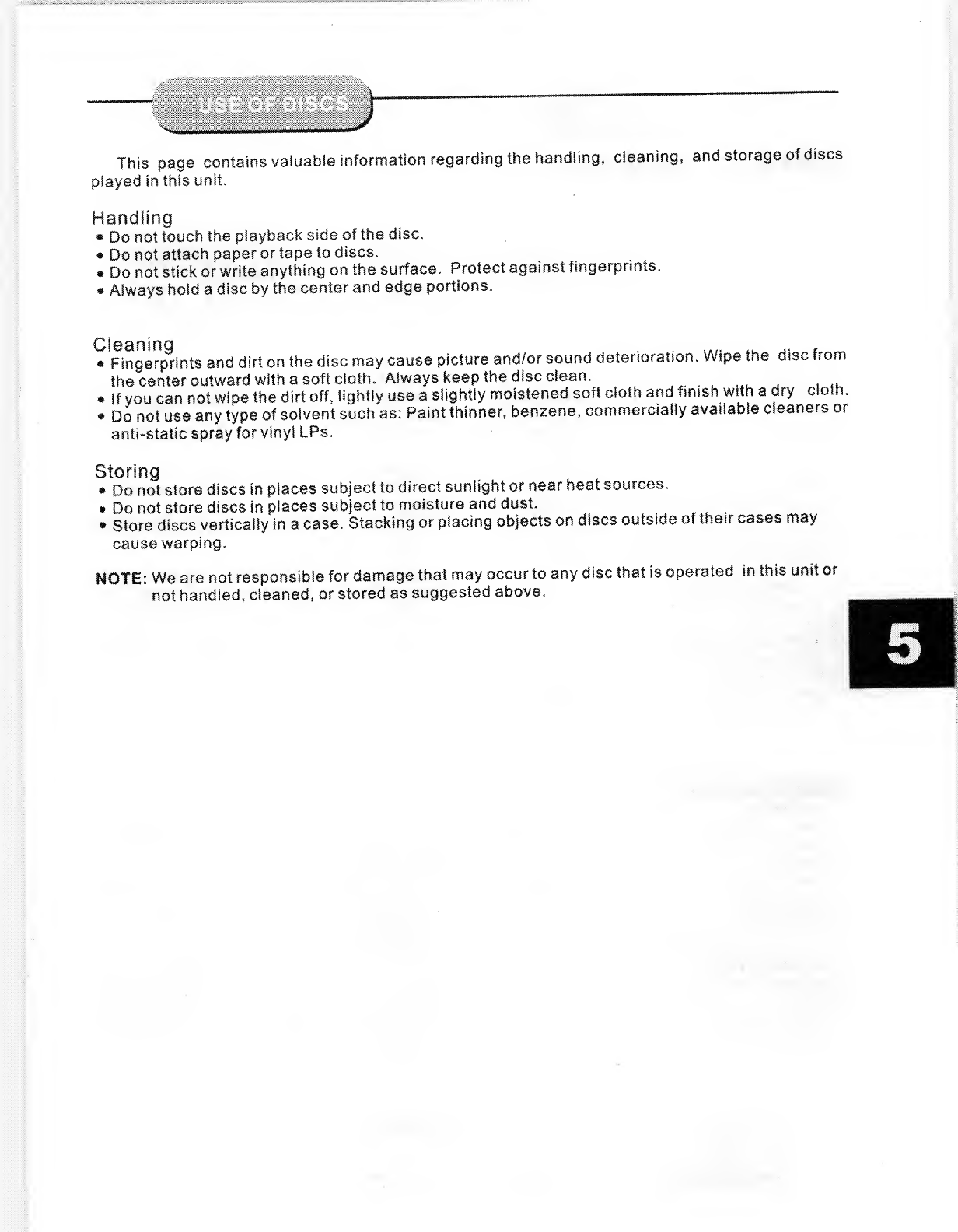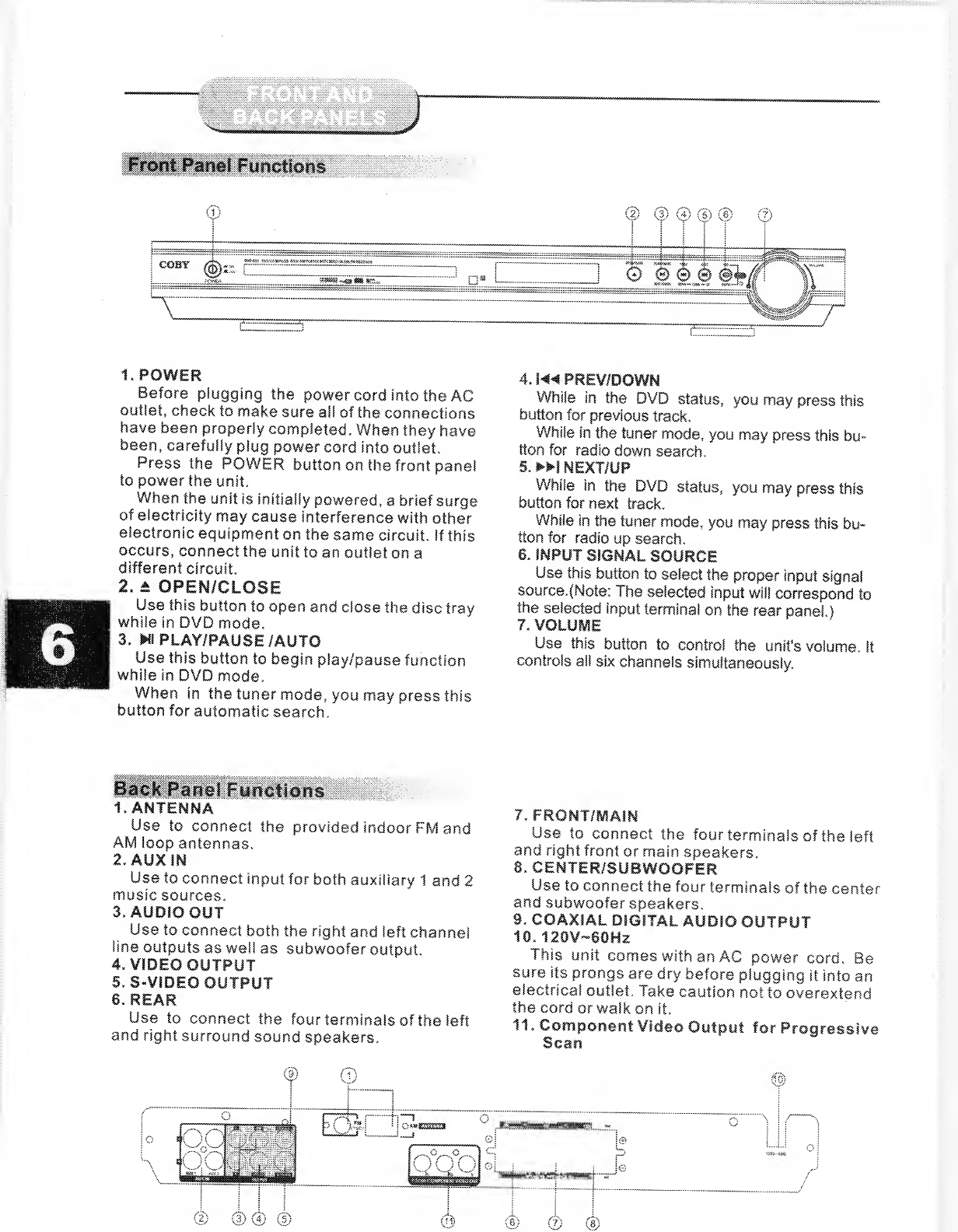Coby DVD-925 Instruction Manual
Other Coby Home Theater System manuals

Coby
Coby COBY DVD420 User manual
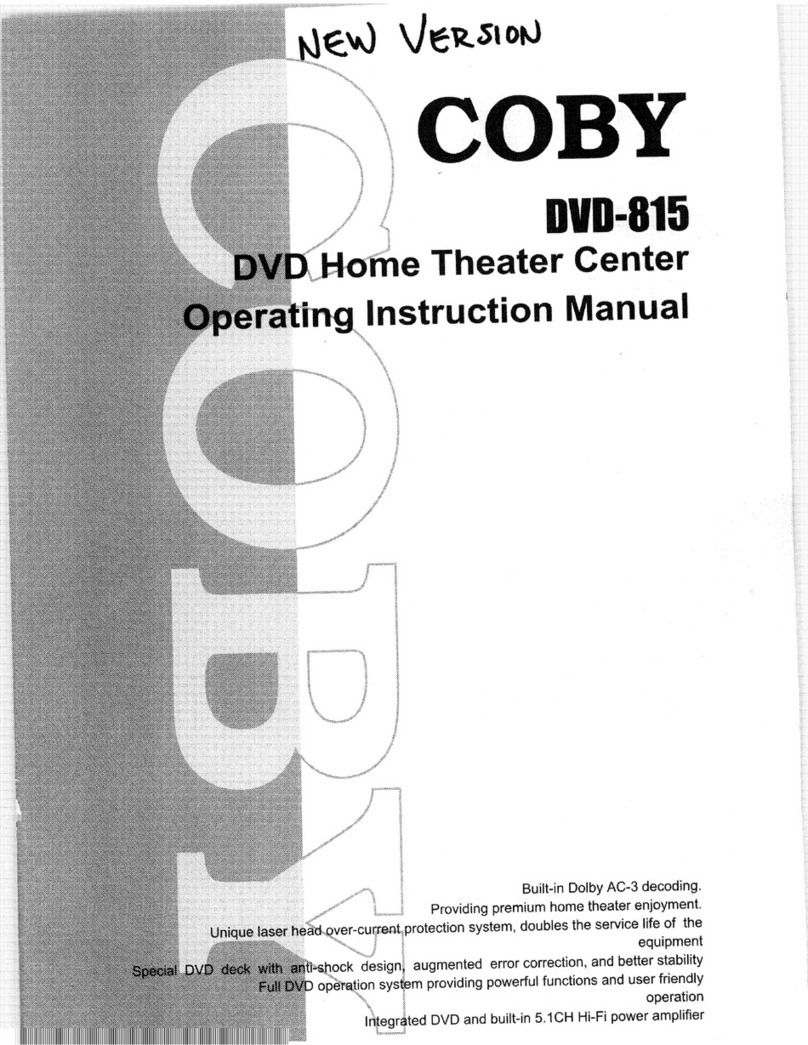
Coby
Coby DVD-815 Instruction Manual
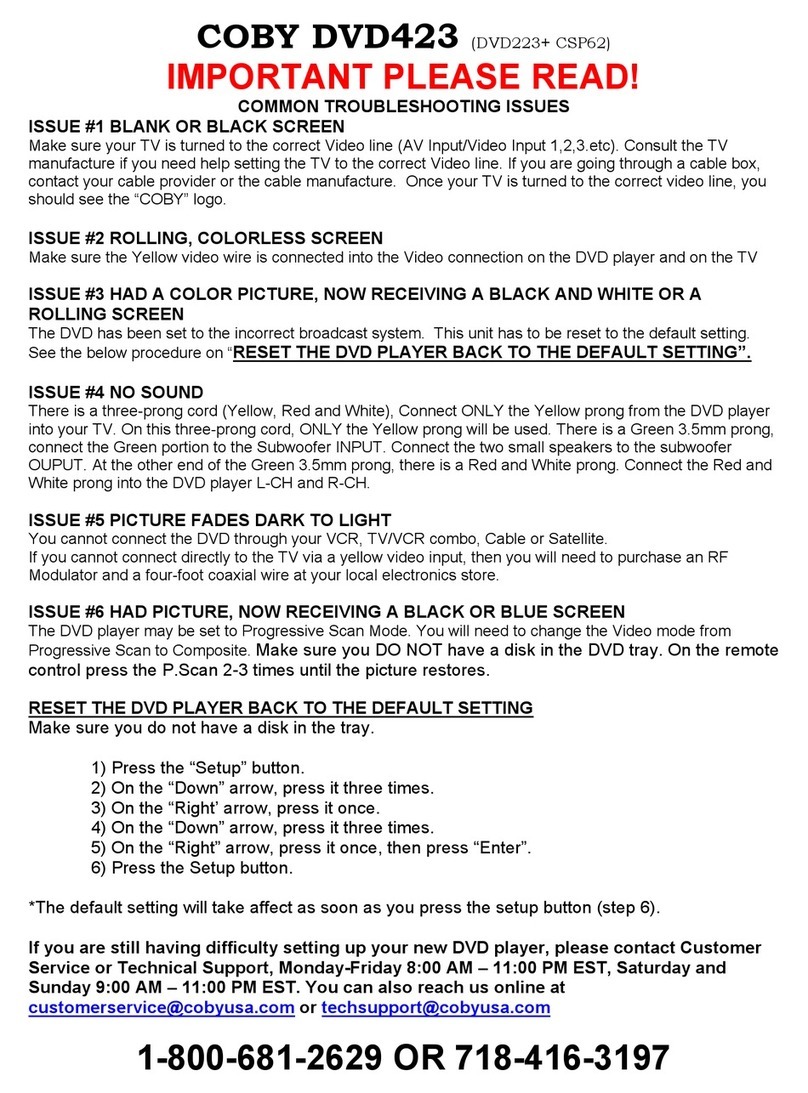
Coby
Coby DVD-423 Operating instructions

Coby
Coby DVD978 User manual

Coby
Coby DVD968 User manual

Coby
Coby DVD-915 User manual

Coby
Coby DVD-958 User manual

Coby
Coby DVD-925 Instruction Manual

Coby
Coby DVD938 User manual

Coby
Coby DVD938 User manual

Coby
Coby COBY DVD765 User manual
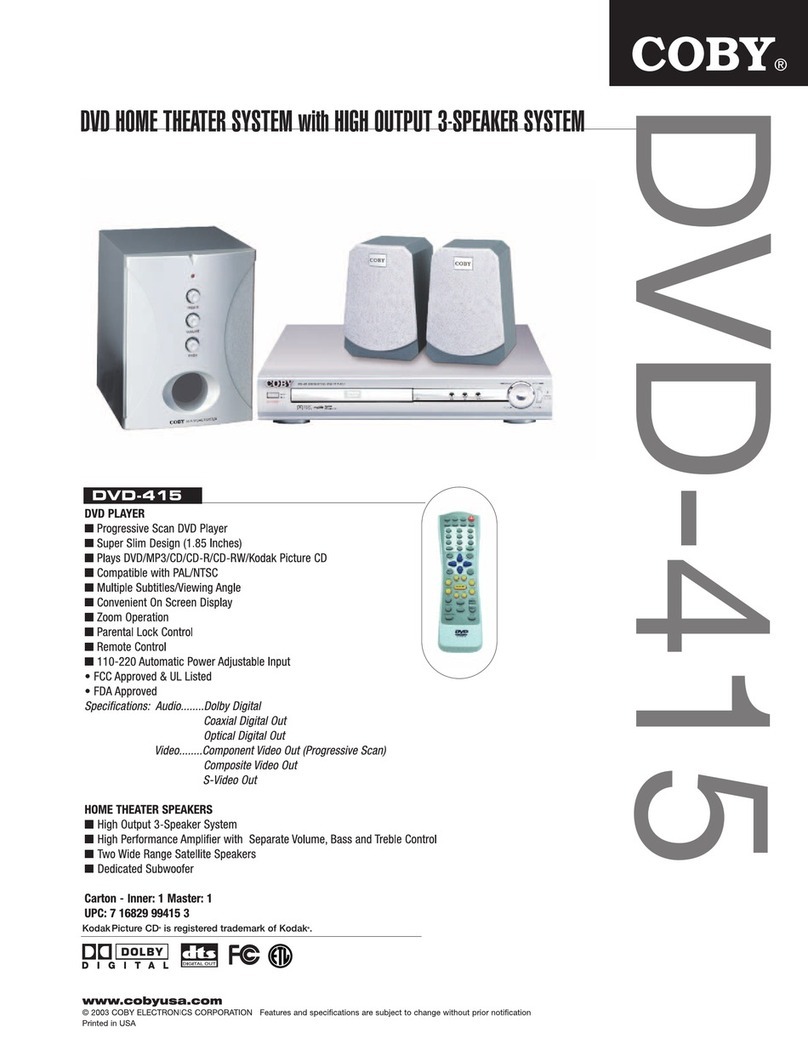
Coby
Coby DVD-415 User manual
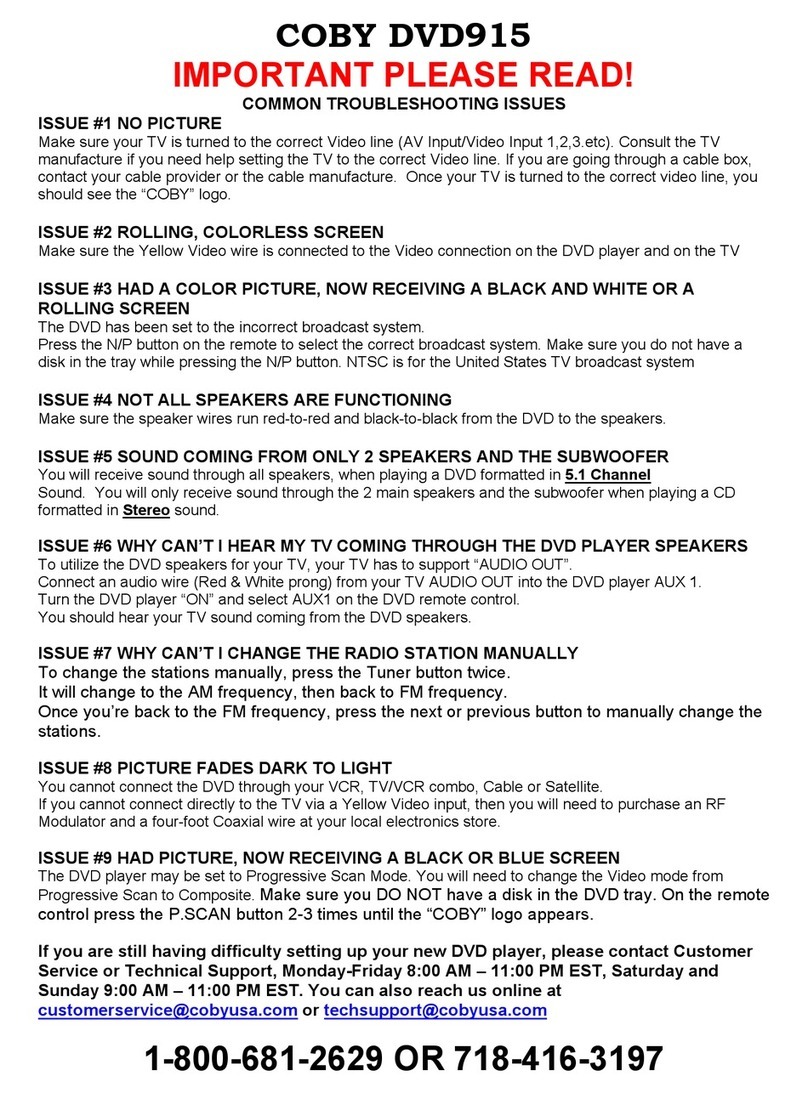
Coby
Coby DVD-915 Operating instructions

Coby
Coby DVD978 User manual
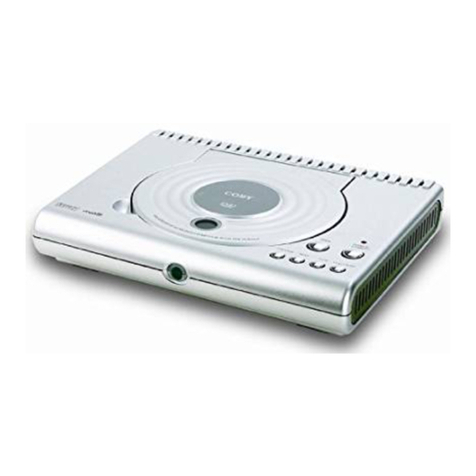
Coby
Coby CSP-94 Operating instructions

Coby
Coby DVD-419 User manual

Coby
Coby DVD938 User manual
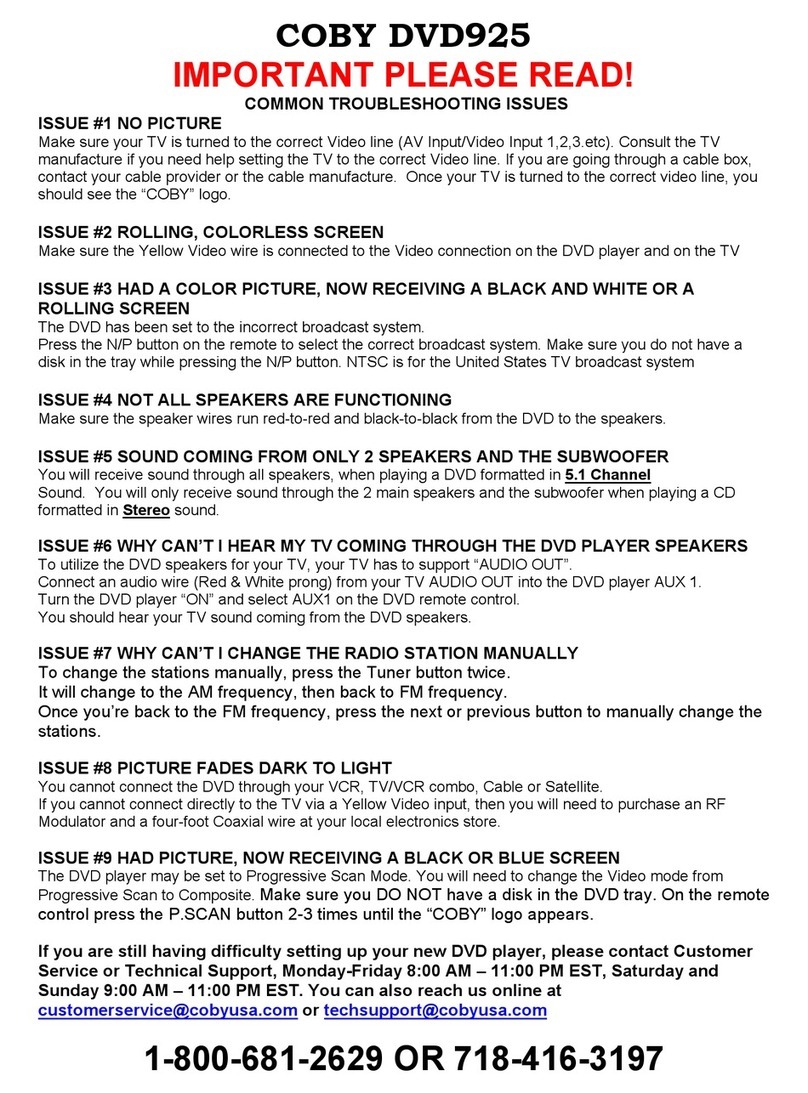
Coby
Coby DVD-925 Operating instructions
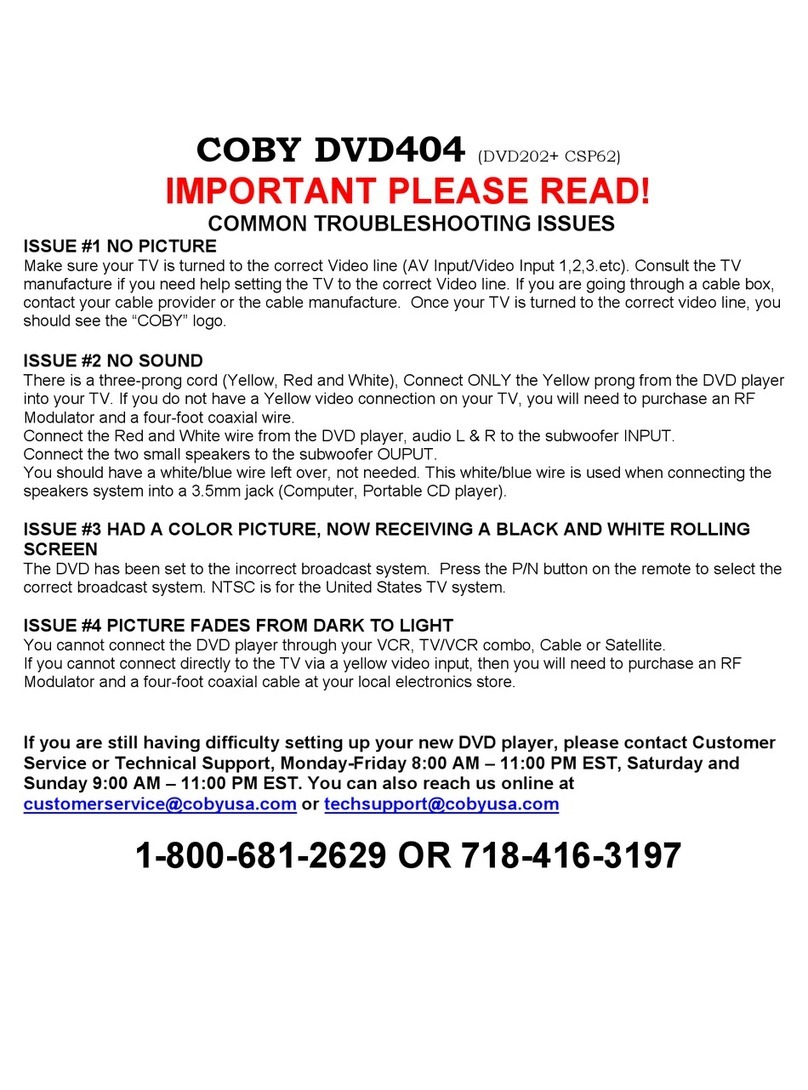
Coby
Coby DVD-404 Operating instructions
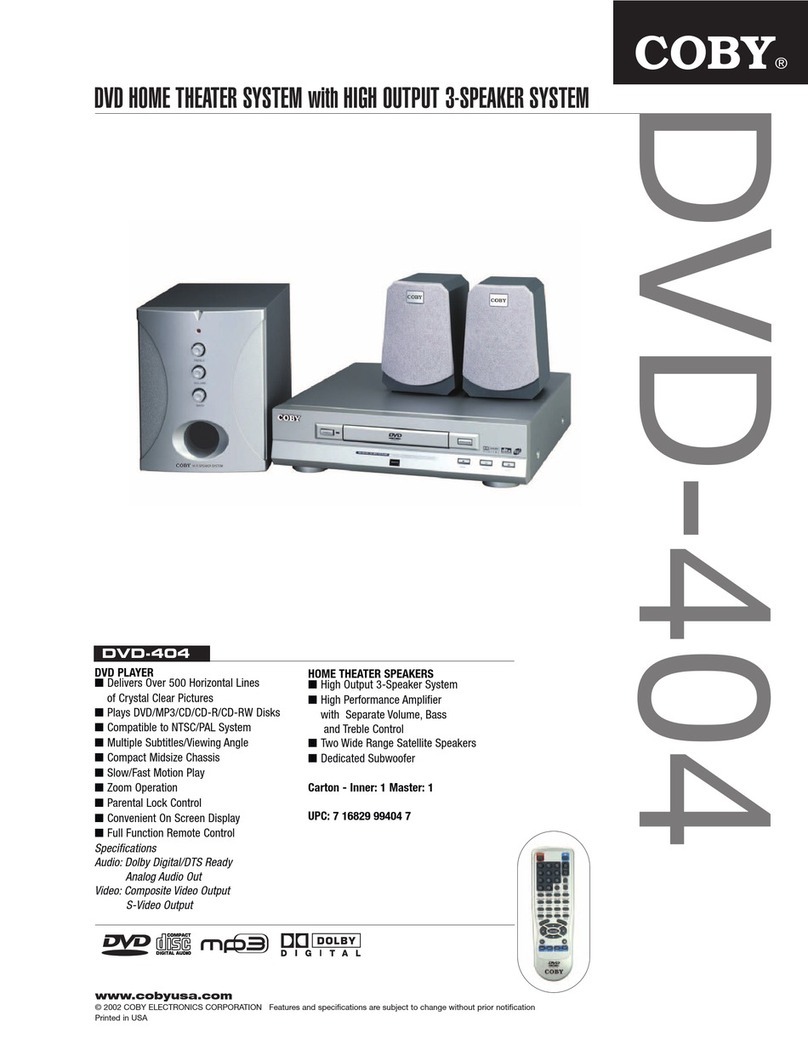
Coby
Coby DVD-404 User manual