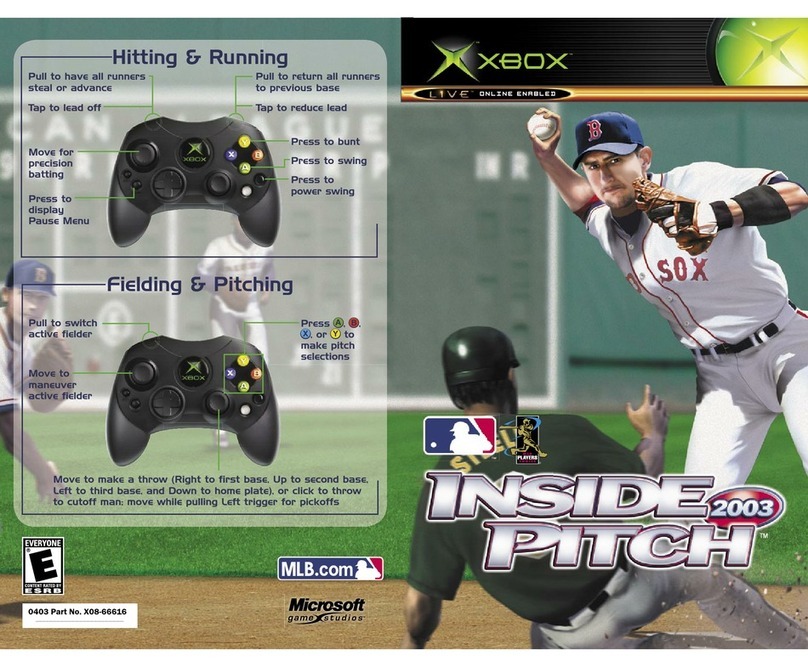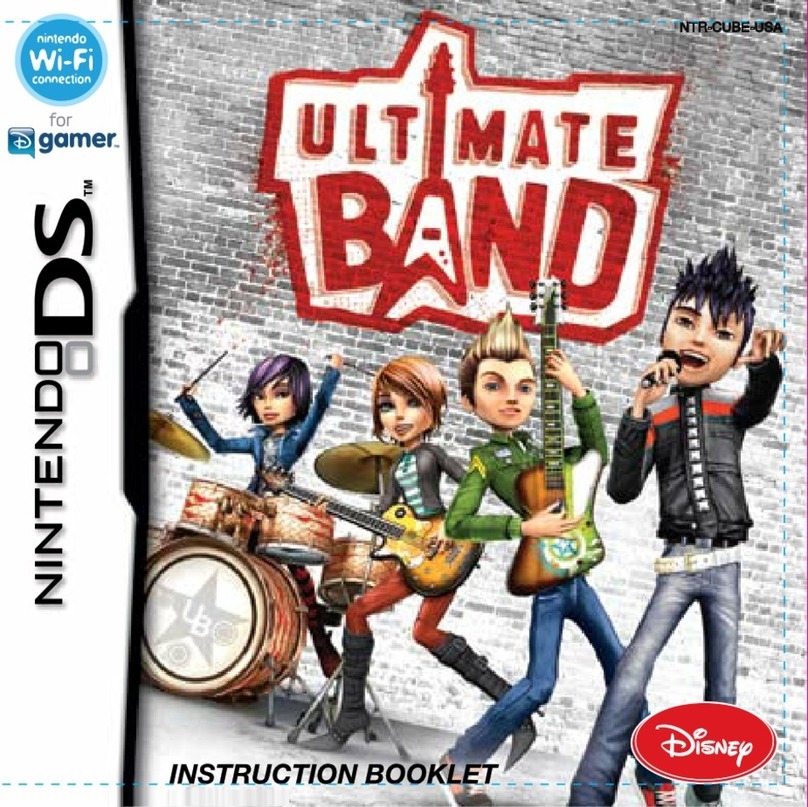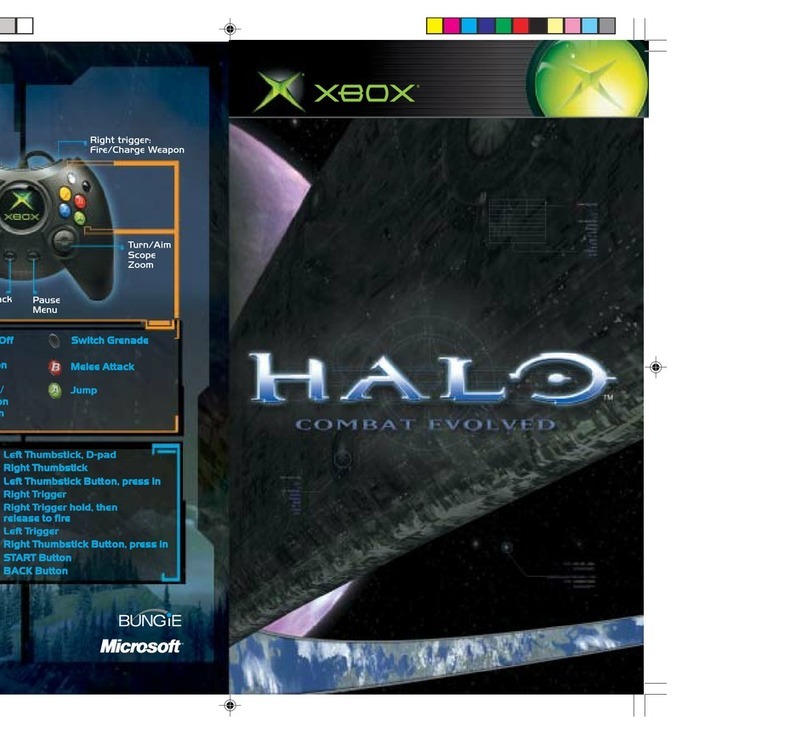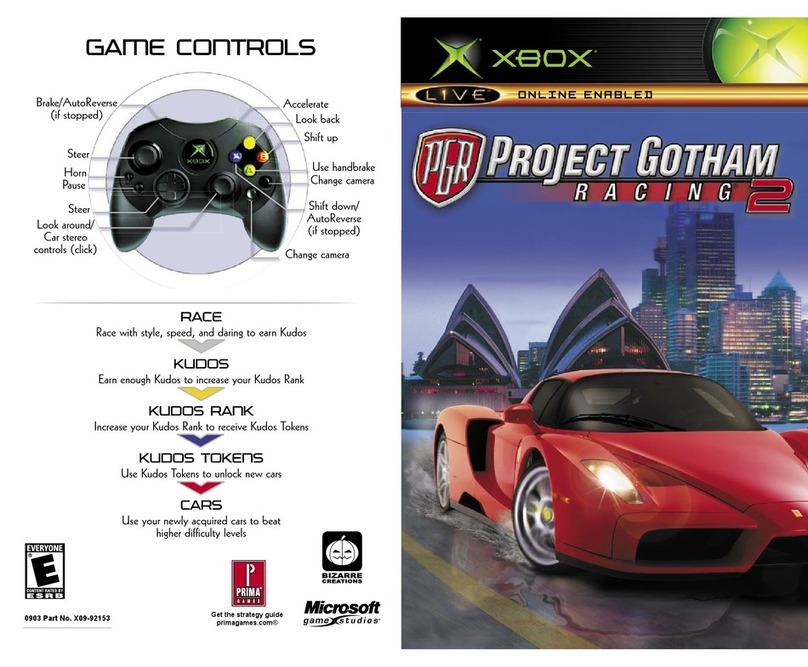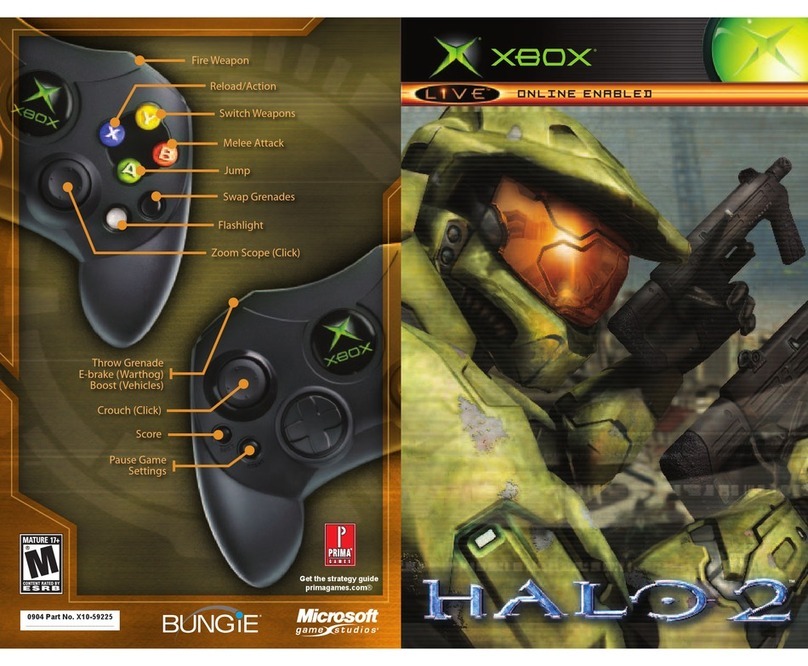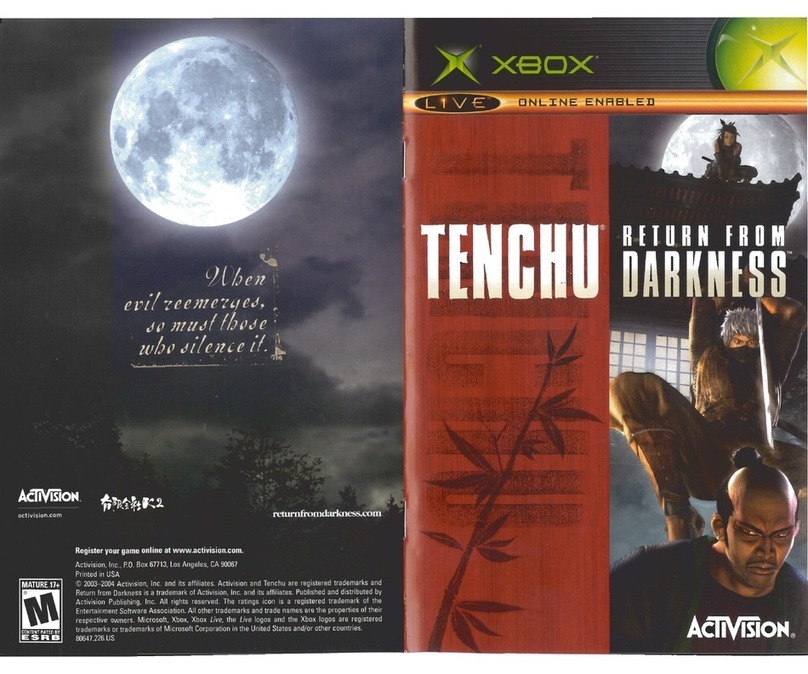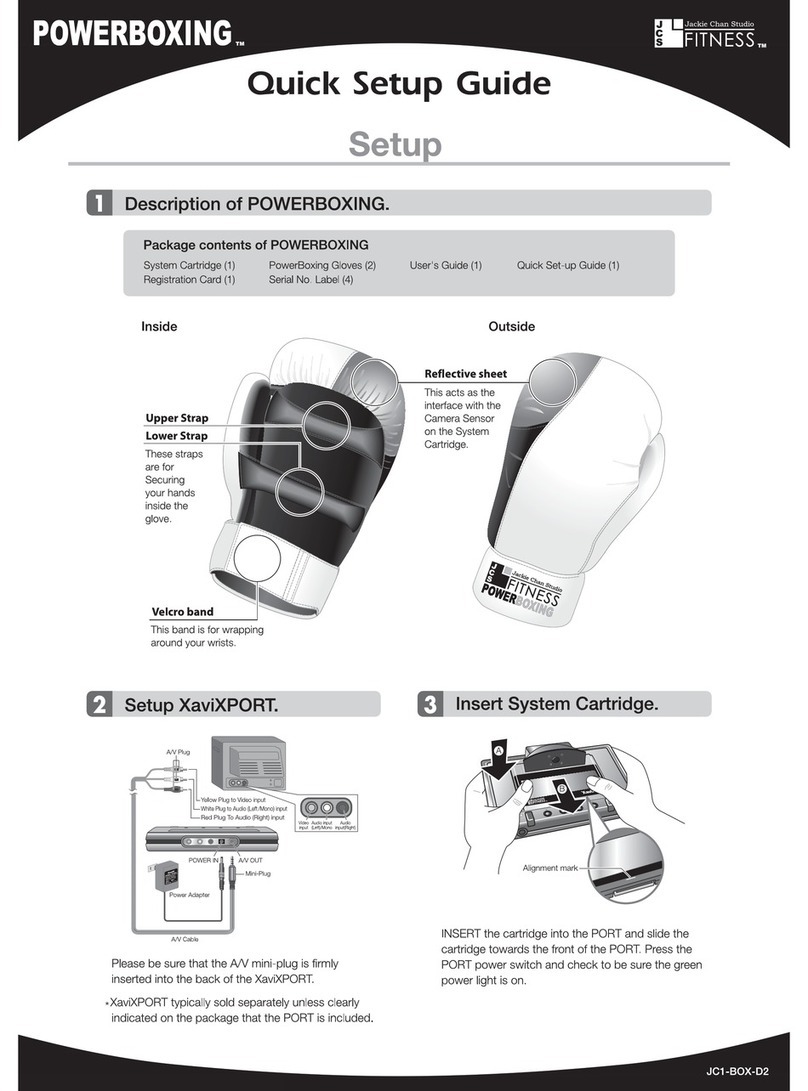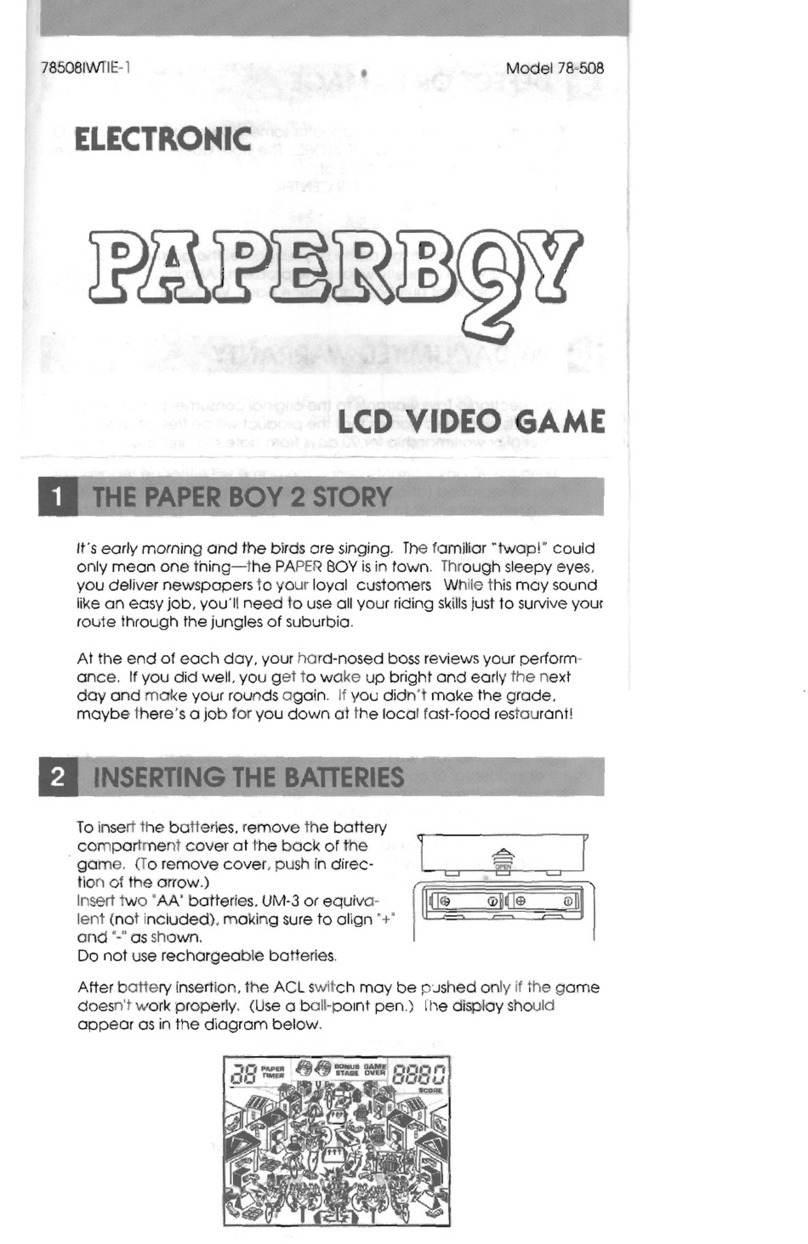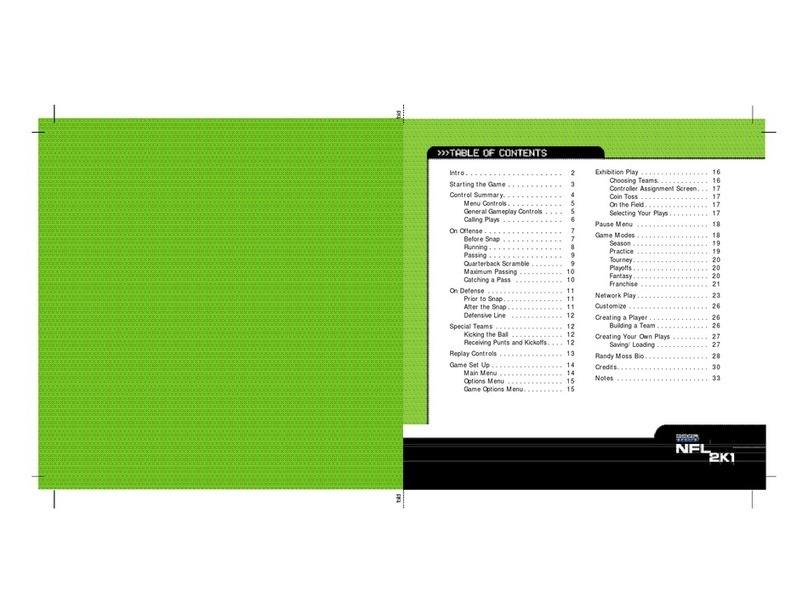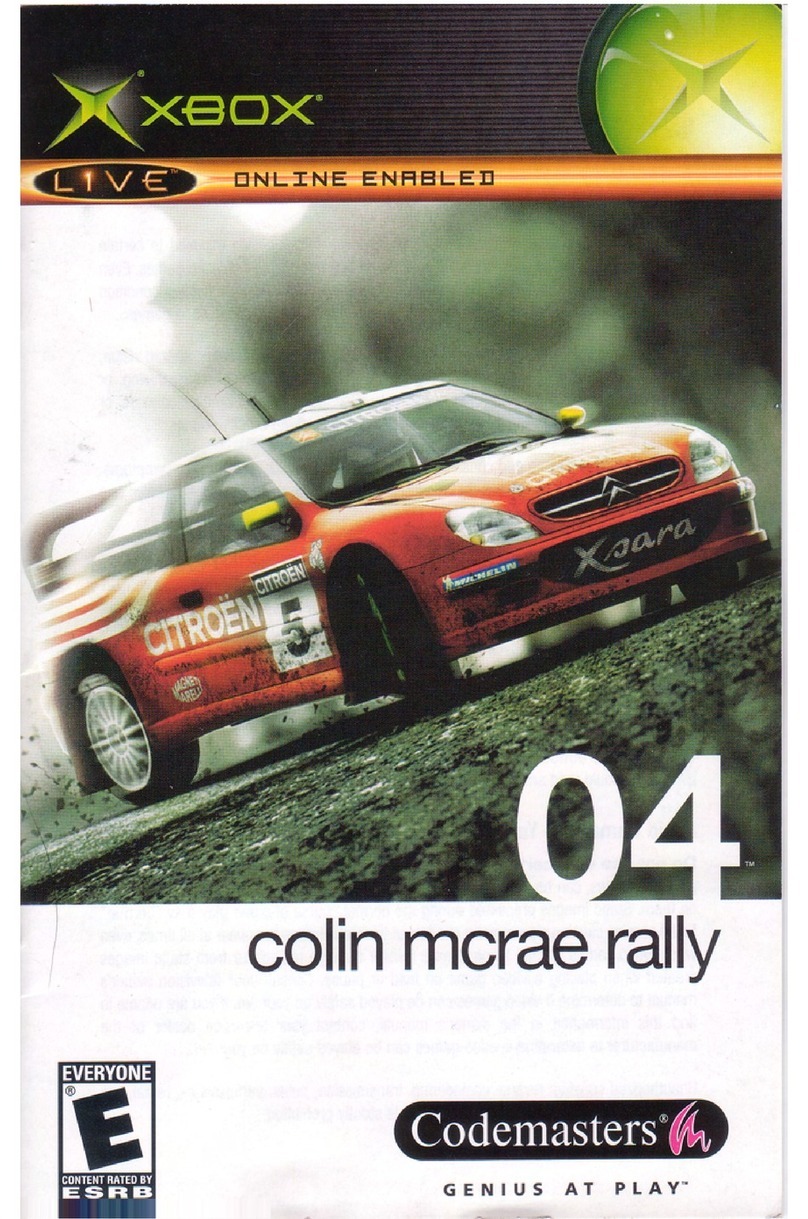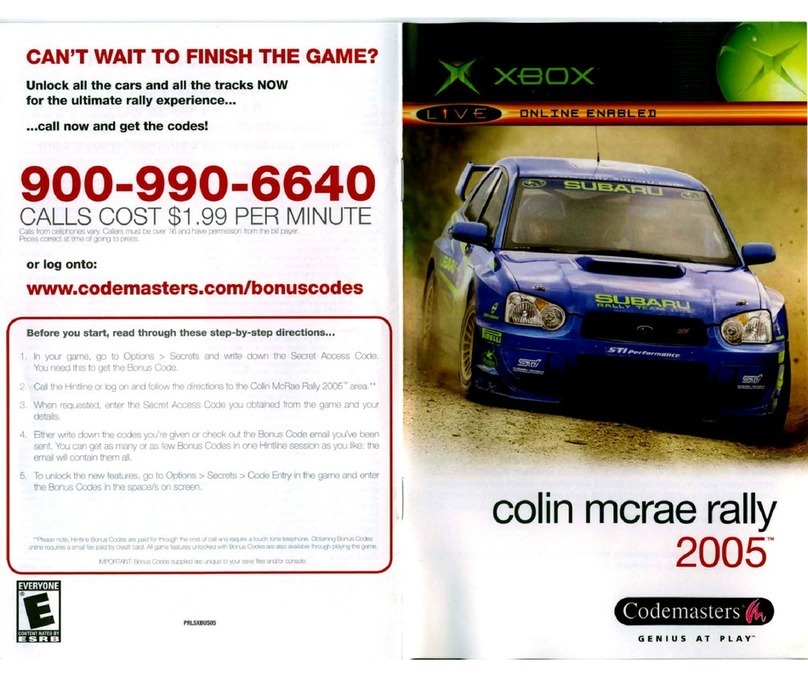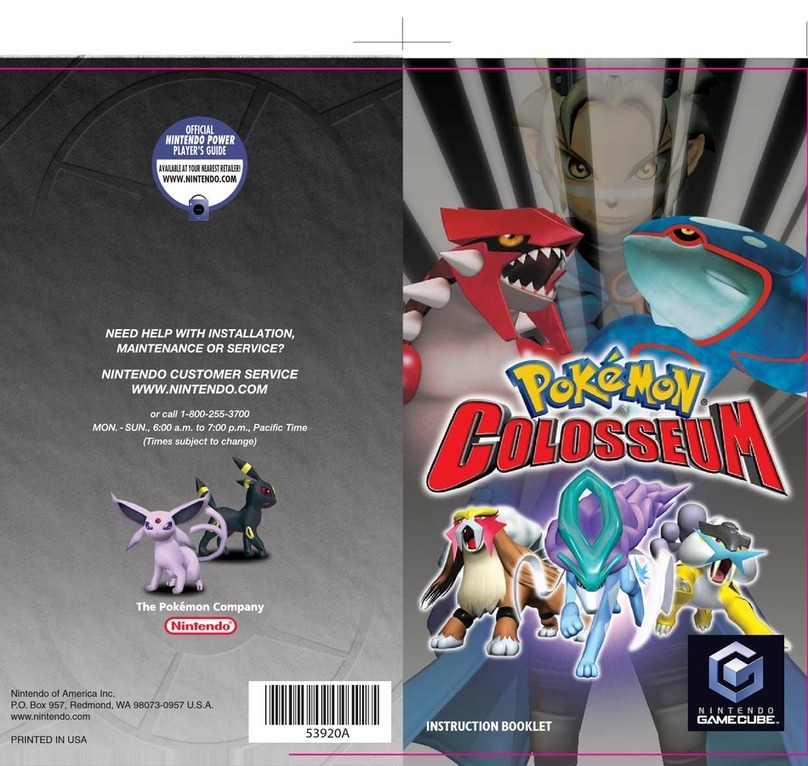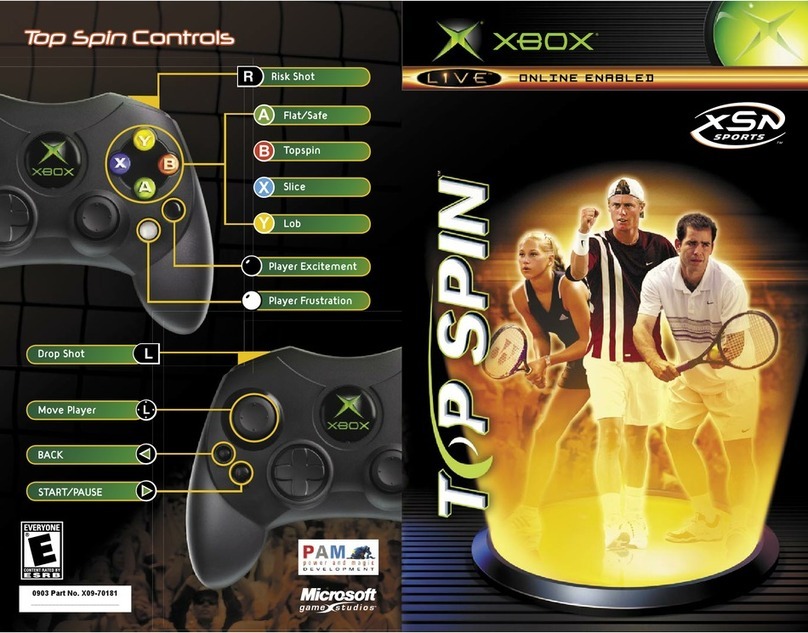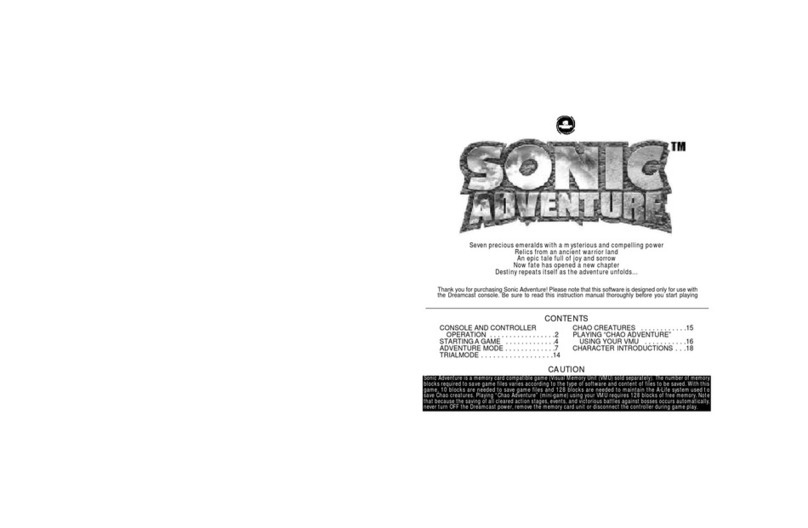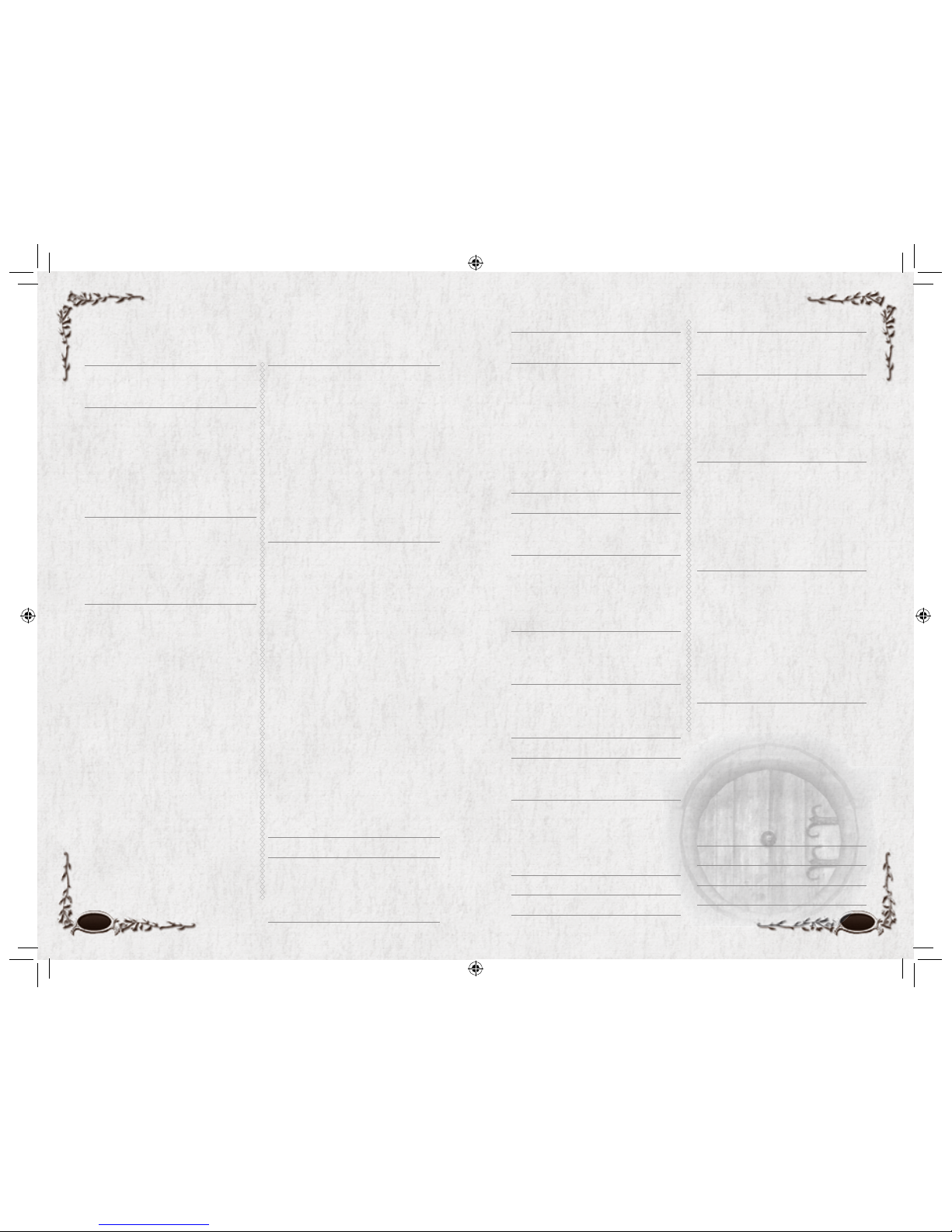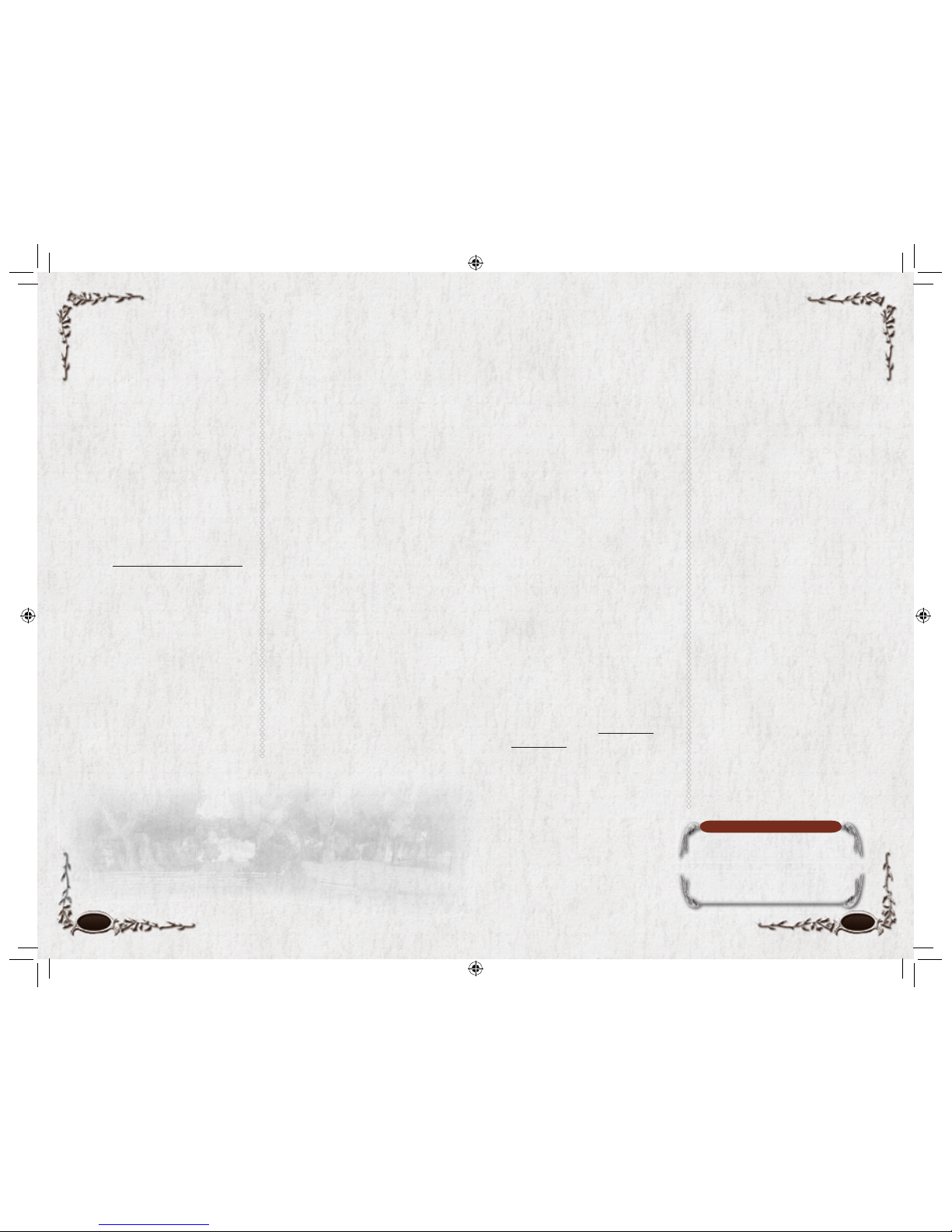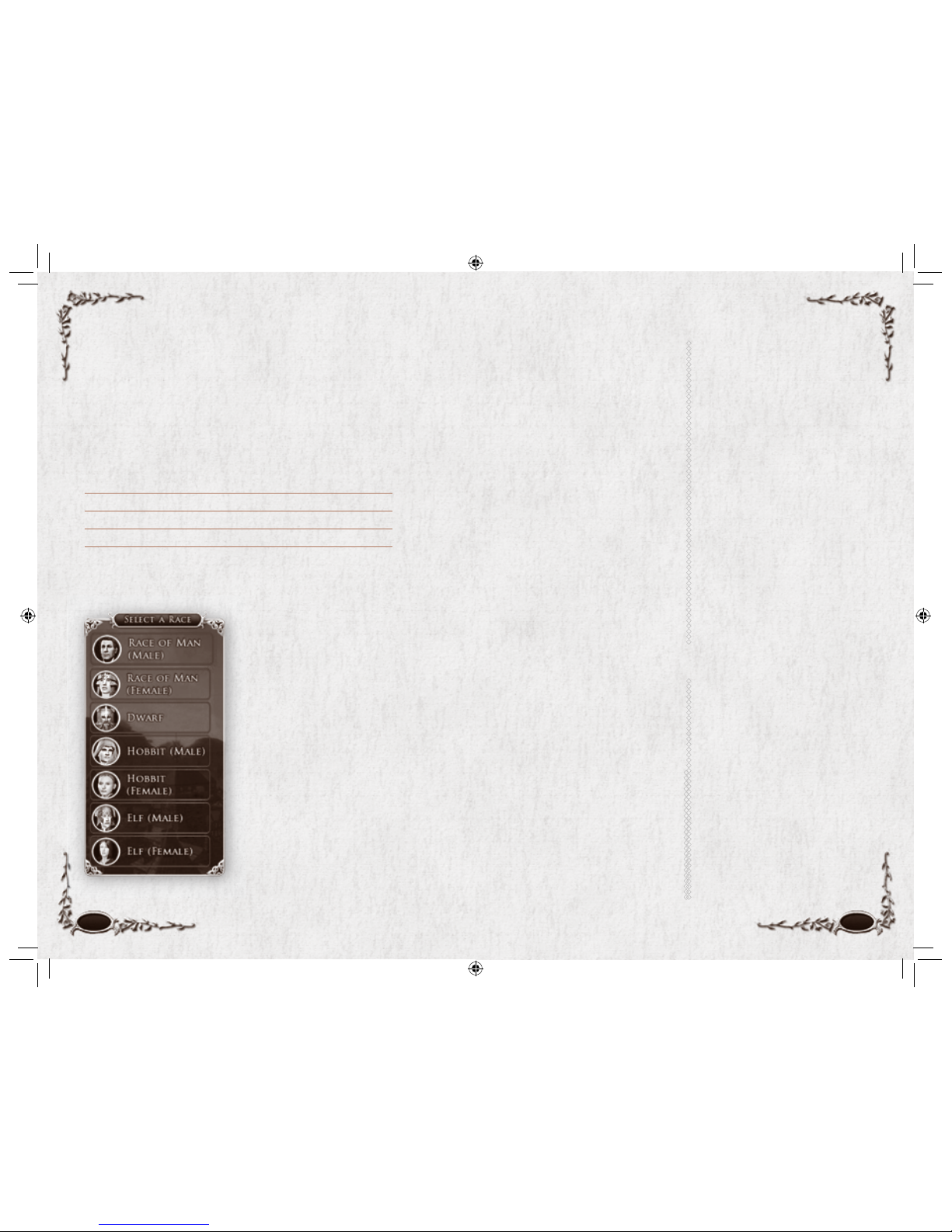2 3
Table of Contents
System Requirements
MINIMUM SPECIFICATIONS .............. 4
RECOMMENDED SPECIFICATIONS ... 4
Installation
INSTALLATION OF DIRECTX &
OTHER SOFTWARE............................ 4
THE README FILE ................................5
LAUNCHER.............................................5
CREATING A USER ACCOUNT............ 6
LOGGING IN........................................... 6
IN-GAME HELP ......................................7
CHARACTER SELECTION.....................7
Quickstart
HINTS ..................................................... 8
WALKING AROUND............................. 8
EXAMINING ITEMS ..............................9
INVENTORY............................................9
OTHER CHARACTERS & RINGS........10
COMBAT ................................................ 11
Creating a Character
RACE & GENDER..................................12
Basic Stats ............................. 13
Other Stats............................ 13
Dwarf ................................... 14
Elf ........................................ 14
Hobbit.................................. 15
Man...................................... 15
CLASS.....................................................16
Possible Classes...................... 16
Initial Stats ............................ 16
Skills..................................... 17
Burglar.................................. 18
Captain ................................. 20
Champion ............................. 22
Guardian ............................... 24
Hunter.................................. 26
Lore-master........................... 28
Minstrel ................................ 30
NAME,ORIGIN & APPEARANCE ...... 32
Name.................................... 32
Origin .................................. 33
Dwarf .............................33
Elf.................................33
Hobbit ............................34
Man...............................34
Appearance............................ 34
FINISHING ............................................34
Middle-earth Maps
ERIADOR............................................... 35
ANGMAR..............................................36
BREE-LAND.......................................... 37
ARCHET .............................................38
THE TOWN OF BREE........................39
ERED LUIN............................................40
THORIN’S GATE................................41
ETTENMOORS......................................42
LONE-LANDS........................................43
MISTY MOUNTAINS .......................... 44
RIVENDELL........................................45
NORTH DOWNS...................................46
THE SHIRE ............................................47
TROLLSHAWS .......................................48
Main Game Screen
OVERVIEW............................................49
1.CHARACTERVITALS .......................50
2.EFFECT ICONS................................... 50
3.TARGET ..............................................50
4.RADAR (MINI-MAP)....................... 50
5.MAP..................................................... 51
RADAR & MAP ICONS ..................... 51
6.WEB FEATURES ................................ 52
7.HOPE/DREAD INDICATOR .............52
8.QUEST TRACKER..............................52
9.CHAT WINDOW ............................... 52
10.PET SHORTCUT BAR.......................52
11.XP BAR............................................... 53
GAME CONTROL BAR.........................54
12. Main Menu...................... 54
13. Crafting Panel .................. 54
14. Social Panel...................... 54
15. Deed Log......................... 54
16. Quest Log........................ 54
17. Character Journal ............. 54
18.AUTO-ATTACK BUTTON............... 56
19.QUICKSLOT BARS ...........................56
20. INVENTORY BAGS.......................... 57
CUSTOMIZING YOUR SCREEN.......... 57
NPCs ....................................................... 57
Controls 58
Movement
RUN OR WALK...................................... 59
JUMP......................................................59
SWIM.....................................................59
CAMERA CONTROLS..........................59
Currency 59
Equipment
INVENTORY..........................................60
Combat
TARGETING AN ENEMY.....................62
ATTACKING..........................................62
SKILLS....................................................62
ENEMY LEVELS ....................................62
FELLOWSHIP FEATS.............................63
DAMAGE,DEFEAT & RECOVERY.......64
Defeat................................... 64
Wounds & Other Effects......... 64
Spirit .................................... 65
SPARRING.............................................65
Deeds 66
Traits
VIRTUE TRAITS...................................67
BARDS....................................................67
Quests
QUEST LOG ...........................................68
GETTING QUESTS................................68
SHARING QUESTS ...............................69
CANCELING QUESTS...........................69
FINISHING QUESTS.............................69
Instances
QUEST INSTANCES..............................70
ADVENTURE INSTANCES ..................70
LOCKABLEADVENTURE INSTANCES...70
Chatting 71
DEFAULT CHANNEL............................72
CHAT TABS............................................72
EMOTES................................................. 73
Music 74
Rapid Travel
TRAVEL NETWORK ............................ 75
MOUNTS ............................................... 75
Vendors
BUYING & SELLING ITEMS.................76
Buy Back .............................. 77
REPAIRING ITEMS............................... 77
VAULTS...................................................77
AUCTION HALLS..................................77
Trading 78
Mail 78
Leveling Up 78
Fellowships 79
VOICE CHAT.........................................81
RAIDING PARTIES ...............................81
Kinships
CREATING A KINSHIP ........................82
KINSHIP DISPLAY ................................82
KINSHIP TITLES...................................83
QUITTING A KINSHIP ........................83
ADDING A MEMBER ...........................83
REMOVING A MEMBER......................83
Crafting
MASTERS/MISTRESSES OF
APPRENTICES....................................84
VOCATIONS..........................................84
PROFESSIONS........................................85
CRAFT TRAINING............................... 85
TOOLS & WORKPLACES......................86
GATHERING MATERIALS ..................86
MASTERY OPTIONS.............................86
Monster Play
BECOMING A MONSTER ....................87
CREATING YOUR MONSTER .............88
THE ETTENMOORS.............................89
BATTLING AS A HERO.........................90
CHAT......................................................90
DESTINY POINTS.................................91
INFAMY & RENOWN ..........................92
RATINGS ...............................................92
KEY OBJECTIVES..................................93
OTHER LOCATIONS.............................93
Options
GRAPHICS.............................................94
ADVANCED GRAPHICS....................... 95
AUDIO....................................................95
UI SETTINGS.........................................96
COMBAT OPTIONS,SOCIAL OPTIONS... 97
CHAT......................................................97
QUICKSLOTS.........................................97
MOUSE...................................................98
KEY MAPPING......................................98
TROUBLESHOOTING...........................99
UI CUSTOMIZATION ..........................99
End-User License Agreement 100
Code of Conduct 107
Credits 110
Support Options 126
6129 LOTRO FR MAN INN PC UK V10.2-3 2-36129 LOTRO FR MAN INN PC UK V10.2-3 2-3 14/3/07 17:40:2514/3/07 17:40:25