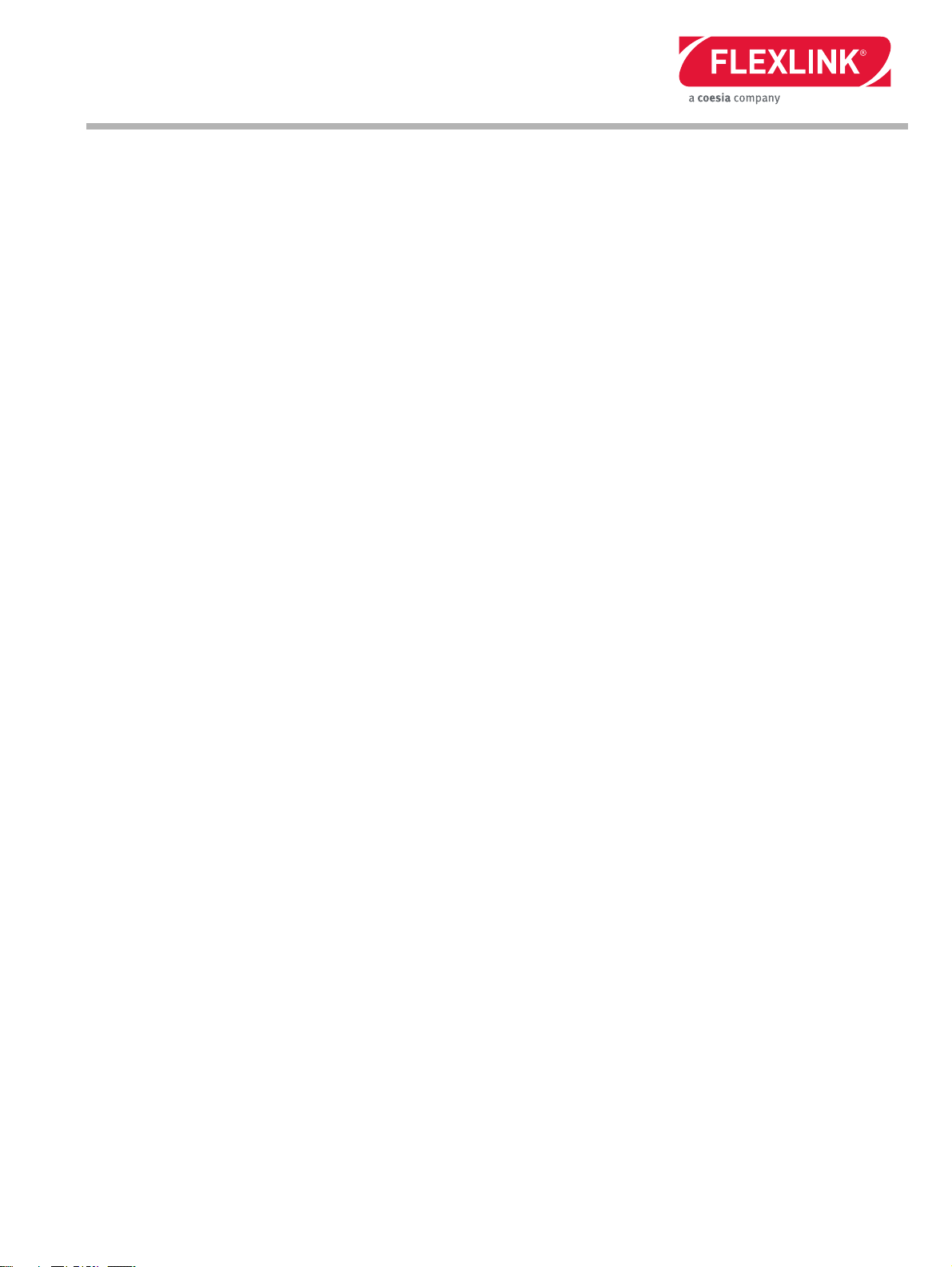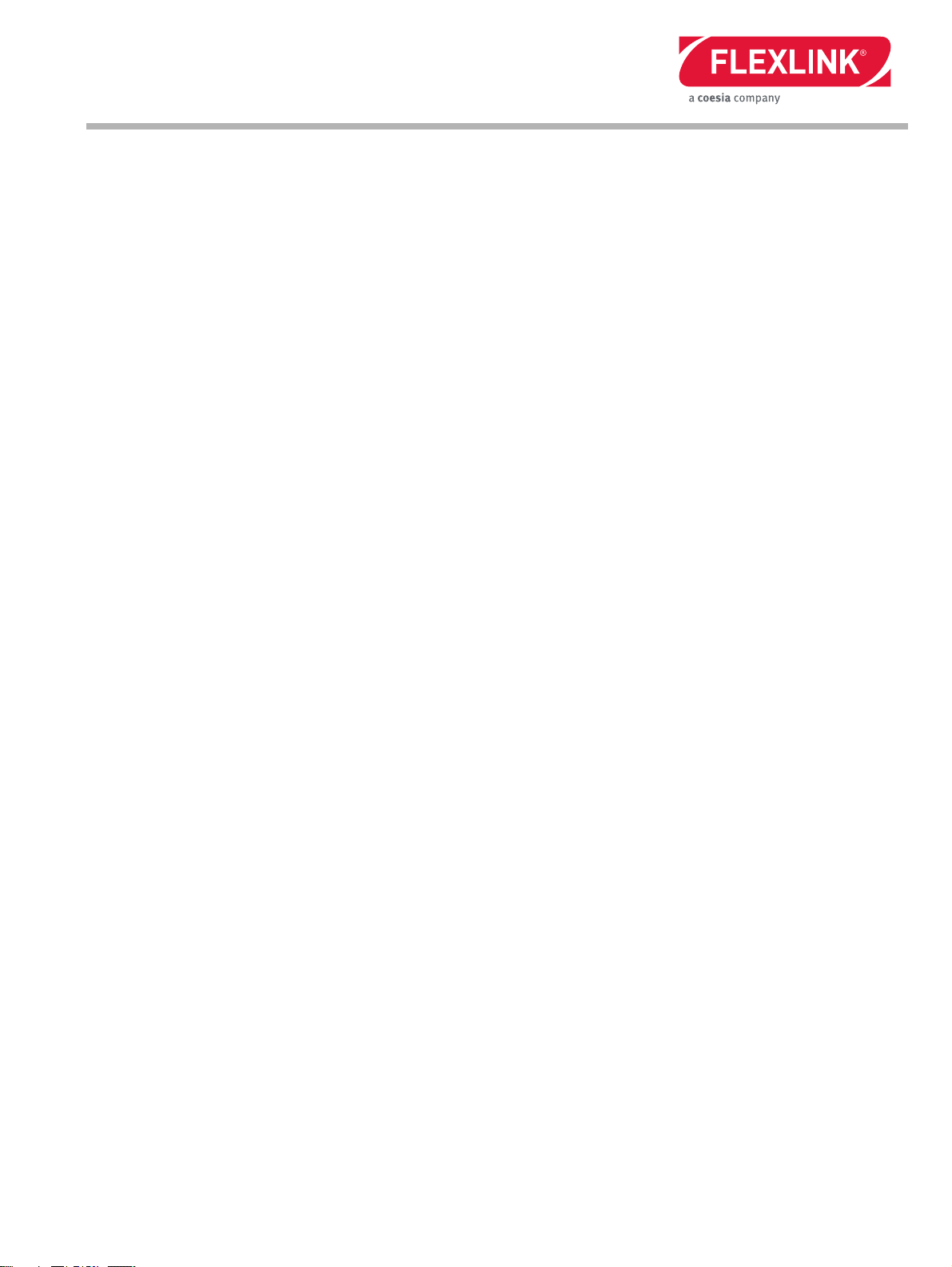Created by EBCCW 00:06
iii
1 General safety and design considerations......................... 1
1.1 Introduction ...................................................... 1
2 Safety ................................................................................ 3
2.1 System information ......................................... 3
2.2 Important safety conditions ............................. 3
3 Maintenance...................................................................... 7
3.1 System maintenance........................................ 7
3.2 Maintenance instructions ................................. 8
3.3 Introduction to drive units................................. 9
3.4 Slip clutch adjustment .................................... 10
3.5 Inspection – drive units................................... 12
3.6 Inspection – conveyor chains.......................... 14
3.7 Inspection – slide rails, beams, idlers, bends . 19
3.8 Inspection – safety devices ............................ 21
3.9 Replacement of worn parts – conveyor chain. 22
3.10 Replacement of worn parts – slide rails.......... 23
4 Troubleshooting ............................................................... 27
4.1 Checklist/maintenance schedule.................... 29
5 System dismantling and disposal .................................... 30
5.1 Important safety precautions.......................... 30
5.2 Dismantling end drive units with suspended ....
motor.............................................................. 31
5.3 Dismantling end drive units, no slip clutch ..... 33
5.4 Dismantling end drive units, slip clutch .......... 34
5.5 Remove guide rails and
guide rail brackets etc..................................... 35
5.6 Remove the conveyor chain ........................... 36
5.7 Dismantling end drive units ............................ 37
5.8 Remove slide rails........................................... 38
5.9 Dismantle the conveyor extrusions from the .....
support brackets............................................. 39
5.10 Dismantle the conveyor support system........ 40
5.11 Recycle ........................................................... 41