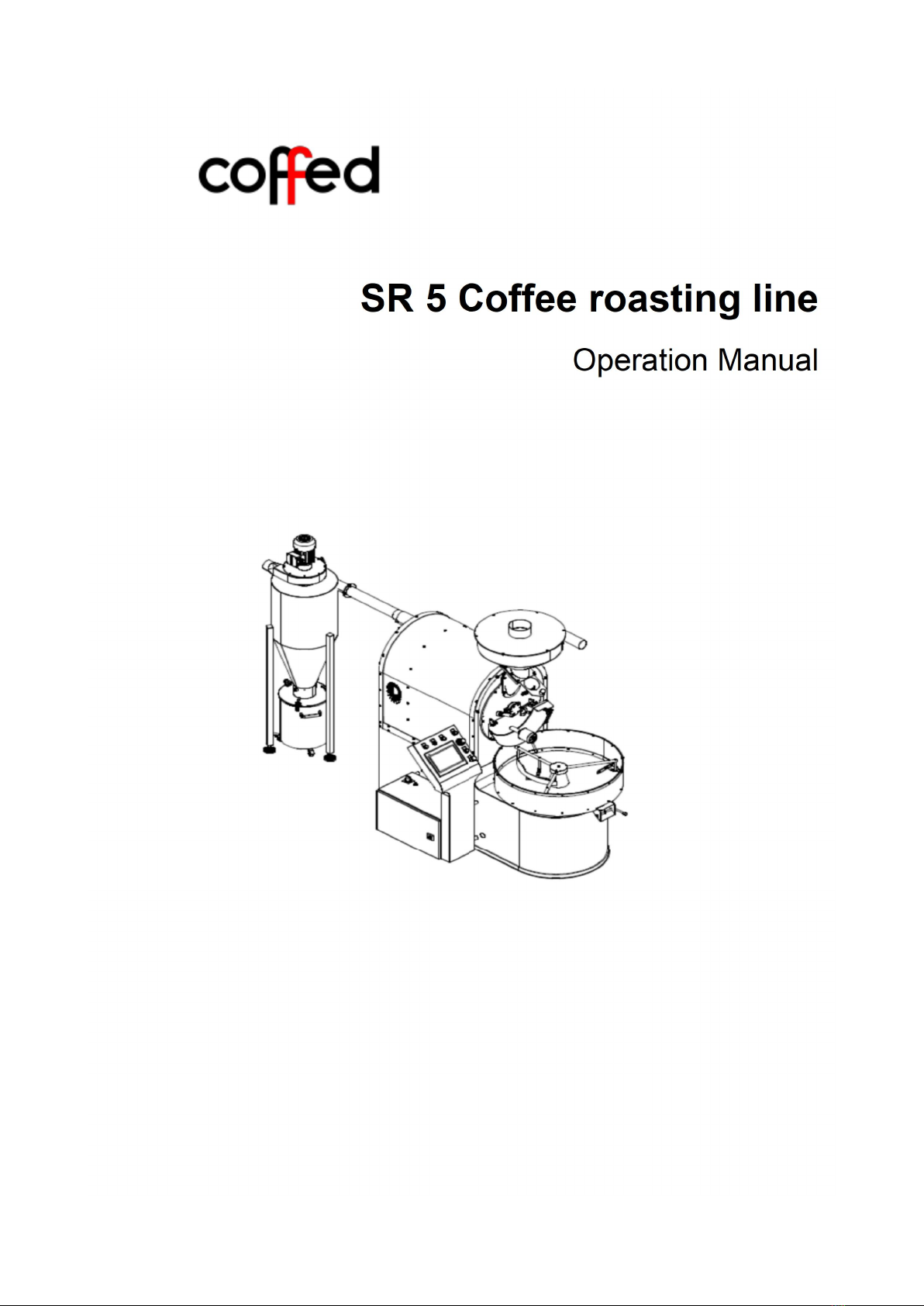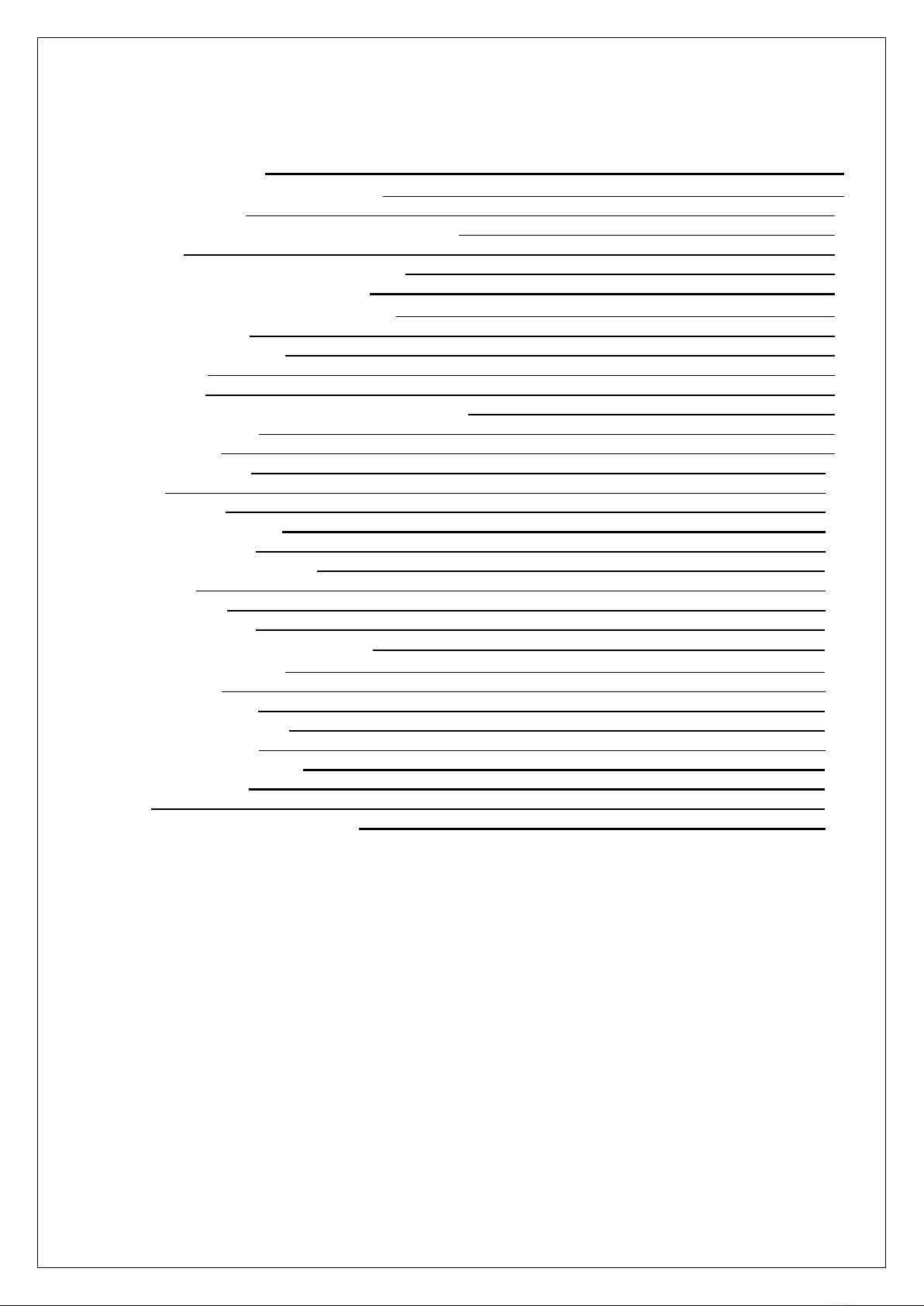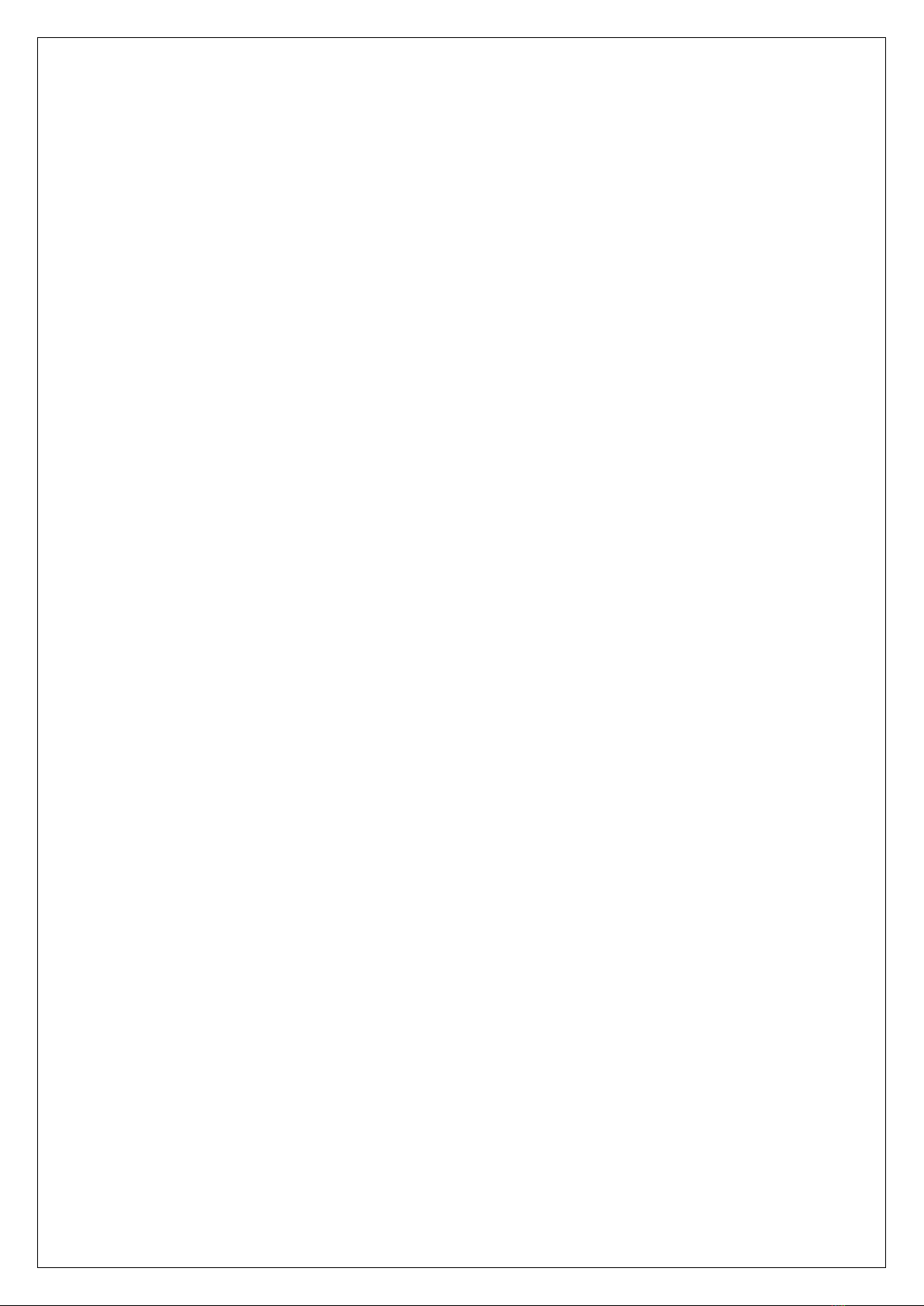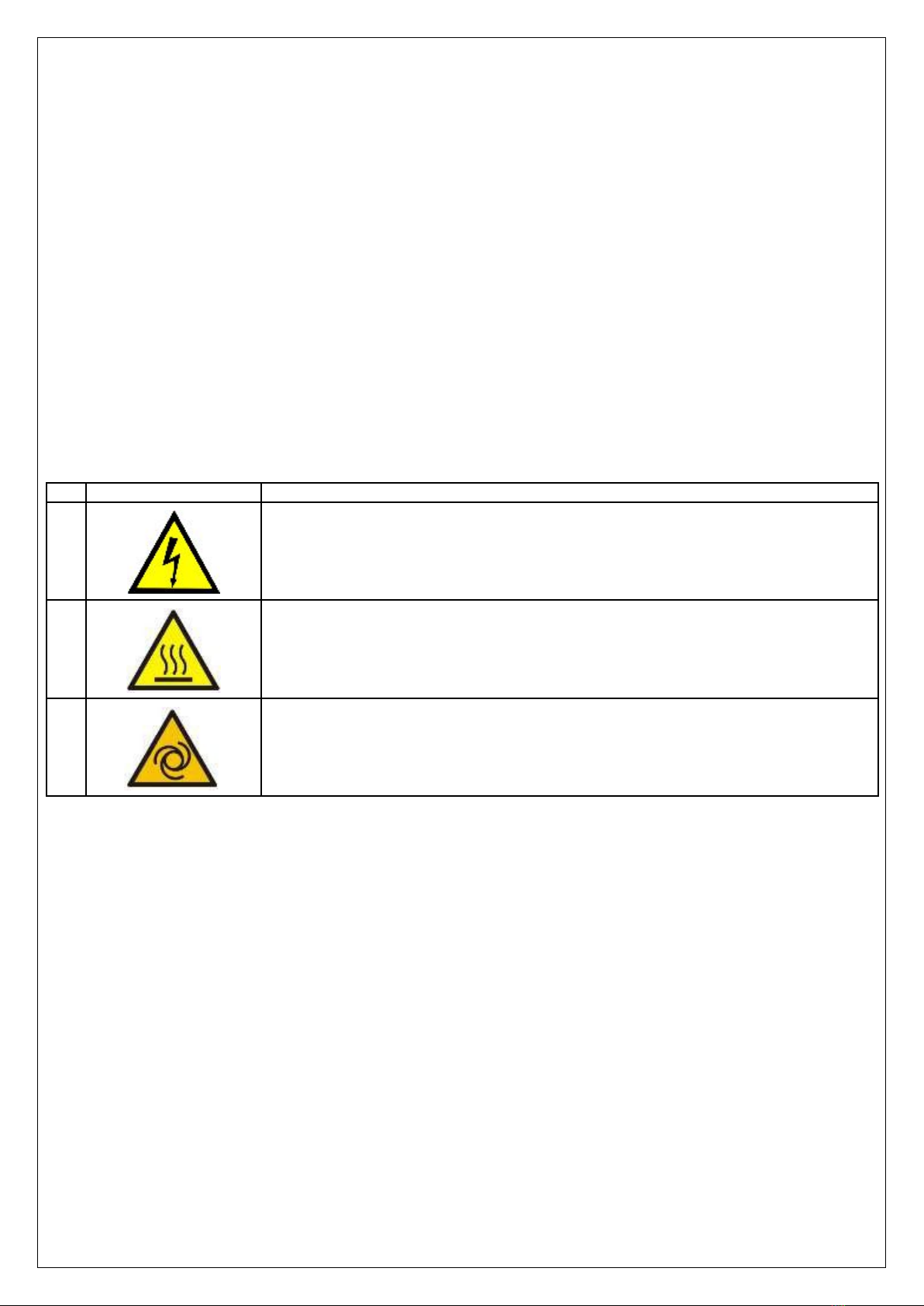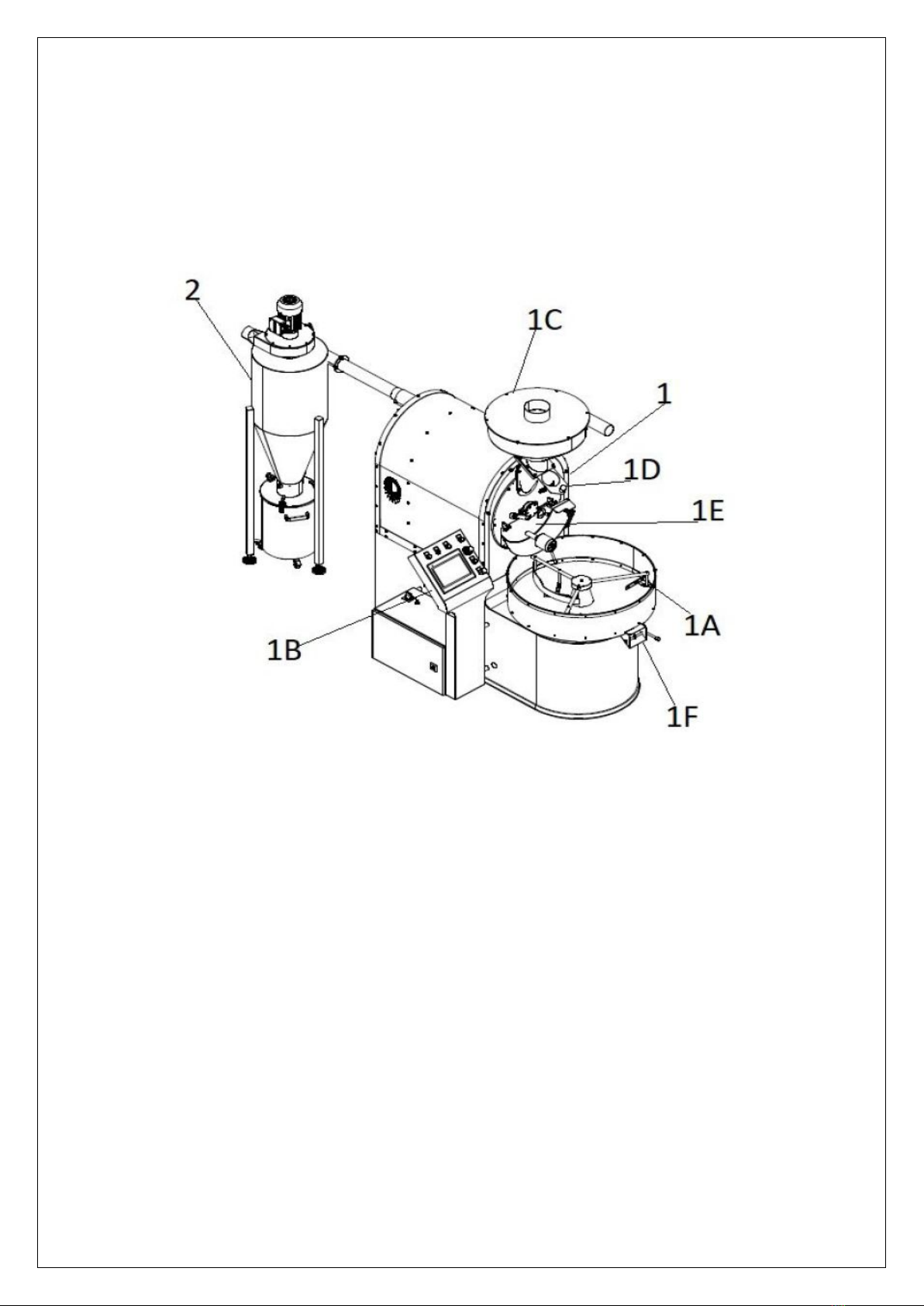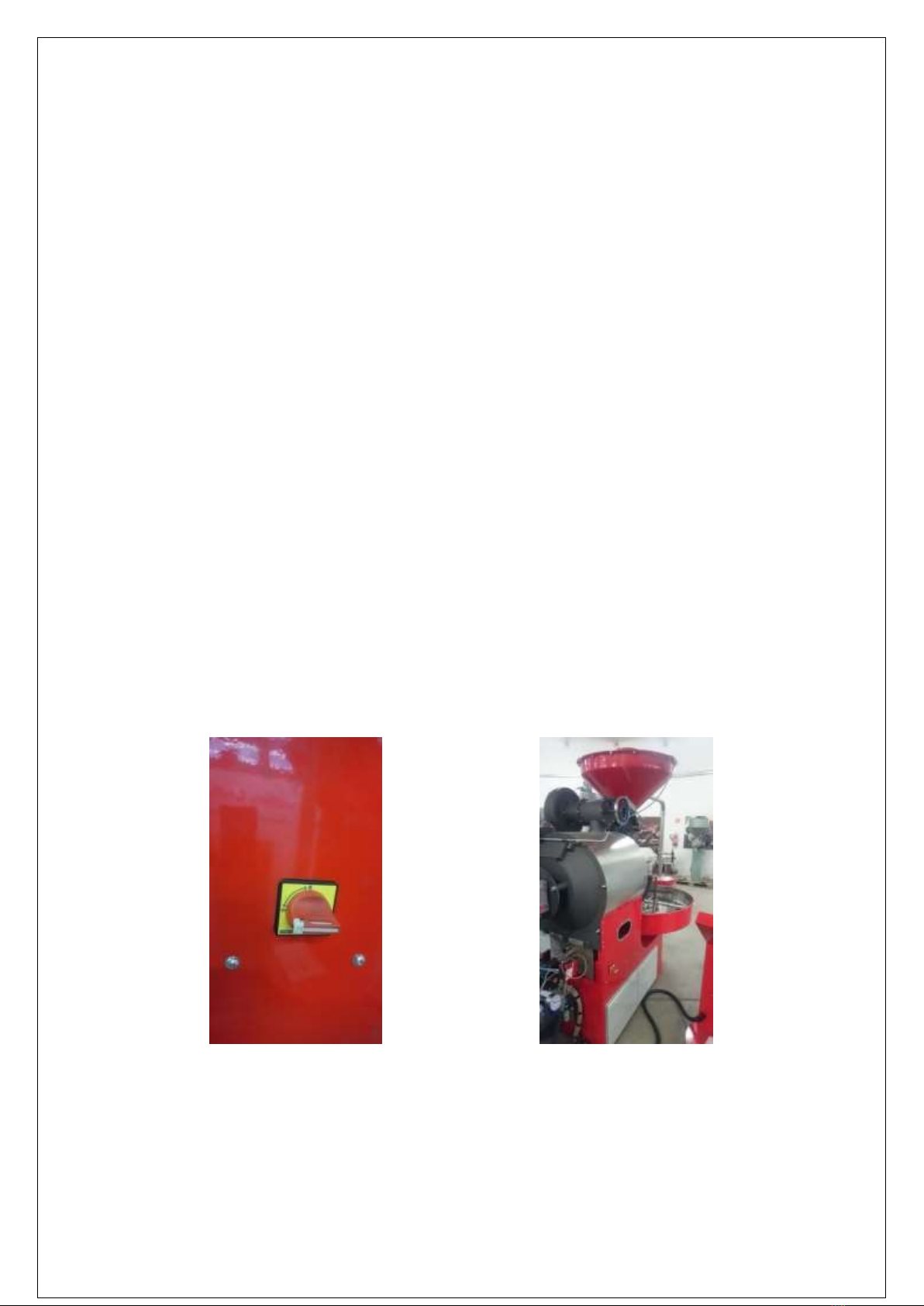Operation manual SR5
February 2018 Page 4
GENERAL INFORMATION
Information about the operation manual
This manual is an integral part of the equipment and it needs to be stored in the place where the
equipment is being used. The persons installing, providing maintenance, cleaning or using the equipment
should have constant access to the manual. The manual should be used by qualified personnel only. The
knowledge of and compliance with all safety and operating instructions is essential for safe and proper
operation of the equipment. In addition, when using the equipment all the local regulations regarding health
and safety precautions should be observed.
Liability and warranty
Personal injury or property damage liabilities and warranty claims are void if they occur as a result of:
-misuse of the equipment
-wrong installation, commissioning, start-up, maintenance or handling of the equipment
-use of the equipment with damaged or faulty functioning of the protective and safety appliances
-not abiding to the precautions in the manual
-making unauthorized changes (including construction changes) in the equipment
-installing additional parts that have not been tested and authorized by Coffed
-making changes in the gas burner that modify the burner manufacturers - set creation of the flame
-insufficient control of the elements, that can wear
-unprofessional repairs
-using the equipment despite being faulty
-using inappropriate fuel
-defects of the power cords that are not a part of the equipment
-using parts that are not original parts supplied by Coffed
Safety precautions while operating the equipment
The data referring to the safety of operation are in relation to European Union legislation that was in effect
at the date of the equipment’s production. If the equipment is used in industrial conditions, the user is
obliged to check the accordance of the recommended safety measures with the current regulations and
to comply to the newest rules.
If the equipment is used outside the European Union, the user should abide to the health and safety
regulations of the place where the equipment is installed. The specific environmental guidelines also
need to be respected.
Warning!
•The equipment is not designed to be used by persons (including children) with manual, sensory
or mental limitations and by persons without the necessary experience and knowledge.
•The equipment can be used by the above-mentioned persons only under supervision of a
qualified and trained person that is responsible for their safety, and has given them all the
necessary guidelines how to use the equipment.
•Children need to be under strict supervision, to ensure that they are not playing with
the equipment
•This manual needs to be carefully stored. In an event of sharing the machine with other
people, the manual needs also to be shared.
•All of the users must abide to the rules and information included in this manual and also to
the occupational health and safety regulations.
•The equipment is designed to be used in closed spaces only.