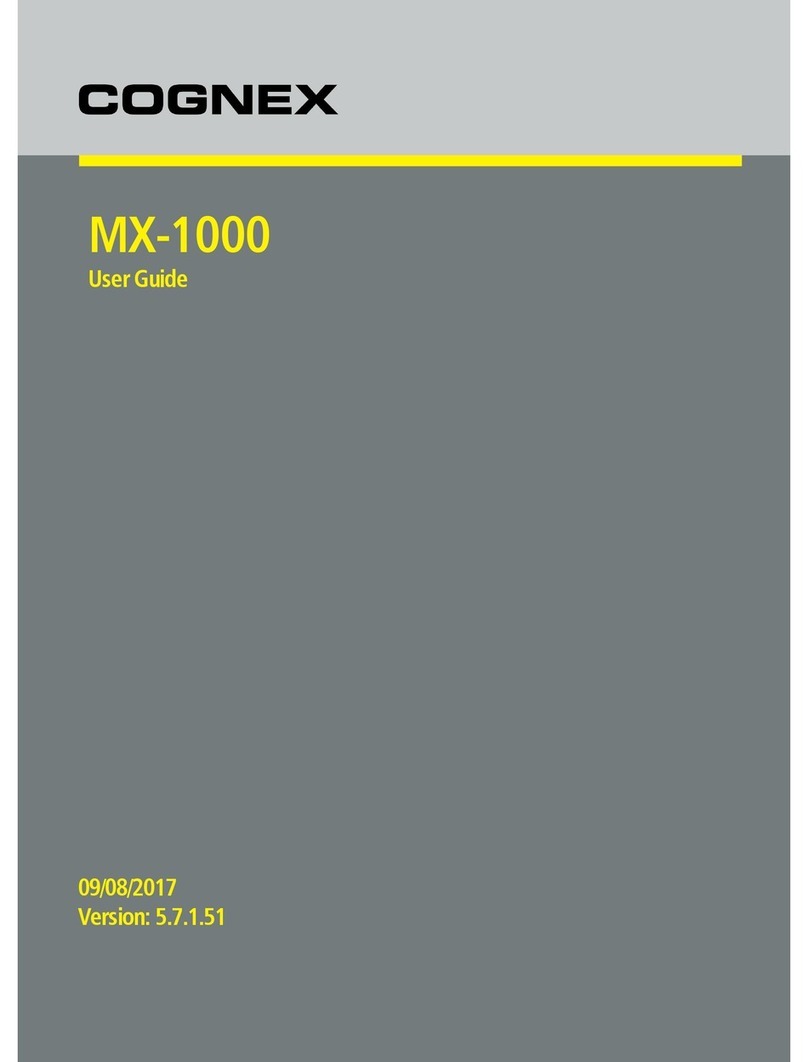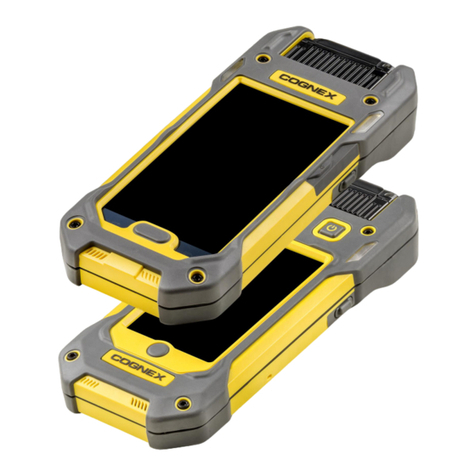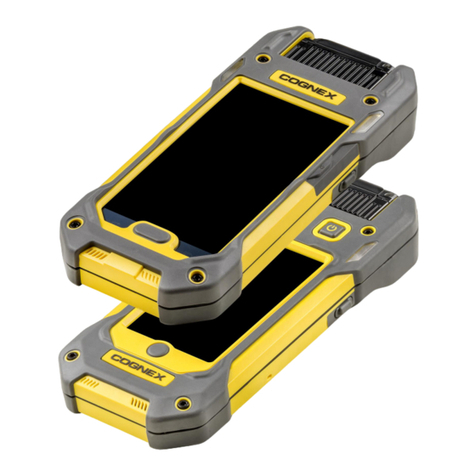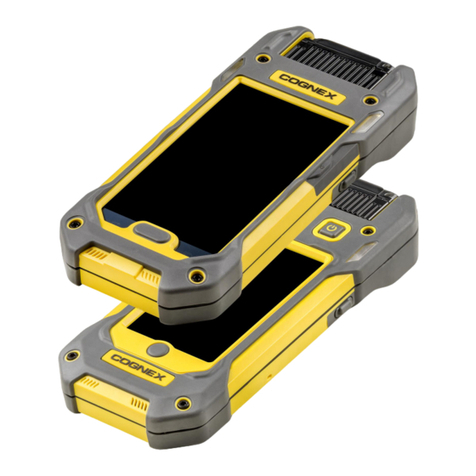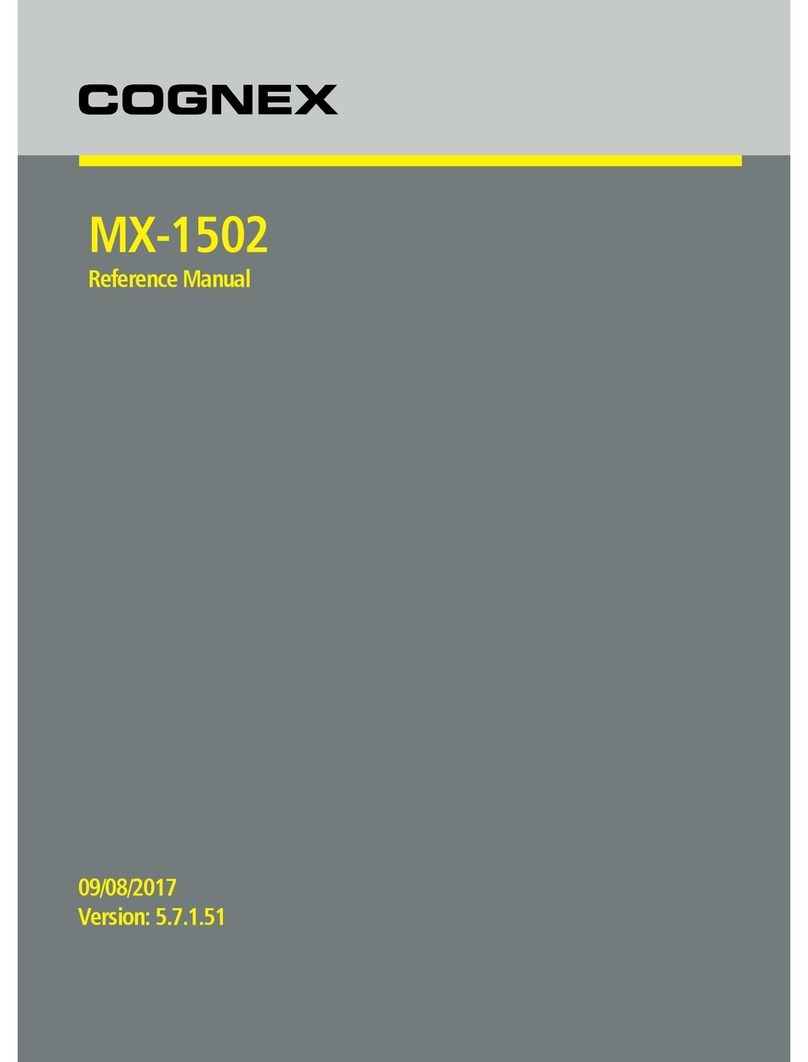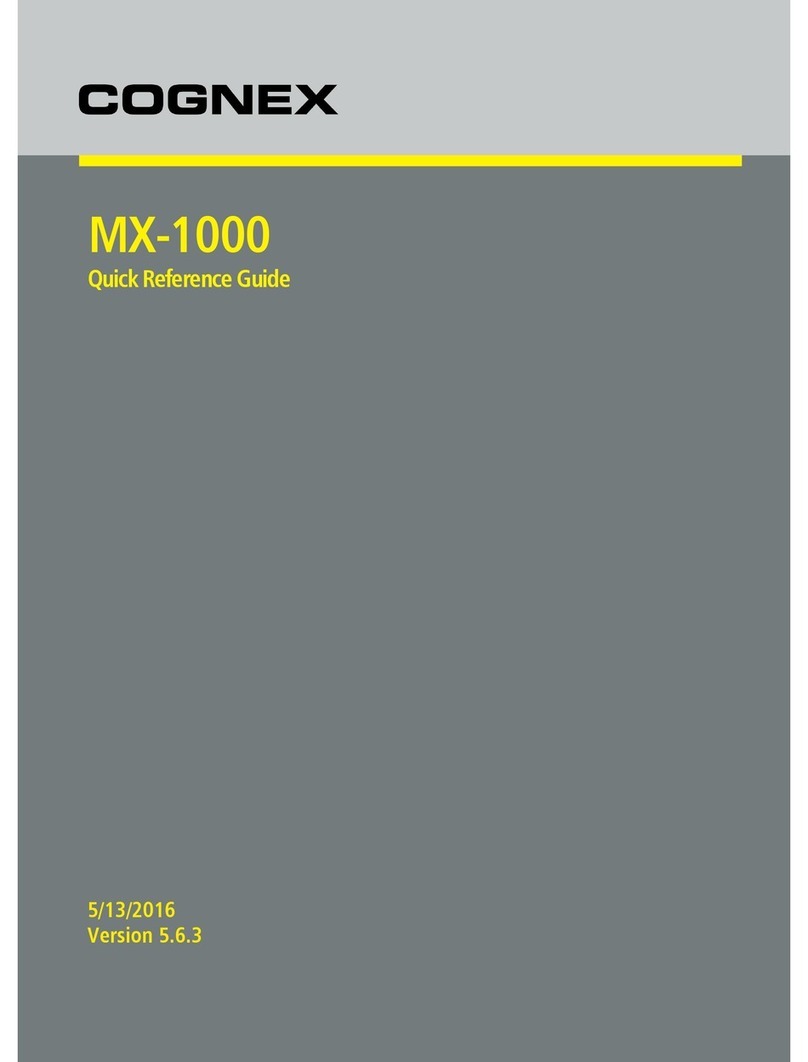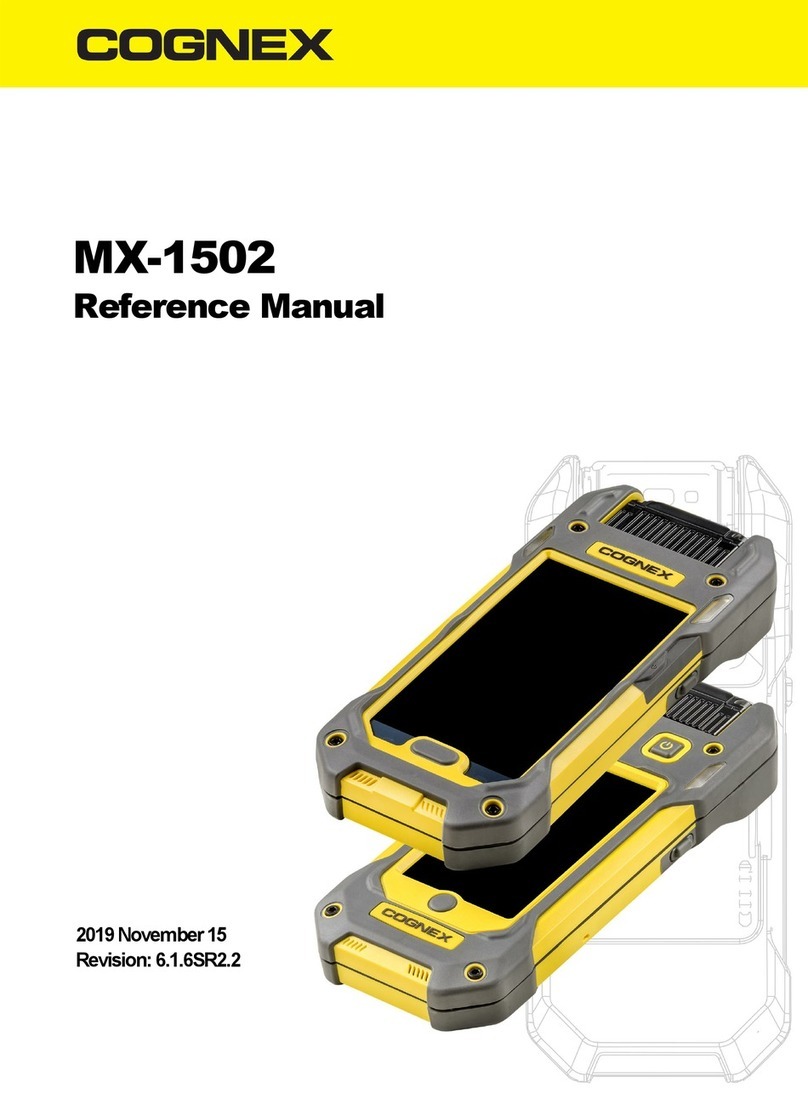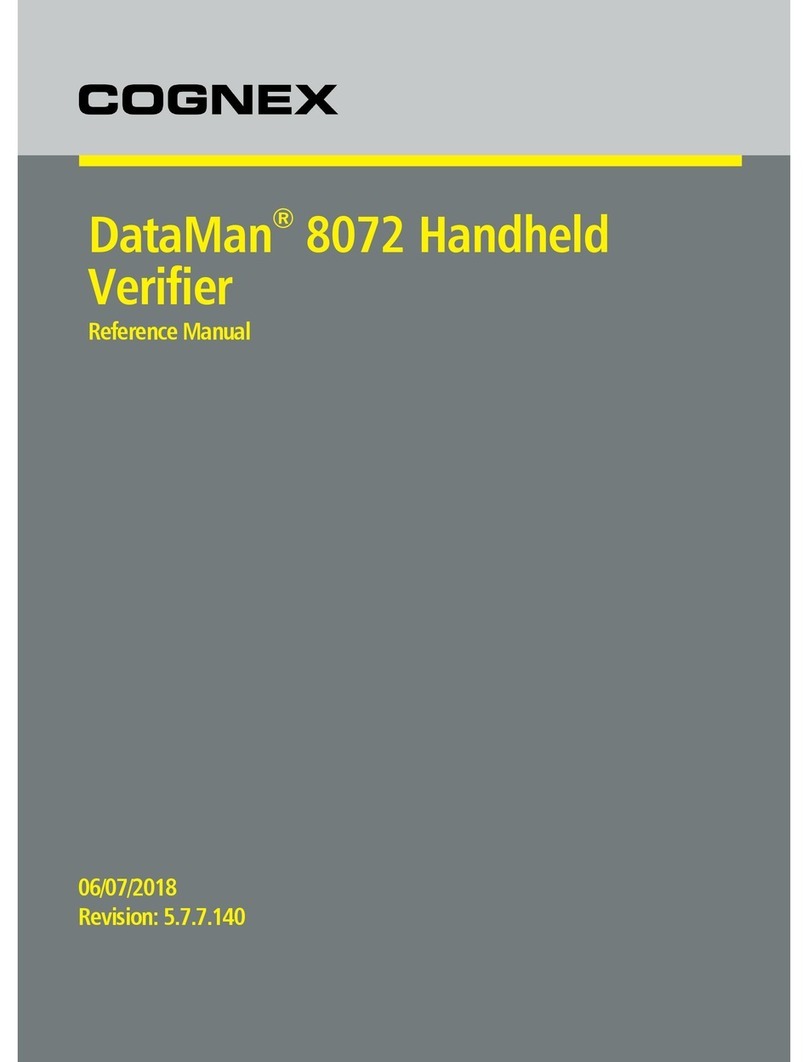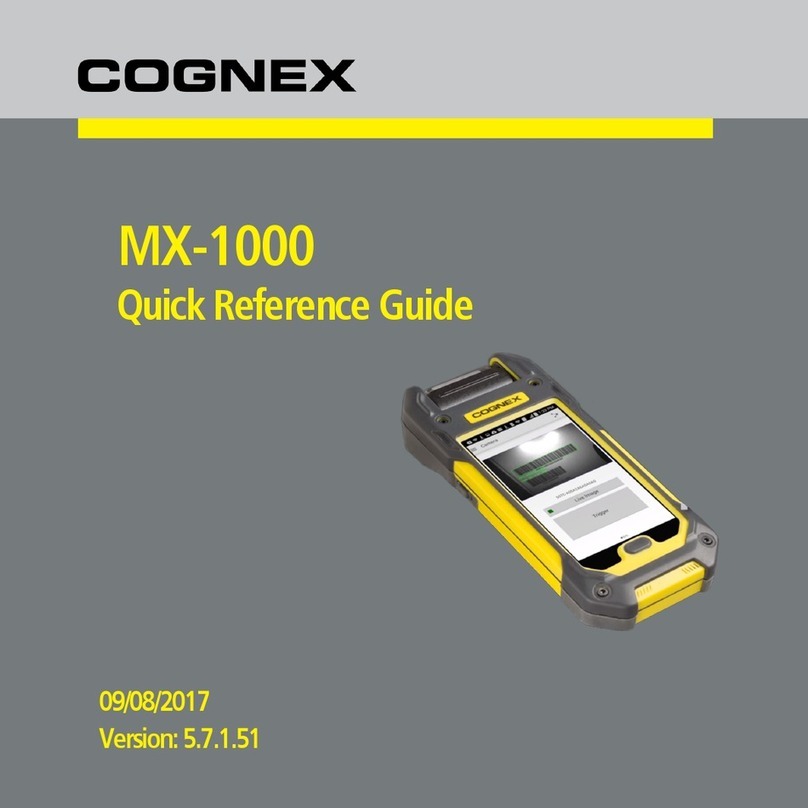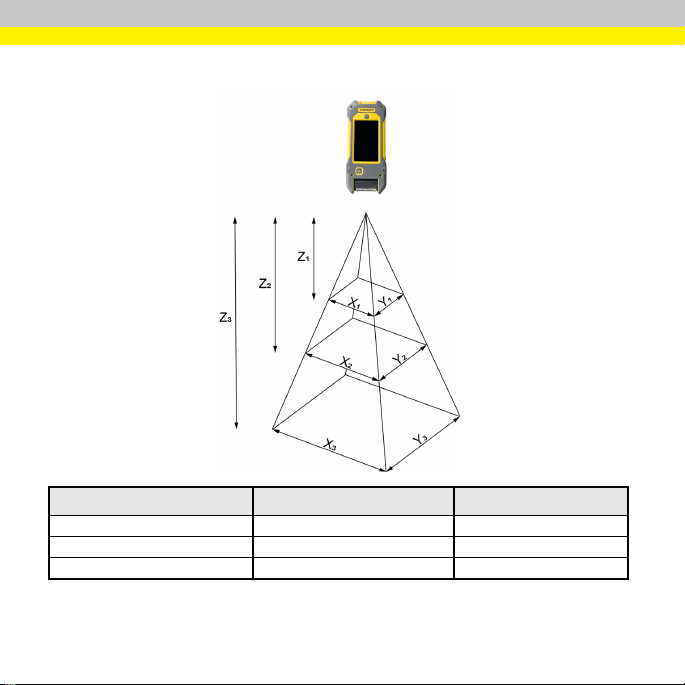Precautions
To reduce the risk of injury or equipment damage, observe the following precautions
when you install the Cognex product:
lRoute cables and wires away from high-current wiring or high-voltage
power sources to reduce the risk of damage or malfunction from the
following causes: over-voltage, line noise, electrostatic discharge (ESD),
power surges, or other irregularities in the power supply.
lChanges or modifications not expressly approved by the party responsible
for regulatory compliance could void the user’s authority to operate the
equipment.
lEnsure that the cable bend radius begins at least six inches from the
connector. Cable shielding can be degraded or cables can be damaged or
wear out faster if a service loop or bend radius is tighter than 10X the cable
diameter.
lThisdevice should be used in accordance with the instructions in this
manual.
lAll specifications are for reference purposes only and can change without
notice.
lThe safety of any system incorporating this product is the responsibility of
the assembler of the system.
lThis product is intended for industrial use in automated manufacturing or
similar applications.
lThisproduct does not contain user-serviceable parts. Do not make
electrical or mechanical modifications to product components.
Unauthorized modifications can void your warranty.
2