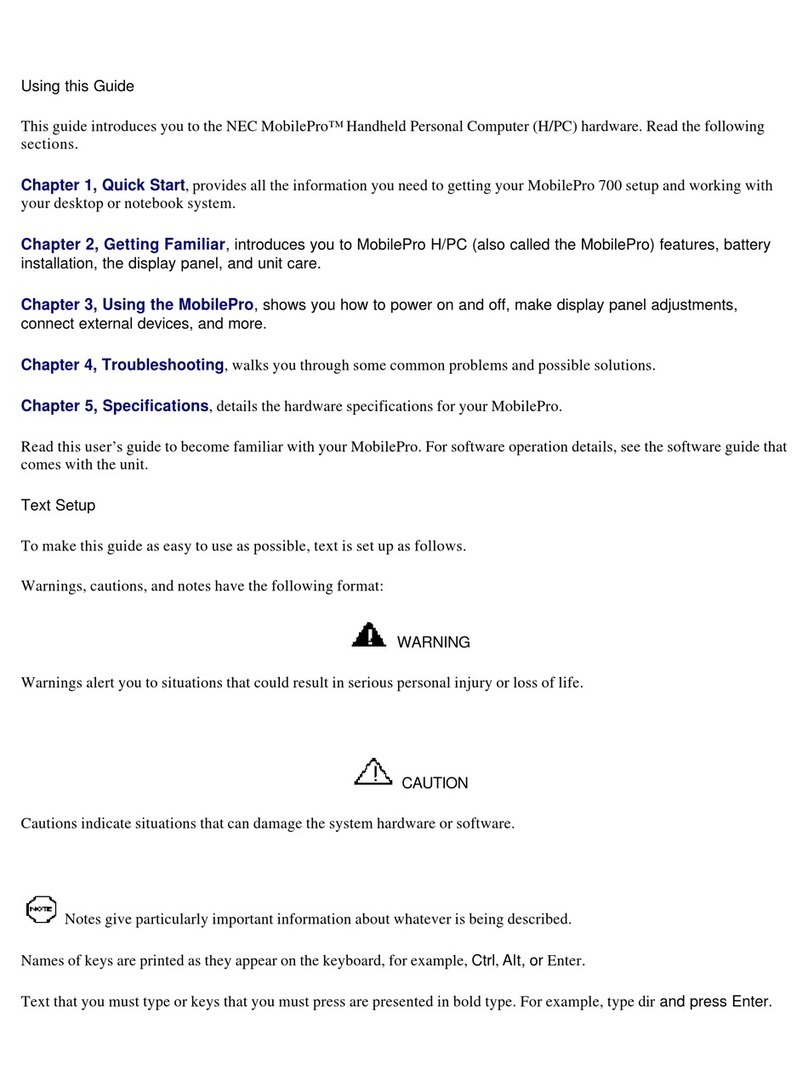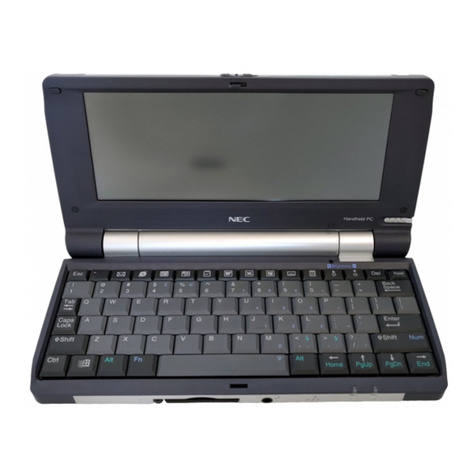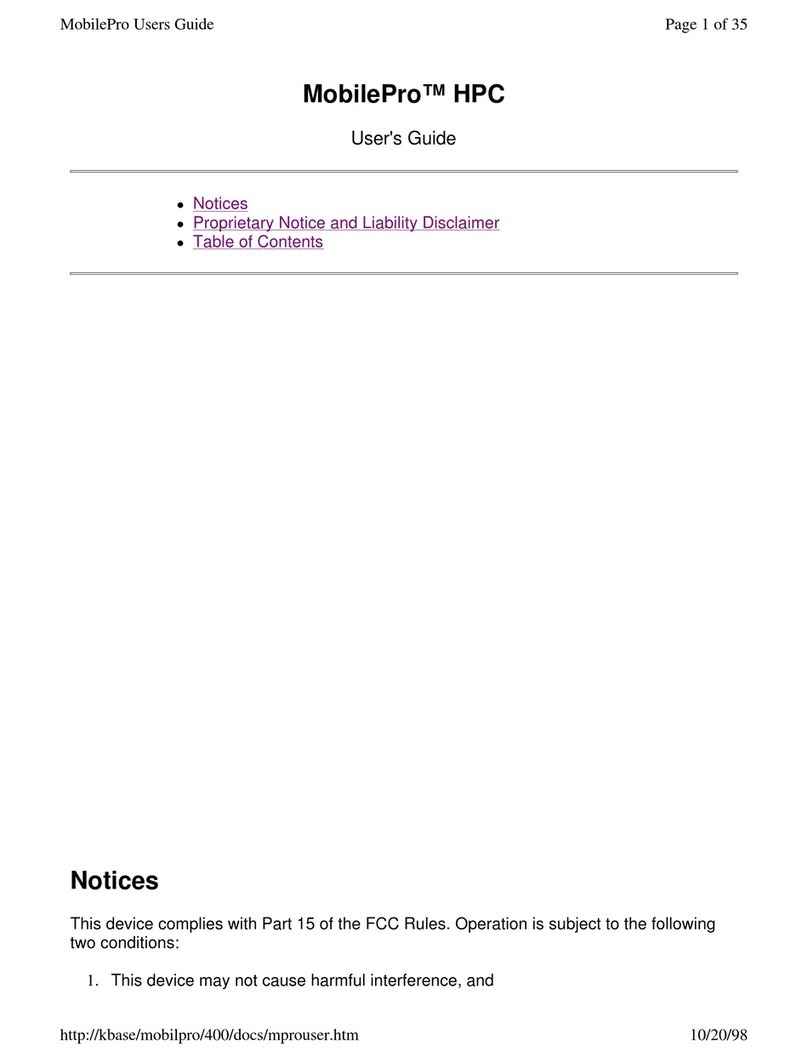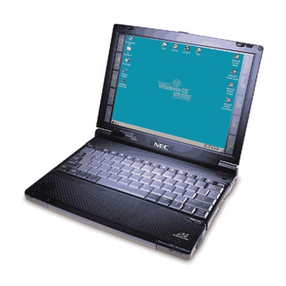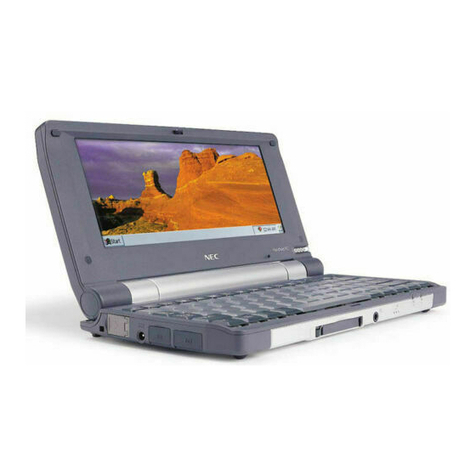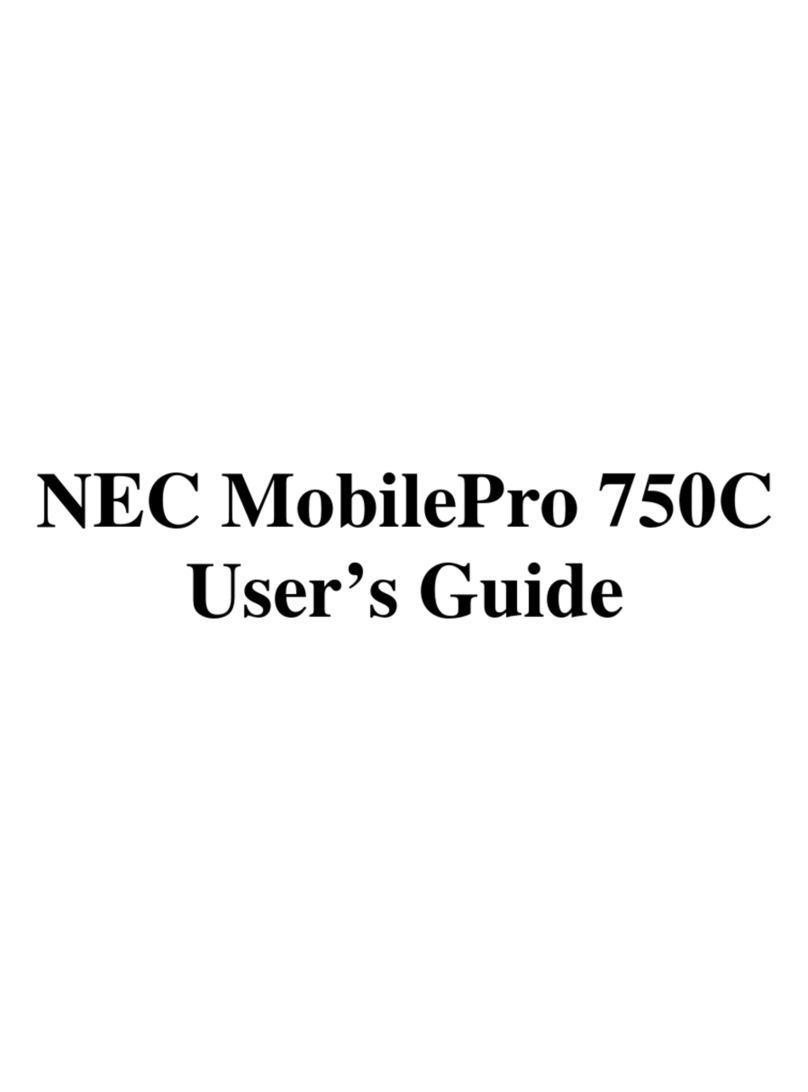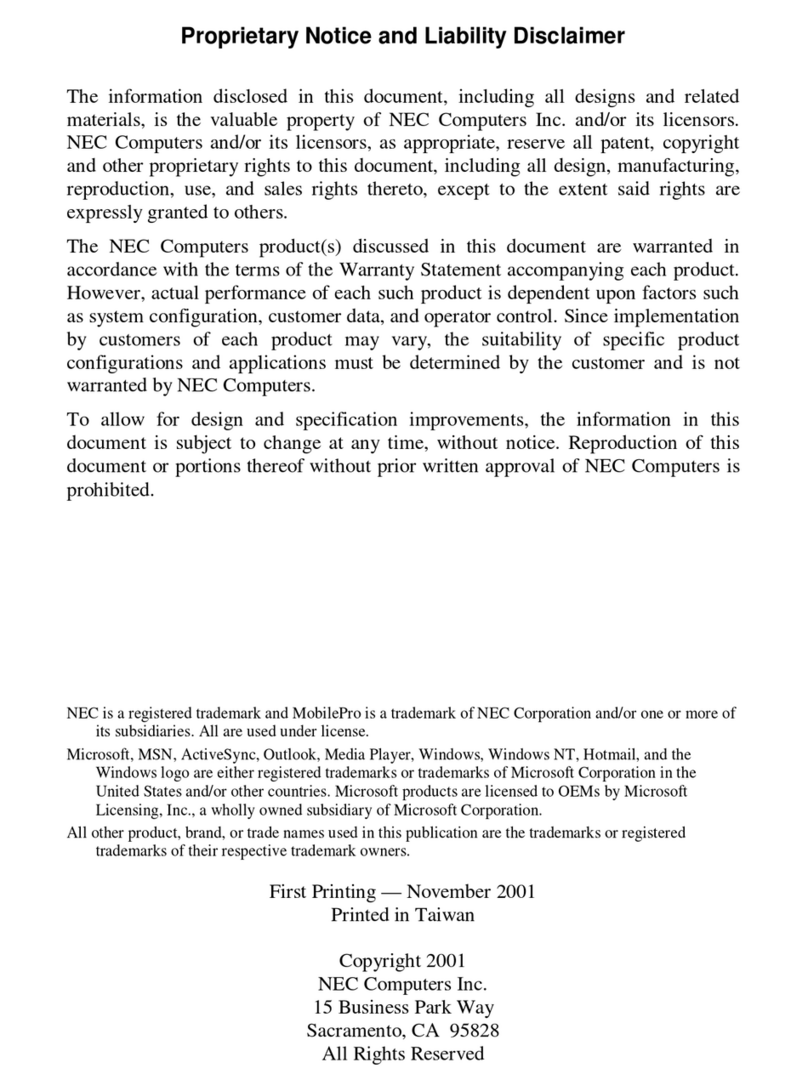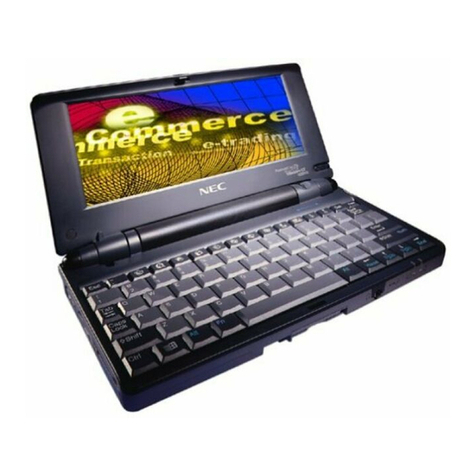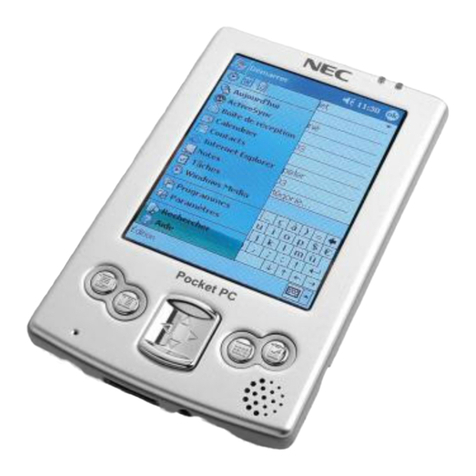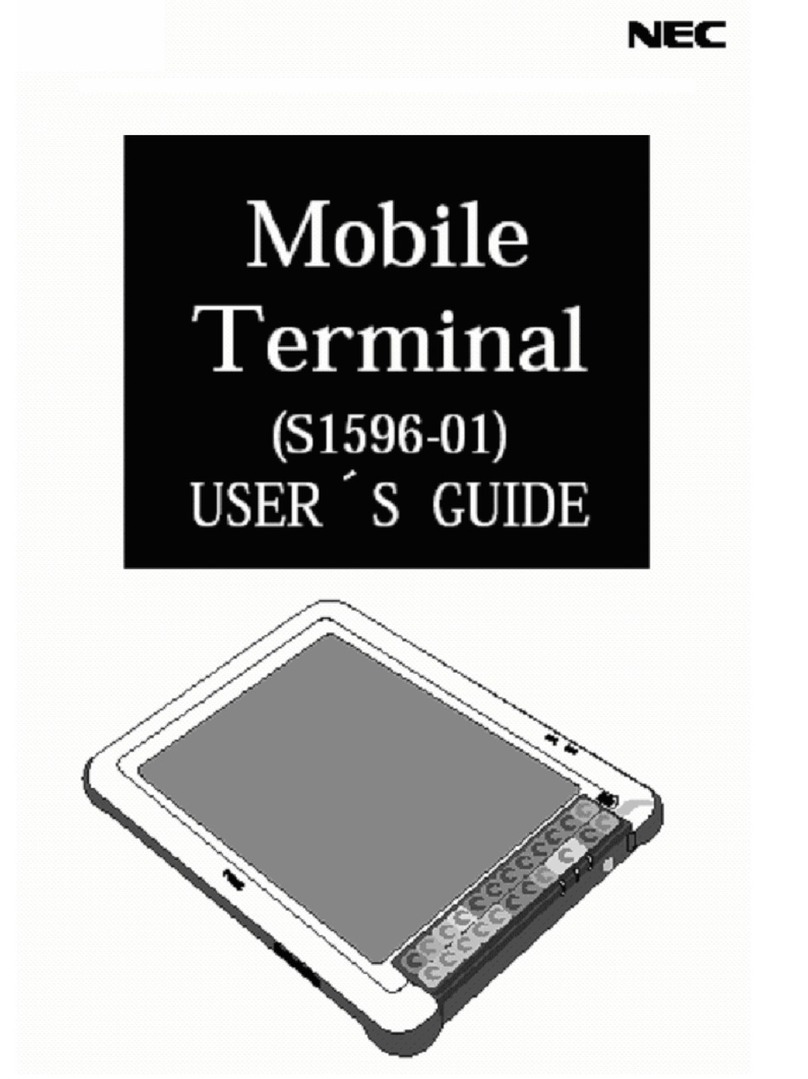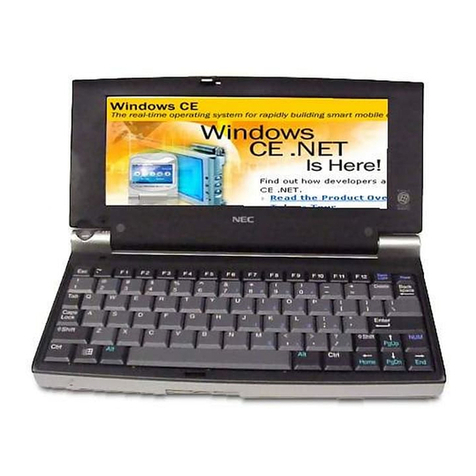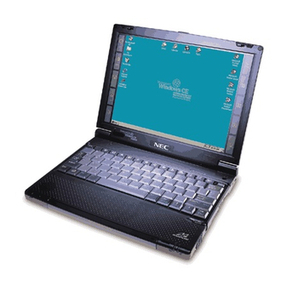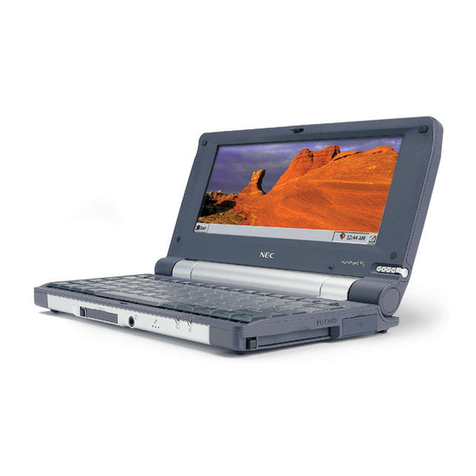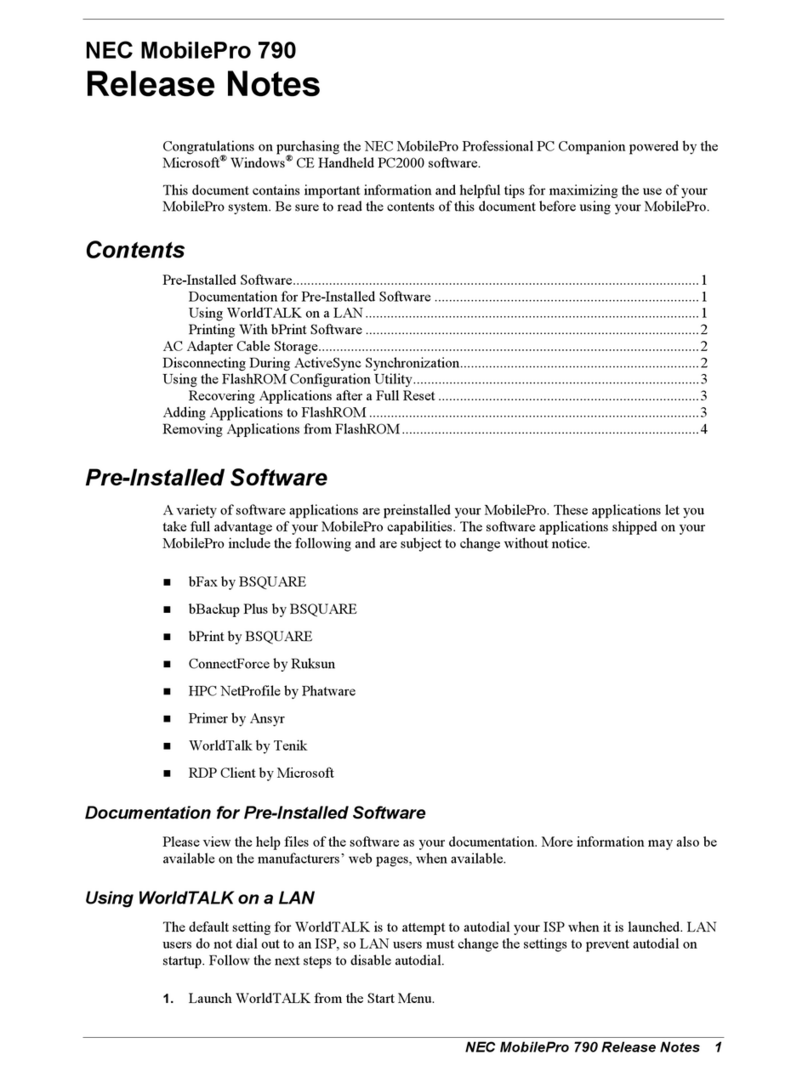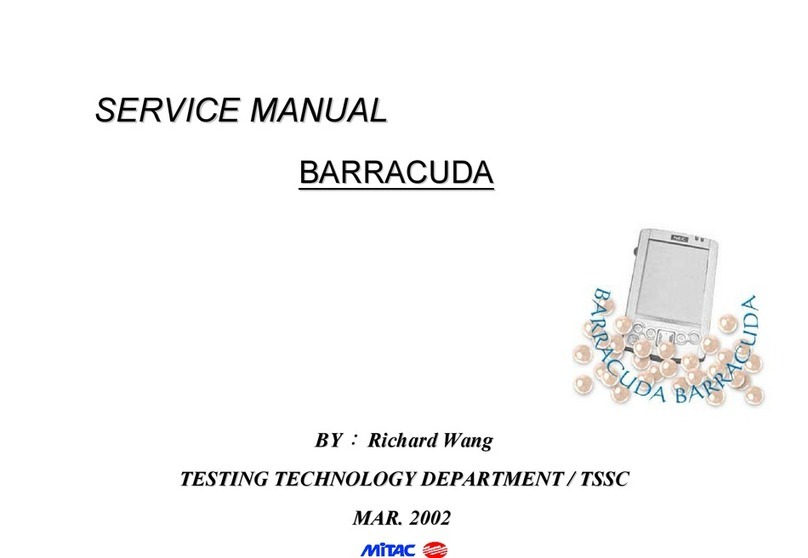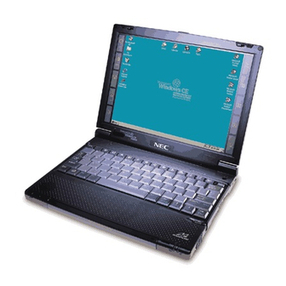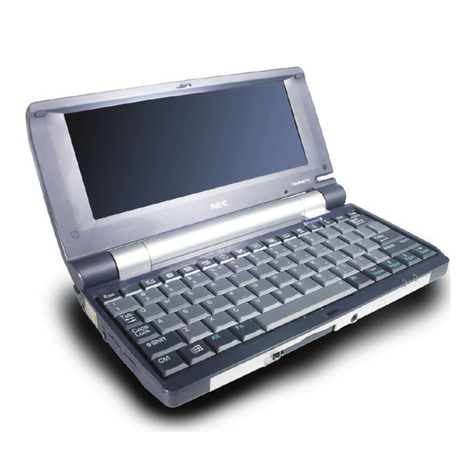1-888-8-NEC-NOW
www.necnow.com
To order, get a free catalog or
find your nearest reseller call:
Mon-Fri 8am-8pm EST
TAKE YOUR SHOW ONTHE ROAD
Now you can take along your PowerPoint
presentations without lugging your PC.The
included Microsoft Pocket PowerPoint software
allows you to simply drag-and-drop PowerPoint
presentations from your PC to the MobilePro
700 H/PC.
When you’re ready to present,connect your
MobilePro 700 H/PC to a desktop monitor
using the included VGA cable and it’s showtime!
DISTINCTIVELY NEC
The quality and dependability you’ve come to
expect from NEC is built into every MobilePro
700 H/PC. Using NEC’s ownVR4102™
microprocessor, the MobilePro 700 H/PC
delivers strong performance combined with
low power consumption.
LONG-LASTING POWER TO GO
The MobilePro 700 H/PC runs approximately
25 hours on two AA batteries.The included AC
adapter lets you conserve battery power when
working at home or in your office.An optional,
rechargeable NiMH battery is also available.
OUTSTANDING SERVICE AND SUPPORT
Should something happen to your MobilePro
700 H/PC, NEC will make sure you’re up and
running again—fast. Our MobileCareSM service
provides free 24-hour technical support plus
72-hour,door-to-door repairs for the first year.
You also receive 90 days of free software support.
You also get bonus software to help you work
more efficiently while away from your desk,
including:
• Puma™IntelliSync™for synchronizing your
MobilePro 700 H/PC with PC-based PIM,
contact management and group scheduling
applications
• Symantec™PC ANYWHERE for quick,
easy access to files,applications and
information on a remote PC
• MicroBurstVirtual Courier™for
accessing cc:Mail™or MS Mail
or other LAN-based e-mail system
using the built-in modem
• CIC®QuickNotes™for collecting
your handwritten thoughts,ideas, and
drawings and then organizing them
by date
• SPRYNET™CompuServe®connection for
quick CompuServe access
• bsquare™bFAX™and bPRINT™for powerful
faxing, printing,and communications
capabilities at your fingertips
• JetForm™Filler Pro & Filler Central for
mobile data collection
• M-SystemsTrueFFS™for transporting data
between your MobilePro 700 H/PC and digi-
tal cameras,PDAs and other portable devices.
FAST,EASY DATA SYNCHRONIZATION
AND TRANSFER
Your PC works in tandem with the MobilePro
700 H/PC making it a snap to manage your
important information. Use the PC cable
accessory or the MobilePro 700 H/PC’s infrared
port or modem connection to synchronize with
your desktop or notebook computer.Then let
Windows CE Services 2.0 with ActiveSync™
do the work.
This software (installed on your PC) provides
automatic,“no-hands”replication and synchro-
nization of your appointments,contacts,tasks,
e-mail and other essential files.Plus it enables
you to drag-and-drop files to move,copy and
convert them to and from your PC and the
MobilePro 700 H/PC.
STAY CONNECTED TO THE WORLD
The MobilePro 700 H/PC has powerful
communications capabilities to keep you in touch
with family, friends and business associates.
Using the internal modem and phone jack,you
can read and send e-mail quickly and easily.
Even surf theWeb with the included Microsoft
Pocket Internet Explorer software.
YOUR PORTABLE PC COMPANION
The MobilePro™700 H/PC is the ideal
companion for your desktop or notebook
computer.Weighing only 1.5 pounds,it slips
easily into a briefcase,purse or overnight bag.
But don’t let its small size fool you.The
MobilePro 700 H/PC sports an easy-to-read
display screen and large keyboard for quick
data entry.
You also get applications for accessing
e-mail,entering expense reports, writing
memos,scheduling appointments and per-
forming many other day-to-day tasks.When
you return to your desk,quickly synchronize
all of the data between your PC and the
MobilePro 700 H/PC automatically.
IT’S EASY TO GET STARTED
The MobilePro 700 H/PC runs the easy-to-use
Microsoft®Windows®CE 2.0 operating system
which has the same look and feel asWindows 95.
This means if you’re already familiar with
Windows, you’ll feel confident using this hand-
held computer from NEC right out of the box.
PERSONAL INFORMATION IN AN INSTANT
Trying to schedule a meeting? Forget the date
of someone’s birthday?Want to jot down your
tasks for the week? It’s easy with the personal
information management (PIM) software
included on the MobilePro 700 H/PC.
All changes and additions you enter on the
MobilePro 700 H/PC can easily be synchro-
nized with Microsoft Outlook, Microsoft
Schedule+ 7.0/Exchange, Lotus Organizer,and
other popular desktop PIM applications.PIM
functions include:
• Address Book • Calendar
• Contact Manager • Calculator
•To-Do-List •World Clock
Plus you can use the internal microphone and
speaker system to capture your quick thoughts
or to leave yourself audible reminder messages.
PACKED WITH ESSENTIAL
BUSINESS SOFTWARE
The MobilePro 700 H/PC comes loaded with
software to boost your productivity. Quickly
create and edit notes,memos and reports with
Microsoft PocketWord.Review and update
budgets plus manage other data with Microsoft
Pocket Excel.
Take along business presentations to meetings and
project them onto a desktop monitor with
Microsoft Pocket PowerPoint.
Project PowerPoint
Presentations from
the MobilePro 700
H/PC quickly
and easily.