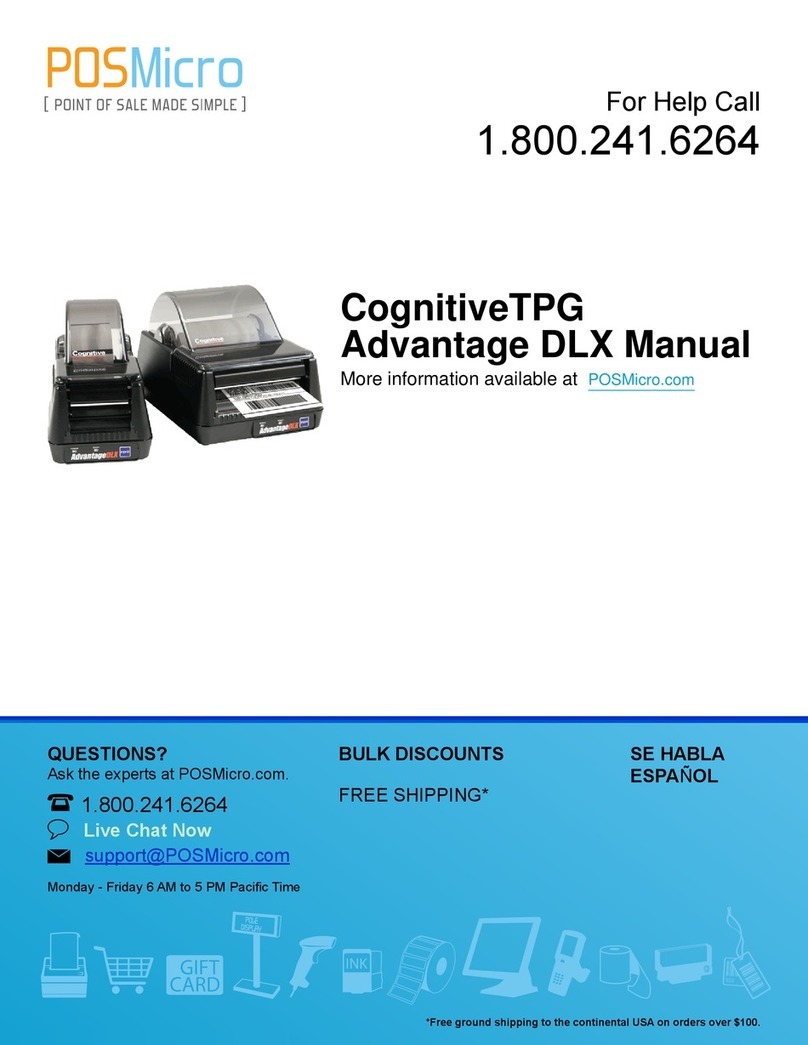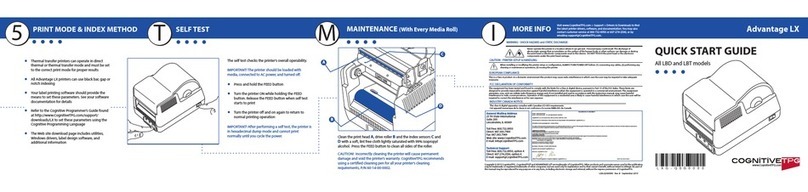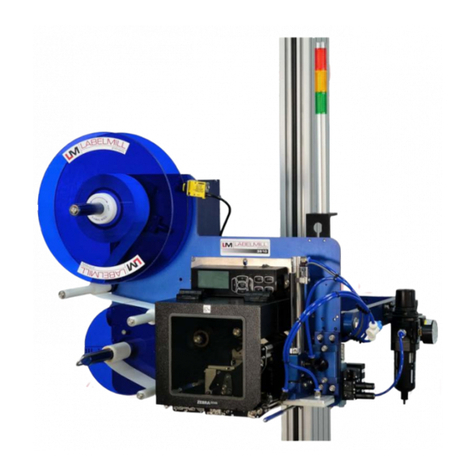DECLARATION OF CONFORMITY
Type of Equipment: Information Technology Equipment – Printer
Model: DBDXX-XXXX-XXXX
Model: DBTXX-XXXX-XXXX (X = any alphanumeric character)
Applicable EU Directives:
2004/108/EC (electromagnetic compatibility directive)
2006/95/EC (low voltage directive for product safety)
Harmonized Standards:
EN 55024 (1998/A1:2001/A2:2003) Information Technology Equipment Immunity Characteristics
EN 55022 (1998/A1:2001/A2:2003) EMC, Class A, Limits and Methods of Measurement of Interference
Characteristics of IT Equipment
IEC 60950-1 (2005) Second Edition - Product Safety Standard.
Se lf- Test in g an d Ma int e na nce
WARNI NG—SHOCK HAZARD AND STATI C DI SCHARGE:
Never operate the printer in a locat ion where it can get w et. Personal inj ury could result. The dischar ge of elect rostatic ener gy t hat accum ulat es on
the surface of the human body or other surfaces can dam age or destroy the pr inthead or elect ronic com ponent s used in this device. DO NOT
TOUCH the print head or t he electr onic com ponents under t he print head carriage.
CAUTI ON—PRI NTER SETUP AND HANDLI NG
When inst alling or m odify ing the printer set up or configuration, ALWAYS TURN THE POWER OFF before: ( 1) connecting any cables, (2 ) p er for m ing
any clea nin g o r m a in t en an ce o pe rat ions, o r ( 3 ) m oving t h e p rin t er .
EUROPEAN COMPLI ANCE:
This is a Class A product . I n a dom estic envir onm ent t his pr odu ct m ay cause radio interfer ence in which case t he user m ay be required t o t ake
adequate m easures. RoHS COMPLI ANCE: Directive 2002/ 95/ EC on the Restriction of the Use of cert ain Hazardous Subst ances in Electrical and
Elect r onic Equ ipm ent ( RoHS).
FCC DECLARATI ON OF CONFORMI TY:
This equipment has been t ested and found to com ply with the lim it s for a Class A digit al device, pursuant t o Part 15 of the FCC r ules. Th ese lim it s
are designed t o provide r easonable p rot ection against harm ful interfer ence w hen t he equ ipm ent is oper at ed in a com m er cial en vir on m ent . This
eq uipm en t gen er at es, u ses, and can radiate r ad io freq uency ener gy and , if not inst alled and used in accordance w it h t he instr uct ion m anual, m ay
cause har m ful int er fer ence t o radio com m unicat ions. Oper ation of t his equ ipm ent in a r esident ial ar ea is likely t o cause harm ful interference in
w hich case t h e u ser w ill b e r eq uir ed t o co rr ect t he int er feren ce a t t h e u ser’s o wn expen se.
WEEE:
Direct ive 2002/ 96/ EC on Wast e Elect rical and Elect r onic Equipm en t ( WEEE) . For WEEE r ecycling and recov ery infor m at ion, refer t o the w ebsite at
ww w.CognitiveTPG.com .
I NDUSTRY CANADA NOTI CE:
This Class A digit al appar at us com p lies w it h Can ad ian I CS- 003 r eq uir em ents.
Cet appareil num erique de la Classe A est confor m e a la nor m e NMB-003 du Canada.
Copyright © 2009 CognitiveTPG™ and Advantage DLX™ are tr adem arks of CognitiveTPG. Ot her products and corporat e nam es used in this publicat ion m ay b e
t rad em arks or regist er ed t r adem ark s of other com pan ies and are u sed only for explanation and t o t heir owner’s benefit , without intent t o infringe. No part of
this guide may be r eproduced for any purpose or in any form including electronic st orage and retriev al wit hout t he express per m ission o f Cognit i veTPG.
1 Turn the printer ON while holding the FEED button.
Release the FEED button when the self test starts to print.
Turn the printer OFF and then ON again to return to normal printing operation.
2
3
IMPORTANT! The printer should have media installed, be connected to
AC power, and turned off before printing.
Self-Testing: The self test checks the printer’s overall
operability and lists the printer’s current settings.
Page 4
Cleaning & Maintenance
Clean the platen (A) and printhead (B) with a soft, lint-free
cloth saturated with 99 percent isopropyl alcohol or a
certified cleaning pen or card.
Turn the printer on and press the FEED button to clean all
sides of the roller.
CAUTION! INCORRECTLY CLEANING THE PRINTER WILL
CAUSE PERMANENT DAMAGE AND VOID THE PRINTER’S
WARRANTY. COGNITIVE RECOMMENDS USING A CERTIFIED
CLEANING PEN OR CARD FOR ALL THE PRINTER’S CLEAN-
ING REQUIREMENTS.
Open the print mechanism. Turn the printer off when
cleaning the printhead. Make sure the printhead is
completely dry before turning the printer back on.
1
2
3
“Transaction Printer Group, Inc. 950 Danby Road, Ithaca, New York, 14850, declares that the equipment specified above conforms to the referenced EU Directives and Harmonized Standards.”
Date: Feb 6, 2009
Randy Bullock, Regulatory Compliance Engineer , CognitiveTPG
Ref #: 189-1300070 Rev B