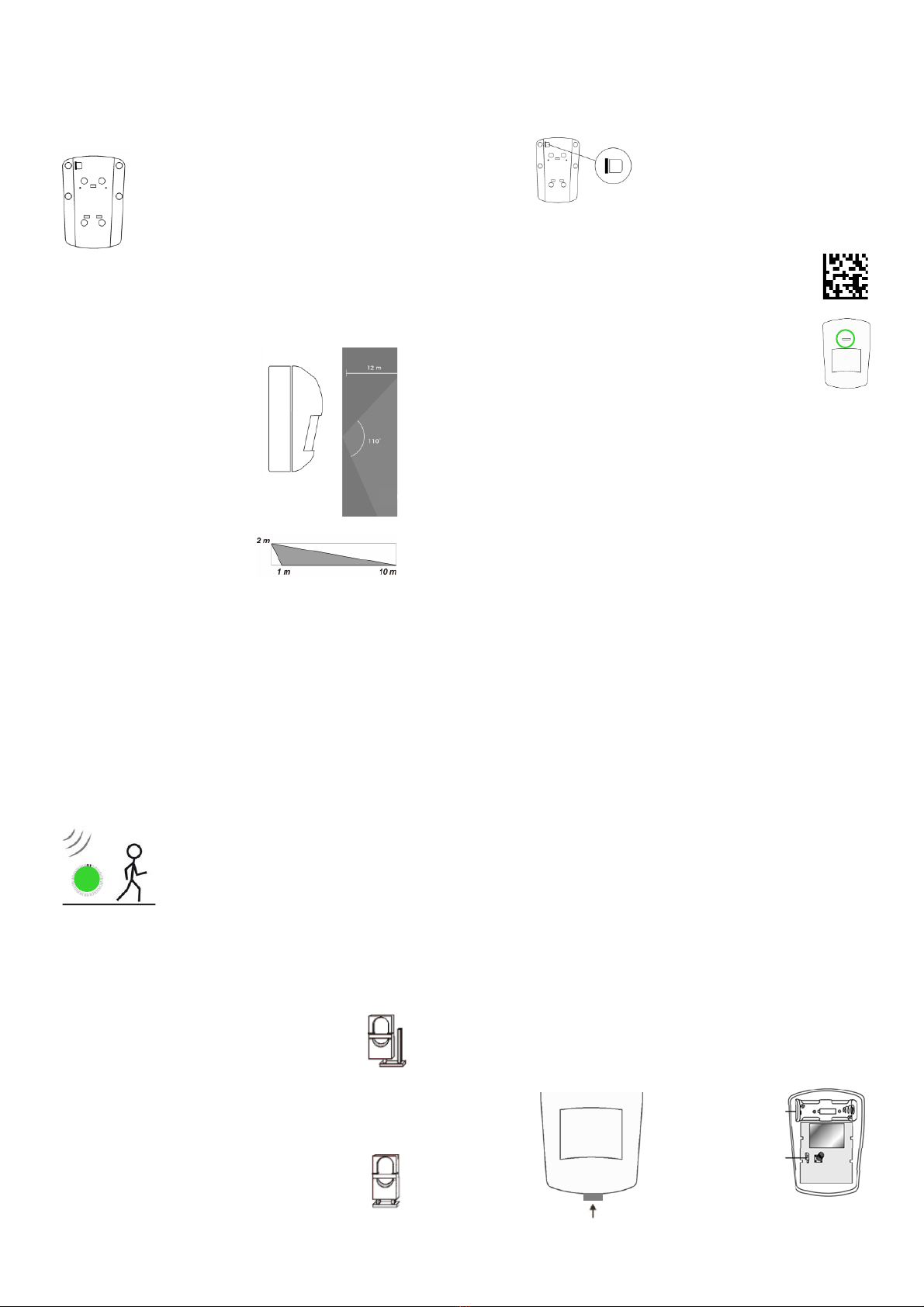Inbetriebnahme
First setup
Wartung
Maintenance
Betrieb
Operation
Installation
Mounting
Sie können den Bewegungsmelder sowohl an
flachen Wänden als auch in Ecken befestigen. Die
hierfür benötigten Schrauben und Dübel
befinden sich im Lieferumfang. Auf der Rückseite
finden Sie vorgestanzte Bohrlöcher für die
Wandmontage sowie, auf den Schrägseiten, für
die Eckenmontage.
You can mount the motion sensor on flat walls as
well as in corners. The screws and dowels are
included. On the back there are pre-drilled holes
for the wall assembly, as well as on the inclined
sides for the corner assembly.
Bitte achten Sie darauf, dass der
Bewegungsmelder den zu
überwachenden Bereich komplett
erfasst und prüfen Sie ggf. den
erfassten Bereich vor der endgültigen
Montage. Befestigen Sie den
Bewegungsmelder möglichst hoch,
um eine optimale Raumerfassung zur
gewährleisten. Der Sensorbereich
beträgt 12 Meter bei einem Winkel
von 110°.
Make sure the motion sensor fully
captures the area to be monitored and
check the covered area before final
assembly. Set the motion sensor as
high as possible to ensure optimum
room detection. The sensor range is
12 meters at an angle of 110°.
Ziehen Sie die Lasche, die die Batterie
während des Transports schützt, heraus.
Remove the flap that protects the battery
during transport.
Coqon
Öffnen Sie die Coqon Oberfläche und gehen auf
Einstellungen > Geräte verwalten > + > Coqon Gerät.
Richten Sie die Kamera Ihres Smartphones auf den Data
Matrix Code ein oder geben Sie die Gerätebezeichnung
BWMWSB01 ein. Der Einrichtungsassistent führt Sie durch
die Einrichtung des Geräts.
Open the Coqon interface and go to Manage settings >
devices > + > Coqon device. Point your smart phone’s
cameras on Data Matrix code or enter the device name
BWMWSB01. The setup wizard will guide you through the
setup of the device.
Für eine einfachere Lichtsteuerung und zur
Verbesserung der Batterielaufzeit verbleibt der
Sensor nach Erkennen einer Bewegung für 3
Minuten im Zustand "in Bewegung". Der Sensor
kehrt 3 Minuten nach der letzten erkannten
Bewegung in den Ruhezustand zurück.
For easier lighting control and to improve battery
life, the sensor remains in motion for 3 minutes
after detecting movement. The sensor returns to
sleep 3 minutes after the last detected movement.
Offen
Open
Geschlossen
Closed
Offen - Normale Empfindlichkeit
Der Sensor benötigt zwei Bewegungsimpulse für die
Auslösung. Diese Einstellung verhindert Fehlalarme und
ist vor allem dann empfehlenswert, wenn eine Sirene
gesteuert wird.
Open –Normal sensitivity
The sensor requires two motion pulses for activation. This
setting avoids false alarms and is especially recommended
when controlling a siren.
Geschlossen - Hohe Empfindlichkeit
Der Sensor löst sofort beim ersten Bewegungsimpuls aus.
Diese Einstellung ist dann empfehlenswert, wenn
Bewegungen in der Standardeinstellung nicht immer
richtig erkannt werden.
Closed –High sensitivity
The sensor is activated immediately on the first movement
impulse. This setting is recommended if the default
configuration moves are not always correctly detected.
Batteriewechsel / Battery replacement
Zum Austausch der Batterie öffnen Sie den Bewegungsmelder und
tauschen die Batterie durch ein Modell gleichen Typs (Lithium CR123A
3V). Eine Neuregistrierung des Sensors ist nicht erforderlich.
To replace the battery, open the motion sensor and replace the battery with
a model of the same type (Lithium CR123A 3V). It is not necessary to re-
register the sensor.
Erneutes Anlernen / New pairing
Zur Verwendung des Sensors an einem anderen System ist es
ausreichend, das Gerät am neuen System anzulernen. Sobald der
Installationsprozess erfolgreich abgeschlossen wurde, wird sich der
Sensor nicht mehr mit dem System, an dem er zuvor registriert war,
verbinden.
To use the sensor in another system, it is sufficient to follow the process of
adding new devices to your system. Once the installation process has been
successfully completed, the sensor will no longer connect to the system in
which it was previously registered.
3
min
Andere Systeme /Other systems
Versetzen Sie das Smart Home System in den Verbindungsmodus zum
Hinzufügen neuer Geräte. Halten Sie die Funktionstaste für etwa 10
Sekunden gedrückt, bis die rote LED einmal kurz aufleuchtet. Während
der Suche leuchtet die LED alle 10 Sekunden einmal rot auf. Wenn die
LED 2-mal blinkt, hat sich das Gerät erfolgreich an Ihrem Smart Home
System angemeldet.
Put the smart home system in connection mode to add new devices. Press
and hold the function button for about 10 seconds until the red LED briefly
lights up. During the search, the LED lights up red once every 10 seconds. If
the LED flashes 2 times, the device has successfully logged in to your smart
home system.
Schraube zur Gehäuseöffnung
Screw for case opening
Einstellung der
Empfindlichkeit.
Switch for sensitivity.
Batterie
Battery