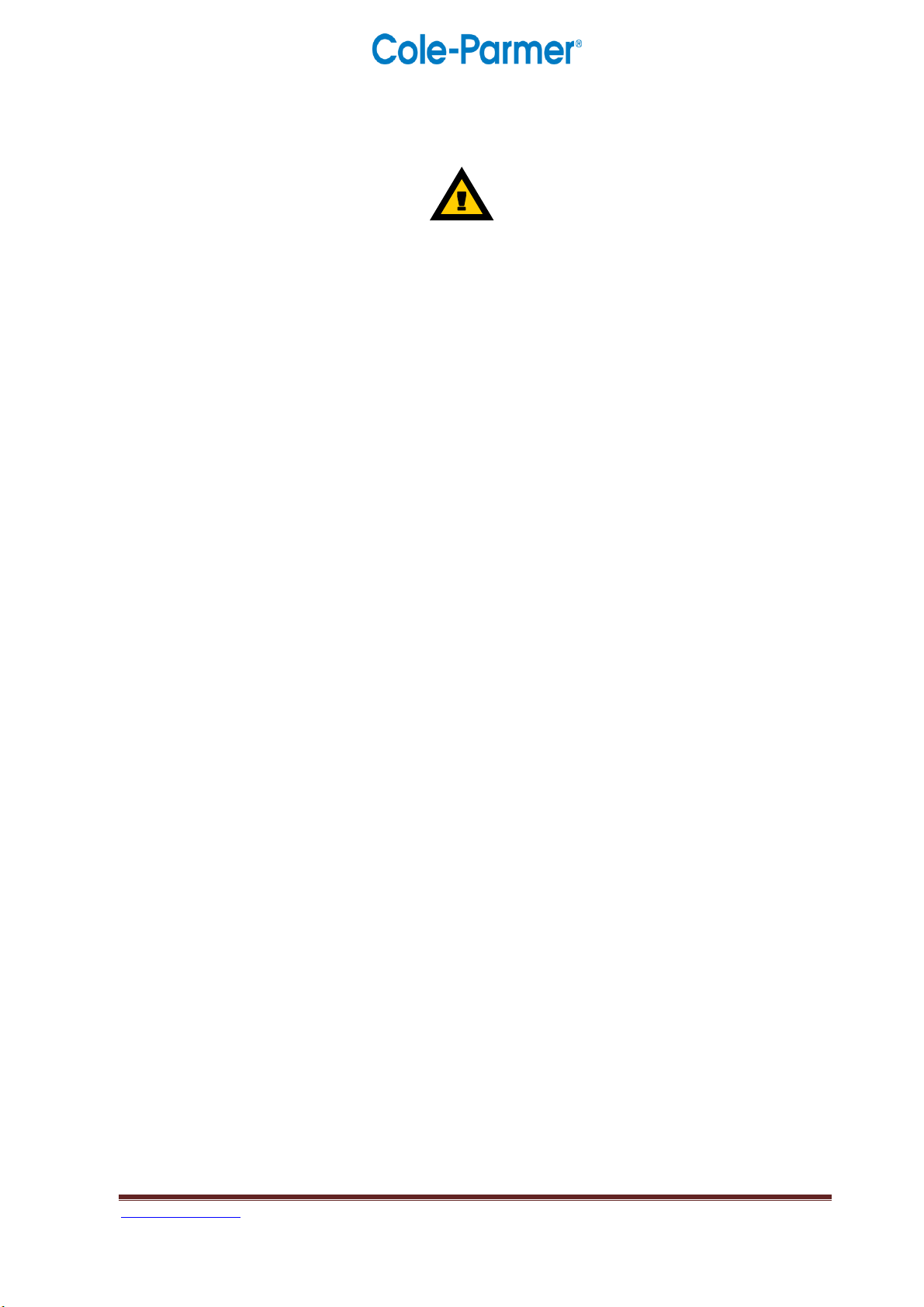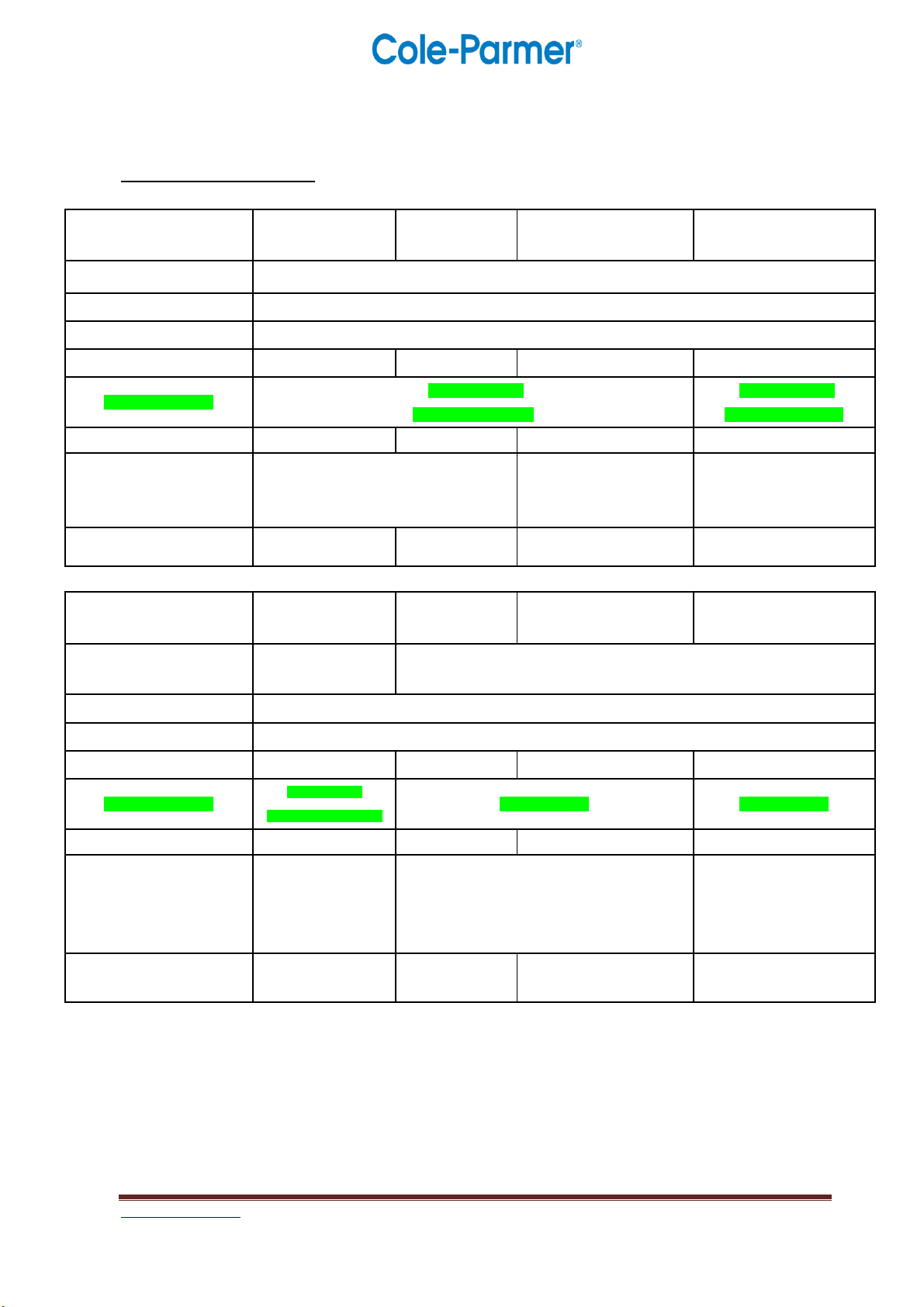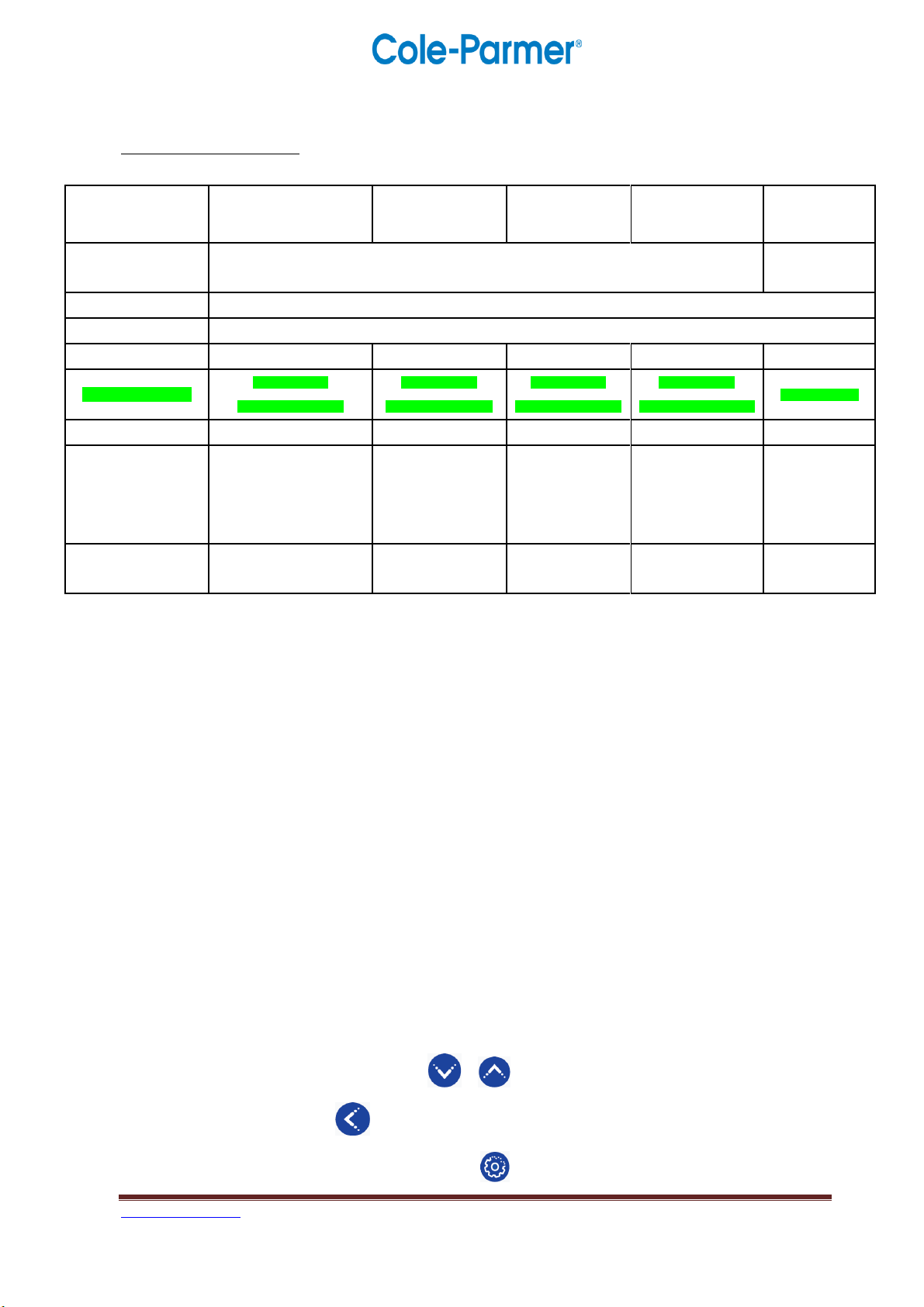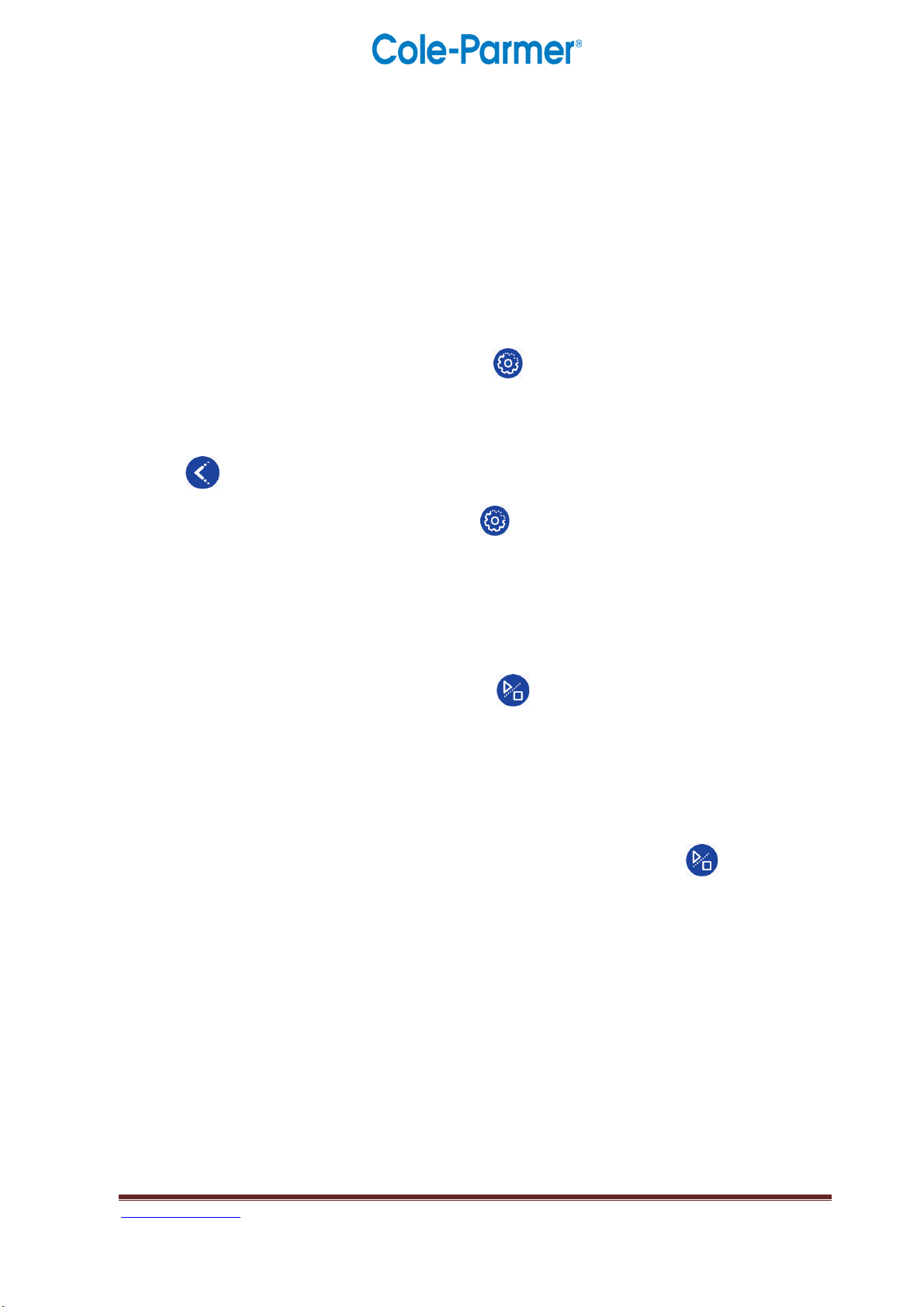52411Dryingoven_ver_1.0
www.coleparmer.com
3.3 Instruction for Safety
3.3.1 Danger!
(The improper use of this unit may cause property damage and/or personnel injury)
1. The product must be safely grounded (The Hot line or the Neutral line should not be the
grounded before using the instrument).
2. Before use, make sure that the power supply has the voltage in compliance with the
products’ requirements. The fluctuations of supply voltage should not exceed 10% of nominal
supply voltage.
3. The product should be connected to a separate power supply outlet and both the plug and
outlet are properly earthed.
4. The power switch MUST be turned off when cable is connected or disconnected from the
unit.
5. It is not allowed to pull out and plug in the power plug without turning off the switch.
6. Unauthorized extending, cutting, or changing the product’s power cable or line is prohibited.
7. Do not touch the chamber door and take care of the chamber body and surrounding surface
when the set temperature is over 176°F(80°C)!
8. Do not put hands or objects into the air inlet or air outlet.
9. Unauthorized repair is not allowed. The unit should have routine inspections and should be
serviced by a qualified service technician when needed.
3.3.2 Warning!
(Possible to cause losses to properties or injuries to personages)
1. Please use the socket connecting with the ground connection to prevent electric shock. If
the socket does not have the ground connection, the earth wire must be installed by a qualified
electrician; Be sure not to conduct the ground connection through the gas pipe, water pipe,
telephone line or lightning rod, or it may cause electric shock due to the incomplete loops.
2. 304 stainless steel is not acid-proof, so please note the anti-corrosion measures. Never place
corrosive materials inside the unit to prevent damage.
3. Carefully pulling the power table when taking out the power plug.
4. The power cord must be removed from receptacle when any of the following occur:
⚫Replacement of fuse.
⚫When the product is waiting for overhaul due to repair
⚫The product will not be used for a long period of time.
⚫In movement.