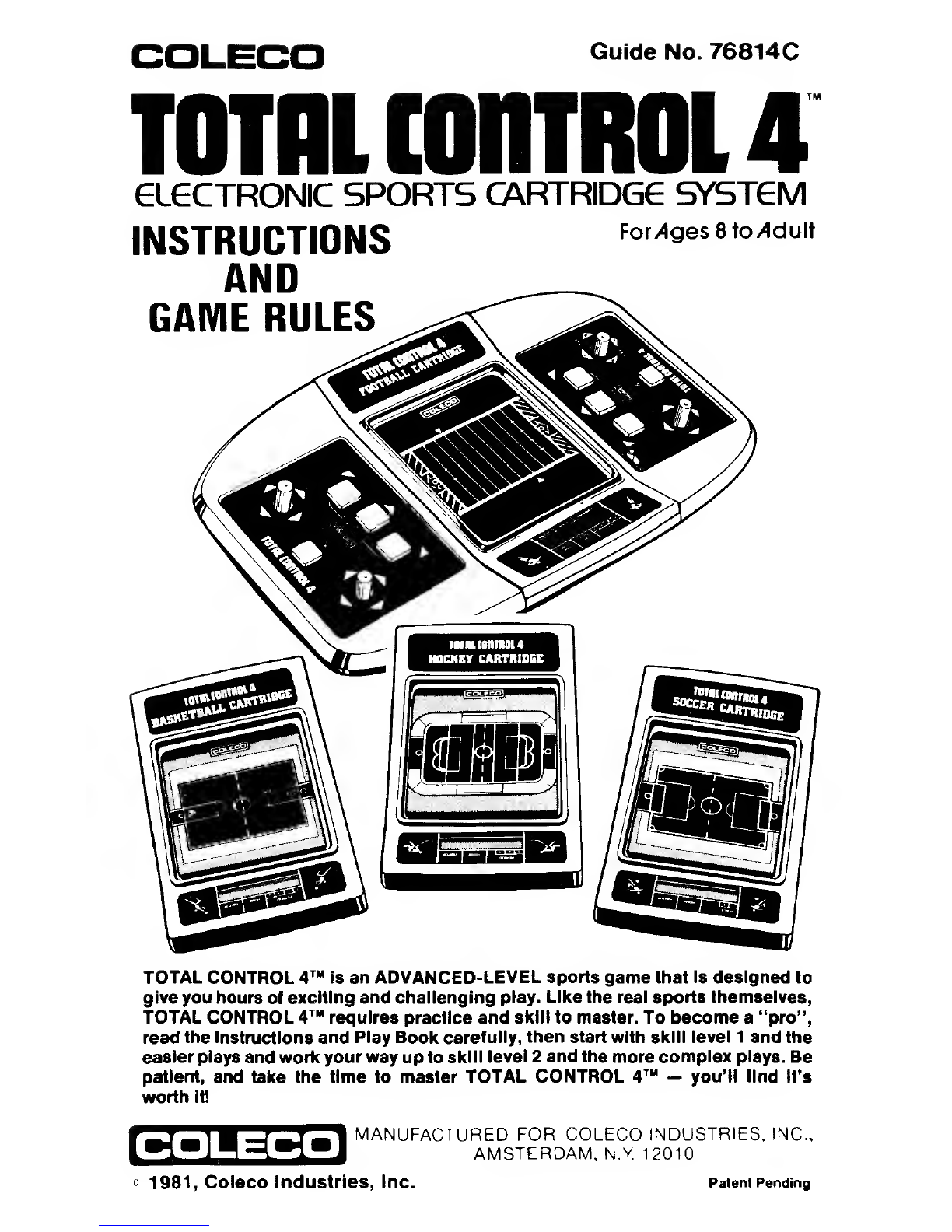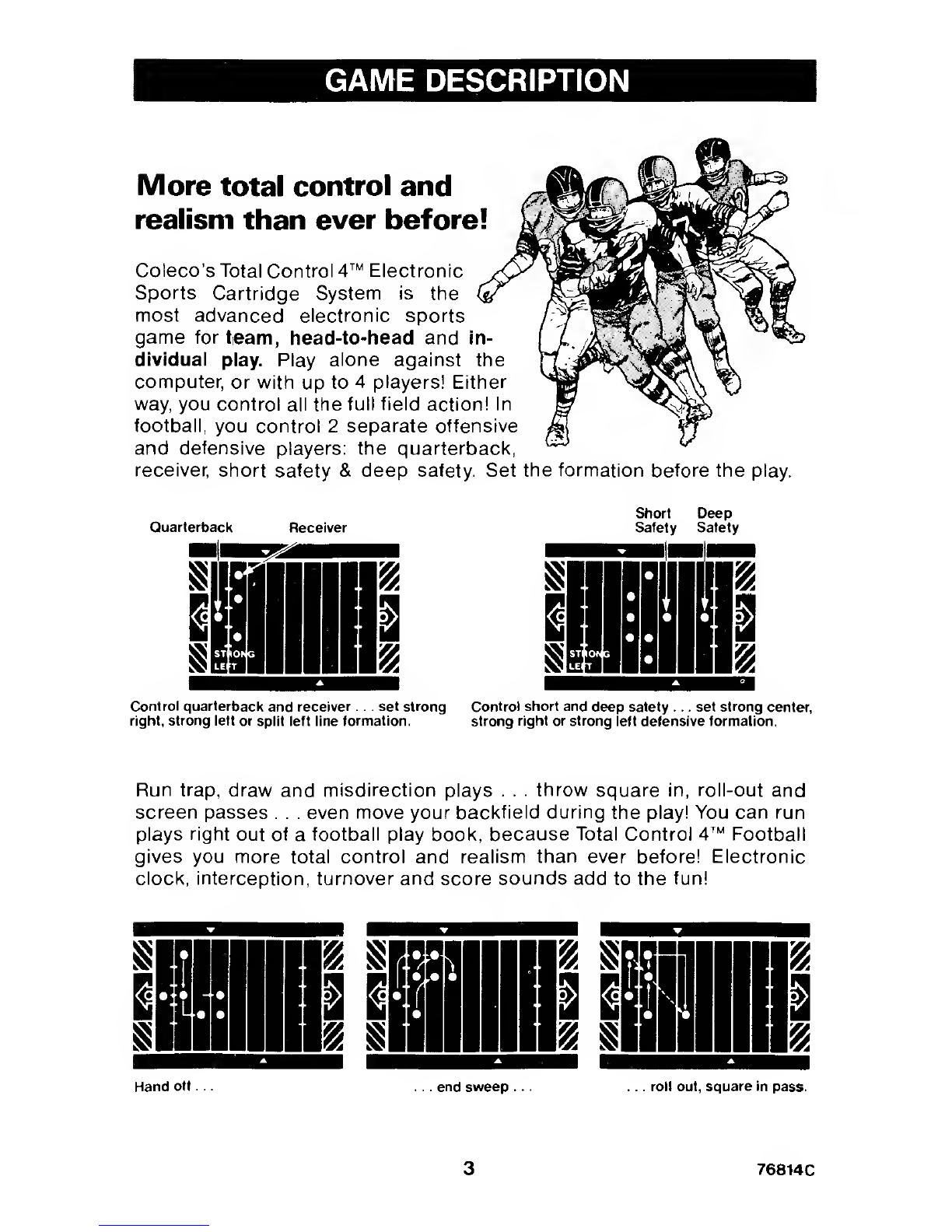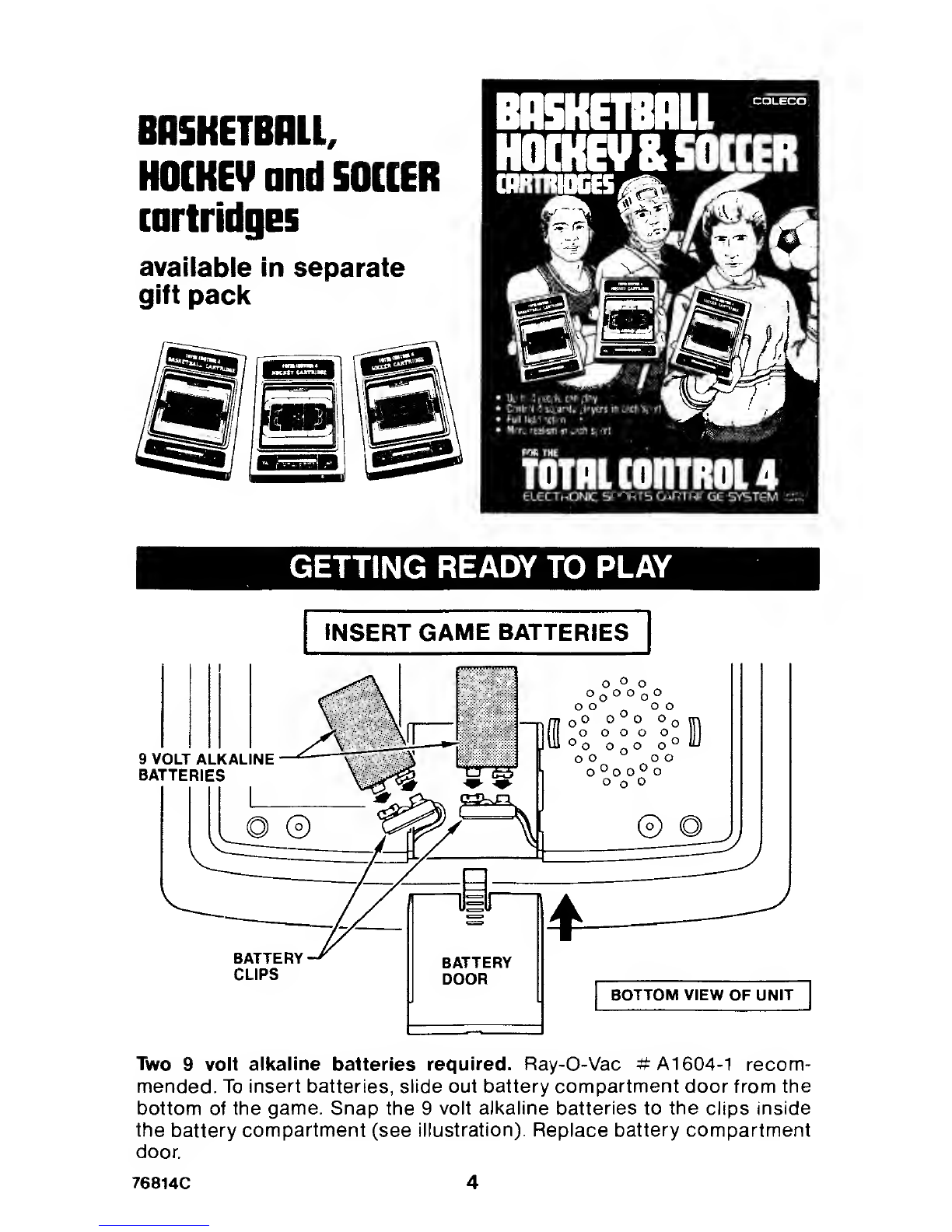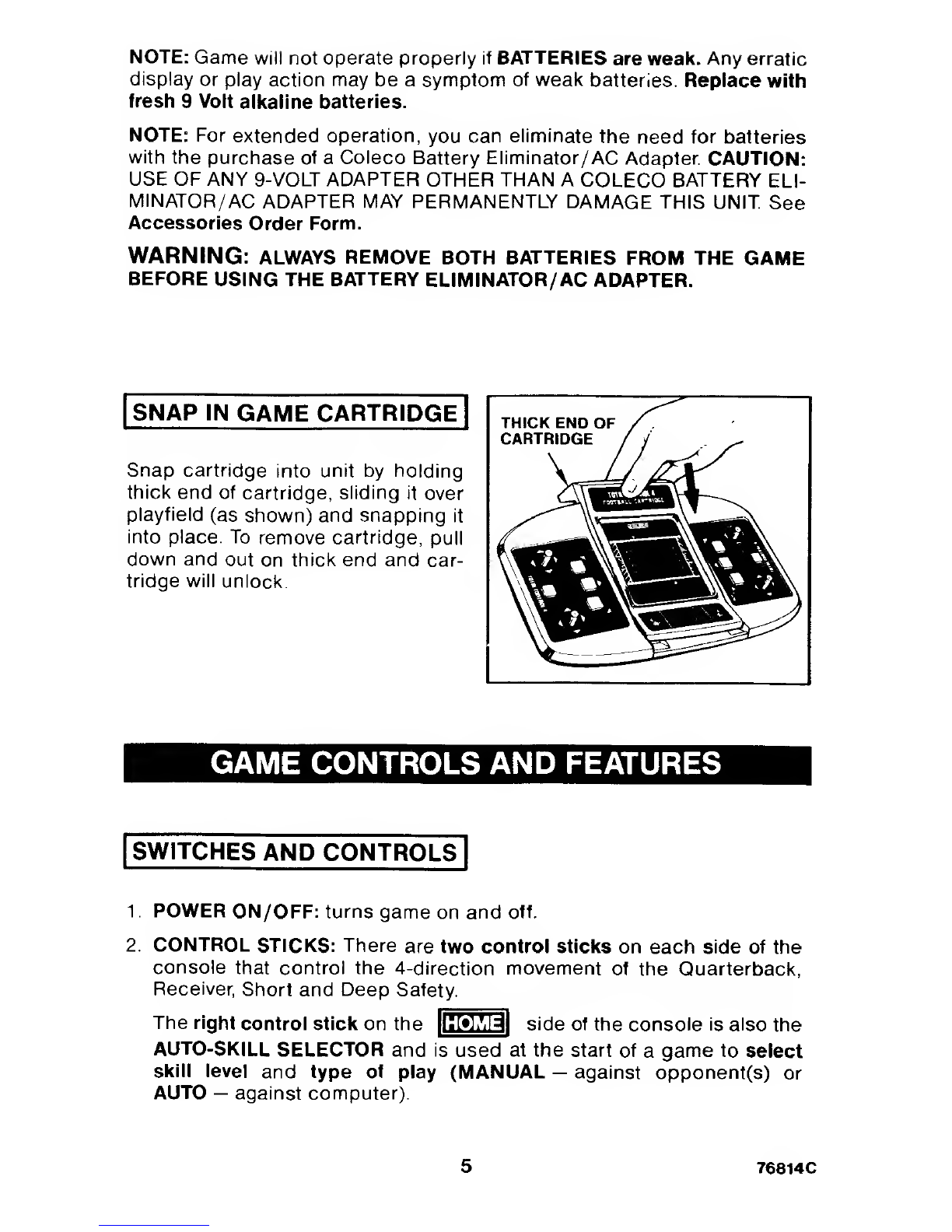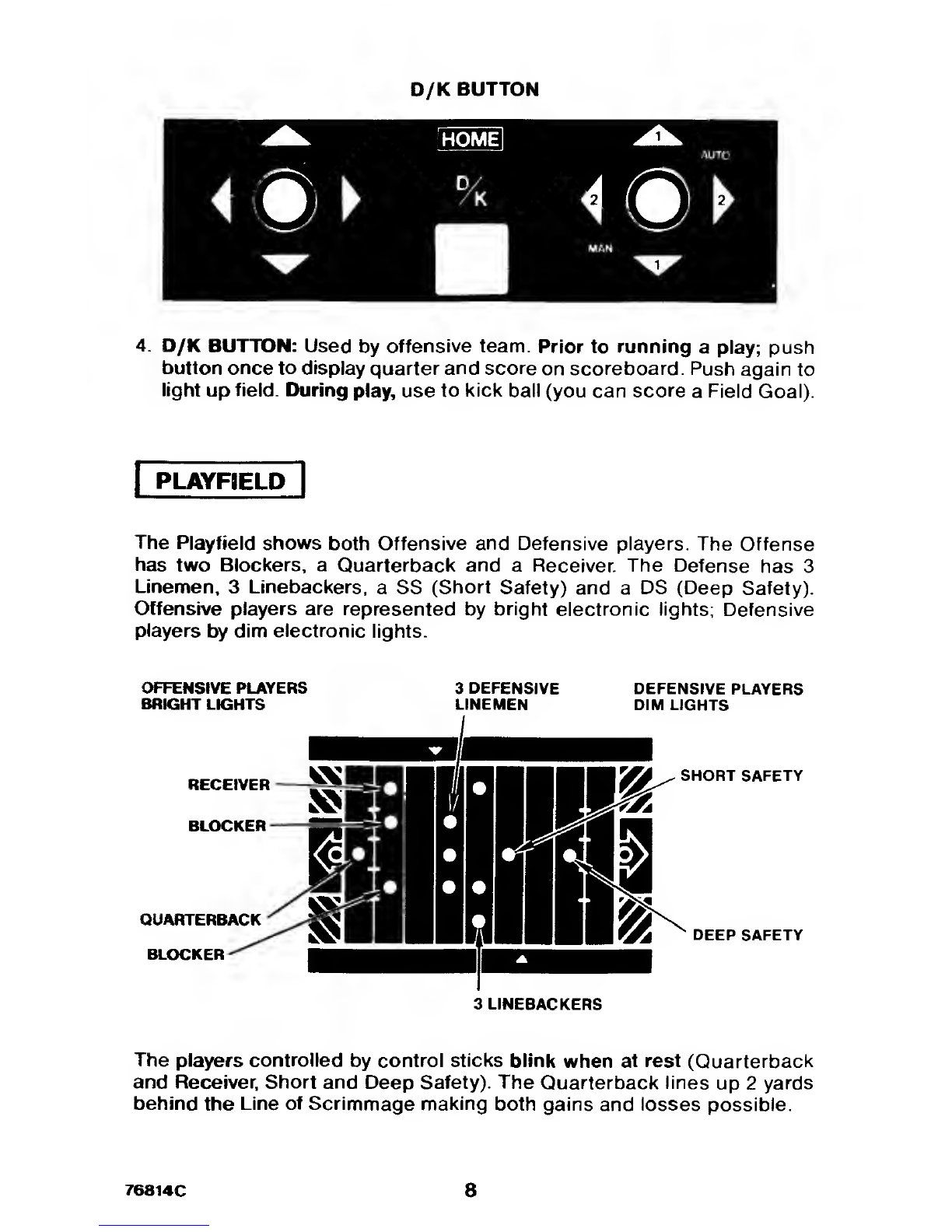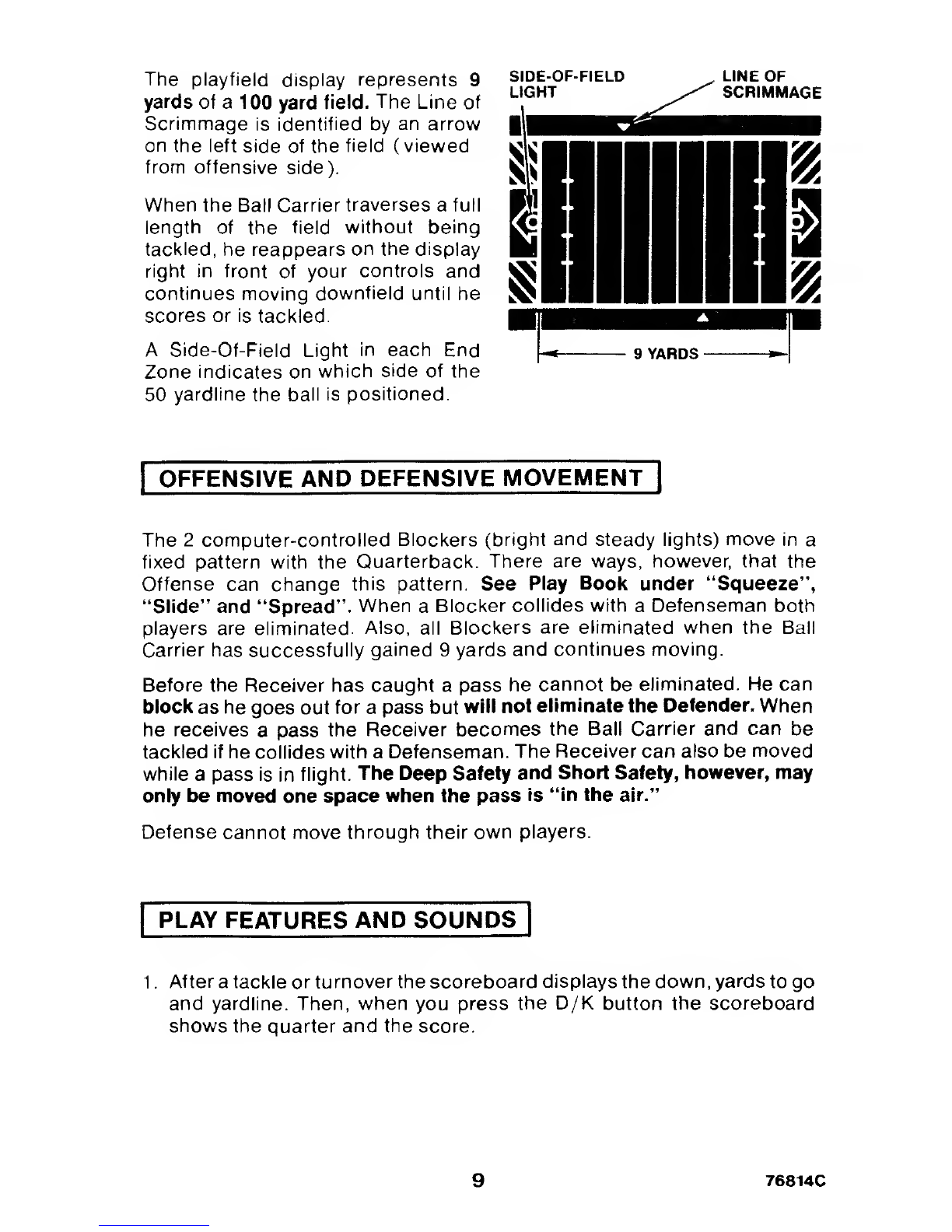The playfield display represents 9
yards of a100 yard field. The Line of
Scrimmage is identified by an arrow
on the left side of the field (viewed
from offensive side).
When the Ball Carrier traverses afull
length of the field without being
tackled, he reappears on the display
right in front of your controls and
continues moving downfield until he
scores or is tackled.
ASide-Of-Field Light in each End
Zone indicates on which side of the
50 yardline the ball is positioned.
SIDE-OF-FIELD
LIGHT LINE OF
SCRIMMAGE
OFFENSIVE AND DEFENSIVE MOVEMENT
The 2computer-controlled Blockers (bright and steady lights) move in a
fixed pattern with the Quarterback. There are ways, however, that the
Offense can change this pattern. See Play Book under "Squeeze",
"Slide" and "Spread". When aBlocker collides with aDefenseman both
players are eliminated. Also, all Blockers are eliminated when the Ball
Carrier has successfully gained 9yards and continues moving.
Before the Receiver has caught apass he cannot be eliminated. He can
block as he goes out for apass but will not eliminate the Defender. When
he receives apass the Receiver becomes the Ball Carrier and can be
tackled if he collides with aDefenseman. The Receiver can also be moved
while a pass is in flight. The Deep Safety and Short Safety, however, may
only be moved one space when the pass is "in the air."
Defense cannot move through their own players.
PLAY FEATURES AND SOUNDS
1.After atackle or turnover the scoreboard displays the down, yards to go
and yardline. Then, when you press the D/K button the scoreboard
shows the quarter and the score.
976814C