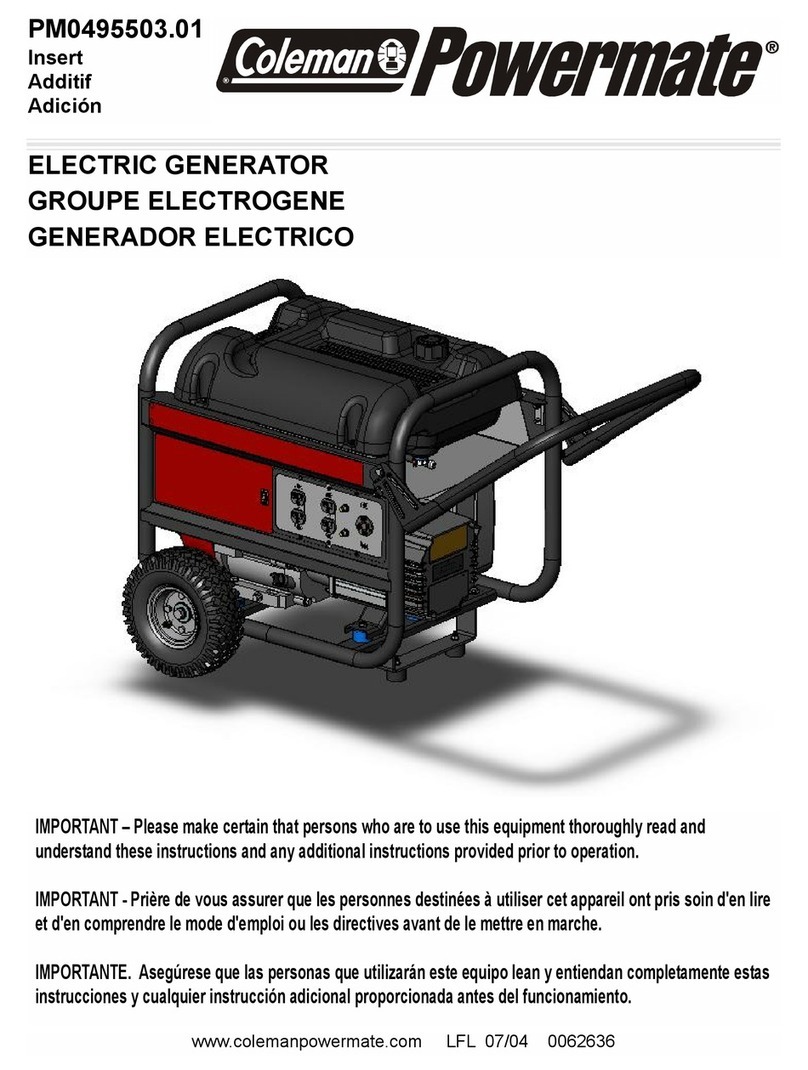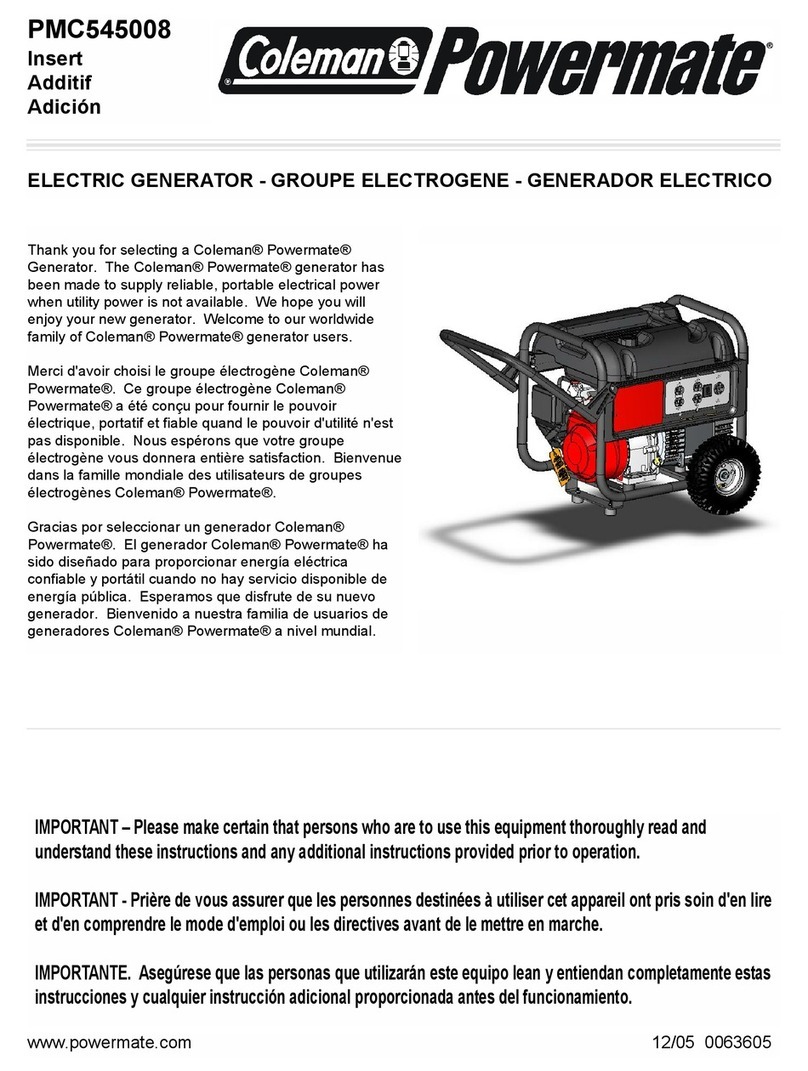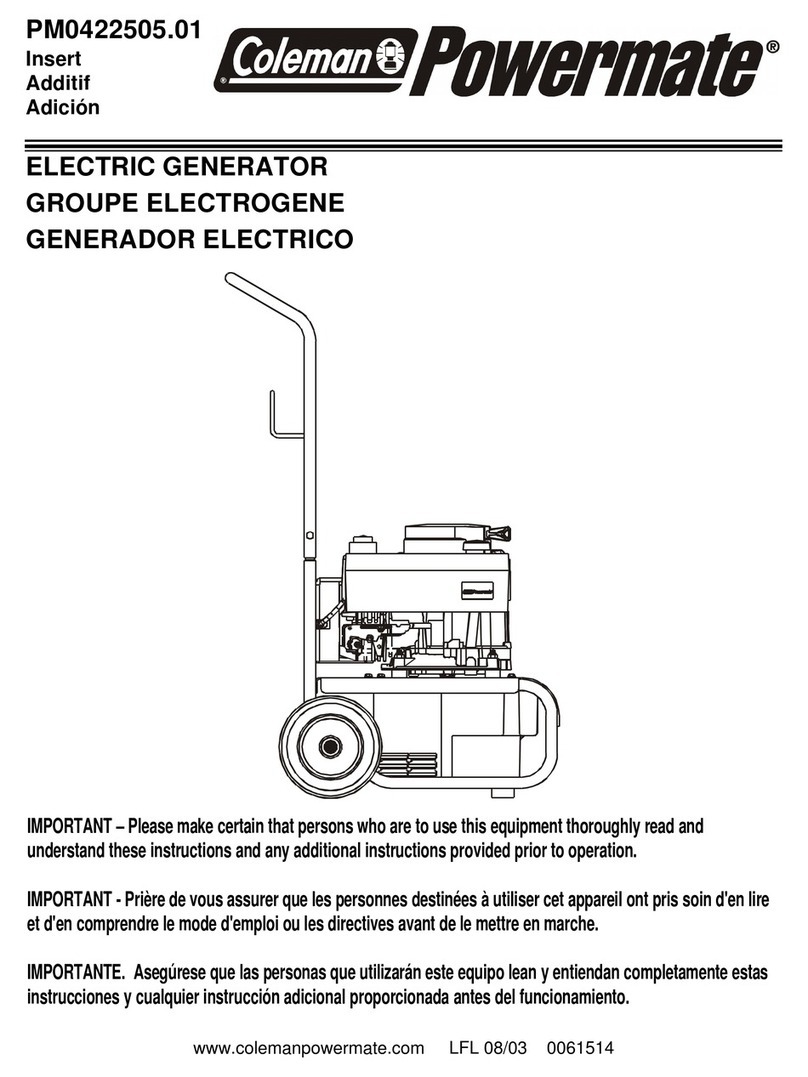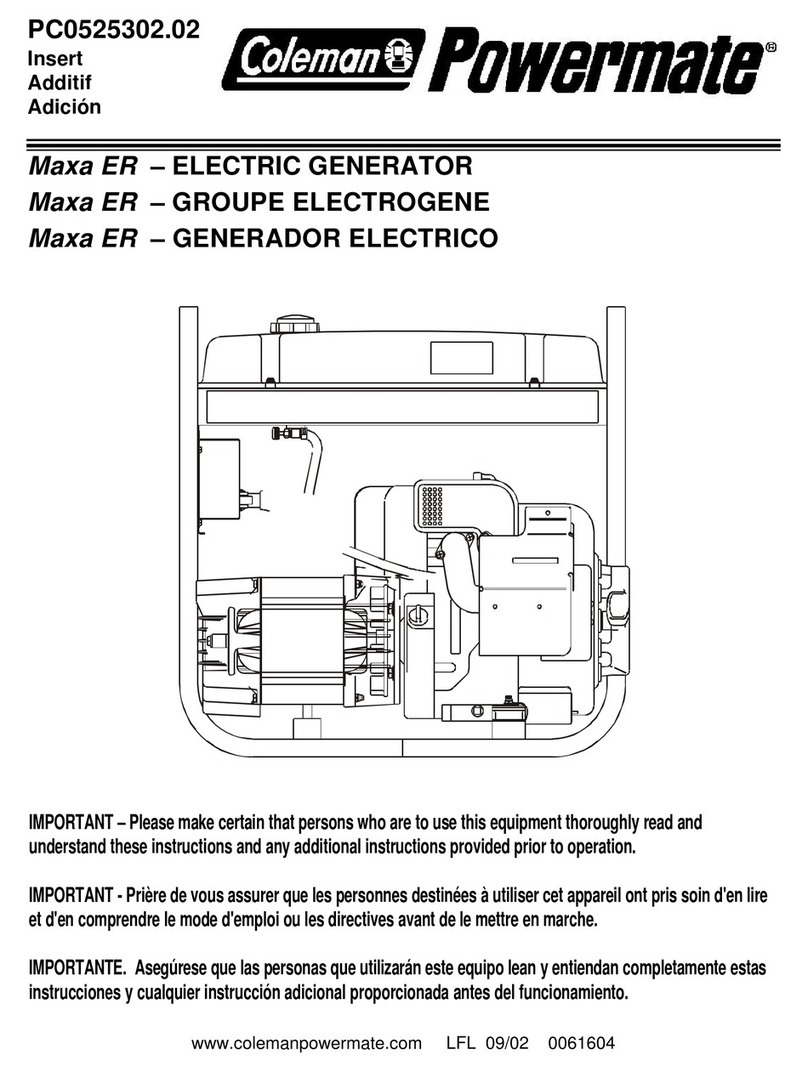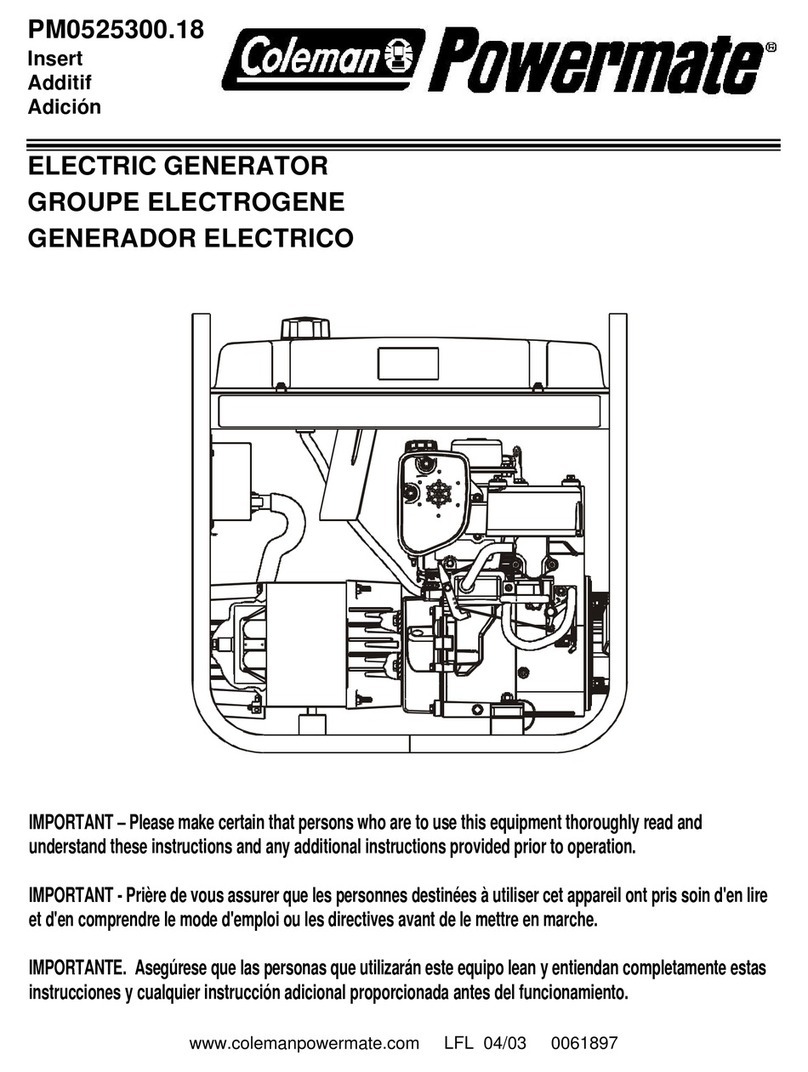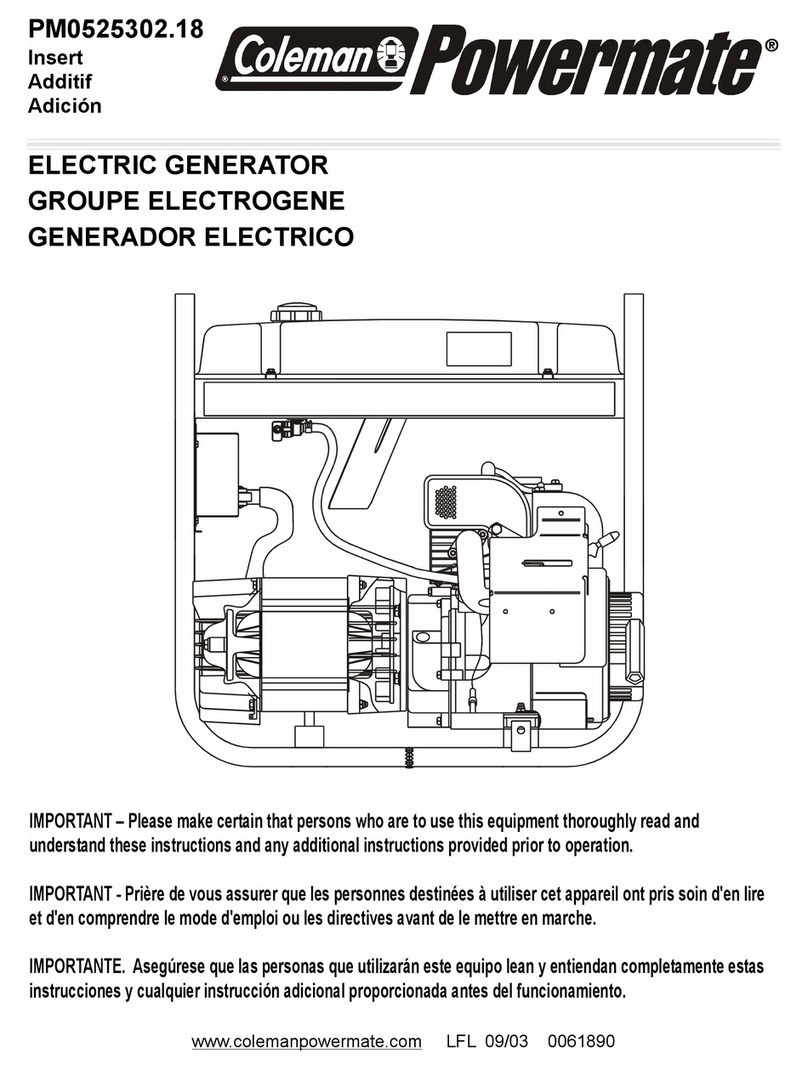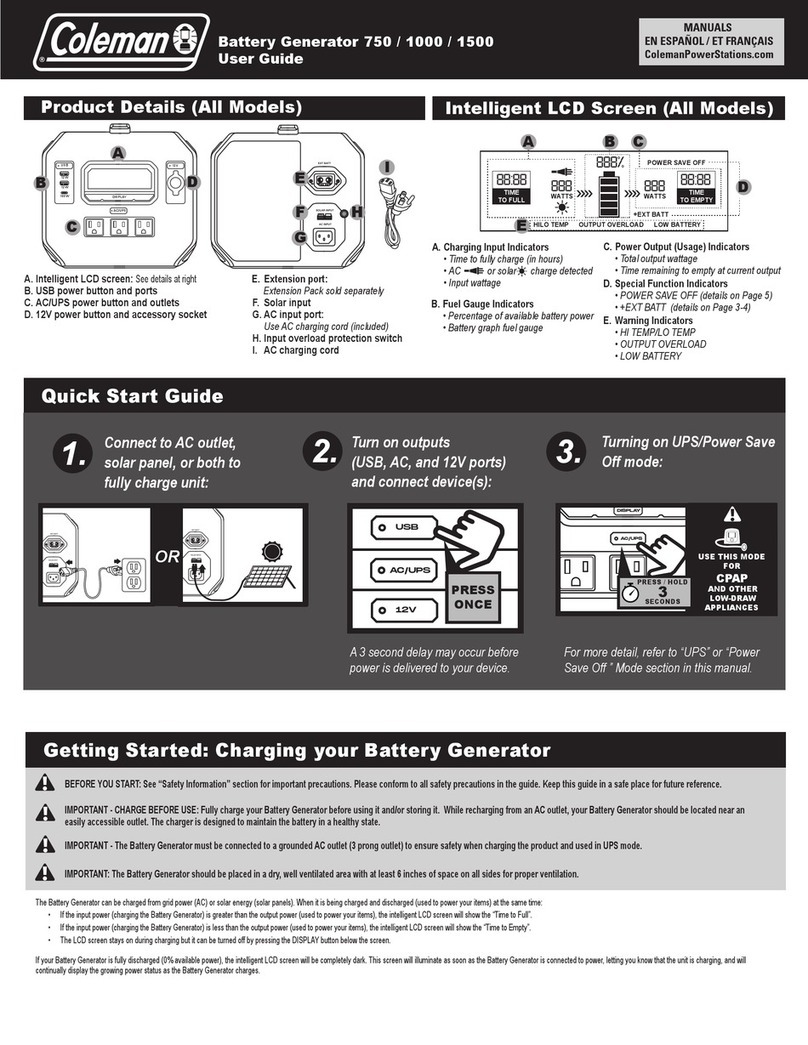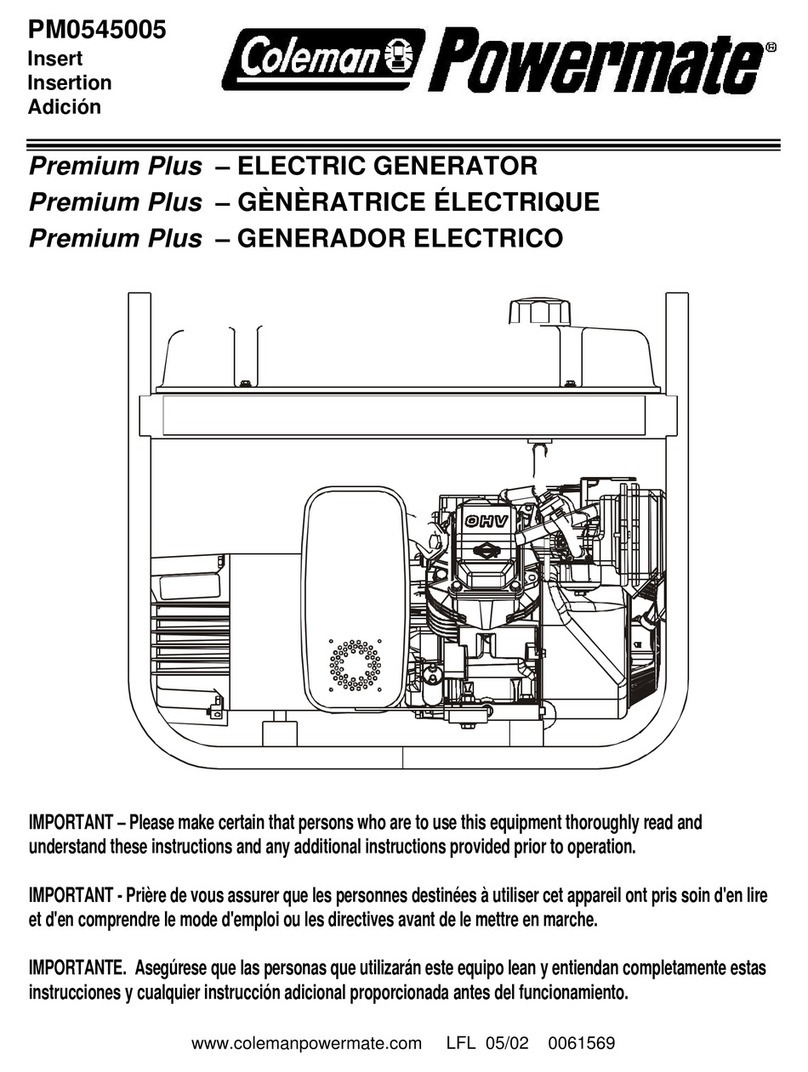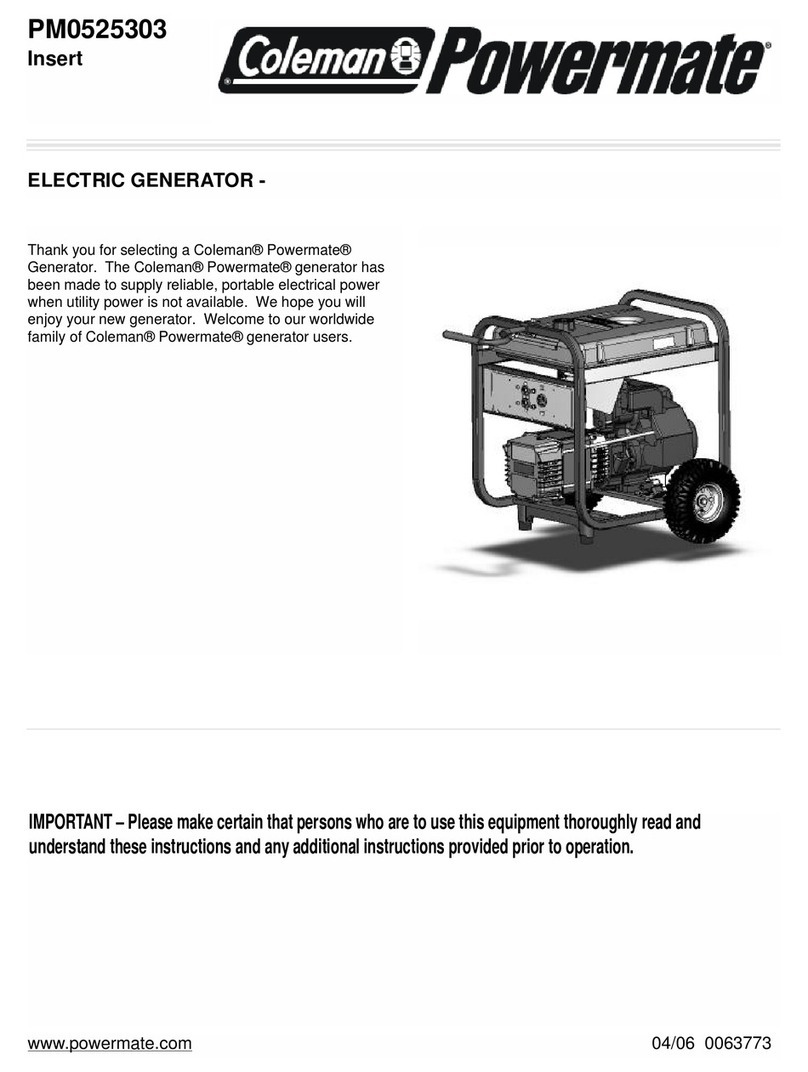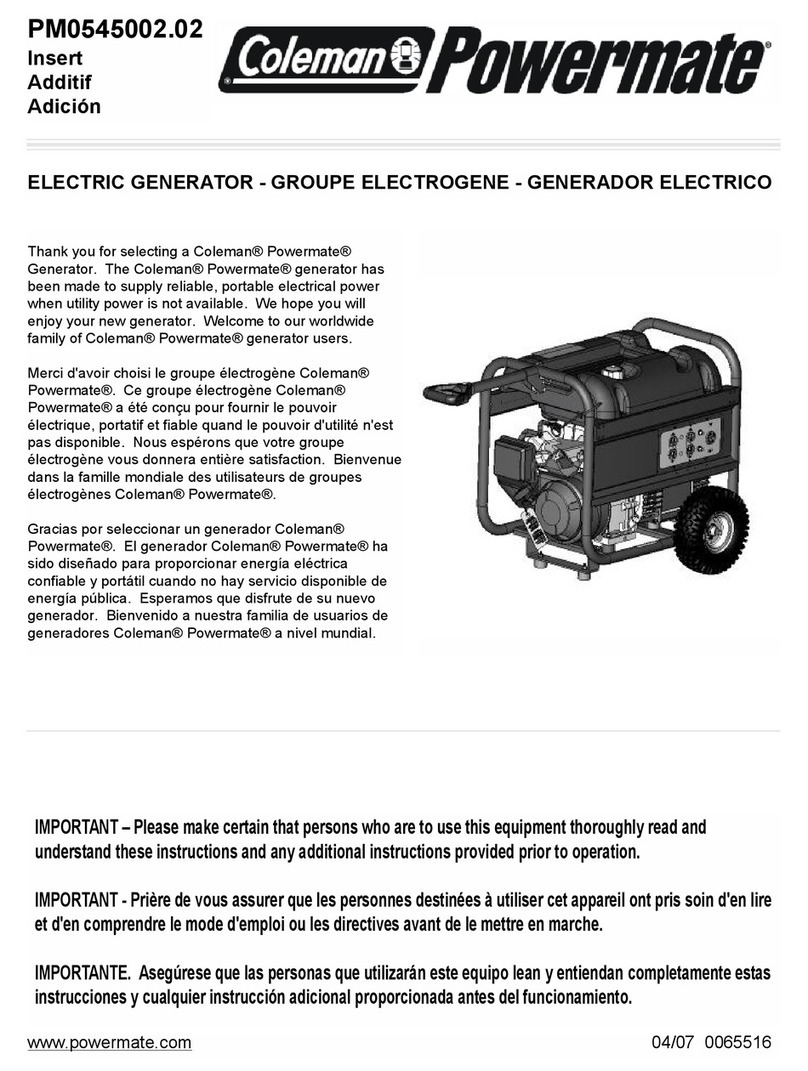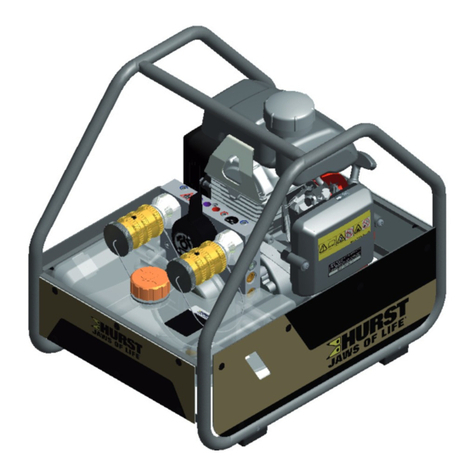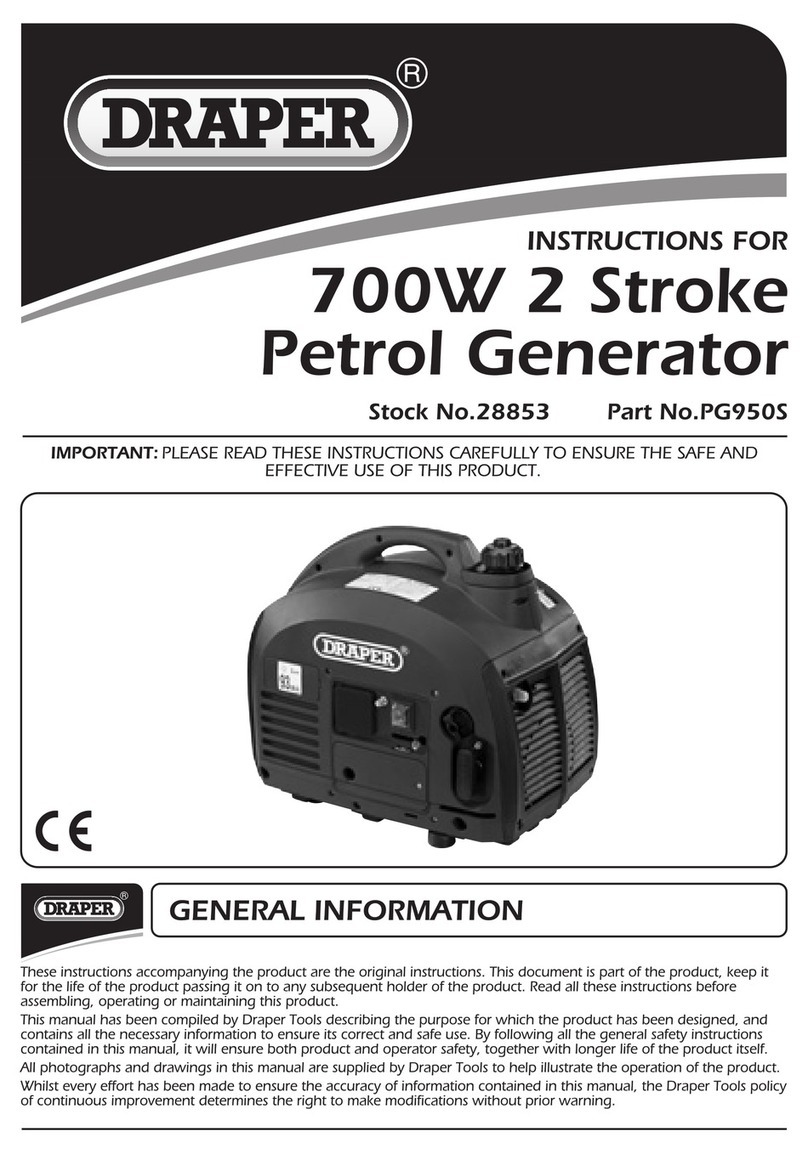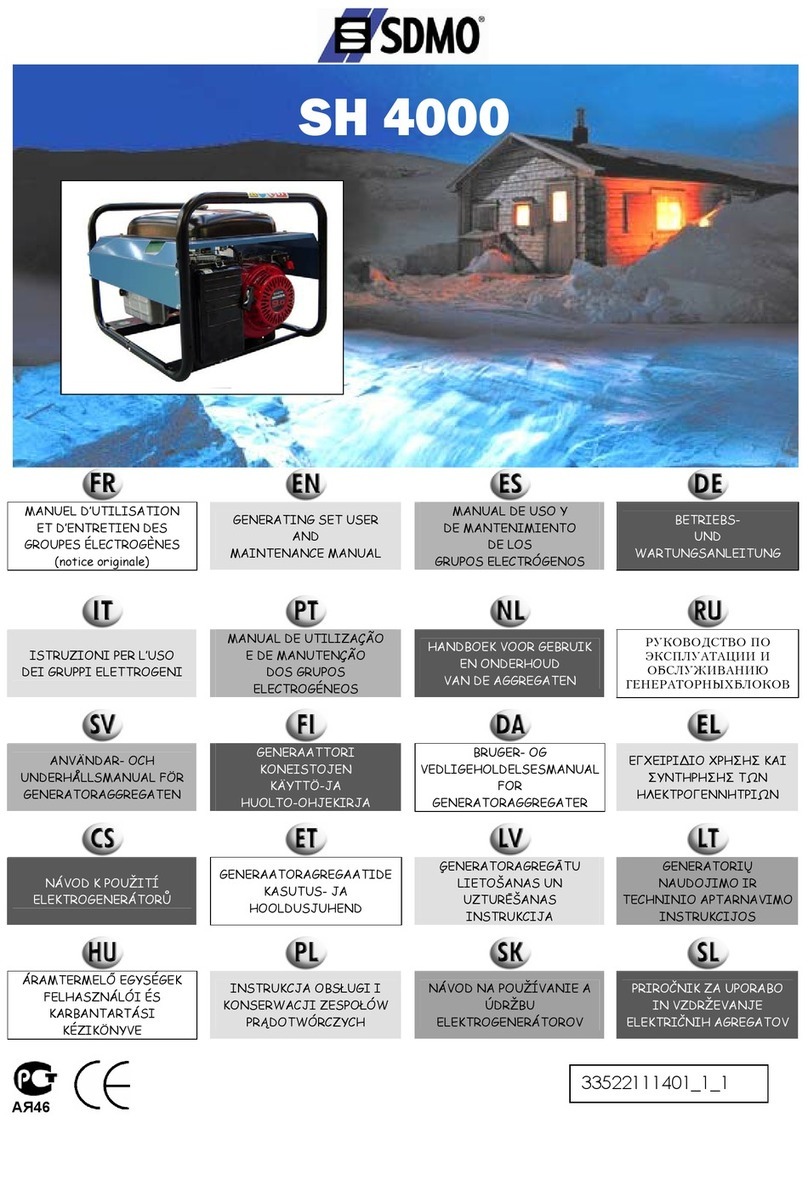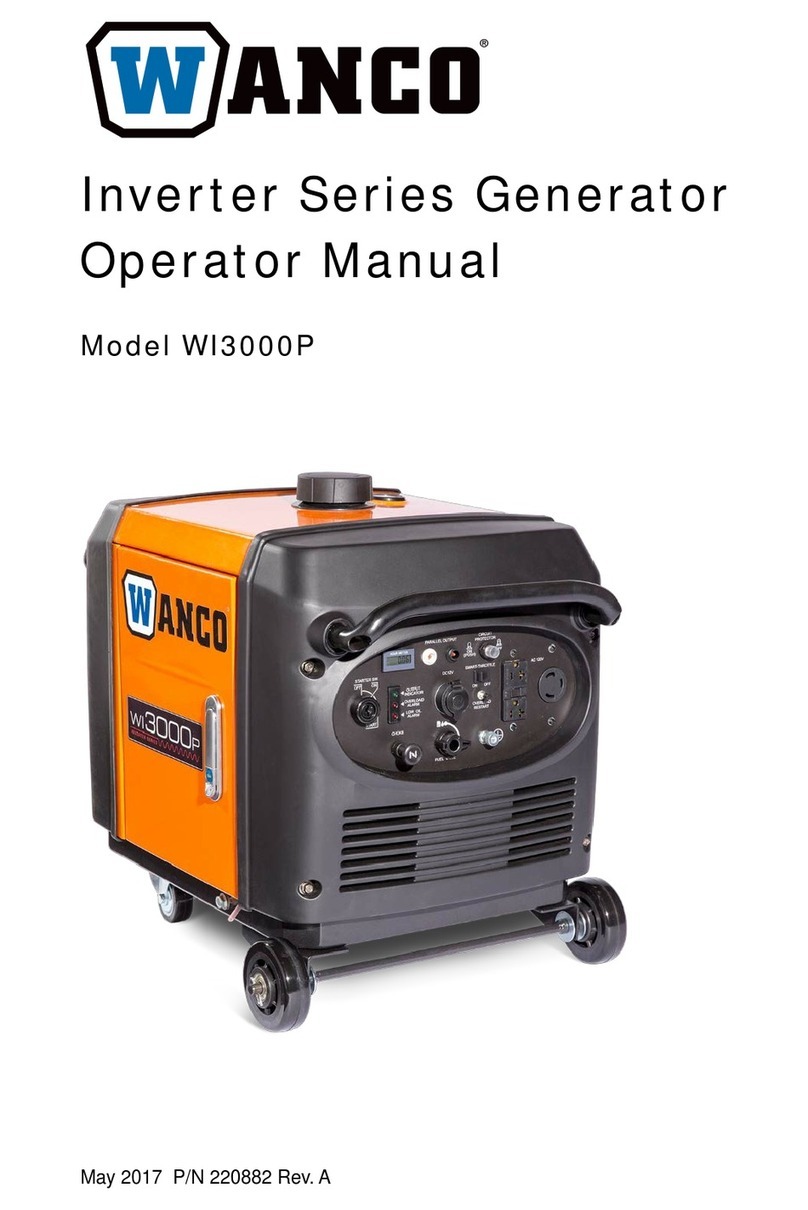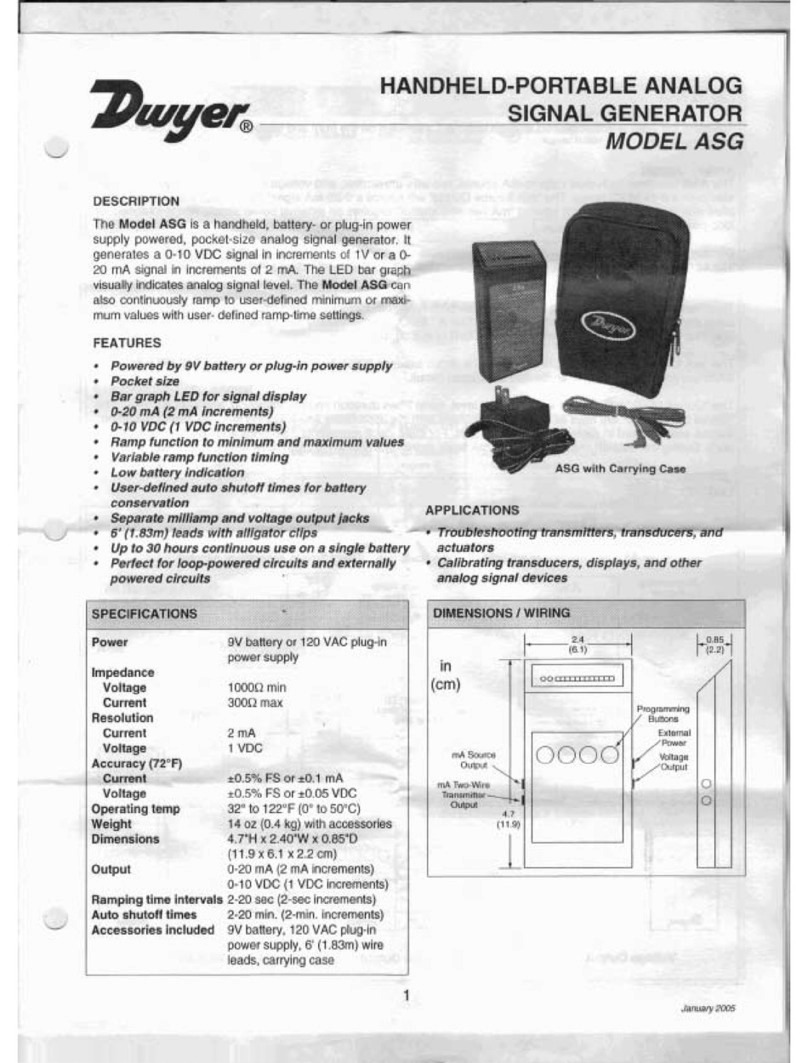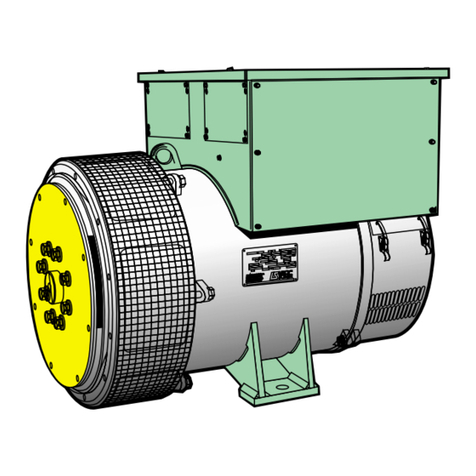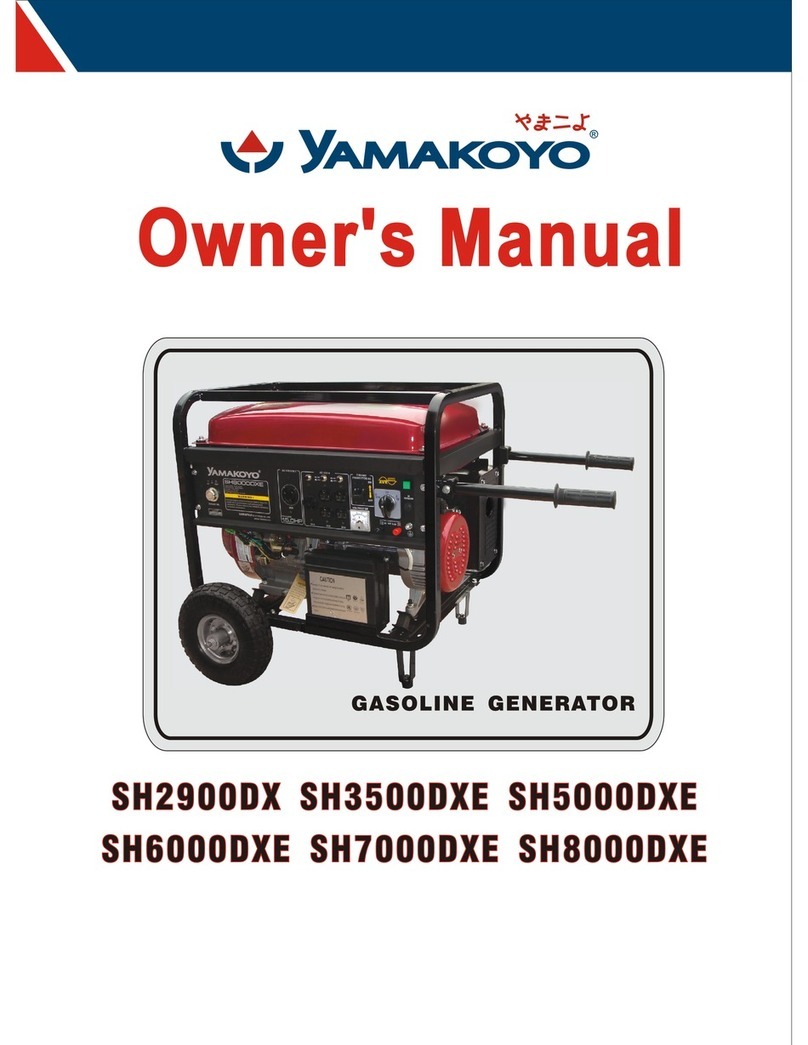Support And Warranty
UM-1019-R2 REV DATE 20230512
©2023 The Coleman Company, Inc.
Coleman® is a registered trademark of The Coleman Company, Inc., used under license.
This product (Product) is warrantied (Limited Warranty) by Battery-Biz Inc. (Distributor) against defects in material and
workmanship under normal use and service to the original purchaser (Purchaser) for a period of 2 (two) years
(Warranty Period) from the original date of purchase. The Limited Warranty does not extend to any subsequent owner
or other transferee of the Product. Purchaser shall retain the dated sales receipt as evidence of proof and date of
purchase as it will be required for any warranty claim or service. In order to keep the Limited Warranty in effect, the
Product must have been handled and used as described in the instructions accompanying this Limited Warranty. The
Limited Warranty does not cover any damage due to accident, improper storage, improper installation, modifications,
unauthorized repair, normal wear and tear, failure to observe product specifications or safety warnings, force majeure,
misuse, abuse or negligence. This Limited Warranty shall be null and void if Product’s label(s) have been defaced,
altered, or removed.
Remedies Under Warranty
With respect to a defective Product during the Warranty Period, Distributor in its sole and absolute discretion, will
either: (a) repair or replace such Product (or the defective part) free of charge or (b) refund the purchase price of such
Product. Distributor will pay for shipping and handling fees to return the repaired or replacement product to the
Purchaser during the Warranty Period.
Disclaimer Of Warranty
The Limited Warranty described herein is Purchaser’s sole remedy. To the extent permitted by law, Distributor disclaims
all other implied or express warranties on Product including all warranties of merchantability and/or fitness for any
particular purpose.
Two Year Limited Warranty
Limitation Of Liability
Except to the extent of repairing or replacing Product as expressly stated in the Limited Warranty described herein,
Distributor shall not be liable for any damages, whether direct, indirect, incidental, special, consequential, exemplary, or
otherwise, including lost revenues, lost profits, loss of use of software, loss or recovery of data, rental of replacement
equipment, downtime, damage to property, and third-party claims, arising out of any theory of recovery, including
statutory, contract or tort. Notwithstanding the terms of any limited or implied warranty or in the event that the Limited
Warranty fails in its essential purpose, in no event will Distributor’s entire liability exceed the purchase price of the
Product. Some states and provinces do not allow the exclusion or limitation of incidental or consequential damages so
the above limitations or exclusions and as a result may not apply to Purchaser. This Limited Warranty gives Purchaser
specific legal rights. Purchaser may have other rights which vary from state to state and province to province.
In order to be considered for coverage under this Limited Warranty, all warranty returns of Product to Distributor must
include (1) a copy of the original receipt for the purchase of Product, (2) a letter from Purchaser referencing the Return
Merchandise Authorization number issued by Distributor to Purchaser with a description of the problem, and (3)
Purchaser’s contact information including phone number and shipping address. Purchaser is responsible for the cost of
the warranty return shipping and handling as well as any related claims that may arise.
Contacting Customer Support
Battery-Biz is committed to environmental responsibility and recommends that electronic devices be disposed of properly.
Please contact your local city offices for information on recycling and disposal programs for e-waste.
For instructions on how to recycle this product visit http://www.call2recycle.org.
Recycling Information
If you experience any problems or have any questions regarding your product, free technical support is available.
Call from a phone where you have access to your product.
Be prepared to provide the following information:
• Name, address and telephone number
• Name of the product
• Make and model of any items or devices that you are using with the product
• Symptoms of the problem(s) and what led to them
Technical Support is available by telephone: 1-888-617-5884
Written inquires should be directed to:
Battery-Biz Inc.;
Coleman Product Inquiry
1380 Flynn Road, Camarillo, CA 93012, USA
This device complies with part 15 of FCC Rules. Operation is subject to the following two conditions: (1) This device may not cause harmful interference, and (2) this device must accept any
interference received, including interference that may cause undesired operation.
Changes or modifications not expressly approved by the party responsible for compliance could void the user’s authority to operate the equipment.
NOTE: This equipment has been tested and found to comply with the limits for a Class B digital device, pursuant to part 15 of the FCC Rules. These limits are designed to provide reasonable protection against
harmful interference in a residential installation. This equipment generates, uses and can radiate radio frequency energy and, if not installed and used in accordance with the instructions, may cause harmful
interference to radio communications. However, there is no guarantee that interference will not occur in a particular installation. If this equipment does cause harmful interference to radio or television reception, which
can be determined by turning the equipment off and on, the user is encouraged to try to correct the interference by one or more of the following measures:
• Reorient or relocate the receiving antenna. • Connect the equipment into an outlet on a circuit different from that to which the receiver is connected.
• Increase the separation between the equipment and the receiver. • Consult the dealer or an experienced radio/TV technician for help.
CAN ICES-003 (B) / NMB-003 (B)
FCC / ISED Information
Product Registration
For complete warranty coverage, please register your Coleman product
within fourteen days of purchase.
Visit ColemanPowerStations.com/Register
or scan the QR code to register.
SCAN
NOW