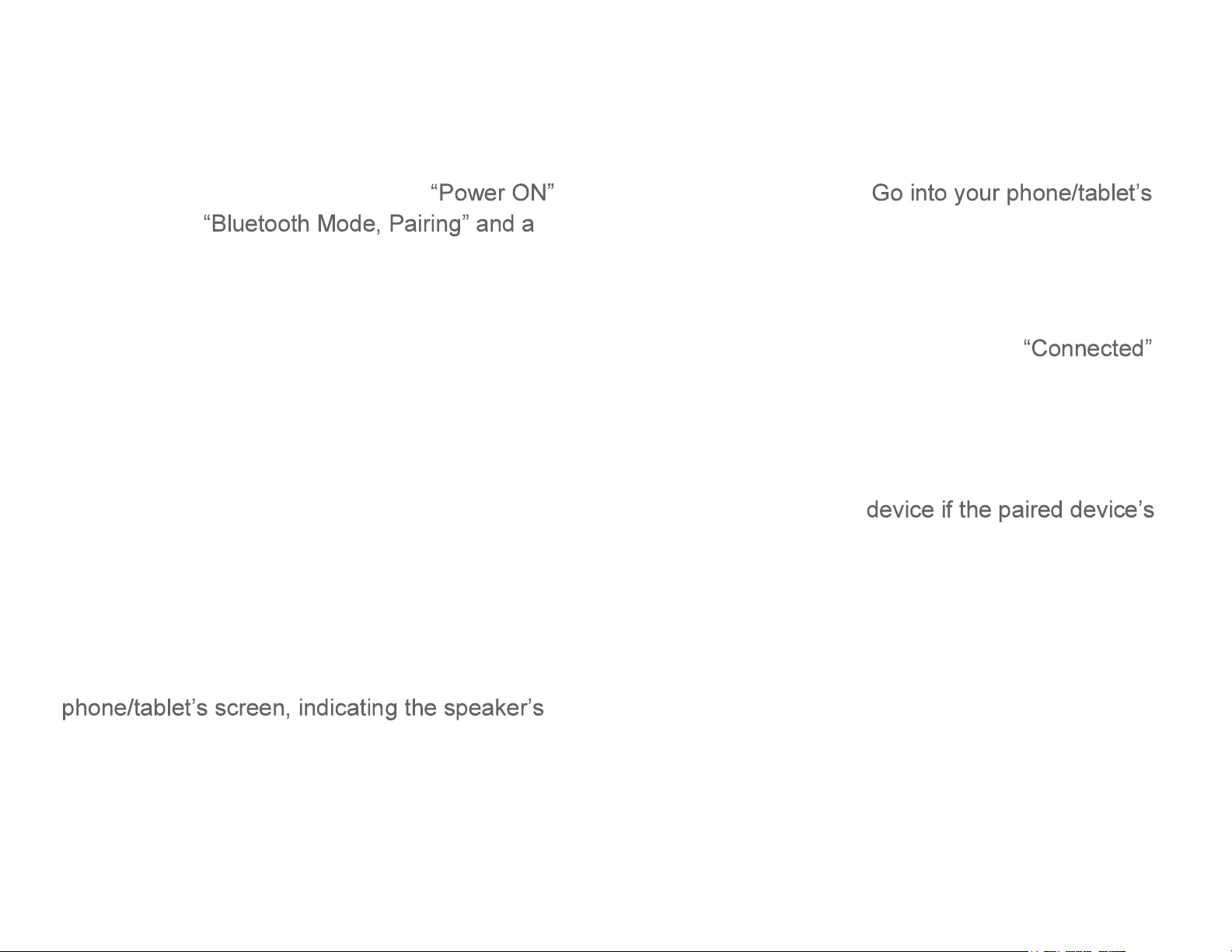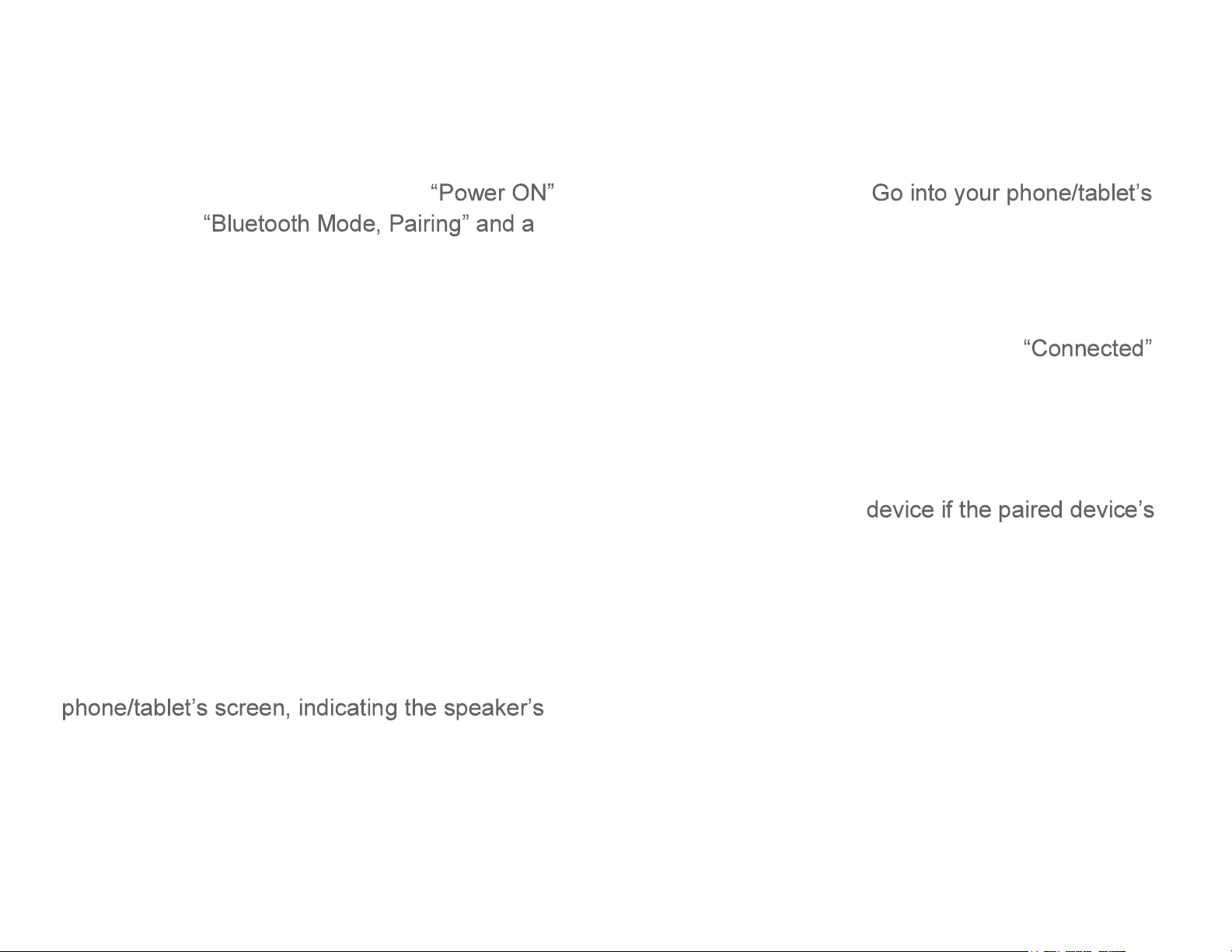
Powering CBT30 On / Off
Press and Hold the PLAY/PAUSE button for 4
second to power ON. You will hear .
You will hear
blue LED will flash quickly to indicate that it is
powered on and searching for a Bluetooth
source to pair with.
To power the speaker off, press and hold the
PLAY/PAUSE for 4 seconds to power off.
NOTE: The speaker will automatically power off
after several minutes if the Bluetooth connection
is not paired with a device.
NOTE: An additional battery icon will appear
next to the Bluetooth icon at the top right of your
battery level. This is compatible only with certain
devices.
Connecting CBT30 via Bluetooth
Once powered on, the speaker will automatically
enter pairing mode.
Bluetooth settings and enable Bluetooth. Next,
enter the Bluetooth device list and select
Coleman_CBT30. After selected, wait a few
seconds for the pairing to complete. Once the
pairing is successful, you will hear
from the speaker and a blue LED will begin
flashing every few seconds.
NOTE: The CBT30 will automatically connect to
a previously paired
Bluetooth radio is powered, enabled and within
reachable distance.
Connecting CBT30 via Auxiliary Input
If you would like to use a device that is not
equipped with Bluetooth technology, simply
connect the included auxiliary 3.5mm cable from
your device to the Aux-In input at the back of the