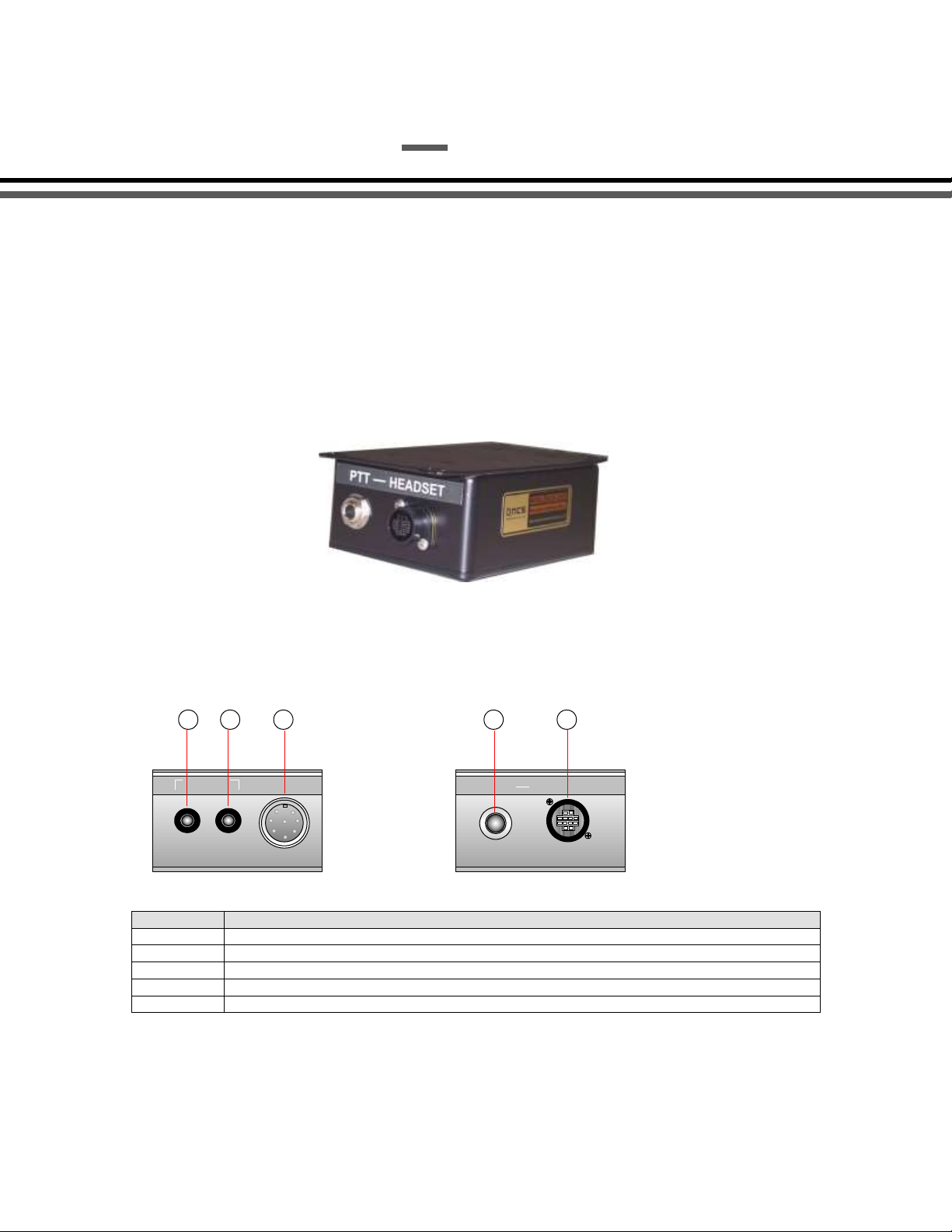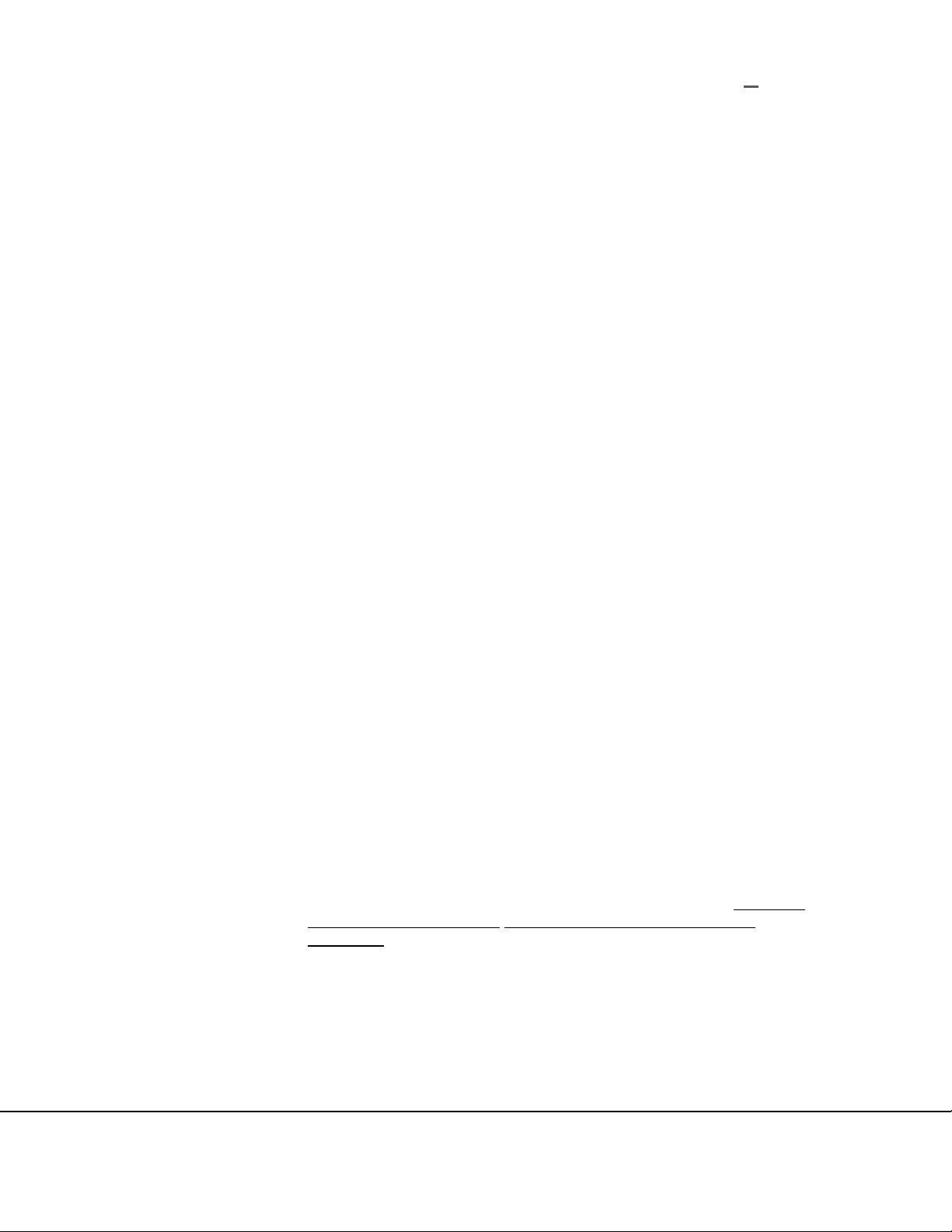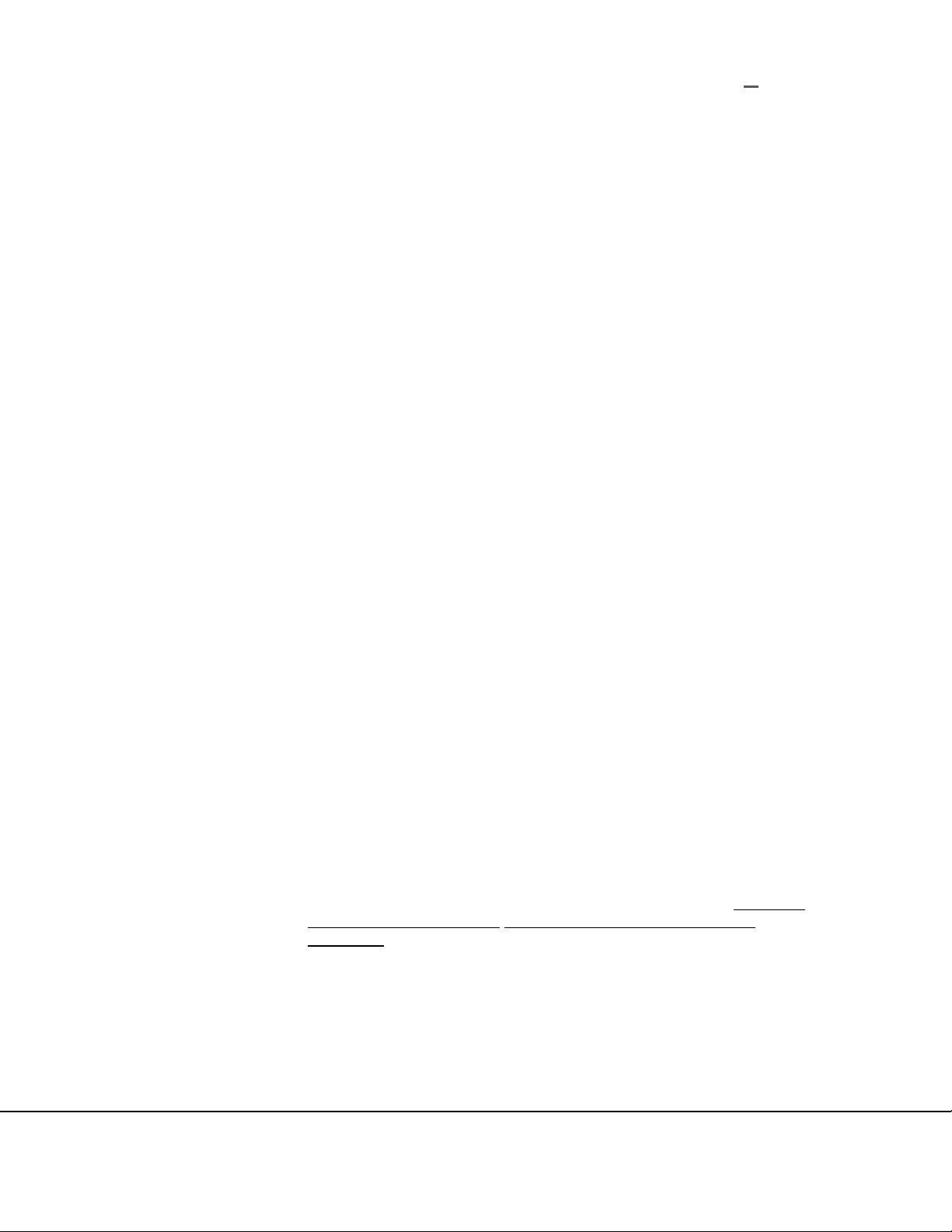
collcomm inc
NCS-C003 Instruction Manual, Rev A
2
3.0 Headset, Speaker and PTT Switch Requirements
3.1 Headset
Most any headset can be accommodated by the NCS-C003. A Headset Adaptor Cable is
required to interface the desired headset to the NCS-C003. Headsets with one or two
earpieces can be used.
3.1.1 Dual Earpiece Headset
When a dual earpiece headset is used and is connected to the NCS-C003 using the
required adaptor cable, both the Selected and Unselected speakers will be muted. The
Selected and Unselected receive audio will be routed to the headset.
3.1.2 Single Earpiece Headset
When a single earpiece headset is used and is connected to the NCS-C003 using the
required adaptor cable, the Selected speaker is muted. The Selected audio is routed to
the headset earpiece. The Unselected speaker remains active whether or not the
headset is connected to the NCS-C003.
3.2 Speaker
The speaker requirement is the same as that of the NCS-C250. The speaker(s) should
have a nominal impedance of 4-8 Ohms. Maximum power output is achieved with 4 Ohm
speakers. Speakers having an impedance of 4 Ohms should have a minimum power
rating of 4 Watts-rms while speakers with 8-Ohm impedance should have a minimum
power rating of 2 Watts-rms.
Speakers used with the NCS-C003 must be terminated in a 3.5 mm mono phone plug.
3.3 PTT Switch
Most any switch designed for PTT operation will function with the NCS-C003. The PTT
switch must be terminated in a ¼ inch mono phone plug.
4.0 Installation
4.1 Electrical Connections
See Figure 3 below for a typical connection diagram.
4.1.1 Install the NCS-250-HIB1-XX (XX = Length in feet) between the NCS-
C003 and the NCS-C250. This is accomplished by connecting the cable
end with the 8 pin Foster female connector to the 8 pin male Foster
connector located on the rear of the NCS-C003. CAUTION –Be sure to
properly align the connector keyways before engaging the Foster
connectors. Plug the other end of the cable (with RJ45 modular plug)
into the MIC jack on the rear of the NCS-C250.
4.1.2 Connect the speakers to be used for Selected and Unselected receive
audio to the 3.5 mm phone jacks on the rear panel of the NCS-C003.
4.1.3 Connect a PTT foot or hand switch to the ¼ inch mono phone jack on the
front panel of the NCS-C003. This jack is labeled “PTT”.