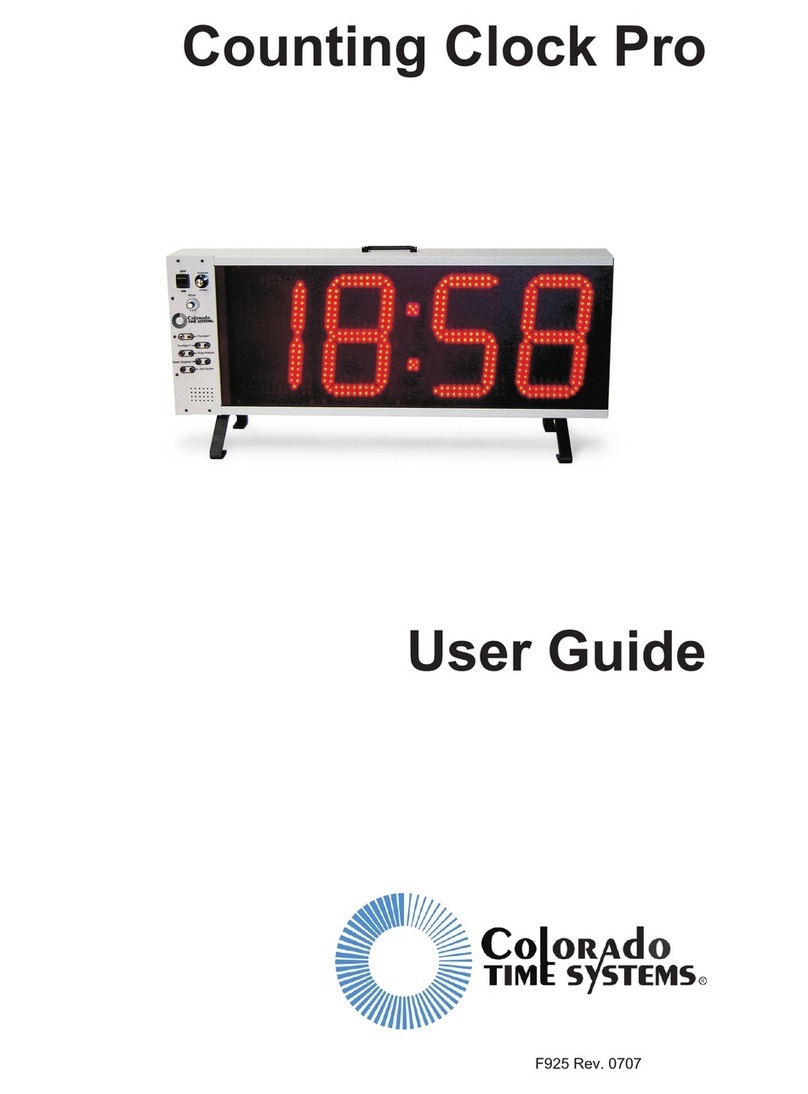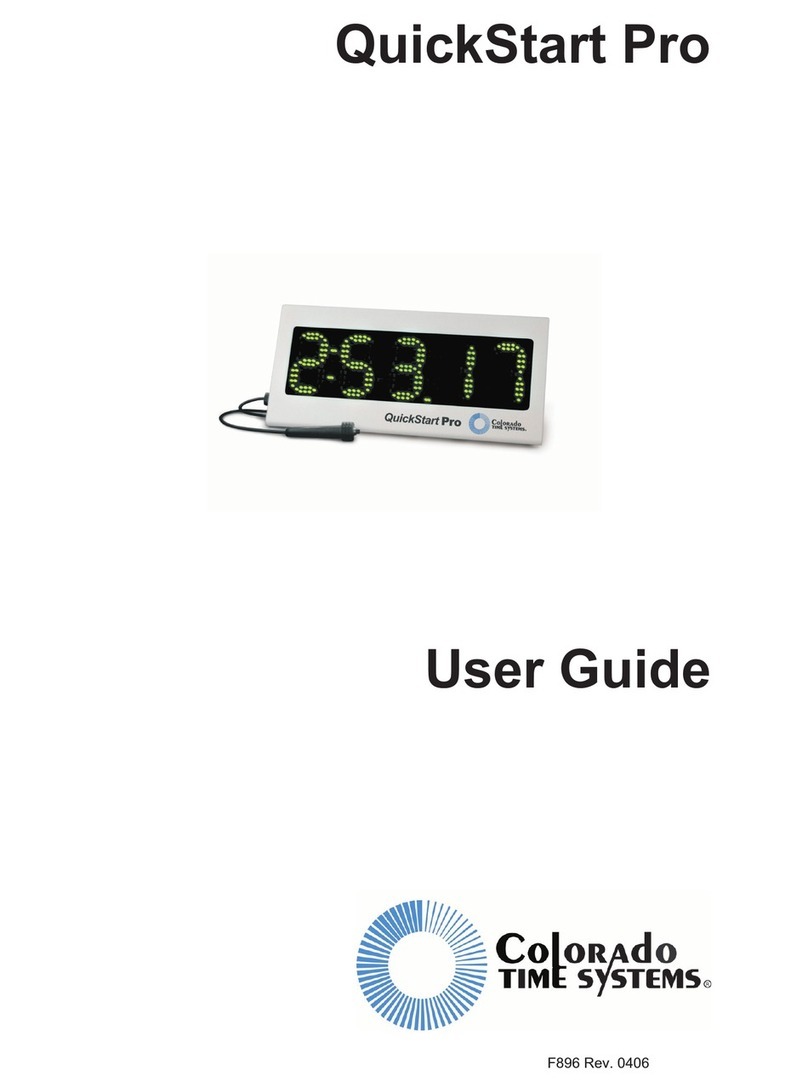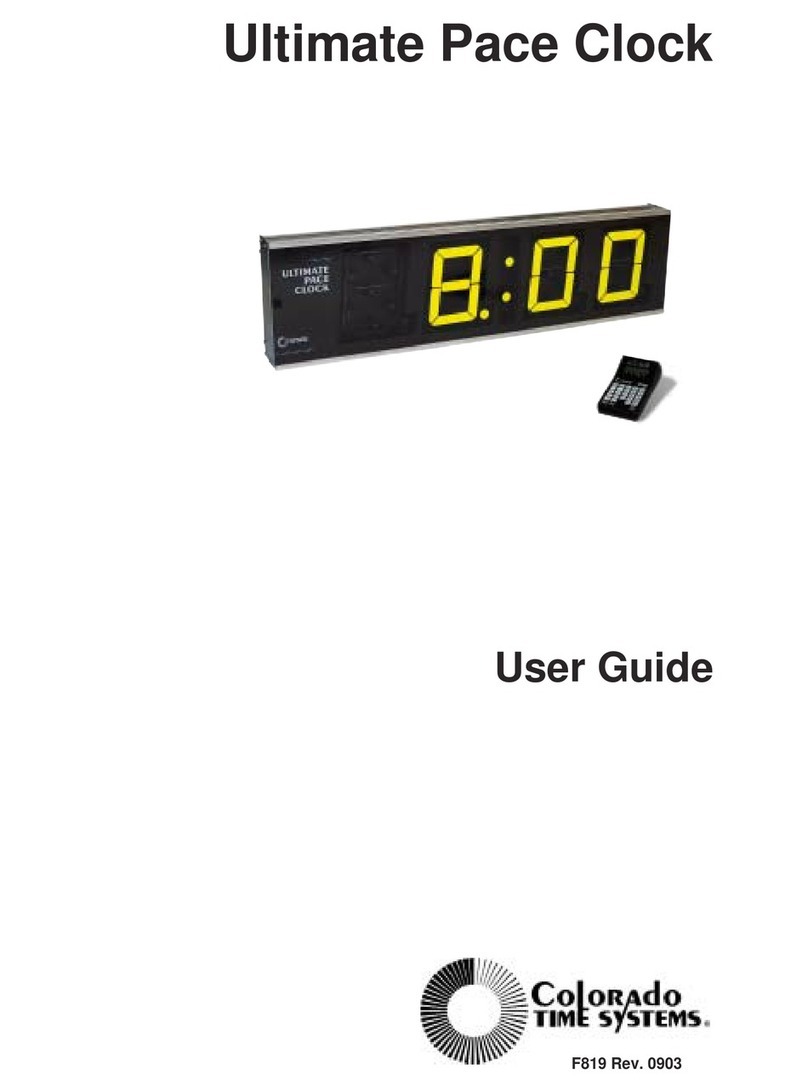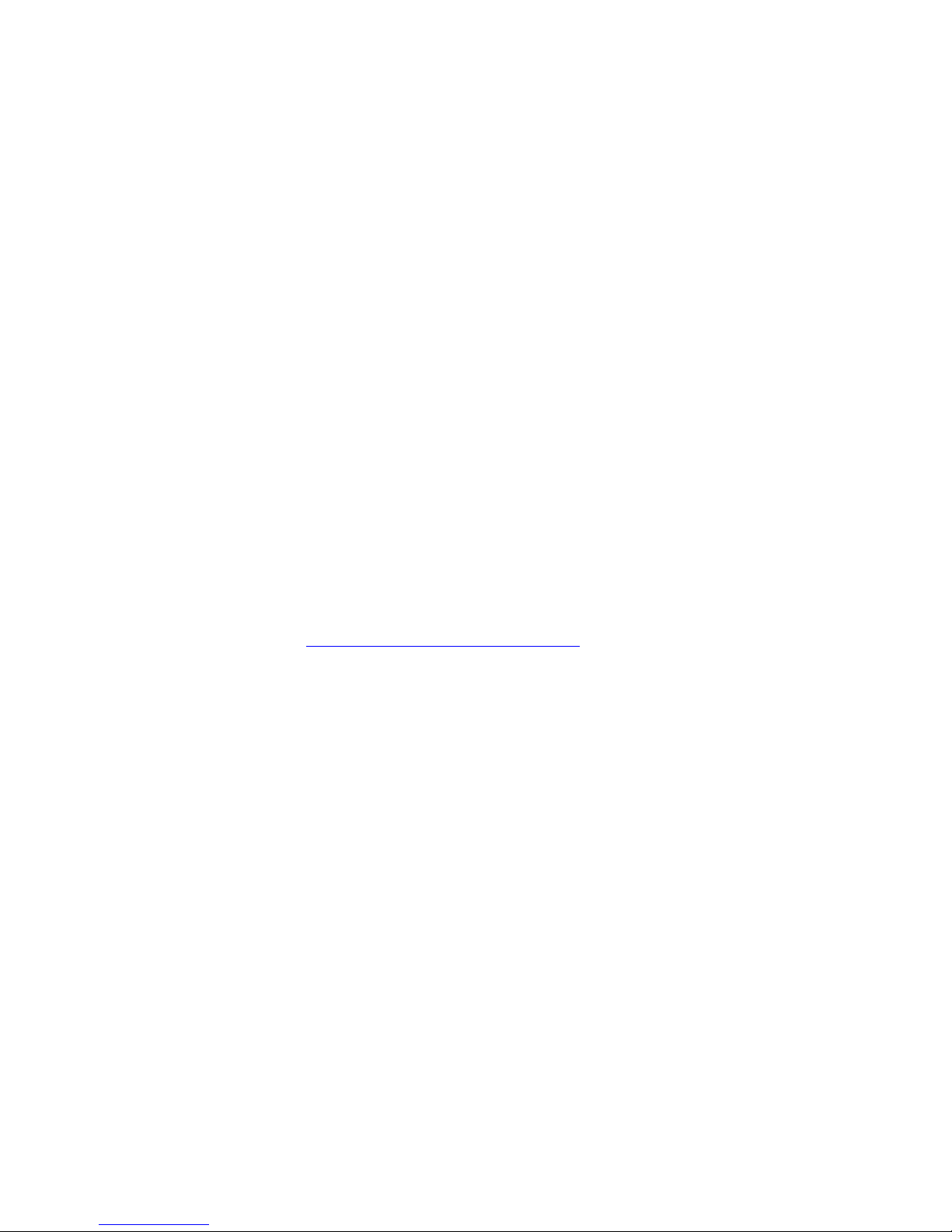3 Slim Pace Clocks
Other settings including clock format, time shifting and intensity (brightness of the
digits), must be set individually for each clock to accommodate clocks in different
environments (shade and sun, for example).
Use the push button on the right side of the clock to set the time on the clock, digit
intensity and other characteristics.
Hold the button for 2 seconds and release to cause the clock to enter the menu. The clock
enters Menu 1, as described below. Once in the menu, hold for one second to advance to
the next menu item. If you continue to hold, the clock will step through the menu options
every second. Release the button when you are in the menu option you wish to set.
Menu 1: 12 or 24 hour clock format
Displays __ 12 and alternates to __ 24 with each button click. This must be set
individually for each clock. When the choice you want is displayed, press and hold the
button for one second to advance to the next menu.
Menu 2: Hours
With each button click the clock will increment through the hours 1-12 or 1-24,
depending on the previous menu setting. For the 12 hour format, at 12 the decimal of the
fourth digit from the left will light or go out. Lit indicates p.m. and unlit indicates a.m.
When the choice you want is displayed, press and hold the button for one second to
advance to the next menu.
Menu 3: Minutes
Displays __:28. Each click increments by one minute. When the choice you want is
displayed, press and hold the button for one second to advance to the next menu.
Menu 4: Time shifting
Set a 4-digit clock to display hours and minutes or minutes and seconds. With each
button click, displays HH:__ and alternates to __:SS (which looks like __:55). HH will
display hours and minutes (HH:MM), and MM will display minutes and seconds
(MM:SS). This must be set individually for each clock. Note: __:SS is not practical on a
6-digit clock; if used, the display will show MM:SS:__ When the choice you want is
displayed, press and hold the button for one second to advance to the next menu.
Menu 5: Digit intensity
Displays _int. Intensity switches from low to medium to high with each button click. This
must be set individually for each clock. When the choice you want is displayed, press and
hold the button for one second to exit the menu.
Exit the menu holding the push button for one second after the intensity option is set. The
clock will display the time of day that you have set. The settings you have chosen are not
saved until you exit the menu.