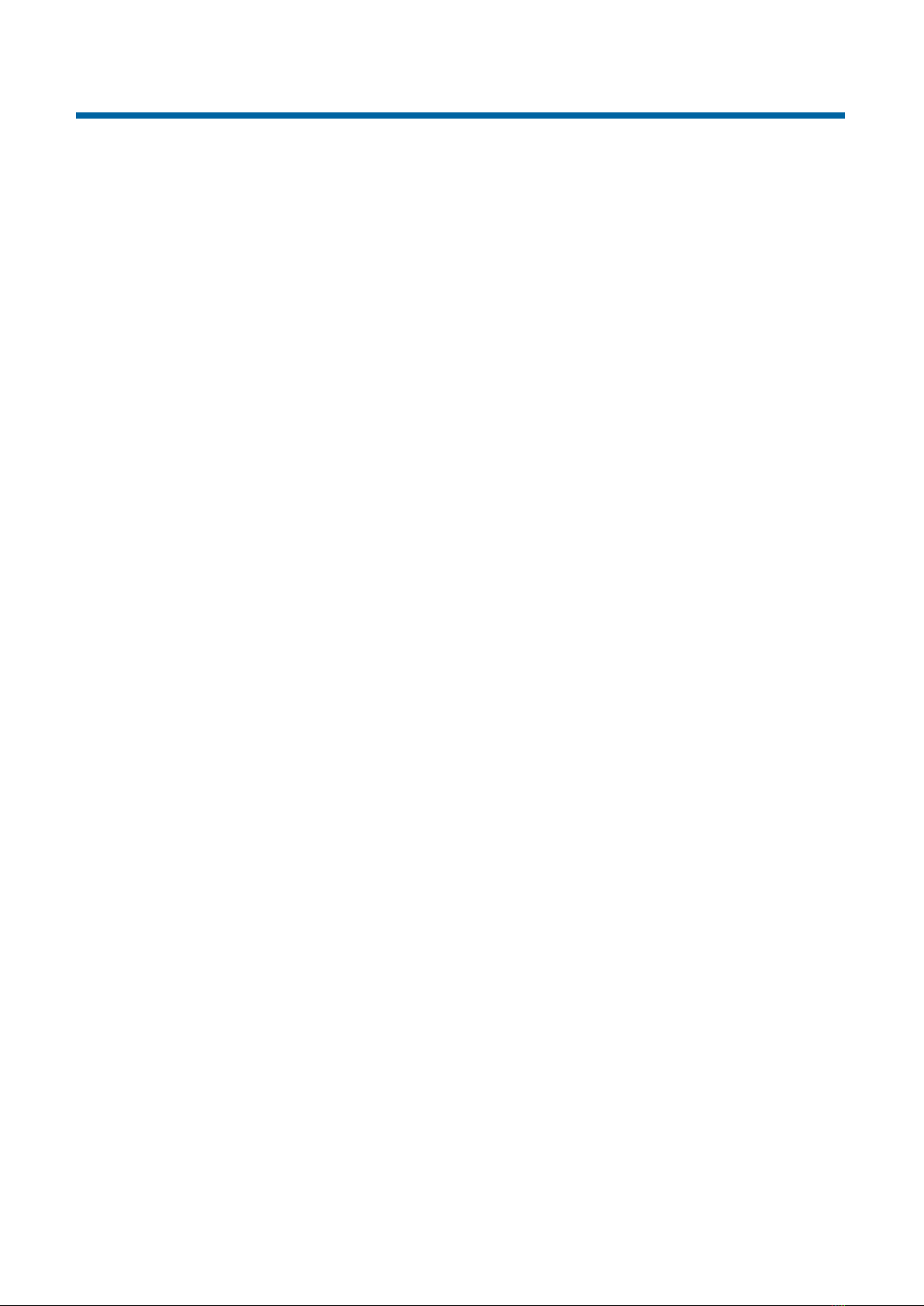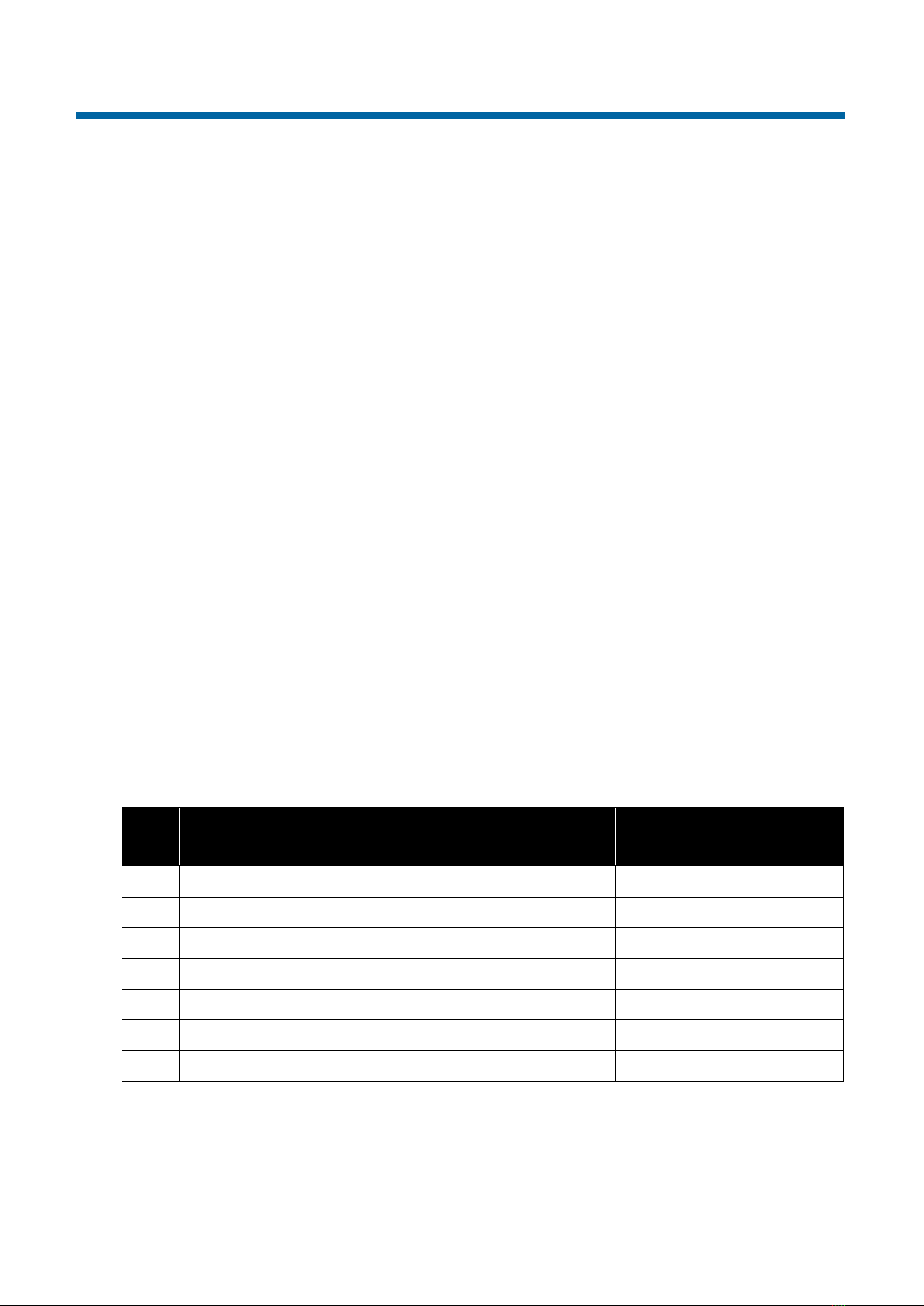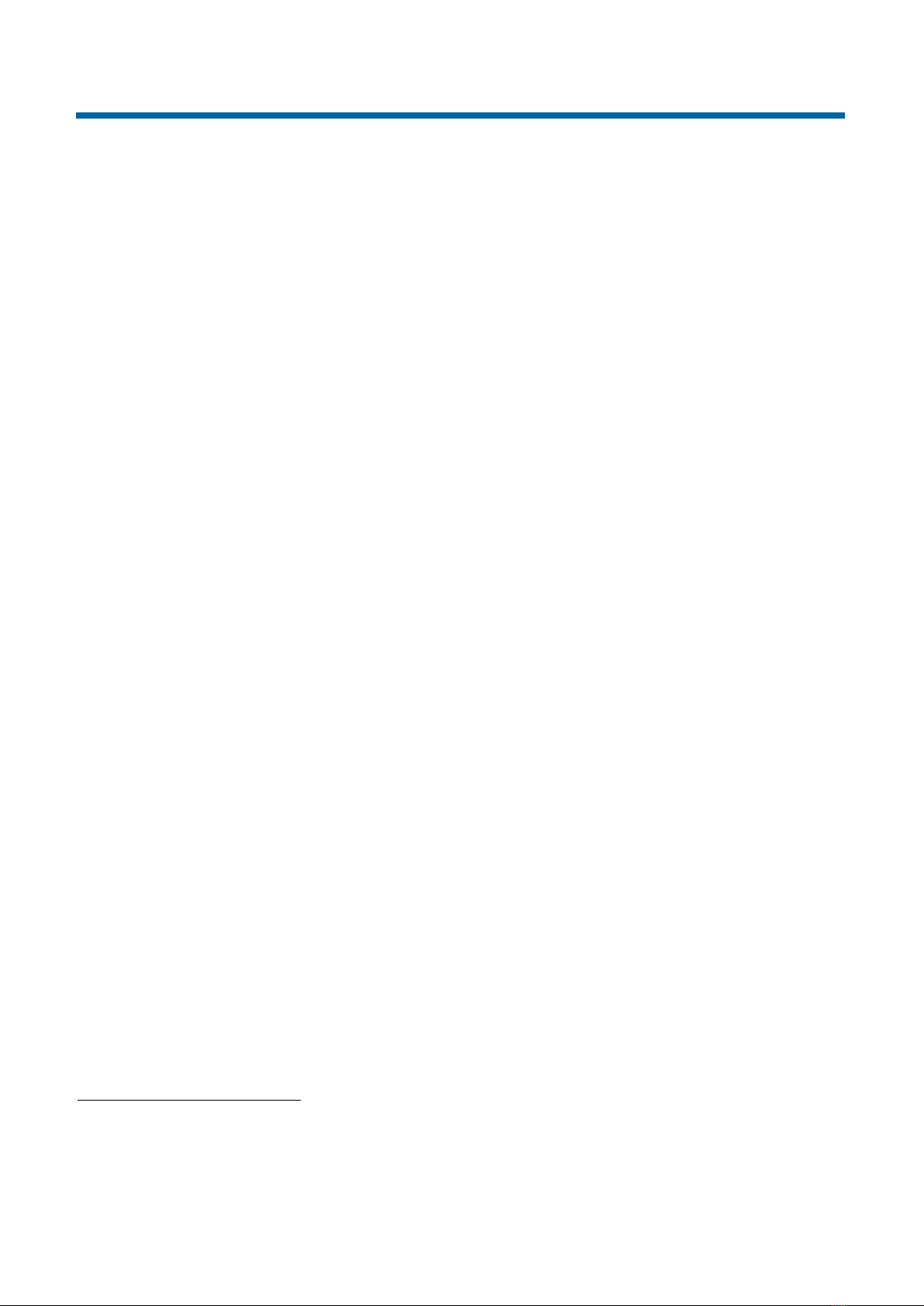T200B-S
3
CONTENTS
1 T200B-S CLASS ‘B’ AIS TRANSPONDER WITH ANTENNA SPLITTER ....5
2 DOCUMENT ...............................................................................................6
2.1 About This Manual ..............................................................................................6
3 NOTICE ......................................................................................................7
3.1 Copyright ............................................................................................................7
4 GENERAL NOTICES...................................................................................8
5 INTRODUCTION.........................................................................................9
5.1 Parts List .............................................................................................................9
6 BACKGROUND TO AIS............................................................................10
6.1 AIS Classes.......................................................................................................10
6.2 Information Transmitted and Received.............................................................10
7 INSTALLATION .........................................................................................11
7.1 Installation Warnings.........................................................................................11
7.2 Mounting ...........................................................................................................11
7.3 Power Connection ............................................................................................11
8 DIMENSIONS ...........................................................................................12
8.1 GPS Antenna ....................................................................................................13
8.2 VHF Antenna.....................................................................................................13
9 PROGRAMMING THE TRANSPONDER...................................................14
9.1 Installing the ProAIS-2 application....................................................................14
9.2 Connecting to your T200B-S ............................................................................14
9.3 The ProAIS-2 Application - Functions...............................................................14
9.4 Configuring your T200B-S ................................................................................15
9.4.1 Important information for US Customers:............................................15
9.5 Optional User Configuration .............................................................................15
9.5.1 NMEA Baud Rate Configuration ..........................................................16
9.5.2 GPS Data Output .................................................................................16
9.5.3 GPS Status Page .................................................................................16
9.5.4 Other Vessels Page..............................................................................16
9.6 Optional Engineer Configuration ......................................................................16
9.6.1 Diagnostics Page.................................................................................16
9.6.2 Serial Data Page ..................................................................................17
9.6.3 Menu Bar..............................................................................................17
9.7 Disconnect the USB cable and Restart ............................................................17