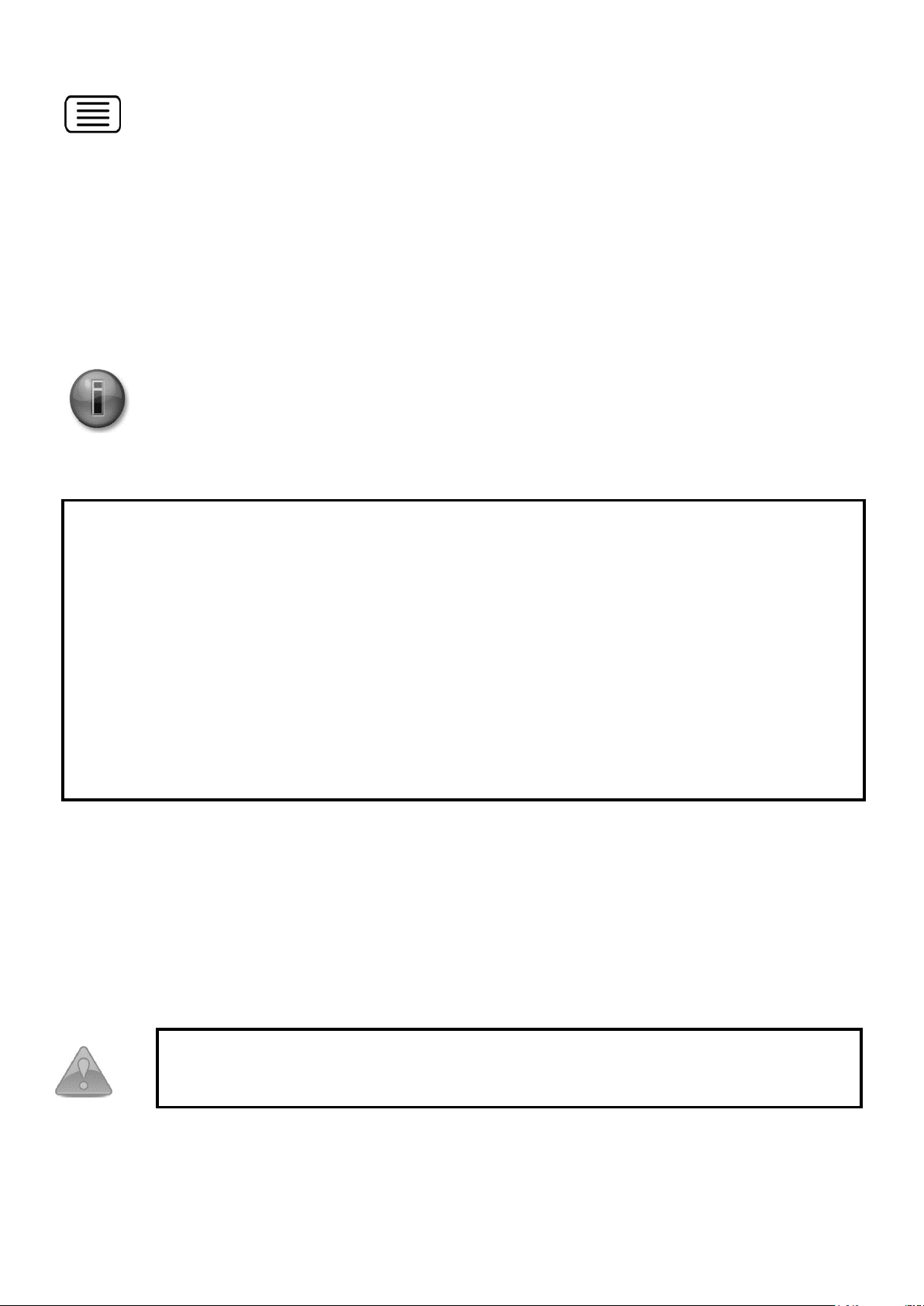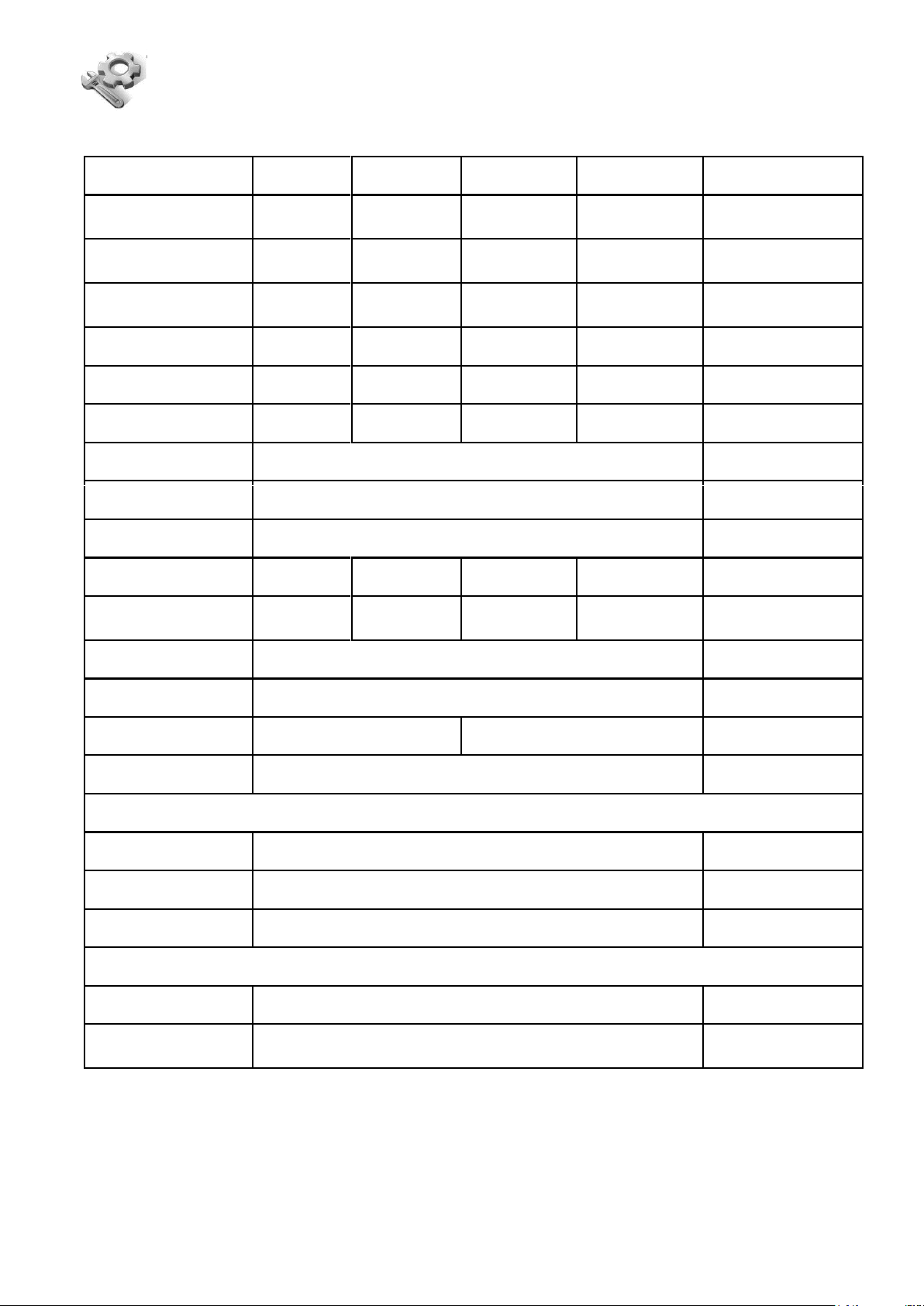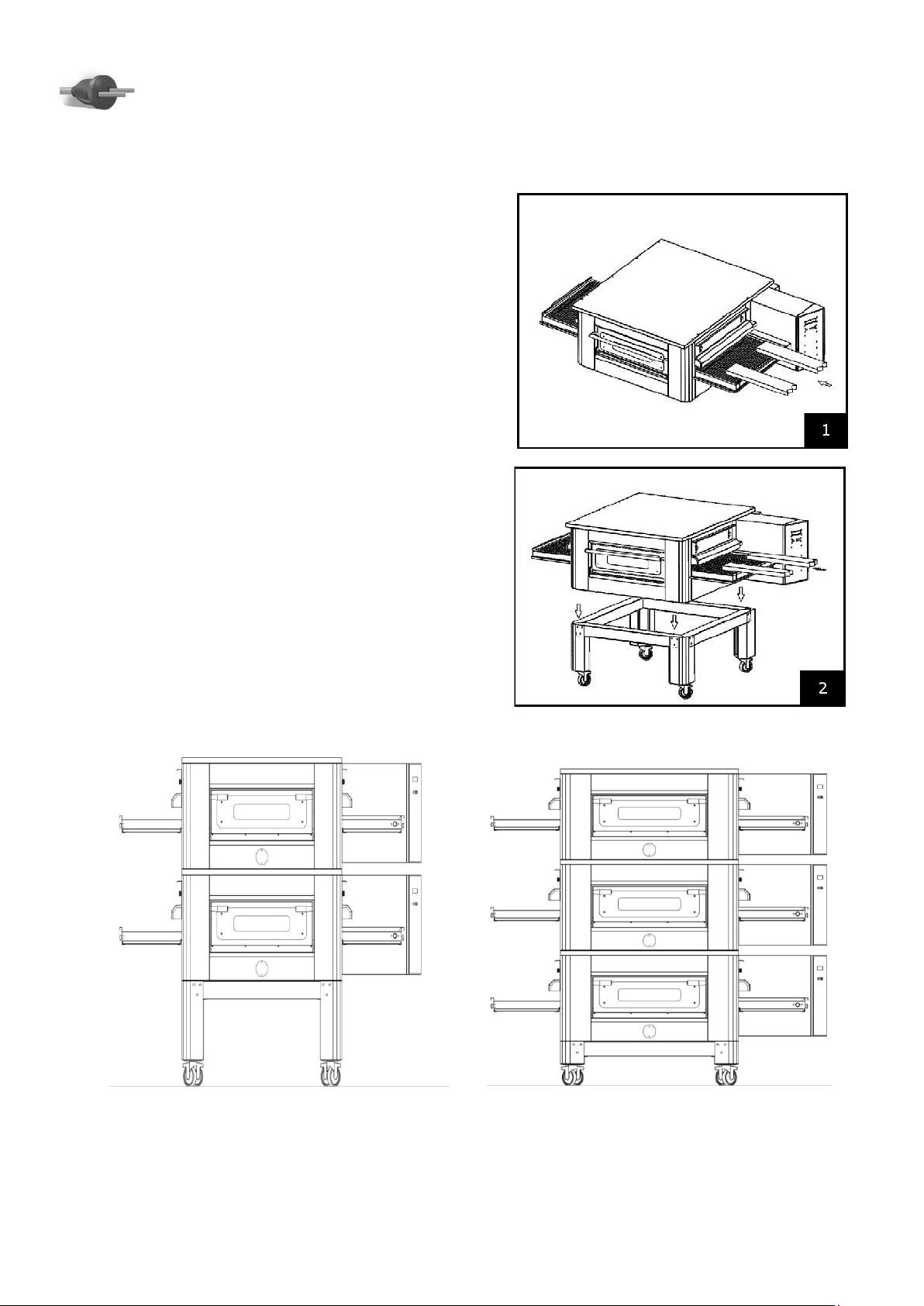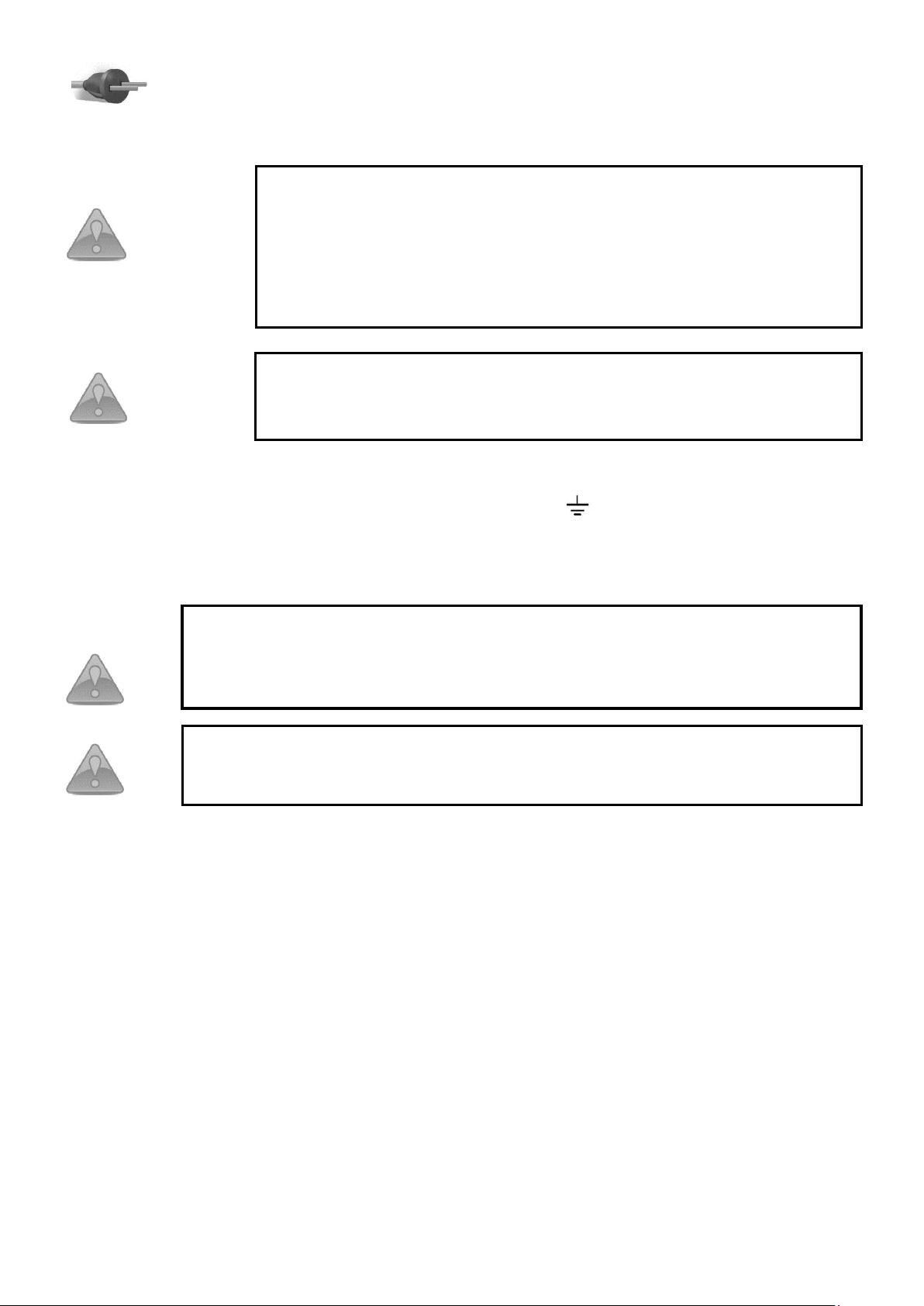6
3—TECHNICAL FEATURES
3.2- DESTINATION OF USE
The foreseen use for which this oven has been designed and produced is the following:
3.3- LIMITS OF USE
This oven has been designed and manufactured exclusively for the destination of use described in
Par. 3.2, therefore, any other type of use is strictly forbidden in order to assure, at any time, the
safety of the authorized operators, as well as the efficiency of the oven itself.
4—INSTALLATION
4.1–INSTRUCTIONS FOR THE USER
The place where the oven is installed must have the following environmental characteristics:
•To be dry, temperature and relative humidity of the room must not be over data stated in tab
3.1;
•Water sources at safe distance;
•Adequate ventilation and lighting corresponding to hygiene and security rules following the
existing laws.
Check that the electrical set-up corresponds with the numbers of the technical sheet Par. 3.1, and
on the small plate at the back of the oven. The characteristics of the electric socket must be
compatible with the plug installed on the cable.
FORESEEN USE: PIZZA BAKING, GRATINATING OF GASTRONOMY
PRODUCTS AND HEATING OF FOODSTUFF IN BAKING PANS.
THE OVEN CAN BE USED EXCLUSIVELY BY AN AUTHORIZED OPERATOR
(USER)
THIS APPLIANCE IS NOT INTENDED FOR USE BY PERSONS (INCLUDING
CHILDREN) WITH REDUCED PHYSICAL, SENSORY OR MENTAL
CAPABILITIES, OR LACK OF EXPERIENCE AND KNOWLEDGE, UNLESS THEY
HAVE BEEN GIVEN SUPERVISION OR INSTRUCTION CONCERNING USE OF
THE APPLIANCE BY A PERSON RESPONSIBLE FOR THEIR SAFETY.
CHILDREN SHOULD BE SUPERVISED TO ENSURE THAT THEY DO NOT PLAY
WITH THE APPLIANCE.
THE OVEN MUST NOT BE INSTELLED IN PROXIMITY OF THE
INFLAMMABLE MATERIALS
(WOODS, PLASTIC, COMBUSTIBLE, GAS ETC.) AVOID THE CONTACT OF
INFLAMMABLE OBJECTS WITH THE HOT SURFACES OF THE OVEN.
ALWAYS ASSURE THE SAFETY FIREPROOF CONDITIONS. MAINTAIN A
FREE SPACE AROUND THE OVEN OF AT LEAST 30 CM