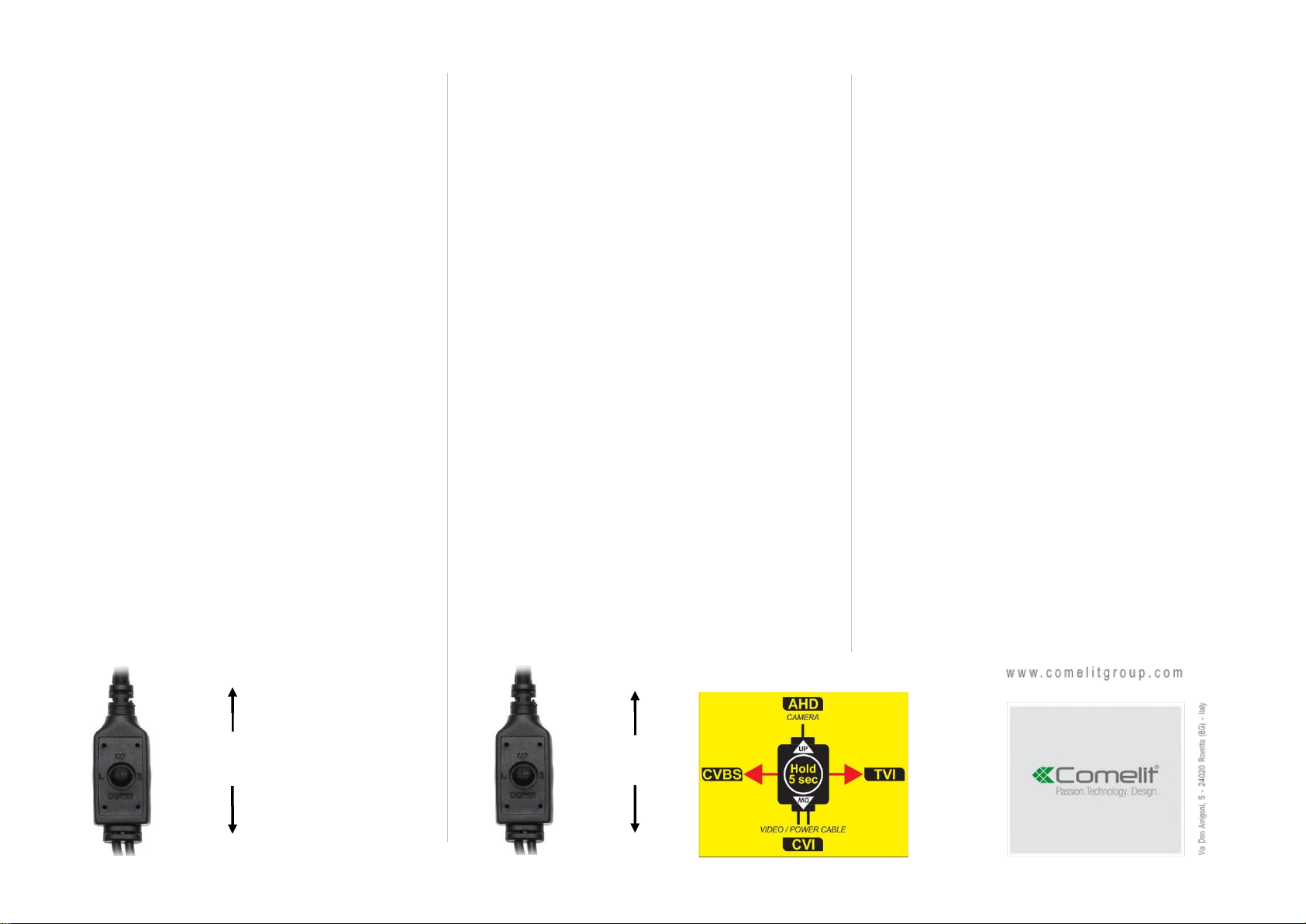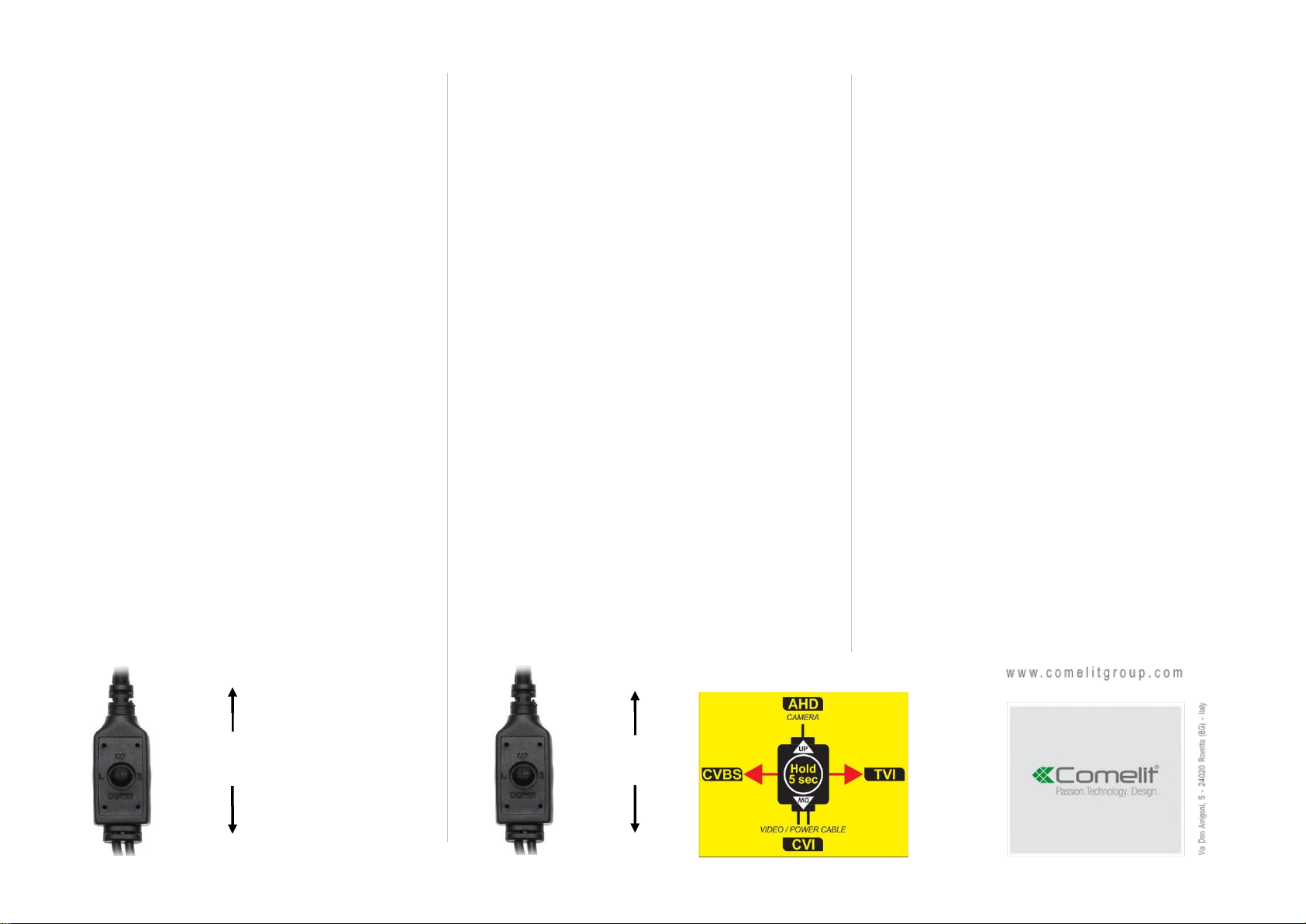
TELECAMERE 5MP / 4K
Istruzioni per la selezione del tipo di segnale in uscita sul
connettore BNC:
- Premere centralmente il joystick per accedere al menu
principale
- Per modificare la risoluzione o il tipo di segnale video in
uscita: System Output
5MP / 4K CAMERAS
Instructions for selecting the BNC connector output signal
type:
- Press in the middle the joystick to access the main menu
- To change the resolution or the output signal type:
System Output
CAMÉRAS 5MP / 4K
Instructions pour sélectionner le type de signal en sortie
sur le connecteur BNC:
- Appuyez sur le milieu de la manette pour accéder au
menu principal
- Pour changer la résolution ou le type de signal en sortie:
System Output
CAMÁRAS 5MP / 4K
Instrucciones para seleccionar el tipo de señal en salida
en el conector BNC:
- Presione el centro del joystick para acceder al menú
principal
- Para cambiar la resolución o el tipo de señal en salida:
System Output
TELECAMERE CON ZOOM MOTORIZZATO
Istruzioni per la selezione del tipo di segnale in uscita sul
connettore BNC. Alimentare la telecamera ed entro 30 s:
Segnale video CVBSspostare il joystick verso sinistra
per più di 5 secondi
Segnale video TVIspostare il joystick verso destra per
più di 5 secondi
Segnale video CVIspostare il joystick verso il basso per
più di 5 secondi
CAMERAS WITH MOTORIZED ZOOM
Instructions for selecting the BNC connector output signal
type. Power the camera and within 30 s:
CVBS video signalmove the joystick to the left for more
than 5 seconds
TVI video signalmove the joystick to the right for more
than 5 seconds
CVI video signalmove the joystick down for more than 5
seconds
CAMÉRAS AVEC ZOOM MOTORISÉ
Instructions pour sélectionner le type de signal en sortie
sur le connecteur BNC. Alimenter la caméra et dans 30 s:
Signal video CVBSdéplacer la manette vers la gauche
pendant plus de 5 secondes
Signal video TVIdéplacer la manette vers la droite
pendant plus de 5 secondes
Signal video CVIdéplacer la manette vers le bas
pendant plus de 5 secondes
CAMÁRAS CON ZOOM MOTORIZADO
Instrucciones para seleccionar el tipo de señal en salida
en el conector BNC. Encienda la cámara y en 30 s:
Señal de vídeo CVBSmueva el joystick hacia la
izquierda durante más de 5 segundos
Señal de vídeo TVImueva el joystick hacia la derecha
durante más de 5 segundos
Señal de vídeo CVImueva el joystick hacia abajo
durante más de 5 segundos
ALTRE TELECAMERE
Istruzioni per la selezione del tipo di segnale in uscita sul
connettore BNC:
Segnale video CVBSspostare il joystick verso sinistra
per più di 5 secondi
Segnale video TVIspostare il joystick verso destra per
più di 5 secondi
Segnale video CVIspostare il joystick verso il basso per
più di 5 secondi
OTHER CAMERAS
Instructions for selecting the BNC connector output signal
type:
CVBS video signalmove the joystick to the left for more
than 5 seconds
TVI video signalmove the joystick to the right for more
than 5 seconds
CVI video signalmove the joystick down for more than 5
seconds
AUTRES CAMÉRAS
Instructions pour sélectionner le type de signal en sortie
sur le connecteur BNC:
Signal video CVBSdéplacer la manette vers la gauche
pendant plus de 5 secondes
Signal video TVIdéplacer la manette vers la droite
pendant plus de 5 secondes
Signal video CVIdéplacer la manette vers le bas
pendant plus de 5 secondes
OTRAS CAMÁRAS
Instrucciones para seleccionar el tipo de señal en salida
en el conector BNC:
Señal de vídeo CVBSmueva el joystick hacia la
izquierda durante más de 5 segundos
Señal de vídeo TVImueva el joystick hacia la derecha
durante más de 5 segundos
Señal de vídeo CVImueva el joystick hacia abajo
durante más de 5 segundos