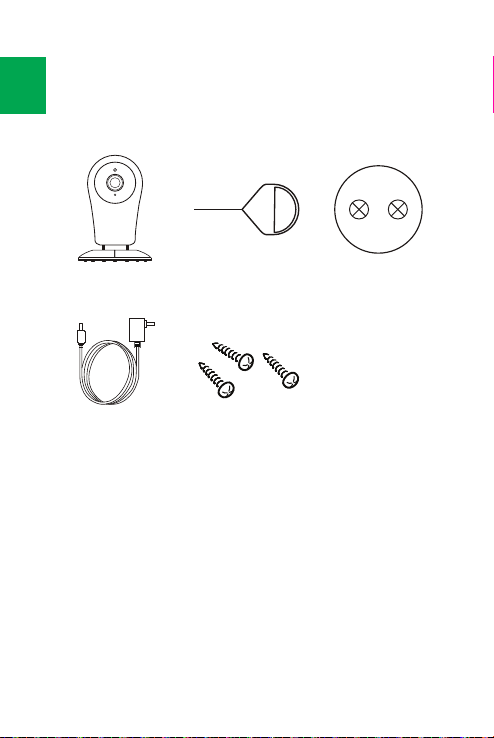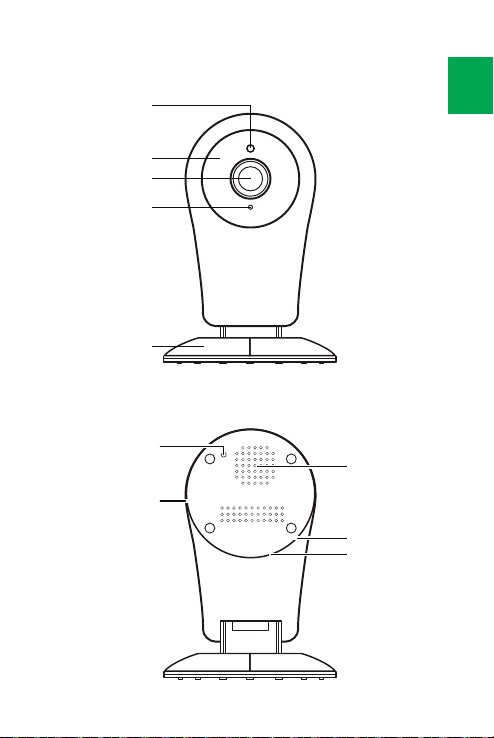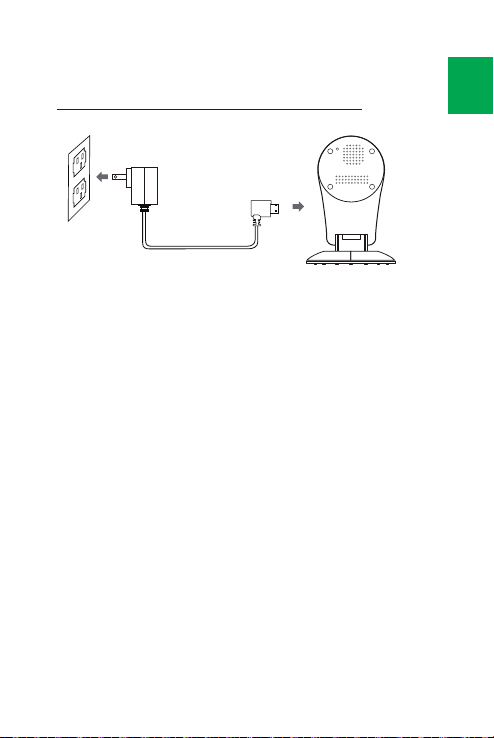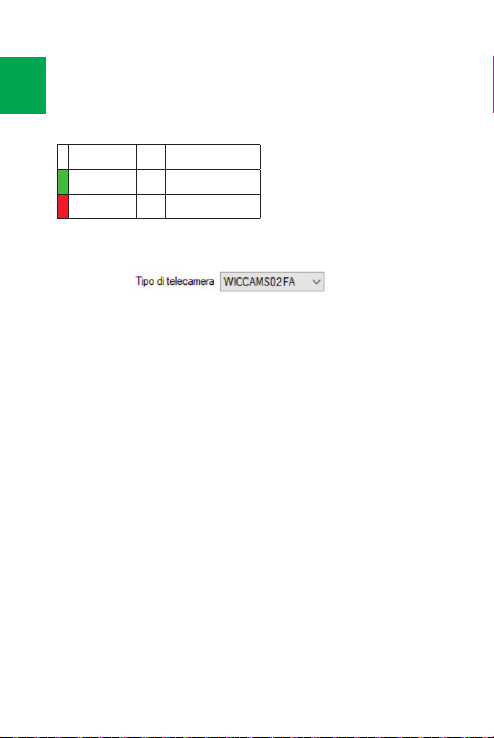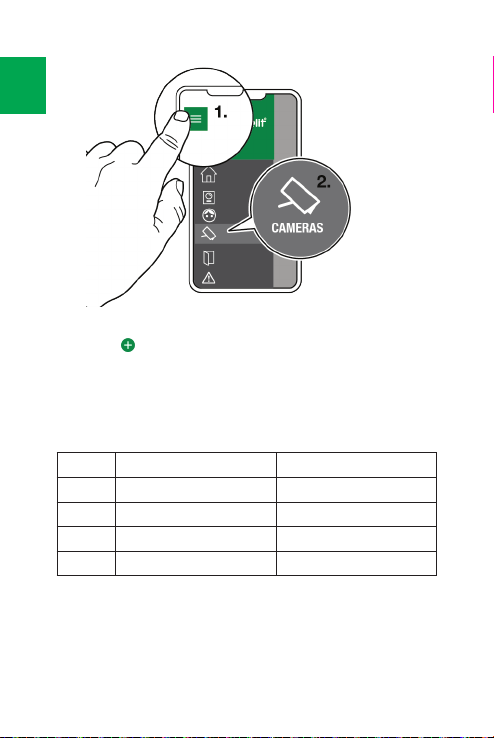Avvertenze
• Questo prodotto Comelit è progettato e realizzato con lo scopo di
essere utilizzato nella realizzazione di impianti per comunicazione
audio e video in edifici residenziali, commerciali, industriali e in edifici
pubblici o ad uso pubblico.
• Tutte le attività connesse all’installazione dei prodotti Comelit devono
essere realizzate da personale tecnicamente qualificato, seguendo
attentamente le indicazioni di manuali / istruzioni dei prodotti stessi.
• Togliere l’alimentazione prima di eettuare qualsiasi operazione.
• Utilizzare conduttori con sezione adeguata in funzione delle distanze,
rispettando le indicazioni riportate nel manuale di sistema.
• Si consiglia di non posare i conduttori per l’impianto nella stessa
tubazione dove transitano i cavi di potenza (230V o superiori).
• Per l’utilizzo sicuro dei prodotti Comelit è necessario: seguire con
attenzione le indicazioni di manuali e istruzioni; curare che l’impianto
realizzato con i prodotti Comelit non sia manomesso / danneggiato.
• I prodotti Comelit non prevedono interventi di manutenzione
ad eccezione delle normali operazioni di pulizia, da eettuarsi
comunque secondo quanto indicato in manuali / istruzioni. Eventuali
riparazioni devono essere eettuate: per i prodotti, esclusivamente
da Comelit Group S.p.A., per gli impianti, da personale tecnicamente
qualificato.
• Comelit Group S.p.A. non assume alcuna responsabilità per usi
dierenti da quello previsto e mancato rispetto di indicazioni ed
avvertenze presenti in questo manuale / istruzioni. Comelit Group
S.p.A. si riserva comunque il diritto di modificare in qualsiasi
momento e senza preavviso quanto descritto nel presente manuale /
istruzioni.
• Il fabbricante, Comelit Group S.p.A., dichiara che l'apparecchiatura
radio art. WICCAMS02FA è conforme alla direttiva 2014/53/UE. Il
testo completo della dichiarazione di conformità UE è disponibile
all'indirizzo web pro.comelitgroup.com/it-it/prodotto/wiccams02fa
IT