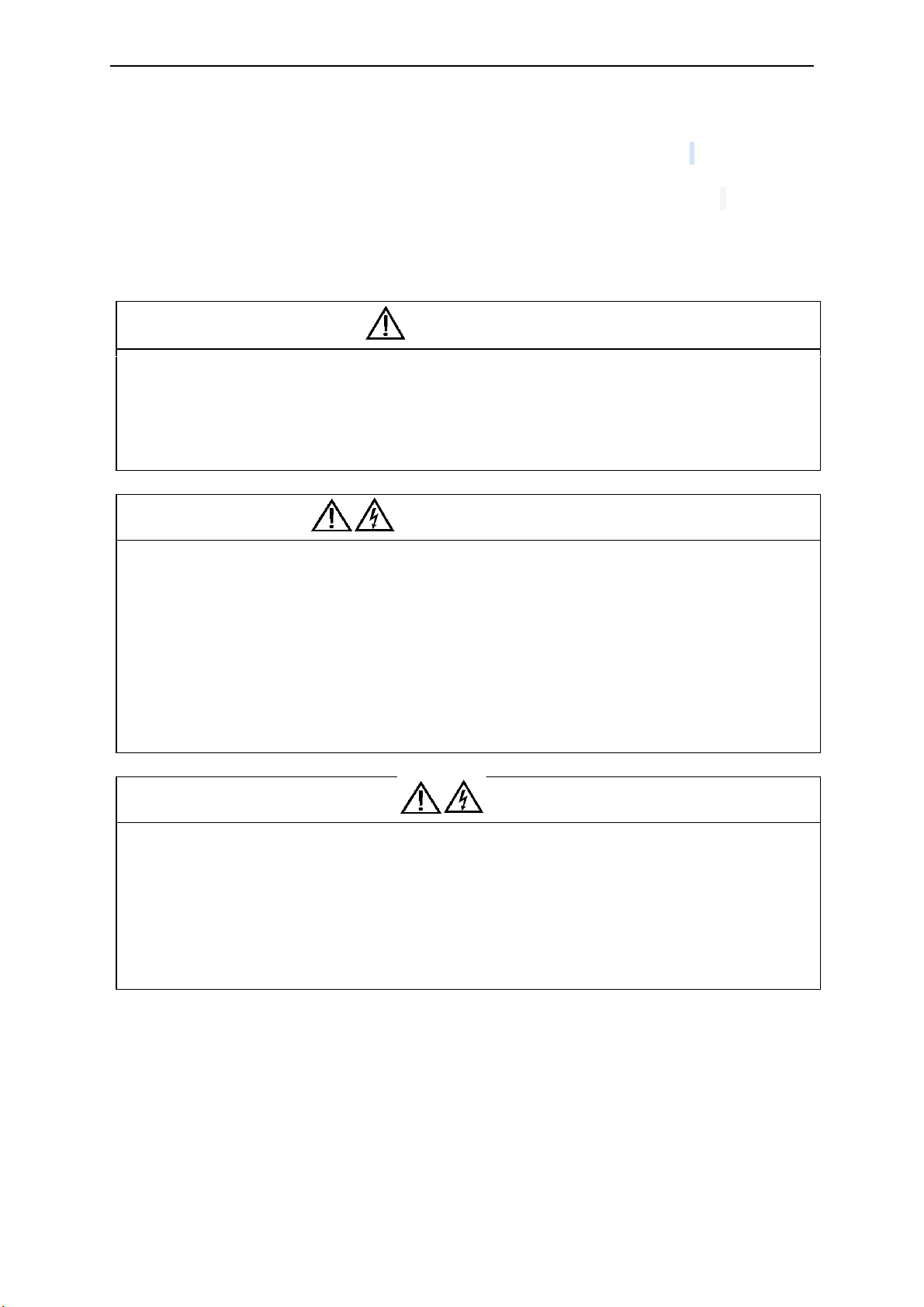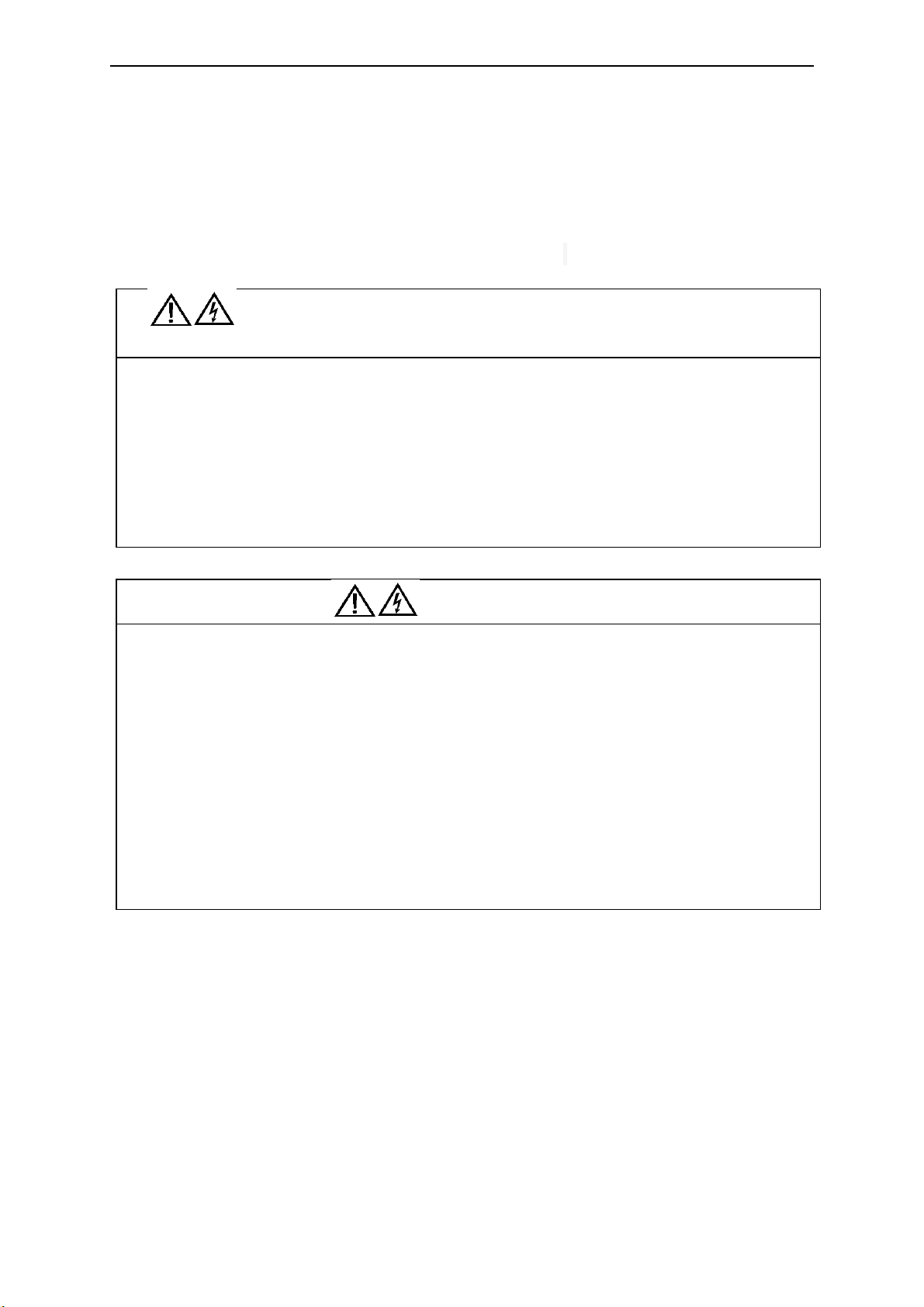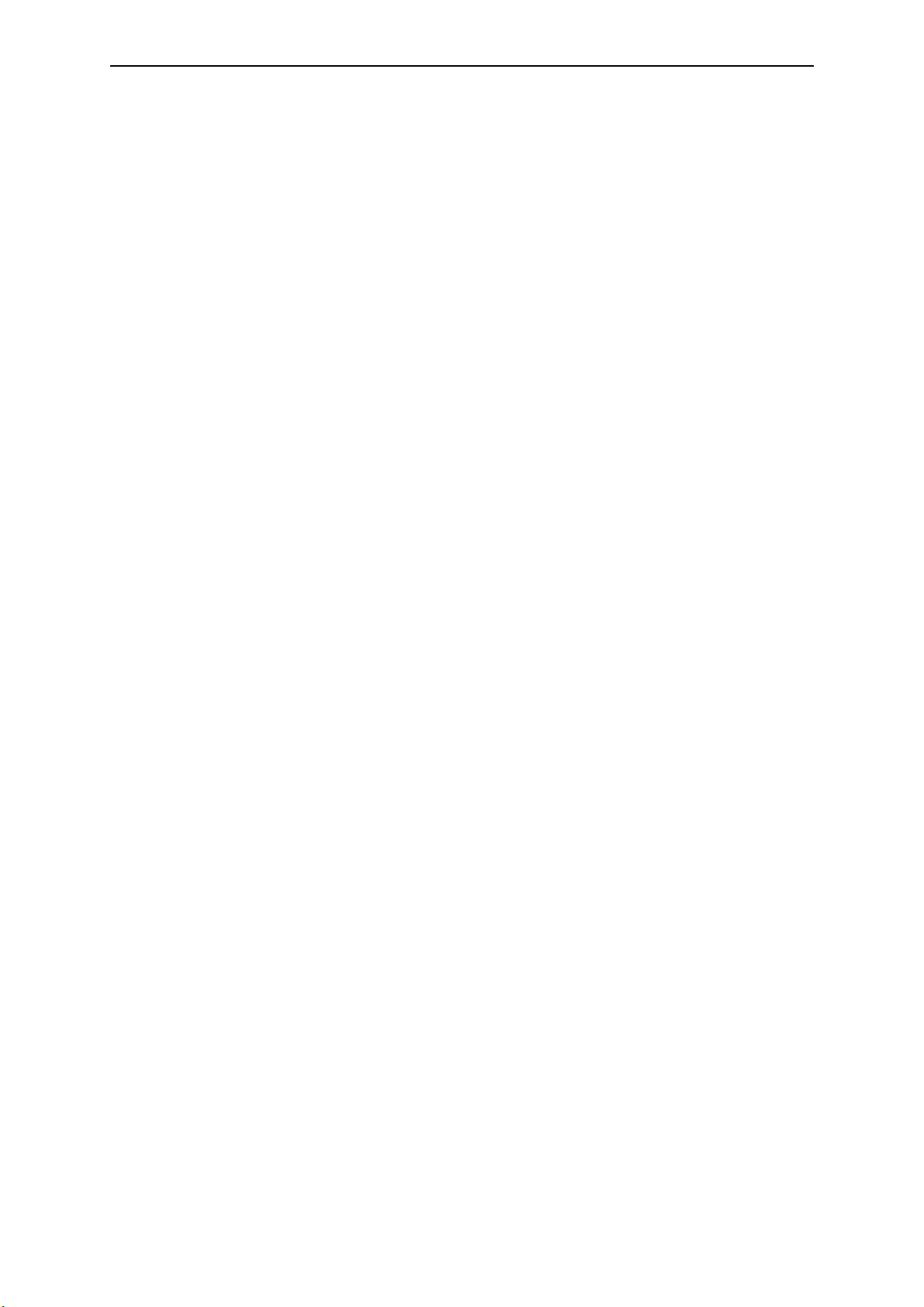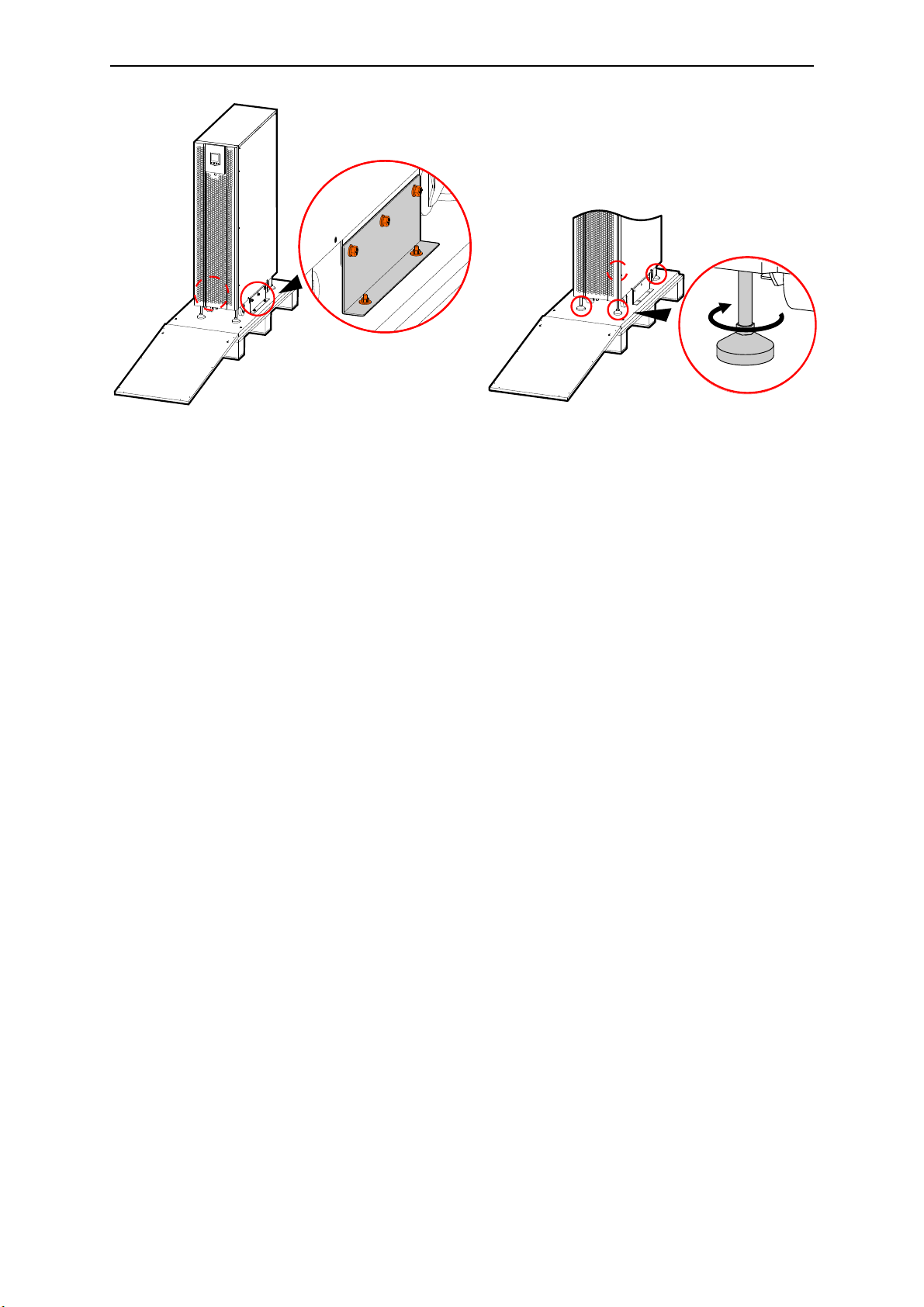COMEX S.A.
Table of contents
1. Precautions .................................................................................................................................1
2. Installation procedure.................................................................................................................3
2.1. Introduction..........................................................................................................................3
2.3. Location................................................................................................................................4
2.3.1. UPS room ......................................................................................................................4
2.3.2. Battery room .................................................................................................................4
2.3.3. Storage..........................................................................................................................4
2.4. Unpacking, checking and setting...........................................................................................4
2.4.1. Unpacking......................................................................................................................4
2.4.2. The appearance and dimensions of the UPS ..................................................................6
2.4.3. Service space.................................................................................................................7
2.5. Security elements .................................................................................................................7
2.5.1. UPS input power............................................................................................................8
2.5.2. Battery circuit protection...............................................................................................8
2.6. Power cables ........................................................................................................................9
2.6.1. Maximum power supply currents ..................................................................................9
2.6.2. Connecting the AC cables ............................................................................................10
2.6.3. Battery connection ......................................................................................................12
2.7. Communication ..................................................................................................................14
2.7.1. Dry Contact IN / OUT communicationomun.................................................................14
2.7.2. Parallel connection ......................................................................................................17
2.7.3. Communication card slots ...........................................................................................17
2.7.4. Modbus RTU / RS485 connector ..................................................................................18
3. UPS operation modes................................................................................................................19
3.1. Introduction........................................................................................................................19
3.2. Principle of operation .........................................................................................................19
3.2.1. Bypass module ............................................................................................................20
3.3. Power supply operation modes ..........................................................................................20
3.3.1. Normal operation (On Line) .........................................................................................20
3.3.2. Battery operation ........................................................................................................20
3.3.3. Automatic restart ........................................................................................................21
3.3.4. Electronic bypass.........................................................................................................21
3.3.5. Service bypass .............................................................................................................21
3.3.6. Economical (ECO) ........................................................................................................21
3.3.7. Frequency converter....................................................................................................21
3.3.8. Parallel operation ........................................................................................................22
4. User manual for the power supply ............................................................................................23
4.1. Power connectors...............................................................................................................23
4.2. Procedures for starting the power supply - single operation...............................................24
4.2.1. Boot the UPS from a fully shutdown state ...................................................................24