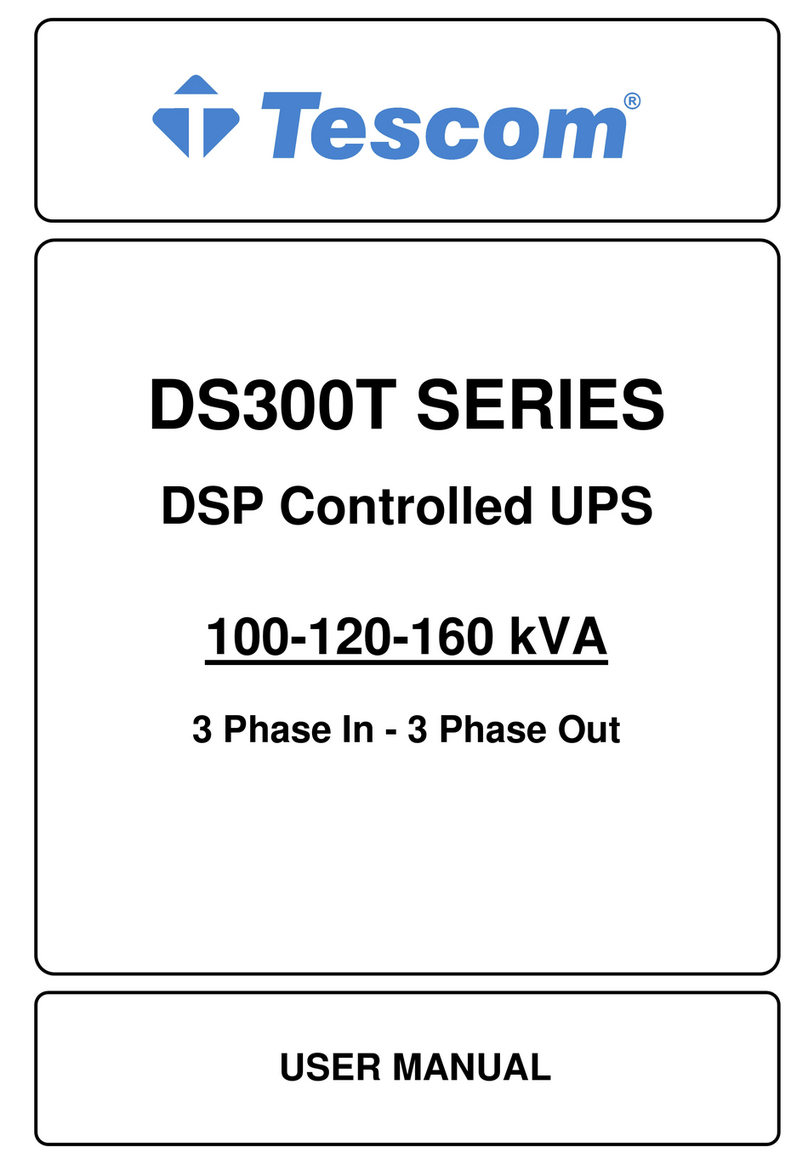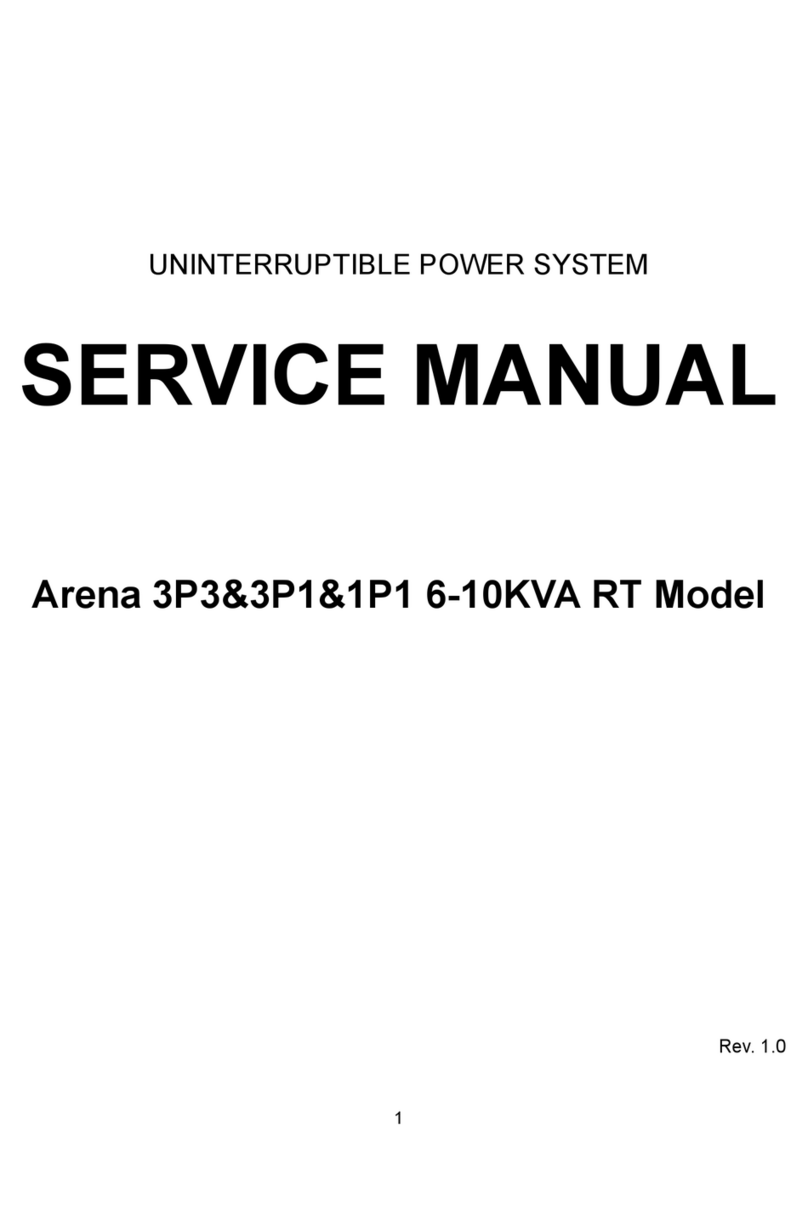Elektro-Automatik PSB Rack 15U User manual

Installationsanleitung
Installation Guide
Schrank
Cabinet
PSI Rack 15U: 09 114 640


3
EN
Installationsanleitung / Installation guide
09114640
DE
Technische Daten
• Typ: EA 15U
• Abmessungen (BxHxT): 60 x ca. 95 x 100 cm
• Ausführung: mit Türen, auf Rollen
• AC-Anschluß: L1+L2+L3+N+PE
• AC-Versorgung: 400 V (L-L) / 230 V (L-N)
• AC-Eingangsstrom: max. 30 A
• Gewicht: ca. 167 kg (komplett)
• Nenndaten DC-Ausgang: 80 V, 510 A, 15 kW
• Nenndaten DC-Eingang: 80 V, 1020 A, 14,4 kW
Standardkonguration / Lieferumfang
• Rollen (4 Stück, feststellbar)
• Bestückung vorgesehen für
» 1x PSI 9080-510 3U
» 1x EL 9080-1020 B 6U
• Share-Bus-Kabel für Zwei-Quadranten-Betrieb
• Not-Aus-Kreis mit
» 1x Not-Aus-Schalter auf Oberseite
» 1x Doppelter Türkontakt-Schalter hinten
» 1x Schraubanschluß für externe Kontakte
• Ethernet-Schnittstellenmodul für beide Geräte
Installation
Wichtige Hinweise
• Verändern Sie nicht die Netzeingangs-Verdrahtung
bezüglich Leitungslänge, Absicherung und Quer-
schnitt!
• Der Netzanschluß muß extern abgesichert werden!
Empfehlung: 40 A
Aufstellung
Der Schrank wird auf Rollen geliefert, die xiert werden
können und sollen. Nach jeder Ortsveränderung sind
diese wieder festzustellen.
Wichtige Hinweise
• Der Schrank darf nur auf horizontalen Flächen
aufgestellt und betrieben werden.
• Der Schrank muß gegen Wegrollen gesichert sein;
neben der Fixierung der Rollen notfalls durch wei-
tere Maßnahmen
Die Rollen dienen lediglich zum Transport bzw. Ortsverän-
derung des Schrankes. Für den Betrieb am vorgesehenen
Ort wird daher empfohlen, die Rollen möglichst zu entfer-
nen, denn durch die Rollen besteht erhöhte Gefahr, daß
der Schrank unkontrolliert zu Rollen beginnt oder umkippt.
Der Schrank hat ein beträchtliches Gewicht. Stellen Sie stets
sicher, daßAufstellungsort und Transportweg das Gewicht des
Schrankes plus mehrerer Personen mühelos tragen können.
Technical specications
• Type: EA 15U
• Dimensions (WxHxD): 60 x approx. 95 x 100 cm
• Model: with rear and front doors, on casters
• AC input connection: L1+L2+L3+N+PE
• AC input voltage: 400 V (L-L) / 230 V (L-N)
• AC input current: max. 30 A
• Weight: approx. 167 kg (complete)
• Ratings DC output: 80 V, 510 A, 15 kW
• Ratings DC input: 80 V, 1020 A, 14.4 kW
Default cong. / scope of delivery
• Casters (4 pieces, lockable)
• Prepared for
» 1x PSI 9080-510 3U
» 1x EL 9080-1020 B 6U
• Share bus cable for two-quadrants operation
• Emergency stop circuit with
» 1x emergency stop switch on top of the body
» 1x double door contact on the rear
» 1x screw terminal for external contact(s)
• Ethernet interface module for both units
Installation
Important notes
• Do not modify the internal wiring, especially not
regarding cross section and cable length!
• The AC supply has to be fused externally: Recom-
mendation: 40 A
Positioning
The cabinet is delivered with casters which can be locked.
After every change of location they have to be locked
again.
Important notes
• The cabinet must only be positioned and operated
on horizontal ground
• The cabinet must be secured against rolling off,
either by locking the casters or removing them
The casters are allowed to be used while transporting/
moving of the cabinet. During operation it must be en-
sured that the casters under the cabinet are xed or
removed for safety reasons in order to avoid the cabinet
from rolling off or tipping over.
The cabinet has a considerable weight. Always make sure
that the ground it is positioned on can carry the cabinet’s
weight plus that of a few persons without difculty.

4
DE EN
Installationsanleitung / Installation guide
09114640
AC-Versorgung
Für den AC-Anschluß der Hauptversorgung ist ein
Klemmblock vorgesehen, der von der Rückseite des
Schrankes (unten links) zugänglich und mit L1, L2, L3,
N und PE beschriftet ist.
Hinweis
Der PE-Leiter ist unbedingt erforderlich und muß an-
geschlossen sein!
Die AC-Versorgung des PSI-Gerätes ist mit einem 32 A-
Automaten abgesichert, die der elektronischen Last und
der Hilfsversorgung für das Not-Aus-Schütz mit 16 A.
Alle Automaten sind auf der Vorderseite des Schrankes
zugänglich.
Die externe Verkabelung und Absicherung der AC-Ver-
sorgung muß gängigen Vorschriften und Anforderungen
entsprechen.
Anschlußklemme:
• Empfohlener Kabelquerschnitt: 16 mm² (max. 35 mm²)
• Anzugsdrehmoment: 1,2 - 1,4 Nm
• Abisolierungslänge: 14 mm
DC-Ausgang
Der Schrank ist für die Aufnahme von zwei Geräten vor-
gesehen, die am DC-Anschluß verbunden werden sollen.
Bei Auslieferung sind beide Geräte bereits installiert und
verbunden. Sollten zwecks Entnahme eines Gerätes
(Reparatur o. ä.) die Kupferschienen abmontiert werden,
so muß später nach Wiedereinsetzen sichergestellt wer-
den, daß die Kupferschienen genauso wie vorher und
ausreichend fest montiert werden, da hier Ströme bis zu
1020 A ießen können.
DC-Lasten bzw. -Quellen werden an den 6 Anschluß-
punkten (M12-Verschraubung) am unteren Ende des
DC-Busses über Leitungen mit passendem Querschnitt
angebunden.
Für Sicherheitshinweise beim Arbeiten am DC-Anschluß
sowie das Anschließen von DC-Lasten und -Quellen
siehe die Handbücher der Geräte, welche auf den bei-
liegenden USB-Sticks zu nden sind.
Achtung!
Externe DC-Quellen immer polrichtig anschließen!
Die Geräte haben keinen Schutz gegen Verpolung und
können auch im ausgeschalteten Zustand beschädigt
werden.
AC supply
The AC connection is done using a screw terminal block
which is accessible on the rear side of the cabinet in the
bottom left side and which is labelled with L1, L2, L3, N
and PE.
Note
The PE conductor is absolutely required and must be
connected!
The AC supply for the PSI unit is fused with a 32 A circuit
breaker, the supply for the electronic load and the auxiliary
supply for the emergency stop contactor is fused with 16 A
each. All CBs are accessible from the front of the cabinet.
The AC wiring has to meet standard specications and
regulations.
AC screw terminal:
• Recommended cross section: 16 mm² (max. 35 mm²)
• Required torque: 1.2 - 1.4 Nm
• Stripping length: 14 mm
DC input / DC output
The cabinet is prepared to receive two device units. Upon
delivery both are already installed and connected on the
DC bus. In case of removal (repair etc.) the DC bus bars
have to be dismounted. Later when installing the removed
unit again, it is required to mount the DC bus bars again
and exactly the same way they were mounted before.
DC loads resp. source are connected to the 6 connection
points (M12 nuts/bolts) at the lower end of the DC bus
using cables with suitable cross section.
For safety on the DC terminal and connecting loads refer
to the user manuals of the power supply and the electronic
load which are on the included USB sticks.
Attention!
Always connect external DC sources with correct
polarity!
The devices do not have protection against false polarity
and can even be damaged in switched-off state.

5
EN
Installationsanleitung / Installation guide
09114640
DE
Be- und Entlüftung
Die Belüftung erfolgt über die Vorderseite (Zuluft) und
Rückseite (Abluft). Die Türen sind luftdurchlässig. Hin-
ter dem Schrank muß daher mindestens 50 cm Platz
gelassen werden.
Vorderseite und Rückseite dürfen nicht durch irgendwel-
che Gegenstände abgedeckt sein, die eine Luftzufuhr
verhindern könnten.
Externer Not-Aus-Kontakt
Der Schrank bietet einen internen Not-Aus-Kreis mit
mehreren Öffner-Kontakten. Dieser kann durch einen
oder mehrere externe Kontakte (24 V Schaltspannung)
erweitert werden. Dazu ist auf der Rückseite ein zweipo-
liger Schraubanschluß (grau) mit einer Brücke (orange-
farbenes Kabel) zugänglich. Für die Einbindung des/der
externen Kontakte muß die Brücke entfernt werden. Es
sind Kontakte nach Öffnerprinzip erforderlich.
Air cooling
Operating the cabinet requires unobstructed air ventila-
tion from the front to the back. The installed doors have
a mesh which allows for sufcient air circulation. Behind
the cabinet it requires to have at least 50 cm of space
for exhausting air.
Front and back door must not be obstructed in any way.
External emergency stop contact
The cabinet features an emergency stop circuit with mul-
tiple breaker contacts. These can be extended by one or
several external contacts (24 V line). On the rear side,
below the AC input terminal, there is a two-pole screw
terminal (grey) which is bridged by an orange cable.
This bridge has to be removed to implement the external
contacts. They are required to be breakers.

6
DE EN
Installationsanleitung / Installation guide
09114640
Betrieb
Achtung! Lebensgefahr!
• Beim Betrieb elektrischer Geräte
stehen zwangsweise bestimmte Teile
unter teils gefährlicher Spannung.
Daher sind alle spannungsführenden
Teile abzudecken!
• Alle Arbeiten an den Anschlussklem-
men müssen im spannungslosen Zu-
stand des Gerätes erfolgen (Eingang
nicht verbunden mit Spannungsquel-
len) und dürfen nur von Personen
durchgeführt werden, die mit den
Gefahren des elektrischen Stroms
vertraut sind oder unterrichtet wurden!
Unsachgemäßer Umgang mit diesen
Geräten kann zu tödlichen Verletzun-
gen, sowie erheblichen Sachschäden
führen.
• Berühren Sie die Kontakte am Netz-
kabel oder der Netzanschlußbuchse
nie direkt nach dem Entfernen des
Kabels aus der Steckdose oder dem
Hauptanschluß, da die Gefahr eines
Stromschlags besteht!
• Da einige Geräte im Schrank Senken
sind und einen Eingang haben, kann
an diesem selbst bei Trennung der
AC-Versorgung noch berührungsge-
fährliche Spannung von einer externen
Quelle anliegen!
Operation
Mortal danger - Hazardous
voltage
• Electrical equipment operation means
that some parts can be under danger-
ous voltage. Therefore all parts under
voltage must be covered!
• All work on connections must be car-
ried out under zero voltage (input not
connected to source) and may only be
performed by qualied and informed
persons. Improper actions can cause
fatal injury as well as serious material
damage.
• Never touch cables or connectors di-
rectly after disconnecting from mains
supply, as there is risk of electric shock
due to not yet fully discharged capac-
itors!
• Some of the devices in the cabinet are
sinks, which are supplied voltage from
external sources. Even in situations
where the cabinet is disconnected from
AC supply hazardous voltage could still
supplied to the DC bus by a source!

7
EN
Installationsanleitung / Installation guide
09114640
DE
• Das Gerät ist ausschließlich seiner Bestim-
mung gemäß zu verwenden!
• Das Gerät ist nur für den Betrieb innerhalb
der auf dem Typenschild angegebenen
Anschlußwerte und technischen Daten
zugelassen.
• Führen Sie keine mechanischen Teile,
insbesondere aus Metall, durch die Lüf-
tungsschlitze in das Gerät ein.
• Vermeiden Sie die Verwendung von Flüs-
sigkeiten aller Art in der Nähe des Gerätes,
diese könnten in das Gerät gelangen.
Schützen Sie das Gerät vor Nässe, Feuch-
tigkeit und Kondensation.
• Für Netzgeräte und Batterielader: Schlie-
ßen Sie Verbraucher, vor allem niederoh-
mige, nie bei eingeschaltetem Leistungs-
ausgang an, es können Funken und
dadurch Verbrennungen an den Händen,
sowie Beschädigungen am Gerät und am
Verbraucher entstehen!
• Für elektronische Lasten: Schließen Sie
Spannungsquellen nie bei eingeschaltetem
Leistungseingang an, es können Funken
und dadurch Verbrennungen an den Hän-
den, sowie hohe Spannungsspitzen und
Beschädigungen am Gerät und an der
Quelle entstehen!
• Um Schnittstellenkarten oder -module in
dem dafür vorgesehenen Einschub (Slot)
zu bestücken, müssen die einschlägigen
ESD –Vorschriften beachtet werden.
• Nur im ausgeschalteten Zustand darf eine
Schnittstellenkarte bzw. -modul aus dem
Einschub herausgenommen oder bestückt
werden. Eine Öffnung des Gerätes ist nicht
erforderlich.
• Keine externen Spannungsquellen mit um-
gekehrter Polarität am DC-Ausgang bzw.
DC-Eingang anschließen! Das Gerät wird
dadurch beschädigt.
• Für elektronische Lasten: keine Span-
nungsquelle am DC-Eingang anschließen,
die eine Spannung erzeugen kann, die
höher ist als 110% der Nenneingangs-
spannung der Last. Das Gerät ist gegen
Überspannungen nicht geschützt, diese
können das Gerät zerstören.
• Niemals Netzwerkkabel, die mit dem Ether-
net oder dessen Komponenten verbunden
sind, in die Master-Slave-Buchsen auf der
Rückseite stecken!
• The equipment must only be used as
intended
• The equipment is only approved for use
within the connection limits stated on the
product label.
• Do not insert any object, particularly metal-
lic, through the ventilator slots
• Avoid any use of liquids near the equip-
ment. Protect the device from wet, damp
and condensation.
• For power supplies and battery chargers:
do not connect users, particularly low re-
sistance, to devices under power; sparking
may occur which can cause burns as well
as damage to the equipment and to the
user.
• Do not connect DC power sources to
electronic load devices while the input is
switched on. Sparking may occur which
can cause burns as well as damage to the
equipment and to the source.
• ESD regulations must be applied when
plugging interface cards or modules into
the relative slot
• Interface cards or modules may only be
attached or removed after the device is
switched off. It is not necessary to open
the device.
• Do not connect external power sources with
reversed polarity to DC input or outputs!
The equipment will be damaged.
• Do not connect a power source to the DC
input which can generate a voltage more
than 110% of the nominal input voltage of
the load. The equipment is not protected
against over voltage and may be irrepara-
bly damaged.
• Never insert a network cable which is con-
nected to Ethernet or its components into
the master-slave socket on the back side
of the device!

8
DE EN
Installationsanleitung / Installation guide
09114640
Verantwortung des Bedieners
Das Gerät bendet sich im gewerblichen Einsatz. Das
Personal unterliegt daher den gesetzlichen Pichten zur
Arbeitssicherheit. Neben den Warn- und Sicherheitshin-
weisen in dieser Anleitung müssen die für den Einsatz-
bereich gültigen Sicherheits-, Unfallverhütungs- und Um-
weltschutzvorschriften eingehalten werden. Insbesondere
gilt, daß die das Gerät bedienenden Personen:
• sich über die geltenden Arbeitsschutzbestimmungen
informieren.
• die zugewiesenen Zuständigkeiten für die Bedienung,
Wartung und Reinigung des Gerätes ordnungsgemäß
wahrnehmen.
• vor Arbeitsbeginn die Betriebsanleitung vollständig
gelesen und verstanden haben.
• die vorgeschriebenen und empfohlenen Schutzausrü-
stungen anwenden.
• Weiterhin ist jeder an dem Gerät Beschäftigte in seinem
Zuständigkeitsumfang dafür verantwortlich, daß das
Gerät stets in technisch einwandfreiem Zustand ist.
Pichten des Betreibers
Betreiber ist jede natürliche oder juristische Person, die
das Gerät nutzt oder Dritten zur Anwendung überläßt und
während der Nutzung für die Sicherheit des Benutzers,
des Personals oder Dritter verantwortlich ist.
Das Gerät wird im gewerblichen Bereich eingesetzt. Der
Betreiber des Gerätes unterliegt daher den gesetzlichen
Pichten zur Arbeitssicherheit. Neben den Warn- und
Sicherheitshinweisen in dieser Anleitung müssen die für
den Einsatzbereich des Gerätes gültigen Sicherheits-,
Unfallverhütungs- und Umweltschutzvorschriften einge-
halten werden. Insbesondere muß der Betreiber:
• sich über die geltenden Arbeitsschutzbestimmungen
informieren.
• durch eine Gefährdungsbeurteilung mögliche zusätz-
liche Gefahren ermitteln, die sich durch die speziellen
Anwendungsbedingungen am Einsatzort des Gerätes
ergeben.
• in Betriebsanweisungen die notwendigen Verhaltensan-
forderungen für den Betrieb des Gerätes am Einsatzort
umsetzen.
• während der gesamten Einsatzzeit des Gerätes re-
gelmäßig prüfen, ob die von ihm erstellten Betriebs-
anweisungen dem aktuellen Stand der Regelwerke
entsprechen.
• die Betriebsanweisungen, sofern erforderlich, an neue
Vorschriften, Standards und Einsatzbedingungen an-
passen.
• die Zuständigkeiten für die Installation, Bedienung,
Wartung und Reinigung des Gerätes eindeutig und
unmißverständlich regeln.
• dafür sorgen, daß alle Mitarbeiter, die an dem Gerät
beschäftigt sind, die Betriebsanleitung gelesen und ver-
standen haben. Darüber hinaus muss er das Personal
in regelmäßigen Abständen im Umgang mit dem Gerät
schulen und über die möglichen Gefahren informieren.
Responsibility of the user
The equipment is in industrial operation. Therefore the
operators are governed by the legal safety regulations.
Alongside the warning and safety notices in this manual
the relevant safety, accident prevention and environmen-
tal regulations must also be applied. In particular the
users of the equipment:
• must be informed of the relevant job safety require-
ments
• must work to the dened responsibilities for operation,
maintenance and cleaning of the equipment
• before starting work must have read and understood
the operating manual
• must use the designated and recommended safety
equipment.
• Furthermore, anyone working with the equipment is
responsible for ensuring that the device is at all times
technically t for use.
Responsibility of the operator
Operator is any natural or legal person who uses the
equipment or delegates the usage to a third party, and
is responsible during its usage for the safety of the user,
other personnel or third parties.
The equipment is in industrial operation. Therefore the
operators are governed by the legal safety regulations.
Alongside the warning and safety notices in this manual
the relevant safety, accident prevention and environmen-
tal regulations must also be applied. In particular the
operator has to
• be acquainted with the relevant job safety requirements
• identify other possible dangers arising from the spe-
cic usage conditions at the work station via a risk
assessment
• introduce the necessary steps in the operating proce-
dures for the local conditions
• regularly control that the operating procedures are
current
• update the operating procedures where necessary to
reect changes in regulation, standards or operating
conditions.
• dene clearly and unambiguously the responsibilities for
operation, maintenance and cleaning of the equipment.
• ensure that all employees who use the equipment
have read and understood the manual. Furthermore
the users are to be regularly schooled in working with
the equipment and the possible dangers.
• provide all personnel who work with the equipment with
the designated and recommended safety equipment
• install an external device (e .g. according to section 5.2
of IEC/EN 60204-1) which enables the cabinet to be
disconnect from any power source

9
EN
Installationsanleitung / Installation guide
09114640
DE
• dem mit Arbeiten an dem Gerät beauftragten Personal
die vorgeschriebenen und empfohlenen Schutzausrü-
stungen bereitstellen.
Weiterhin ist der Betreiber dafür verantwortlich, daß das
Gerät stets in einem technisch einwandfreien Zustand ist.
Anforderungen an das Bedienpersonal
Jegliche Tätigkeiten an Geräten dieser Art dürfen nur
Personen ausüben, die ihre Arbeit ordnungsgemäß und
zuverlässig ausführen können und den jeweils benannten
Anforderungen entsprechen.
• Personen, deren Reaktionsfähigkeit beeinußt ist, z.
B. durch Drogen, Alkohol oder Medikamente, dürfen
keine Arbeiten ausführen.
• Beim Personaleinsatz immer die am Einsatzort gel-
tenden alters- und berufsspezischen Vorschriften
beachten.
Verletzungsgefahr bei unzureichender
Qualikation!
Unsachgemäßes Arbeiten kann zu Perso-
nen- und Sachschäden führen. Jegliche
Tätigkeiten dürfen nur Personen ausführen,
welche die erforderliche Ausbildung, das
notwendige Wissen und die Erfahrung dafür
besitzen.
Als unterwiesenes Personal gelten Personen, die
vom Betreiber über die ihnen übertragenen Aufgaben
und möglichen Gefahren ausführlich und nachweislich
unterrichtet wurden.
Als Fachpersonal gilt, wer aufgrund seiner beruichen
Ausbildung, Kenntnisse und Erfahrungen sowie Kenntnis
der einschlägigen Bestimmungen in der Lage ist, die
übertragenen Arbeiten ordnungsgemäß auszuführen,
mögliche Gefahren selbständig zu erkennen und Perso-
nen- oder Sachschäden zu vermeiden.
Bedienung der Geräte
Siehe separate Geräte-Handbücher auf den beiliegenden
USB-Sticks.
Fernsteuerung über Ethernet
Siehe Dokumentation (Programmieranleitung) auf dem
beiliegenden USB-Stick. Alternativ kann die ebenfalls auf
dem USB-Stick bendliche Windows-Software EA Power
Control verwendet werden, um den oder die Master über
Fernsteuerung zu kongurieren und zu bedienen.
Furthermore, the operator is responsible for ensuring that
the device is at all times technically t for use.
User requirements
Any activity with equipment of this type may only be per-
formed by persons who are able to work correctly and
reliably and satisfy the requirements of the job.
• Persons whose reaction capability is negatively inu-
enced by e.g. drugs, alcohol or medication may not
operate the equipment.
• Age or job related regulations valid at the operating site
must always be applied.
Danger for unqualied users
Improper operation can cause person or
object damage. Only persons who have the
necessary training, knowledge and experi-
ence may use the equipment.
“Delegated persons” are those who have been prop-
erly and demonstrably instructed in their tasks and the
attendant dangers.
“Qualied persons” are those who are able through
training, knowledge and experience as well as knowledge
of the specic details to carry out all the required tasks,
identify dangers and avoid personal and other risks.
Handling of the devices
See separate manuals on the included USB sticks.
Remote control via Ethernet
See documentation (programming guide) on the included
USB stick. Alternatively, there is the software EA Power
Control, which is on the USB stick as well and which
can be used to remotely congure or control the master
unit(s).

10
DE EN
Installationsanleitung / Installation guide
09114640
Ansichten & Aufteilung Views & Layout
Vorderansicht / Front view
Page
1 von 3
E
AEA - Elektro Automatik
Rev‘d :
Created :
Date Name
CAD System Microsoft Visio
Artikel Nr. : 09114640
File name :
Checked :
Date NameChange notice
09114640_AA-Ansicht_01.vsdx
12.05.2017 Füllgrabe EA-PSI Rack 15 HE für 1x
PSI 9080-510 3U + EL 9080-1020B
1
0
POWER SUPPLY
PSI 9080-510 3U
0... 80V / 0. ..510A
0... 1500 0W
Cursor Position
USB
On Off
On / Off
On Off
On / Off
Cursor Position
0.00 V
0.00 A
0kW
48.00 V
1530.0 A
45.00 kW
UI
ABB
1 ON
ABB
1 ON
ABB
1 ON
ABB ABB ABB
1 ON 1 ON 1 ON
F1
Unit 1
F2
Unit 2
F3
Unit 3
ELECTRONIC DC LOAD
EL 9080-1020 B
0... 80V 0. ..1020A
0... 1440 0W 0,00 75. ..2,5
Cursor Position
USB
On Off
On / Off
I
O
On Off
On / Off
Cursor Position
I
P
47.00 V
94.0 A
4418 W
0.00 V
1020.0 A
14400 W
0.5000
0.5000 CR
Unit 1
PSI 9080-510
Unit 2
EL 9080-1020B

11
EN
Installationsanleitung / Installation guide
09114640
DE
Rückansicht / Rear view
Page
2 von 3
E
AEA - Elektro Automatik
Rev‘d :
Created :
Date Name
CAD System Microsoft Visio
Artikel Nr. : 09114640
File name :
Checked :
Date NameChange notice
09114640_AA-Ansicht_01.vsdx
12.05.2017 Füllgrabe EA-PSI Rack 15 HE für 1x
PSI 9080-510 3U + EL 9080-1020B
5
COMMUNICATIONPORT
Shar e Sens e
- +
Dig it al
Inte rfa ce
USB
Analog
Inte rfa ce Master / Slave !
C&K
T6.3A
AC
C&K
COMMUNICATIONPORT
Shar e Sense
- +
Digi tal
In ter fa ce
USB
Analog
In ter fa ce Master / Slave !
L2L1 L3 PEN
L3
L2
L1
Unit 1
PSI 9080-510
Unit 2
EL 9080-1020B
NS MS
LINK
EtherNet/IP
NS MS
LINK
EtherNet/IP
L3
L2
L1

12
DE EN
Installationsanleitung / Installation guide
09114640
Verdrahtungsplan Wiring schematic
Pa ge
1 vo n 2
E
AEA - Elektro Automatik
Rev ‘d :
Created :
Da te Na me
CAD System Microsoft Visio
A rt i k e l N r . : 09114640
File name :
Checked :
Da te Na meChan ge notice
09 11 464 0_VP_01.vsd
12.05.2017 H.Füllgrabe EA-PSI Rack 15 HE für 1x
PSI 9080-510 3U + EL 9080-1020 B
AC mains
terminal
5x16mm2
Recommended
fuse 40A
X10
PE distribution
L1
PE
L3
L2
X 1
L1
L2
L3
H07V-K
10mm2
blk
blk
blk
NN
blk
A2
A1
K1
1
3
5
7
2
4
6
8
S1
Em ergency s top sw itch
Bridge on external
co nta c t f or
emergency stop
S2
Door contact switch below
black
black
gn-ge
orange-w hi te
S3
Door contact switch t op
X1
WD R 120-24
Unit 5
L1/N/ PE
24V=
9L2
9L3
21
2
1
1
10
3
orange
X2.1...2.4
4
orange
2
orange
1
2
22
21
22
orange
16A
H07V-K
16mm2 gn/ye
1L3
1L2
1L1
1N
blk
blk
blk
blue
H07V-K
10mm2
All wires orange
SC 2.1 1,5mm2
73110337
H07V-K
10mm2
16A
H07V-K 1,5mm2
F5
black
black
10L2
10L1
5
orange
6
orange
7
orange
8
orange

13
EN
Installationsanleitung / Installation guide
09114640
DE
Pa ge
2 vo n 2
E
AEA - Elektro Auto matik
Rev ‘d :
Created :
Da te Name
CAD System Microsoft Visio
A rt i k e l N r . : 09114640
File name :
Checked :
Da te NameChan ge notice
09 11 464 0_VP_01.vsd
12.05.2017 H.Füllgrabe EA-PSI Rack 15 HE für 1x
PSI 9080-510 3U + EL 9080-1020 B
F1..F2 X3
1L3
1L2
1L1
1N
blk
blk
blk
Blue
H07V-K
10mm2
Kammschiene
H07V-K
6mm2
blk
N
X1
EL 908 0-1020B
Unit 2
L / N / PE
Sharebus +
-
L
N
M/S
X1
PSI 9080-510 3U
Unit 1 / Ma st er
L1/L2/L3/PE
M / S
Sharebus +
-
L1
L2
L3
PE
32A32A
32A
blue
20
21
Black/w hi te
0,75mm 2
PE
blue H07V-K 1,5mm2
H07V-K 1,5mm2
52135001
3 x 0,75 L=1500 Sw
blk
2L3
2L2
2L1
3L3
4N
X4
16A



EA-Elektro-Automatik GmbH & Co. KG
Entwicklung - Produktion - Vertrieb
Development - Production - Sales
Helmholtzstraße 31-37
41747 Viersen
Germany
Fon: 02162 / 37 85-0
Fax: 02162 / 16 230
Mail: [email protected]
Web: www.elektroautomatik.de
Other manuals for PSB Rack 15U
1
Table of contents
Other Elektro-Automatik UPS manuals
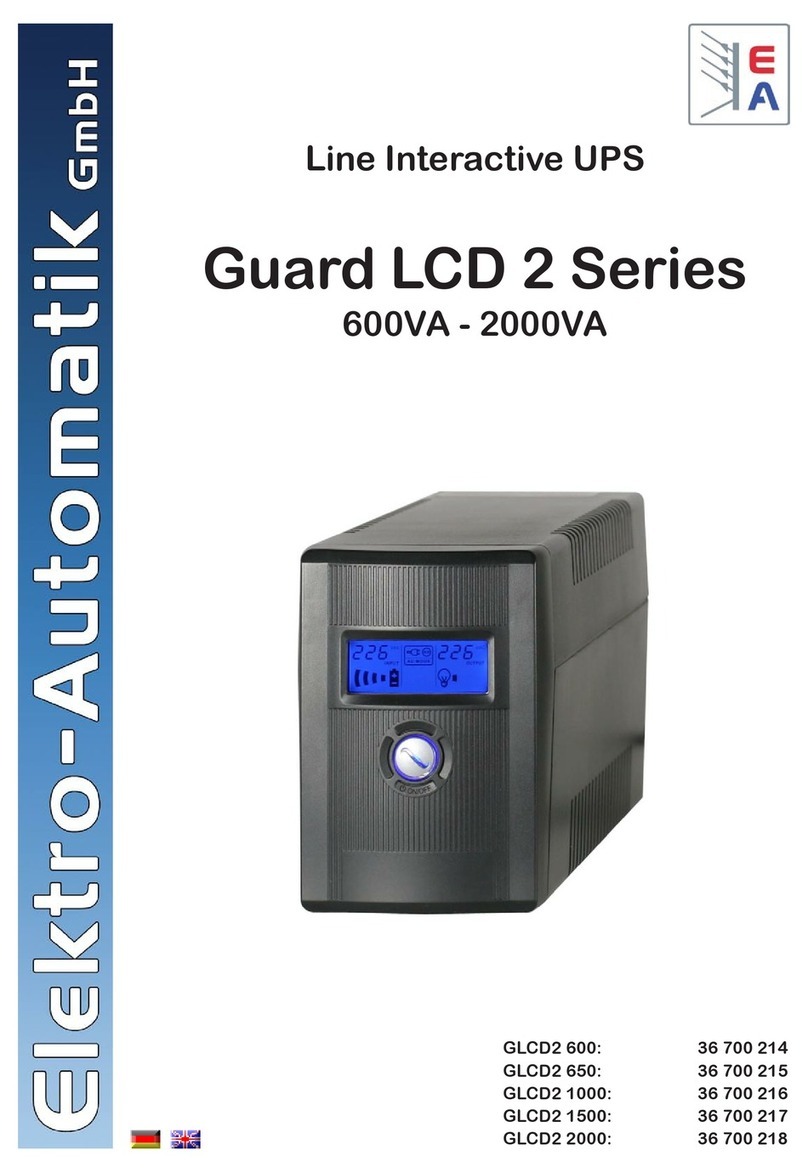
Elektro-Automatik
Elektro-Automatik Guard LCD 2 Series Operator's manual
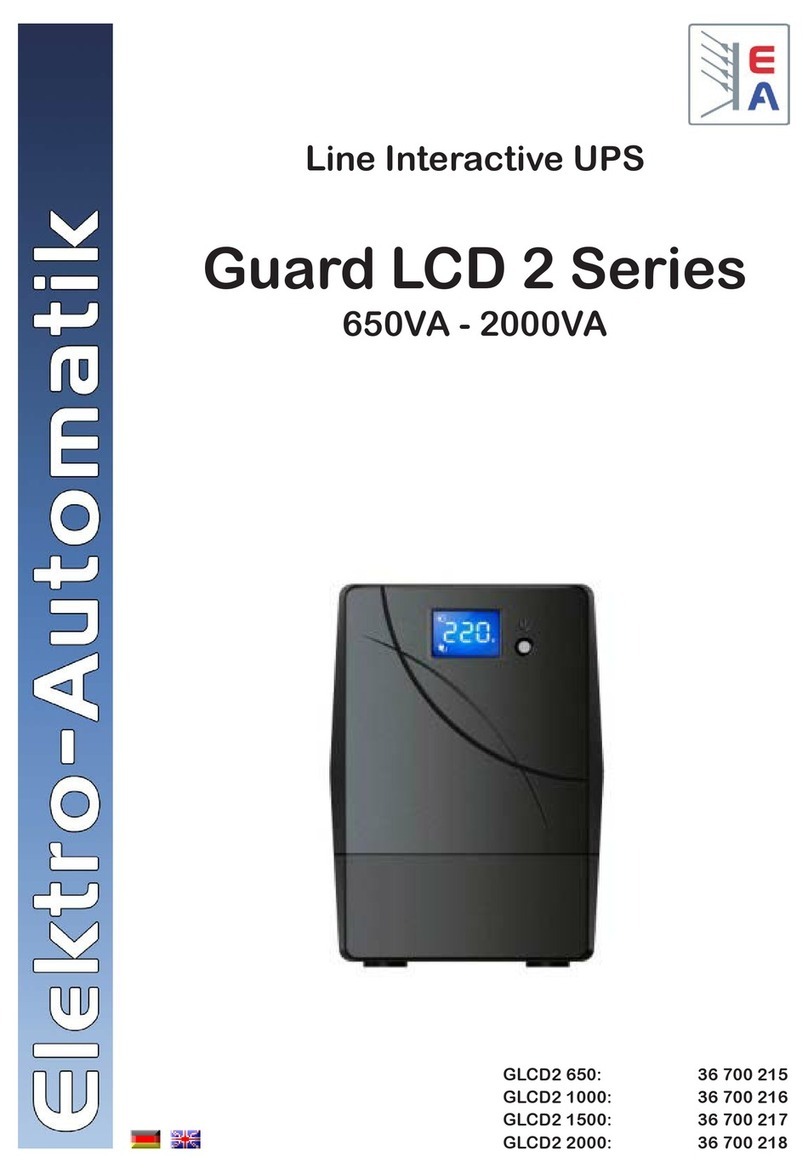
Elektro-Automatik
Elektro-Automatik Guard LCD 2 Series User manual

Elektro-Automatik
Elektro-Automatik PSI Rack 24U User manual
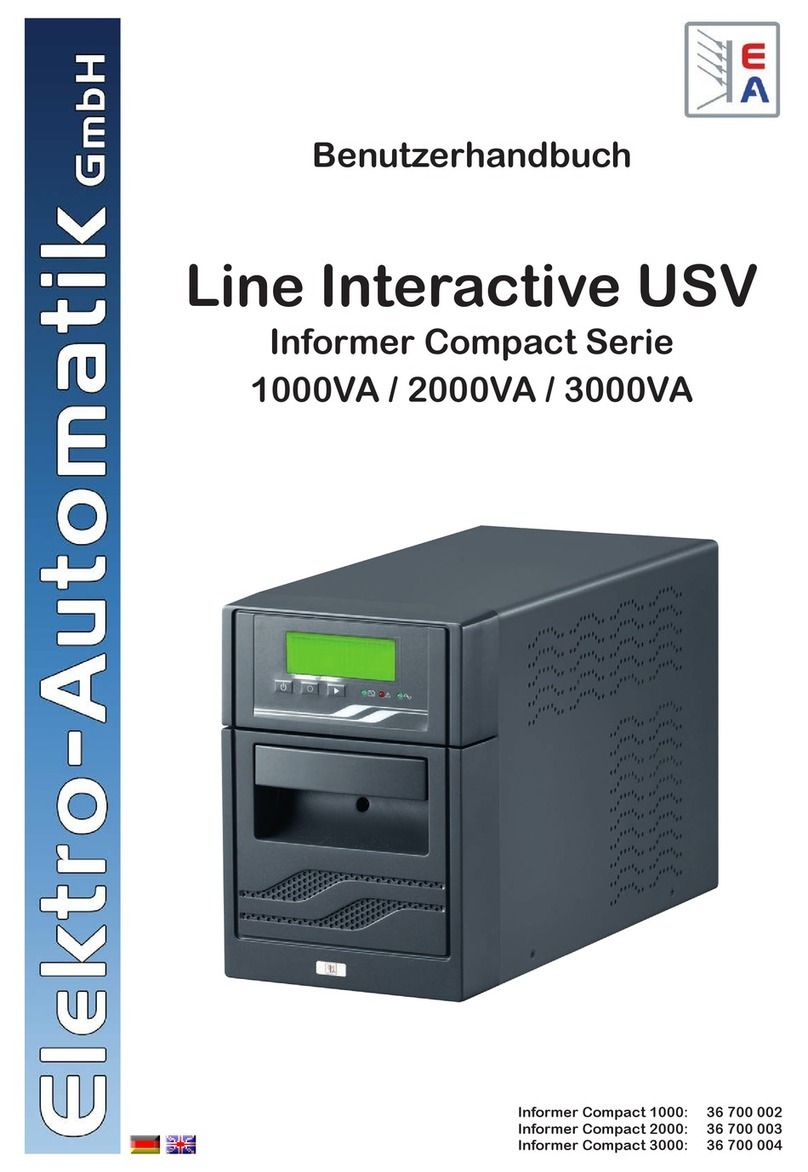
Elektro-Automatik
Elektro-Automatik Informer Compact 1000 User manual
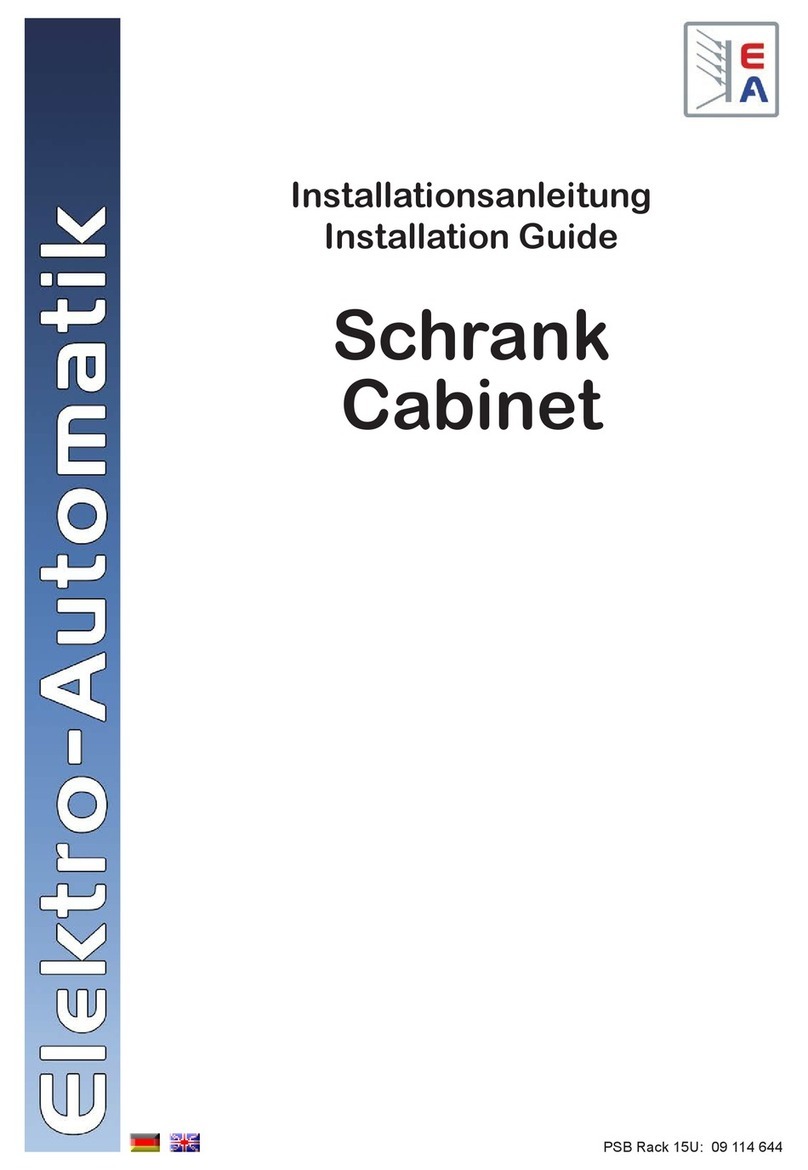
Elektro-Automatik
Elektro-Automatik PSB Rack 15U User manual
Popular UPS manuals by other brands

Bicker Elektronik
Bicker Elektronik UPSI-1202 user manual

Toshiba
Toshiba 1400XL Plus Series Operation manual

Toshiba
Toshiba G8000 Series Installation and operation manual
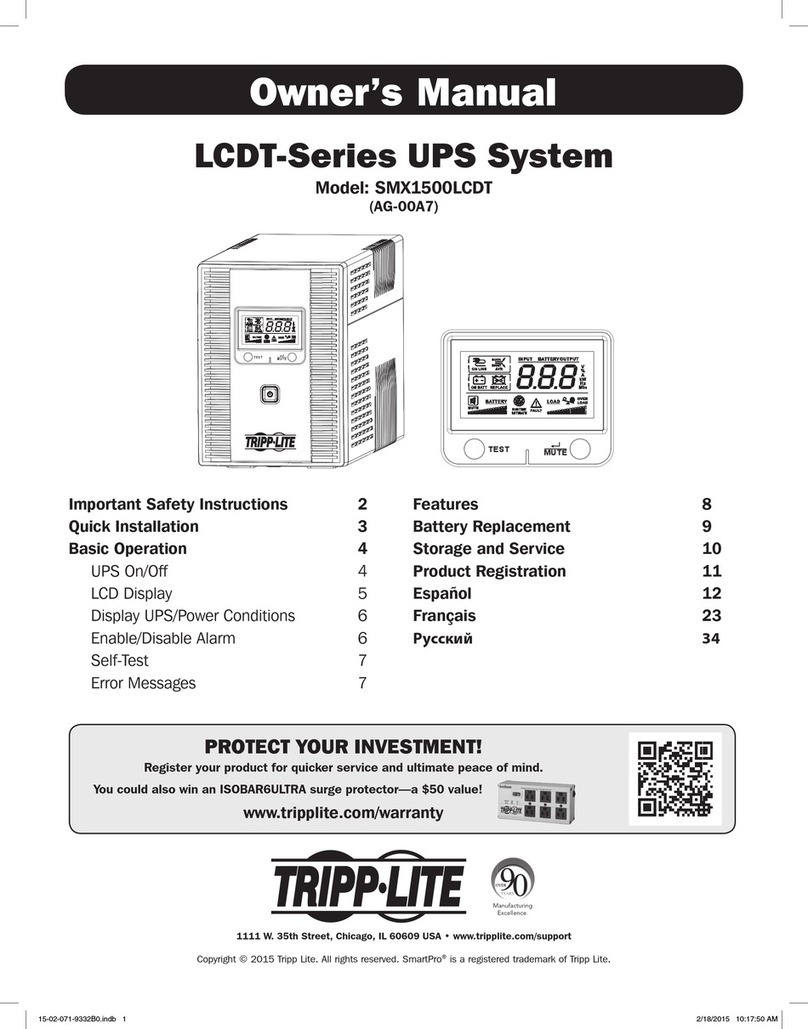
Tripp Lite
Tripp Lite LCDT Series owner's manual

Eaton
Eaton EX 700 Installation and user manual

Powerware
Powerware 5125 P33 installation guide