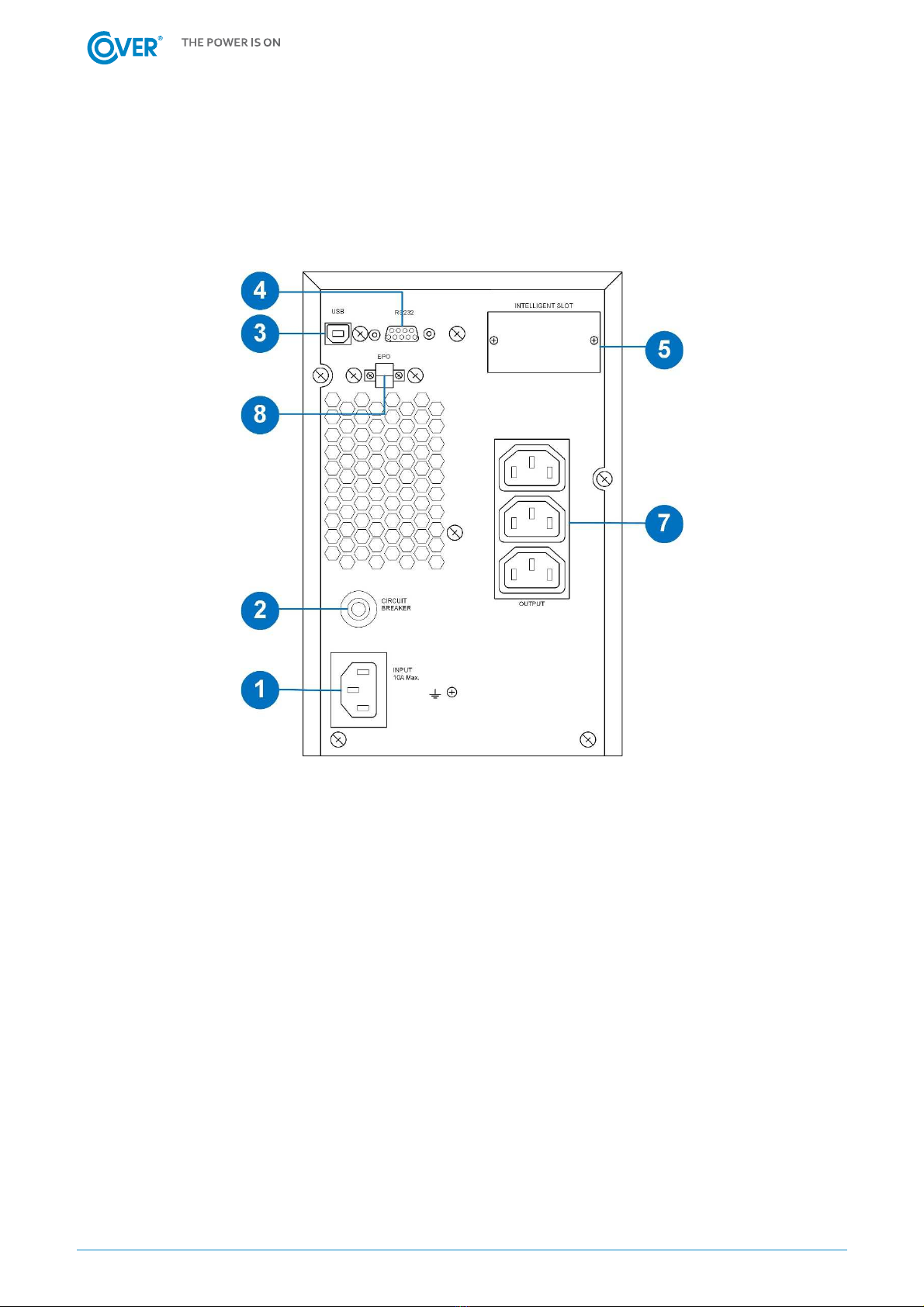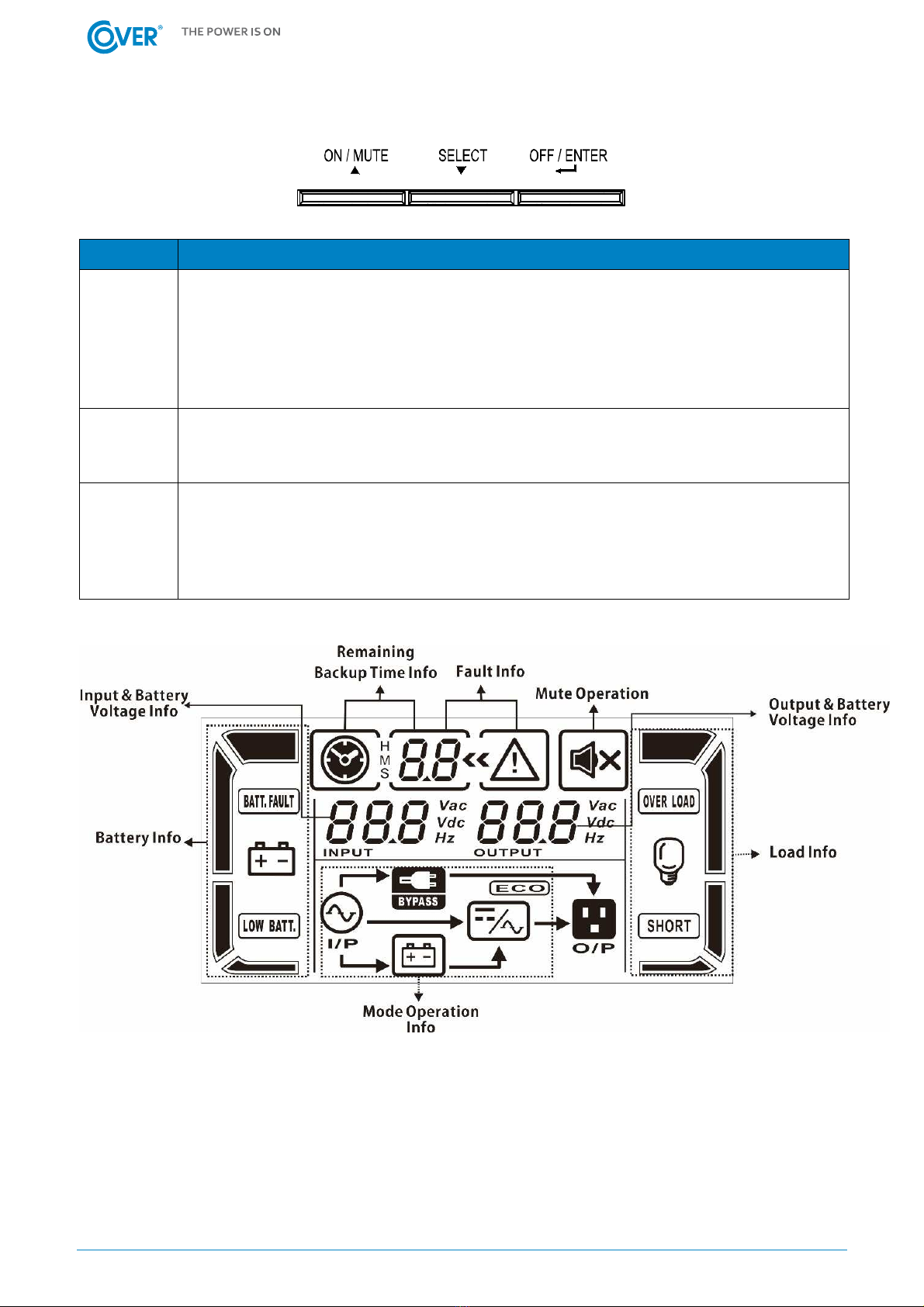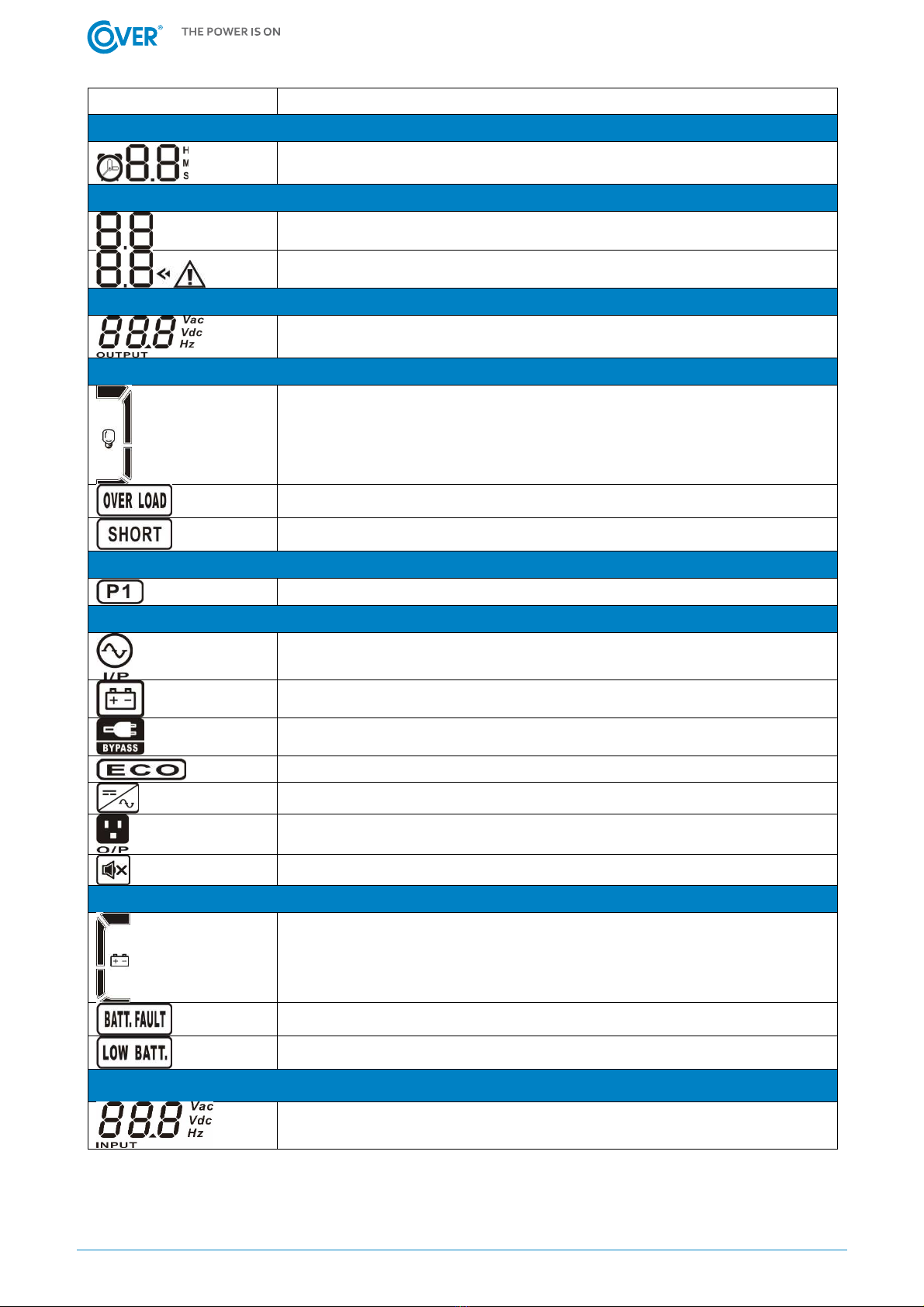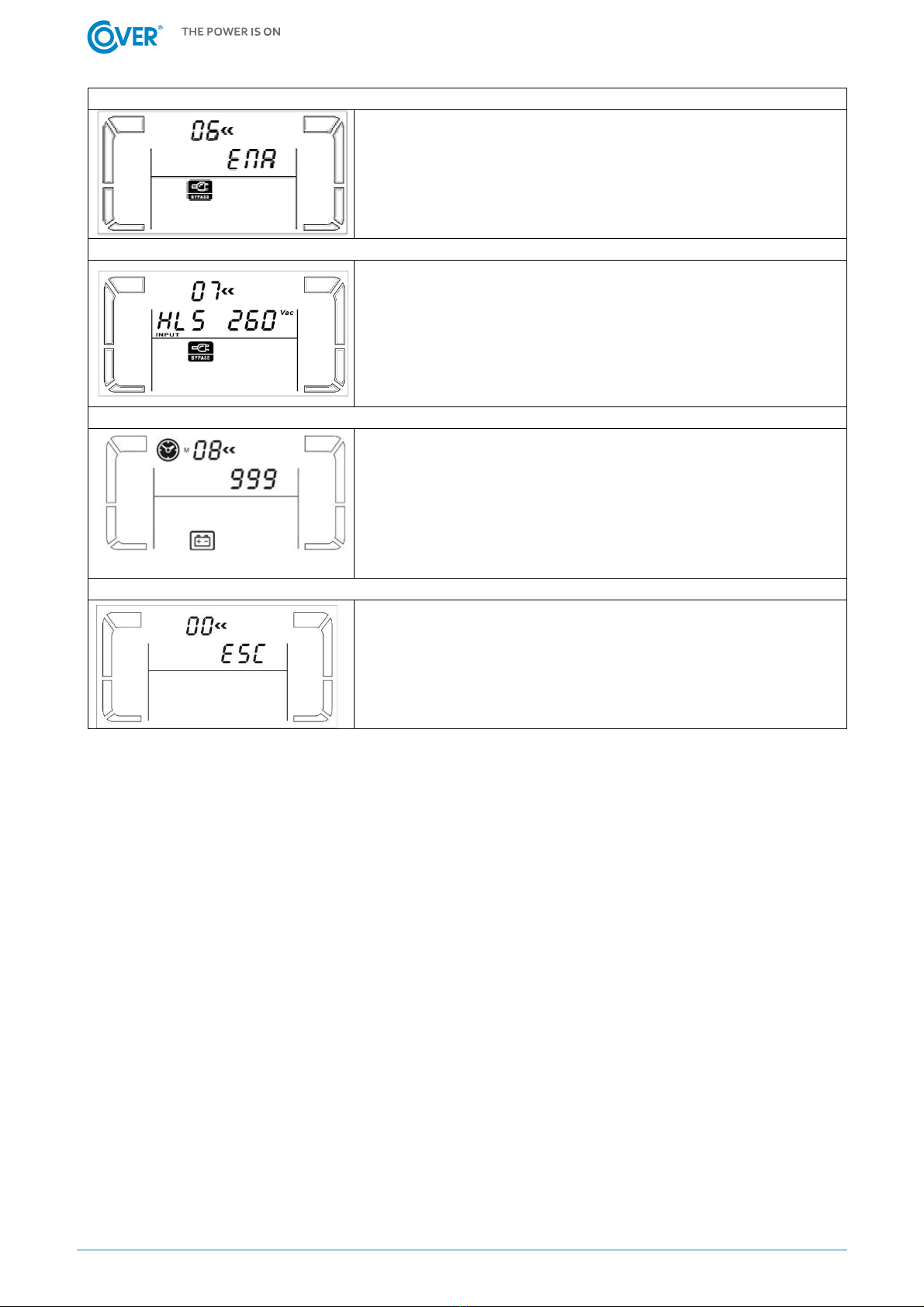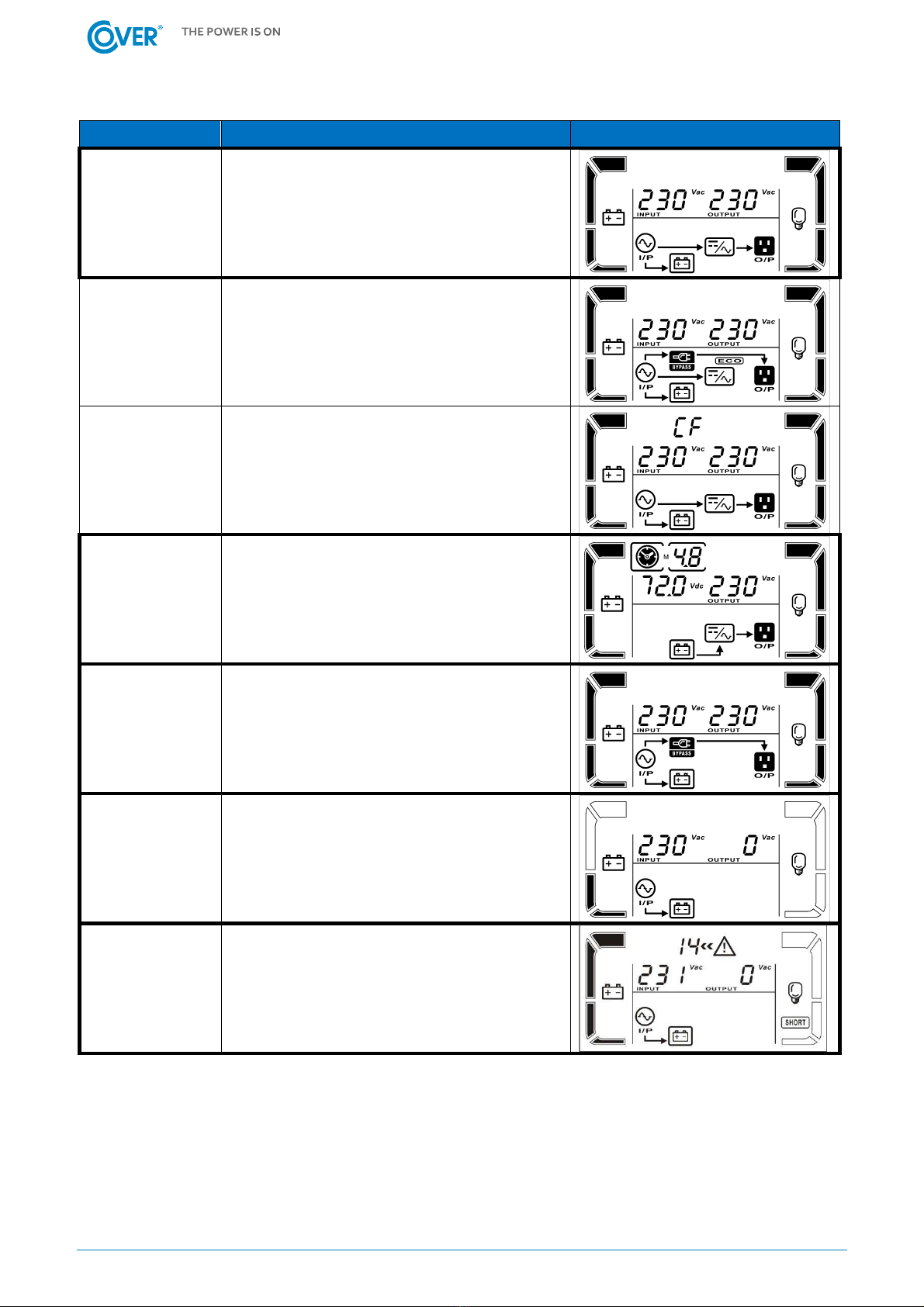4
UPS settings menu
Use in the UPS configuration menu is possible when the UPS is turned off (Stand-by or Bypass mode).
To enter the configuration menu, press the SELECT key for 5 seconds.
View of the configuration menu and description of the possible settings below.
Parameter 1
Indicates the number assigned to a specific parameter as
described below, e.g. 01 - output oltage.
Parameter 2 and 3
Indicates a alue specific for a gi en parameter, e.g. 230 -
output oltage alue.
200: Indicates 200Vac output oltage
208: Indicates 208Vac output oltage
220: Indicates 220Vac output oltage
230: indicates 230Vac output oltage (default)
240: Indicates 240Vac output oltage
avai ab e / not avai ab e
ENA: Con erter function a ailable
DIS: Con erter function una ailable (default)
Frequency setting for battery operation:
BAT 50: 50Hz output frequency
BAT 60: output frequency 60Hz
If the frequency con erter function is a ailable, the frequency of the
output oltage can be selected:
CF 50: 50Hz output frequency
CF 60: 60Hz output frequency
Setting the a ailability of economy mode (ECO mode)
ENA: ECO function a ailable
DIS: ECO function una ailable (default)
Vo tage to erance range in ECO mode
Settings of the lower and upper tolerance of the supply oltage for the ECO / AECO
mode.
HLS: upper range of the supply oltage. Using the arrow keys it is possible to select
the range + 7V ÷ + 24V from the nominal alue, e.g. 230V (default + 12V).
LLS: lower range of the supply oltage. Using the arrow keys it is possible to select
the range 77V ÷ -24V from the nominal alue, e.g. 230V (default -12V).
1