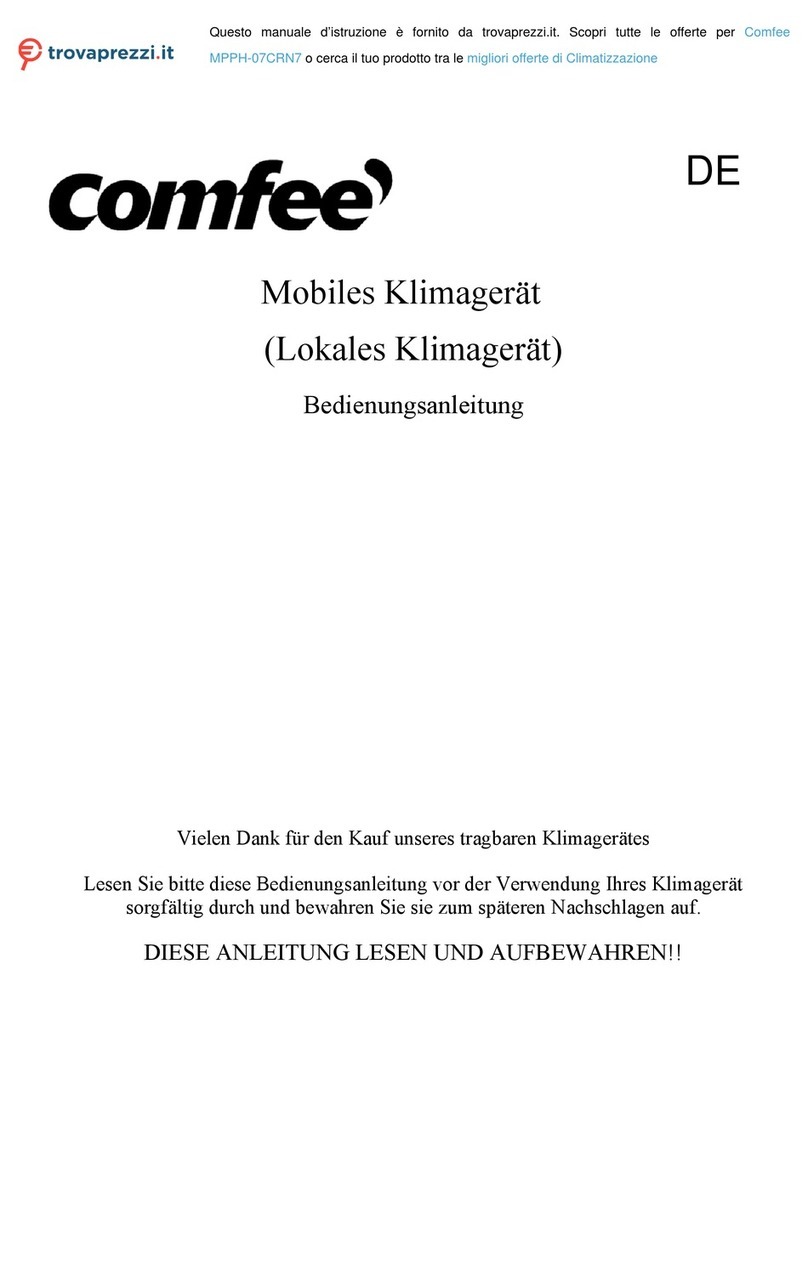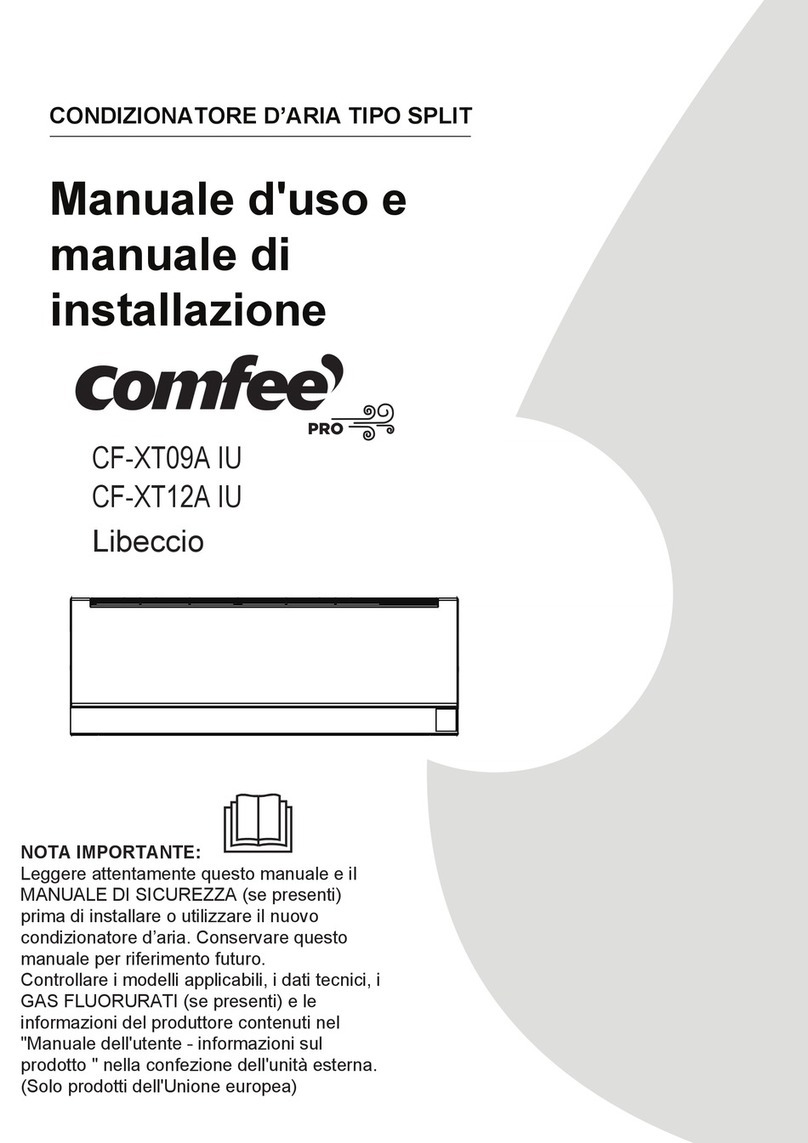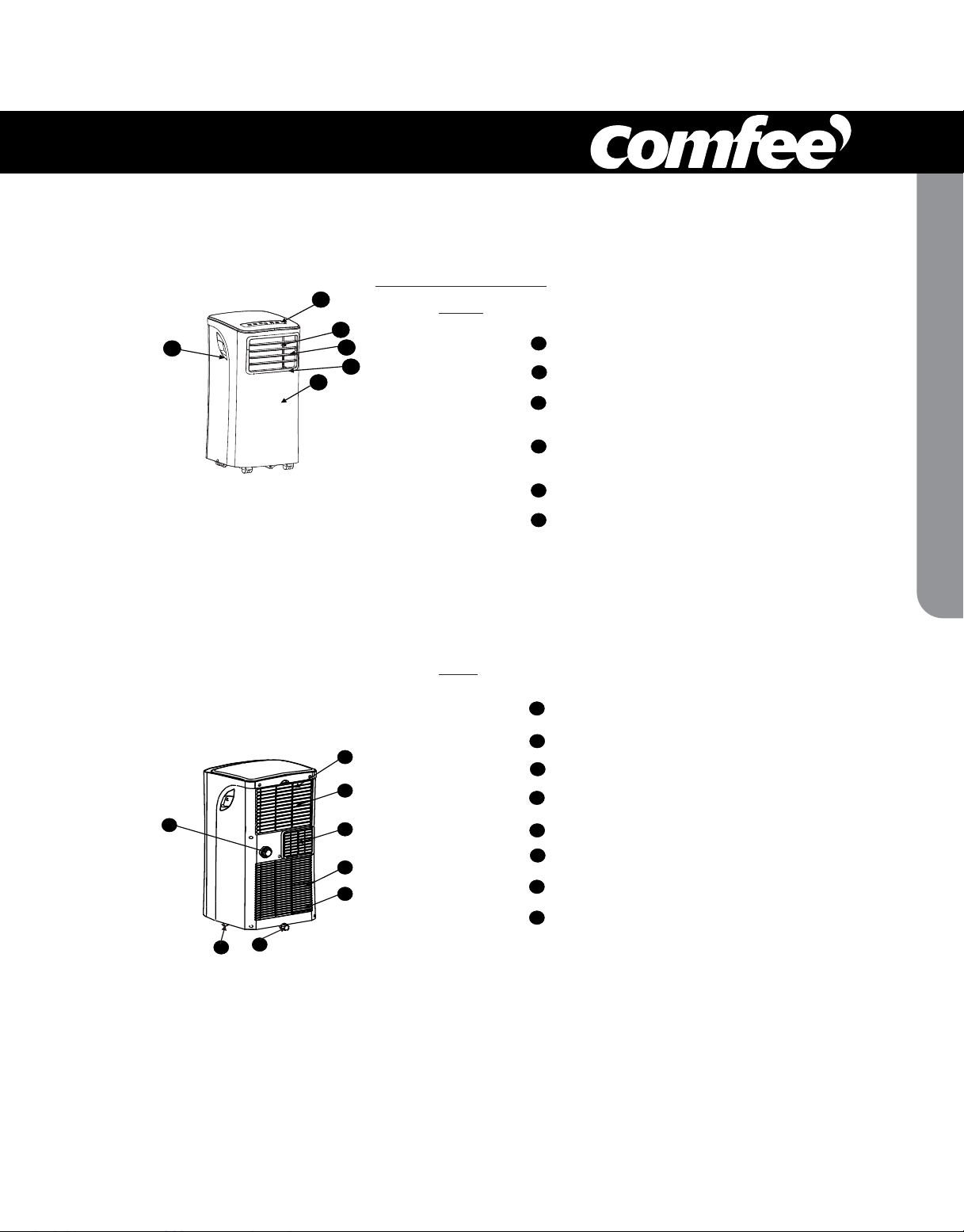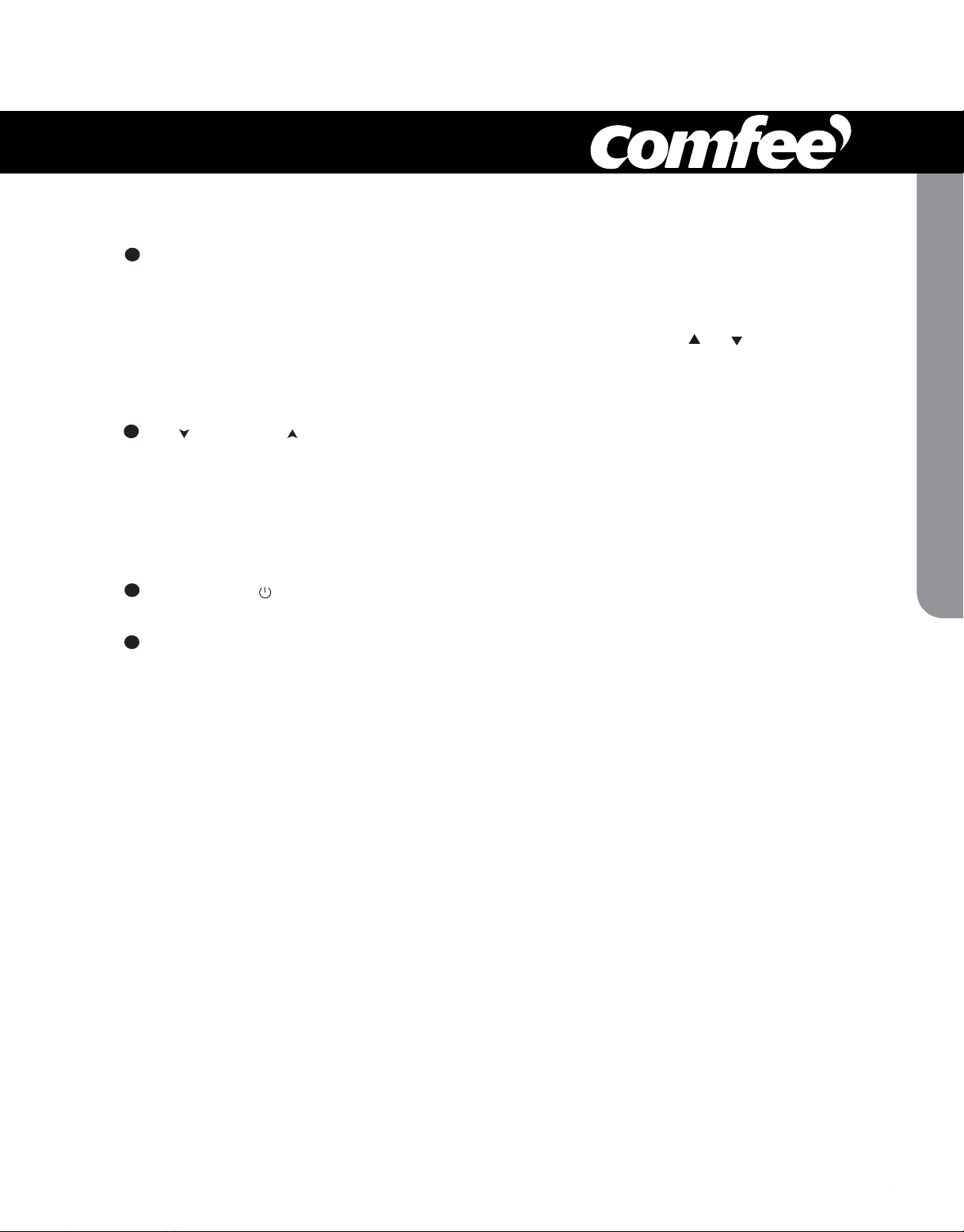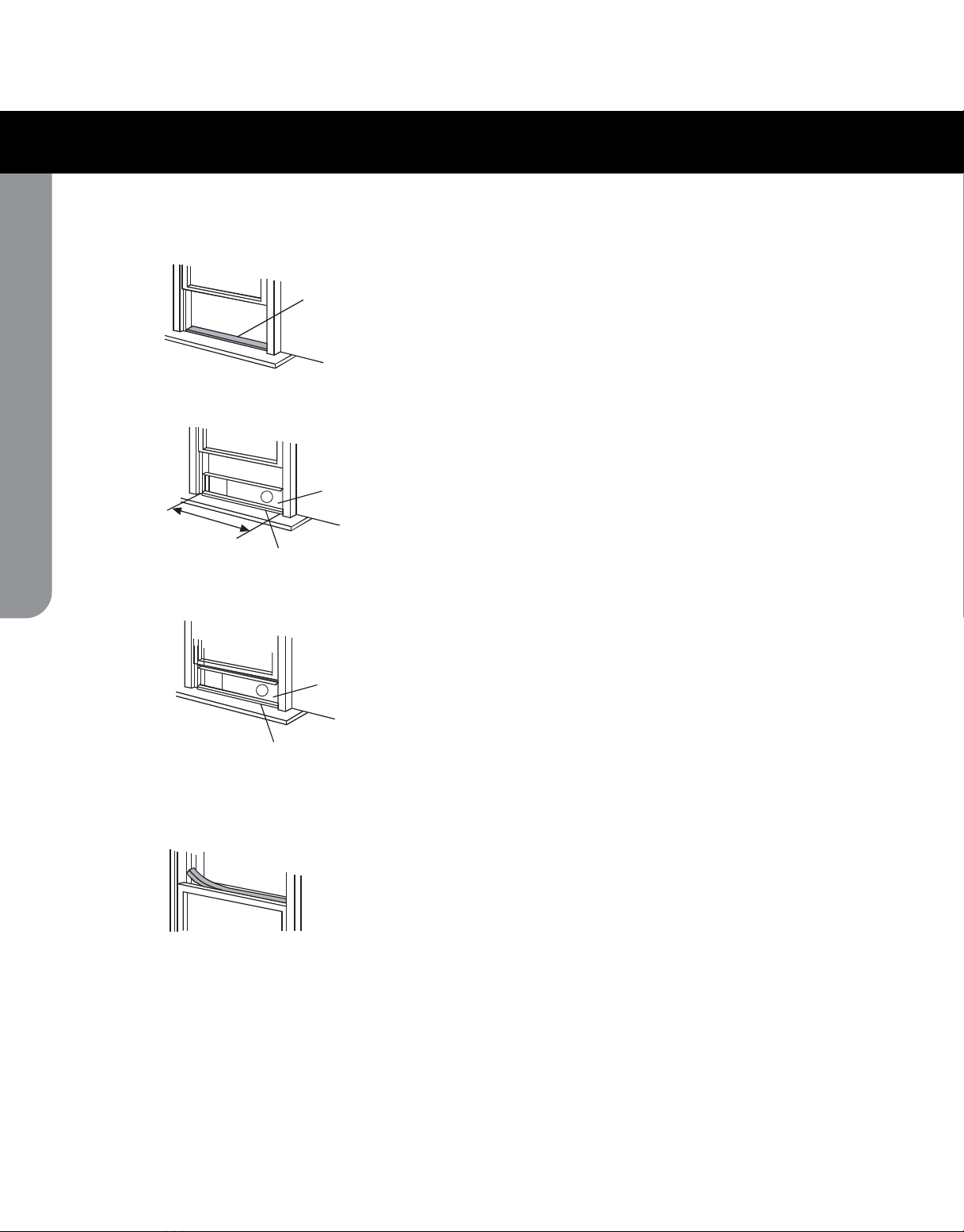7
OPERATING INSTRUCTIONS
While on DRY and FAN modes, it shows the room
temperature.
E2- Evaporator temperature sensorerror-
Unplug the unitand plug itback in.
If error repeats,call for service.
E4- Display panel communication error-
Unplug the unitand plug itback in.
If error repeats,call for service.
Error codes:
E1- Room temperature sensorerror-
Unplug the unitand plug itback in.
If error repeats,call for service.
Protection codes:
P1- Bottom tray isfull - Connect the
drain hose anddrain the collected
water away.If error repeats, call
for service.
- Press the "MODE" button until the "COOL"
indicator light comes on. The unit will operate
the auto fan speed automatically.
- Press the ADJUST buttons " " or " " to
select your desired room temperature. The
temperature can be set within a range of
OOOO O
17 C-30 C/62 F-88 F(or 86 F).
- Press the "FAN" button on the remote cotroller
- Press the "MODE" button until the "DRY"
indicator light comes on.
- Under this mode, you cannot select a fan
speed or adjust the temperature. The fan
- Keep windows and doors closed for the best
dehumidifying effect.
- Do not put the duct to window.
- Press the "MODE" button until the "FAN "
indicator light comes on. The unit will operate
the auto fan speed automatically. The
temperature cannot be adjusted on fan mode.
- Press the "FAN" button on the remote control
- Do not put the duct to window.
This feature canbe activated from the
remote control ONLY.
NOTE: When more than one
error occurs,
the priority of the code display order is:
E4--E2--E1--P1.
motor operates at LOW speed.
Sh ows th e s et t emperature in C
O
" "
" "
or
F an d the Aut o- timer settings.
O
UP( ) and DOWN( ) button
2
1MODE select button
ON-OFF button
4
Operating Instructions
COOL operation
DRY operation
FAN operation
SLEEP operation
3
LED Display
Selects the appropriate operating mode.
Each time you press the button, a mode
is selected in a sequence that alternates
between COOL, FAN and DRY. The mode
indicator light illuminates under the different
mode settings.
(Fig.3).
NOTE: On above modes, the unit operates the
auto fan speed automatically. You can set fan
speed only with the remote control, on COOL
and FAN modes.
to set the fan speed.
Used to adjust (increasing/decreasing)
O O
temperature settings in 1 C/2 F i ncrements
O O O O
in a range of 17 C/62 F to 30 C/88 F.
NOTE: The control can display temperature
in degrees Fahrenheit or degrees Celsius.
To convert from one to the other, press and
hold the Up and Down buttons at the same
time, for 3 seconds.
to set the fan speed.
When the SLEEP feature is selected, the set
temperature
O O O
will increase by 1 C/2 F(or 1 F)
in 30 minutes.The set temperature will then
increase by
O O O
another 1 C/2 F(or 1 F) after an
additional 30 minutes. This new temperature
will be maintained for 7 hours before it returns
to the initial temperature. This ends the Sleep
mode and the unit will continue to operate as
originally programmed.
Used to turn thepower off or on.
DRY mode. The room temperature may increase
over 30 C under sleep mode.
O
NOTE: This feature is unavailable under FAN or
Downloaded from www.Manualslib.com manuals search engine