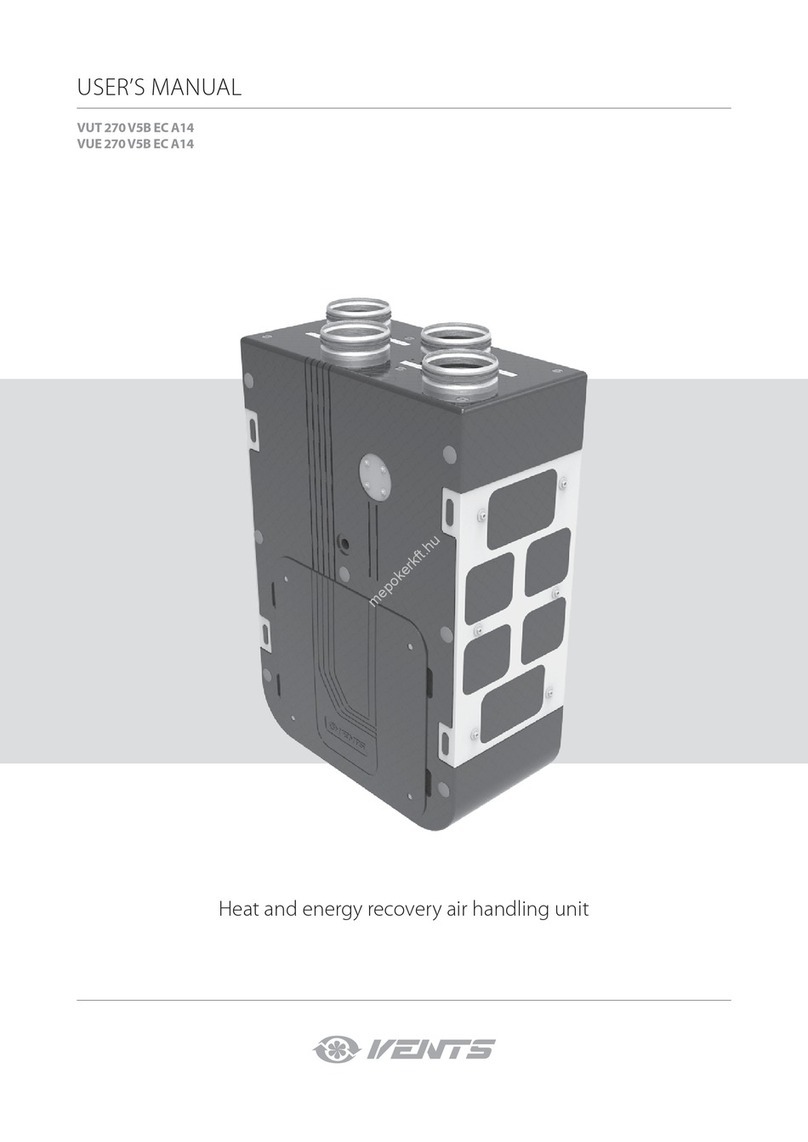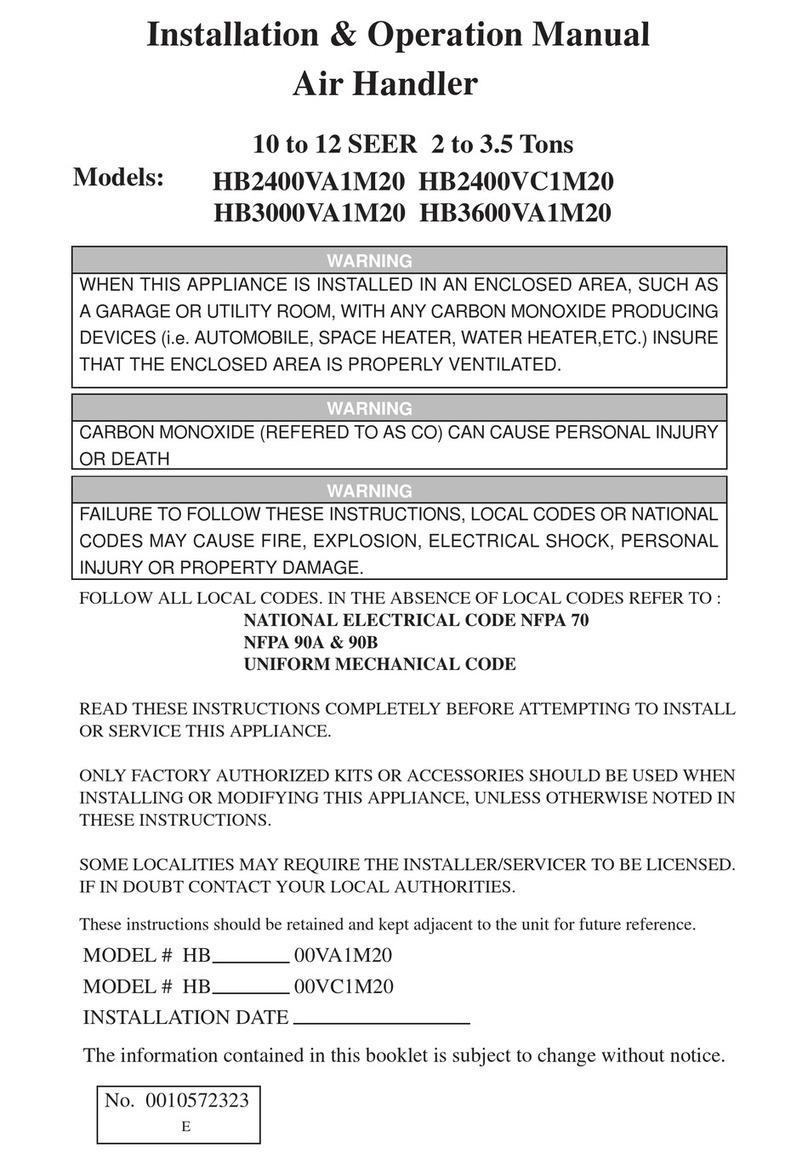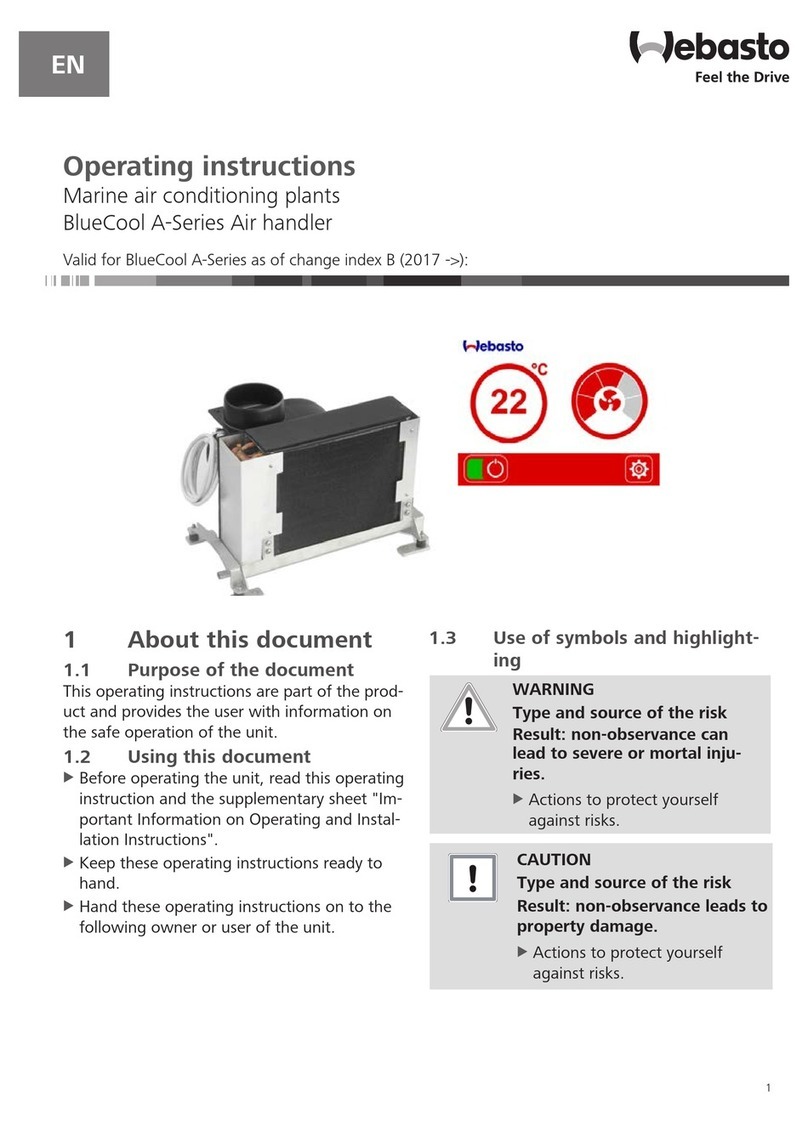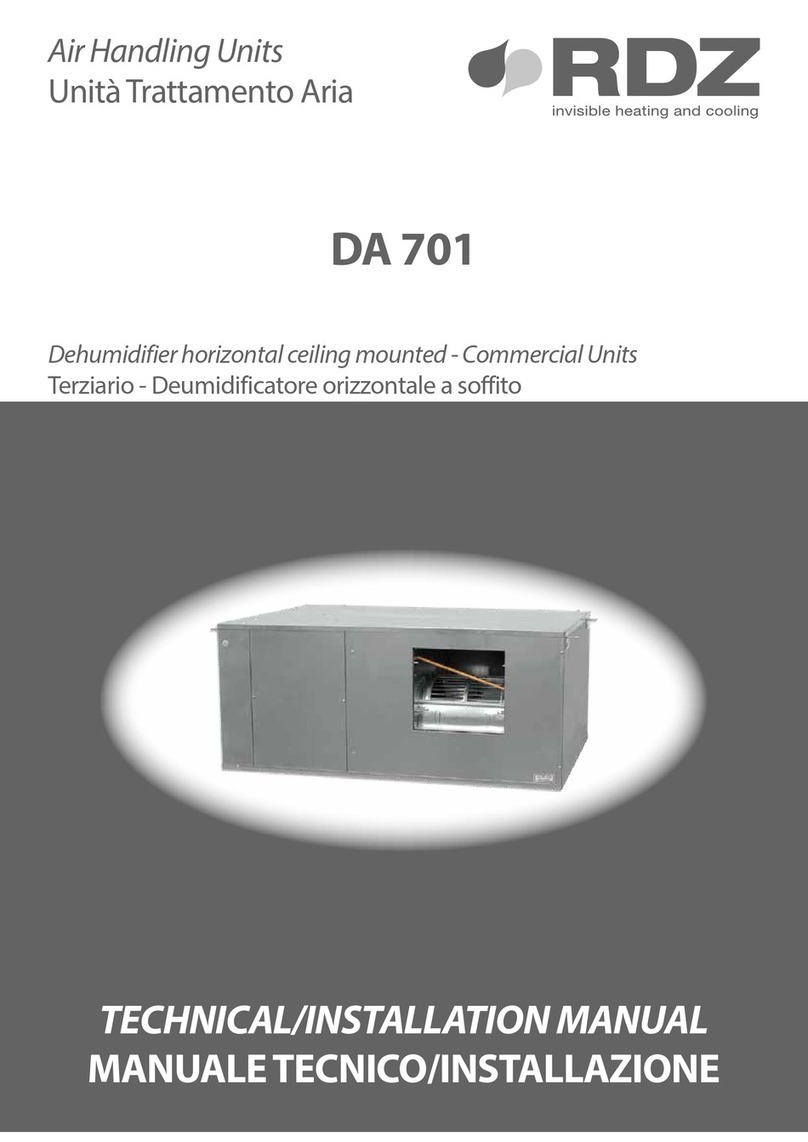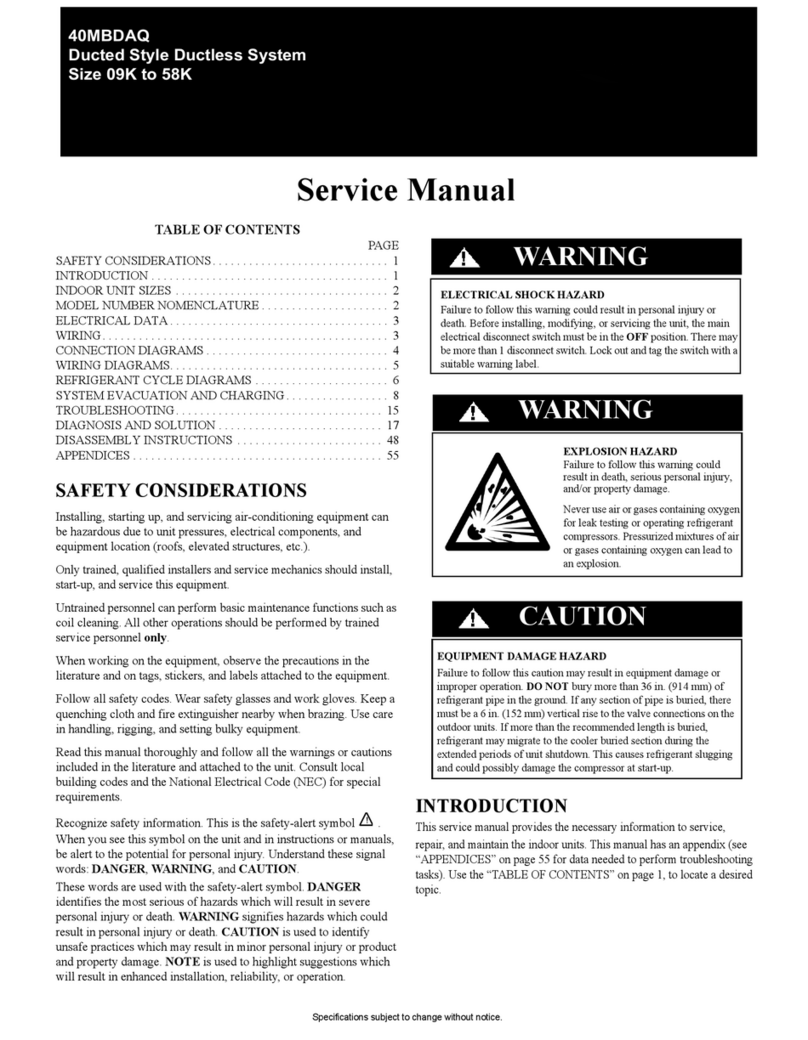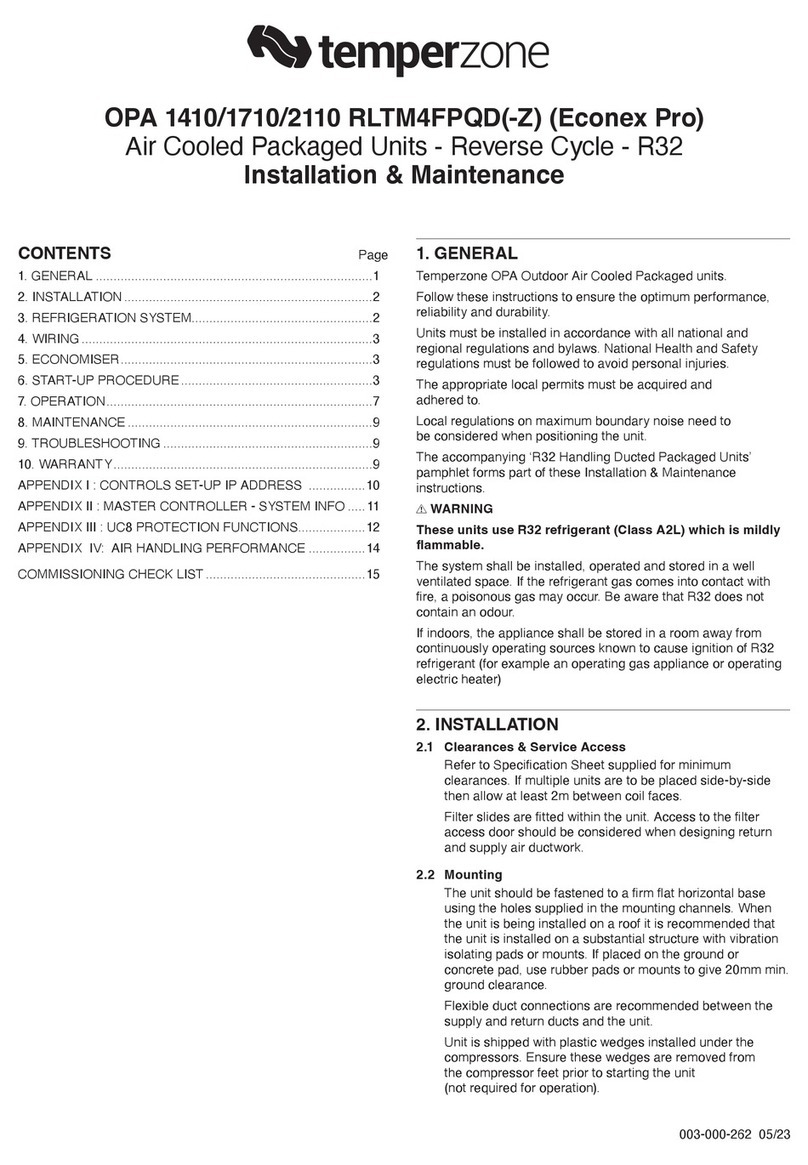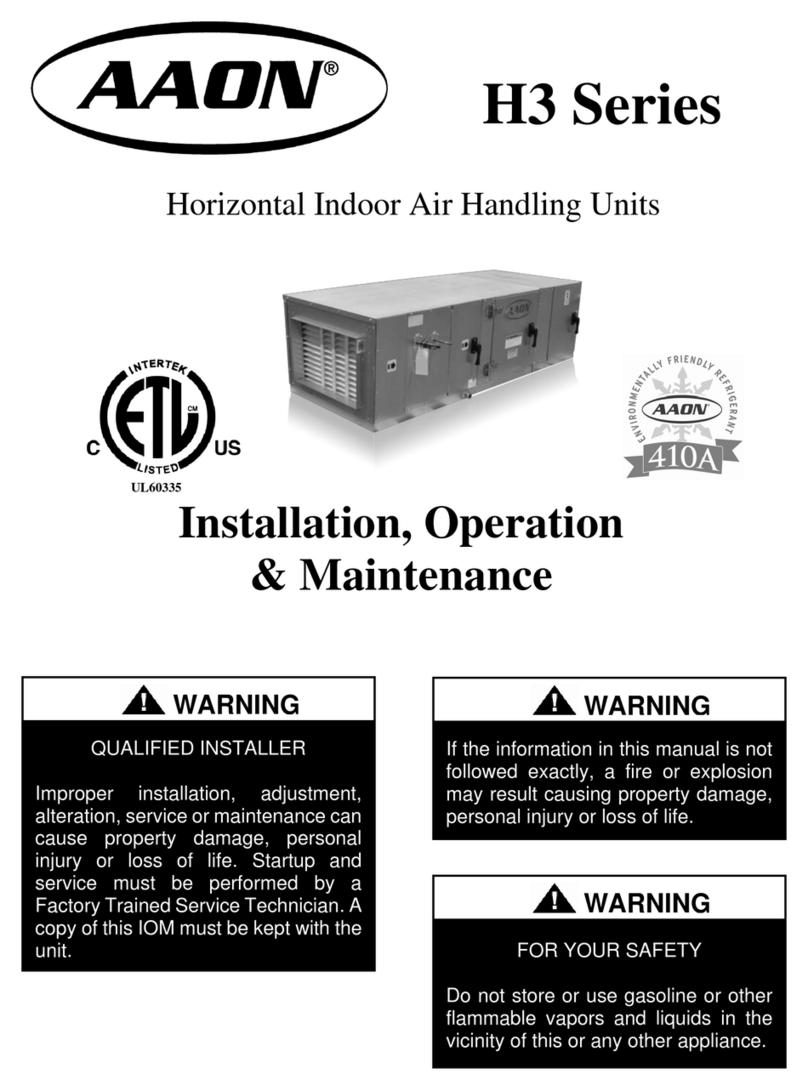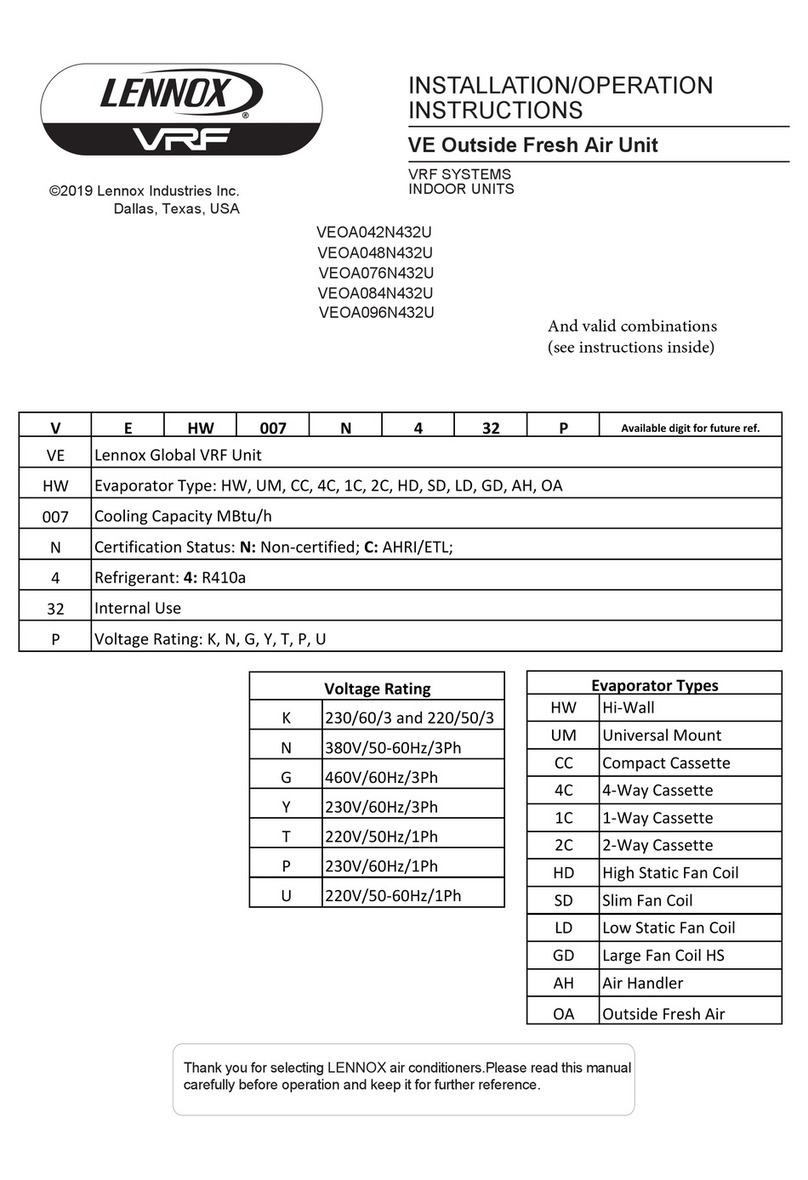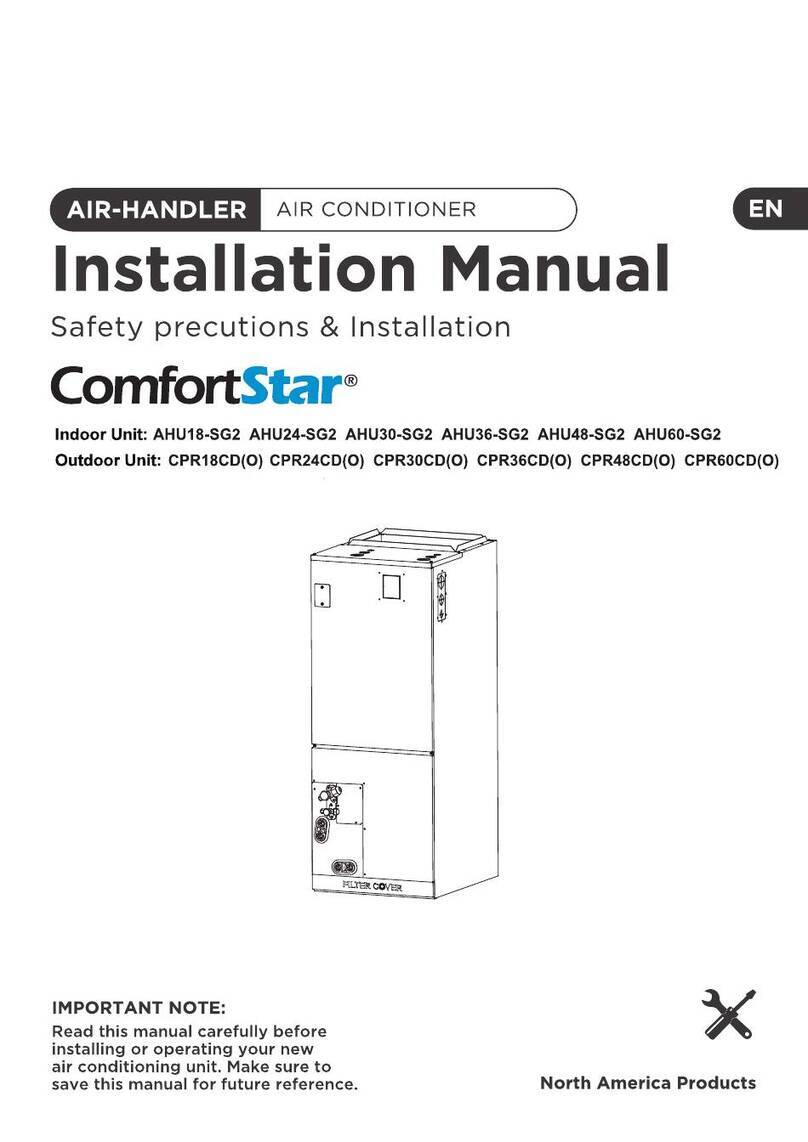■ FAN SPEED key: The default wind speed is in the automatic wind mode when
starting firstly. The remote control won’t react by pressing the key because
the wind speed can’t be adjusted and in low speed in dehumidifying mode. In
other mode, press the key to switch modes in the order : automatic wind→ high
speed →middle speed→ low speed →automatic wind.
■ SWING key : In dehumidifying mode, the swing mode is in the stable wind
mode without change. In other mode, press the key to switch modes in the
order: swing →stable wind→natural wind →swing.
■ AIR FLOW key : The default air flow is in the swing mode when starting firstly
and press the key to switch modes in the order: SWING →STOP →SWING.
■ TIMER key : The default mode is in no timing state, press the key to set timing
time . The switch order is: 1H→2H→…→24H→cancel→1H…. Press the key
to set timing starting in the OFF state and set timing stopping in the ON state.
After setting timing function, the time keeps decreasing per hour until the
time decreasing to the timing on or timing off and the timing display will be
cancelled at the same time . Pressing MODE key can’t cancel timing in
timing mode which will set out timing time by pressing other key.
■ HOLD key: The default state is in no HOLD key state, press the key to select
modes in order: HOLD key →cancel HOLD key→ HOLD key ; In HOLD key
mode, all keys except HOLD key of the remote control can’t work .
( NOTE: In HOLD key mode, the remote and operation panel of the unit both
will be locked automatically by pressing the key and press the key again , they
will be unlocked. As for the split unit , it only hold the control other than
EMERGENCY key and the panel will make a reaction.)
■ SLEEP key : Press the key to switch modes in the order: SLEEP→ cancel
SLEEP→ SLEEP. The sleeping function won’t be cancelled for changing
modes. Press the key to set sleep mode and the wind speed will automatically
be switched to low speed and it can adjust the wind speed by pressing the
FAN SPEED key (except dehumidifying mode).
■ TURBO key: The default state for the control is no turbo and the key don’t
work in the AUTOMATIC mode, DRY mode and FAN mode ( It will not display
any contents and not send out any codes). The control, however, will switch
between on and off by pressing the key in other mode. The wind speed isn’t
indicated in turbo mode and it will be cancelled for changing modes and
setting sleep mode.
■ LAMP key : The default state is in no LAMP key state, press the key to select
modes in order : LAMP key →cancel LAMP key→ LAMP key; In LAMP key
mode, pressing MODE key can’t cancel the show of LAMP key.
■ CLEAN key : The default state is in no purification state, press the key to select
modes in order : CLEAN →cancel CLEAN→ CLEAN; In CLEAN mode,
pressing CLEAN key can’t cancel CLEAN function. Press the key when
the remote control is closed, the control will switch modes in the order :
CLEAN →cancel CLEAN→ CLEAN; When you stop the unit and turn on the
purification switch, except the wind, the stable swing and air door swing speed
aren’t adjusted.
7