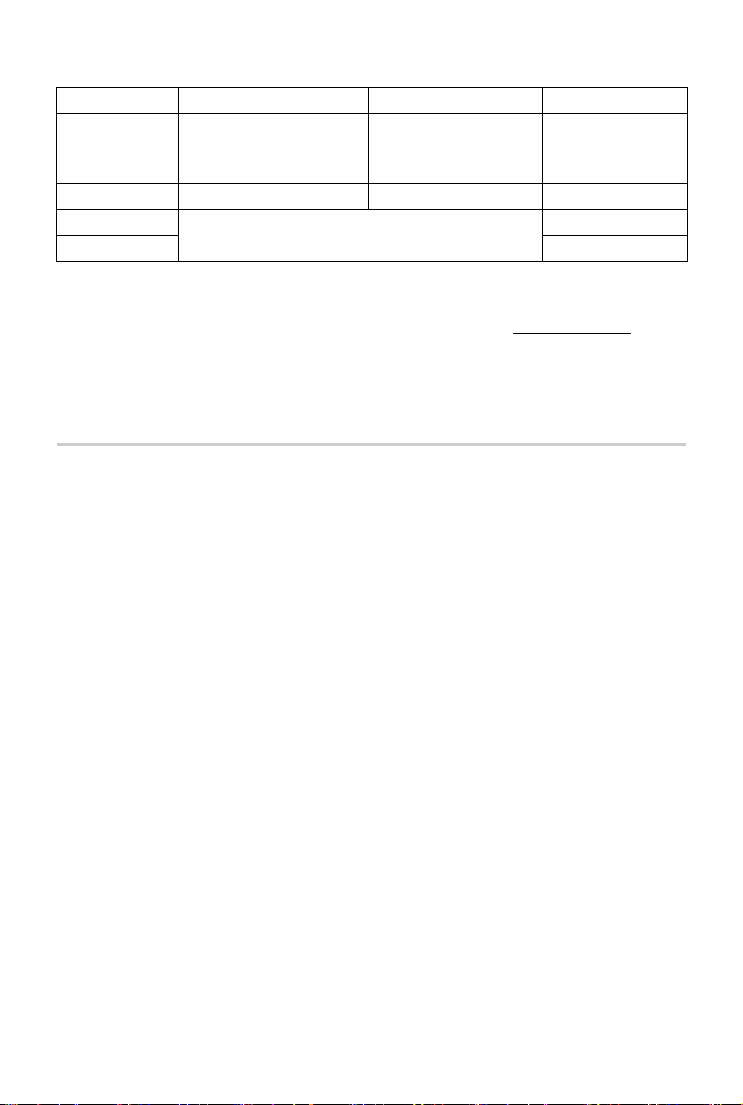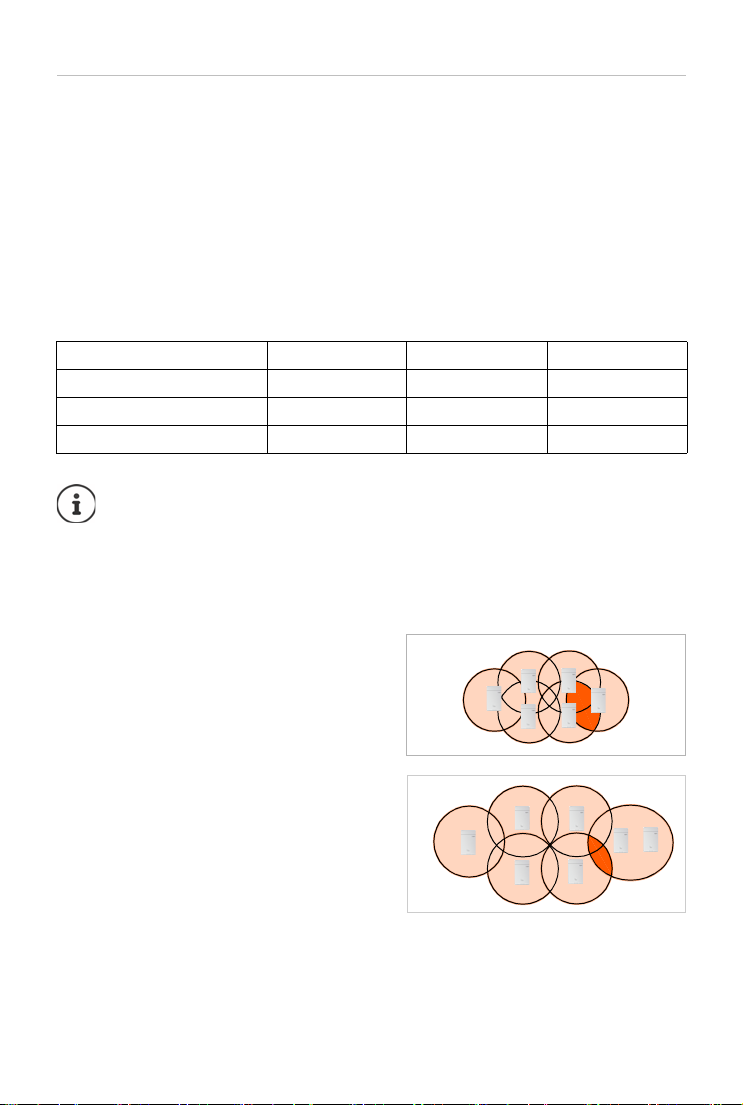10 COMfortel WS-500M - Site Planning and Measurement Guide V01 09/2019
Capacity
The capacity of the cells must be high enough to guarantee that the subscribers can be reached
in high-density traffic. A cell is at full capacity when the number of connections required for each
base station is higher than the number of possible connections.
On the one hand, the number of parallel connections possible is dependent on the approved
codecs that can be used for the connections. Which codecs are approved can be set from the
web interface. The device function also has a bearing on capacity. A COMfortel WS-500M - can
only be deployed as a base station, a DECT manager with base station, or an integrator with
DECT manager and base station. Also note that a DECT manager can manage a maximum
of 60 connection channels in parallel.
The following table shows the maximum number of possible connections in relation to the
device function and approved codecs.
Slot pair ¢P. 5 3 ; Broadband mode ¢P. 5 0
There are two options for increasing capacity:
•Reducing the distance between the base stations.
This means that the cells overlap more, giving
the subscriber access to the base stations
of the neighbouring cells. This results in more
even wireless quality. However, this can result
in considerable installation costs for an
existing system.
•Installing parallel base stations.
The cell size remains generally constant but
the number of possible connections increases.
Installing the base stations close to one another
means that the additional assembly costs are
low. A minimum distance between base
stations must be observed however (£P. 1 6 ) .
To keep the costs low for the devices, and for installa-
tion and maintenance, the typical requirement is to keep the number of base stations as low as
possible. Despite this, as much as necessary needs to be planned to safeguard capacity and wireless
coverage.
Approved codecs Only BS BS + DM Base + DM + INT
G.711 only 10 8 5
G.729 and G.711 8 5 5
G.722 and G.729 and G.711 5 5 5
When the system is first delivered, all codecs are approved in the configuration.
Broadband codec G.722 needs to be enabled explicitly however.