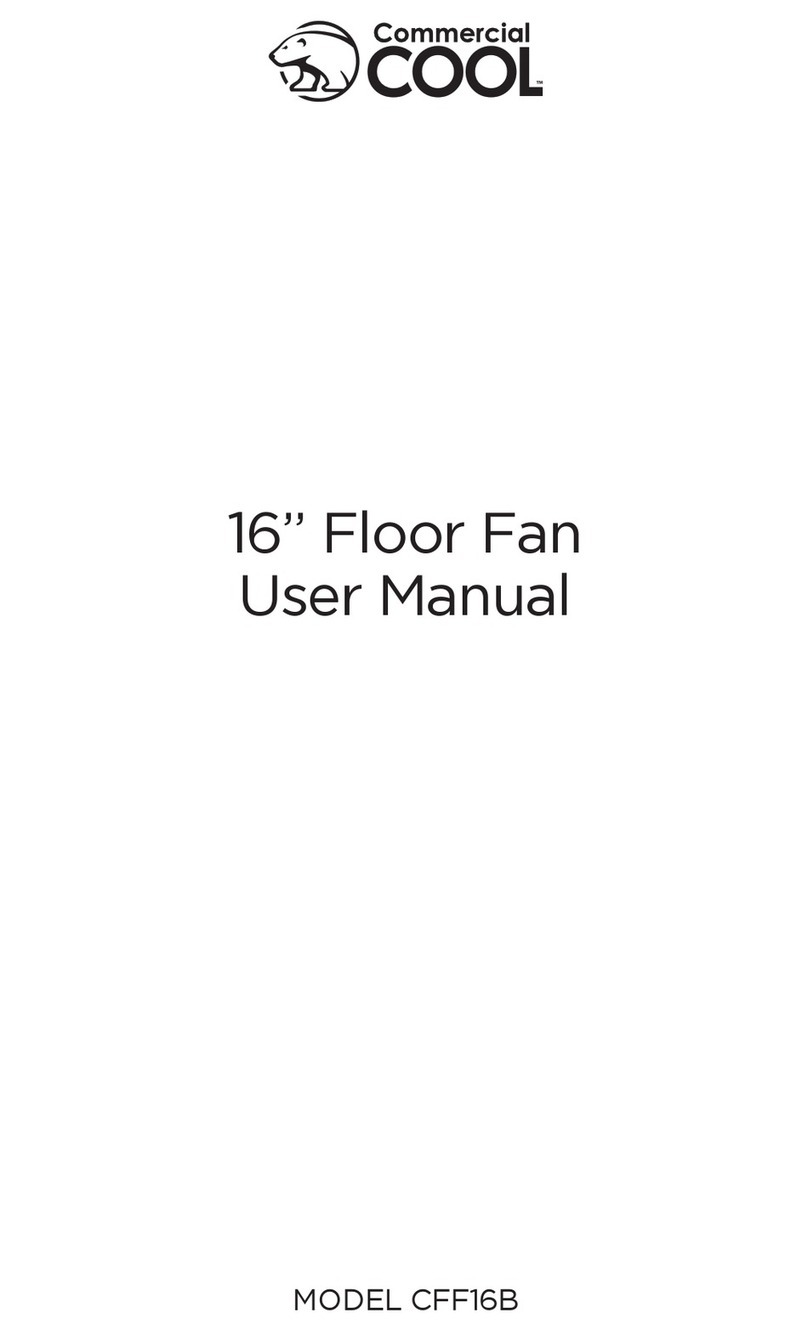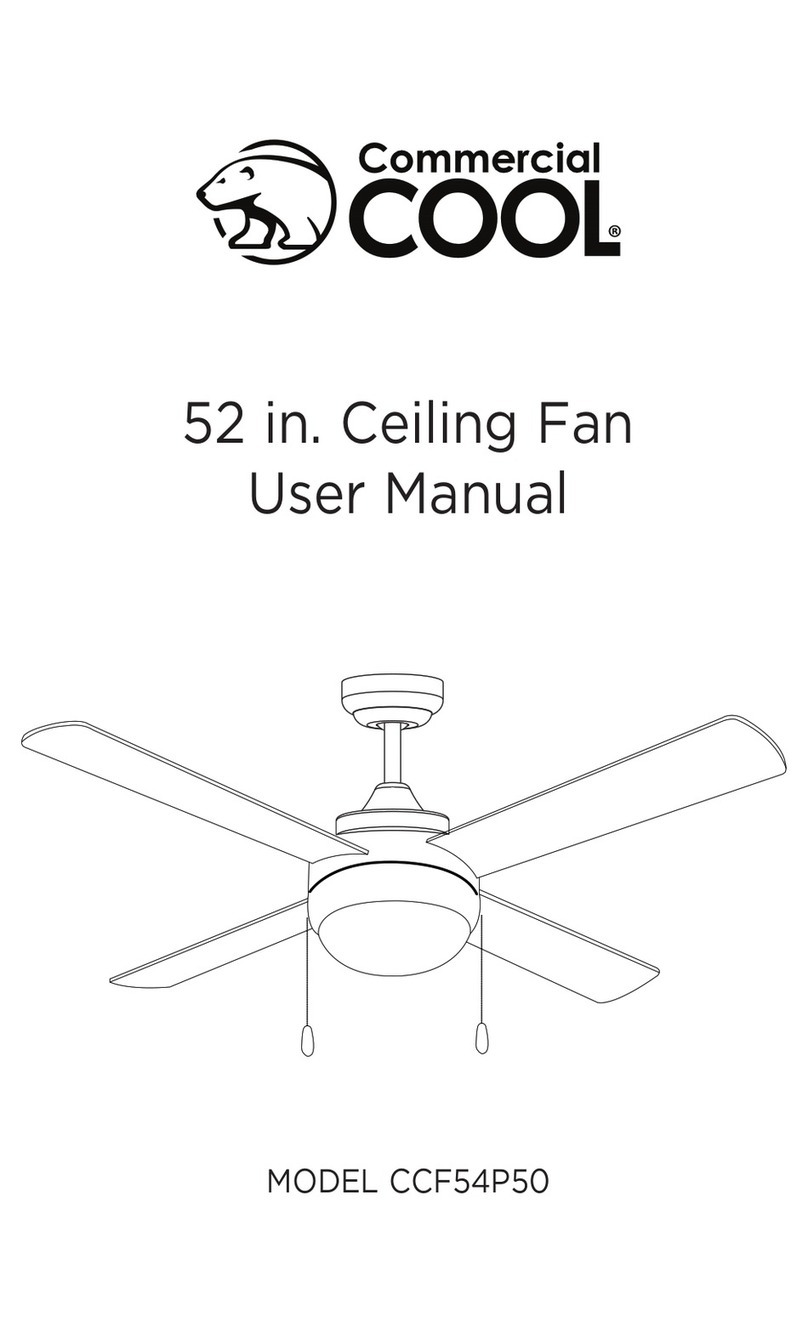Page 3
ENGLISH
IMPORTANT SAFETY INSTRUCTIONS
1. READ ALL INSTRUCTIONS BEFORE USE
2. To avoid possible electric shock, turn o the electricity at the main fuse box or
circuit panel before you begin the fan installation, before servicing the fan or
installing accessories.
3. Read all instructions and safety information carefully before installing your fan and
save these instructions.
4. Make sure all electrical connections comply with local codes or ordinances and
the National Electrical Code. If you are unfamiliar with electric wiring, please use a
qualified and licensed electrician.
5. Make sure you have a location selected for your fan that allows clear space for the
blades to rotate, and at least seven (7) feet of clearance between the floor and
the fan blades. The fan should be mounted at least thirty (30) inches from walls or
other upright structures.
6. WARNING: The outlet box and ceiling support joist used must be securely
mounted and capable of supporting at least 50 pounds. To reduce the risk of fire,
electric shock or personal injury, mount to the outlet box marked acceptable for
fan supported and use mounting screws provided with the outlet box. The box
must be supported directly by the building structure.
7. WARNING: To reduce the risk of fire, electric shock or personal injury, mount
to outlet box marked “acceptable for fan support” and use mounting screws
provided with the outlet box. Most outlet boxes commonly used for the support of
lighting fixtures are not acceptable for fan support and may need to be replaced.
Consult a qualified electrician if in doubt.
8. Electrical diagrams are for reference only. Light kits that are not packed with the
fan must be UL listed and marked suitable for use with the model fan you are
installing. Switches must be UL general use switches. Refer to the instructions
packaged with the light kits and switches for proper assembly.
9. After installation is complete, check that all connections are secure.
SAFETY INFORMATION
DANGER
DANGER - Immediate hazards
which WILL result in severe
personal injury or death
WARNING
WARNING - Hazards or unsafe
practices which COULD result in
severe personal injury or death
CAUTION
CAUTION - Hazards or unsafe
practices which COULD result in
minor personal injury
WARNING
When using electrical appliances, basic safety precautions should always be
followed to reduce the risk of re, electric shock and personal injury
:
READ ALL INSTRUCTIONS BEFORE USING THE PRODUCT