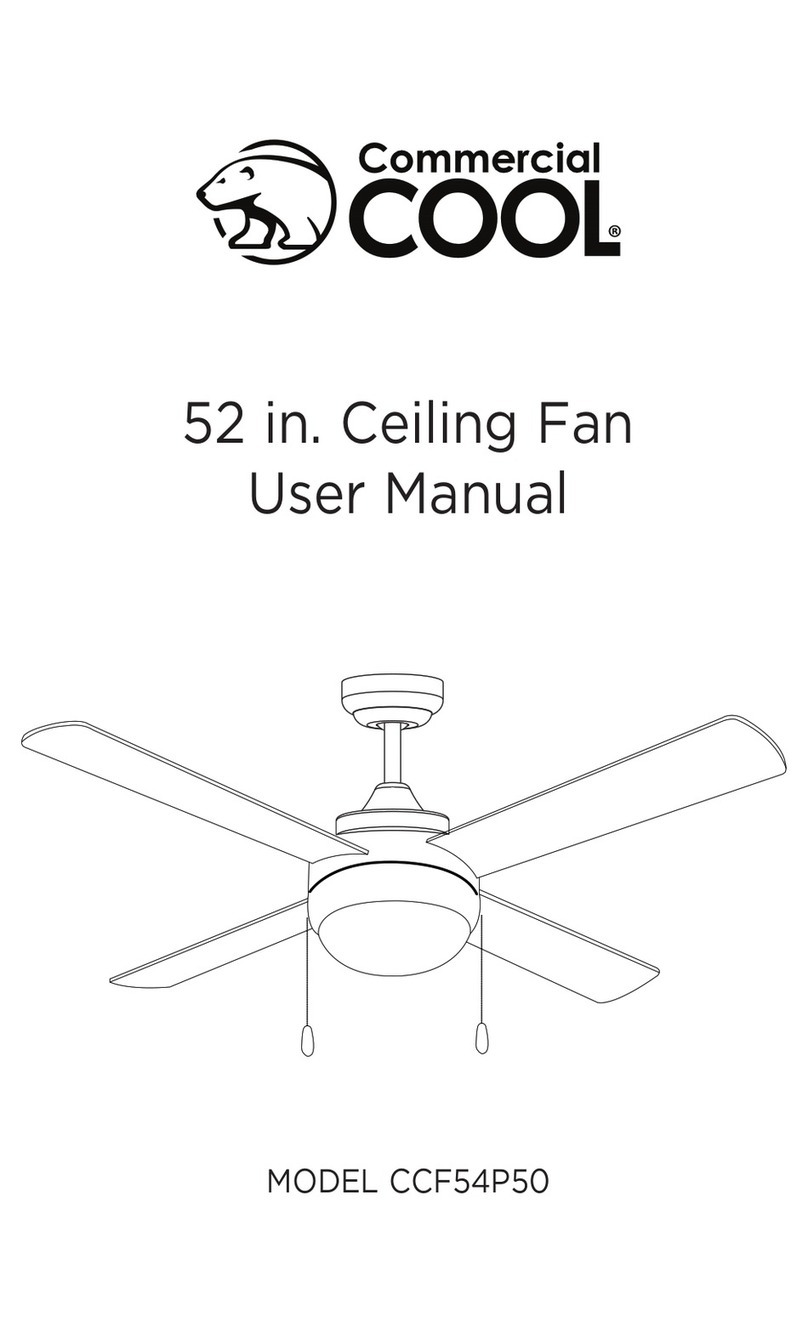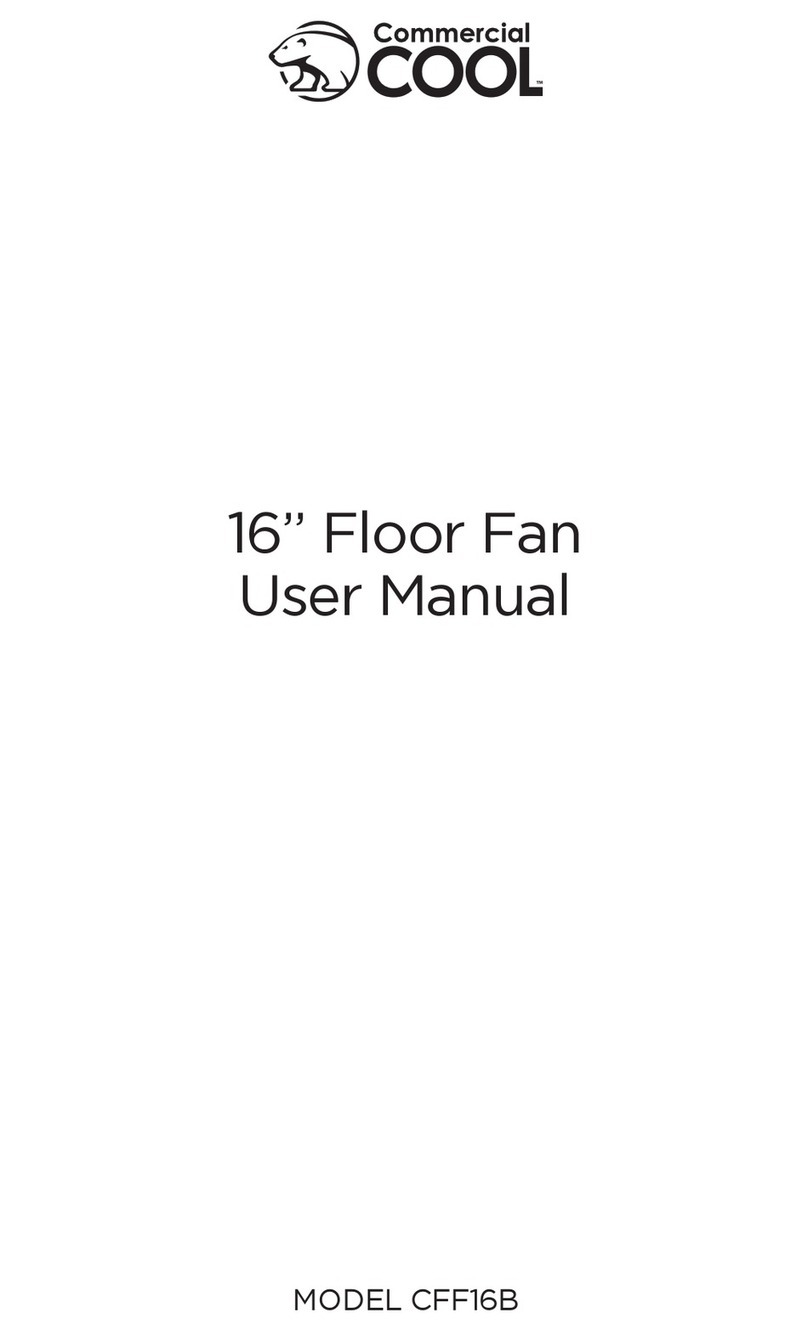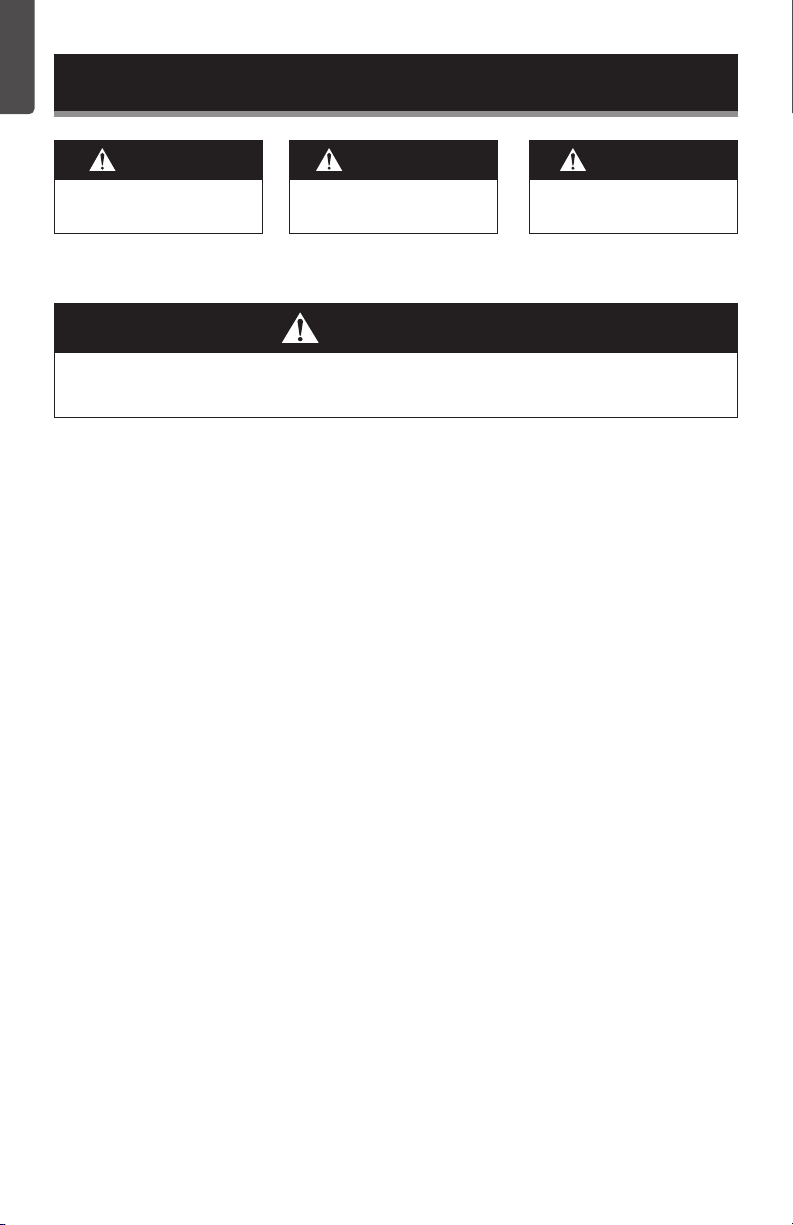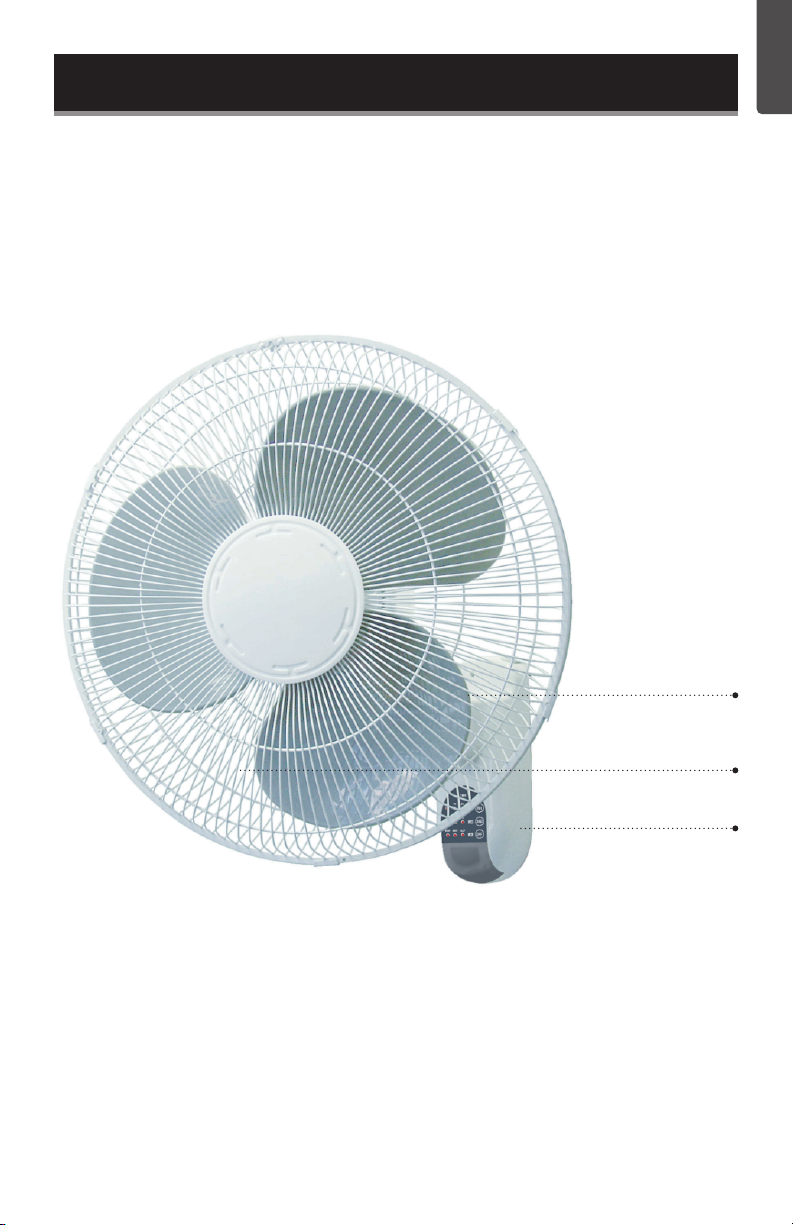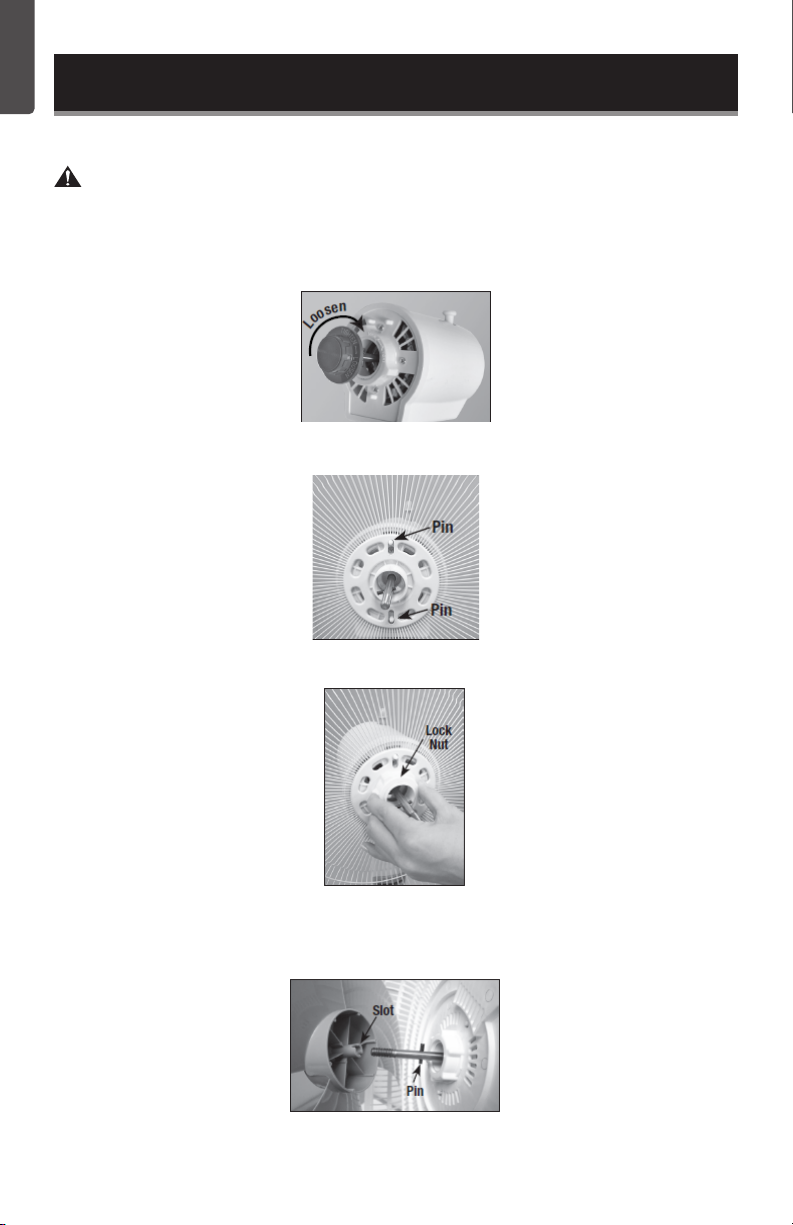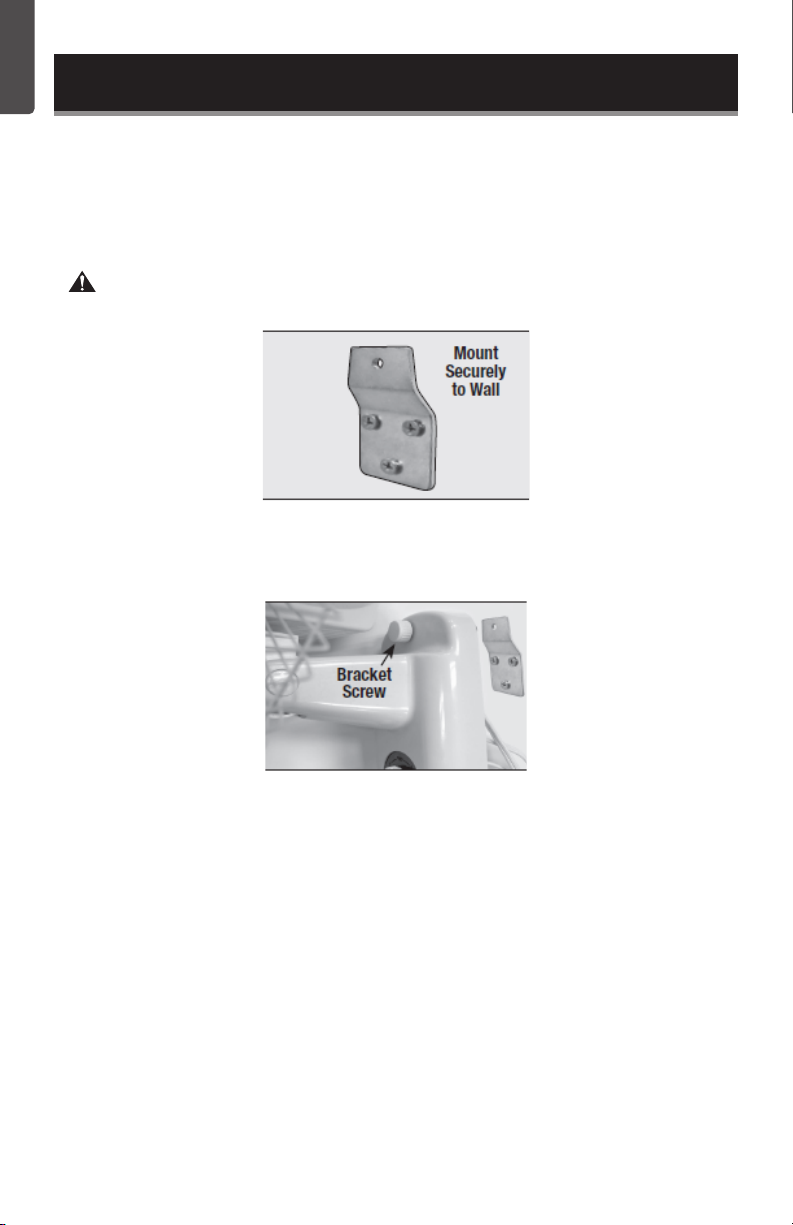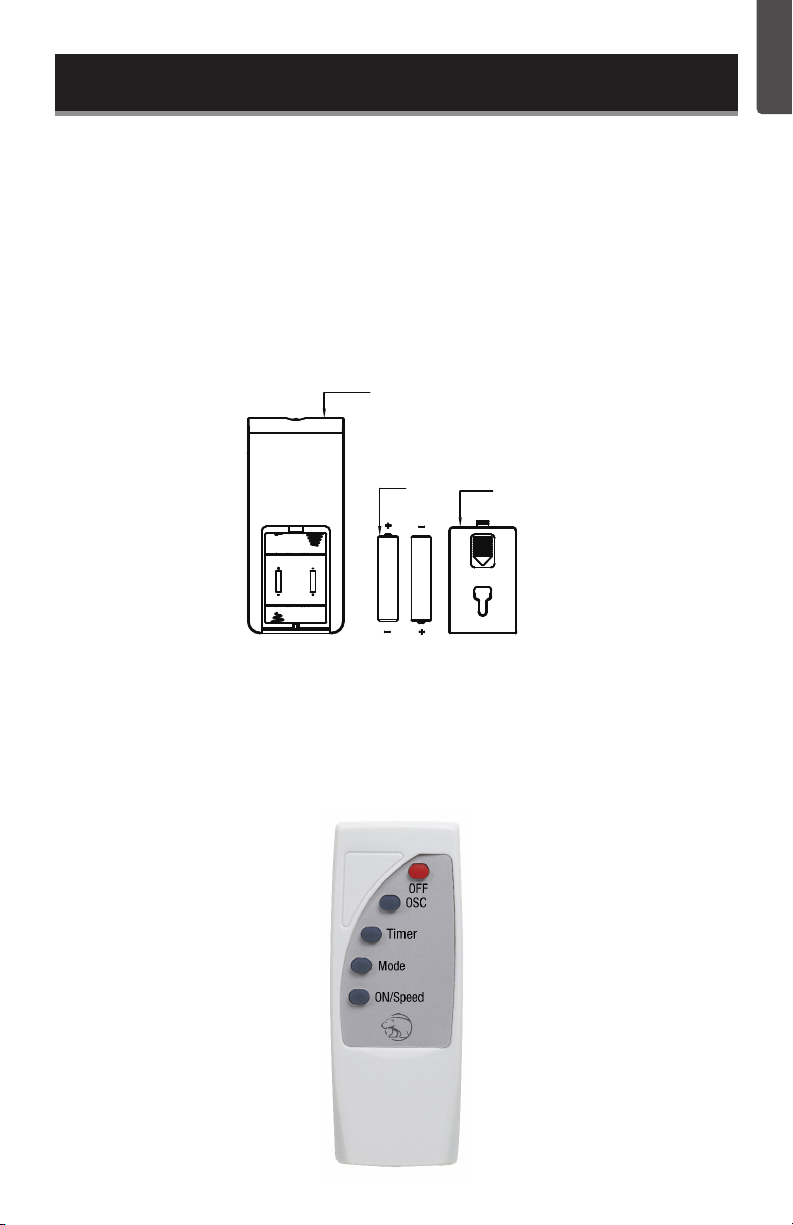ENGLISH
Page 3
SAFETY INFORMATION
ELECTRICAL REQUIREMENTS
This appliance has a polarized plug (one blade is wider than the other). To reduce the risk
of electric shock, this plug is intended to t into a polarized outlet only one way. If the
plug does not t into the outlet, reverse the plug. If it still does not t, contact a qualied
electrician. Do not attempt to modify the plug in any way.
POWER SUPPLY CORD
1. If the power supply cord is too short, do not use an extension cord. Have a qualied
electrician or serviceman to install an outlet near the appliance.
2. If it is absolutely necessary to use longer cord sets or an extension cord, extreme care
must be exercised.
a) The marked electrical rating of the cord set or extension cord must equal to or be
greater than the electrical rating of the appliance. The longer cord should be arranged
so that it will not drape over the counter top or table top where it can be pulled on by
children or tripped over unintentionally.
NOTE: Neither Commercial Cool nor the dealer can accept any liability for damage to the product
or personal injury resulting from failure to observe the electrical connection procedures.
SPECIFICATIONS
• Unit Dimensions (W x D x H): 17” x 12” x 18”
• Net Weight: Approx. 4.9 lbs.
This device complies with part 15 of the FCC rules. Operation is subject to the following two
conditions: 1) This device may not cause harmful interference, and 2) This device must accept
any interference received, including interference that may cause undesired operation. This
equipment has been tested and found to comply with the limits for a Class B digital device,
pursuant to Part 15 of the FCC rules. These limits are designed to provide reasonable protection
against harmful interference in a residential installation. This equipment generates, uses and can
radiate radio frequency energy and, if not installed and used in accordance with the instructions,
may cause harmful interference to radio communications. However, there is no guarantee that
the interference will not occur in a particular installation. If this equipment does cause harmful
interference to radio or television reception, which can be determined by turning the equipment
off and on, the user is encouraged to try to correct the interference by one or more of the
following measures: a) Reorient or relocate the receiving antenna. b) Increase the separation
between the equipment and the receiver. c) Connect the equipment into an outlet different
from that which the receiver is connected. d) Consult the dealer or an experienced radio/TV
technician for help.
1. READ these instructions carefully before installing and operating the appliance.
Keep them for further reference.
2. Record in the space below the “SERIAL/MODEL NUMBER” found on the back or
bottom of your appliance and retain this information for future reference.
SERIAL NUMBER:
MODEL NUMBER:
DATE OF PURCHASE:
Save and staple your sales receipt to your manual for warranty coverage.