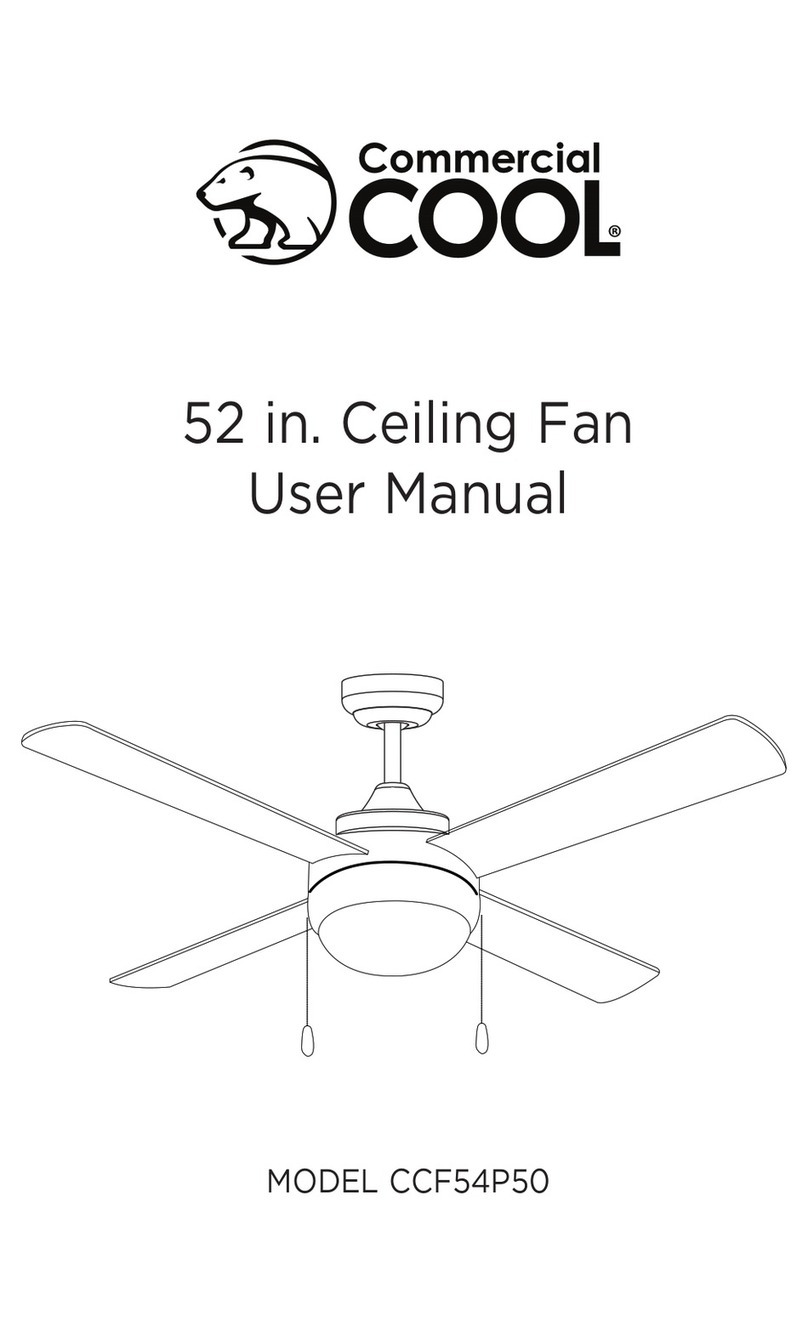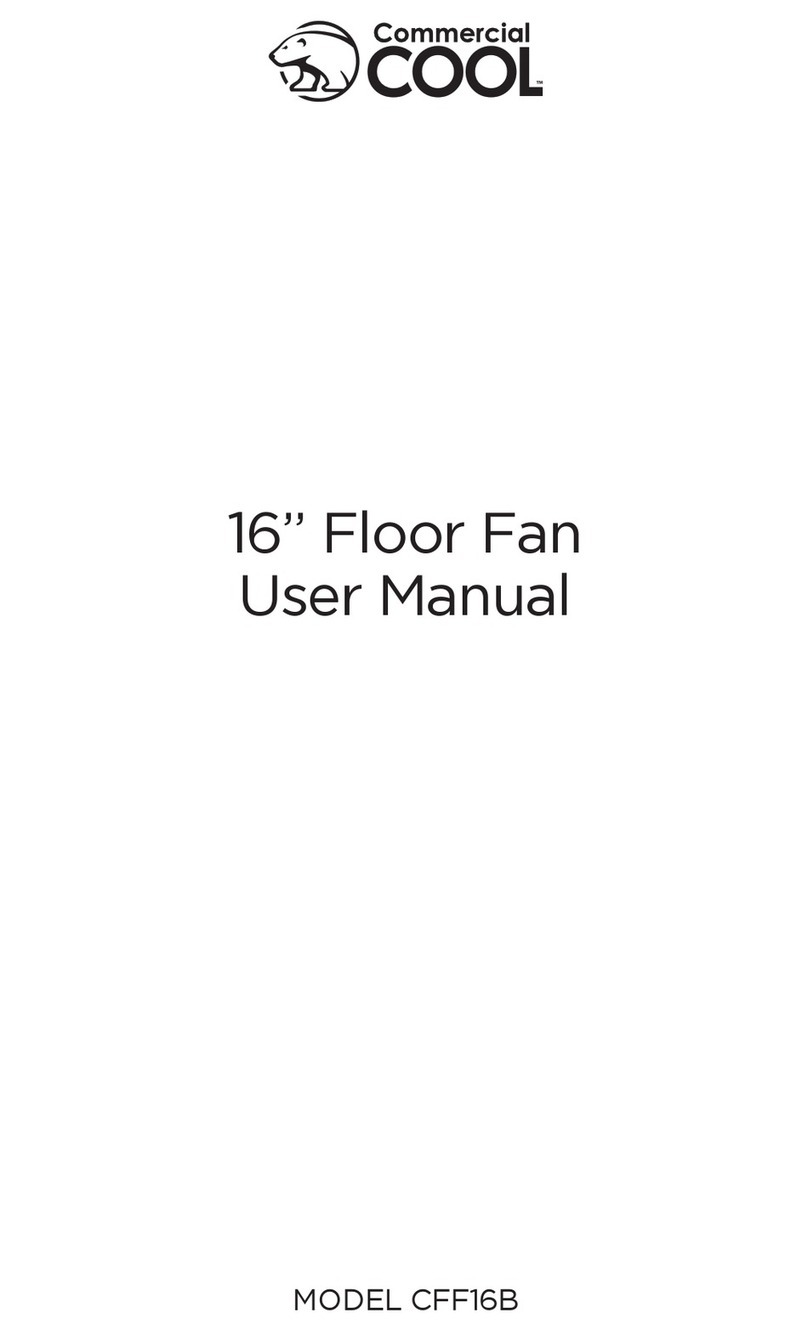ENGLISH
Page 3
SAFETY INFORMATION
IMPORTANT SAFETY INSTRUCTIONS
1. READ ALL INSTRUCTIONS BEFORE USE
2. Installation work and electrical wiring must be done by qualied
person(s) in accordance with all applicable codes and standards,
including re-rated construction.
3. Use this unit only in the manner intended by the manufacturer. If you
have any questions contact the manufacturer.
4. After making the wire connections, gently push connections into
outlet box with wire nuts pointing up. The wires should be spread
apart with the grounded conductor and the equipment grounding
conductor on one side of the outlet box and ungrounded conductor
on the other side of the outlet box.
5. Before you begin installing the fan, Switch power off at Service panel
and lock service disconnecting means to prevent power from being
switched on accidentally. When the service disconnecting means
cannot be locked, securely fasten a prominent warning device, such
as a tag, to the service panel.
6. Be cautious! Read all instructions and safety information before
installing your new fan. Review the accompanying assembly
diagrams.
7. When cutting or drilling into wall or ceiling, do not damage electrical
wiring and other hidden utilities.
8. Make sure the installation site you choose allows the fan blades to
rotate without any obstructions. Allow a minimum clearance of 7
feet (2.1 meters) from the oor to the trailing edge of the blade.
WARNING
WARNING - Hazards or unsafe
practices which COULD result in
severe personal injury or death
DANGER
DANGER - Immediate hazards
which WILL result in severe
personal injury or death
CAUTION
CAUTION - Hazards or unsafe
practices which COULD result in
minor personal injury
WARNING
TO REDUCE THE RISK OF FIRE, ELECTRIC SHOCK, OR PERSONAL INJURY, MOUNT
TO OUTLET BOX MARKED “ACCEPTABLE FOR FAN SUPPORT OF 35 LBS (15.9
KGS) OR LESS” AND USE MOUNTING SCREWS PROVIDED WITH THE OUTLET
BOX AND/OR SUPPORT DIRECTLY FROM BUILDING STRUCTURE. MOST OUTLET
BOXES COMMONLY USED FOR THE SUPPORT OF LUMINARIES
ARE NOT ACCEPTABLE FOR FAN SUPPORT AND MAY NEED TO BE REPLACED.
CONSULT A QUALIFIED ELECTRICIAN IF IN DOUBT.