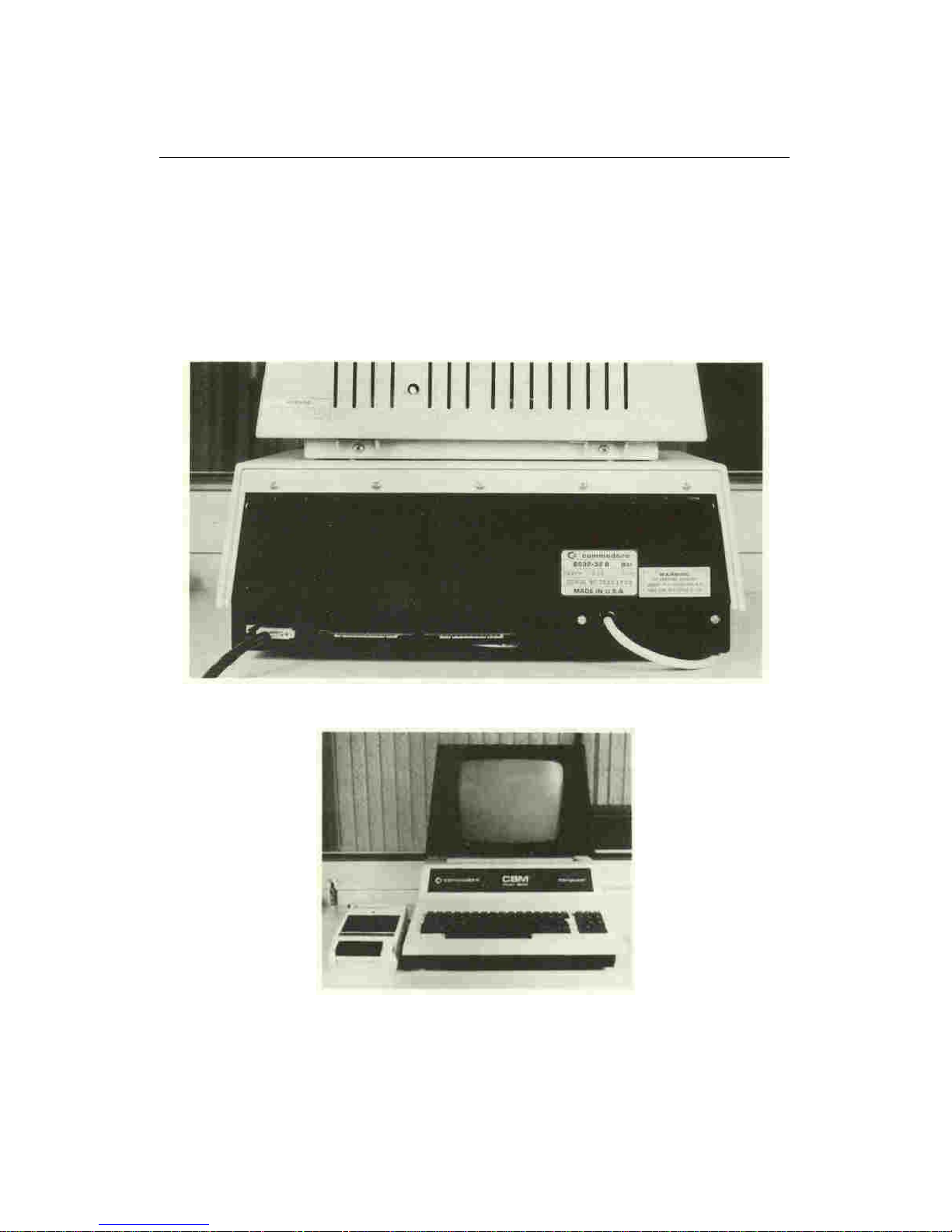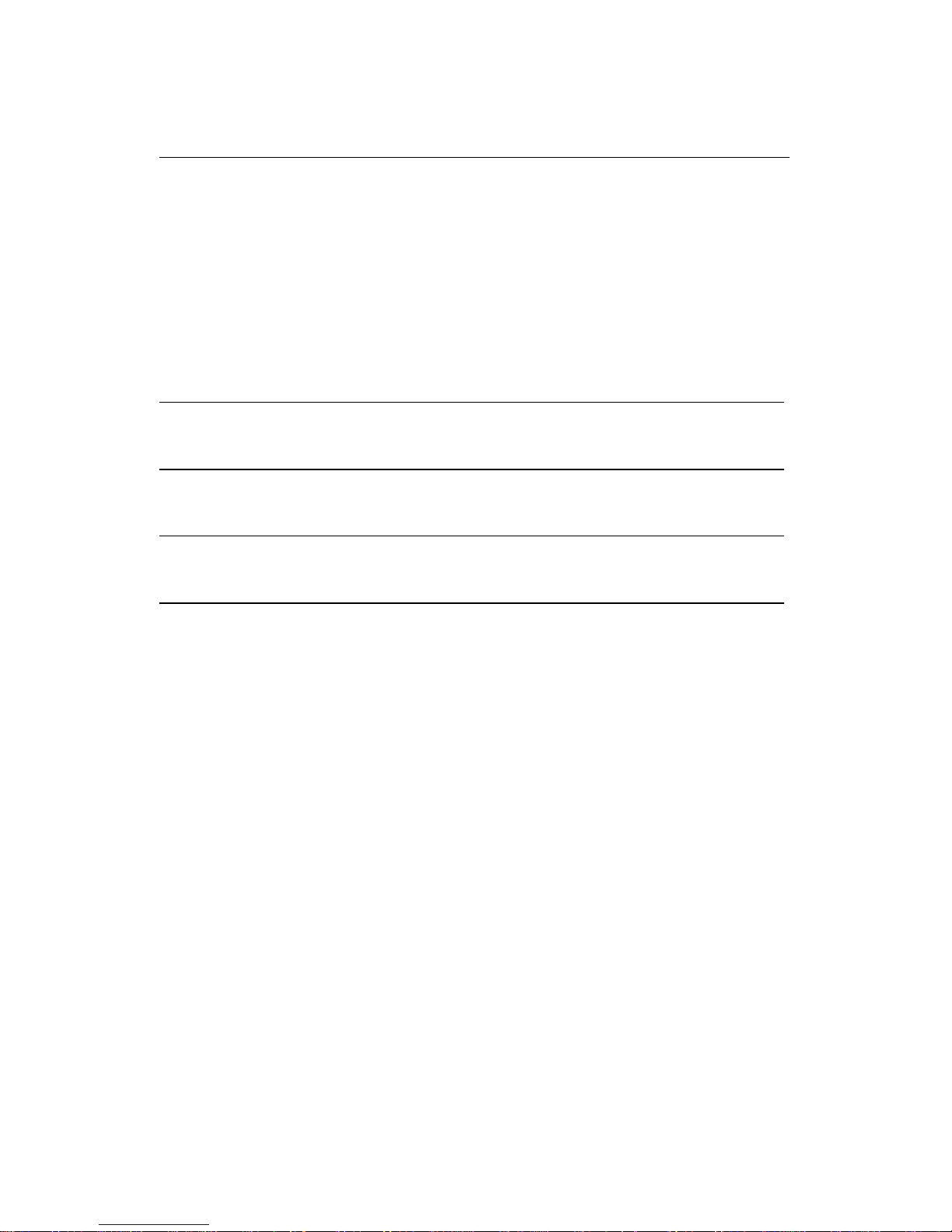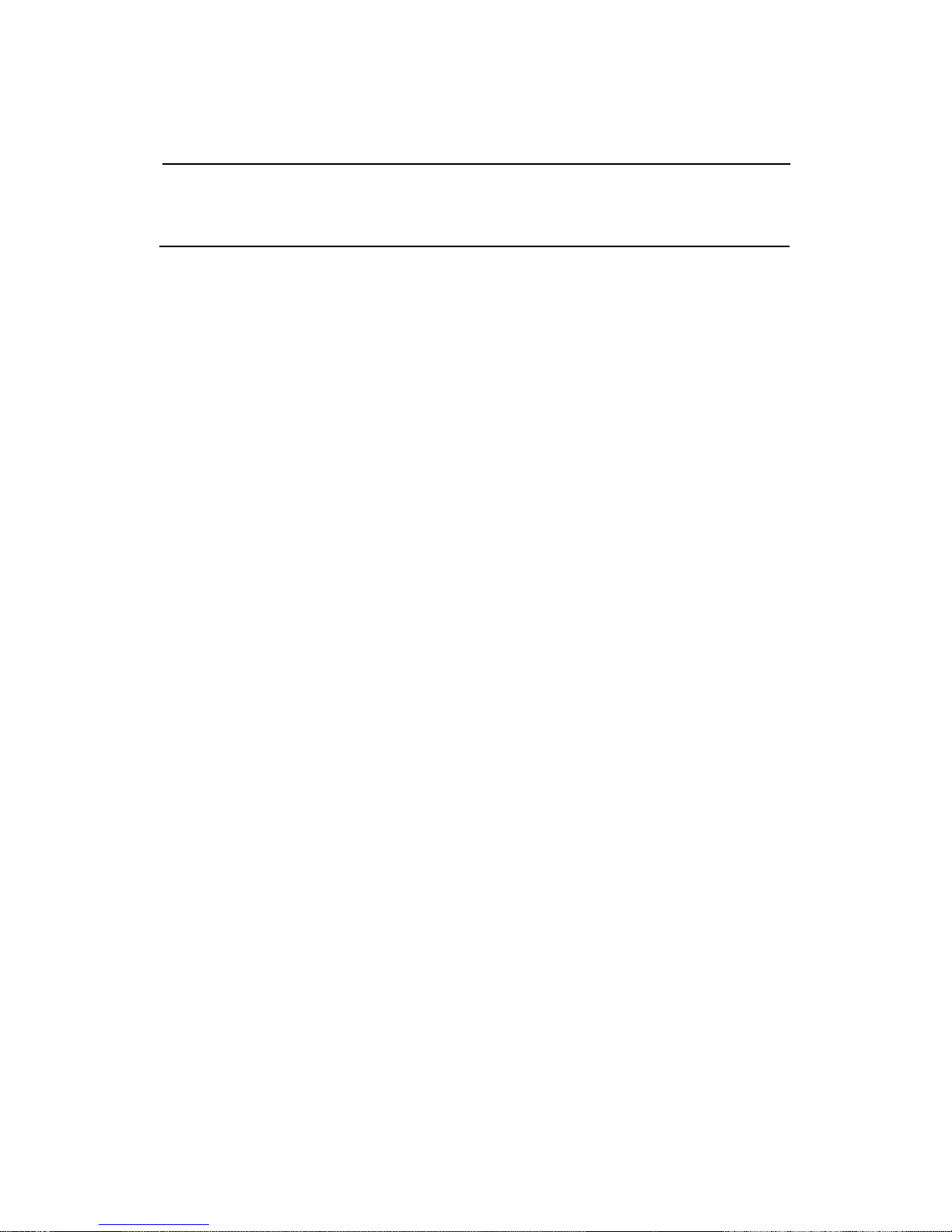STEP 5 Erase the memory by typing: NEW
then press <RETURN>.
The display will show: READY
STEP 6 Type: LIST
then press <RETURN>.
The display will show: READY
indicating that the memory
is blank.
STEP 7 Rewind the cassette by pressing
REW, then STOP when the tape
is at the beginning.
STEP 8 Type: LOAD”TEST”
the display will show:
for VIC PRESS PLAY ON TAPE
for PET/CBM PRESS PLAY ON TAPE NO. 1
After obeying the command,
the display will show: OK
SEARCHING FOR TEST
FOUND TEST
LOADING
READY
NOTE: If the computer displays: LOAD ERROR
try the LOAD command a
few more times, but if the message repeats, turn to the last page.
STEP 9 Type: LIST
and press <RETURN>.
Now the display will show
that the memory has received the program “TEST” by displaying
10 PRINT”THIS IS A TEST” READY
If all of the preceding steps have been successfully completed,
your cassette has been properly checked and is ready to go to work. The
commands to use the cassette are described later in this manual. NOTE:
If any of the above steps do not work, turn to the last page of this manual.