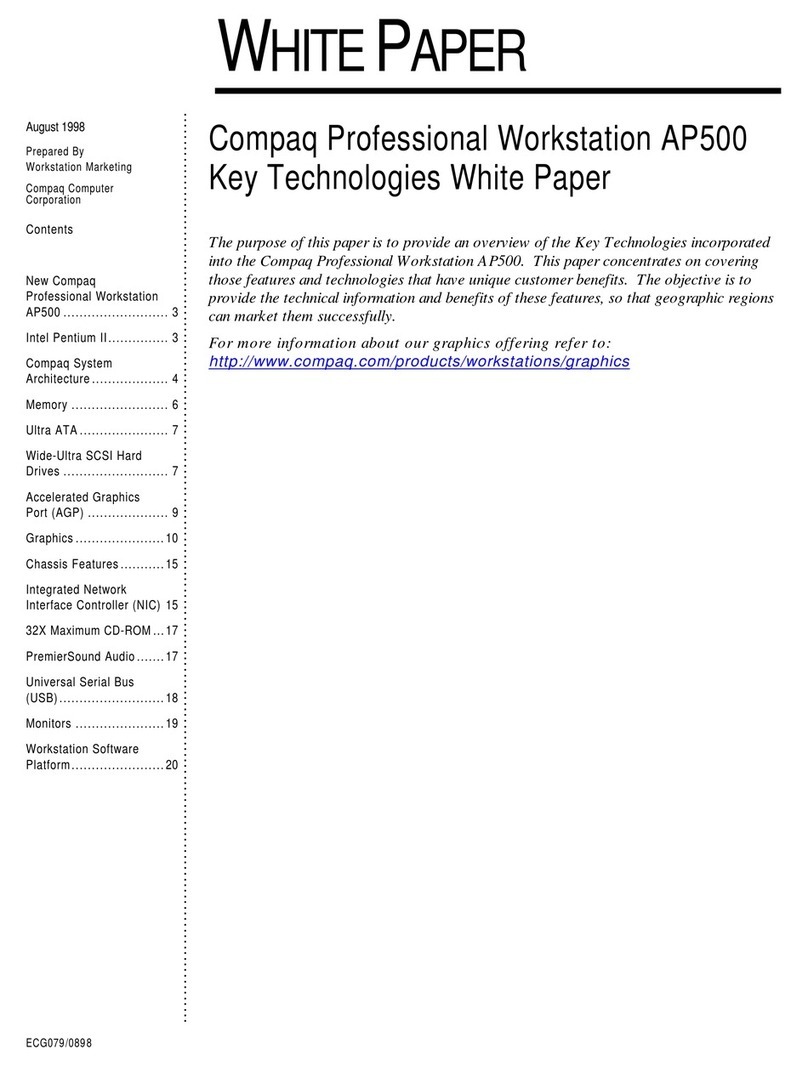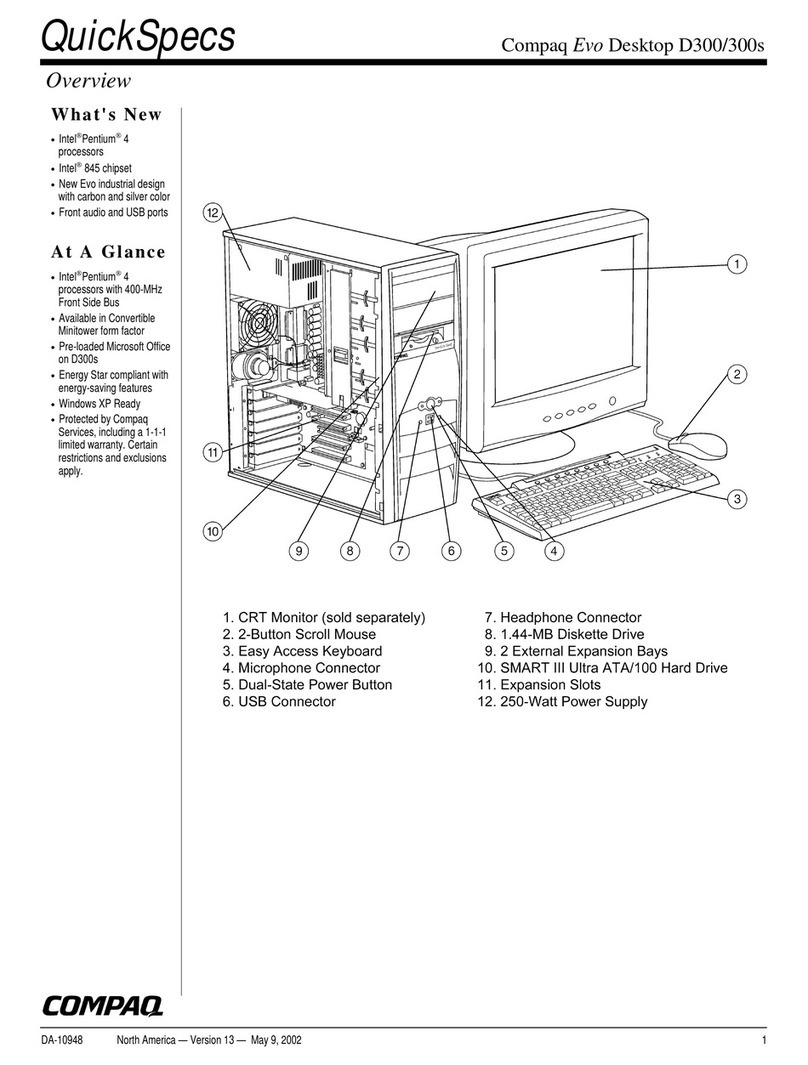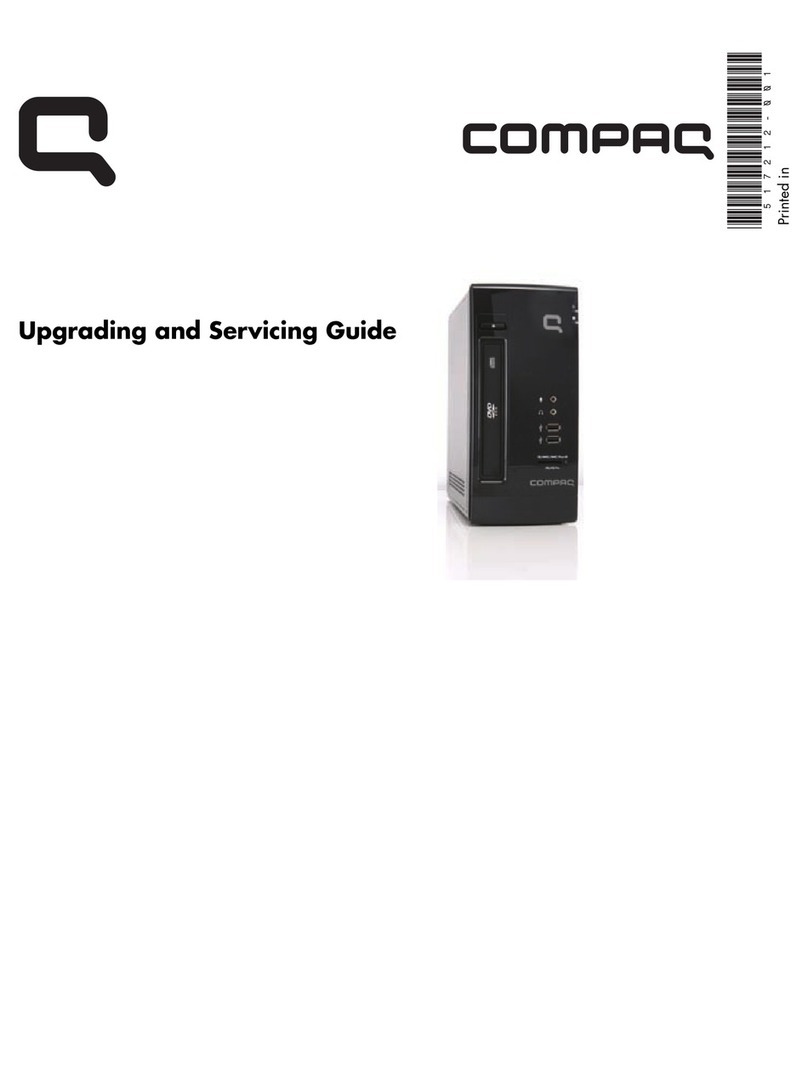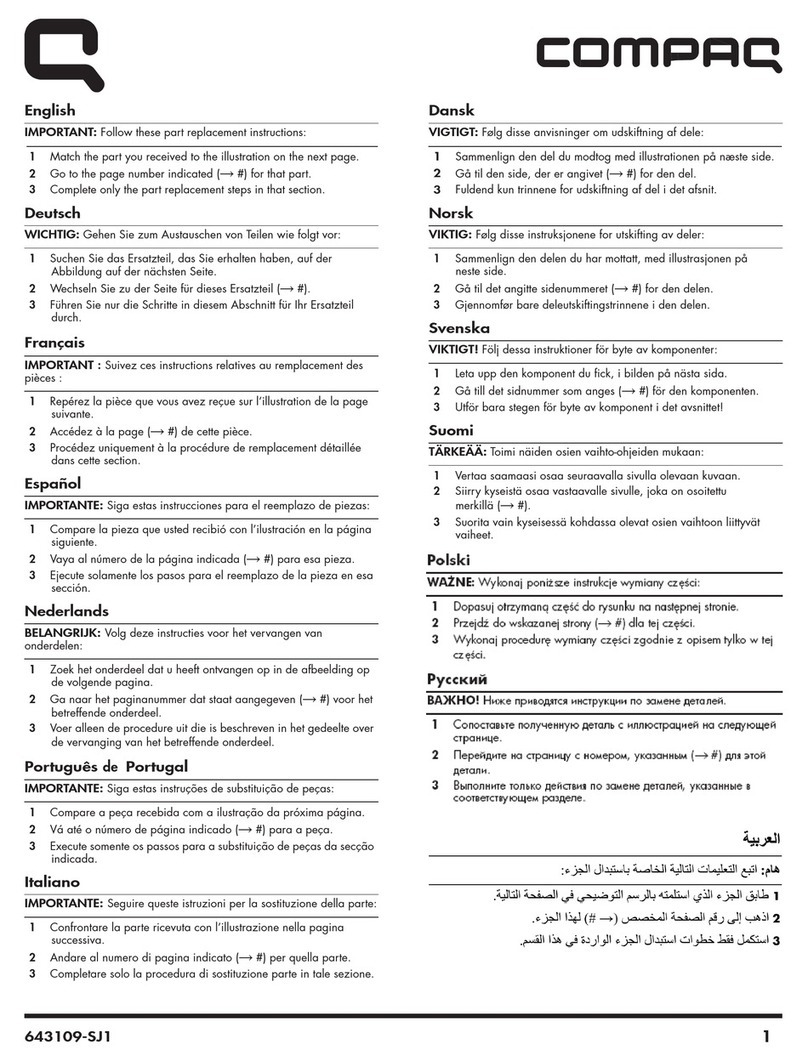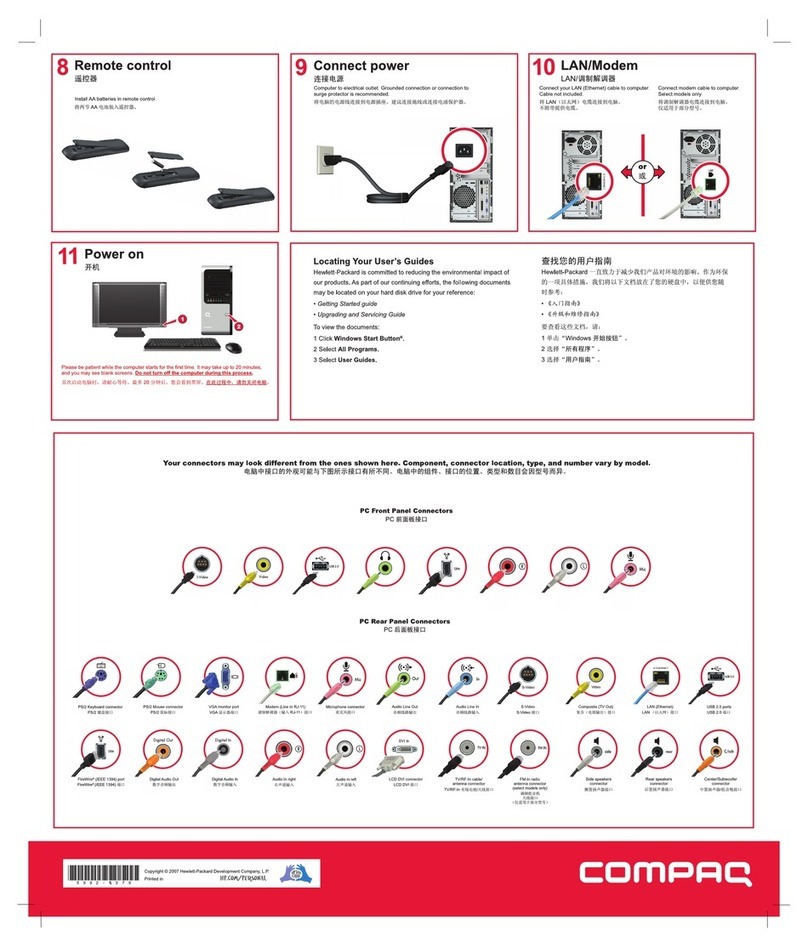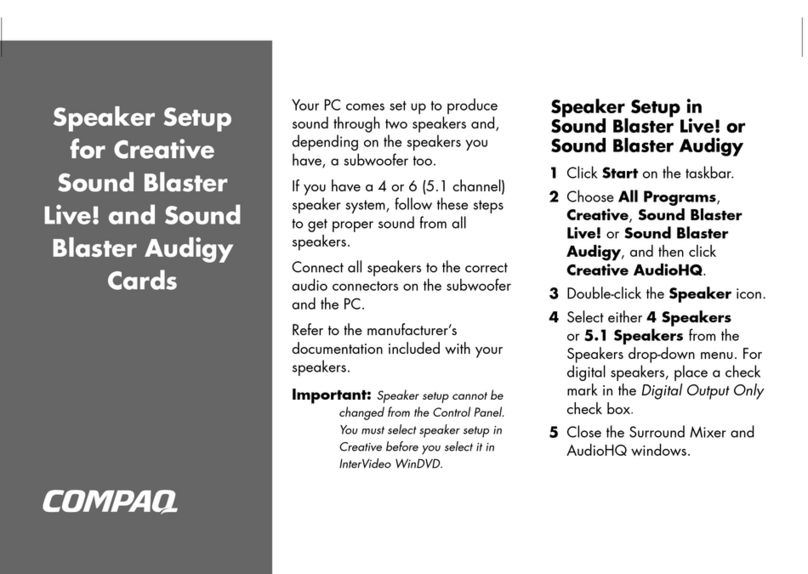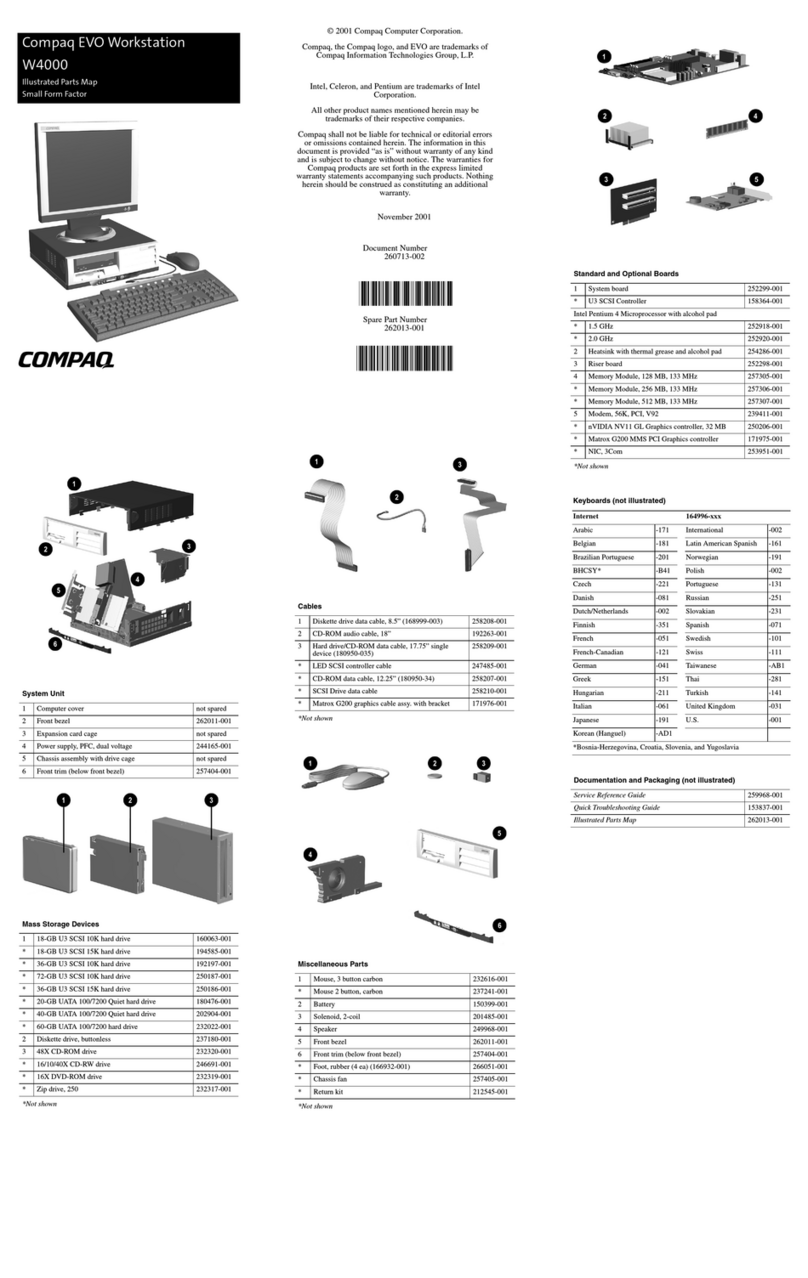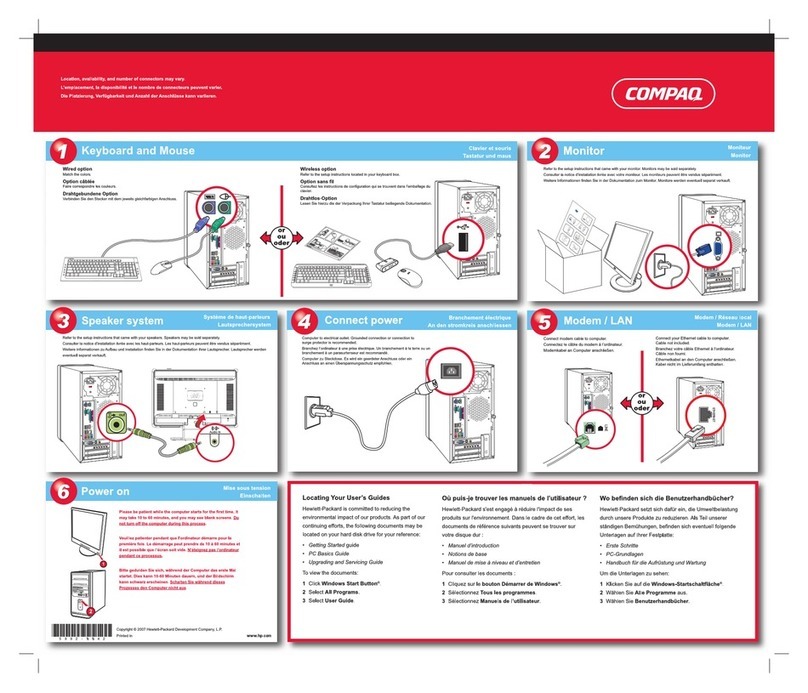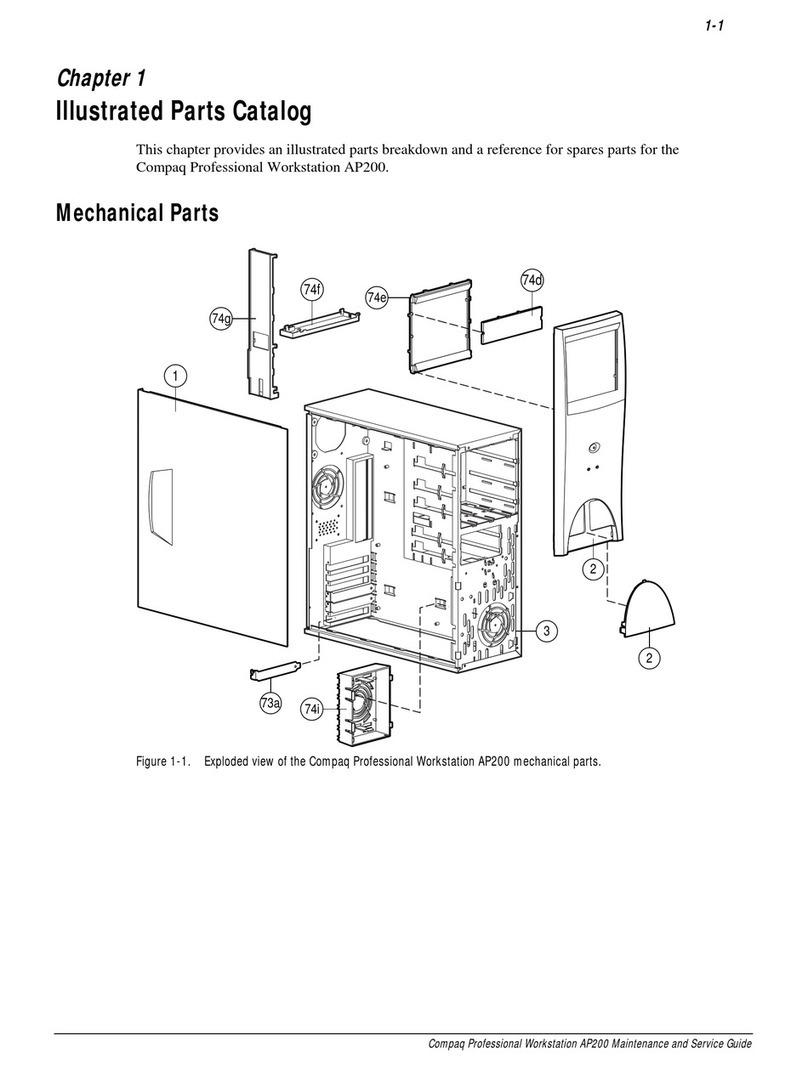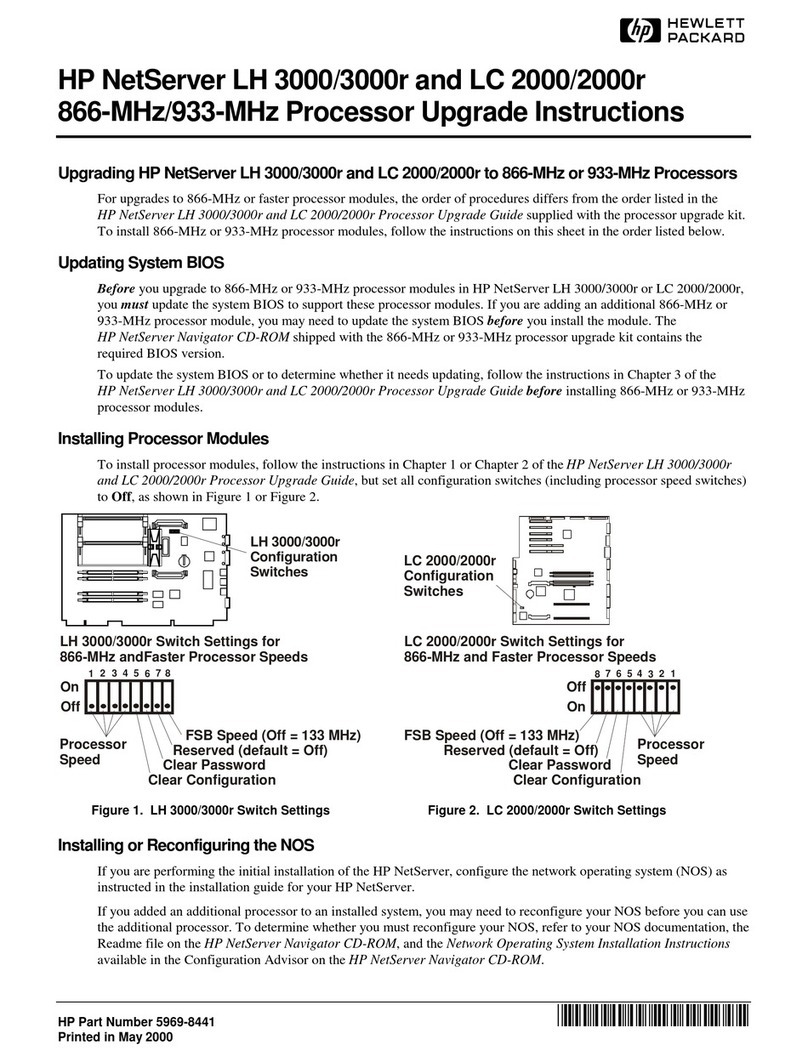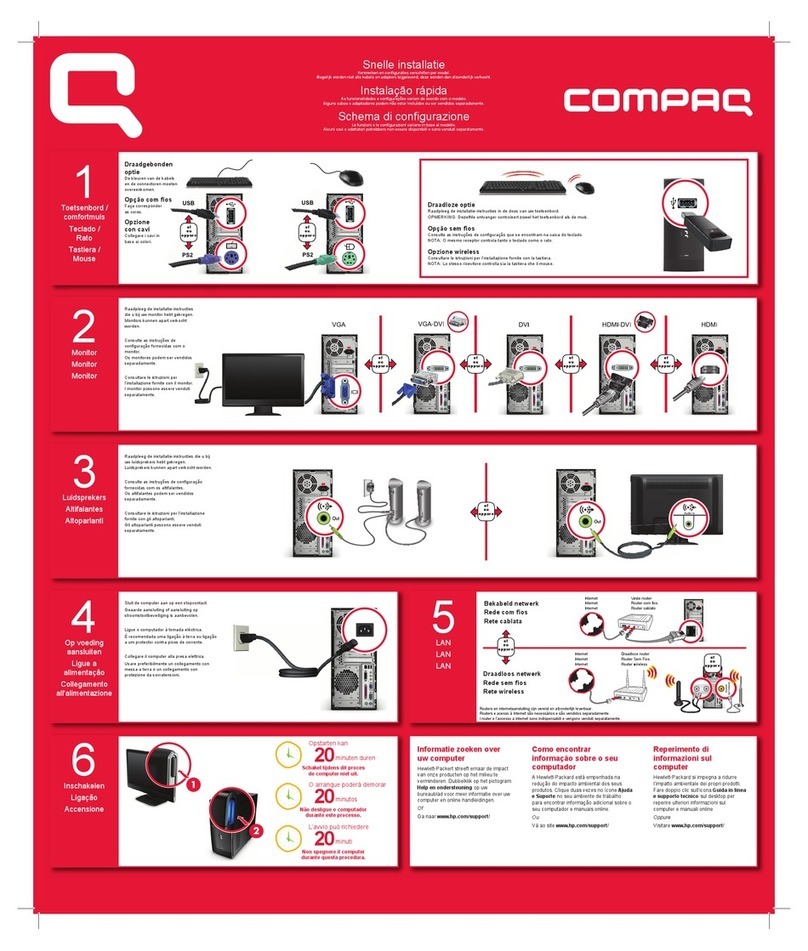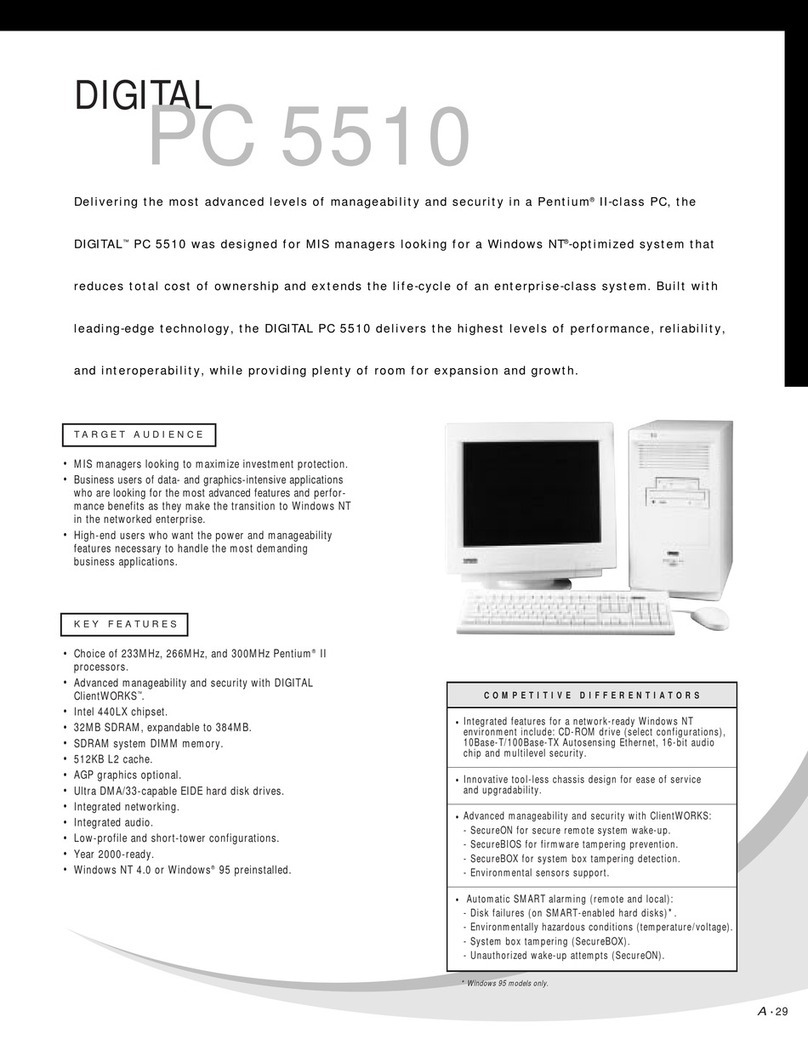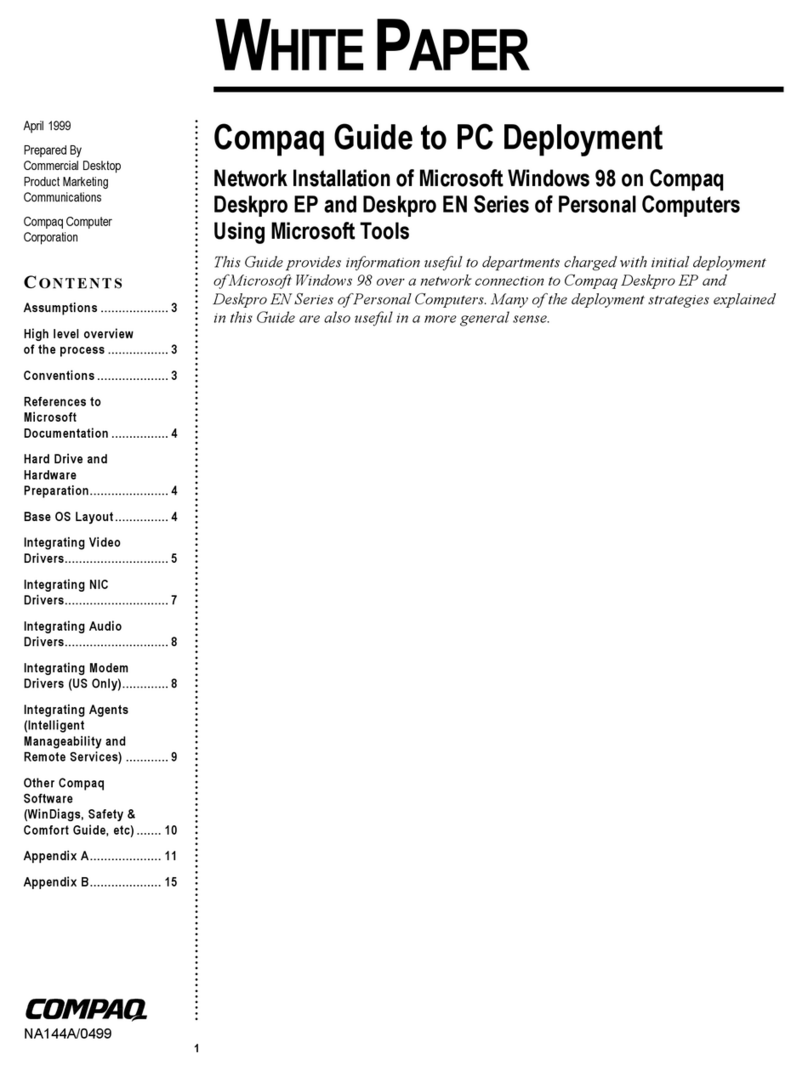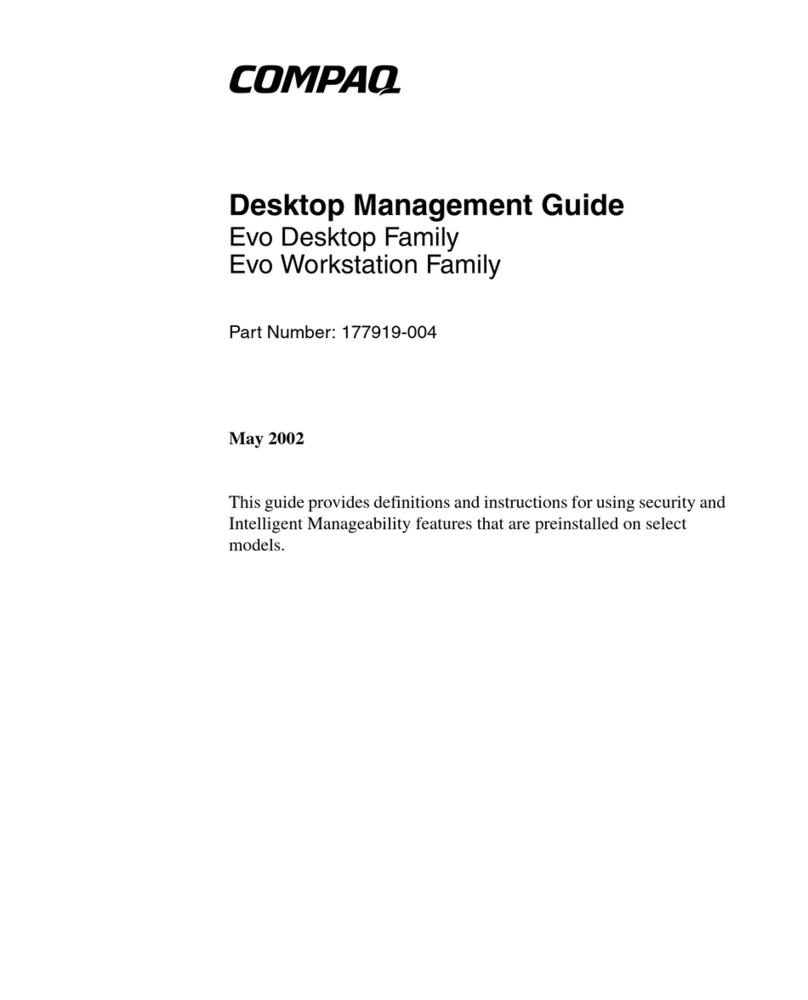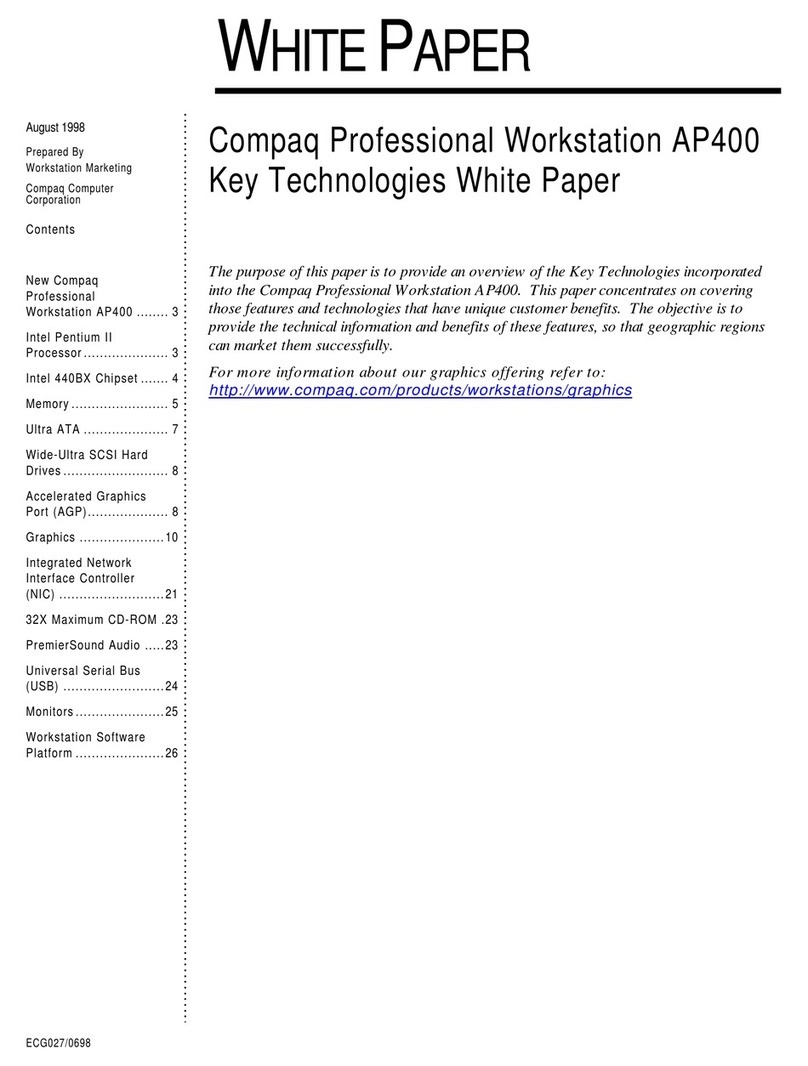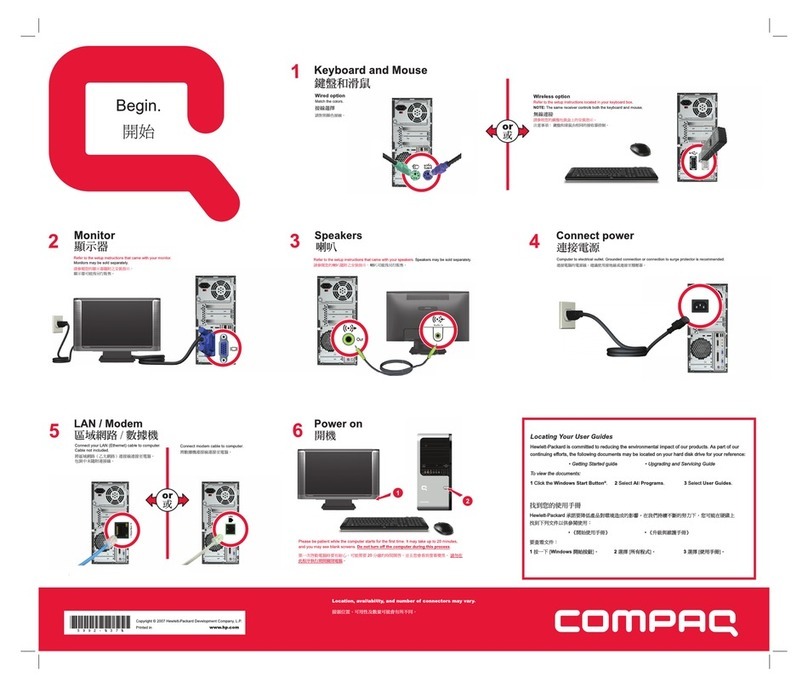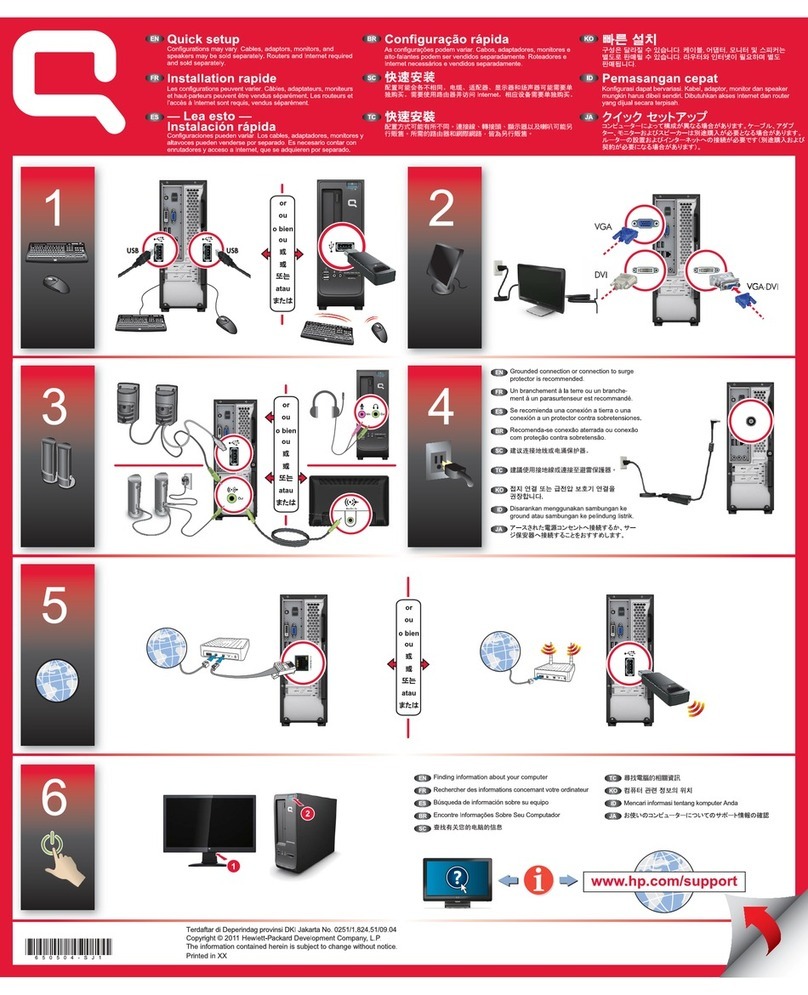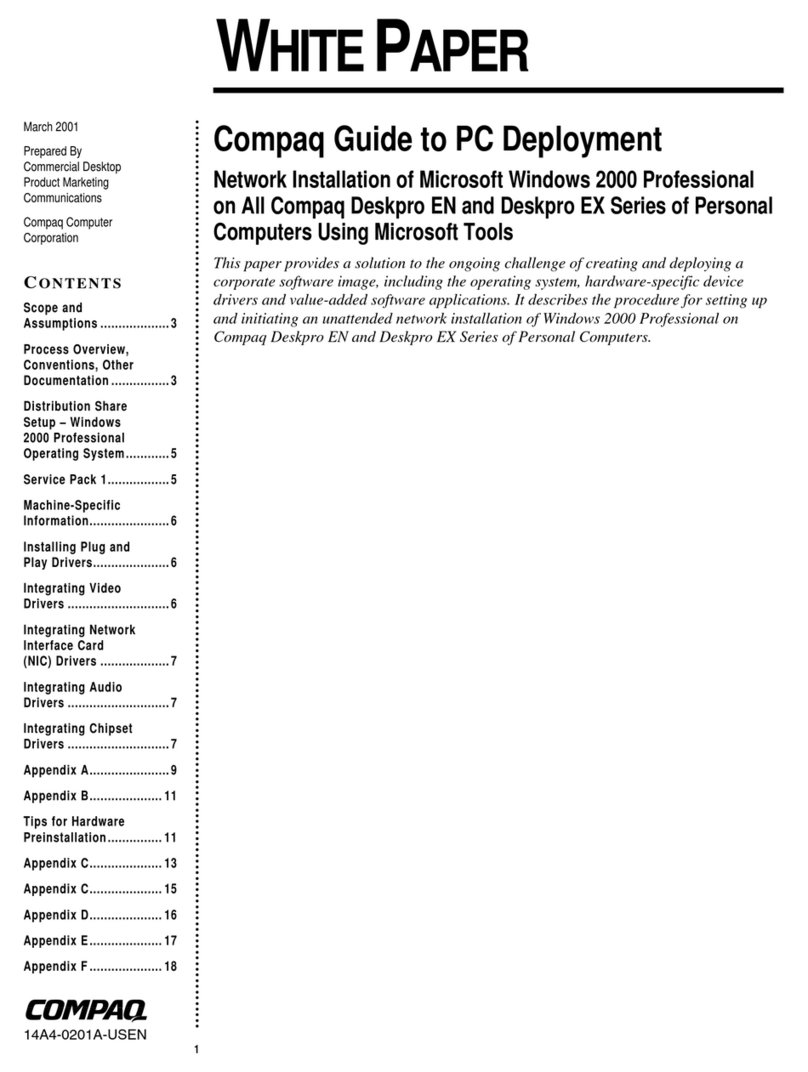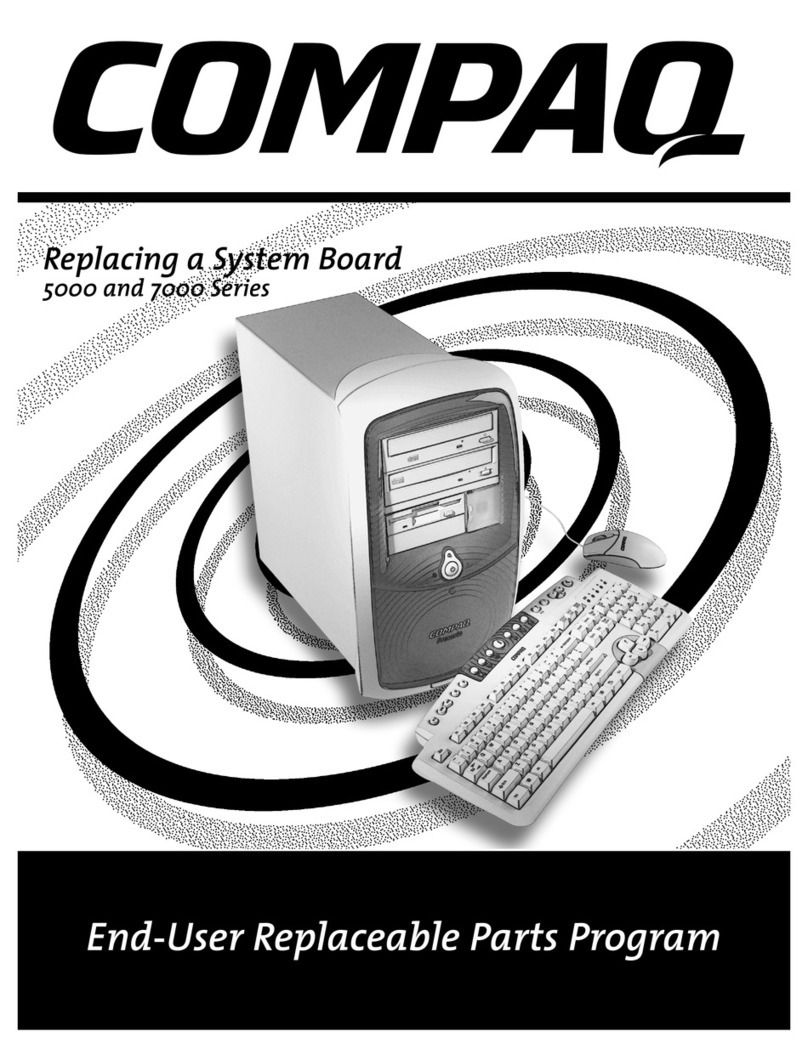System Board Connectors and Jumpers (position of some untitled components may vary in location)
AGP1 AGP slot JFANG_SEL1 Fan speed control, ground #
BAT1 Battery JFANV_SEL1 Fan speed control, voltage#
C_FAN1 Heatsink fan JPWD1 Password
CONN1 Power, main JPW1 3.3V_Aux
DDR1 DIMM 1 JTBL1 Boot block
DDR2 DIMM2 JUSB1 Front USB
FDD1 Diskette PCI1 PCI Expansion slot 1
F_P1 Power switch/LED PCI2 PCI Expansion slot 2
INTL_SPK1 Speaker, internal PCI3 PCI Expansion slot 3
JAUD1 Front panel audio header PRIMAR1 Primary IDE
JAUX1 CD audio - Drive #2 SECON1 Secondary IDE
JBAT1 Clear CMOS SFAN_1 Chassis fan
JCD1 CD audio - Drive #1 U3 Processor socket
# Both jumpers must be set the same.
Jumpers on pins 1 & 2 = system and CPU fan control set for variable speed operation depending on the load. Jjumpers on
pins 2 & 3 = system and CPU fan control set for full speed regardless of the load.
System Hardware Interrupts
IRQ System Function IRQ System Function
0Timer Interrupt 8 Real-Time Clock
1Keyboard 9 Unused
2Interrupt Controller Cascade 10 Unused, available for PCI
3Serial Port (COM B) 11 Unused, available for PCI
4Serial Port (COM A) 12 Mouse
5Unused, available for PCI 13 Coprocessor
6Diskette Drive 14 Primary ATA (IDE) Controller
7Parallel Port (LPT 1) 15 Secondary ATA (IDE) Controller
Clearing CMOS*
The computer's configuration (CMOS) may occasionally be corrupted. If it is, it is necessary to clear the CMOS
memory using JBAT1 by performing the following procedure:
1. Prepare the computer for disassembly.
ÄCAUTION: The power cord must be disconnected from the power source before changing the jumper
setting. (NOTE: All LEDs on the board should be OFF). Failure to do so may damage the system board
2. Remove the access panel.
3. Remove the JBAT_1 jumper from pins 1 and 2 and place it on pins 2 and 3. Keep the jumper there for 5 seconds.
4. Replace the jumper on pins 1 and 2.
5. Replace the access panel.
6. Turn the computer on and run F10 Computer Setup (Setup utility) to reconfigure the system.
*When the jumper is removed, both the power-on password and the setup password become invalid because both are
stored in the configuration memory. You will need to reset the passwords.
Disabling or Clearing the Power-On and Setup Passwords*
1. Turn off the computer and any external devices, and disconnect the power cord from the power outlet.
2. Remove the access panel.
3. Locate the header and jumper labeled JPWD.
4. Remove the jumper from pins 1 and 2. Place the jumper over pin 2 only, in order to avoid losing it.
5. Replace the access panel.
6. Plug in the computer and turn on power. Allow the operating system to start.
NOTE: Placing the jumper on pin 2 clears the current passwords and disables the password features.
7. To re-enable the password features, repeat steps 1-3, then replace the jumper on pins 1 and 2.
8. Repeat steps 5-6, then establish new passwords.
Refer to the F10 Computer Setup (Setup utility) instructions to establish new passwords.
* When the jumper is removed, both the power-on password and the setup password become invalid because both are
stored in the configuration memory. You will need to reset the passwords.
Installing the Fan Jumper Cable
Ensure that the fan jumper cable is properly installed before installing the access panel and starting the computer.
1. Connect the two-wire connector to S_FAN1 1.
2. Connect the three-wire connector to C_FAN1 2
3. Connect the central connector to the connector coming from the power supply 3.