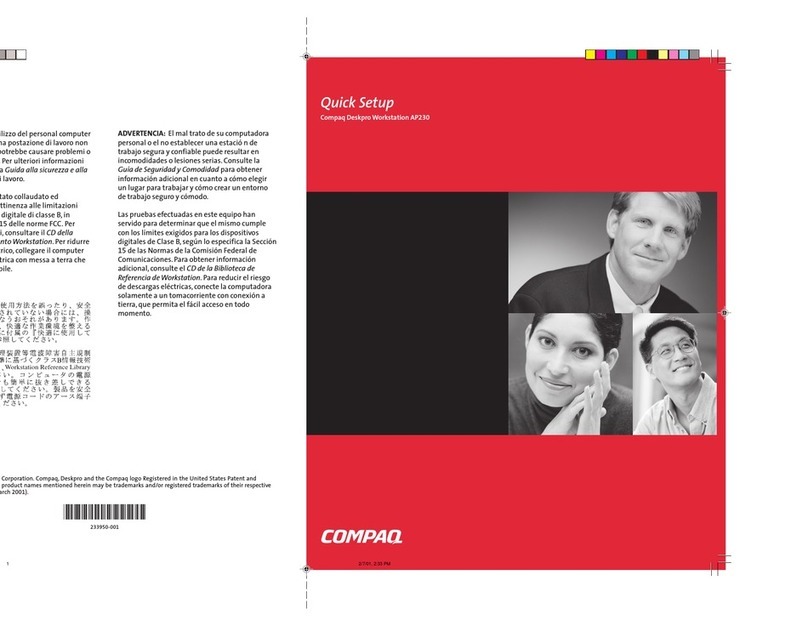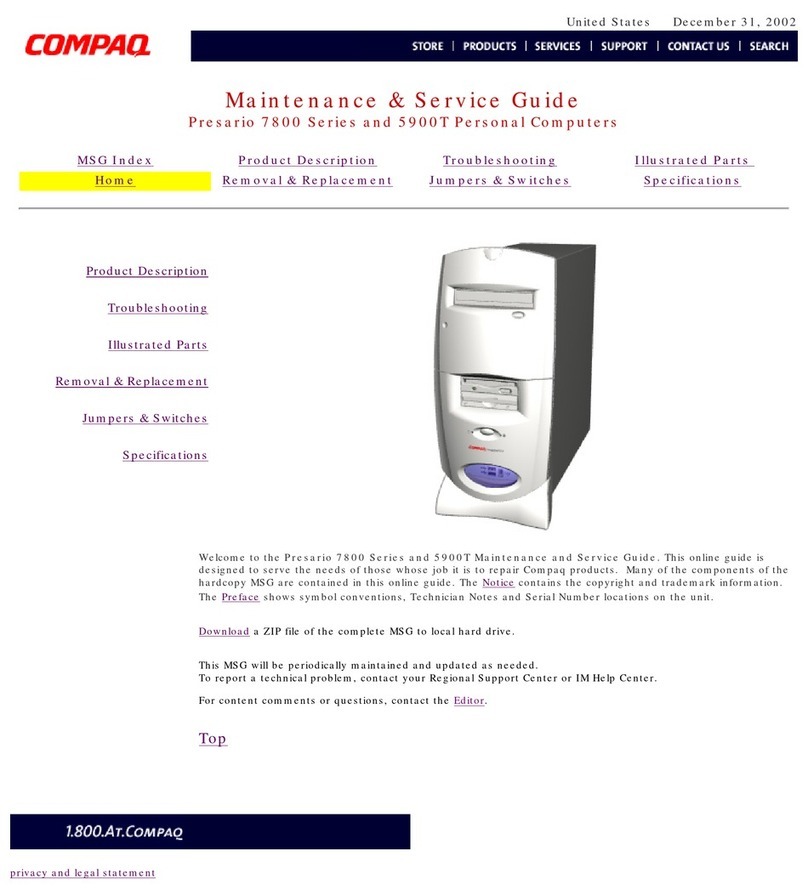Compaq Presario Notebook PC Manual
Other Compaq Desktop manuals
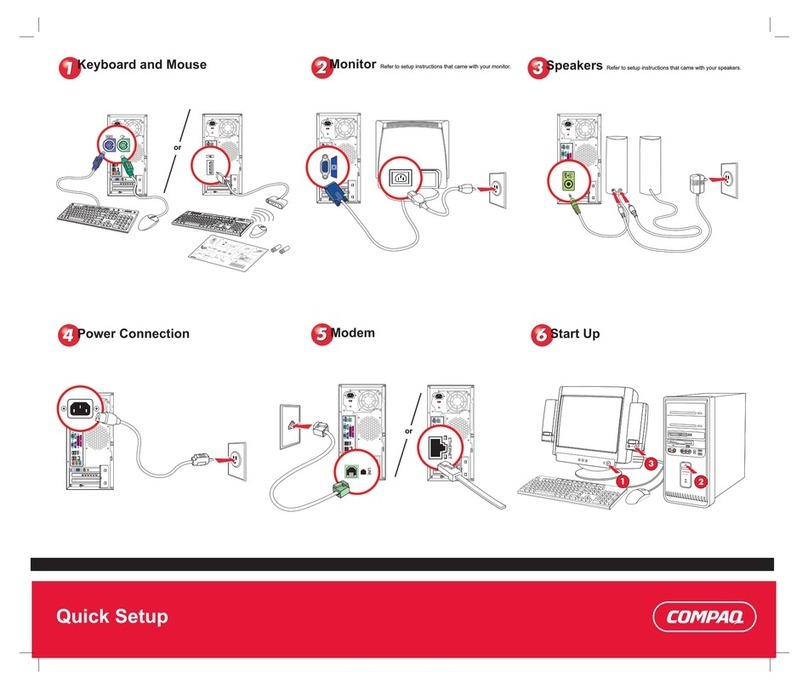
Compaq
Compaq Presario S6000 - Desktop PC Specification sheet
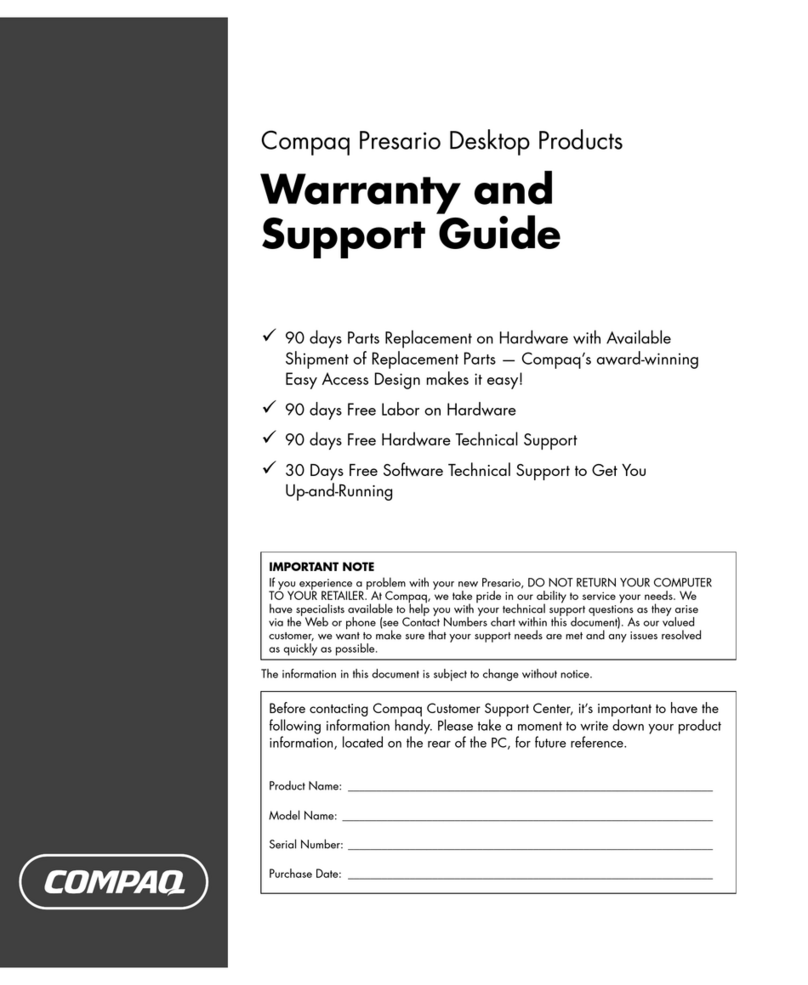
Compaq
Compaq Presario SR1300 - Desktop PC Installation instructions
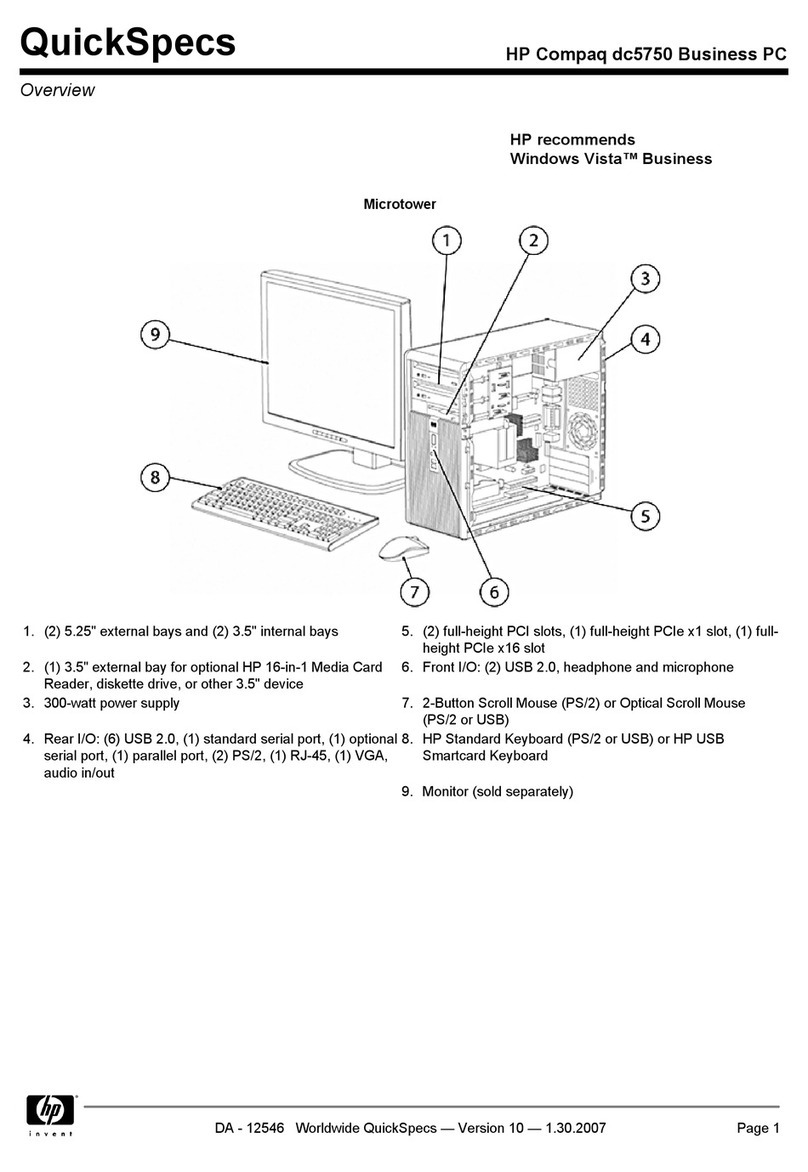
Compaq
Compaq dc5750 - Microtower PC User instructions
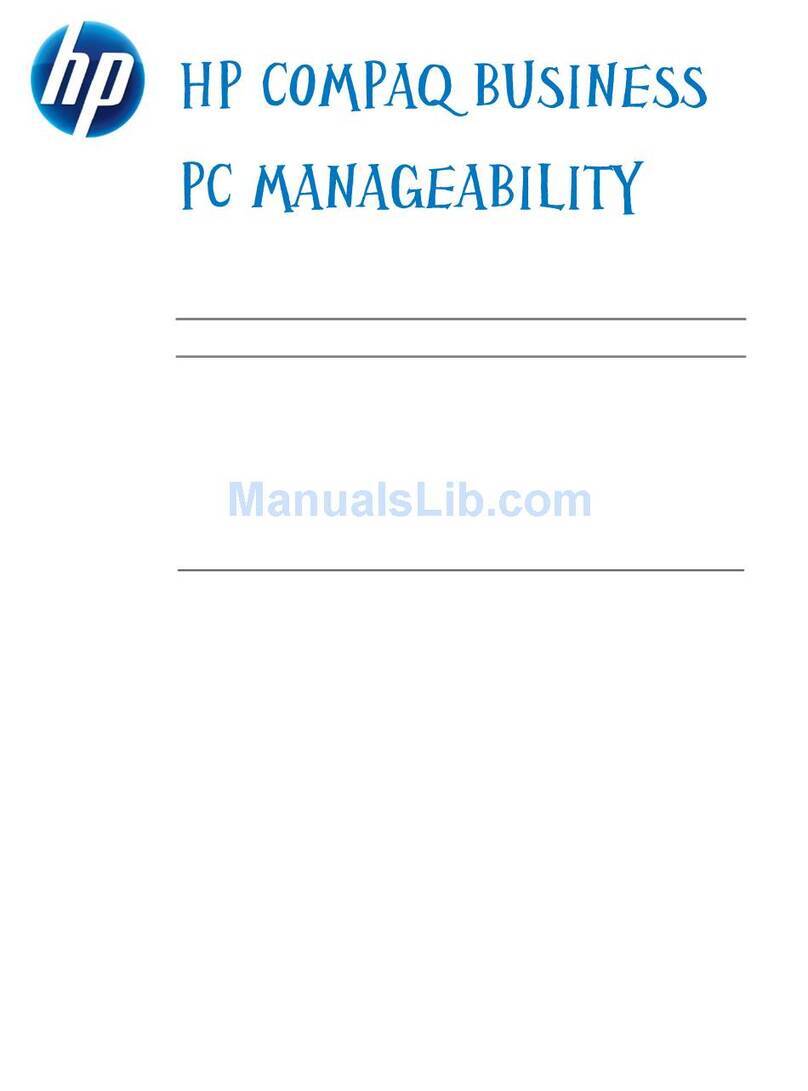
Compaq
Compaq dc5850 - Microtower PC User manual
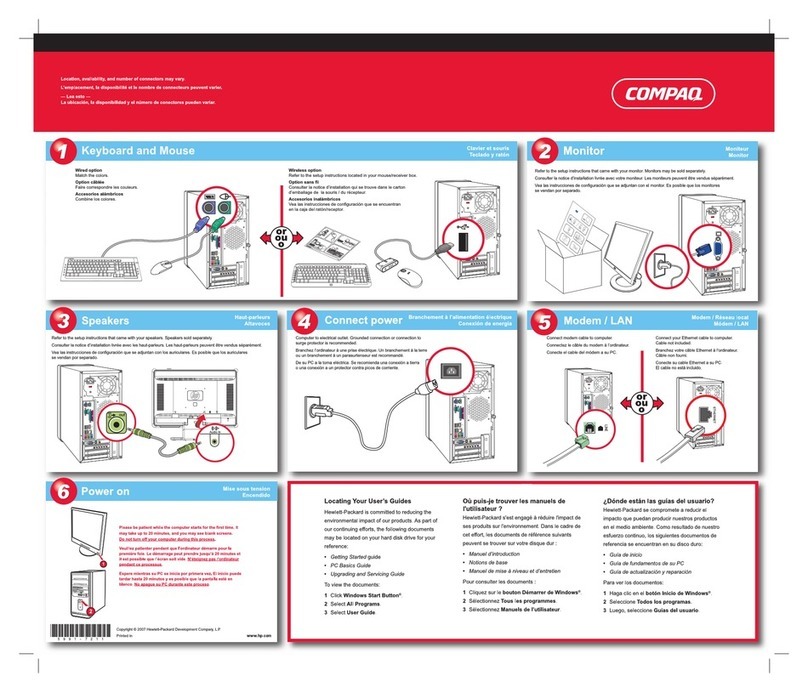
Compaq
Compaq Presario SR2100 - Desktop PC How to use
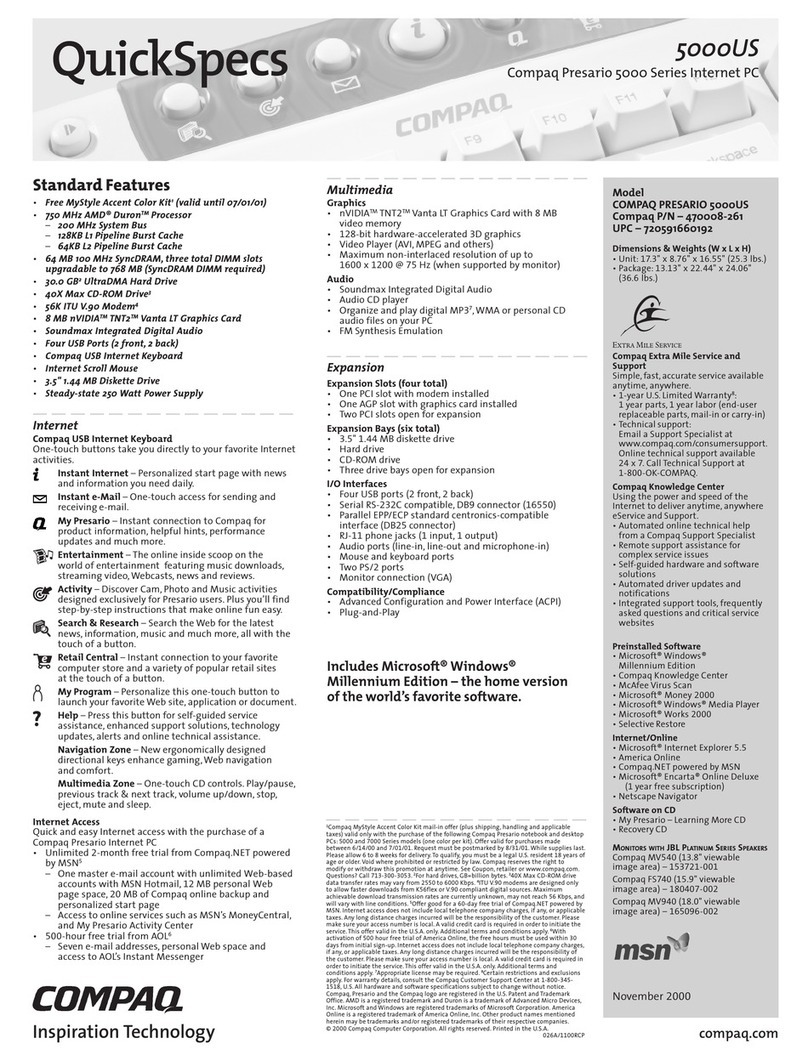
Compaq
Compaq Presario 5000US User manual
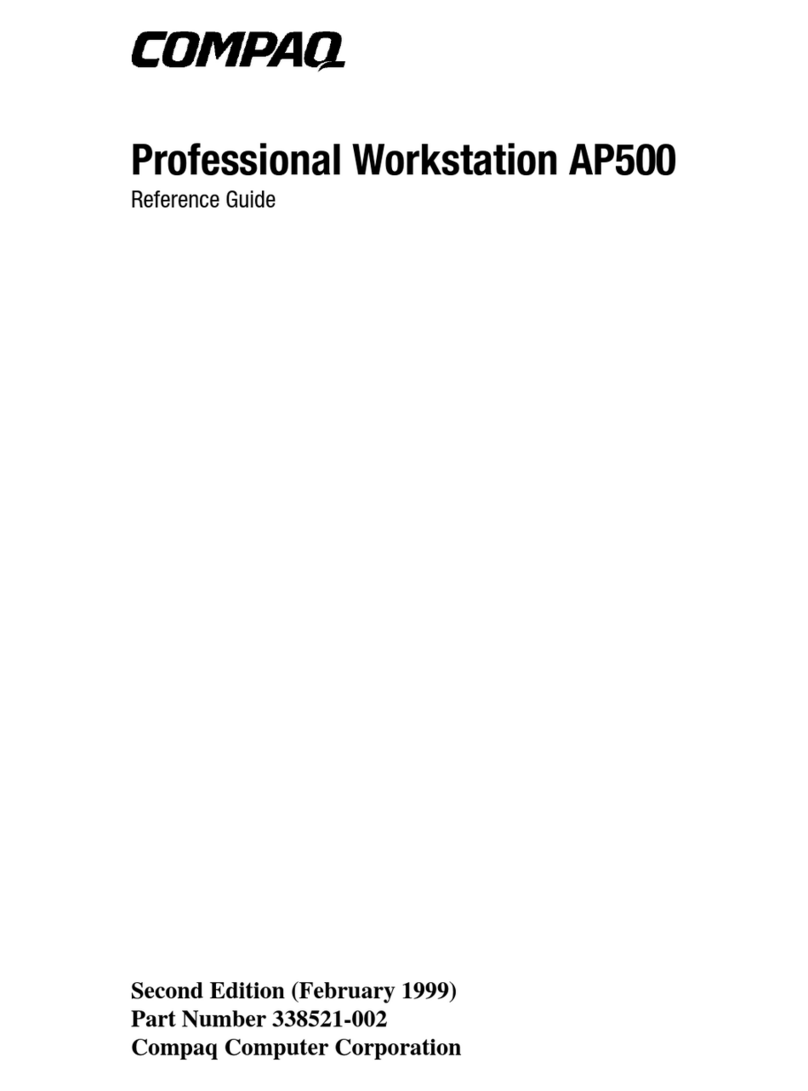
Compaq
Compaq Deskpro AP500 User manual
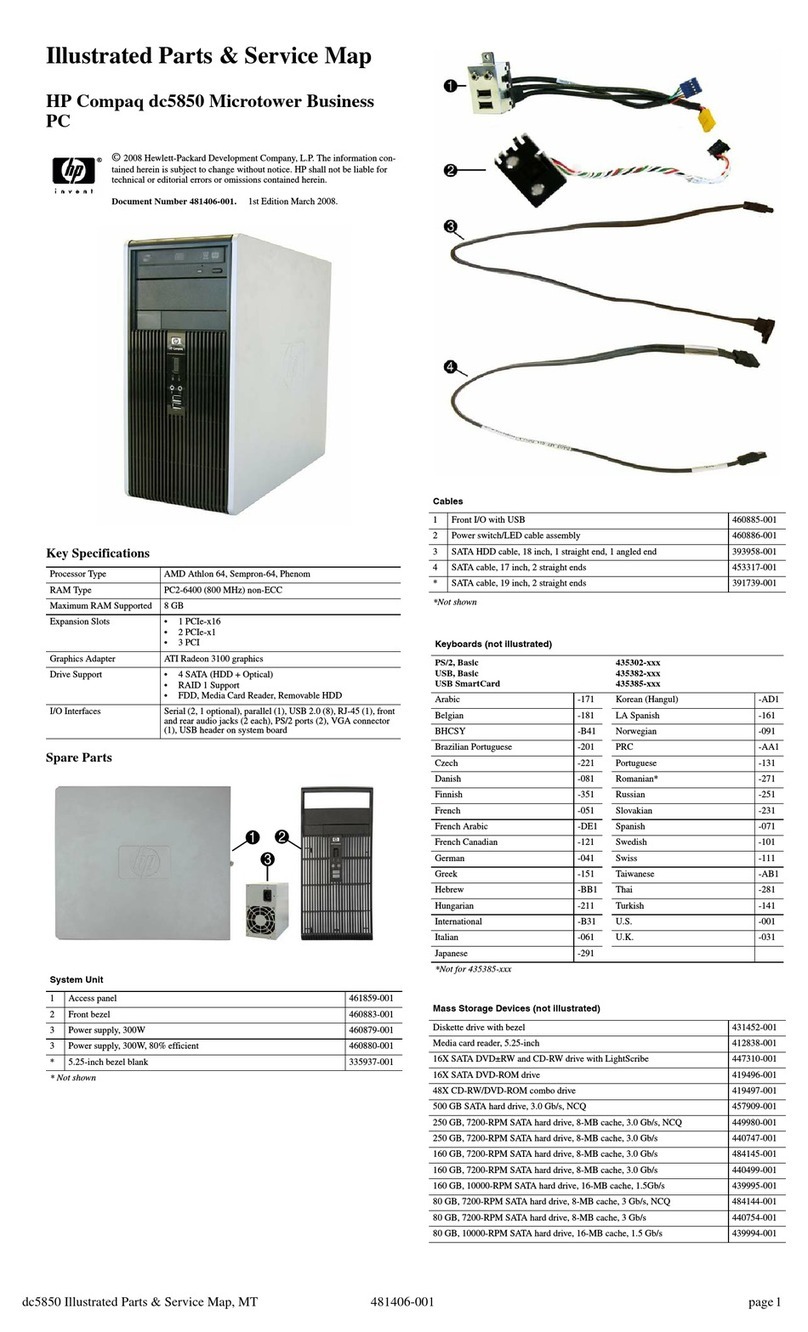
Compaq
Compaq dc5850 - Microtower PC Setup guide
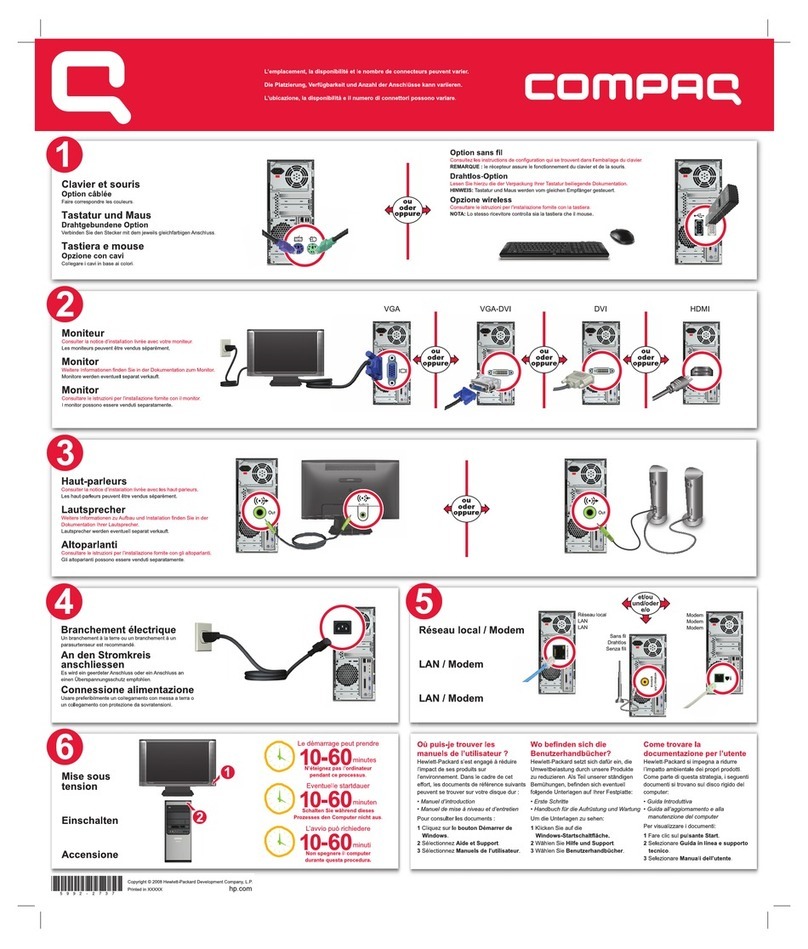
Compaq
Compaq Presario SG3200 - Desktop PC How to use

Compaq
Compaq Evo D310 Micro-Desktop Product manual
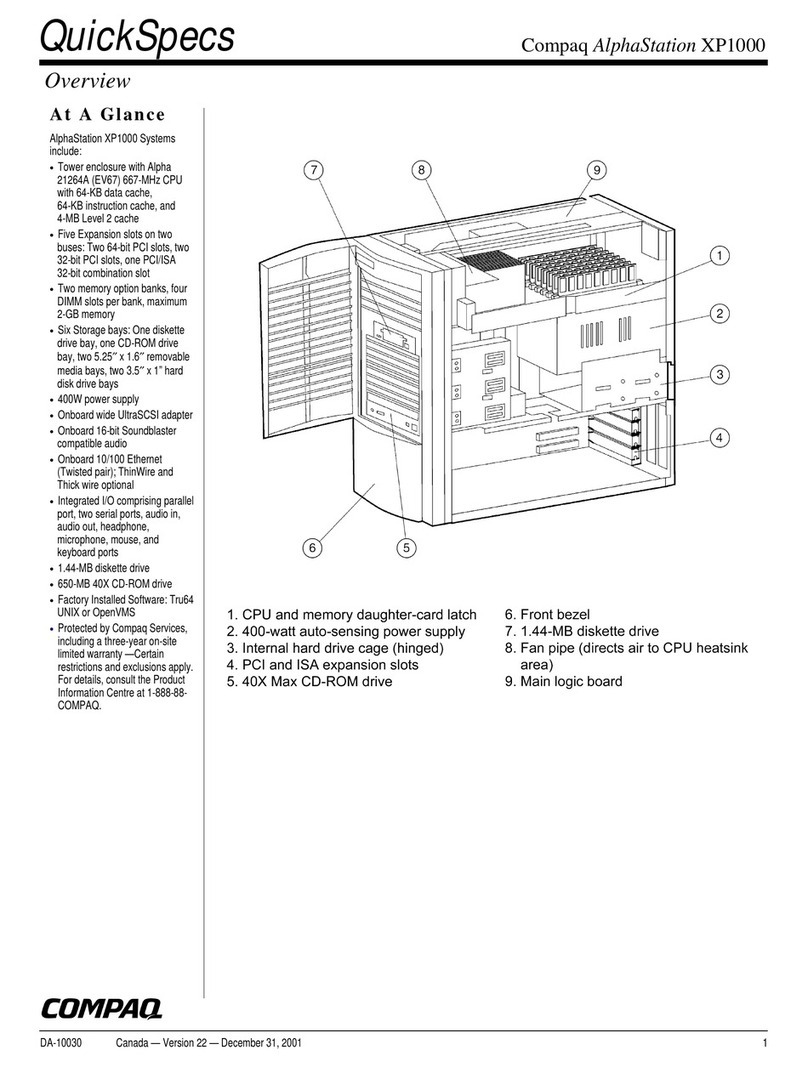
Compaq
Compaq Professional XP1000 User instructions
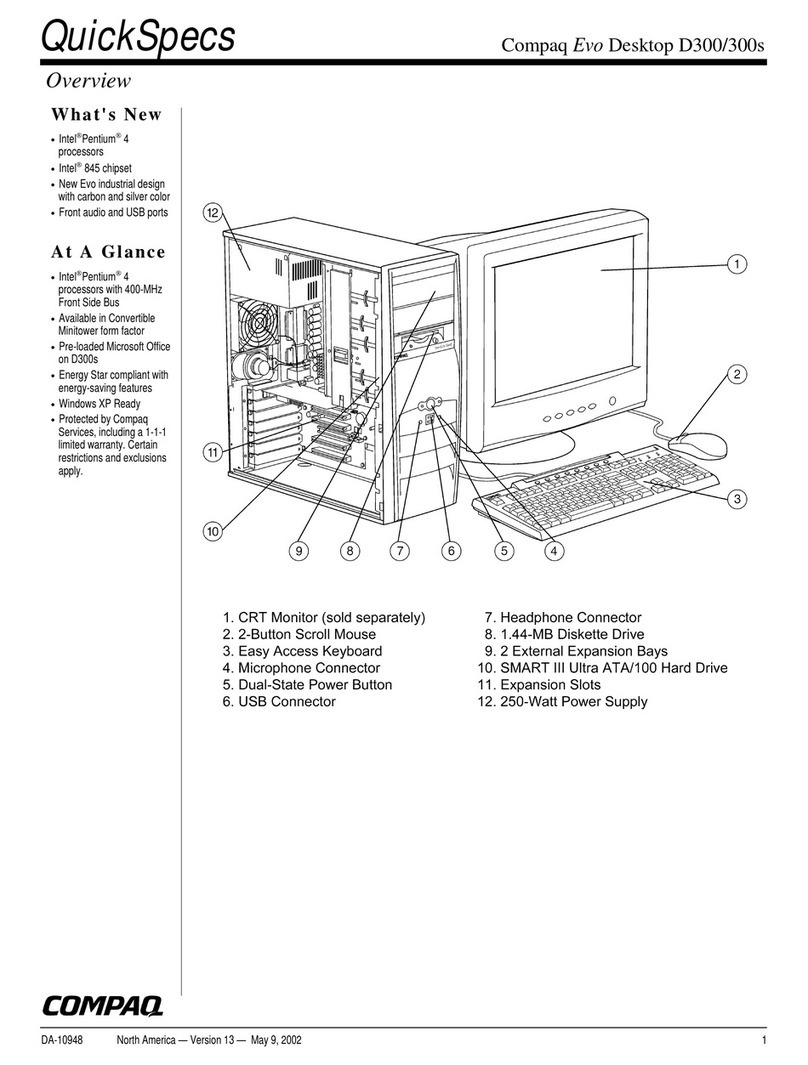
Compaq
Compaq Compaq Evo Deskpro D300 User instructions
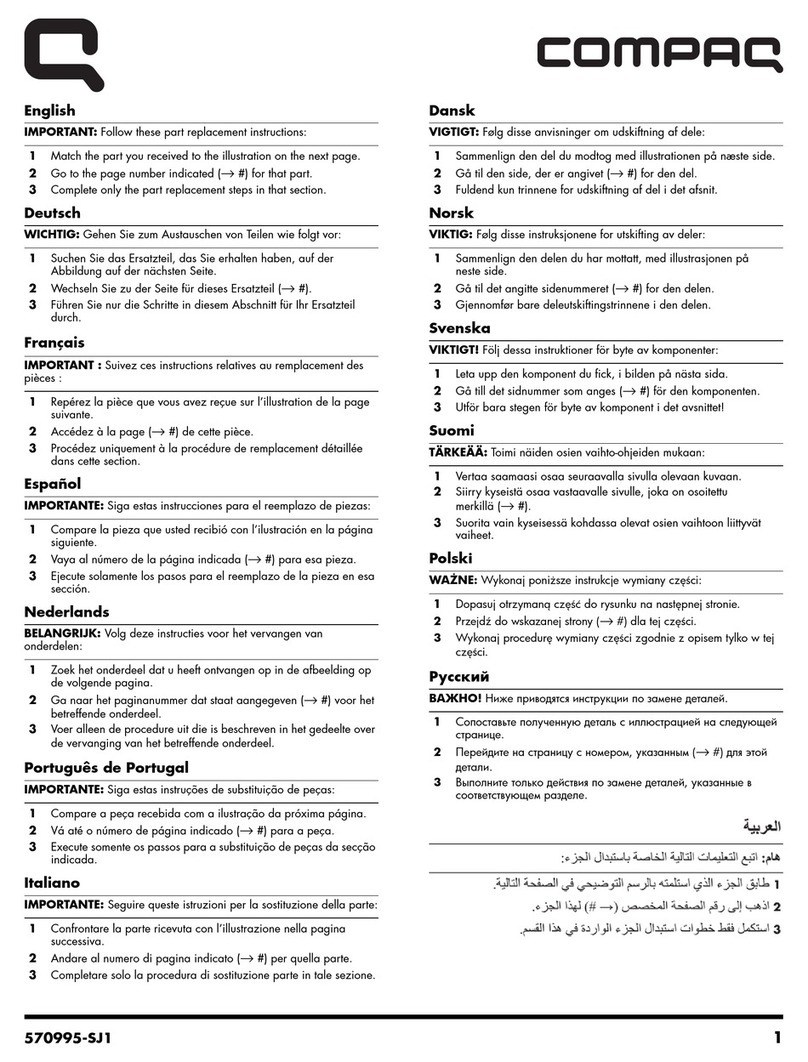
Compaq
Compaq Presario CQ4000 - Desktop PC User manual
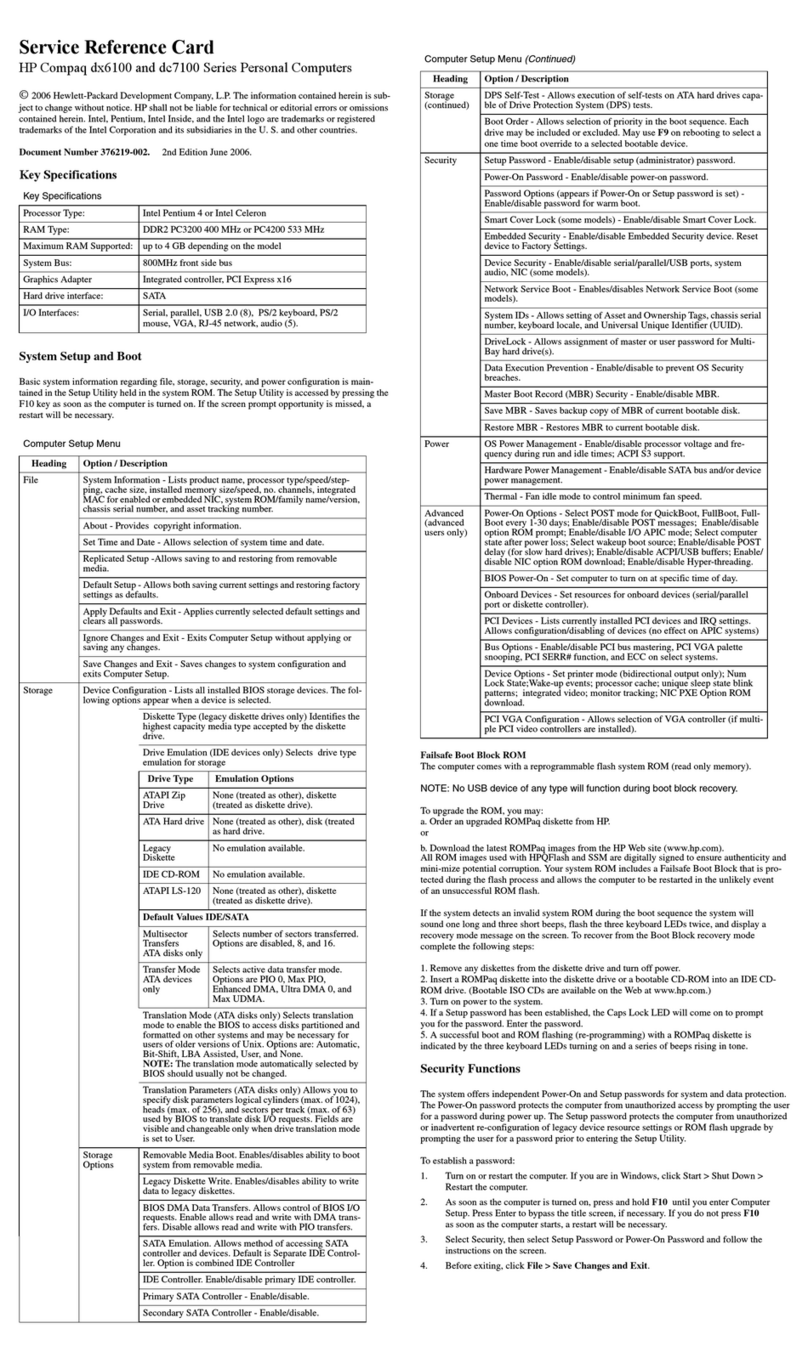
Compaq
Compaq dc7100 - Convertible Minitower PC Parts list manual
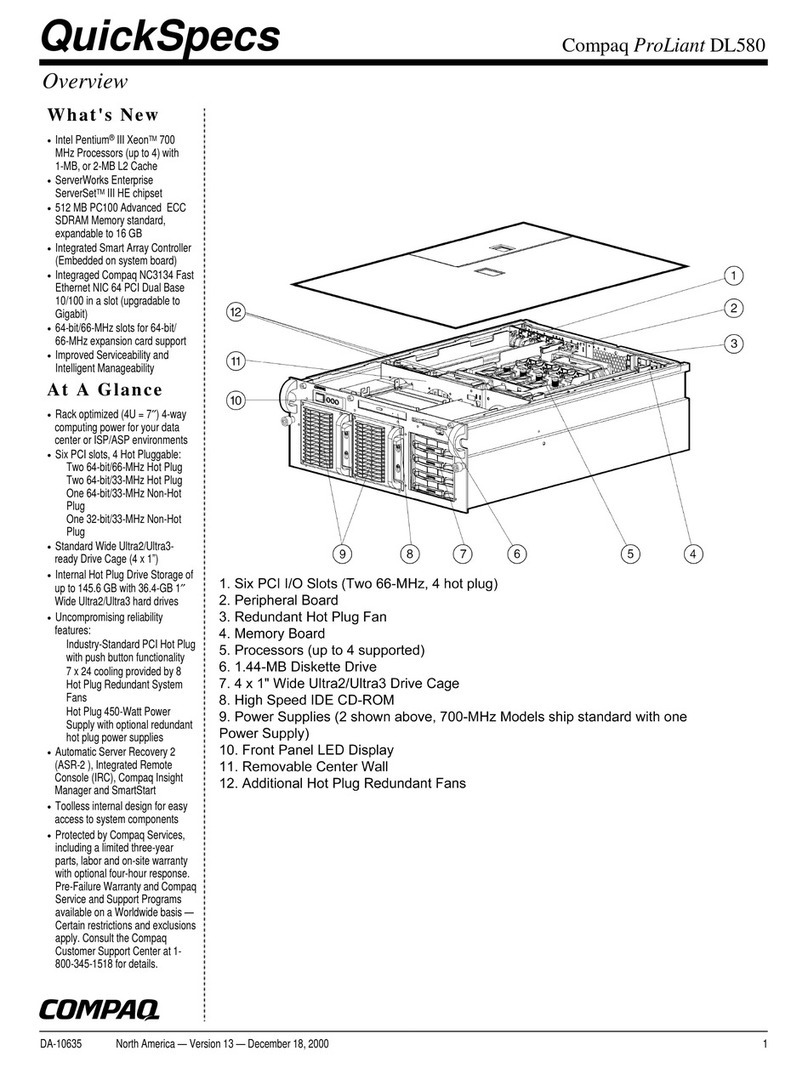
Compaq
Compaq ProLiant DL580 User manual
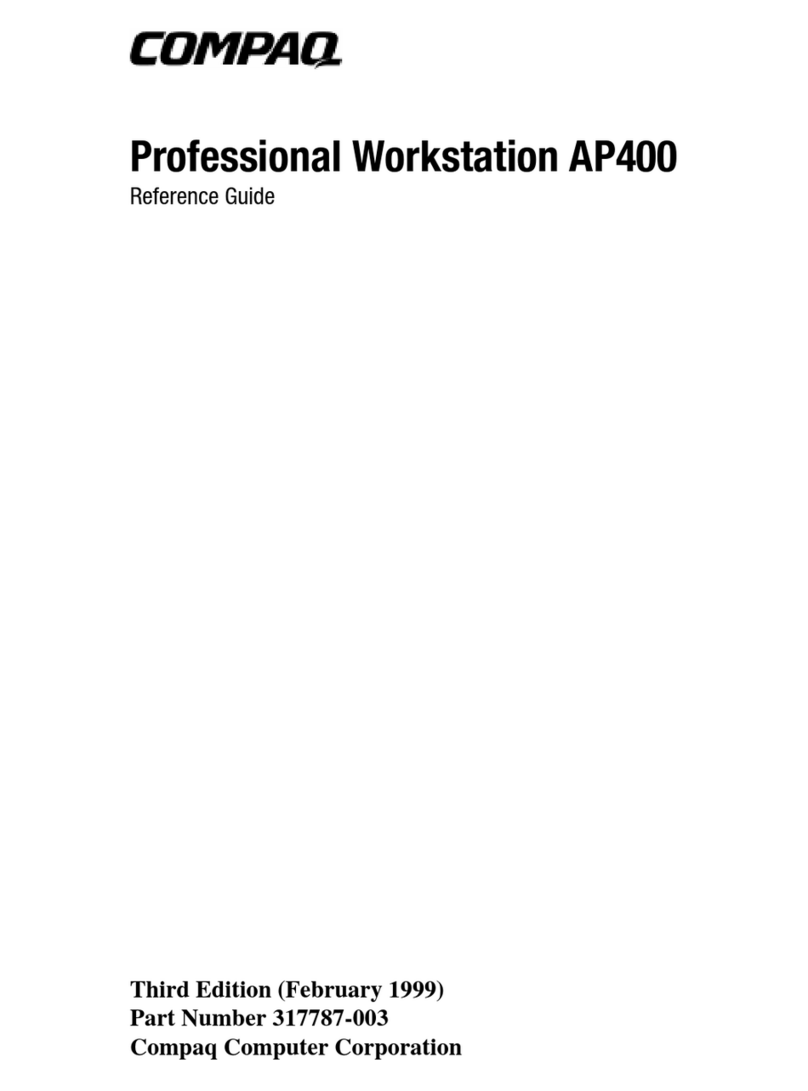
Compaq
Compaq Deskpro AP400 User manual

Compaq
Compaq Presario SR1610NX User manual
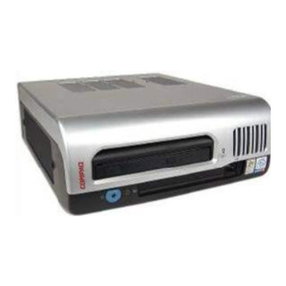
Compaq
Compaq Evo D510 e-pc Product manual

Compaq
Compaq Compaq Pro 6305 Setup guide
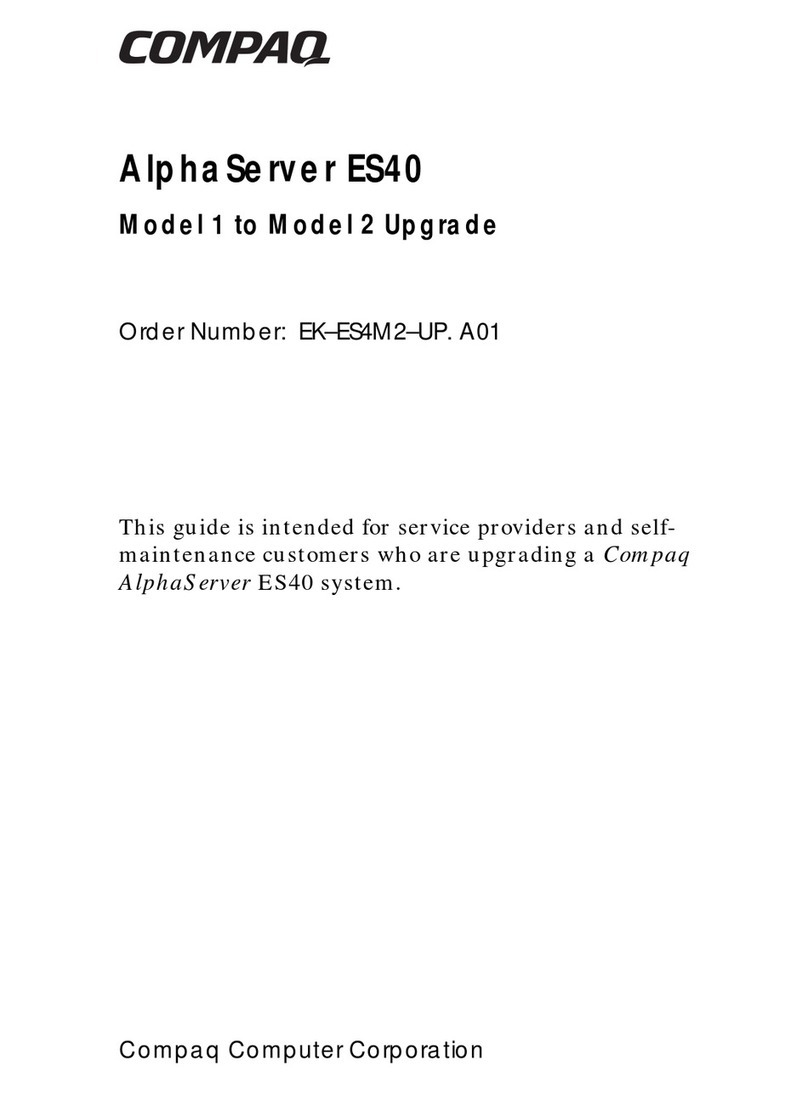
Compaq
Compaq AlphaServer ES40 Quick start guide