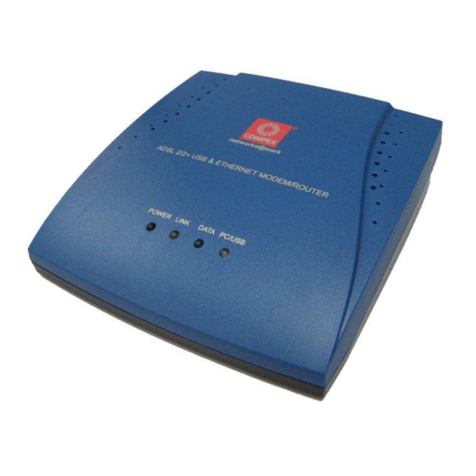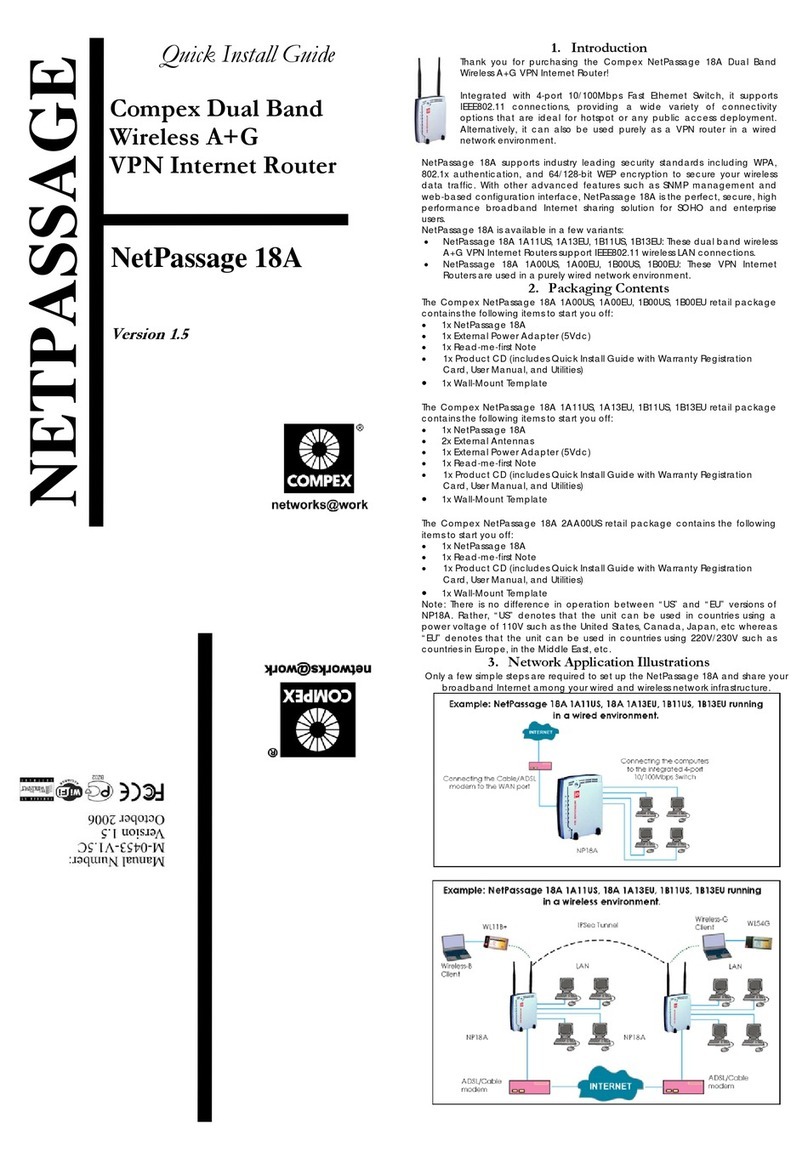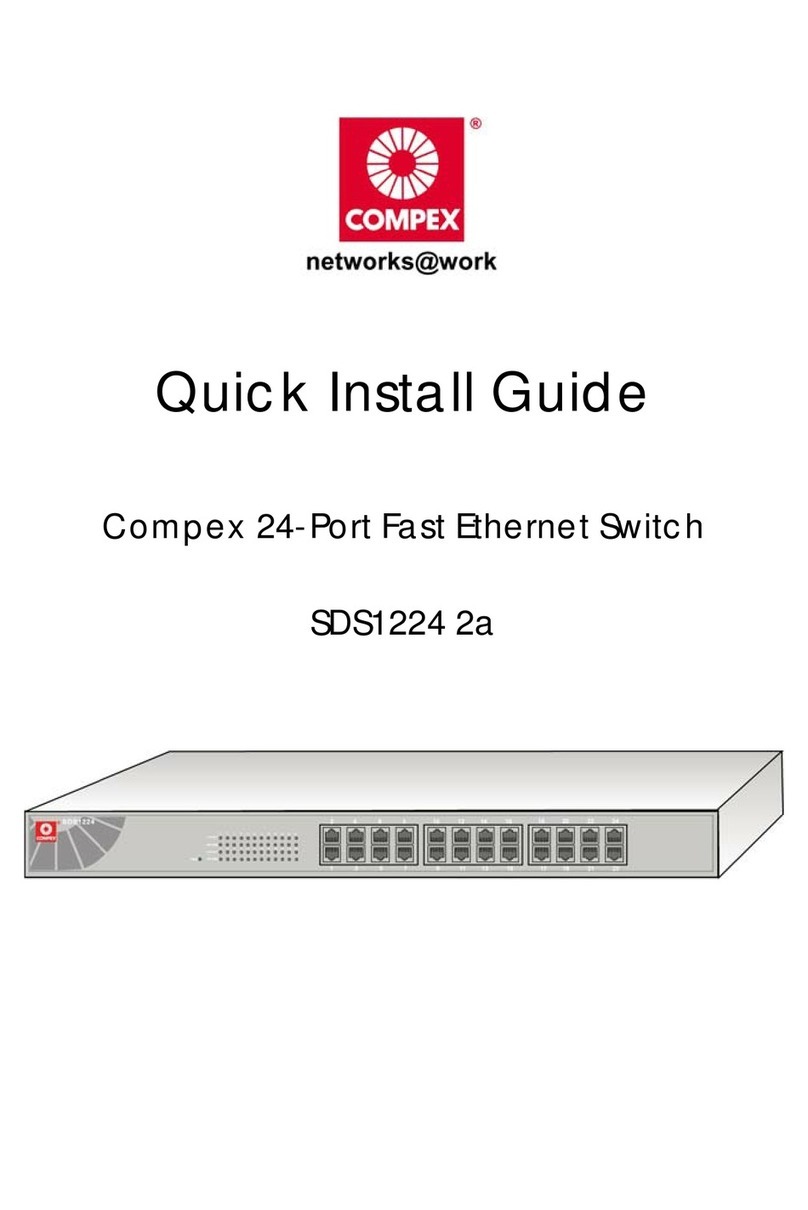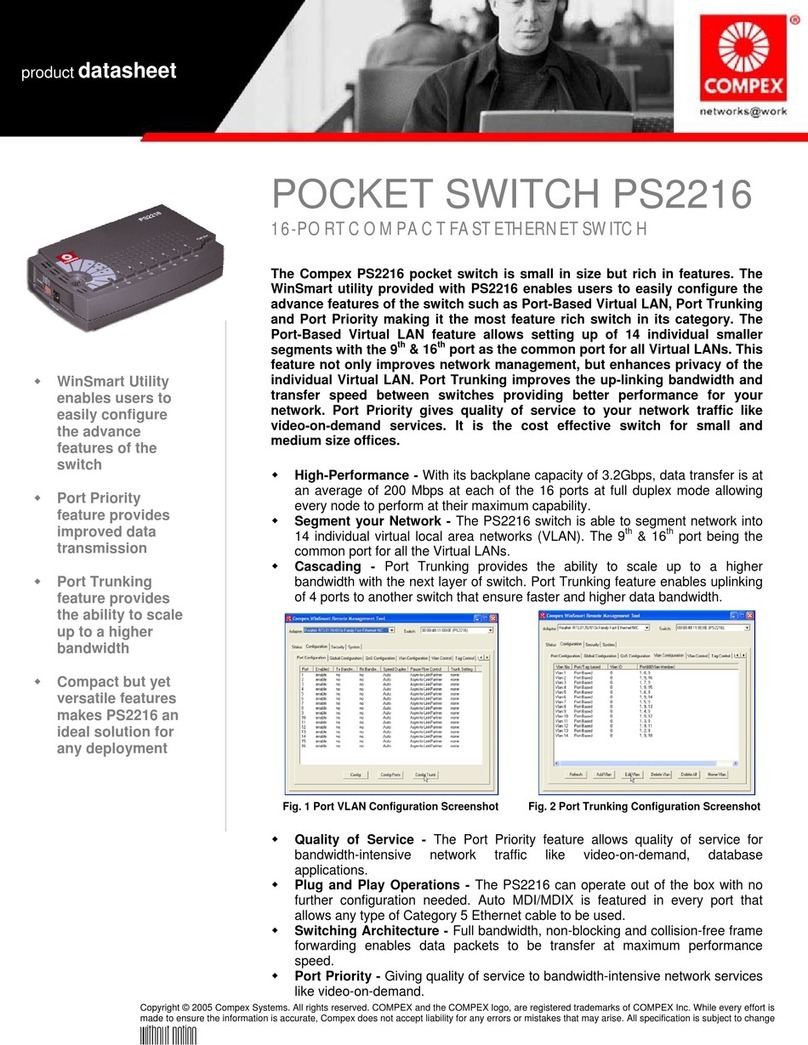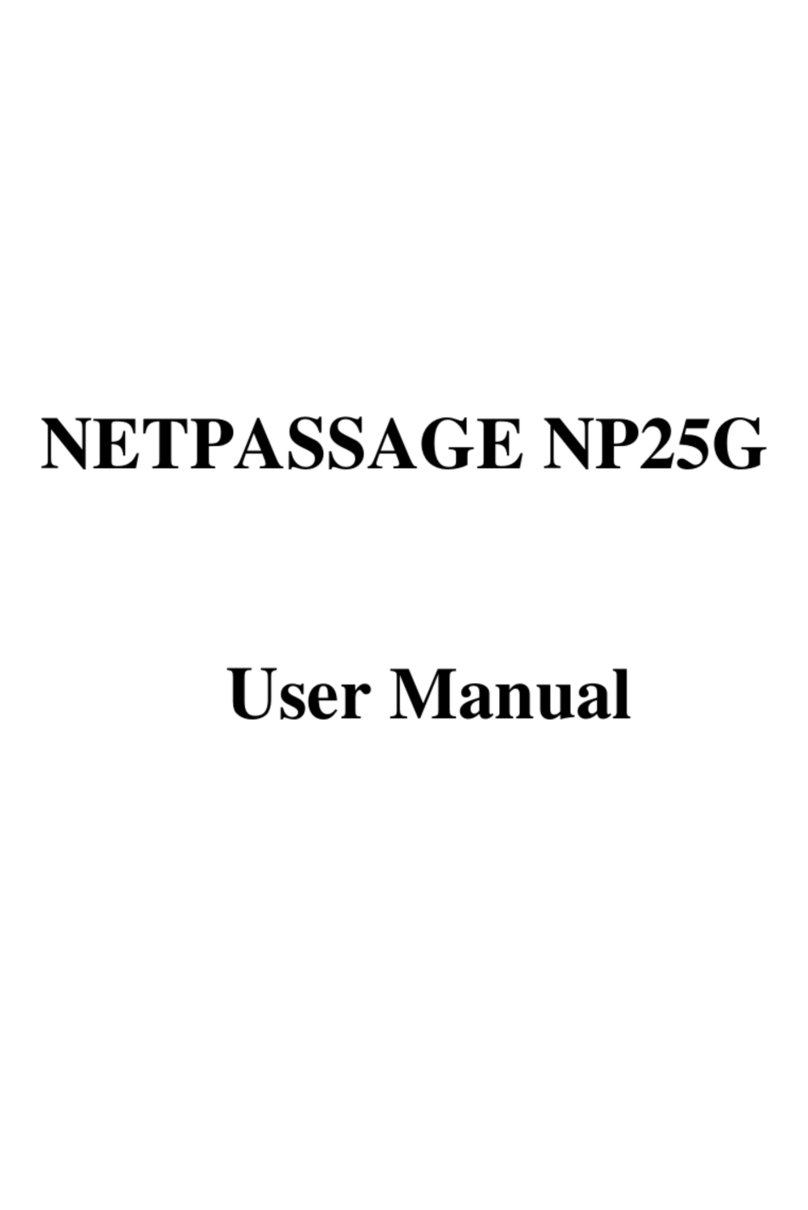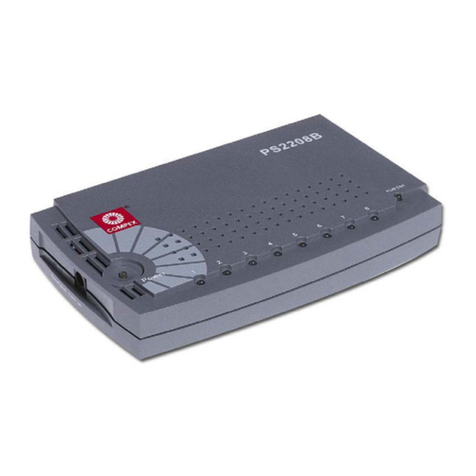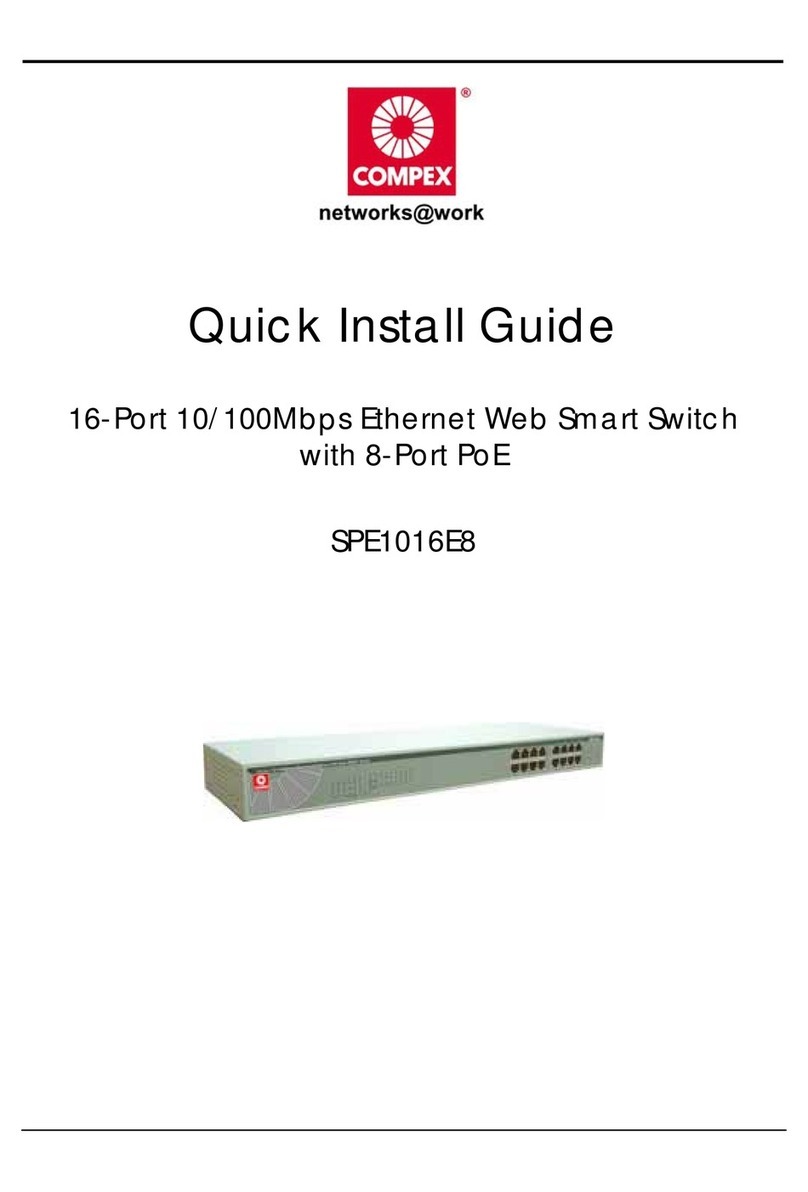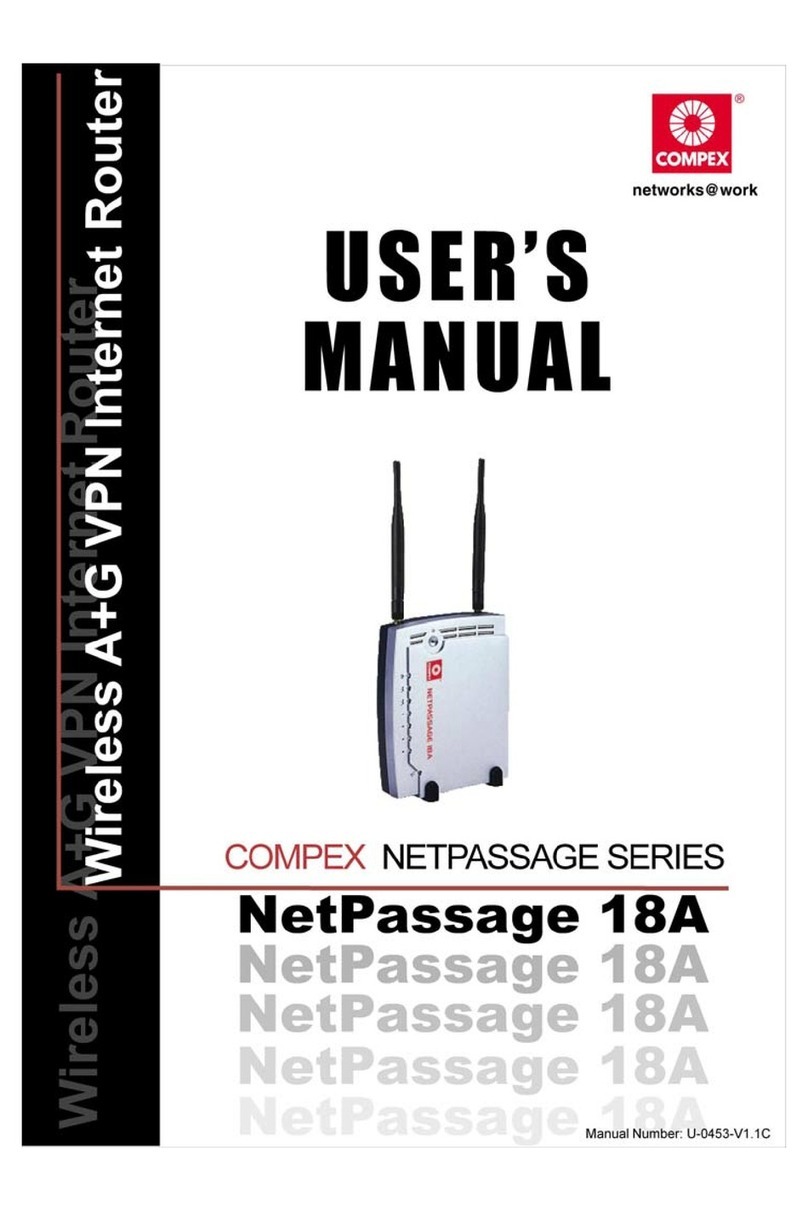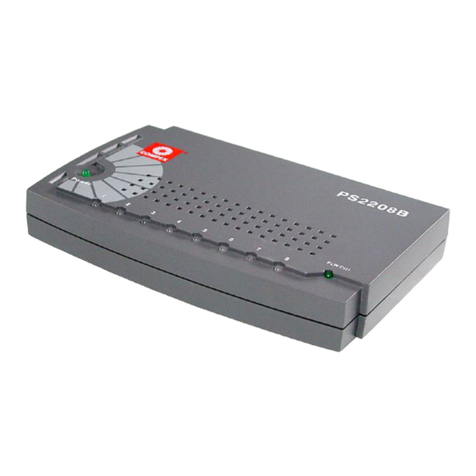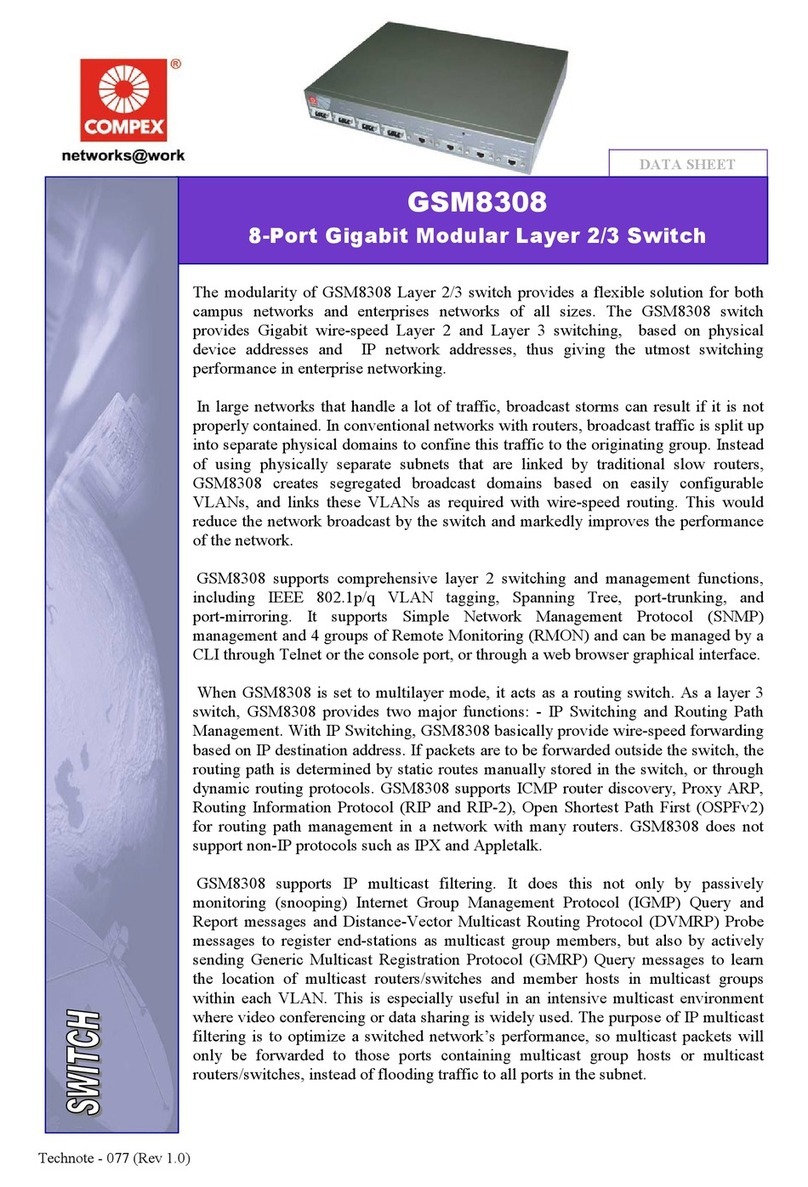Specifications
• Industry Standards Complies with IEEE802.3 10Base-T
standard, IEEE802.3u 100Base-TX
standard, FCC Class A, CE Mark.
• Interface
Support 16 10/100Mbps ports (RJ-45,
UTP): Half/Full Duplex modes at 10Mbps
and 100Mbps.
• LED Indicators LED indicatorsfor system Power, Link,
Speed (10/100Mbps), Duplex status,
priority, trunking and Port (Transmit/
Receive) traffic.
• Speed Selection N-way Auto-negotiation or Forced Mode.
• Link Distance
100Base-TX:Requires data grade
(Category 5) UTP cable. Segment
length can be up to a maximum of 100
meters on every port.
10Base-T:Requires (Category 3, 4 and
5) UTP cable. Segment length can be
up to a maximum of100 meters on
every port.
• Forwarding Method Store-and-Forward.
• Dynamic Address
Learning/ Filtering Yes.
• Power Supply Internal power supply is provided with
voltage ratings of 100VAC to 250VAC,
47~63 Hz.
• Environment
Requirements Operating Temperature: 0°C to 50°C
Storage Temperature: -20°C to 70°C
Operating Humidity: 10% to 80% RH
Storage Humidity: 5% to 90% RH
[RH = Relative Humidity]
• MAC Address Table 16K
• Memory Buffer 4M bits
• Flow Control IEEE 802.3x for full duplex mode.
Back pressure for half duplex mode.
• Physical Dimension 430mm x200mm x44mm (L x D x H)
Installation of DSR2216
DSR2216 can be installed as a desktop unit. The followings are the
installation steps.
1. Unpack the unit.
2. Choose a location near the devices to be connected and close to an
electrical outlet. Put the unit at a clean, smooth, level and sturdy place.
Make sure there is enough clearance around the switch Hub to allow
attachment of cables, power cord and adequate air circulation.
3. Plug the power cord into the back of the unit and power on the unit.
Check that the power LED indicator on the unit is lighted up.
4. The unit is now ready to operate.
Implementation
DSR2216 can be expanded easily by connecting several switches and hubs
together through Uplink port. See Figure 4.
12
Trunkin g
Speed
/Act
Power Link
Set
/Col
Mod e
FDX
119
100M
10
Half
231
9
1514
Default
13
Priority
6745
16
8
10 11 1312 14 15 16
Uplin k
DS2216 R
R
DSR2216 100M
/Act
Set
Mod e FDX
/Col
Speed
Power
Link 15 1613 141211910
21436578
PriorityTrunkingHalf Default
231
567
12111049
813141516
Uplink
Figure 4: Connection Diagram
Disclaimer: Compex, Inc. provides this guide without warranty of any kind, either expressed or implied, including but not
limited to the implied warranties of merchantability and fitness for a particular purpose. Compex, Inc. may make improvements
and/or changes to the product and/or specificationsof the product described in this guide, without prior notice. Compex, Inc. will
not be liable for any technical inaccuracies or typographical errors found in this guide. Changes are periodically made to the
information contained herein and will be incorporated into later versions of the guide. The information contained is subject to
change without prior notice.
Trademark Information: Compex®, ReadyLINK®and MicroHub®are registered trademarks of Compex, Inc. Microsoft
Windows and the Windows logo are the trademarks of Microsoft Corp. NetWare is the registered trademark of Novell Inc. All
other brand and product names are trademarks or registered trademarks of their respective owners.
Notice: Copyright ©2002 by Compex, Inc. All rights reserved. Reproduction, adaptation, or translation without prior permission
of Compex, Inc. is prohibited, except as allowedunder the copyright laws.Manual Revision by Ong
Manual Number: M-0329-V1.2C Version1.2C, February2002
FCC NOTICE: This device has been tested and found to comply with the limits for a Class A digital device, pursuant to Part
15 of the FCC Rules. These limits are designed to provide reasonable protection against harmful interference in a residential
installation. This device generates, uses and can radiate radio frequency energy and, if not installed and used in accordance with
the instructions, may cause harmful interference to radio communications. However, there is no guarantee that interference will
not occur in a particular installation. If this device does cause harmful interference to radio or television reception, the user is
encouraged to try to correct the interference by one or more of the following measures:
Reorient or relocate thereceivingantenna.
Connect the computer into an outleton a circuit different
from that to which the receiver is connected.
Increase the separation between the computer and
receiver.
Consult the dealer or an experienced radio/TV
technician for help.
Caution: Any changes or modifications not expressly approved by the grantee of this device could void the user's authority to
operate the equipment.
FCC Compliance Statement: This device complies with Part 15 of the FCC Rules. Operation is subject to the following two
conditions:
(1)
(2) This device may not cause harmful interference, and
This device must accept any interference received, including interference that may cause undesired operation.
ICES 003 Statement
This Class B digital apparatus complies with Canadian ICES-003.
Gost NOTE: This device (apparatus, equipment) complies with the radio interference limits established for Class Aequipment
in accordance with GOST R 51318.22-99 (CISPR 22-97) and shall not be used in dwelling houses, commercial and industrial
districts with low electric power consumption and be connected to low-voltage distributions electric supply networks.
DECLARATION OF CONFORMITY: Compex, Inc. declares that the product:
Product Name: Compex 16-Port All 10/100 Mbps Switch Model Number: DSR2216 conforms to the following Product
Standards: Radiated Emission Standards: EN55022A, FCC Part 15 Class A; Conducted Emission Standards: EN60555Pt2
conducted emission; EN55022A conducted emission, LVD 60950 standard, FCC Part 15 Class A; Immunity Standards: IEC
801-2; IEC 801-3; IEC 801-4; Low Voltage Directive: EN60950. Therefore, thisproduct is in conformity with the following
regional standards: FCC Class A following the provisions of FCC Part 15 directive; CE Mark following the provisions
of the EC directive.
Manufacturer’s Name: Compex, Inc.
Address: 4051 E. La Palma, Unit A,
Anaheim, CA 92807, USA
European Contact:
ReadyLINK Networktechnology GmbH,
Technical Support
Albert Einstein Straβe 34/M21,
63322 Rödermark, Germany
[Fax: ++49 (60) 749-0668]
28th February, 2002
_________________
Shi Jia Xiang
[M-0088-V2.3C]
You can register via Internet at: http://www.cpx.com or http://www.compex.com.sg
To activate thewarranty, please complete this card and return to Compex within ninety (90) days of
purchase date.
Product: Purchase Date: Revision: Serial No:
Name: Title: E-mail:
Company: Dept:
Address: City:
Postal/Zip Code: State: Country:
Phone: ( ) Extn: Fax: ( )
Computer in which this product is installed? Model: SerialNo:
X
TCP/IP
X
IPX/ODI
X
XNS
X
OST
X
DLC
X
DECnetNetwork protocol
(Check allthat apply):
X
NDIS
X
SNA
X
NBP
X
Other:
Novell NetWare:
X
3.X
X
4.X
X
5.X SCO Unix:
X
Openserver Ver:
Microsoft Windows:
X
NT4.0
X
95
X
98
X
Win 2000
Linux:
X
Red Hat Ver:
X
SUSe Ver:
X
Others: Ver:
Network Operating
System
(Check allthat apply): Others NOS: Ver:
X
Desktop Publishing
X
Word Processing
X
Accounting
X
CAD/CAM
X
Spreadsheet
X
Database Management
Applications used on
network processing
(Check allthat
apply):
X
E-mail
X
Other:
X
Work
X
Friend
X
Internet
X
Dealer
X
Magazine
X
ExhibitionHow did you
learn about
Compex?
X
Other:
Note:
For purchases within U.S.A.and Canada, please fax toCompex, Inc. at (714) 630-6521
For purchases outside U.S.A. and Canada, please fax toCompex Systems Pte Ltd at (65) 6-280-9947
-----
-----Cut along the dotted line-----
-----Cut along the dotted line-----
-----Cut along the dotted line-----