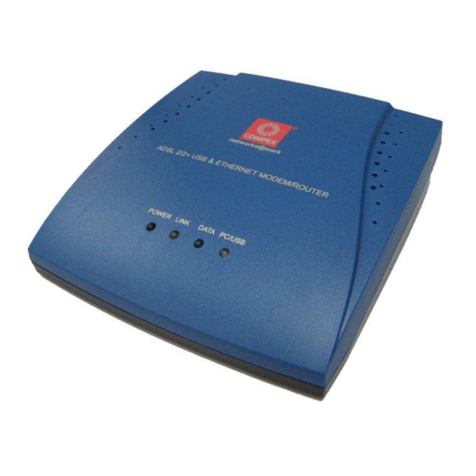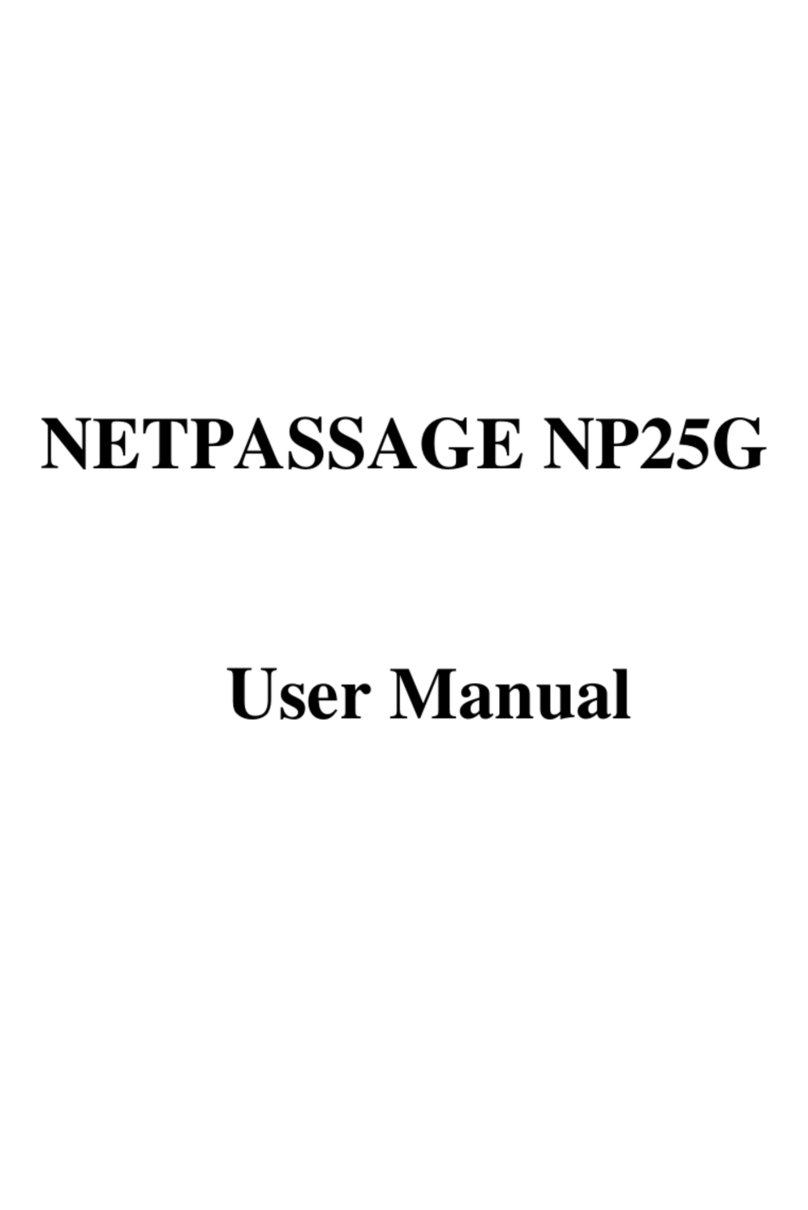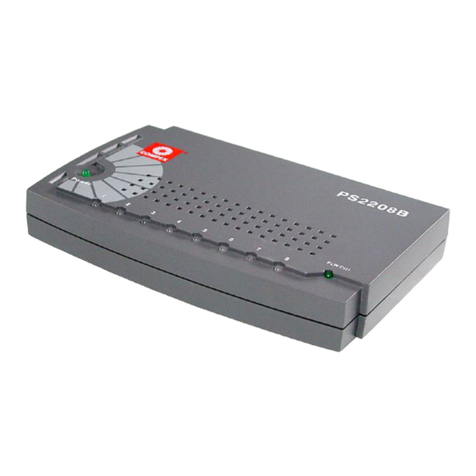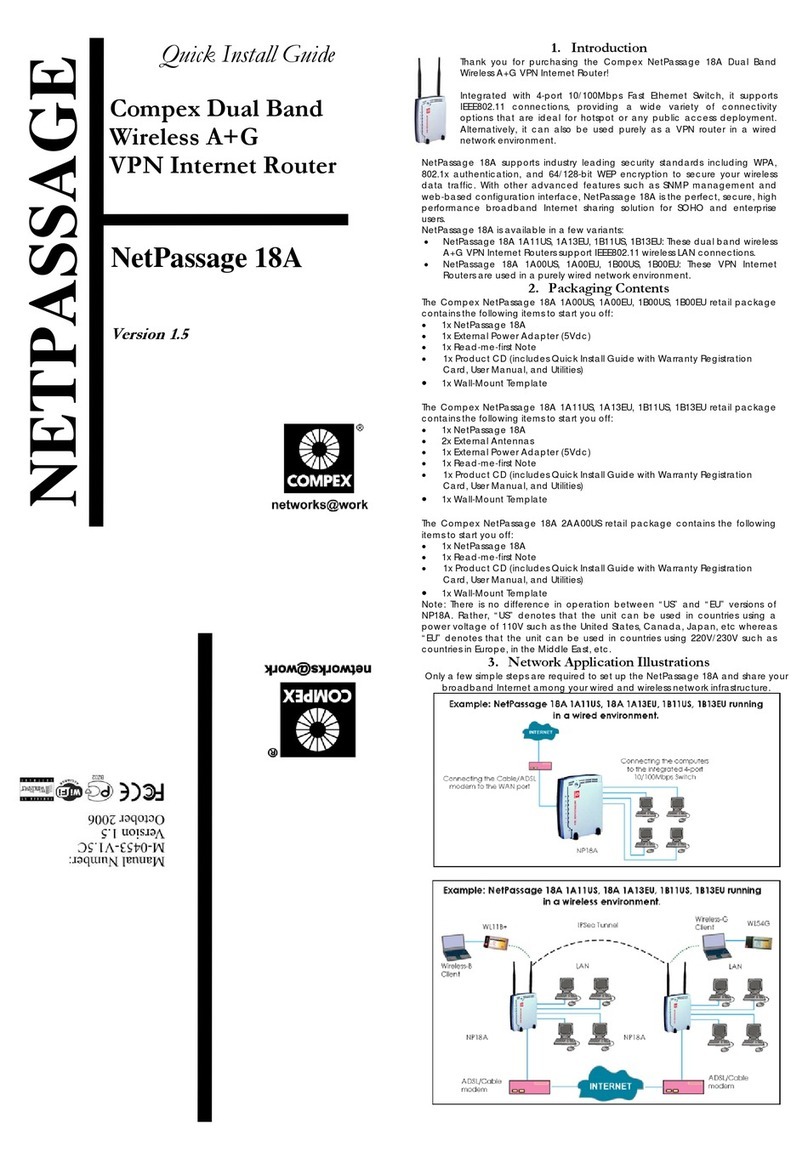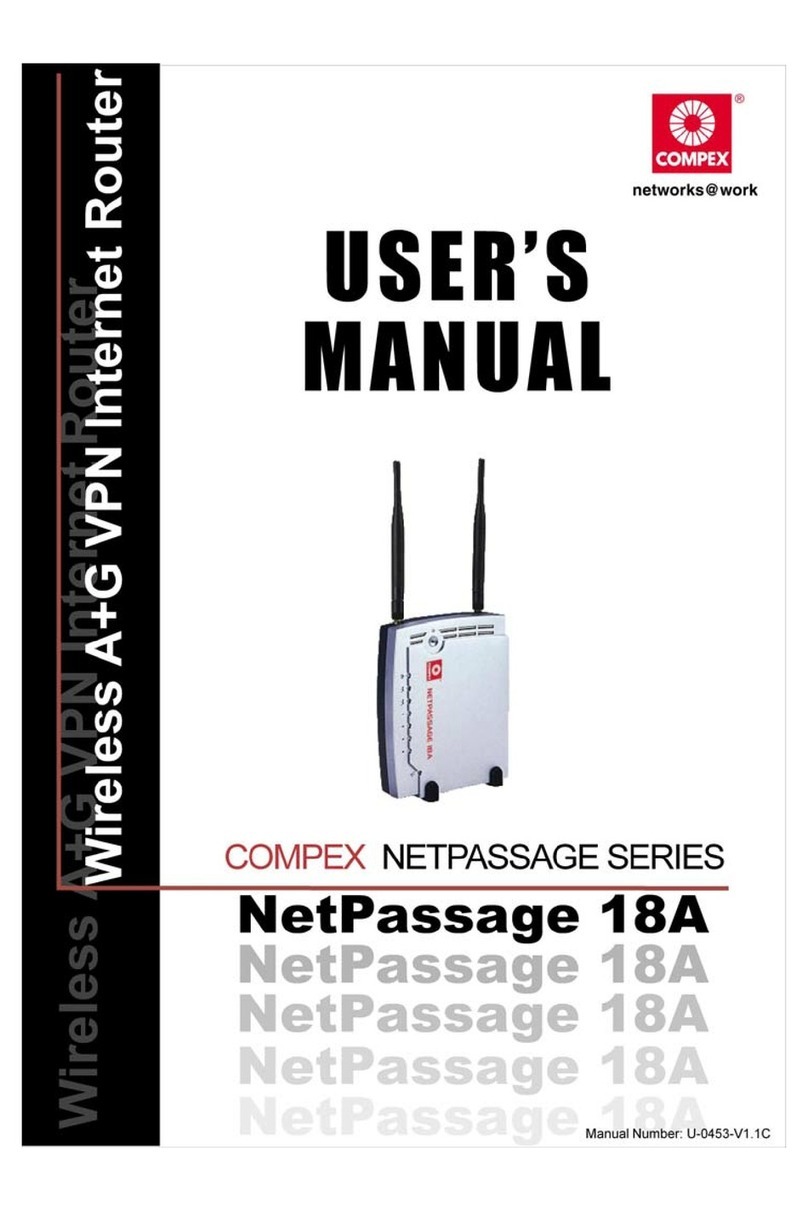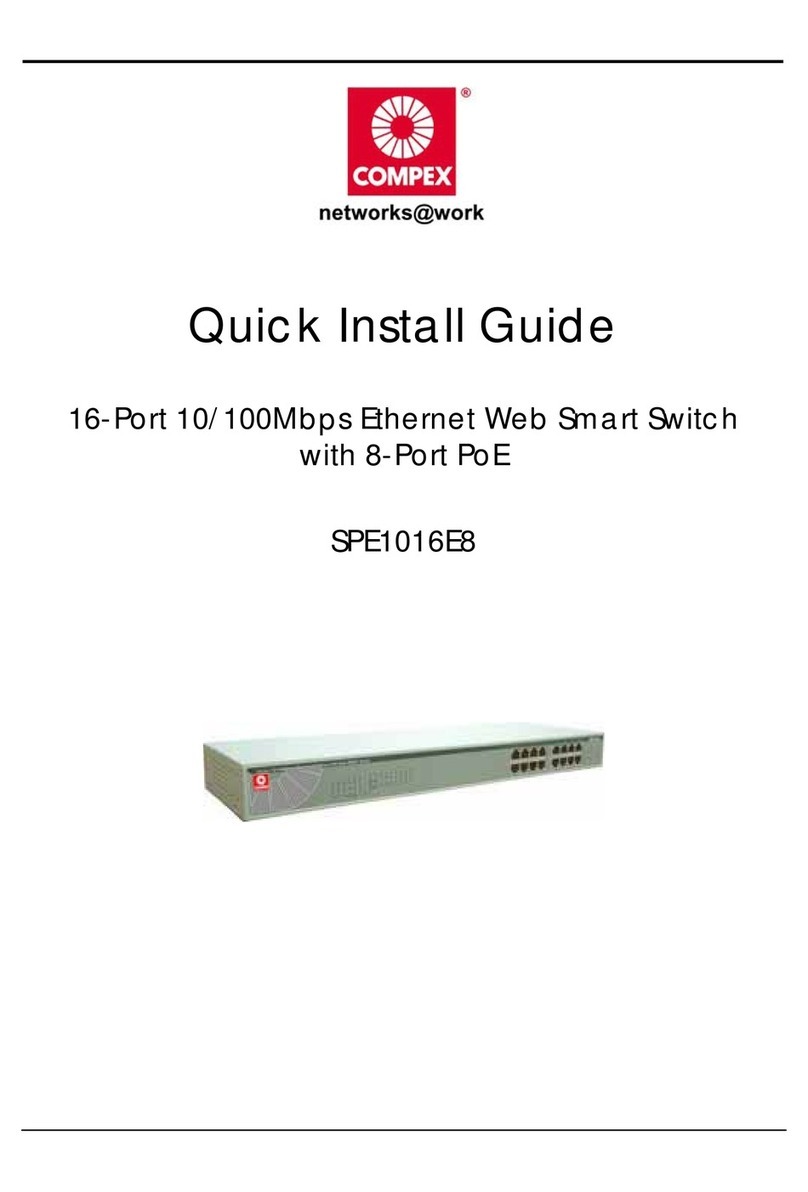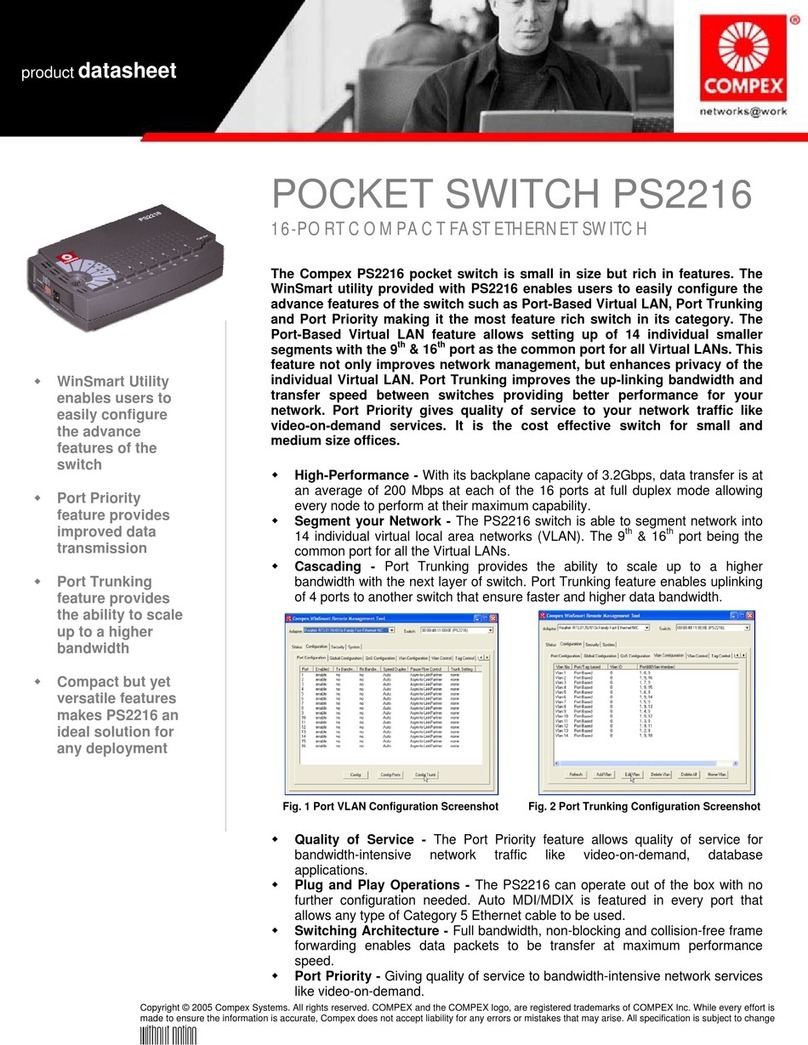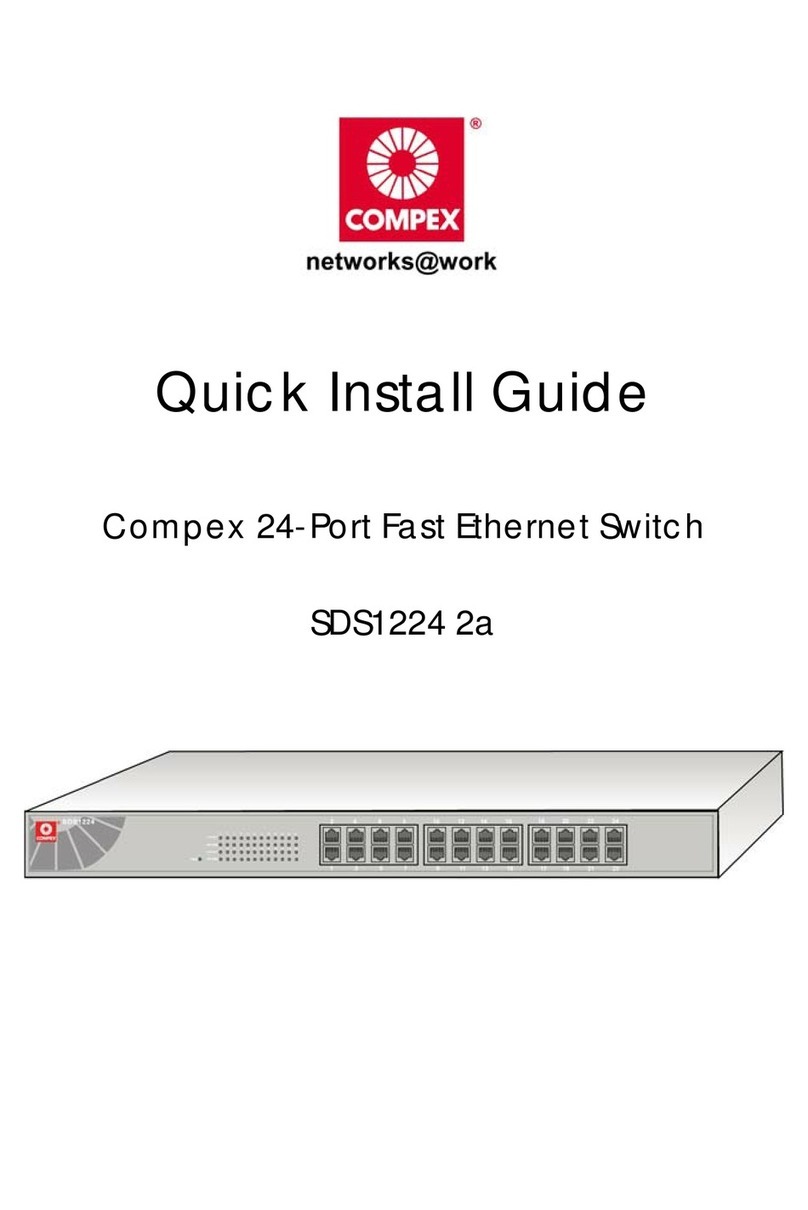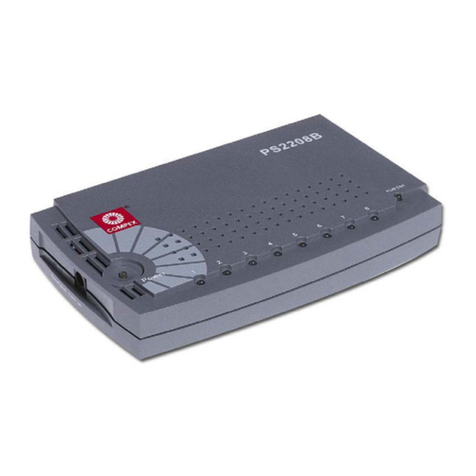Technote - 077 (Rev 1.0)
Layer 3 Switching Performance
High performance, line-rate switching for
applications requiring Layer 3 protocols.
Protocols that are supported in the GSM8308
include RIP v1 and RIP v2, OSPF, and
Distance-Vector Multicast Routing (DVMRP).
Data can now be routed quickly between
Virtual LANs with the support for Layer 3
routing.
Network Scalability through Layer 3
Routed uplinks to Layer 3 switches enable it to
provide dynamic load-balancing and also quick
fail-over protection when one of the network
paths is down. Partitioning a network into
VLANs and using IP routing to connect
VLANs ensure that broadcast are greatly
reduced to improve network performance in the
core networks.
Layer 3 Priority Forwarding
An IP packet can be put into high priority based
on the priority bits in the IP address table entry.
This results in better network traffic
management, prioritization and reduces the
likelihood of network congestion.
Segment your Network
The GSM8308 switch supports both Port-based
and Tagged VLAN. This allows
segmenting of the entire network into
maximum 256 smaller workgroups to improve
the network performance as the network
broadcast is greatly reduced.
MAC/IP Address Filtering
GSM8308 can filter out data packets
based on certain MAC or IP address. This
would block these network packets from
accessing the network.
Broadcast Rate Limiting
The GSM8308 is able to limit and control
the broadcast traffic into the network by
setting the threshold timer. If the
broadcast traffic into the network is above
the threshold value, all the broadcast
packets will be discarded by the switch to
stop broadcast.
Password Protected Configuration
The configuration of the switch is
protected by 2 sets of password. One set
has administrator rights, which allows the
user to view or modify system parameters.
The other set has read-only access, which
allows user to view the status of the
system, but not to modify it.
Jumbo Frame Support
GSM8308 allows oversize Ethernet
frames to be segmented into smaller
frames to be transmitted back into the
network. This is commonly found in
research and enterprise networks where
large amount of data like video, audio and
databases are being transmitted from
servers to clients.
Many large networks are typically designed with redundancy to load share packets
across parallel links. When two GSM8308 switches are connected with parallel links,
the routing protocol and corresponding routing table would create two entries for
network packets traversing these switches and would set up load sharing. This feature
would allow the design of more flexible, fault-tolerant network as well as increasing
the bandwidth between switches.
With wire-speed Layer 2 switching and wire-speed Layer 3 IP routing on all ports,
and the ability to support either 1000 Base-T copper module or 1000 Base SX/LX
modules, GSM8308 is designed for high performance workstation connectivity,
campus network as well as server farm aggregation or backbone applications.