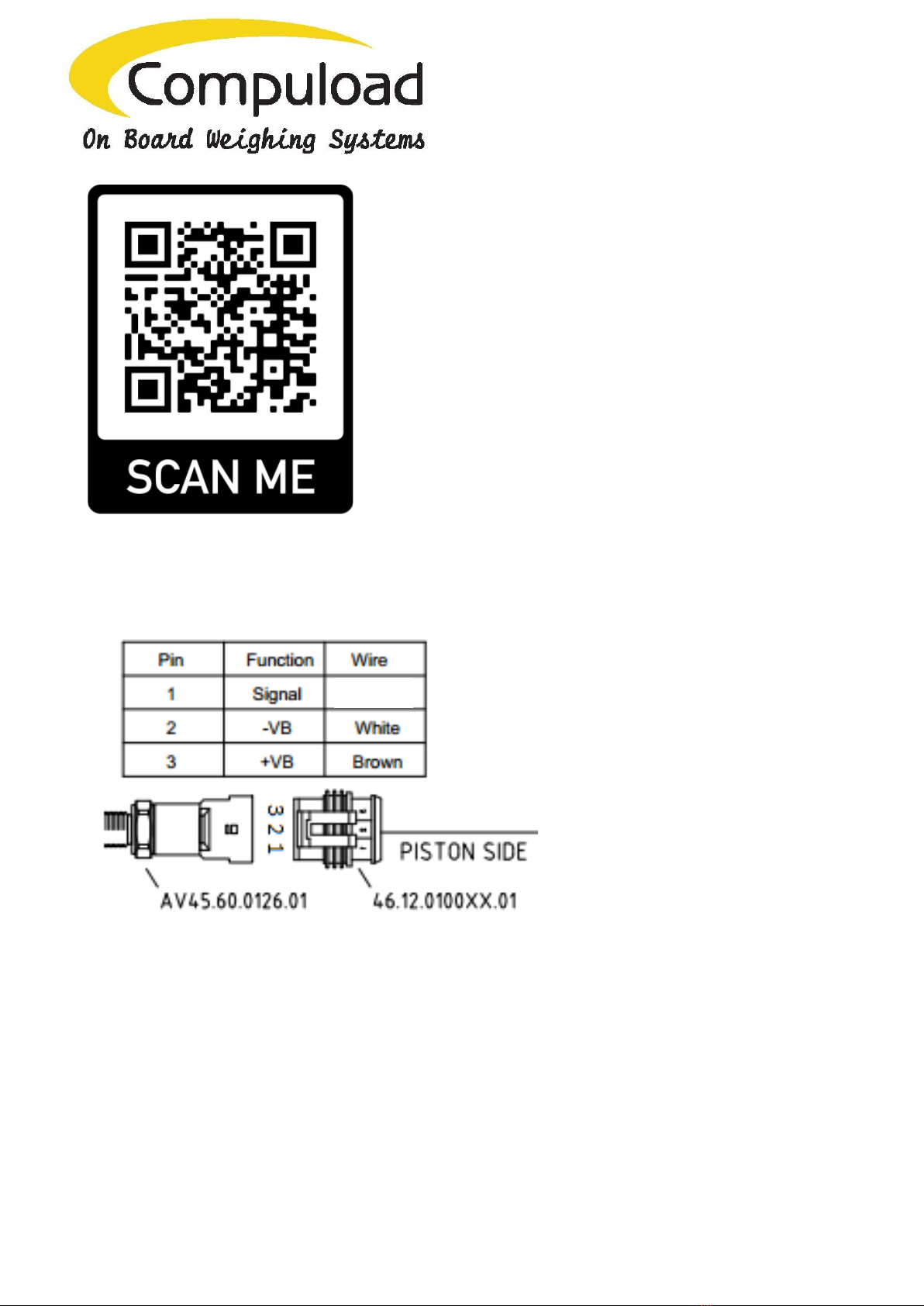BASIC CALIBRATION INSTRUCTIONS
The calibration instructions below are given, based on the instrument being set
up prior to being shipped to you. The instrument will have been set up based
on the information supplied regarding the model, capacity and application the
forklift is being used.
This instrument can be used in a large variety of applications and changing the
parameters that are set will greatly affect the performance of this instrument in
the application you have indicated.
NOTE- To exit the calibration mode without saving, turn the power off to the
indicator.
Step 1. –Ensure you have an accurate test weight of approx 1/3 –½ of the
machine capacity. The more accurate the test weight, the more accurate the
scale
Step 2 –Start the forklift or loader, and the CL2000MKII should also turn on.
The indicator should power up and go through a short power up cycle. Once
the power up cycle finishes, the indicator will show a random reading in the
“Current Load” screen. To ensure you have the hydraulic pressure transducer
fitted correctly, raising of the forks or bucket should result in the figure on the
screen rising.
Step 3- Press the “Menu” button on the bottom right-hand corner of the screen
to enter the Menu screen.
Step 4 –Press the “Calibration” to enter the setup code. Enter the code 4482
using the up, down, left, right arrows. Then Press the “Exit” button. You will
now be in the Calibration Page. Press “Weighing Calibration” to enter the
Weighing Calibration page.
Step 5 –Raise the empty Forks or Bucket to your weighing height. (Raise to 1,
Lower to 2) Allow approx 2-3 seconds for the weight to settle, Press “Set
Empty Calibration”on the screen to set the Zero Calibration
Step6 –Place your test weight onto the forks or bucket. Don’t lift to weighing
height at this stage. Enter the test weight amount to “Known Load” using the
Up, Down keys.