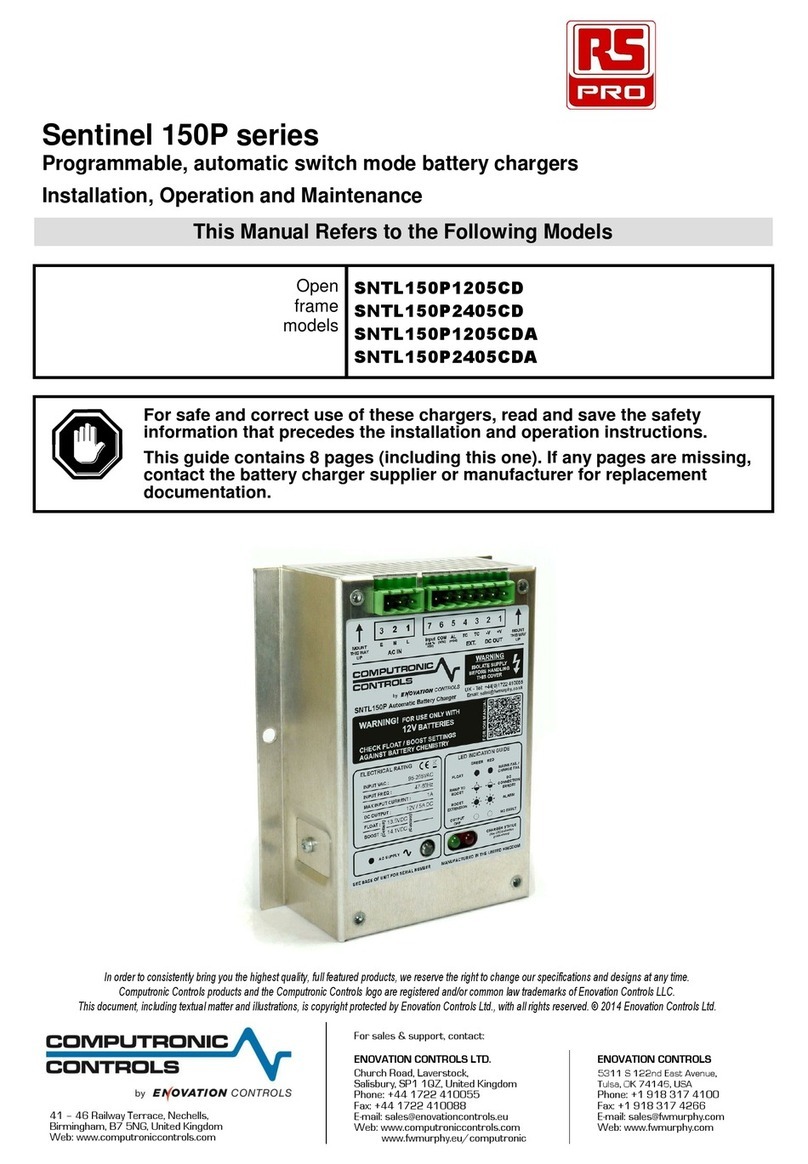VIDEO SWITCHERSCONTROLLING(continuation)
VPP404 / VPA404 / VPA4086
Video switcherscontainagraphicalmenu,
whichenablesthe setting ofthe following
functions.
o Camerasactivation forautomatic
switching
o Switching period set up
o Alarm functionsset up
MENU -MAINMENU
Todisplaythe mainmenu on the screen
press the button MENU. Choosethe required
function bypressing the buttons1, 2and 3.
SEQUENCE – CAMERAS ACTIVATION
Bypressing the button 1isthe menu for
camerasactivation and deactivation for
automaticswitching displayed.
Bypressing the buttonsofindividualcam-
erasactivateordeactivateautomaticswitch-
ing cameras.Activated camerasaremarked
bysign .
Ifthe camerasaresetup,the video switch-
erswill switchautomaticallyamong cameras
1, 2, 3, 4, …
Incaseyou makeamistakebysequence
programming (none oronlyone camerais
active)and you startthe switching sequence
bypressing the button SEQ on the front
panel,notice „INCORRECTSEQUENCE“
will appear.Inthatcaseisnecessarytoset
up camerasinthe SEQUENCEmenu pro-
perly.
TIME – SWITCHING PERIOD
Byusing the buttons1and 3(1and 5by
Q8M)ispossibletoprolong orslowdownthe
switching timeamong individualcameras
and video switcherspictures,atintervals1–
99 sec.
ALARM–ALARMSETUP
The video switchersdetectsan alarm,when
the connection isprovided between the
alarm input1–8on the CANNONconnector
ofthe back paneland the common conduc-
tor–ground (GND).Bythe helpofthe but-
tons1and 3(1and 5Q4M)setup video
switchersreaction foran alarm.The reaction
can be:
OFF -alarm isoff -video switchers
doesnot respond tothe alarm.
FOLLOW -video switcherssignalizesan
alarm aslong asanyalarm in-
put isactive.
2-255 S -video switcherssignalizesan
alarm forthe setup timesince
the alarm event had occurred.
Ifan alarm occurs,the video switchers
makesthe following steps:
1.itswitchesthe alarm output(relay)–sig-
naled acoustically(beep).
2.it switchesacameracorresponding tothe
alarm input forthe set up time.
The alarm stopsafterthe end ofthe setup
timeinterval,afterpressing anybutton or