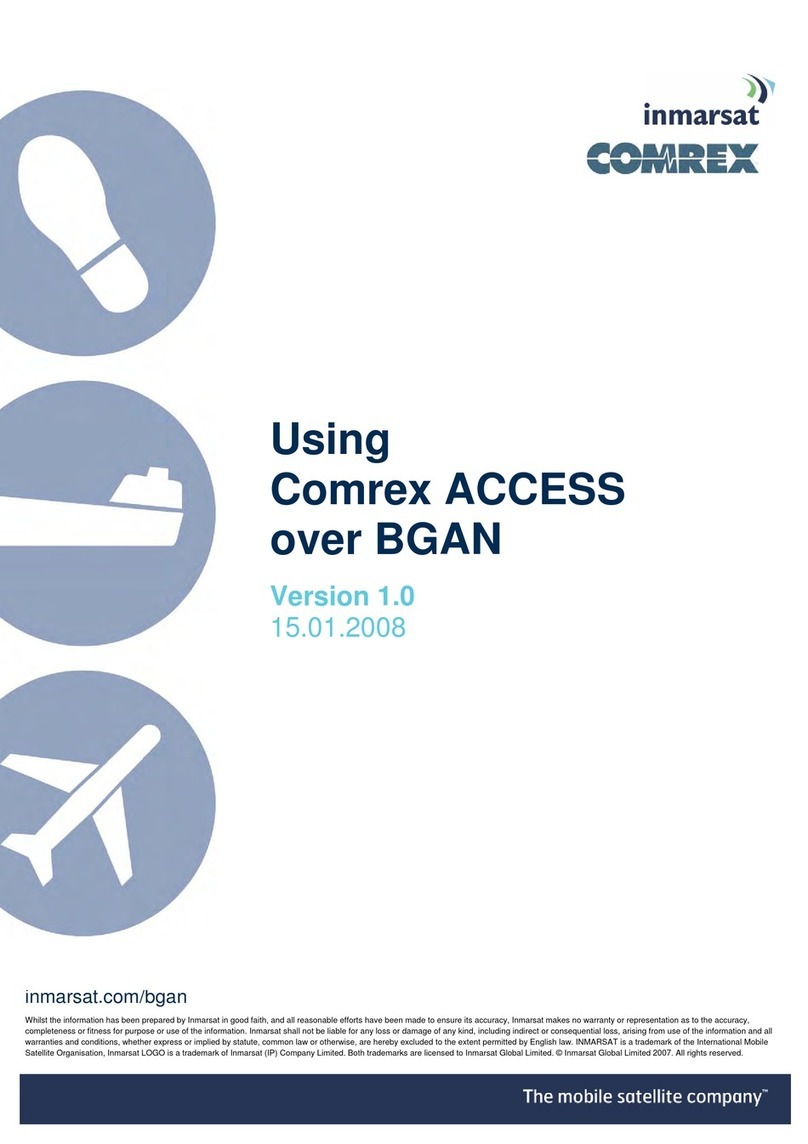Matrix Product Manual
5
ABOUT COMREX
Comrex has been building reliable, high quality broadcast equipment since 1961. Our products
are used daily in every part of the world by networks, stations and program producers.
Every product we manufacture has been carefully designed to function flawlessly, under
the harshest conditions, over many years of use. Each unit we ship has been individually
and thoroughly tested. Most items are available off-the-shelf, either directly from Comrex
or from our stocking dealers.
Comrex stands behind its products. We promise that if you call us for technical assistance,
you will talk directly with someone who knows about the equipment and will do everything
possible to help you.
Our toll free number in North America is 800-237-1776. Product Information, Engineering
Notes and User Reports are available on the World Wide Web at http://www.comrex.com.
WARRANTY AND DISCLAIMER
All equipment manufactured by Comrex Corporation is warranted by Comrex against defects
in material and workmanship for one year from the date of original purchase, as verified
by the return of the Warranty Registration Card. During the warranty period, we will repair
or, at our option, replace at no charge a product that proves to be defective, provided
you obtain return authorization from Comrex and return the product, shipping prepaid,
to Comrex Corporation, 19 Pine Road, Devens, MA 01432 USA. For return authorization,
contact Comrex at 800-237-1776 or 978-784-1776 or fax 978-784-1717.
This Warranty does not apply if the product has been damaged by accident or misuse or as the
result of service or modification performed by anyone other than Comrex Corporation.
With the exception of the warranties set forth above, Comrex Corporation makes no other
warranties, expressed or implied or statutory, including but not limited to warranties of
merchantability and fitness for a particular purpose, which are hereby expressly disclaimed.
In no event shall Comrex Corporation have any liability for indirect, consequential or puni-
tive damages resulting from the use of this product.
COPYRIGHT NOTICE
The Comrex proprietary code and licensed, third party proprietary code residing in and oth-
erwise associated with this product are protected by copyright law and international treaties.
Unauthorized reproduction or distribution of this product, or any portion of it, may result
in civil and criminal sanctions, and will be prosecuted to the fullest extent of the law.
US Government Restricted Rights - Use, duplication, or disclosure by the US Government
is subject to restrictions set forth in subparagraph (c)(1)(ii) of the Rights in Technical Data
and Computer Software clause at DFARS (48 CFR) 252.227-7013 or subparagraphs (c)(1)
and (2) of the Commercial Computer Software - Restricted Rights clause at FAR (48 CFR)
52.227-19, as applicable.