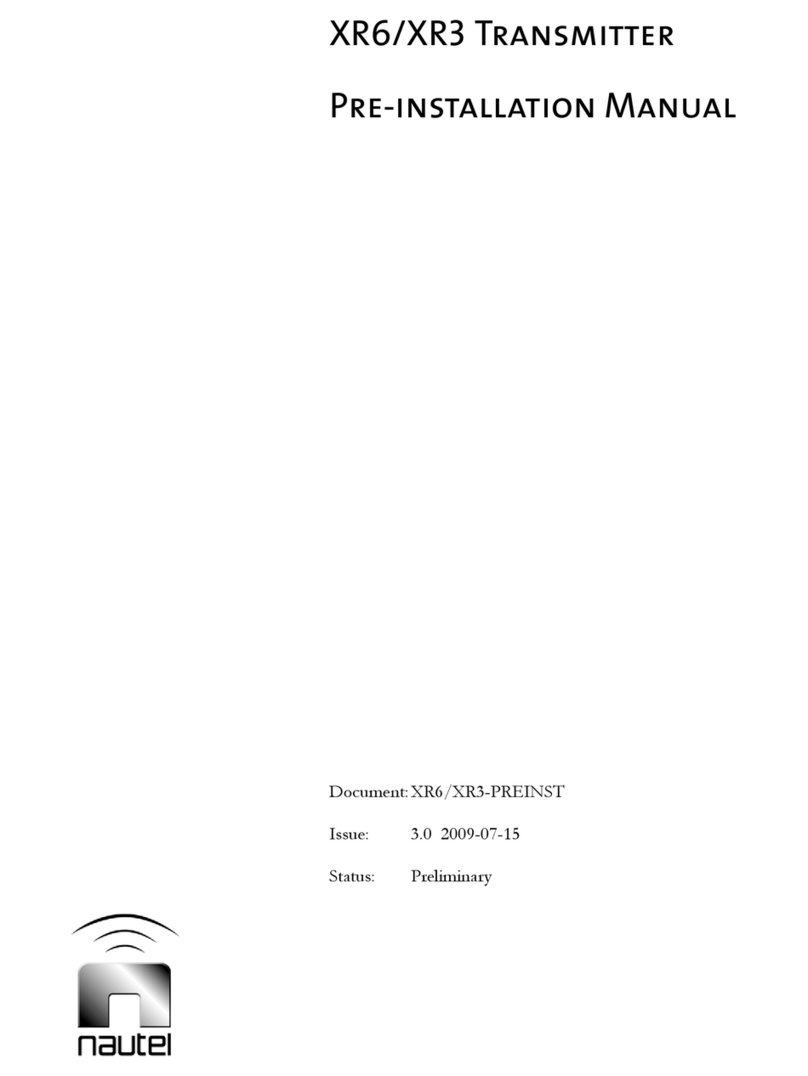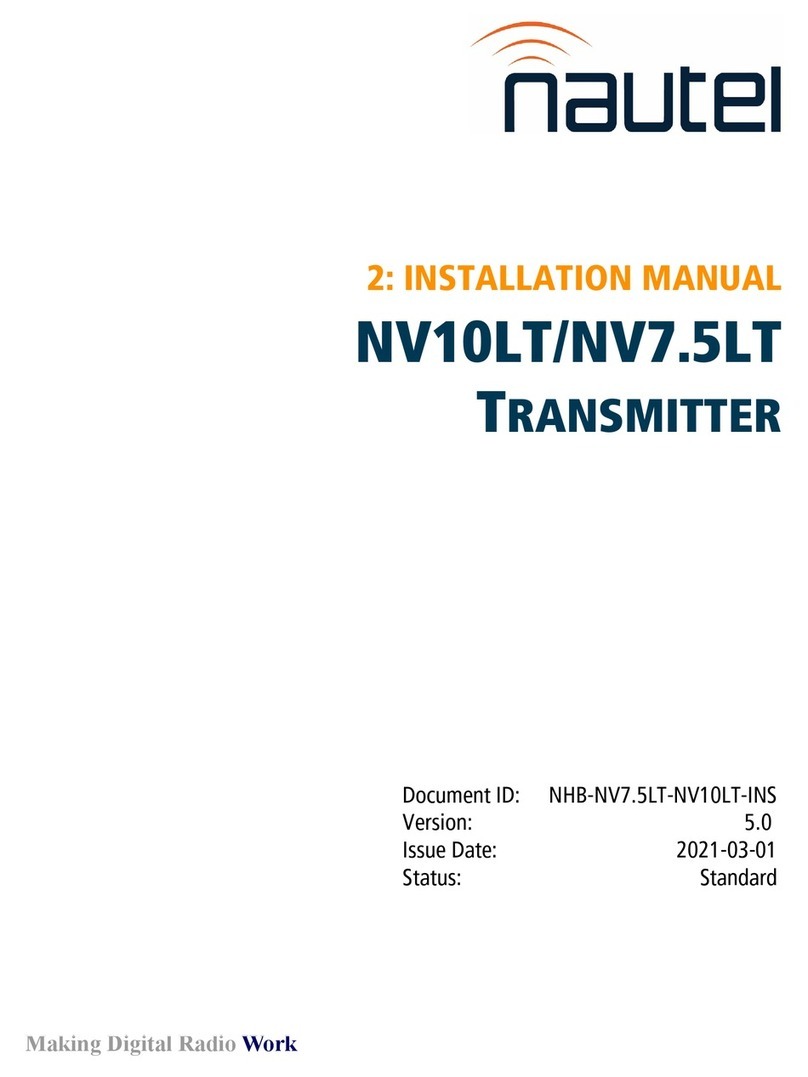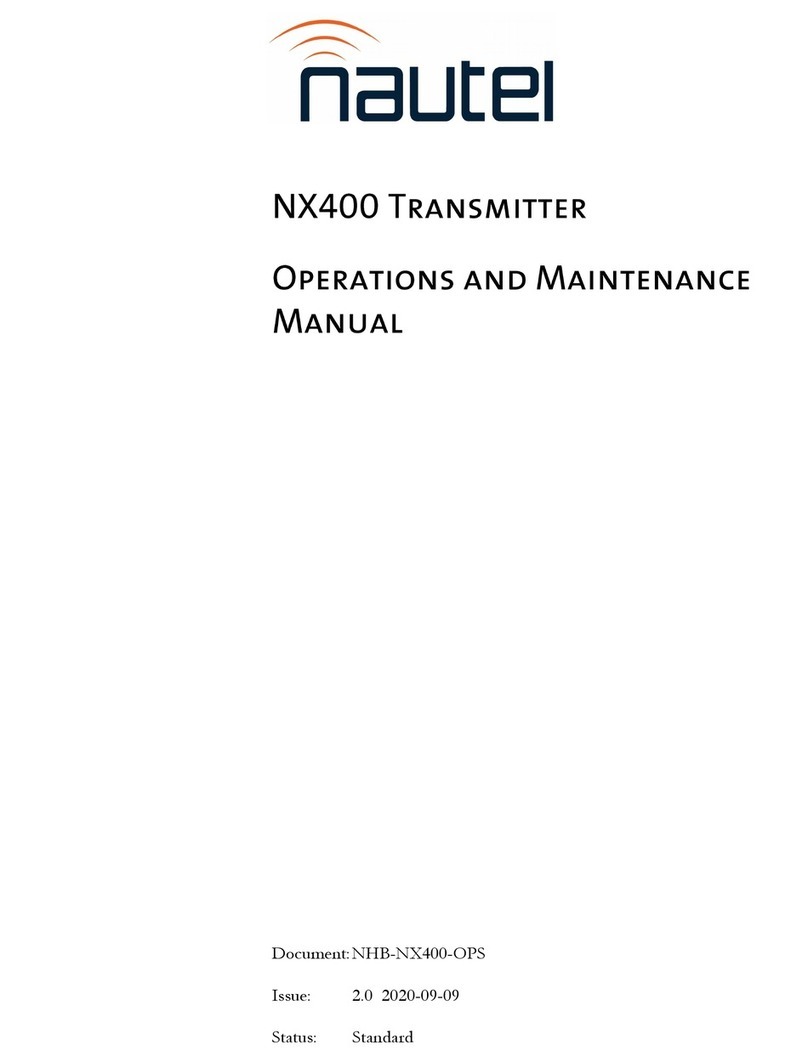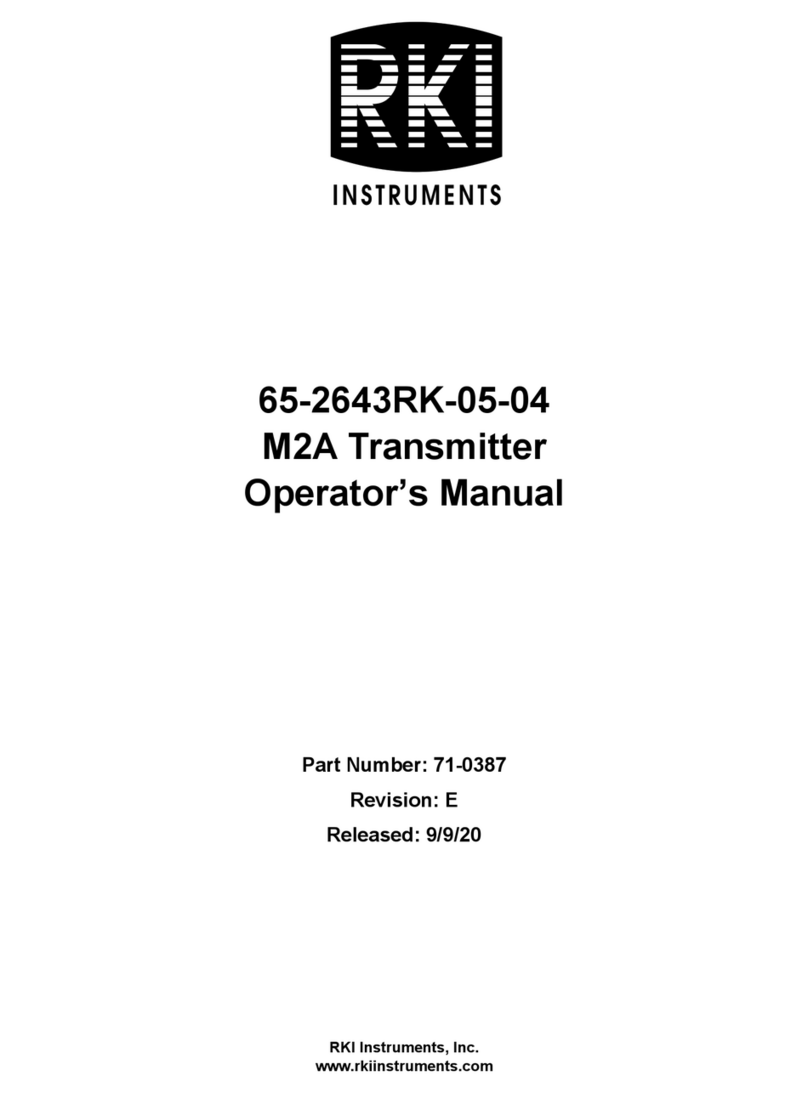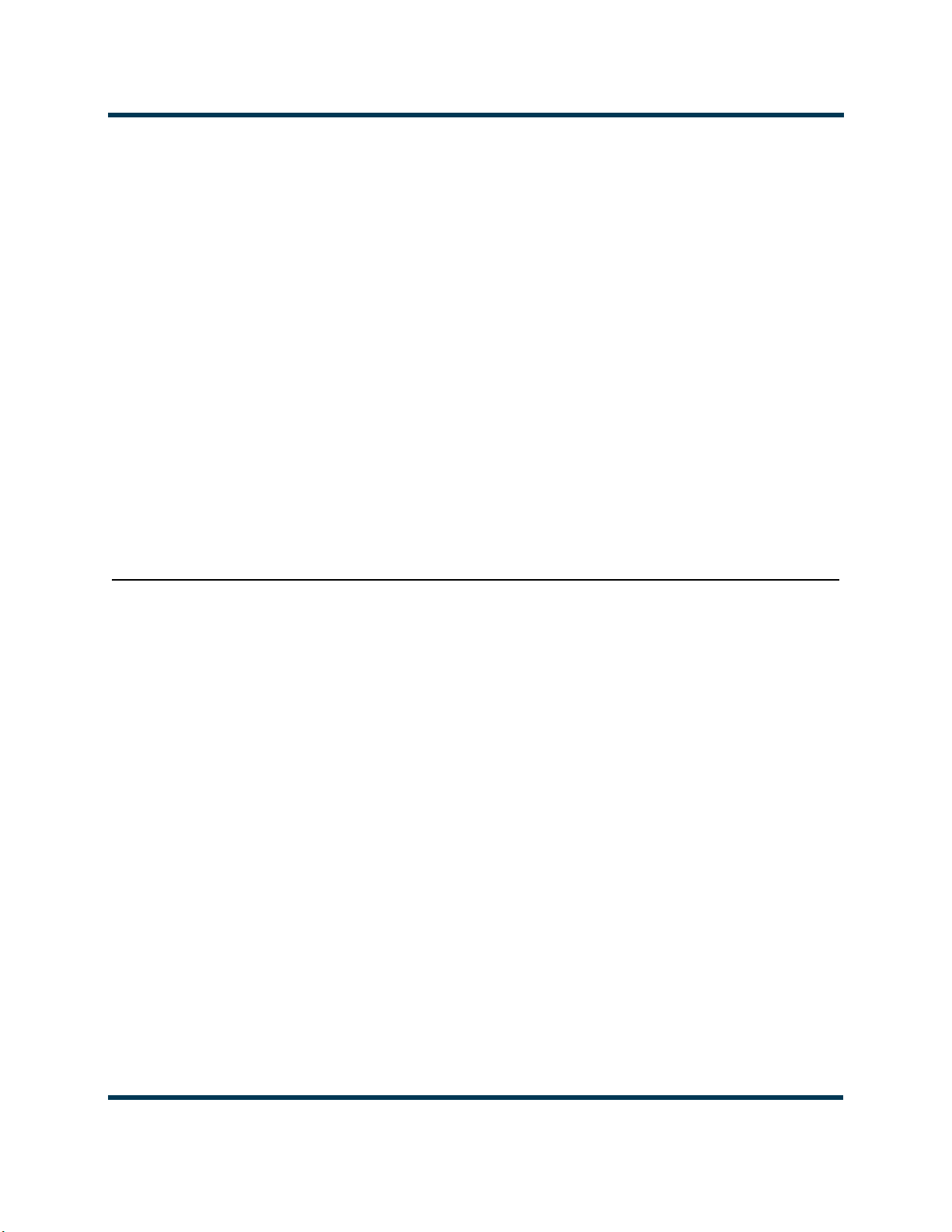VS300 Operations and Maintenance Manual Description
Page 1-2 Issue 8.0 2016-03-01
Power supply module
See also electrical schematic Figure SD-1. Power supply module U2 converts the ac input voltage to a
regulated dc supply (PA volts) for the PA PWB in the RF power stage. The power supply module is
rated for a nominal 2000 W and provides an output voltage between 7 and 53 V (typically 48 V). The
module regulates the output voltage based on a PA Volts Control input from the exciter/control PWB
(A1). The module has a built-in cooling fan, senses excessive temperature conditions, and applies a PS
Temp alarm signal to the exciter/control PWB. The module also senses out-of-regulation on the ac
input and dc output, and applies PS Ac Fail and PS Fail alarm signals to the exciter/control PWB. All
three alarm conditions cause the power supply to shut itself down, thus inhibiting the transmitter's
RF output.
LVPS module
See also electrical schematic Figure SD-1. The LVPS module (U3) converts the ac input voltage to the
regulated low voltage dc supplies. The +5 V and +15 V regulated outputs of the supply are applied
throughout the transmitter.
+48 V power supply
See also electrical schematic Figure SD-1. The +48 V power supply module (U4) converts the ac input
voltage to a regulated +48 V dc supply for the pre-amp PA PWB, and the cooling fan.
PS distribution PWB
See also electrical schematics Figures SD-1 and SD-3. The PS distribution PWB (A2) interfaces
between the dc power supplies (power supply module, +48 V supply and LVPS) and the rest of the
transmitter. It distributes the power supply module output to the PA PWB and distributes the +48 V
output to the pre-amp PWB and the cooling fan.
Dc current samples of the PA and pre-amp power supplies are measured on the PS distribution PWB
and provided to the exciter/control PWB over an SPI bus.
Status and alarm outputs from the power supply module (U2), consisting of PS Present, PS Ac Fail, PS
Temp and PS Fail, are applied to the PS distribution PWB and provided to the exciter/control PWB
over an SPI bus.
A fan enable circuit on the PS distribution PWB controls the application of +48 V to the cooling fan.
The exciter/control PWB (A1) provides a Fan Enable signal that enables or disables the fan voltage
when the RF power stage is on or off, respectively.