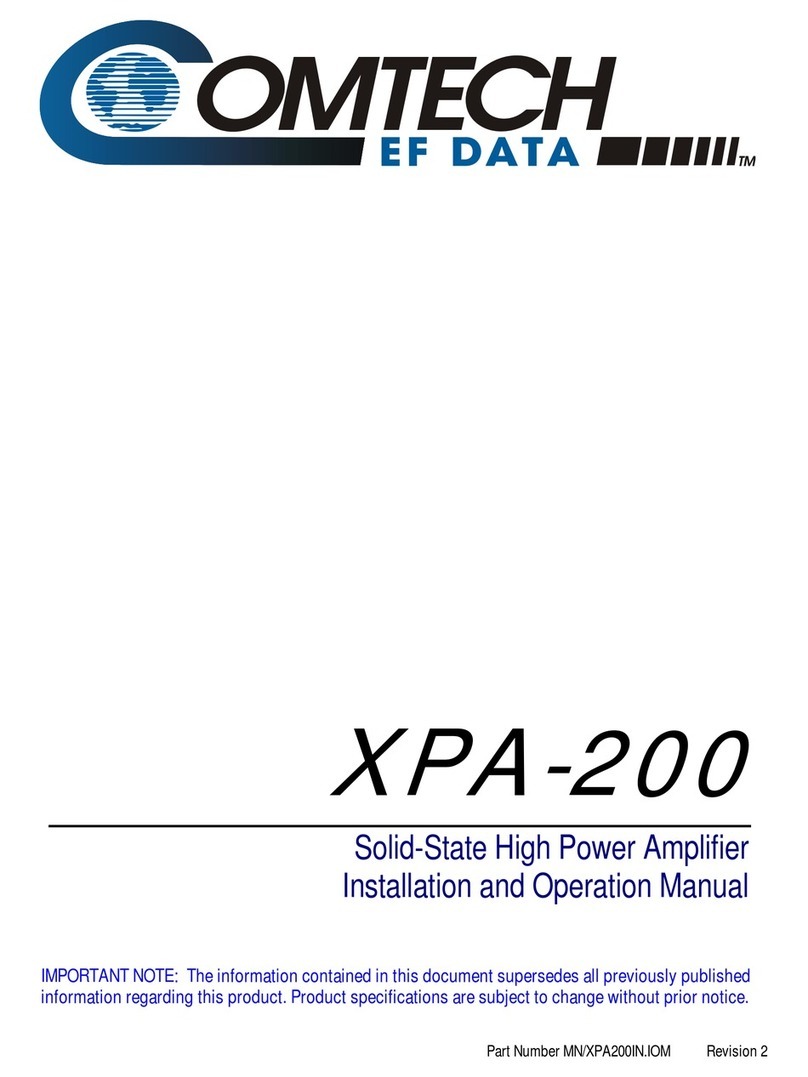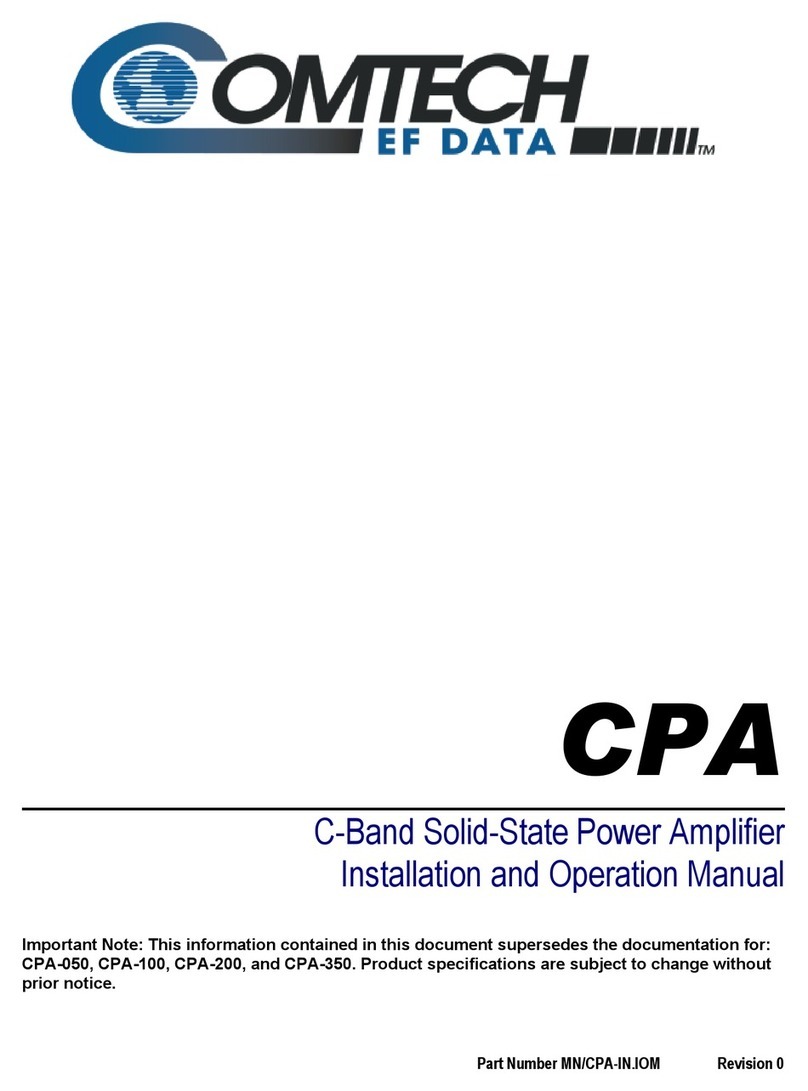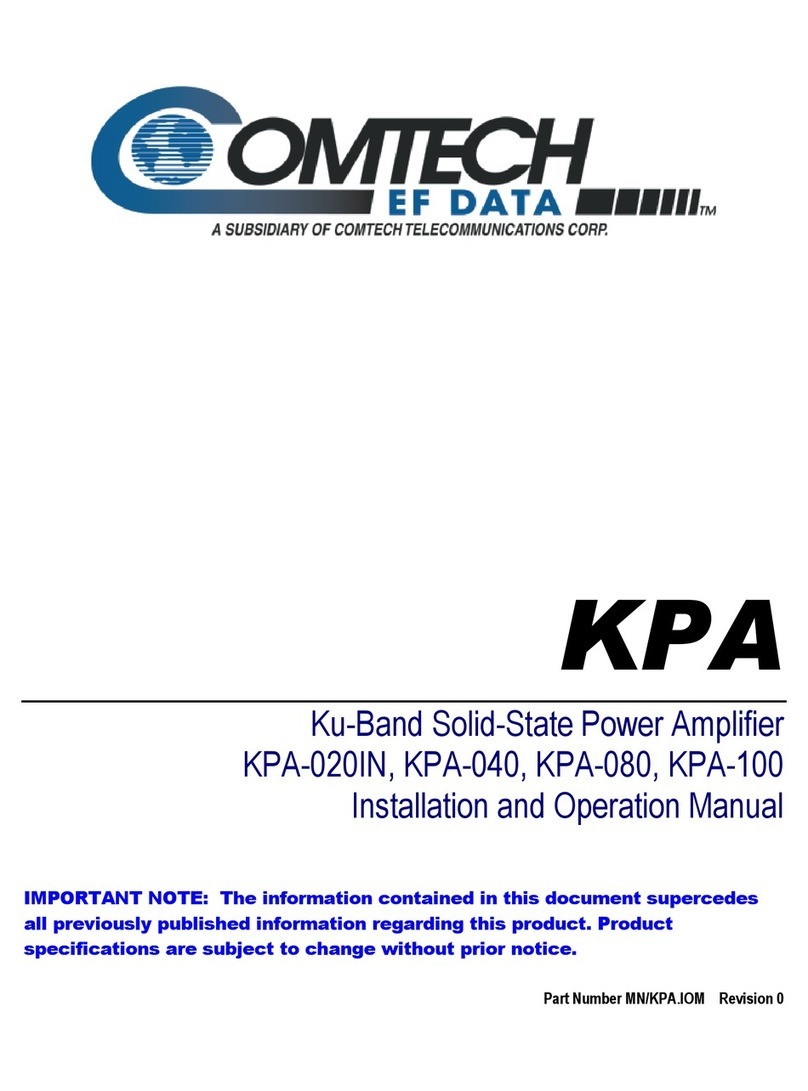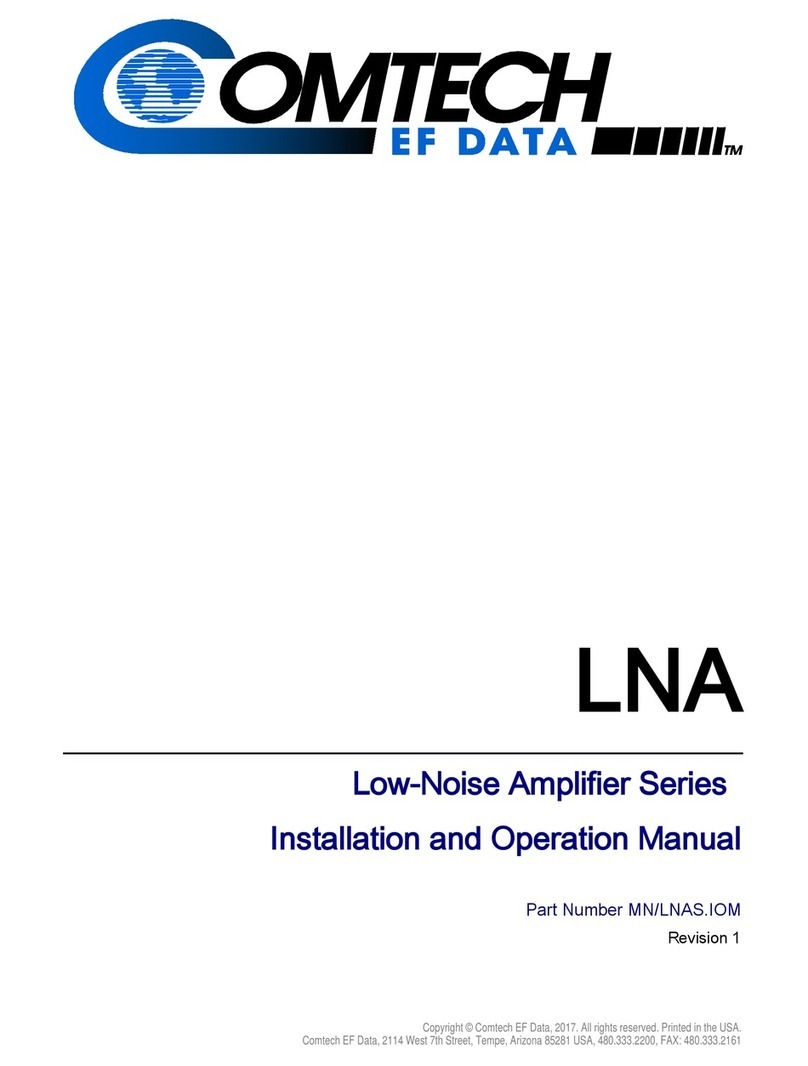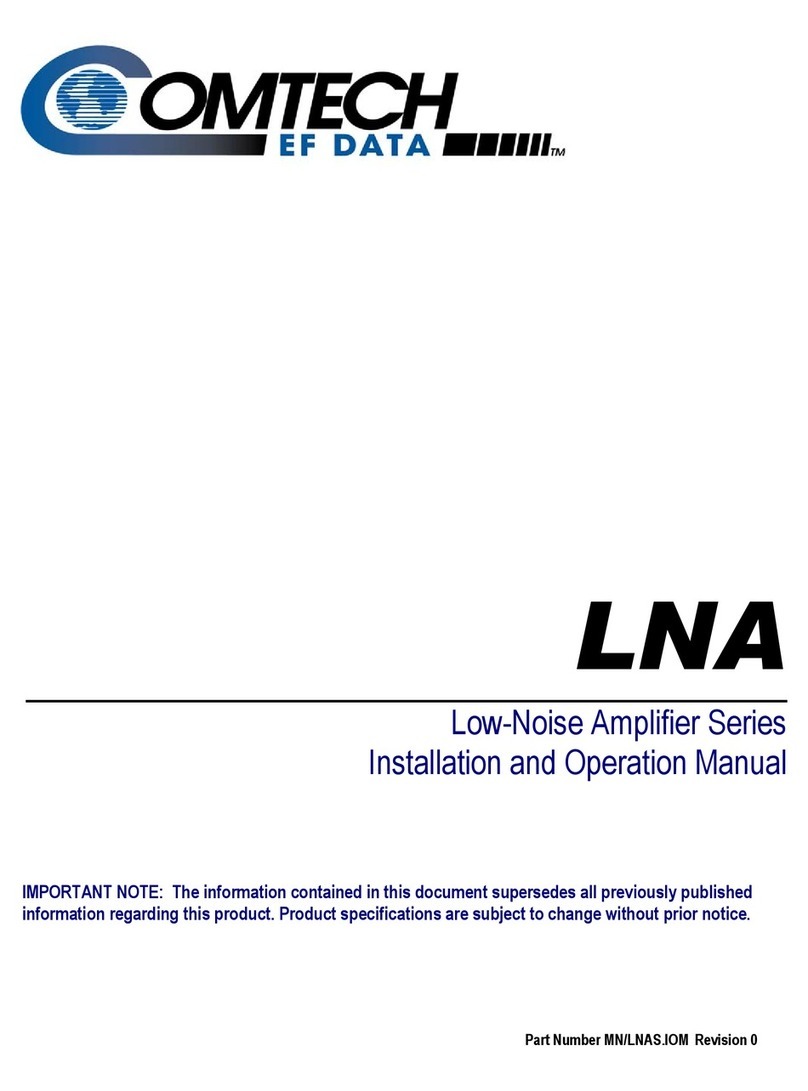LGaN
Revision 0
Table of Contents TOC-2 MN-LGAN
2.3.3 Connector ‘J3 | POWER IN’......................................................................................................2–6
2.3.3.1 Connector ‘J3 | POWER IN’AC Power Main – 100 W..................................................2–6
2.3.3.2 Connector ‘J3 | POWER IN’ DC Power Mains..............................................................2–6
2.3.3.2.1 Connector ‘J3 | POWER IN’ DC Power Main – 50 W................................................2–6
2.3.3.2.2 Connector ‘J3 | POWER IN’ DC Power Main – 100 W..............................................2–7
2.3.4 Connector ‘J6 | COM1’ (Remote Communications and Discrete Control Port)........................2–8
2.3.5 Connector ‘J10 | MOD Rx’ – 100 W..........................................................................................2–9
2.3.6 Connector ‘J11 | LNB’ – 100 W.................................................................................................2–9
2.3.7 Ground Connector ....................................................................................................................2–9
2.3.8 BUC DC Power Supply Cable ................................................................................................2–10
2.3.8.1 DC Power Supply Cable – 50 W.................................................................................2–10
2.3.8.2 DC Power Supply Cable – 100 W...............................................................................2–10
2.3.9 Monitor and Control Cable...................................................................................................... 2–11
2.4 LGaN Power...............................................................................................................................2–11
CHAPTER 3. FIRMWARE UPDATE ...................................................................................................3–1
3.1 Firmware Update Overview........................................................................................................3–1
3.1.1 Important Considerations..........................................................................................................3–1
3.1.2 LGaN Firmware Update Procedure Summary..........................................................................3–1
3.1.3 About Firmware Numbers, File Versions, and Formats............................................................3–2
3.2 Prepare for the Firmware Download .........................................................................................3–2
3.2.1 Required User-supplied Items..................................................................................................3–2
3.2.1.1 LGaN Connections........................................................................................................3–3
3.2.2 LGaN Management IPAddress and Firmware Information......................................................3–3
3.2.2.1 Locate Firmware Information via HTTP Interface .........................................................3–3
3.3 Download and Extract the Firmware Update Files ..................................................................3–4
CHAPTER 4. ETHERNET INTERFACE OPERATION .......................................................................4–1
4.1 Overview ......................................................................................................................................4–1
4.1.1 Prerequisites.............................................................................................................................4–1
4.2 SNMP Interface............................................................................................................................4–2
4.2.1 Management Information Base (MIB) Files..............................................................................4–2
4.2.1.1 CEFD Root MIB File......................................................................................................4–2
4.2.1.2 LGaN MIB File...............................................................................................................4–2
4.2.1.3 LGaN Traps MIB File.....................................................................................................4–2
4.2.2 SNMP Community Strings ........................................................................................................4–3
4.2.3 SNMP Traps..............................................................................................................................4–3
4.3 Telnet Interface............................................................................................................................4–6
4.3.1 Telnet Remote Control Operation via HyperTerminal...............................................................4–6
4.3.1.1 Configure Tera Term for Telnet Remote Control Operation...........................................4–7
4.4 HTTP (Web Server) Interface......................................................................................................4–8
4.4.1 Enable the HTTP Interface .......................................................................................................4–8
4.4.2 HTTP Interface User Login.......................................................................................................4–9
4.4.3 HTTP Interface Features ........................................................................................................4–10
4.4.3.1 Menu Tree...................................................................................................................4–10
4.4.4 HTTPS Web Navigation.......................................................................................................... 4–11
4.4.4.1 Page Navigation.......................................................................................................... 4–11
4.4.4.2 Page Sections ............................................................................................................. 4–11
4.4.4.3 Action Buttons ............................................................................................................. 4–11
4.4.4.4 Drop-down Lists .......................................................................................................... 4–11
4.4.4.5 Text or Data Entry........................................................................................................ 4–11
4.5 HTTP Interface Pages ...............................................................................................................4–12
4.5.1 Home Pages...........................................................................................................................4–12
4.5.1.1 Home | Home ..............................................................................................................4–12