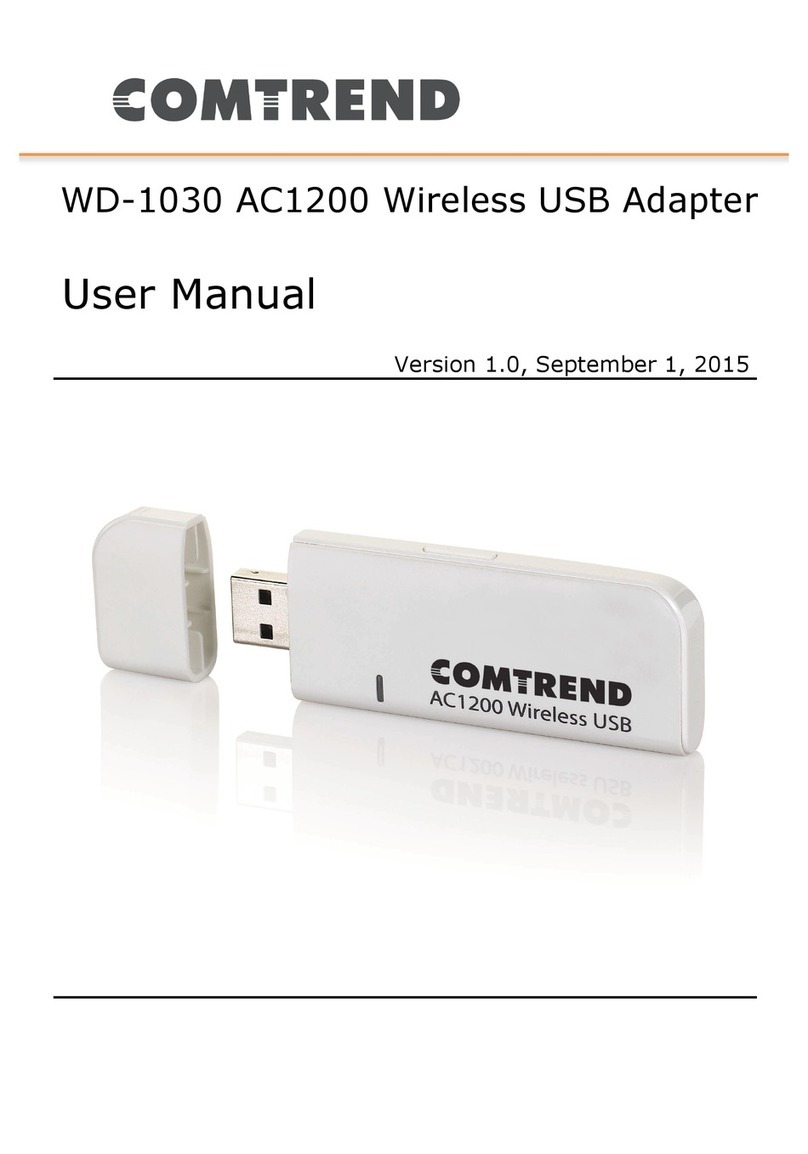4
Table of Contents
IMPORTANT NOTICE TO THE USER...................................................................................................2
SAFETY PRECAUTIONS.......................................................................................................................3
1Introduction.................................................................................................................................5
2How to Use This Manual ............................................................................................................5
2.1 SECTIONS INCLUDED IN THIS DOCUMENT ....................................................................................5
3In-Home Scenarios .....................................................................................................................6
3.1 ADAPTER INSTALLATION .............................................................................................................6
3.1.1 “Bad” Adapter Installation Scenario..............................................................................6
3.1.2 “Good” Adapter Installation Scenarios..........................................................................7
3.2 USING PLC FILTERS ..................................................................................................................8
3.3 EXAMPLES OF IN-HOME SCENARIOS ...........................................................................................8
4Getting Started with the Adapter...............................................................................................9
4.1 EQUIPMENT NECESSARY FOR USING THE ADAPTERS ...................................................................9
4.2 ADAPTER DEFAULT SETTINGS...................................................................................................10
4.3 IDENTIFYING ADAPTER CHIP TYPE:DSS9010 OR DSS9001......................................................10
4.4 ADAPTER CONFIGURATION STEPS ............................................................................................10
4.4.1 Changing the IP Address of the Adapter....................................................................10
4.4.2 Setting a Network Identifier.........................................................................................13
4.5 CHECKING POWERLINE NETWORK PERFORMANCE.....................................................................14
5Advanced Configuration..........................................................................................................15
5.1 CHANGING IN-HOME AV NODE TYPE ........................................................................................15
5.2 SETTING ADVANCED SECURITY.................................................................................................16
5.2.1 Enabling Triple-DES Encryption .................................................................................16
5.3 CONFIGURATION OF PLC NOTCHES..........................................................................................17
5.4 POWER CONTROL....................................................................................................................17
5.5 DISTORTION CONTROL .............................................................................................................17
5.6 MULTICAST TRAFFIC CONFIGURATION.......................................................................................18
5.6.1 Enable IGMP Aware Multicast Syndication ................................................................19
5.7 VLAN CONFIGURATION............................................................................................................19
5.8 TRAFFIC CLASSIFIER ................................................................................................................19
5.8.1 Description of the Traffic Classifier.............................................................................19
5.8.2 Service Classifier Example – Prioritization for Video Applications using UDP Protocol
21
5.9 SETTING THE PASSWORD FOR ACCESS TO THE WEB APPLICATION .............................................21
5.10 FACTORY RESET –RESETTING THE ADAPTER TO DEFAULT VALUES ...........................................22
5.11 FIRMWARE UPGRADE ...............................................................................................................22
5.11.1 Checking Firmware Installed.......................................................................................22
5.11.2 Selecting Firmware File for Upgrade ..........................................................................23
5.11.3 Performing a Firmware Upgrade.................................................................................24
6Appendix A: Optimizing TCP throughput in Windows and Linux .......................................26
7Abbreviations............................................................................................................................28