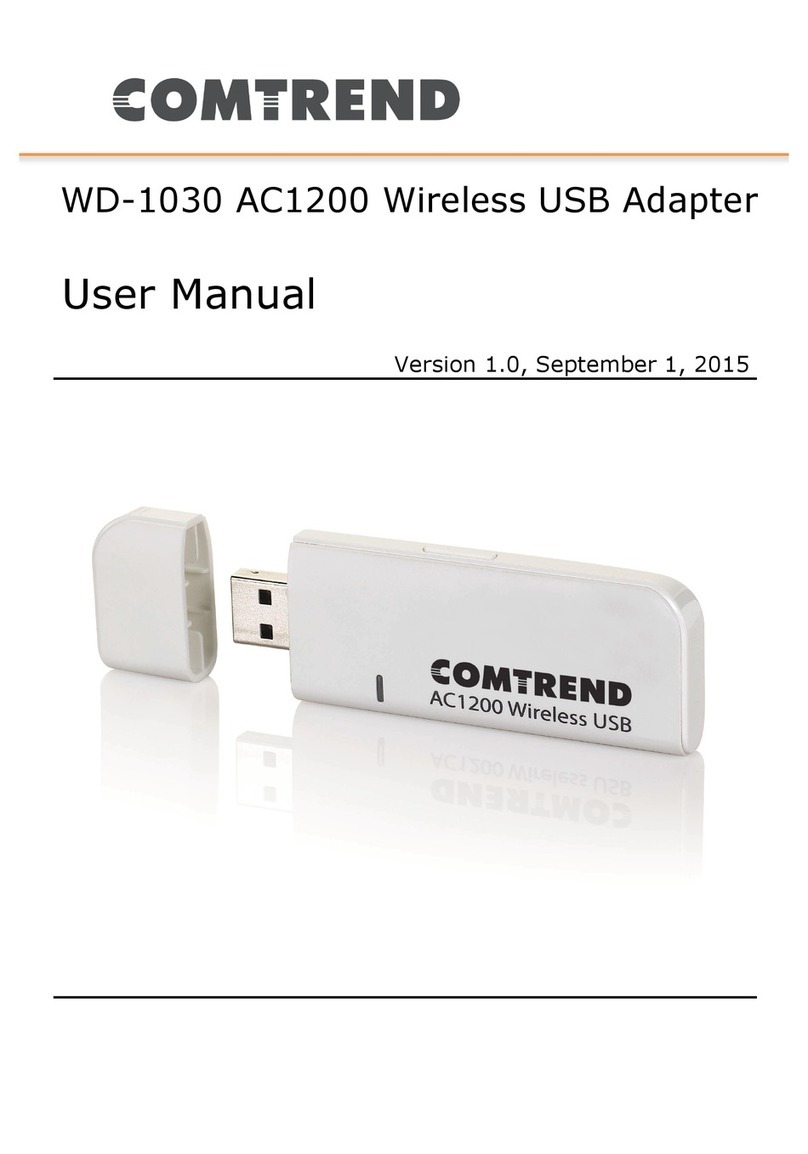CHAPTER 1: PRODUCT INFORMATION................................................................................................6
1.1 WIFI FEATURES ..................................................................................................................................6
1.2 POWERLINE FEATURES .........................................................................................................................6
1.3 SAFETY INFORMATION..........................................................................................................................7
1.4 SYSTEM REQUIREMENTS.......................................................................................................................7
1.5 PACKAGE CONTENTS ............................................................................................................................8
CHAPTER 2: NETWORK SETUP ............................................................................................................9
2.1 HARDWARE SETUP ..............................................................................................................................9
2.2 POWERLINE LOGICAL NETWORK...........................................................................................................12
2.2.1 Initial Setup ..........................................................................................................................13
2.2.2 Device Connection ................................................................................................................14
2.2.3 Adding a New Device............................................................................................................15
2.2.4 PowerGrid 9142s WiFi setup................................................................................................16
2.2.5 WPS Setup ............................................................................................................................17
2.2.6 How to use a power strip with the PowerGrid 9142s ...........................................................18
2.2.7 How to understand the STATUS LED colors...........................................................................18
2.2.8 Troubleshooting ...................................................................................................................19
2.2.9 Frequently Asked Questions.................................................................................................20
2.3 CONNECTING TO PG-9142S WIRELESS-N POWERLINE ADAPTER BY WEB BROWSER .......................................23
2.3.1 Windows 7 IP address setup ................................................................................................24
2.3.2 Connecting to Web Management Interface .........................................................................25
2.4 QUICK SETUP ...................................................................................................................................26
2.4.1 LAN Settings .........................................................................................................................26
2.4.2 Wireless Settings..................................................................................................................27
2.4.3 Security Settings...................................................................................................................29
2.5 STATUS............................................................................................................................................30
2.5.1 Device Status........................................................................................................................30
2.5.2 System Log ...........................................................................................................................32
2.5.3 Statistics ...............................................................................................................................33
2.6 GENERAL SETUP ...............................................................................................................................34
2.6.1 Time Zone Setting ................................................................................................................34
2.6.2 Password ..............................................................................................................................35
2.6.3 TR-069 Client ........................................................................................................................36
2.6.4 LAN Settings .........................................................................................................................38
2.7 WIRELESS ........................................................................................................................................39
2.7.1 Basic settings........................................................................................................................39