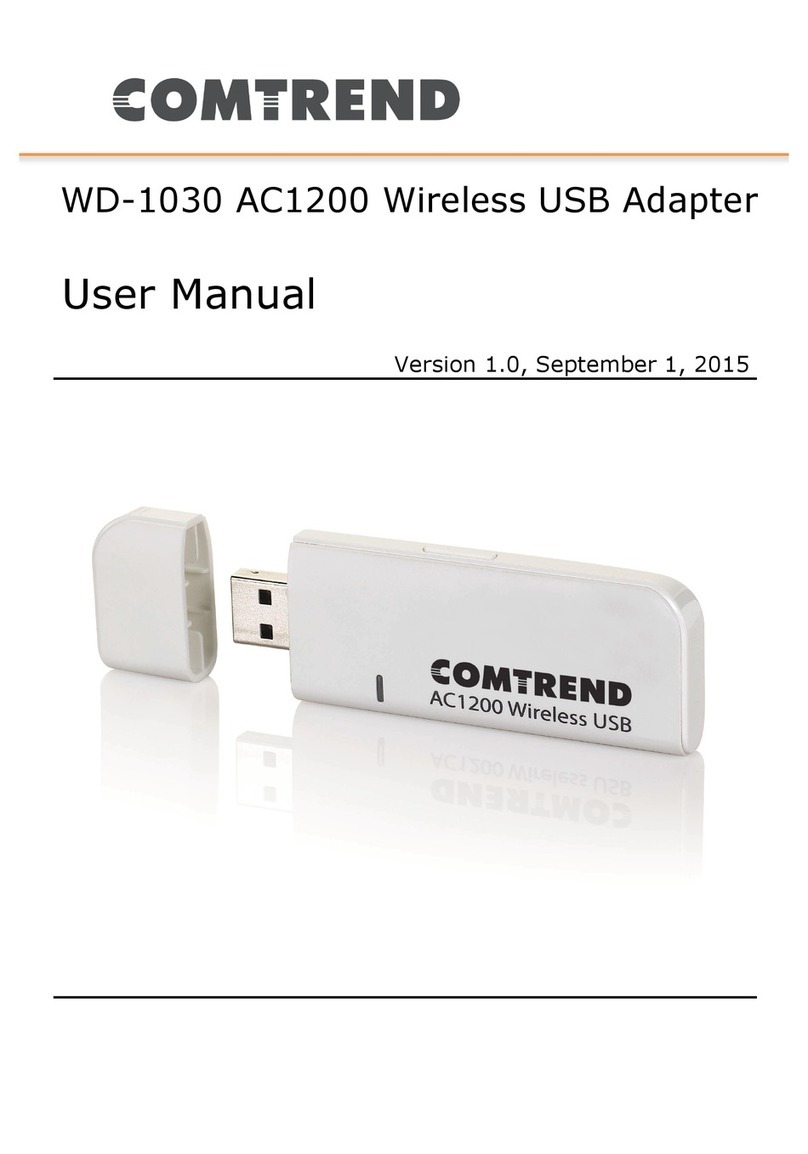2
Table of Contents
Cha pter I: Product Information...................................................................... 3
1‐1Introduction..........................................................................................................................3
1‐2SystemRequirements ......................................................................................................4
1‐3PackageContents ............................................................................................................... 5
1‐4Getfamiliarwithyournewwirelessnetworkadapter.......................................6
CHA PTER II: Driver Installation and Configuration............................... 7
2‐1NetworkAdapterInstallation........................................................................................7
2‐2Howto ............................................... 13connecttoawirelessaccesspoint............
2-2-1 UsingtheComtrendConfigurationUtility.......................................13
2-2-2 Using Windows Zero Configuration................................................. 18
2‐3ConnectionProfileManagement .............................................................................. 23
.
2-3-1 How to add a new profile...................................................................24
2-3-2 How to remove an existing profile.....................................................27
2-3-3 .......................................28How to Edit an existing profile...................
2-3-4 Howtomakeacopyofanexistingprofile.......................................29
2-3-5 How to set as a default profile........................................................... 30
2‐4Howtoviewgeneralinformation,statusandnetworkstatistics................ 31
.
2-4-1 General Information...........................................................................31
2-4-2 Status..................................................................................................32
2-4-3 View Network Statistics.....................................................................33
2‐5MiscellaneousSettings.................................................................................................. 34
2‐6EstablishasecureconnectionwiththeAPbysoftwareWPS ...................... 36
2-6-1 PIN Code............................................................................................38
2-6-2 Push Button........................................................................................40
CHA PTER III: Soft-AP Function.................................................................41
3‐1HowtoswitchtoAPModeandStationMode...................................................... 41
3-1-1 How to configure SSID and Channel.................................................44
3-1-2 How to Setup Soft-AP Security..........................................................46
3‐2AdvancedSettings ..........................................................................................................48
3‐3WirelessStatistics ........................................................................................................... 49
3‐4InternetConnectionSharing(ICS).......................................................................... 50
CHA PTER IV: Appendix............................................................................ 51
4‐1HardwareSpecification................................................................................................ 51